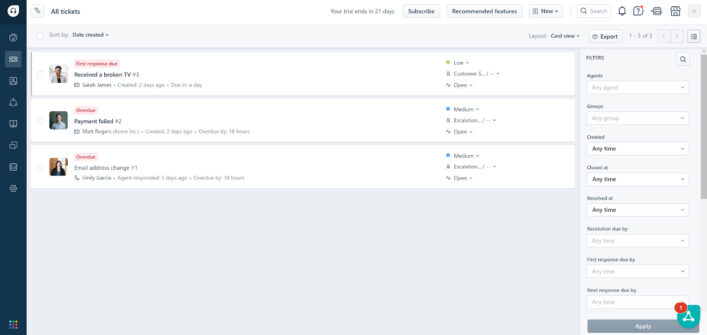Exceptional customer service today is defining your business growth. Freshdesk, a major contender in the industry, is a customer support platform used to help companies manage customer service interactions. While Freshdesk offers various features, it may not meet every business’s needs. Let’s comparethe main customer service platforms to see which Freshdesk alternative suits you best..
Table of Contents
- Why consider alternatives to Freshdesk?
- A quick comparison chart of the top 5 Freshdesk alternatives
- 15 best Freshdesk alternatives and competitors
- Choose the best alternative to Freshdesk
- How can Freshdesk alternatives help improve team collaboration and productivity in customer service?
- How do Freshdesk alternatives perform in terms of customer support and resource availability?
- Conclusion
Why consider alternatives to Freshdesk?
While there is no denying that Freshdesk offers a robust platform with notable functionalities such as multi-channel support and an intuitive ticketing system, it may not be a one-size-fits-all solution for everyone.
- Pricing structure: Some businesses might find Freshdesk’s pricing structure a bit limiting, especially for startups or small businesses with tight budgets. This could hamper accessibility to necessary tools for those businesses that are most in need of affordability.
- Limited features and customization options: Additionally, despite its rich feature suite, there may be some specific features or customizations that Freshdesk doesn’t offer. The lack of customizability and specific advanced features could potentially restrict a business’s ability to streamline workflows to meet their specific customer service goals.
- Steep learning curve: Internally, the learning curve may also be seen as challenging, making it difficult for teams and agents to adopt it. Time is of the essence, especially in the customer service world that appreciates quick service, so finding an alternative that can be easily integrated in no time is crucial.
- Lack of advanced reporting and analytics: Companies looking for advanced reporting and analytics may find Freshdesk’s reporting features relatively weak. The platform may not provide the depth of insights or customizable reporting options required for businesses that heavily rely on data-driven decision-making and performance tracking.
The key features of Freshdesk, such as powerful automation tools and dependable template capabilities make it an attractive choice for businesses seeking reliable customer service software. They have built a strong foundation in managing customer conversations effectively. However, every business has unique needs, and finding the right customer service software may require exploring alternative solutions tailored to specific requirements.
A quick comparison chart of the top 5 Freshdesk alternatives
| Platform | Capterra rating | Integrations | Free version | Free trial | Price range |
|---|---|---|---|---|---|
| LiveAgent | 4.7 | 220+ | ✅Yes | ✅Yes | $15 agent/m |
| Zoho Desk | 4.4 | 650+ | ✅Yes | ✅Yes | $14/agent/m |
| Salesforce Service Cloud | 4.4 | 20+ | ❌No | ✅Yes | $25/agent/m |
| ProProfs | 4.9 | 1+ | ✅Yes | ✅Yes | $15/agent/m |
| Intercom | 4.5 | 40+ | ❌No | ✅Yes | €74/agent/m |
15 best Freshdesk alternatives and competitors
- LiveAgent
- Zoho Desk
- Salesforce Service Cloud
- ProProfs Help Desk
- Intercom
- HubSpot Service Hub
- HappyFox
- Zammad
- Zendesk
- Help Scout
- Kayako
- Front
- Gorgias
- Jira Service Management
- TeamSupport
Choose the best alternative to Freshdesk
Navigating the myriad of customer support platforms can definitely be overwhelming, especially when looking for the best fit for your business. With that in mind, we’ve put together a comprehensive overview of the 15 best Freshdesk alternatives. This guide includes a brief overview of each alternative, focusing on key details such as:
- Key features
- Key integrations
- Pros and cons
- Recommended for
- Pricing plans
- Expert opinions
Whether you’re a small business, an enterprise, or somewhere in between, this guide will help you identify a customer support platform uniquely suited to meet your needs. By focusing on solutions with advanced analytics, an intuitive user interface, and powerful automation features, you can enhance efficiency and deliver exceptional customer experiences.
1. LiveAgent
LiveAgent is one of the top-performing contenders on the market as a robust customer service platform that offers a wide array of useful features and integrations. Its easy-to-use interface, convenient pricing, and seamless integration capabilities make it a great choice for businesses of all sizes. LiveAgent also offers reliable and quick-responding customer support, making this one of the most considered customer service solutions out there.
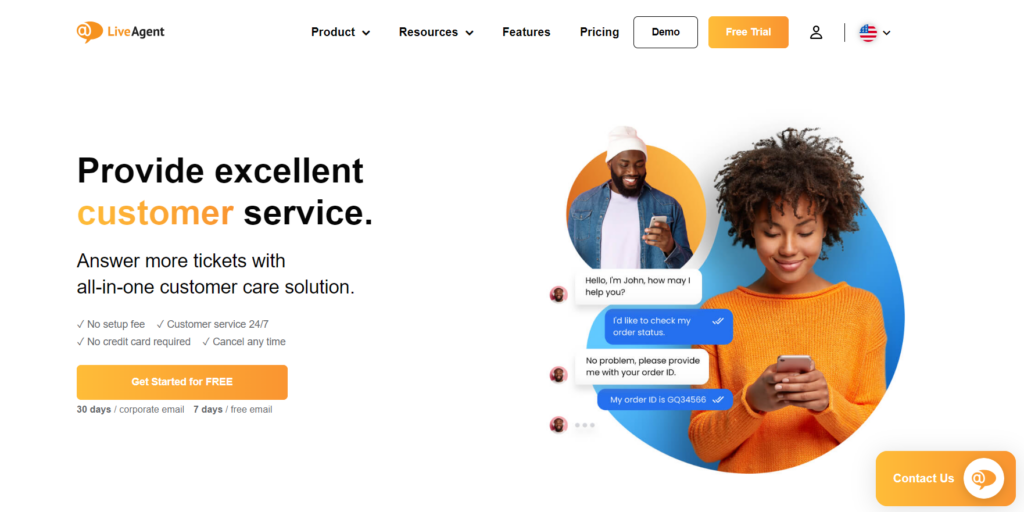
LiveAgent features
LiveAgent boasts over 175+ features, including over 200 app integrations, that facilitate handling customer service interactions from multiple channels. Below is a list of features that are key to a successful interaction. LiveAgent offers all of Freshdesk’s key features plus more, making it an ideal Freshdesk alternative.
- Multi-channel support
- Ticketing system
- Real-time live chat
- Automated routing
- Knowledge base
- Collaboration tools
- SLA management
- Customizable branding
- Self-service portal
- Workflow automation
- Customizable reports and dashboards
- Mobile applications for iOS and Android
Here are some LiveAgent functionalities that you can’t find on Freshdesk:
- Performance reporting
- Customer support portal
- Universal inbox
- Call center integration
- Time tracking
- Geotargeting
What are the main differences between LiveAgent and Freshdesk?
Now, let’s discuss some of the key differences between LiveAgent and Zendesk.
- Analytics: LiveAgent provides robust analytics and reporting features, allowing businesses to track and analyze key performance metrics particularly important for businesses that rely on data-driven insights to optimize operations.
- Features: While both offer similar features, Freshdesk tends to offer more advanced functionality such as project management and team collaboration features.
- Pricing: LiveAgent offers a simpler and generally more affordable pricing structure than Freshdesk, providing better value for money for some users and offering essential services to businesses on a tight budget.
- Built in call center: LiveAgent includes built-in call center, enabling businesses to handle customer support inquiries through phone calls. Freshdesk offers some level of telephony integration but not the same level of native call center capabilities.
- Customer support: Both platforms offer reliable customer support, but LiveAgent’s support is well-reputed for being particularly helpful, responsive, and fast.
Pros
- Around-the-clock customer service ensures assistance anytime
- Broad feature set caters to diverse needs
- Affordable pricing plans
- User-friendly interface for easy usage
- Seamless support across various channels
Cons
- Limited customization restricts flexibility
- Some learning is needed for full utilization
Best for small to medium businesses
LiveAgent is a powerful customer support tool ideal for startups, small, and mid-size businesses that prioritize customer service. It integrates seamlessly with social media, email, and live chat, unifying customer interactions. With customizable workflows, advanced features, automation of repetitive tasks, and advanced reporting, LiveAgent streamlines operations and boosts efficiency.
- E-commerce companies might find LiveAgent particularly noteworthy due to the live chat feature, which can help convert prospective customers and boost sales.
- Marketing and telecommunication companies would find LiveAgent especially useful because of the omnichannel communication capabilities and the ability to personalize the customer experience, leading to boosted conversion rates.
- SaaS companies who benefit from streamlined communications would appreciate LiveAgent’s streamlined universal inbox feature, keeping customer queries organized and ultimately maintaining SLAs and customer expectations.
With affordable plans and excellent customer support, LiveAgent is an attractive choice across different industries. In essence, any organization looking to streamline its customer service and enhance its customer interaction would greatly benefit from LiveAgent.
LiveAgent pricing
- Small: $15 per agent per month
- Medium: $29 per agent per month
- Large: $49 per agent per month
- Enterprise: $69 per agent per month.
LiveAgent offers a free 30-day trial that includes all features from the Large plan.
Author’s opinion
LiveAgent truly stands out as one of the best Freshdesk alternatives, both in terms of its pricing structure and the exceptional customer service it provides.
Freshdesk is praised for its structure and exceptional customer service, but it falls short in robust call center capabilities—critical for managing customer support tickets and ensuring high first-contact resolution rates. While it offers features like workflow automation, it may not fully meet business requirements for handling routine tasks or utilizing custom fields efficiently.
Though highly rated, Freshdesk lacks key features offered by LiveAgent, making the latter a better choice for businesses seeking an affordable, all-in-one helpdesk solution with customizable workflows and comprehensive support.
Customer review
“We made the switch to LiveAgent as Freshdesk was starting to ‘break’ on us; we were unable to remove certain knowledge base entries and categories. Since it wasn’t working as intended, we switched to LiveAgent.”
Source: Capterra
2. Zoho Desk
Zoho Desk is a leading customer support and help desk software designed to streamline and enhance customer service operations. The platform offers features such as ticket management, automation, multichannel support, insightful analytics, and over 650 out-of-the-box integrations, making it an invaluable tool for businesses aiming to deliver exceptional customer service.
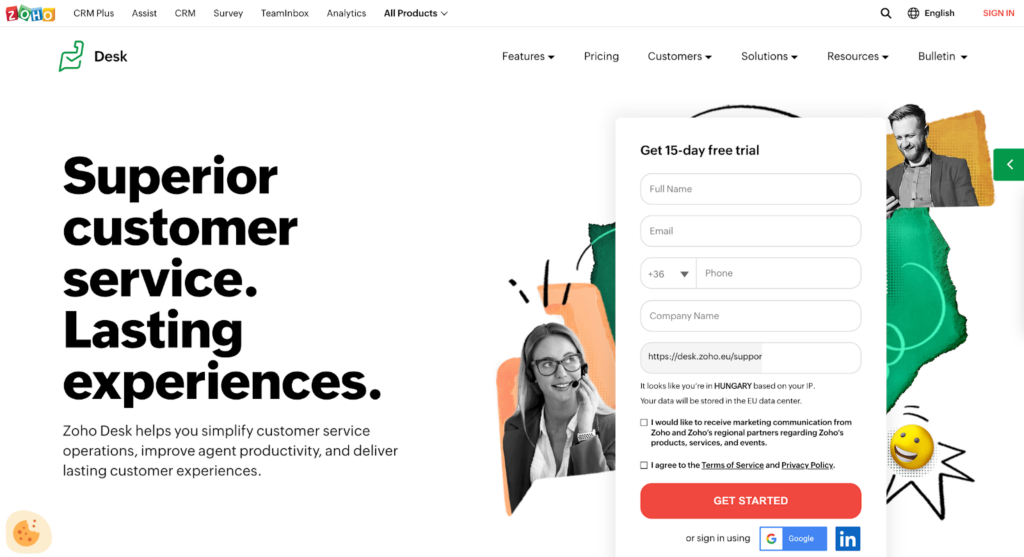
Zoho Desk features
Let’s now examine the key features that both Zoho Desk and Freshdesk share:
- Omnichannel support
- Ticket management
- Agent productivity tools
- Team collaboration
- Automated workflows
- Customer self-service portal
- Knowledge base
- SLA management
- AI-powered chatbot
- Personalized customer views
- Reporting and analytics
- Customizable ticket templates
- Mobile applications
- Third-party integrations
Here are Zoho Desk features that you won’t see on Freshdesk:
- Help desk management
- Onboarding
- SEO management
- Video support
- Rich text editor
What are the main differences between Zoho Desk and Freshdesk?
- IT asset management: Freshdesk offers built-in IT asset management features to track and manage IT assets directly within the support system, which is great for those that require integration between customer support and IT asset management processes. Zoho Desk doesn’t have built-in IT asset management capabilities, however, businesses can integrate Zoho Desk with other IT asset management tools or platforms.
- Inbound call center: Zoho Desk includes features for managing inbound call center operations, allowing businesses that rely heavily on phone support to handle customer support inquiries through phone calls efficiently. While Freshdesk does technically offer telephony integration, it doesn’t offer elaborate native call center capabilities like Zoho Desk.
- Sales pipeline management: Zoho Desk offers sales pipeline management features that allow businesses to track and manage their sales opportunities and deals within the support system. This gives a unified view of customer interactions and sales progression. Freshdesk focuses on customer support and doesn’t offer dedicated sales pipeline management functionalities like Zoho Desk.
Pros
- The interface is user-friendly for easy navigation
- Support extends across multiple channels for efficient customer service
- A range of integrations provides enhanced functionality
Cons
- Social media integration is limited which may affect customer engagement
- Initial setup can be complex and require additional resources
- Insufficient advanced customization options limit platform personalization
Best for small to medium-sized businesses
Zoho Desk is a great tool for small to medium businesses across a range of industries, especially e-commerce and education sectors, who utilize knowledge bases and self-service options. It’s also particularly beneficial for companies that emphasize automation and collaboration in their customer service approach, such as those in retail.
Businesses already using Zoho’s product suite benefit from Zoho Desk’s seamless integration. Its automation capabilities, support for custom ticket fields, and compatibility with diverse tech stacks make it a versatile solution. While priced per user per month, its scalability and robust features ensure great value for businesses across sectors.
Zoho Desk pricing
Zoho Desk provides four distinct pricing plans to cater to a variety of needs, such as:
- Standard: $20/agent/month
- Professional: $35/agent/month
- Enterprise: $50/agent/month
Author’s opinion
Zoho Desk serves as a compelling alternative to Freshdesk, offering a user-friendly interface and robust capabilities, including ticket management, automation, advanced analytics, and multichannel support. With over 650 out-of-the-box integrations, Zoho Desk ensures seamless connectivity with other tools and systems, making it a suitable choice for businesses looking to consolidate and optimize their customer support processes.
Additionally, the inclusion of sales pipeline management sets it apart from Freshdesk, allowing organizations to efficiently track customer interactions and sales progression within the same platform.
While Zoho Desk may have a more complex initial setup and limited social media integration compared to Freshdesk, its competitive pricing tiers and extensive feature set make it a compelling choice for small to medium-sized businesses seeking an excellent Freshdesk alternative.
If Zoho Desk wasn’t your fit, check out our Zoho Desk alternative software guide. Compare it to competitors like LiveAgent, offering analytics tools, extensive customization options, enterprise-grade capabilities, and a user-friendly support platform.
3. Salesforce Service Cloud
Salesforce Service Cloud is a powerful customer service and support platform that enables organizations to deliver personalized and efficient customer experiences. Its extensive set of features include omnichannel support, AI-driven automation, in-depth analytics, and over 125 available integrations, making it a comprehensive solution for businesses seeking to excel in customer service.
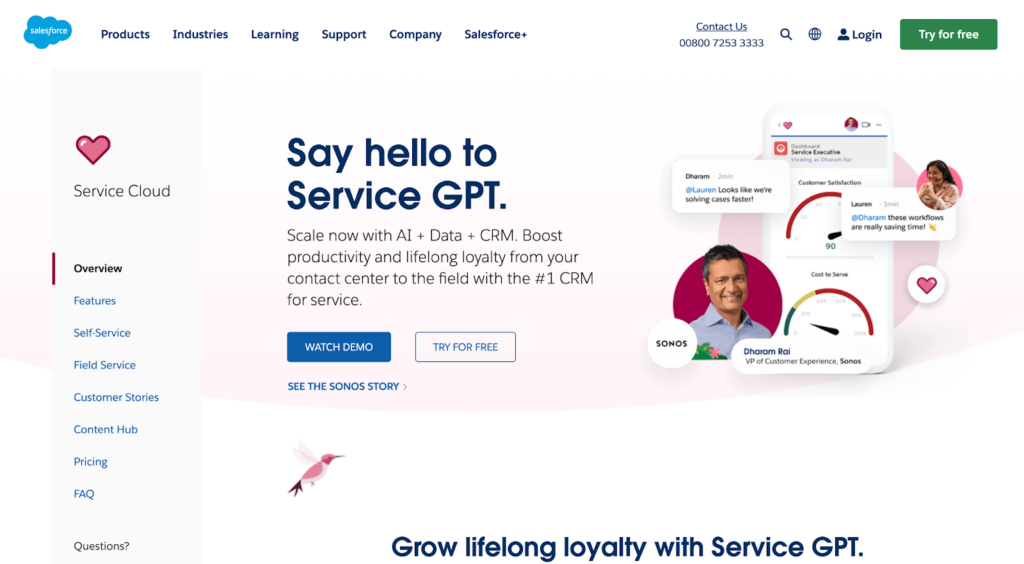
Salesforce Service Cloud features
Let’s delve into the key features shared by both Salesforce Service Cloud and Freshdesk:
- Omnichannel support
- Case tracking and management
- AI-driven automation
- Personalized customer interactions
- Live chat and messaging
- Knowledge base
- Workflow and approvals
- SLA management
- Service analytics
- Performance reports and dashboards
- Collaboration tools
- Telephony integration
And for the features you can’t find on Freshdesk:
- Canned responses
- Geotargeting
- Client portal
What are the main differences between Salesforce Service Cloud and Freshdesk?
- Predictive Analysis: Salesforce Service Cloud offers built-in predictive analytics capabilities that let businesses leverage sentiment analysis and data-driven insights to anticipate customer needs and forecast support demands. This is an excellent choice for meeting business requirements, enabling proactive responses to customer issues and optimizing resource allocation. Its email integration and compatibility with analytics tools further enhance its functionality. On the other hand, Freshdesk may require integration with external predictive analysis solutions, including options for sentiment analysis, to meet business needs.
- Gamification: Freshdesk offers gamification capabilities, allowing the possibility of elements like leaderboards, badges, and rewards to motivate and incentivize support agents. Salesforce Service Cloud does not provide built-in gamification features for support agents, but businesses can explore third-party integrations or solutions to implement gamification within their support workflows.
- SSL security: Salesforce Service Cloud provides robust SSL security features to ensure secure communication and data transmission between users and the platform, which especially matters for businesses that prioritize protecting sensitive customer information during support interactions. Freshdesk also provides SSL security measures, although the implementation and security features may not be as elaborate.
Pros
- Strong analytics drive data-based decisions
- The feature-rich platform addresses diverse needs
- Innovative AI enhances service efficiency
Cons
- High plan costs could deter small businesses
- The complex interface might impede rapid adoption
- New users may face a steep learning curve
- Limited customization options may restrict adaptability
Best for medium to large-sized businesses
Salesforce Service Cloud offers key benefits for various industries. Tech companies gain from their AI and analytics for personalized service, whereas finance and healthcare sectors benefit from strong case tracking and data security, essential in their regulated environments. Retail businesses can also appreciate its omnichannel support for consistent customer interaction. Despite the steep learning curve and higher pricing, its Salesforce integration makes it a comprehensive solution for these industries.
Salesforce Service Cloud pricing
Salesforce Service Cloud presents a variety of pricing options:
- Starter Suite: $25/agent/month
- Professional: $80/agent/month
- Enterprise: $165/agent/month
For those who want to try it out first, Salesforce Service Cloud offers a free 30-day trial.
Author’s opinion
Salesforce Service Cloud emerges as a powerful alternative to Freshdesk, especially for medium to large-sized businesses that handle complex customer interactions. The platform’s robust features, such as AI-driven automation, advanced reporting, advanced analytics, and omnichannel support, give it an edge as a customer support tool for managing customer service efficiently and personally.
For businesses keen on a comprehensive solution that offers scalability and a wide array of advanced capabilities, Salesforce Service Cloud is a strong contender. Its ability to integrate seamlessly with other Salesforce products further amplifies its attractiveness as a customer service platform.
4. ProProfs Help Desk
ProProfs Help Desk is a robust customer support software designed to streamline and optimize customer service operations. With its extensive capabilities including ticket management, automation, self-service knowledge base, and real-time chat, ProProfs Help Desk enables businesses to efficiently manage customer inquiries. Moreover, it offers seamless integrations with over 100 popular applications and platforms, allowing organizations to enhance their support workflows.
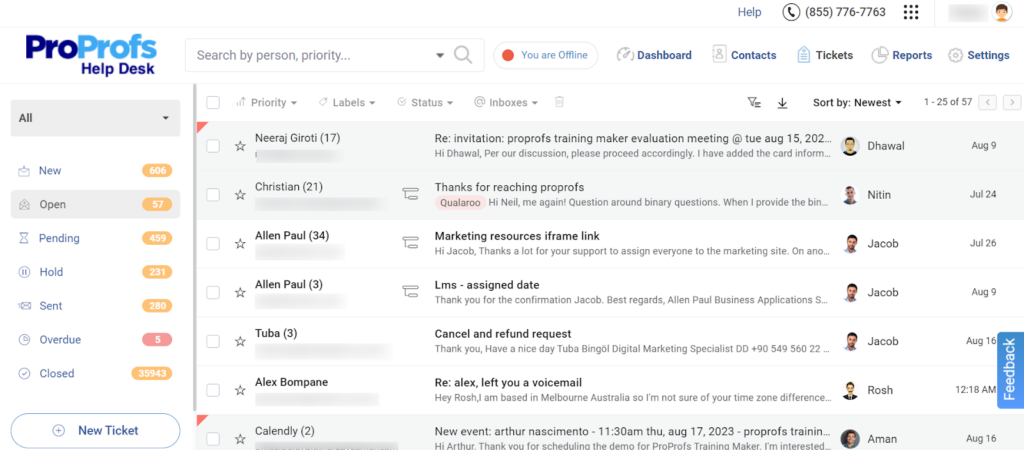
ProProfs Help Desk features
Up next, we will explore the commonalities in features between ProProfs Help Desk and Freshdesk:
- Multi-channel support
- Smart automations
- Live chat and messaging
- Self-service knowledge base
- Customizable feedback forms
- Customer segmentation
- SLA management
- Branding customization
Now let’s take a look at functionalities ProProfs Help Desk has that Freshdesk lacks:
- Shared team inbox
- Mobile applications
- Calendar management
- Process and workflow management
- SEO management
What are the main differences between ProProfs Help Desk and Freshdesk?
- Reporting capabilities: Freshdesk has robust reporting and analytics capabilities, providing a comprehensive understanding of customer interactions and agent performance. ProProfs Help Desk, while providing basic reporting, is noted to have limited reporting features, which could be a constraint for businesses that need detailed data analysis.
- Integration: Freshdesk offers seamless integration with a multitude of apps, making it flexible and adaptable to different workflows. Although ProProfs Help Desk integrates with popular applications, some users have indicated it has fewer integration options.
- Customer service: ProProfs Help Desk has been praised for its responsive customer support, which can be a significant advantage for businesses requiring prompt assistance.
- Pricing: ProProfs Help Desk comes with more affordable pricing options compared to Freshdesk, which could be a determining factor for small to mid-sized businesses with budget constraints.
Pros
- The interface is intuitive which makes it easy for users to navigate
- The setup process is speedy and reduces downtime
- Customer support is always responsive and ready to assist
Cons
- The platform has limited reporting capabilities which may restrict data insights
- The lack of integrations might limit workflow efficiency
Best for small to medium-sized businesses
ProProfs Help Desk, well-suited to small and medium businesses in e-commerce, technology, and software sectors, offers an affordable, user-friendly support system with features like live chat and ticket management. Its comprehensive feature set and integration capabilities also make it suitable for larger organizations aiming to streamline their customer support processes.
ProProfs pricing
FREE for a single user. Plans start at $19.99/user/month for 2 or more users. No hidden fees. A 15-day money-back guarantee.
Author’s opinion
ProProfs Help Desk emerges as a strong contender in the customer support arena, featuring capabilities such as live chat, ticket management, and a self-service knowledge base. Its user-friendly interface and quick setup process make it an efficient tool for customer service management.
The straightforwardness and simplicity of the ProProfs Help Desk, along with its integration capabilities, are pretty noteworthy. However, limitations in reporting features and integration options could be potential drawbacks for users with specific needs.
For small to mid-sized businesses, particularly in sectors like e-commerce, technology, and software, who are in search of an economical and easy-to-implement customer service software, ProProfs Help Desk is worth considering. Its practical features and reasonable pricing, especially for those looking for a no-frills customer support system, make it a viable Freshdesk alternative.
5. Intercom
Intercom is a customer messaging platform that facilitates personalized and real-time communication between businesses and their customers. With its robust set of capabilities and over 250 key integrations, Intercom allows companies to engage with users through chat, email, and other channels, providing targeted messaging, automated workflows, and valuable customer insights to deliver exceptional support and drive growth.
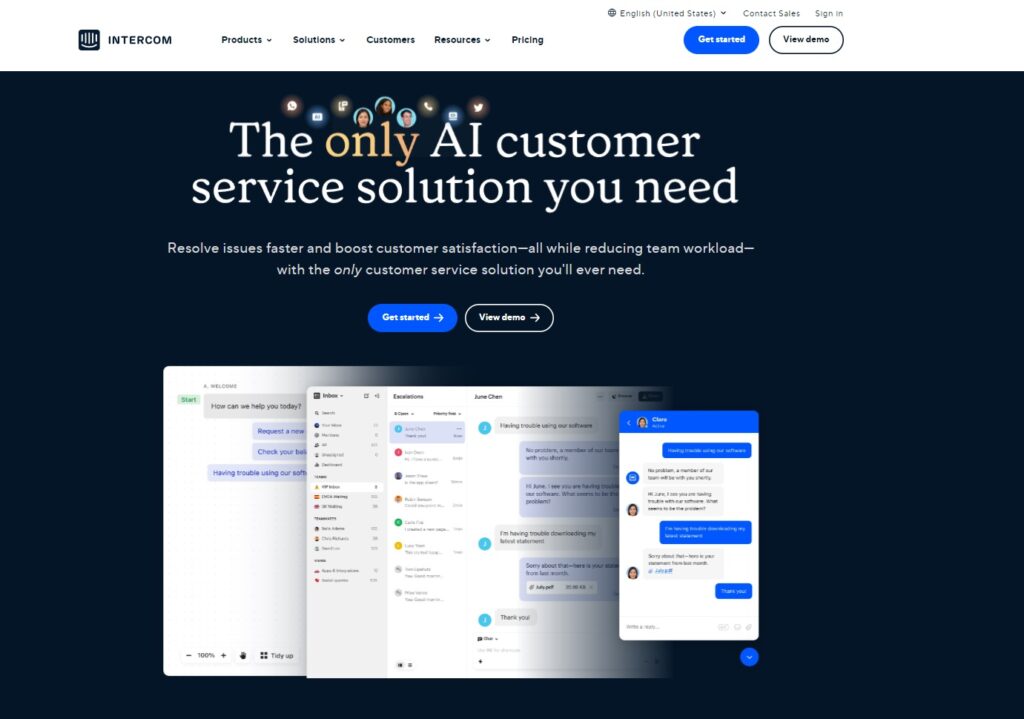
Intercom features
Next, we’ll pivot to examining the key features that are common in both Intercom and Freshdesk:
- Live chat and messaging
- Automated chatbots
- Personalized customer interactions
- Multi-channel support
- In-app messaging
- Customer profiles
- Reporting and analytics
- Customizable responses
- Integrated knowledge base
And now, here are some features found on Intercom that Freshdesk doesn’t offer:
- Mobile applications
- Team inbox
- Automated workflows
- Canned responses
- Campaign management
- AB testing
- Fin AI
What are the main differences between Intercom and Freshdesk?
- AB testing: Intercom offers AB testing capabilities, allowing businesses to test and optimize different variations of messages, chatbots, or campaigns to improve engagement and conversion rates. Freshdesk doesn’t have native AB testing features, so businesses that want to conduct AB tests may need to use external tools or platforms.
- Call center management: Freshdesk offers call center management capabilities, including features like call routing, IVR, call recording, and real-time analytics. This provides a comprehensive solution for businesses that heavily rely on phone support. Intercom does not have built-in call center management features, instead focuses on messaging and chat-based customer interactions.
- AI-driven customer interactions (Fin AI): Intercom incorporates Fin AI, an advanced AI chatbot powered by OpenAI’s GPT-4, designed to enhance customer support interactions. Fin AI efficiently handles inquiries by instantly providing accurate responses based on the company’s support documentation. This capability streamlines the workflow by autonomously resolving routine questions, allowing human agents to dedicate more time to complex issues. In contrast, Freshdesk does not incorporate a similar AI-driven tool directly within its customer support framework.
Pros
- Chatbot functionalities are robust and capable
- User onboarding features enhance the experience
- Communication features foster seamless user interactions
- Comprehensive tracking of customer data
Cons
- The pricing structure may be prohibitive for some
- Customization options are limited
- Setup may require technical skills.
- The API integration can pose challenges
Best for small to medium-sized businesses
Intercom is best for small to midsize businesses, especially those in the tech and e-commerce sectors. It provides an integrated platform for customer engagement, support, and sales communication that allows managing all customer interactions in one place, making it easier to track and improve customer experience.
Intercom pricing
Intercom’s pricing structure is tailored to meet different needs.
- Essential: $39/agent/month
- Advanced: $99/agent/month
- Expert: $139/agent/month
Before signing up, you can give Intercom a try with their 14-day free trial.
Author’s opinion
Intercom sets itself apart as a viable Freshdesk alternative by offering a robust customer messaging platform focused on personalized and real-time interactions. Its comprehensive features range from live chat and automated chatbots to integrated knowledge bases and advanced analytics, which all help businesses deliver superior customer support and foster growth.
The platform definitely excels with its chatbot functionalities, onboarding features, and seamless communication channels. Fin AI is a great addition to the platform, providing users with a capable AI tool that can significantly improve response times as well as help manage workloads from other customer service agents. However, Intercom seems to fall short in terms of customization options and lacks the sandbox environments needed for extensive control over complex support operations. While it includes essential support features, its high pricing structure and some difficulties with API integration may make simpler platforms or a more innovative platform appealing alternatives.
In order to make a more informed decision, you can check out a full Intercom alternative software guide. This will allow you to compare Intercom to the best software available, such as LiveAgent, among others.
Check out a full Intercom alternative comparison and find out how it holds up against LiveAgent.
6. HubSpot Service Hub
HubSpot Service Hub is a comprehensive customer service software that enables businesses to build stronger relationships with their customers. Integrating with over 500 apps and platforms and offering a suite of powerful capabilities including ticketing, live chat, knowledge base, automation features and customer feedback tools, HubSpot Service Hub helps organizations to deliver top-notch support and foster long-lasting customer satisfaction.
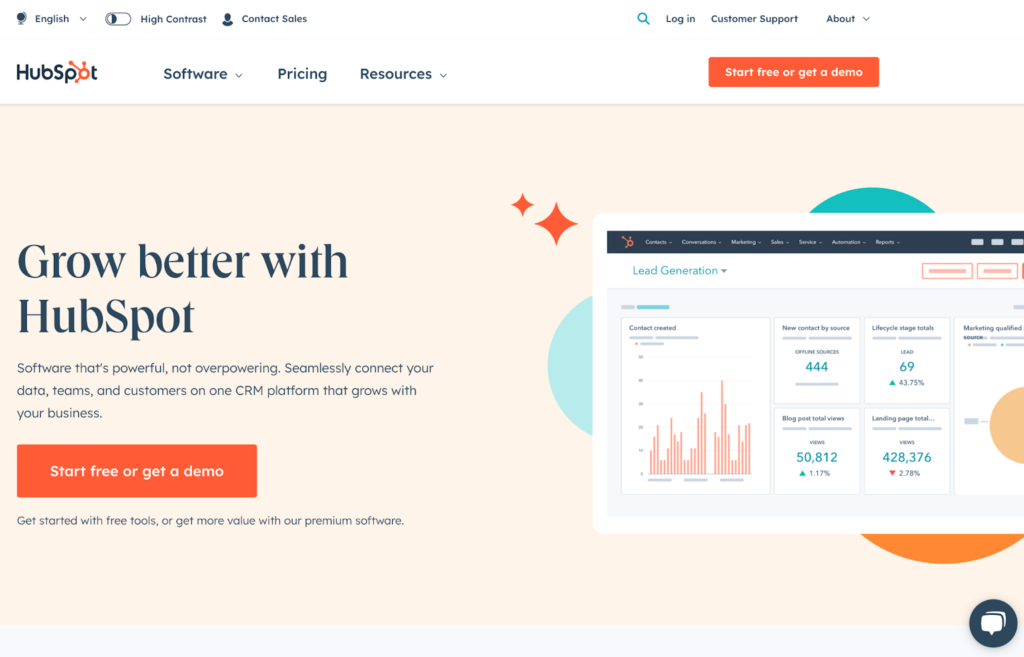
HubSpot Service Hub features
Let’s now take a look at the main features that both HubSpot Service Hub and Freshdesk share:
- Ticketing system
- Multi-channel support
- Live chat and messaging
- Automated chatbots
- Knowledge base
- Customer feedback surveys
- SLA management
- Team collaboration
- Customer segmentation
- Customizable views
And here are some features you’ll find on HubSpot Service Hub that Freshdesk doesn’t offer:
- Automated workflows
- Shared inbox
- Canned responses
- Calendar management
What are the main differences between HubSpot Service Hub and Freshdesk?
- Customization: Freshdesk offers more customization options than HubSpot Service Hub, which can be a critical factor for businesses with specific needs.
- Ease of use: Some users have reported that HubSpot Service Hub can be complicated for non-tech users, whereas Freshdesk is generally considered to have a lower learning curve and to be easier to use.
- Integration capabilities: Both platforms offer numerous integrations, but HubSpot has an edge for businesses already using HubSpot’s other tools like Marketing Hub and Sales Hub.
- Customer feedback: HubSpot Service Hub places a greater emphasis on customer feedback with integrated survey tools. While Freshdesk does have feedback capabilities, they are not as central to its offering.
Pros
- Tools for customer service are comprehensive
- Integration with CRM is seamless
- Accommodates business growth with scalability
- Reporting and analytics are extensive
Cons
- Pricing plans can be steep
- Customization options are not extensive
- Complexity may challenge non-tech users
Best for small to large businesses
HubSpot Service Hub is a flexible customer service platform well-suited for small to large-sized businesses across sectors such as healthcare, real estate, and finance. Its comprehensive suite of tools, including real-time analytics, pre-written responses, and features that track ticket resolution times, ensures a consistent customer experience.
While it has limited tools compared to some competitors, its strong integration capabilities with other HubSpot products make it particularly beneficial for organizations already using or planning to adopt the HubSpot ecosystem. Additionally, features like automated follow-up emails further enhance its value in streamlining customer service operations.
Hubspot Service Hub pricing
HubSpot Service Hub has a varied pricing structure.
- Free Tools: Free for up to 5 users
- Service Hub Starter: $15/agent/month
- Starter Customer Platform: $15/agent/month
- Service Hub Professional: $90/agent/month
- Service Hub Enterprise: $150/agent/month
Author’s opinion
HubSpot Service Hub definitely stands out as a potent Freshdesk alternative, offering advanced CRM capabilities, comprehensive customer service tools, and wide integration options. Features like a robust ticketing system, live chat, knowledge base, and customer feedback tools offer businesses a superior degree of efficiency and customer satisfaction management.
The extensive suite of features, including AI-driven support, customizable ticketing, and advanced reporting tools, along with the ability to integrate seamlessly with other HubSpot products, adds significant value. However, higher pricing plans and limited customization options could present challenges.
Its comprehensive features, such as agent performance tracking and a starter pack designed for small teams, make it a compelling Freshdesk alternative, particularly for those seeking excellent customer service. Additionally, the 15-day free trial allows businesses to explore HubSpot’s core features before committing.
For those considering this as their next support tool, we recommend checking out a HubSpot Service Hub alternative software article. This will put HubSpot’s offerings into perspective by comparing it to top options like Spiceworks Cloud Help Desk and LiveAgent, ensuring you find the best fit for your business needs.
7. HappyFox
HappyFox is a cloud-based help desk and customer support software designed to simplify and streamline customer service operations. With its user-friendly interface, integration with over 50 tools and platforms, and extensive features such as ticket management, automation, and reporting, HappyFox empowers businesses to efficiently handle customer queries, enhance response times, and deliver exceptional support experiences.
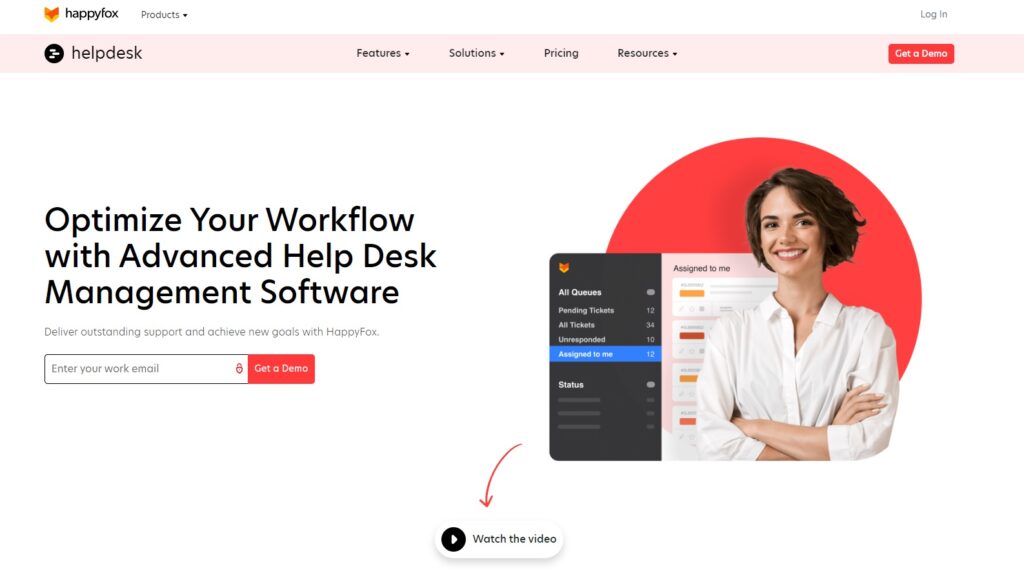
HappyFox features
Up next, we will explore the commonalities in features between HappyFox and Freshdesk:
- Omnichannel support
- Ticket management
- Smart rules and automation
- Knowledge base
- Self-service portal
- Workflow management
- SLA management
- Custom ticket templates
- Collaboration tools
- Multilingual support
Here are some features HappyFox has that you won’t find on Freshdesk:
- Time tracking
- Mobile applications
- Issue scheduling
What are the main differences between HappyFox and Freshdesk?
- Reporting: HappyFox has a strong reporting system with a focus on analytics. While Freshdesk also offers reporting capabilities, some users believe HappyFox’s reporting feature is more comprehensive.
- Integrations: Freshdesk offers a higher number of third-party integrations compared to HappyFox, which could provide more comprehensive support for businesses using a range of other tools.
- Learning curve: Some users report a steep learning curve when using HappyFox, whereas Freshdesk is often viewed as more accessible and easier to learn for new users.
- Pricing: Freshdesk has a more varied range of pricing options that could make it more affordable for smaller businesses or startups, whereas HappyFox’s pricing may be higher, particularly for its more advanced features.
Pros
- The interface is user-friendly and intuitive
- Effective and reliable ticketing system
- Reporting capabilities are extensive
Cons
- There is a steep learning curve
- Pricing may be high
- Integration capability is somewhat limited
Best for small to medium-sized businesses
HappyFox is well-suited for small to medium-sized businesses across sectors such as e-commerce, healthcare, education, and non-profit organizations. Its rich feature set, including an intuitive multi-channel ticketing system, customizable ticketing, and chatbot automation, helps streamline customer support while handling customer inquiries and data efficiently.
With real-time reporting, project management tools, and the ability to manage complex workflows through a centralized platform, HappyFox stands out as a versatile solution. The platform integrates seamlessly with various business applications, making it an excellent alternative to tools like Spiceworks Cloud Help Desk.
For organizations seeking tailored solutions, Enterprise Plans and a dedicated support team provide advanced features and scalability to meet diverse business needs.
HappyFox pricing
HappyFox provides an assortment of pricing plans:
- Mighty: $39/agent/month
- Fantastic: $59/agent/month
- Enterprise: $79/agent/month
- Enterprise Plus: $99/agent/month
- Starter: $1499/month/billed annually
- Growth: $1999/month/billed annually
- Scale: $2999/month/billed annually
- Scale Plus: $4999/month/billed annually
If you’re interested in a test run, HappyFox offers a free 14-day trial with all the features from the Growth plan.
Author’s opinion
HappyFox really excels as a comprehensive help desk and customer support platform. It offers an intuitive interface and a robust suite of features that enhance efficiency and improve the overall customer experience. The platform’s ticketing system and extensive reporting capabilities are particularly noteworthy, which facilitates more efficient and data-driven customer service.
On the downside, the platform does present a steep learning curve and can be quite expensive compared to some alternatives, which might make it a less attractive option for startups or smaller businesses that operate on a tight budget. Additionally, its limited integration capability might be a hindrance for businesses looking for connectivity with third-party tools.
With that being said, HappyFox is a robust and feature-rich option for small to medium-sized businesses in need of a streamlined customer support solution.
You can better judge whether HappyFox is right for you or not by reading a HappyFox alternative software guide. There you will see it compared to software such as LiveAgent, and other competitors, helping you make a more informed decision.
8. Zammad
Zammad is a web-based, open source customer support software and ticketing system that enables organizations to efficiently manage customer inquiries and support requests. With its versatile capabilities including multichannel ticket management, automation, and reporting, as well as over 40 key integrations, Zammad provides businesses with the tools they need to deliver responsive and effective customer service, fostering strong relationships with their clients.
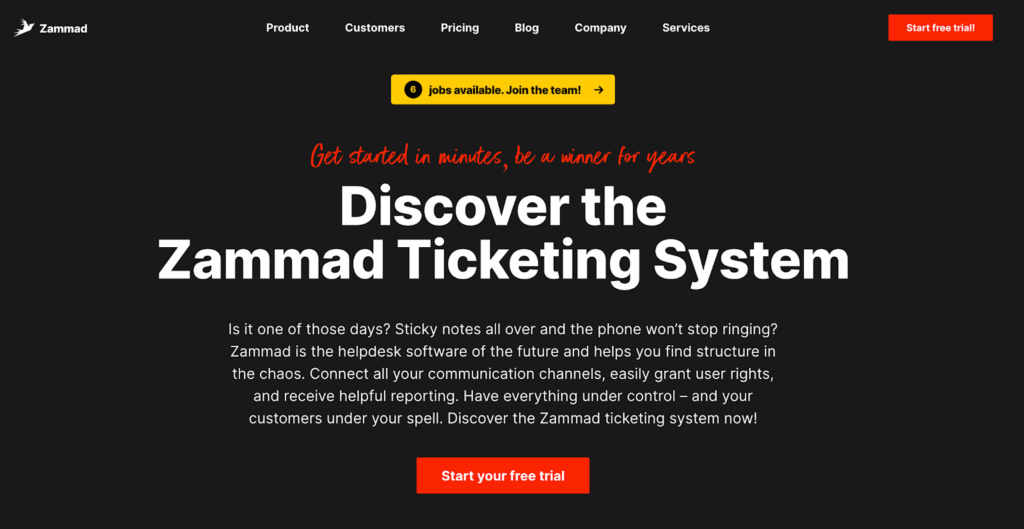
Zammad features
Let’s now examine the key features that both Zammad and Freshdesk share:
- Multi-channel support
- Omnichannel ticketing
- Knowledge base
- Customizable automations
- SLA management
- Collaboration tools
- Reporting and analytics
- Customer segmentation
- Customizable views
These are some features that Zammad offers but Freshdesk doesn’t:
- Task and time tracking
- Text modules
- Customer profiles
- Calendar management
What are the main differences between Zammad and Freshdesk?
- Open-source: Zammad is an open-source platform, which means it can be freely used, modified, and shared by users. This might be appealing to businesses that require flexibility and customization, but it also often requires technical knowledge. Freshdesk, on the other hand, is not open-source and is generally easier to set up and use.
- Data privacy: Zammad emphasizes strong data privacy provisions which can make it a better choice for businesses handling sensitive customer data.
- Integrations: Freshdesk supports a larger number of third-party integrations compared to Zammad, providing greater flexibility and interoperability with other business tools.
Pros
- Ticket support is available across multiple channels
- The interface is customizable and easy to use
- Data privacy provisions are adequate
- Suitable for scaling with business growth
Cons
- Technical knowledge is needed for optimal use
- There are limited integrations with third-party apps
- Reporting options could be improved
Best for small to medium-sized businesses
Zammad suits small to medium-sized businesses, especially in data-sensitive sectors like healthcare, finance, and tech. Its open-source nature and data privacy focus appeal to firms needing customization and security. Its limited third-party integrations might restrict its utility for businesses that rely heavily on other platforms, however, Zammad serves as an effective Freshdesk alternative for businesses that prioritize data privacy and need a scalable helpdesk solution.
Zammad pricing
Zammad’s pricing plans are as follows:
- Starter: $7/agent/month
- Professional: $17/agent/month
- Plus: $26/agent/month
If you want to check it out before signing up, Zammad offers a 30-day free trial.
Author’s opinion
Zammad is a solid contender as a Freshdesk alternative, especially with its strong emphasis on multi-channel ticket support and a customizable interface. Its web-based, open-source nature ensures flexibility, while its suite of features, including interaction history tracking and a knowledge base builder, fosters efficiency in customer support operations.
The platform supports advanced automation, such as round-robin assignment, making it suitable for various business sizes, from small teams to large-scale operations. With strong data privacy provisions, Zammad is a trusted choice for businesses dealing with sensitive customer data, including those in Software Development or industries with a diverse customer base.
However, there are some drawbacks to Zammad. Its requirement for technical knowledge can pose a challenge for non-tech-savvy users. Also, limited third-party integrations and weak reporting options can impact its functionality and ease of use for businesses requiring in-depth data analysis and seamless connectivity with other platforms.
9. Zendesk
Zendesk is a leading customer service and support platform that empowers businesses to build meaningful relationships with their customers. With its wide range of capabilities including ticket management, live chat, knowledge base, and supporting over 1200 integrations, Zendesk provides a centralized solution for organizations to deliver personalized and efficient support experiences, driving customer satisfaction and loyalty.
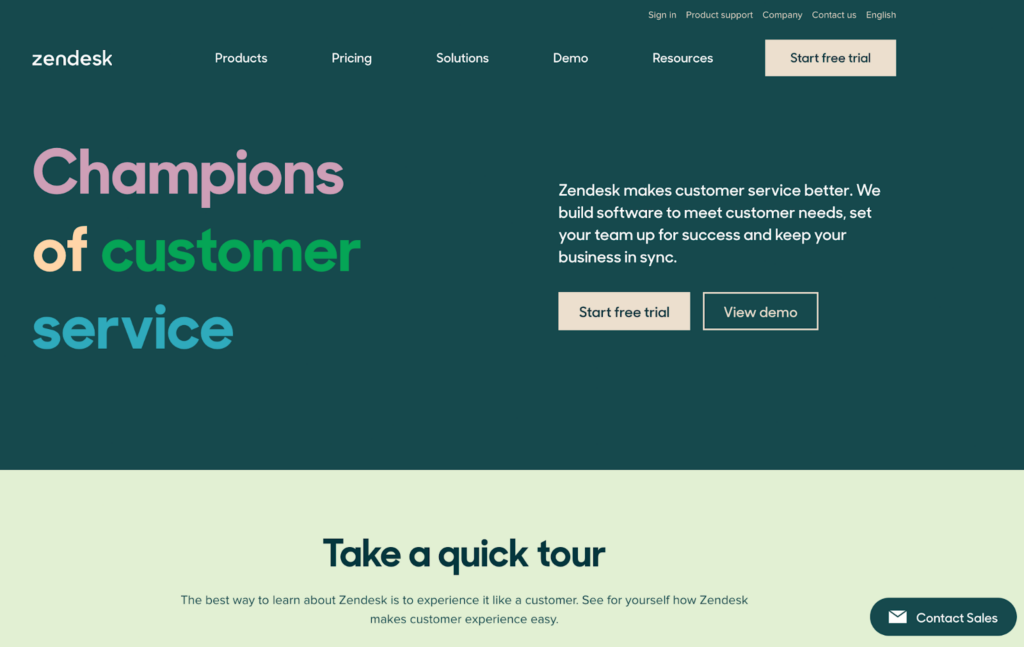
Zendesk features
These are some of the features you can find in both Zendesk and Freshdesk:
- Omnichannel support
- Ticketing system
- Live chat and messaging
- AI-powered chatbots
- Knowledge base
- Self-service portal
- Customizable automations
- SLA management
- Team collaboration
- Customizable views
Here are some functionalities Zendesk offers that Freshdesk doesn’t:
- Shared inbox
- Blended call center
- Canned responses
- Trend analysis
- VoIP connection
What are the main differences between Zendesk and Freshdesk?
- Integrations: Zendesk supports over 1200 integrations, which is more than Freshdesk. This makes Zendesk more adaptable to different business tools and ecosystems, improving its flexibility.
- Learning curve: Zendesk Suite tends to have a steeper learning curve compared to Freshdesk due to its complex setup process and broad set of features. Freshdesk is often seen as more beginner-friendly.
- Feature set: Both platforms provide a comprehensive set of features for customer service management. However, Zendesk’s advanced features like AI-powered chatbots and customizable views can give it an edge for some businesses.
Pros
- The ticketing system operates efficiently
- Reporting capabilities are comprehensive
- Integration options are seamless and varied
- The interface is easy to navigate and use
Cons
- Premium features can be costly
- Customization options are somewhat limited
- There is a steep learning curve for new users
- The setup process can be complex
Best for businesses of all sizes
Zendesk is a good fit for businesses of all sizes and across industries, from small startups to large enterprises, including tech, retail, and finance. Its breadth of features and integrations caters to businesses with diverse needs. The platform enhances customer relations, optimizes productivity, and improves communication within teams. Zendesk’s scalable features and integrations make it adaptable for both growing businesses and established enterprises alike.
Zendesk pricing
Zendesk’s pricing structure has several different plans:
Suite Team: $69/agent/month
Suite Growth: $115/agent/month
Suite Professional: $149/agent/month
Suite Enterprise: pricing obtainable from their sales team
Zendesk offers a free 30-day trial for those interested in a test run.
Author’s opinion
Zendesk definitely stands out as a robust and versatile Freshdesk alternative as it’s equipped with a wide array of features that support efficient customer service. Its strengths mostly lie in its efficient ticketing system, robust reporting capabilities, and seamless integration options. Furthermore, the platform’s user-friendly interface makes it easily accessible to many users.
However, Zendesk also has a few downsides. Its premium features come with a high price tag which may deter smaller businesses with limited budgets. The limited customization options can pose challenges for businesses with unique needs, and the high learning curve and complex setup process may present initial obstacles, particularly for users with less technical expertise.
Check out a full Zendesk alternative comparison and find out how it holds up against LiveAgent.
10. Help Scout
Help Scout is a customizable customer service solution designed to deliver personalized and efficient support experiences. With its user-friendly interface and robust capabilities, including shared inboxes, advanced collaboration tools, and over 50 key integrations, Help Scout enables businesses to streamline communication and manage customer inquiries seamlessly.
Ideal for both small teams and large-scale operations, the platform offers tiered pricing to suit various business needs. Its unified platform, detailed reporting, and smooth onboarding process make it a standout choice of customer service for businesses looking to enhance their support operations effectively.
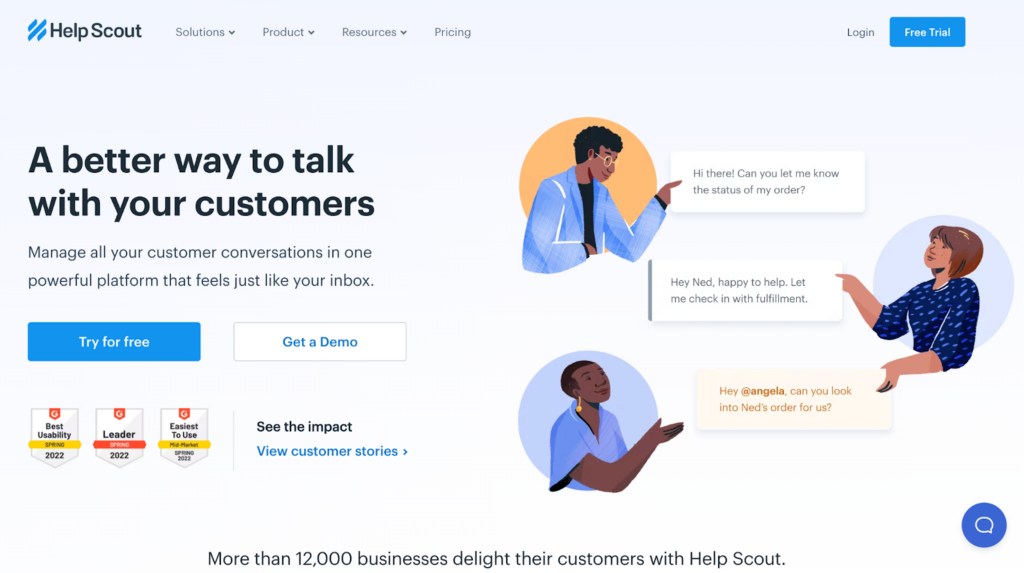
Help Scout features
Moving forward, let’s check out the key features that Help Scout and Freshdesk both possess:
- Multi-channel support
- Conversation threading
- Collision detection
- Integrated knowledge base
- Team collaboration
- Customizable branding
And now for the features Help Scout offers, but Freshdesk doesn’t:
- Mobile applications
- Shared inbox
- Automated workflows
- Canned responses
What are the main differences between Help Scout and Freshdesk?
- Shared inboxes: Help Scout emphasizes shared inboxes, which allows teams to collaborate and manage customer inquiries efficiently. While Freshdesk also supports team collaboration, it doesn’t specifically highlight shared inboxes as a feature.
- Social media integration: One area where Freshdesk stands out is its social media integration. Freshdesk allows businesses to manage customer interactions on social media platforms, a feature currently lacking in Help Scout.
- Customization: Freshdesk offers more customization options compared to Help Scout. If customization is a priority for your business, Freshdesk may be a better option.
- Pricing: While both offer different pricing tiers, Help Scout’s pricing structure could be costlier for larger teams. On the other hand, Freshdesk provides a helpdesk free plan and several tiers to cater to different sizes and budgets of businesses.
Pros
- The interface is straightforward and easy to use
- Customer support is exceptional and prompt
- Reporting features provide in-depth analysis and insights
Cons
- Customization options are somewhat limited
- Pricing can be costly for larger teams
- Integration with social media channels is lacking
Best for small to medium-sized businesses
Help Scout is ideally suited for small to medium-sized businesses, particularly in industries like e-commerce, software services, healthcare, and education. These sectors often require responsive, personalized customer service and would benefit from Help Scout’s easy-to-use platform and robust customer support capabilities. However, for businesses that heavily depend on social media for customer engagement, such as marketing agencies, or those that require extensive customization, like technology startups, Help Scout may have some limitations.
Help Scout pricing
Help Scout’s pricing structure caters to different needs with different plans:
- Standard: $25/agent/month
- Plus: $50/agent/month
Before signing up, Help Scout offers a free 15-day trial that you can take advantage of.
Author’s opinion
Help Scout presents itself as a reliable Freshdesk alternative, particularly with its focus on delivering personalized and efficient customer service experiences. It has a user-friendly interface and robust features, such as shared inboxes and automation, that are designed to streamline communication and manage customer inquiries effortlessly.
However, Help Scout does come with its own set of drawbacks. Limited customization options could be a challenge for businesses with unique service workflows. The pricing model may also make it expensive for larger teams, and the lack of social media integration could be a hindrance for businesses that heavily rely on these platforms for customer interaction.
To determine if Help Scout is the ideal choice for your customer support needs, exploring a comprehensive Help Scout alternative software guide can be invaluable. This will provide you with a detailed comparison of Help Scout against other customer service solutions in the market, including LiveAgent, among others.
11. Kayako
Kayako is a comprehensive customer service platform that empowers businesses to manage and improve their customer support operations. With over 100 key integrations and its array of capabilities, including ticket management, live chat, customer engagement, and robust analytics, Kayako enables organizations to provide personalized, efficient, and data-driven support and get deeper customer insights..
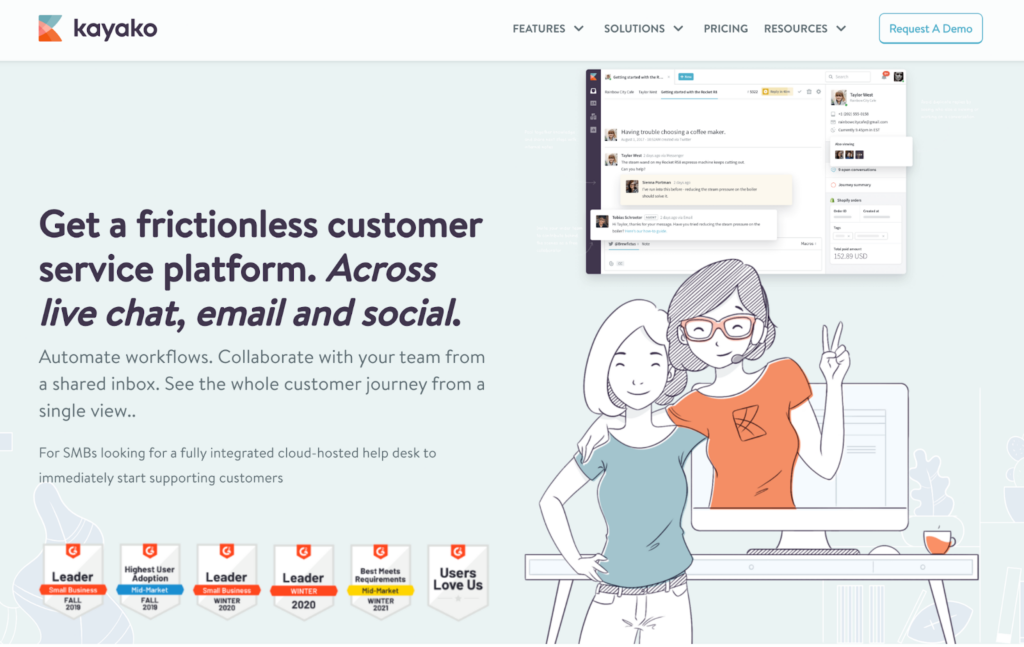
Kayako features
Let’s take a look at the key features that both Kayako and Freshdesk share:
- Omnichannel support
- Live chat and messaging
- Integrated knowledge base
- Customizable automations
- Shared views and collaboration
- SLA and escalation management
- Customizable email templates
- Multilingual support
Let’s examine some features that Kayako offers but Freshdesk doesn’t:
- Unified inbox
- Real-time data
- Customer journey tracking
- Mobile applications
What are the main differences between Kayako and Freshdesk?
- Omnichannel support: Both Kayako and Freshdesk offer omnichannel support, but Kayako emphasizes a unified inbox that allows businesses to handle customer interactions across multiple channels in one place, providing a comprehensive view of the customer journey.
- Customer insights: Kayako offers customer journey tracking, which enables businesses to understand customer interactions and experiences on a deeper level. While Freshdesk does provide customer insights, it doesn’t explicitly offer customer journey tracking.
- Pricing: Freshdesk has transparent pricing plans, while Kayako requires potential users to contact their sales team for pricing details. This might make it more challenging for businesses to make a quick decision about Kayako.
Pros
- Offers extensive reporting and analytics
- Provides easy integrations with multiple platforms
- Has an interface that is intuitive and user-friendly
Cons
- Higher-end features can be pricey
- Offers limited options for customization
- Might present a steep learning curve for beginners
- The initial setup process can be potentially complex
Best for small to medium-sized businesses
Ideal for small to medium businesses in sectors like e-commerce, software, financial services, and hospitality, Kayako offers efficient customer support through features like unified inbox and customer journey tracking. Its range of features, which include live chat, email, social, and voice support can all greatly aid businesses looking to streamline customer service processes.
Kayako pricing
Contact their sales team for details about their pricing plans.
For those interested in a test run, Kayako offers a free 14-day trial for any of its plans.
Author’s opinion
Kayako stands as a capable Freshdesk alternative with a range of customer service tools like omnichannel support, live chat, customer journey tracking, and robust analytics. Its strengths lie in seamless integration capabilities, efficient ticket management, and in-depth customer insights.
However, users may find the lack of upfront pricing information inconvenient. As with any platform, potential users should consider their specific needs before choosing Kayako.
Kayako is an excellent choice for small to medium-sized businesses aiming to streamline their customer service operations and achieve their customer service goals. With a focus on providing real-time analytics to enhance decision-making, its feature set is commendable. Potential users should contact Kayako’s sales team for detailed pricing information.
Dive into a comprehensive guide to uncover Kayako alternative software for your customer support needs. This guide carefully compares Kayako with various other customer service software, such as LiveAgent. It aims to provide a clear and concise overview of each platform’s unique features, advantages, and how they measure up against Kayako
12. Front
Front is a collaborative email management platform that revolutionizes how teams handle customer communication. Its capabilities include shared inboxes, real-time collaboration, task assignment, email analytics, and over 80 key integrations with various tools, making it a versatile solution for teams looking to optimize their customer communication processes.
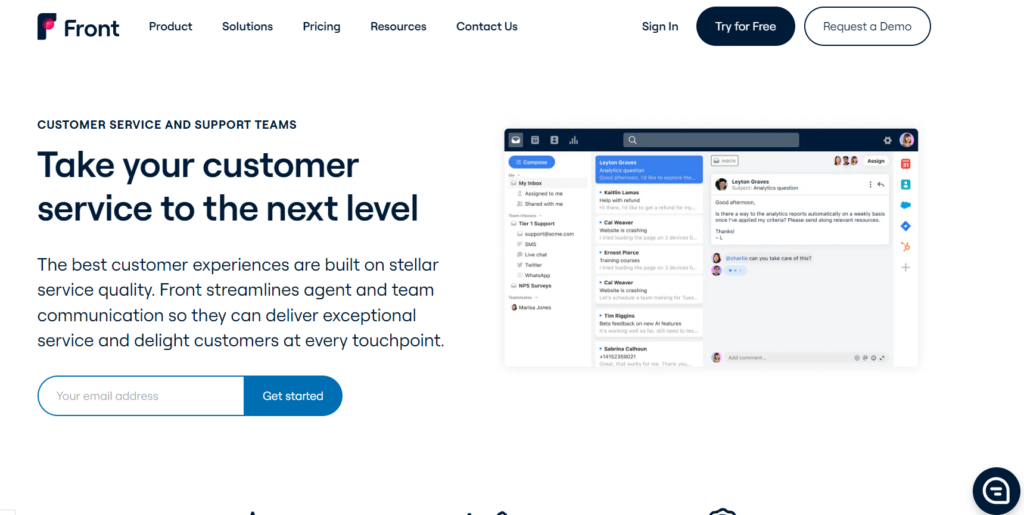
Front features
Next on our agenda is to assess the key features mutual to both Front and Freshdesk:
- Multi-channel support
- Internal team collaboration
- Customizable templates
- Customer contact management
- Conversation tagging
- Analytics and reporting
- Access control
- Customizable branding
Here are the functionalities Freshdesk doesn’t offer:
- Shared inbox
- Automated workflows
- Mobile applications
- Real-time analytics
- Time tracking
- Deadline management
What are the main differences between Front and Freshdesk?
- Online forums: Freshdesk offers built-in features for creating and managing online forums, allowing businesses to create public or private forums for customer discussions, self-service support, and community engagement. Front doesn’t have dedicated features for online forums, although businesses can leverage Front’s shared inbox and communication tools to facilitate discussions, knowledge sharing, and collaboration among team members.
- Deadline management: Front offers deadline management features through its shared inbox and task management capabilities, allowing users to set deadlines, track progress, and collaborate on tasks within the platform. Freshdesk doesn’t have built-in deadline management capabilities, requiring businesses to use separate task management tools or rely on integrations.
- Calendar sync: Front offers calendar sync features, allowing customer support teams to integrate their calendars with Front’s shared inbox and schedule meetings or appointments directly within the platform. This streamlines scheduling processes and helps avoid conflicts by having a centralized view of team members’ availability and appointments. Freshdesk doesn’t have built-in calendar sync capabilities, meaning businesses have to use separate calendar tools or integrations.
Pros
- Team collaboration features boost efficiency
- Support extends across multiple channels
- Robust automation streamlines operations
Cons
- Reporting features could use enhancement
- Pricing plans may strain smaller budgets
- Limited integrations restrict broader utility
Best for small to medium-sized
Front suits small to medium-sized businesses, especially tech startups, marketing agencies, and remote-first companies. With workflow features and seamless ticket management, Front supports startups, agencies, and remote teams. Ideal for larger operations, it offers scalable plans and a premium experience, though those seeking an affordable alternative may look elsewhere.
Front pricing
Front offers various pricing plans to meet all sorts of needs, such as:
- Starter: $19/agent/month
- Growth: $59/agent/month
- Scale: $99/agent/month
- Premier: $229/agent/month
If you want to give it a try before signing up, Front offers a free 7- day trial.
Author’s opinion
Front distinguishes itself as an efficient Freshdesk alternative, particularly for teams seeking improved collaborative email management. With features such as shared inboxes, real-time collaboration, and task assignments, it allows for streamlined customer communication processes.
While its email analytics and over 80 integrations enhance its versatility, areas such as real-time analytics and third-party integrations could benefit from improvements. Also, expensive pricing plans may be a concern for some businesses on a budget.
Either way, Front is a particularly strong choice for small to medium-sized businesses focused on team collaboration. Its ability to transform emails into collaborative and actionable items, coupled with robust automation capabilities, makes it a noteworthy Freshdesk alternative.
You can make sure that Front is the right option for you by taking a look at a deeper Front alternative software guide. In order for you to have a clearer picture of how Front compares to
13. Gorgias
Gorgias is a powerful customer support helpdesk built for e-commerce businesses to meet exceptionally customer service goalsl customer experiences. With its advanced capabilities in automation, AI-driven responses, and over 30 key integrations with various e-commerce platforms like Shopify, Magento, and BigCommerce, Gorgias enables businesses to efficiently manage customer inquiries, increase response times, and deliver personalized support across multiple channels.
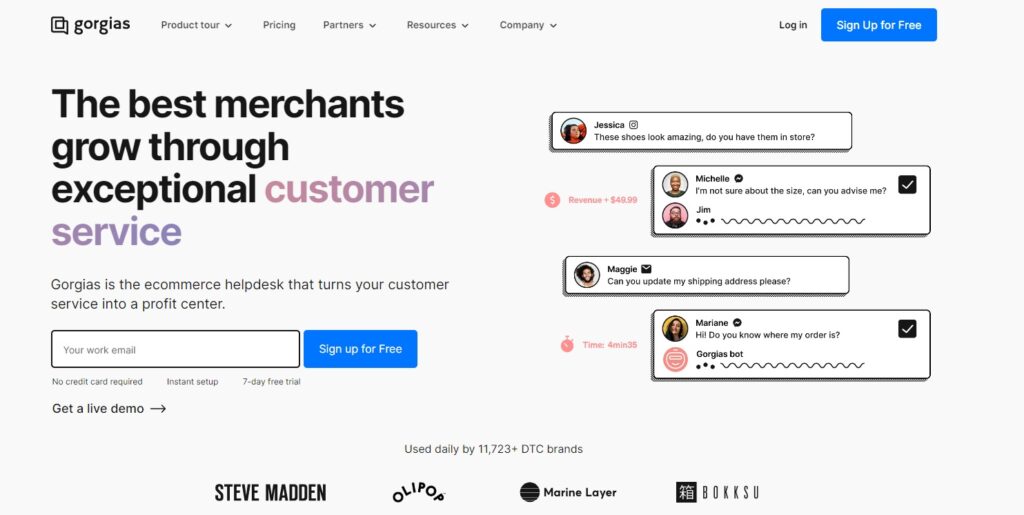
Gorgias features
Let’s now examine the key features that both Gorgias and Freshdesk share:
- Omni-channel support
- Integrated helpdesk
- Automated ticket routing
- Customer information consolidation
- Live chat and messaging
- Team collaboration
Here are some features Freshdesk doesn’t offer but Gorgias does:
- Mobile applications
- Canned responses
- AI-powered suggestions
- Customizable macros
- E-commerce platform integrations
What are the main differences between Gorgias and Freshdesk?
- AI-powered responses: Gorgias employs artificial intelligence technology to provide automated responses to customer inquiries. It assists businesses with integration of customer service. Freshdesk doesn’t have this AI-driven response feature.
- Customizable macros: Gorgias offers customizable macros that automatically respond to common customer inquiries, helping to enhance efficiency in customer service.
- Integrations: Freshdesk offers many integrations with various third-party apps and tools, giving businesses the flexibility to connect their customer support processes with other systems. Gorgias also offers integrations, but it primarily focuses on e-commerce platform integrations, facilitating communication and data synchronization between the support system and the e-commerce store.
Pros
- Platform supports various communication channels
- Automated responses boost service speed
- Effective tools streamline workflow management
- Flexibility in integrating with other software
Cons
- Customization options are limited
- Steep learning curve for newcomers
- Occasional software glitches may occur
Best for small to medium-sized businesses
Gorgias’ software is designed specifically for e-commerce businesses, particularly those on Shopify, making it an excellent choice for small to medium-sized e-commerce retailers. Its robust integration with e-commerce platforms also makes it a scalable solution for larger, more complex online retail operations.
Gorgias pricing
Gorgias extends a variety of pricing plans:
- Starter: $10/50 tickets/month
- Basic: $60/300 tickets/month
- Pro: $360/2000 tickets/month
- Advanced: $900/5000 tickets/month
- Enterprise: pricing available upon request
Gorgias offers a 7-day free trial for those who want to try it out before signing up.
Author’s opinion
Gorgias serves as an effective alternative to Freshdesk for e-commerce businesses that offers capabilities like omnichannel support, automation, and extensive integrations with popular e-commerce platforms. Its AI-driven response system and automated ticket routing provide businesses with great tools for managing customer inquiries.
Integrated helpdesk and e-commerce platform integrations make Gorgias an impressive customer support tool. However, its limited customization options, steep learning curve, and occasional glitches could be hurdles for some users.
Gorgias is particularly well-suited for small to medium-sized e-commerce businesses, especially those using Shopify. For businesses in this domain, Gorgias is definitely a viable alternative to consider over Freshdesk.
Exploring a comprehensive Gorgias alternative software guide can illuminate the landscape of customer service tools, providing insights into how Gorgias stacks up against rivals like LiveAgent among others. This guide is designed to arm you with the information needed to determine if a switch from Gorgias to another platform could enhance your support team’s effectiveness and improve customer satisfaction.
14. Jira Service Management
Jira Service Management is a robust service desk software that empowers teams to deliver exceptional IT and business services. With comprehensive capabilities in incident management, problem resolution, change management, and self-service portals, on top of integration with over 500 applications and platforms, Jira Service Management enables organizations to streamline service operations and improve customer satisfaction.
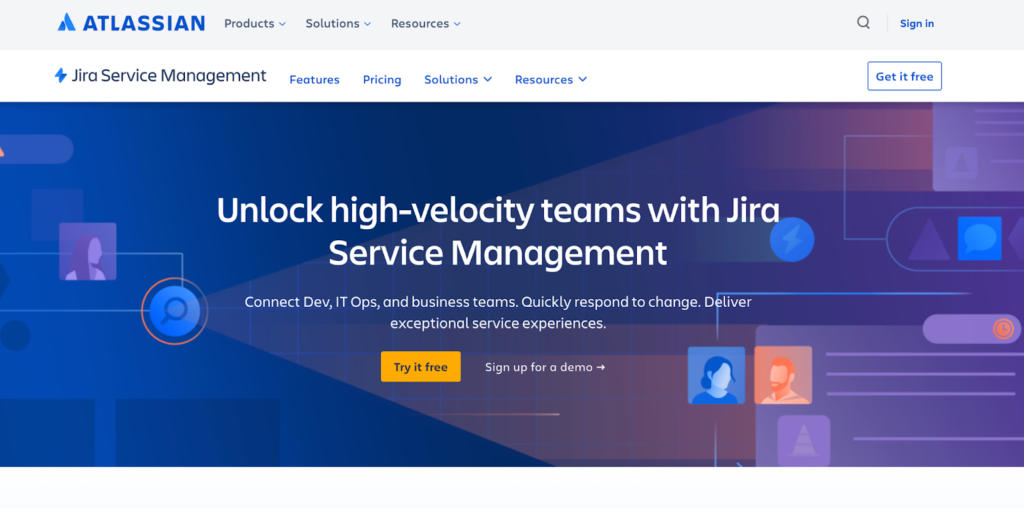
Jira Service Management features
Next up is to examine the shared features between Jira Service Management and Freshdesk:
- Incident and request management
- Queues and SLA tracking
- Service request workflows
- Customizable forms and fields
- Knowledge base integration
- Automated request routing
- IT service catalog
- Team collaboration
Here are some functionalities Jira Service Management has that Freshdesk doesn’t offer:
- Integrations with Atlassian products
- Mobile applications
- Change management
- Asset and configuration management
What are the main differences between Jira Service Management and Freshdesk?
- Incident and change management: Jira Service Management shines in its incident management and change management features, giving teams the tools necessary to manage and mitigate problems efficiently. Freshdesk, while offering robust ticketing and issue tracking, doesn’t offer the same level of incident and change management.
- IT service catalog: Jira Service Management includes an IT service catalog that helps businesses manage services and requests in a more organized manner.
- Configuration and asset management: Jira Service Management has configuration and asset management capabilities, enabling teams to track and manage IT resources effectively.
- Pricing: Freshdesk typically offers straightforward pricing plans based on the number of agents, making it easy for businesses to understand and budget for their support expenses. Jira Service Management’s pricing structure can be more complex, and it may be bundled with other Atlassian products in their pricing model.
Pros
- Integrated features facilitate team collaboration
- Powerful reporting enables insightful analysis
- Scalability accommodates growth needs
Cons
- Configuration can be complex
- Learning curve might be steep for beginners
- Limited customization could limit flexibility
Best for medium to large-sized businesses
Jira Service Management is primarily geared towards medium to large-sized businesses and IT teams seeking a comprehensive and customizable service desk solution. Its strong emphasis on ITSM (IT Service Management) also makes it a suitable choice for organizations adhering to ITIL (Information Technology Infrastructure Library) practices.
Jira Service Management pricing
Jira Service Management provides a range of pricing options:
- Free: Free for up to 3 agents
- Standard: $22.05/agent/month
- Premium: $49.35/agent/month
- Enterprise: pricing available upon request
Jira Service Management offers a free 7-day trial for both their Standard and Premium plans.
Author’s opinion
Jira Service Management is a strong Freshdesk alternative well-equipped with helpful features catering specifically to IT and business services. The software is well-noted for its comprehensive incident management, change management, and robust reporting capabilities that offer teams the tools needed to effectively manage and resolve customer requests.
The software’s key strengths lie in its integration with Atlassian products, which makes it a strong contender for businesses already leveraging the Atlassian ecosystem. On the downside, it does have a rather complex configuration process and a steep learning curve, which might be a challenge for beginners.
Delving into a detailed Jira alternative software guide offers a fresh perspective on project management and issue tracking tools, highlighting the differences and potential advantages over Jira. This exploration aims to equip you with the knowledge to assess whether transitioning from Jira to another solution, such as LiveAgent, could lead to better project outcomes, more efficient workflows, and enhanced team collaboration.
15. TeamSupport
TeamSupport is a customer support software that provides a collaborative platform for businesses to efficiently manage customer inquiries and support tickets. TeamSupport offers over 25 integrations and facilitates ticket management, customer self-service, and customer database, enabling organizations to deliver personalized support experiences and foster stronger customer relationships.
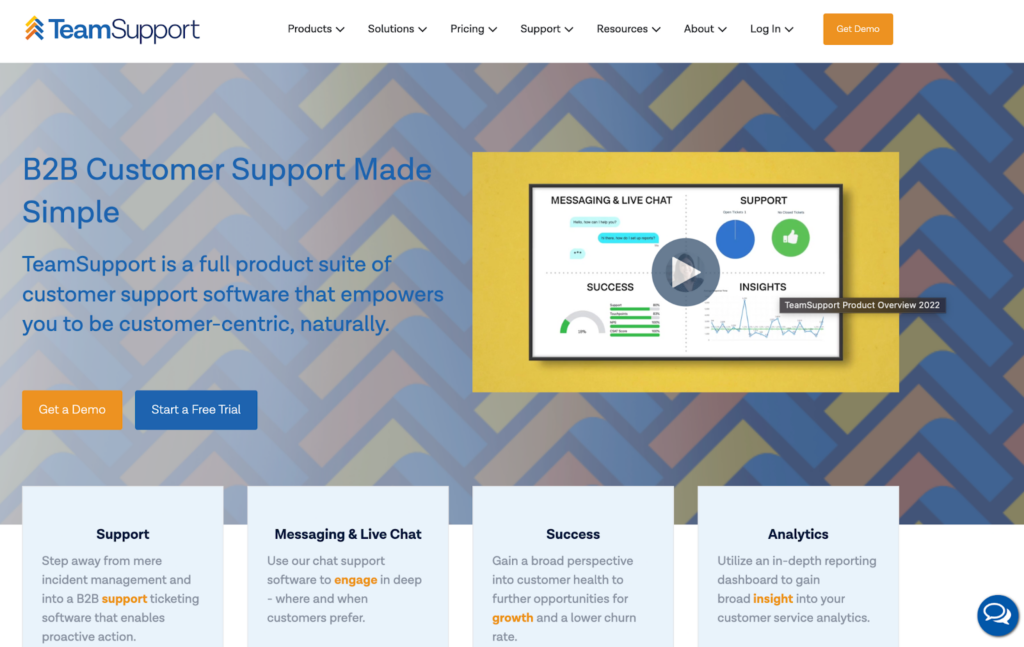
TeamSupport features
Now, let’s take a look at some of the key features TeamSupport and Freshdesk have in common:
- Multi-channel support
- Collaboration tools
- Knowledge base
- Customizable automation
- SLA management
- Advanced reporting and analytics
And here is what TeamSupport has to offer that Freshdesk doesn’t:
- Water cooler social tools
- Customizable agent views
- Customer distress index
- Mobile applications
- Calendar management
What are the main differences between TeamSupport and Freshdesk?
- Customer distress index: TeamSupport features a unique Customer Distress Index, which helps businesses identify and prioritize at-risk customers. This index is calculated based on various factors such as ticket volume, ticket severity, and resolution time. Freshdesk doesn’t have a similar feature.
- Chatbot: Freshdesk offers AI-driven chatbot capabilities to automate responses and provide instant support. TeamSupport doesn’t have built-in chatbot functionality but may allow integrations with third-party chatbot solutions.
- Customizable agent views: With TeamSupport, agents can customize their views based on their roles, preferences, or specific tasks. This can increase efficiency and productivity by allowing agents to focus on the most relevant information.
Pros
- Ticket management is handled efficiently
- Customer portal is robust and reliable
- Customer support is prompt and effective
Cons
- The complexity of the interface might be challenging
- New users may experience a learning curve
- Report customization may be lacking
Best for medium to large-sized businesses
TeamSupport is ideally suited for medium to large-sized businesses operating in the B2B sector, particularly in industries such as software services, manufacturing, and technology. Its comprehensive features, like inventory management and customer distress index, and robust integrations make it an excellent choice for businesses requiring advanced customer support capabilities.
TeamSupport pricing
TeamSupport offers multiple pricing plans:
- Essential Support: $35/agnet/month
- Professional Support: $49/agent/month
- Enterprise Support: pricing available upon request
Author’s opinion
TeamSupport makes a strong Freshdesk alternative with its focus on team collaboration and comprehensive support features. It particularly stands out with its unique features such as the customer distress index, screen recordings, and advanced inventory tracking, which provide valuable insights and aid in delivering a high-quality support experience.
Its rich feature set and comprehensive integrations make it a solid choice, although its complex interface and steep learning curve may require some time to get used to it. Another point to consider is that while its reporting is robust, more customization options would elevate its usability.
For medium to large-sized businesses, especially in the B2B sector, TeamSupport’s collaborative and comprehensive nature makes it a strong consideration. Its advanced features cater really well to organizations that need to go beyond the basics of customer support, which ultimately makes it an effective tool for managing and improving customer relationships.
If your search for the ideal customer support solution has led you to consider TeamSupport, our guide on TeamSupport alternative software is here to assist. It provides a comprehensive comparison, highlighting how different platforms, like LiveAgent, measure up against TeamSupport in terms of functionality, user experience, and overall value.
How can Freshdesk alternatives help improve team collaboration and productivity in customer service?
Freshdesk alternatives offer various features that can significantly enhance team collaboration and productivity in customer service. Comprehensive integrations, such as LiveAgent’s fast live chat widgets and canned messages, streamline communication and response times, enabling teams to resolve customer queries efficiently.
Additionally, powerful workflow automation rules in these alternatives automate repetitive tasks and standardize processes, freeing up valuable time for support agents to focus on more complex issues. This improved workflow ensures a smoother and more organized customer service operation.
The flexibility of Freshdesk alternatives is another key factor. These solutions allow customer service teams to adapt the system to their specific needs, fostering seamless collaboration and increased productivity. By customizing the platform to align with their unique workflows, teams can optimize their processes, leading to more effective customer support and overall enhanced team performance.
How do Freshdesk alternatives perform in terms of customer support and resource availability?
Navigating the diverse realm of customer service platforms, one quickly realizes the importance of robust support and extensive resources. Let’s evaluate how some of the leading Freshdesk alternatives fare in these essential aspects.
LiveAgent
- Resource availability: LiveAgent is equipped with an array of resources such as extensive online tutorials, a dedicated customer portal, enlightening webinars, and an active community forum to assist users in various scenarios.
- Support options: Users can rely on LiveAgent’s round-the-clock support channels, which include a 24/7 live chat, phone support, and email assistance.
Zoho Desk
- Resource availability: Zoho Desk enriches its users with a blend of resources. From in-depth developer documentation for the tech-savvy, to webinars, training programs, and a vibrant user community, they aim to cover all bases.
- Support options: While Zoho Desk doesn’t offer live chat support, they do provide phone and email support from Monday to Friday.
Salesforce Service Cloud
- Resource availability: Salesforce Service Cloud stands out with a comprehensive array of resources. Their offerings span from detailed user guides and developer-oriented documentation to training, certification programs, and the interactive Trailhead learning path.
- Support options: Premium users of Salesforce Service Cloud can avail of 24/7 phone support. Additionally, email support is available to cater to users’ queries.
Front
- Resource availability: Front champions user education through its comprehensive guides, timely webinars, invaluable training resources, and a community forum that promotes peer-to-peer engagement.
- Support options: Front offers phone support during standard business hours, with premium users receiving priority assistance. Email support is also accessible during these times.
Intercom
- Resource availability: Intercom’s curated resources comprise insightful books, detailed guides, informative webinars, and a user community buzzing with best practice sharing and peer insights.
- Support options: While phone support isn’t an option with Intercom, they offer a live chat feature exclusively for premium users and standard email support for inquiries and assistance.
Conclusion
Exploring Freshdesk alternatives can lead businesses to discover a customer support solution that perfectly aligns with their unique needs and preferences. When considering a customer support platform, it is crucial to carefully evaluate your own business needs and objectives. Take into account factors such as the required feature set, scalability, budget constraints, and desired level of customization.
Amongst the Freshdesk alternatives, LiveAgent emerges as a strong contender, offering a comprehensive set of features, including ticket management, automation, live chat, knowledge base, and much more. Its competitive pricing, ease of use, and extensive integrations make it a versatile and cost-effective choice for businesses of all sizes.
Don’t hesitate to take action and try LiveAgent for yourself. By experiencing its value firsthand through the 30 days free trial, you can determine if it is the right fit for your organization, and potentially discover a powerful tool that elevates your customer service to new heights.
Share this article
Provide excellent customer service
Discover unparalleled customer support with LiveAgent's all-in-one software. Benefit from 24/7 service, a free trial without a credit card, and seamless integration across 130+ ticketing features. Enhance your business with fast setup, AI assistance, live chat, and more. Choose LiveAgent for exceptional service and satisfied customers.
The right help dek for every business
LiveAgent is a help desk software that adapts to the needs of different business models. Explore how LiveAgent fits your niche. Agency Edu and NGOs rely on LiveAgent.
Smart customer satisfaction software
Boost customer satisfaction in 2025 with LiveAgent! Deliver personalized, 24/7 support on every channel. Free trial, no credit card needed.

 Български
Български  Čeština
Čeština  Dansk
Dansk  Deutsch
Deutsch  Eesti
Eesti  Español
Español  Français
Français  Ελληνικα
Ελληνικα  Hrvatski
Hrvatski  Italiano
Italiano  Latviešu
Latviešu  Lietuviškai
Lietuviškai  Magyar
Magyar  Nederlands
Nederlands  Norsk bokmål
Norsk bokmål  Polski
Polski  Română
Română  Русский
Русский  Slovenčina
Slovenčina  Slovenščina
Slovenščina  简体中文
简体中文  Tagalog
Tagalog  Tiếng Việt
Tiếng Việt  العربية
العربية  Português
Português