WordPress integration
To activate your WordPress integration, please follow the steps outlined in our guide, or simply watch the video below.

- The first step is to install and activate the LiveAgent plugin in your WordPress installation. Go to your WordPress admin panel and navigate to Plugins > Install new plugin > Search for LiveAgent > Install now > Activate plugin.
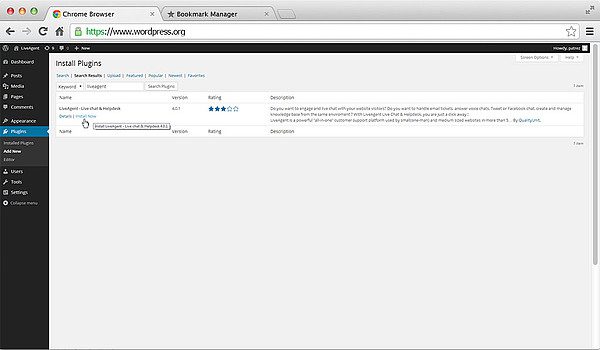
- In left menu click on LiveAgent > Log in > Copy the chat button code from your LiveAgent installation to clipboard (Ctrl + C). Then navigate back to WordPress and paste the chat button (Ctrl + V) to the given box > Save
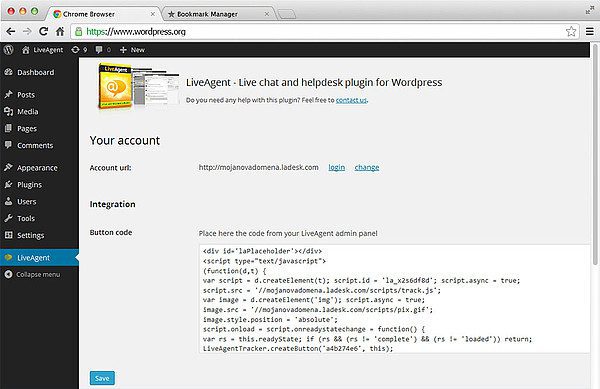
- Go to your store webpage, refresh it and your chat button is ready.
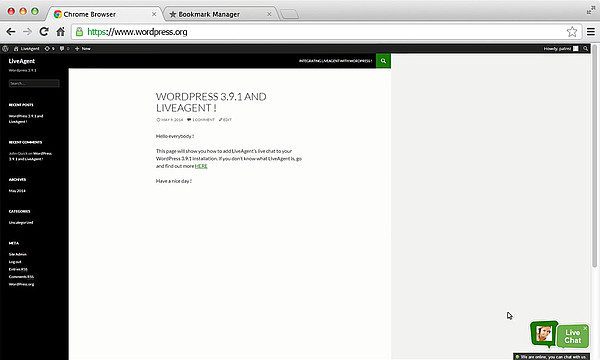
Why WordPress?
WordPress started in 2003 with a single bit of code to enhance the typography of everyday writing and with fewer users than you can count on your fingers and toes. Since then it has grown to be the largest self-hosted blogging tool in the world, used on millions of sites and seen by tens of millions of people every day.
How can you use it?
LiveAgent’s WordPress integration enables you to place a live chat button on your WordPress site or blog. Turn your website into powerful WordPress HelpDesk or WordPress live chat with LiveAgent. Thanks to the WordPress live chat plugin, you will be able to engage with your visitors and customers in real-time, providing instant support and enhancing the overall user experience.
Frequently Asked Questions
How can you utilize WordPress integration?
LiveAgent created this integration for WordPress customers so they can implement a live chat button on their website. Supporting your customers in real-time can improve your customer support, customer satisfaction, customer experience, and lower your costs.
How do you integrate WordPress with LiveAgent?
The first step is to navigate to your WordPress website and click on Plugins to activate LiveAgent. The second step is to log in to your LiveAgent and create a live chat button. The third step is to copy the HTML code and implement it inside your WordPress. After that, refresh your website and support your customers immediately.
How do I get live chat on WordPress?
To set up live chat on WordPress, you have several options. One popular choice is to use a live chat plugin, such as LiveChat or Tidio, which can be easily integrated into your WordPress website. These plugins typically offer customizable chat widgets, visitor tracking, and integration with other tools such as CRM systems. Another option is to use a third-party live chat service, such as LiveAgent or Intercom, and embed the chat widget into your WordPress site using their provided code. You can also consider using WordPress themes or templates with built-in live chat functionality. Keep in mind that when implementing live chat, it's important to consider user privacy and data security and ensure that you can effectively manage and respond to incoming chat messages.
Does WordPress have a chat plugin?
It's important to note that the availability of specific plugins for WordPress can vary depending on the version of WordPress being used, as well as the specific requirements of the user. Additionally, the term "chat plugin" can refer to a wide range of functionalities, from live chat support to community chat rooms. That being said, WordPress does indeed offer a variety of chat plugins that can be integrated into websites. These plugins can provide features such as live chat support for customer service, community chat rooms for users, or even chatbot integrations for automated interactions. Some popular chat plugins for WordPress include LiveChat, LiveAgent Live Chat, and Tidio Live Chat, among others.
How LiveAgent resolved 75% of chat interactions via the AI Chatbot
Discover how LiveAgent’s AI chatbot resolved 75% of chats, slashed agent workload, and boosted support efficiency. Try LiveAgent now!
Provide excellent customer service
Discover unparalleled customer support with LiveAgent's all-in-one software. Benefit from 24/7 service, a free trial without a credit card, and seamless integration across 130+ ticketing features. Enhance your business with fast setup, AI assistance, live chat, and more. Choose LiveAgent for exceptional service and satisfied customers.

 Български
Български  Čeština
Čeština  Dansk
Dansk  Deutsch
Deutsch  Eesti
Eesti  Español
Español  Français
Français  Ελληνικα
Ελληνικα  Hrvatski
Hrvatski  Italiano
Italiano  Latviešu
Latviešu  Lietuviškai
Lietuviškai  Magyar
Magyar  Nederlands
Nederlands  Norsk bokmål
Norsk bokmål  Polski
Polski  Română
Română  Русский
Русский  Slovenčina
Slovenčina  Slovenščina
Slovenščina  简体中文
简体中文  Tagalog
Tagalog  Tiếng Việt
Tiếng Việt  العربية
العربية  Português
Português 






