Typing Speed Test
What is a good typing test?
Why it is important to have a good typing test?
Typing speed test powered by LiveAgent
LiveAgent is the first-ever help desk and live chat software to hit the market. It’s been around since 2003, helping businesses provide impeccable support to their customers.
Overwhelmed with queries?
Want to improve your typing speed to decrease ticket loads? No problem.
Utilize your LiveAgent toolbox to surprise your customers with lightning-fast responses that are knowledgeable and personalized at the same time.
With LiveAgent, providing world-class customer service is easy.
How can a typing test help your business?
Improves agent
productivity
As typing speed increases, agent productivity improves. The faster your agents type, the faster they can resolve tickets and move onto more complex tasks.
Faster resolution
times
Faster typing speeds equal faster resolution times. Surprise your customers with lightning-fast responses on live chat or social media by improving your typing speed with our live chat typing test.
Higher customer
satisfaction
Customers want their queries answered as soon as possible. Delight them with fast typing speeds and resolution times, and increase customer satisfaction at the same time.
Learn to type faster

How I Type REALLY Fast (156 Words per Minute)
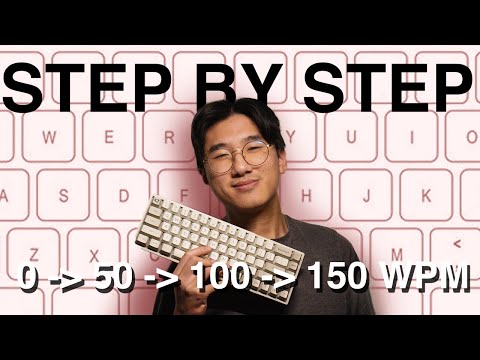
How To Type Faster (Tips for every stage 0 - 50 - 100 - 150 WPM)
You will be
in Good Hands!
Join our community of happy clients and provide excellent customer support with LiveAgent.

Our website uses cookies. By continuing we assume your permission to deploy cookies as detailed in our privacy and cookies policy.
Want to improve your customer service?
Answer more tickets with our all-in-one help desk software. Try LiveAgent for 30 days with no credit card required.

Hello, I’m Andrej. We’re thrilled to invite you to an exclusive software demo where we’ll showcase our product and how it can transform your customer care. Learn how to achieve your business goals with LiveAgent or feel free to explore the best help desk software by yourself with no fee or credit card requirement.
Andrej Saxon | LiveAgent support team

 Български
Български  Čeština
Čeština  Dansk
Dansk  Deutsch
Deutsch  Eesti
Eesti  Español
Español  Français
Français  Ελληνικα
Ελληνικα  Hrvatski
Hrvatski  Italiano
Italiano  Latviešu
Latviešu  Lietuviškai
Lietuviškai  Magyar
Magyar  Nederlands
Nederlands  Norsk bokmål
Norsk bokmål  Polski
Polski  Română
Română  Русский
Русский  Slovenčina
Slovenčina  Slovenščina
Slovenščina  简体中文
简体中文  Tagalog
Tagalog  Tiếng Việt
Tiếng Việt  العربية
العربية  Português
Português 





