Help desk software
Optimize your customer service with
the right help desk software.
- ✓ No setup fee
- ✓ Customer service 24/7
- ✓ No credit card required
- ✓ Cancel any time


Help desk software that wins customers
Get the best tools for your customer service teams and make your customers happy. LiveAgent is one of the best help desk solutions available on the market, thanks to its easy ticket management. Take advantage of our wide range of features, integrations, as well as excellent multi-channel support for smooth customer conversations.
Helpdesk solutions
What is help desk software?
Help desk software typically catches all your incoming communication from customers and transforms it into tickets for easier management. Your customers use all kinds of ways to reach out like email, phone, messengers or live chat, so keeping all communication in one place helps your customer service agents understand the issue better and answer faster.
-
Improve your efficiency with a multi-channel solution
-
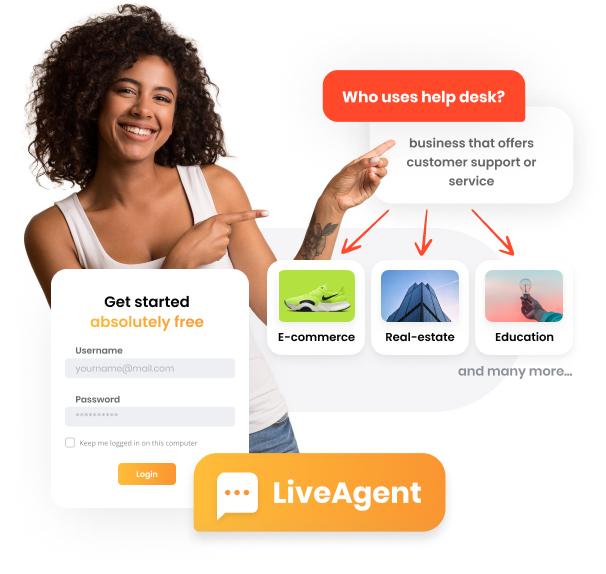
Usability
Who utilizes help desk software?
Help desk software is an essential tool for any business that offers customer support to handle easily customer inquiries.
Customer support teams usually are the primary users of help desk software. Help desk systems also include advanced features that enhance their functionality, making them valuable tools for a variety of departments beyond customer support. For example, a sales team can take advantage of call center capabilities or live chat, while an IT service desk can utilize emails and the customer portal with a knowledge base.
What are the benefits of help desk software?
A help desk solution can help your customer service reps deal with customer support issues, handle incoming requests faster, and get better customer feedback.
Instant responses with no delays
Deliver consistent customer service across all channels with faster response times. Use service level agreement (SLA) to prioritize customer emails.
Collaborative tools for team efficiency
Customer service teams can use a collaborative inbox and other tools to work in tight integration with each other.
Measured performance with custom reports
Get important data, use it to improve, and provide awesome customer service thanks to analytics from custom reports.
What does help desk software
consist of?
An excellent help desk software offers a variety of tools for easier customer support interactions.
Ticketing system
LiveAgent’s ticketing system is a vital part of help desk management software. It gathers customer messages and turns them into help desk tickets in a universal inbox supported by advanced features.
-
Streamline all customer communication in one place
-
Get an organized view of all customer queries



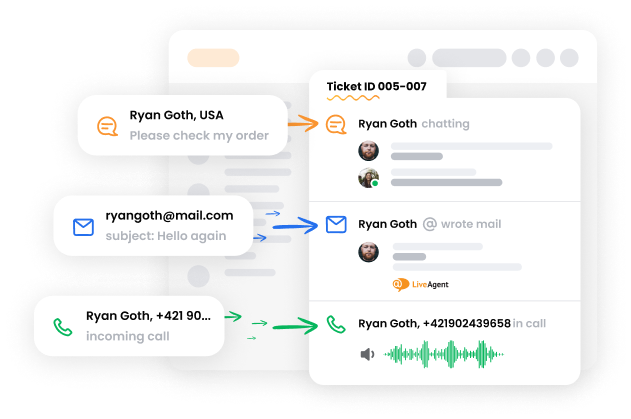
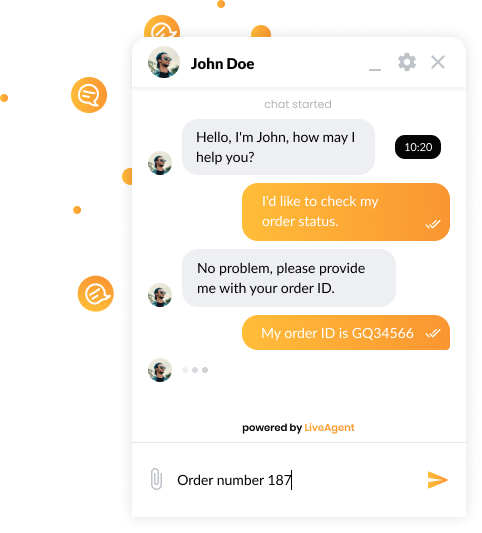
Live chat
Provide awesome customer service with the help of our fast live chat widget. Our live chat feature is supported by essential features such as canned responses, real-time typing-view, and more.
-
Provide a fast customer service for every customer
-
Easy to use and implement on any of your websites



Call center
Set up a call center and offer a personal customer experience via phone calls. Our customer service software handles inbound or outbound calls for easy customer interactions or solving incoming tickets.
-
Provide support on a more personal level with calls
-
Handle inbound calls and preview customer data in one place



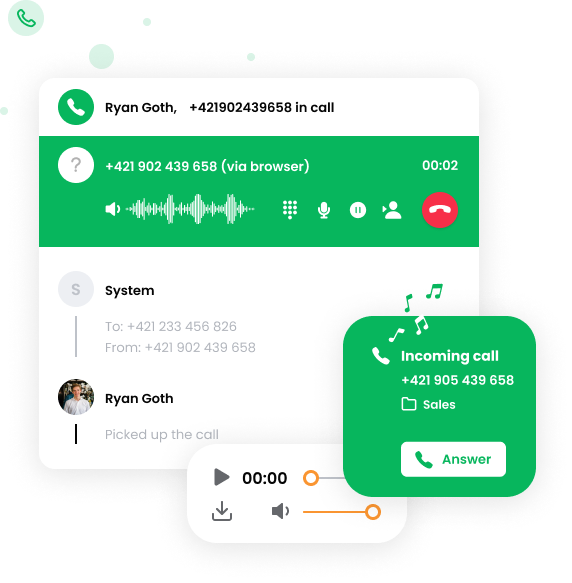
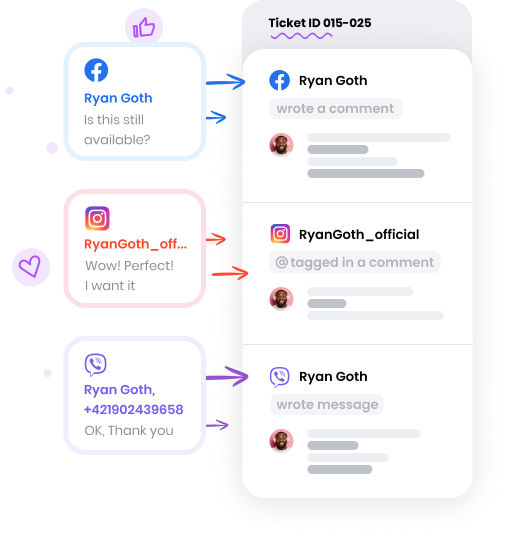
Social media
Our social media integrations are popular features for creating loyal and happy customers. Your customer support team can engage with your customer base on social media from our ticketing system.
-
Show your customers convenient support on social media
-
Spread the word about your brand and get more leads
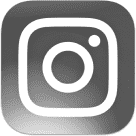


Knowledge base
Provide useful knowledge with our knowledge base software for easy self-support. Equip each knowledge base agent and customer with the information they need. Share the best business practices, informational articles, how-to guides, and more with our powerful knowledge base tool.
-
Share all types of knowledge via articles for self-support
-
Build multiple knowledge bases and internal knowledge base



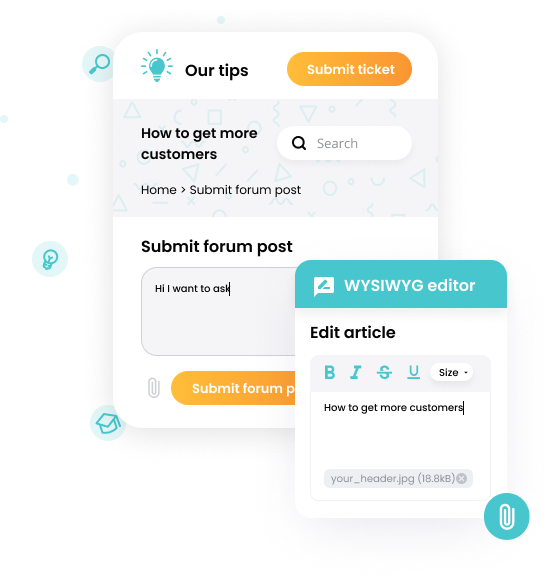
Features you need in your web based help desk software
Take a look at some of the most prominent features of our help desk tool and get a complete picture of the LiveAgent user experience.
Task management
Workflow automation
Get rid of all mundane and repetitive tasks with our Rules feature. Set up simple automations to automate basic help desk functions and focus on what’s important. Use rules to transfer or resolve tickets, add specific tags and more. LiveAgent’s automation features are an ideal time saver – they can help agents do more meaningful work and cut down help desk management costs.
-
Take advantage of task automation with Rules
-
Automate repetitive or mundane tasks
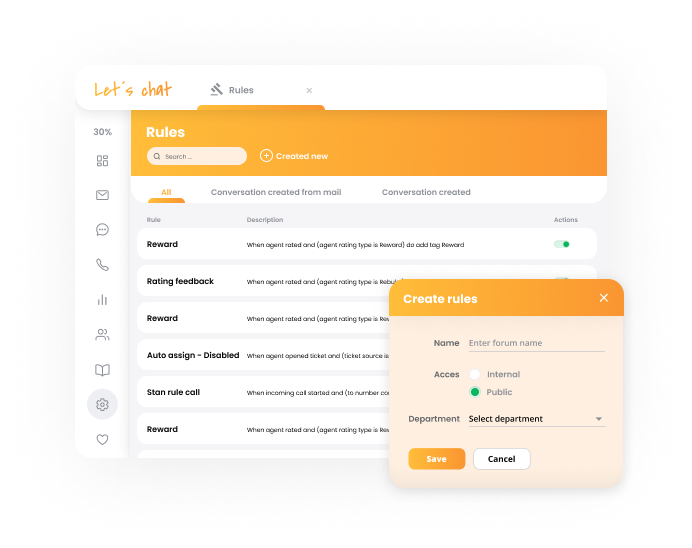
Reports
Comprehensive analytics
LiveAgent measures data in your help desk system and creates comprehensive reports that are easily accessible from your dashboard. Measure individual or overall agent performance, channel performance, solved tickets, ongoing chats, agents ratings and more. Select how you want to visualize data and use it to improve your help desk performance in every aspect.
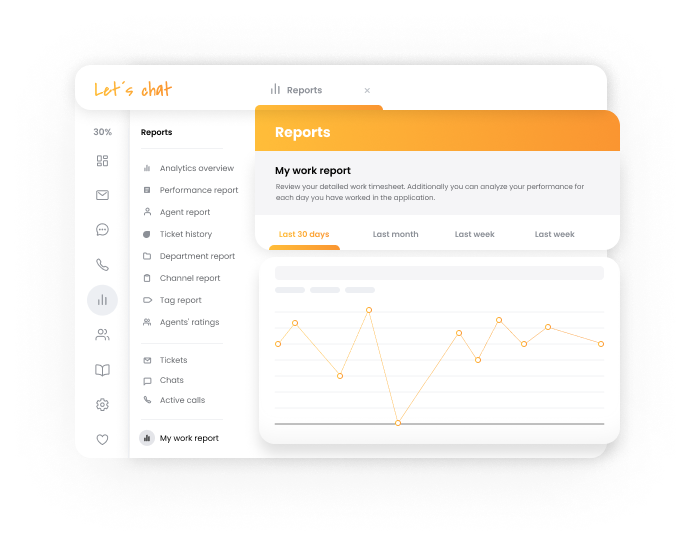
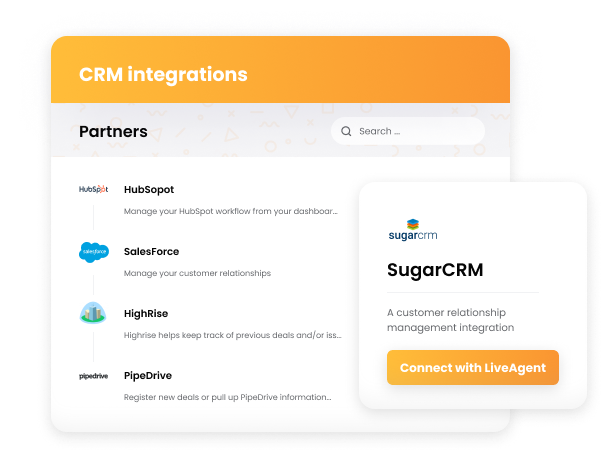
Relationship management
CRM integrations
LiveAgent works with multiple partners to allow customers to incorporate a customer relationship management platform. By integrating CRM, your agents will be able to access customer data quickly and effectively. Solve each customer query efficiently and create long-lasting customer relationships simultaneously. LiveAgent also offers basic CRM capabilities for those who don’t use a third-party CRM solution.
Smartphone apps
Mobile help desk application
Are you looking to provide customer support and answer queries on the go? LiveAgent has native applications for Android and iOS, so you can reply while away from your computer. Both apps allow you to handle any kind of request – emails, calls, live chats, and social media requests. The apps are free for every LiveAgent user, so you can download them anytime.


Multilanguage support
Fully multilingual
Our software speaks your language. Select the language you want and adapt LiveAgent to your preference. LiveAgent currently supports 43 languages, and we constantly work on adding new languages on a regular basis. Take advantage of language adaptable widgets and speak the language of your customers. Simply set the language in the settings of individual widgets, and you’re good to go.
How can help desk software help your business?
Free support
24/7 customer support
Help desk software enables you to assist customers 24/7. How? Simply by creating an in-depth knowledge base. According to our research, almost 70% of customers prefer a self-service option. Self-service is fast, convenient, and can give your business an edge over your competitors. This can be easily implemented using a robust knowledge base software.

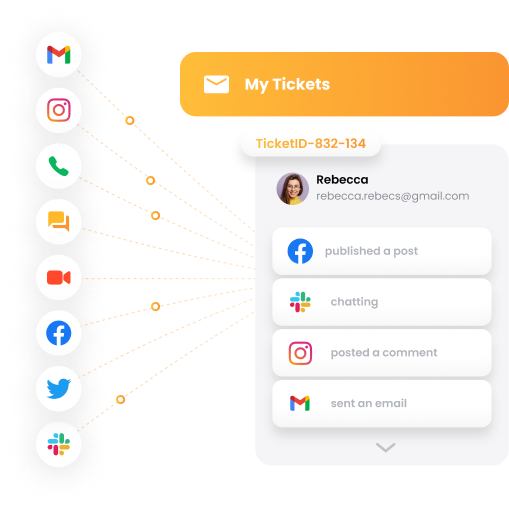
Multi-channel capabilities
Multi-channel support
Do not lose any more time switching between platforms to respond to customer inquiries. Watch your customer interactions improve right away by connecting your email, live chat, phone calls, and social media, among others, in LiveAgent.
Analytics tools
Performance insights
Always stay informed about agent performance to improve daily. The team performance data in LiveAgent can provide your business with actionable insights into your customer service. As a result, you can determine if additional training is needed or how to improve customer satisfaction.
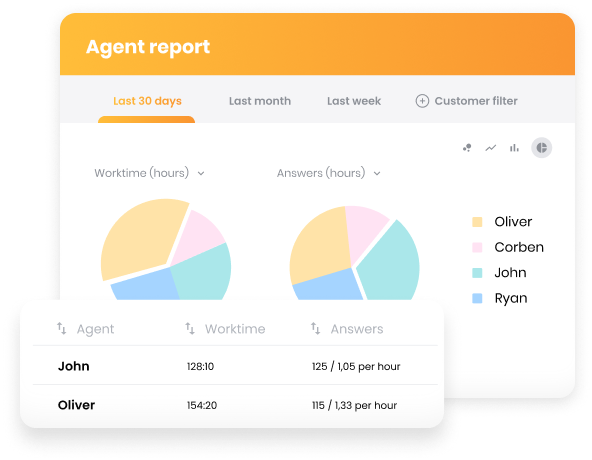

Service management
Improved CX
One way to improve the customer experience is by reaching out to the customers throughout their browsing experience. Customer service software allows your customer service reps to reach out via proactive chat invitations. As a result, your agents can prevent a high bounce rate, improve the CX, and ultimately increase customer loyalty.
Custom workflows
Task automation
To create a stellar customer service experience, your agents need to be fast and efficient. However, dealing with repetitive tasks can consume a lot of their time. Automating tasks and creating email templates/canned messages through the ticketing system allows agents to allocate their time for customers in need.
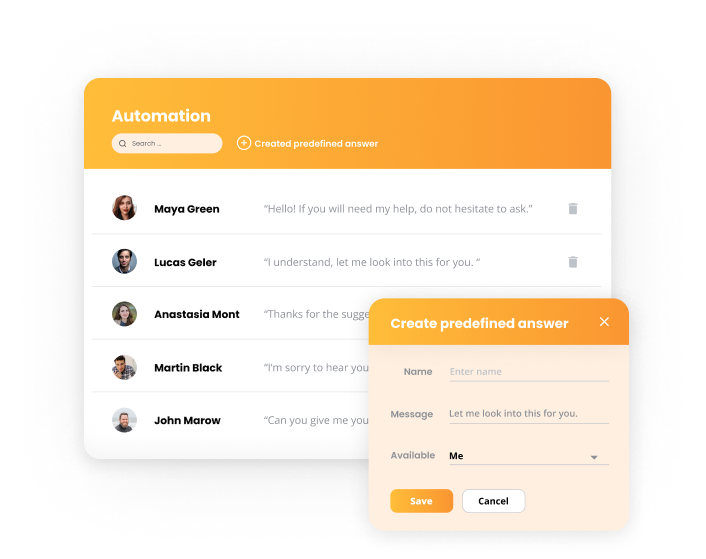
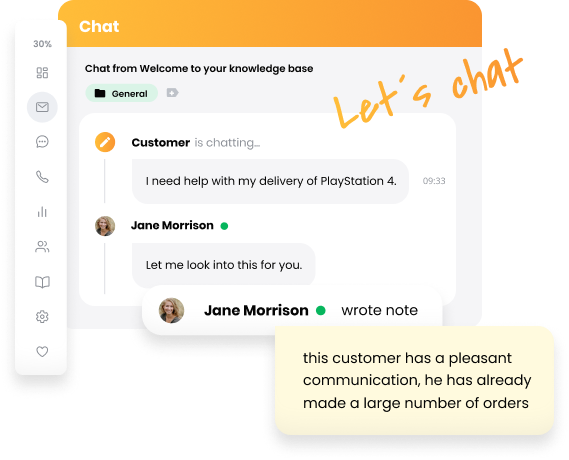
Collaboratiom tools
Effortless teamwork
Help desk system allows your colleagues to collaborate in multiple ways. The customer service team can communicate right inside the customer support tickets and solve customer issues very quickly. Moreover, the customer service team can chat outside the help desk tickets too. Efficient teamwork will elevate your customer service to a professional level, which will result in happy customers.
Start using LiveAgent now!
Try all that we have to offer with a free 30-day trial
- ✓ No setup fee
- ✓ Customer service 24/7
- ✓ No credit card required
- ✓ Cancel any time
The best value for your money
We carefully selected features in our pricing plans so you can pick the most affordable plan with the best value. Pay only for what you use without breaking your budget.
Small business
- Unlimited ticket history
- 3 email addresses
- 3 contact forms
- 1 API key
Medium business
- Everything in Small, plus
- 10 email addresses
- 3 live chat buttons
- Departments management
Most Popular
Large business
- Everything in Medium plus
- 40 email addresses
- 10 live chat buttons
Top 5 help desk software compared
Below, you’ll find a concise comparison of the top 5 help desk software options to give you a quick overview. For a more comprehensive understanding of each, be sure to explore our in-depth reviews further down in the article.
| Help Desk software | Capterra rating | Web-based | Free version | Free trial | Price range |
|---|---|---|---|---|---|
| LiveAgent | 4.7/5 | ✅Yes | ✅Yes | ✅Yes | $15 agent/m |
| Zendesk | 4.4/5 | ✅Yes | ❌No | ✅Yes | $19/agent/m |
| Jira Service Management | 4.4/5 | ✅Yes | ✅Yes | ✅Yes | $20/agent/m |
| TeamSupport | 4.5/5 | ✅Yes | ❌No | ❌No | $49/agent/m |
| Salesforce Service Cloud | 4.4/5 | ✅Yes | ❌No | ✅Yes | $25/agent/m |
A complete guide to the best help desk software
Providing exceptional customer service is vital for businesses of all sizes. Have you ever wondered how some companies seem to resolve customer issues with lightning speed? The answer often lies in their choice of help desk software.
With myriad options available, how do you choose the best solution that meets your needs? Are you looking for online help desk software that enhances efficiency and streamlines communication?
In this comprehensive guide, we will explore the top help desk software solutions available, compare their features, and provide insights to help you determine which platform is right for your organization. Let’s dive in!
- Why help desk software matters?
- Key features to look for in help desk software
- Comparison of leading help desk software solutions
- Best 5 help desk software: In-depth comparison
- 1. LiveAgent
- Zendesk
- 3. Zoho Desk
- 4. Freshdesk
- 5. Jira Service Management
- How to choose the best help desk software for your organization
- 1. Prioritize an intuitive interface
- 2. Evaluate features against your needs
- 3. Check for a robust knowledge base
- 4. Compare pricing structures
- 5. Match features to your business needs
- 6. Choose the right hosting option
Why help desk software matters?
Customers expect quick and efficient support. That’s where help desk software comes in. It streamlines customer service by centralizing ticket management, automating repetitive tasks, and enabling communication across multiple channels.
With the right help desk software, businesses can:
- Speed up response times – Automated workflows help support teams address customer issues faster.
- Enhance customer satisfaction – A well-organized system ensures that no request goes unnoticed.
- Gain valuable insights – Reporting tools track performance, helping teams optimize their workflows.
- Scale effortlessly – Whether you’re a small business or a large enterprise, help desk software grows with your needs.
By implementing a help desk solution, companies improve both customer experience and agent efficiency—leading to better service and long-term business success.
Key features to look for in help desk software
Not all help desk software is created equal. To choose the right one, focus on features that enhance efficiency and customer satisfaction. Here are the must-haves:
Ticketing system
A robust and comprehensive ticketing system effectively organizes all customer inquiries and requests, ensuring that no single request gets lost or overlooked. This feature assists support agents in tracking, prioritizing, and efficiently resolving a wide array of issues that may arise.
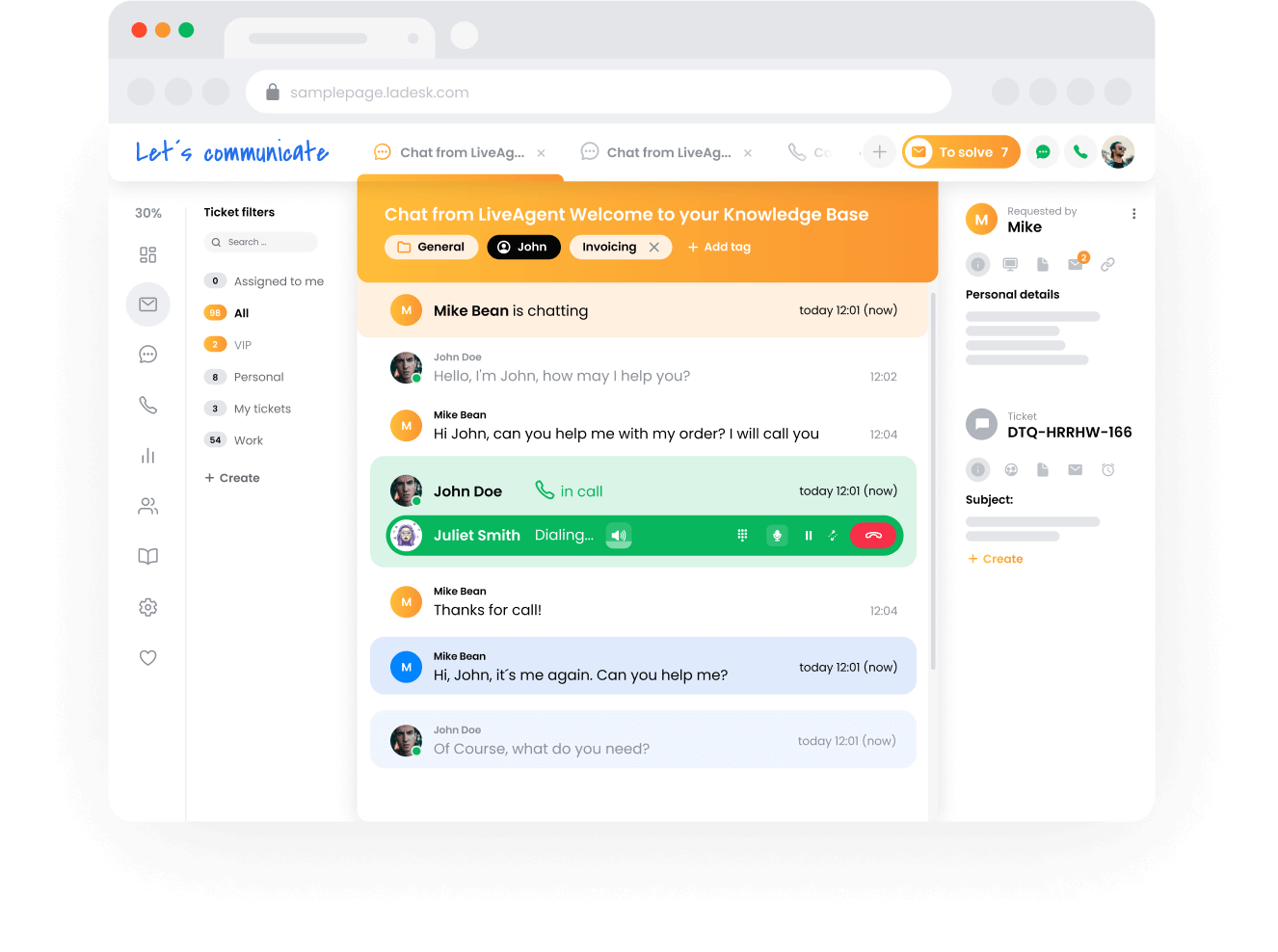
Knowledge base
An integrated and user-friendly knowledge base allows both customers and support teams to quickly and easily find answers to common questions and concerns. This capability minimizes the number of repetitive inquiries directed to the help desk and empowers users by enabling them to resolve issues independently and without delay.
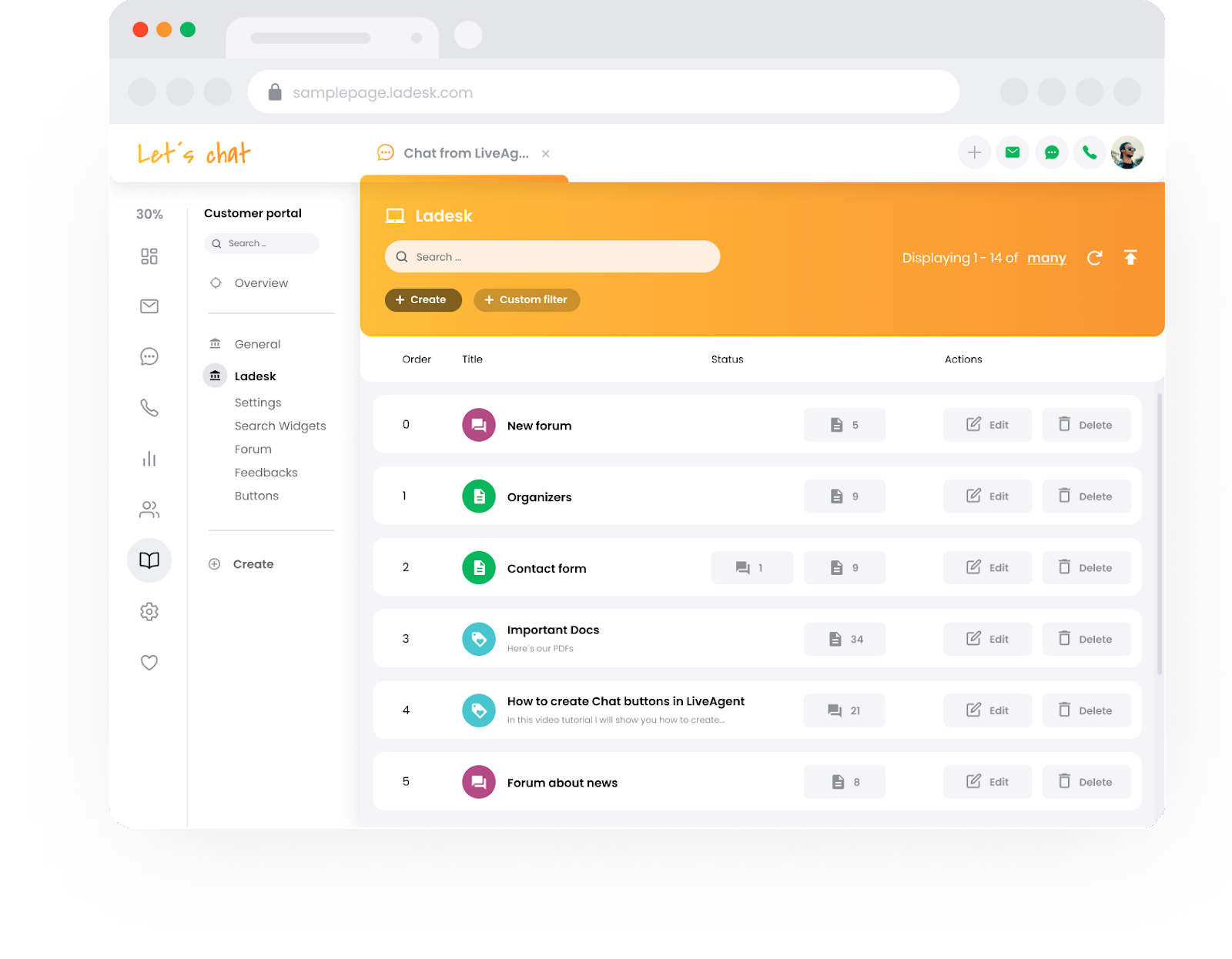
Automation
Automation significantly accelerates workflows by efficiently handling repetitive tasks such as ticket assignments, follow-up communications, and the use of canned responses. This enhancement not only boosts overall efficiency but also frees up agents to focus more on resolving complex issues that require their expertise.
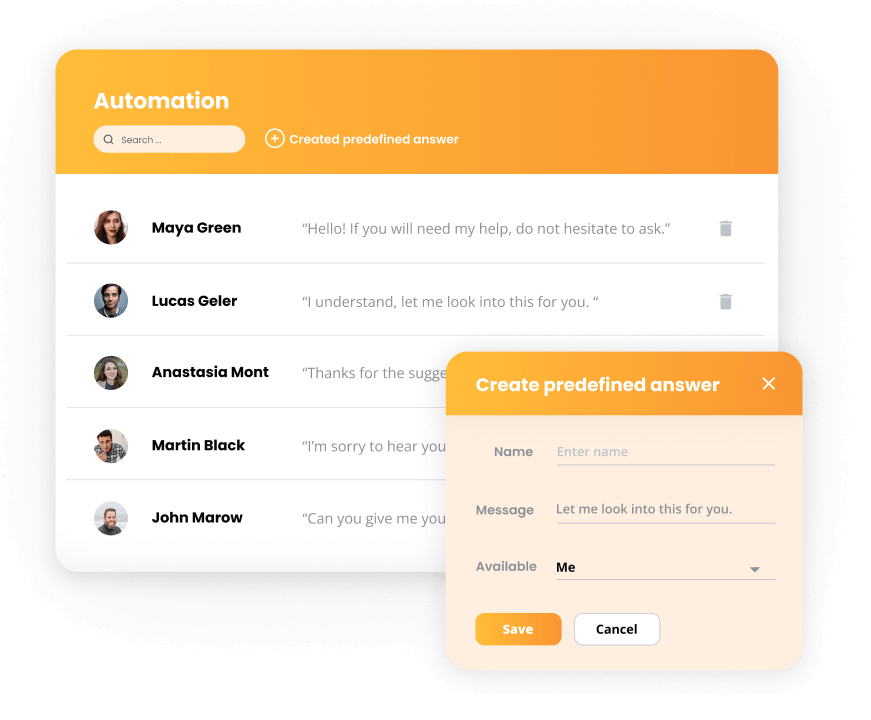
Omnichannel support
Today’s customers engage with businesses through a variety of channels, including email, live chat, social media, and traditional phone calls. A high-quality help desk system unifies and integrates these different interactions, providing a seamless and consistent experience for customers across all platforms.
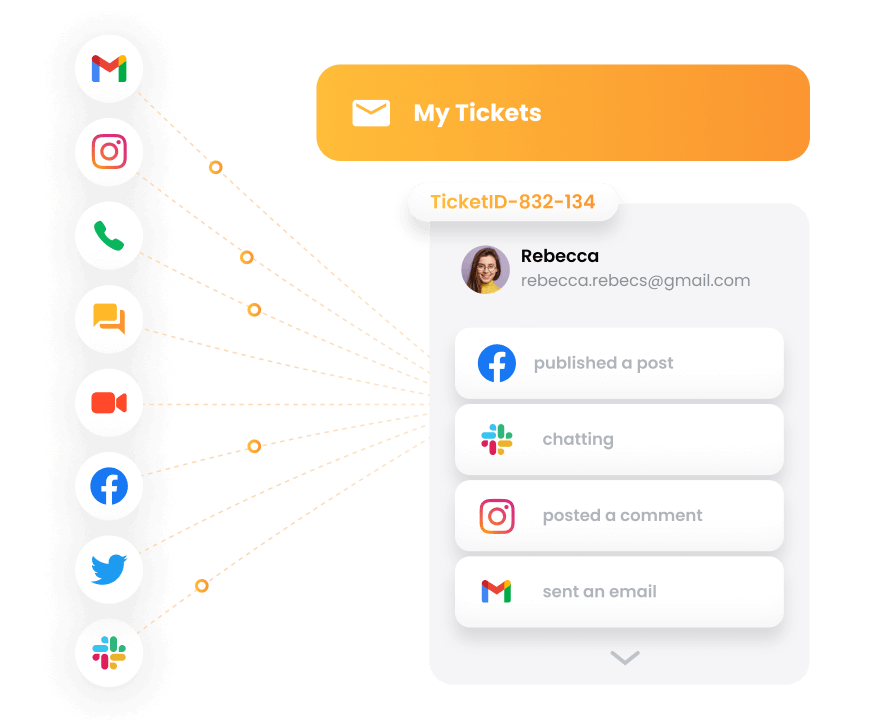
Reporting & analytics
Tracking and evaluating service performance is absolutely crucial for continuous improvement. Advanced reporting and analytics tools help businesses effectively monitor response times, agent productivity levels, and overall customer satisfaction, leading to ongoing enhancements in operations.
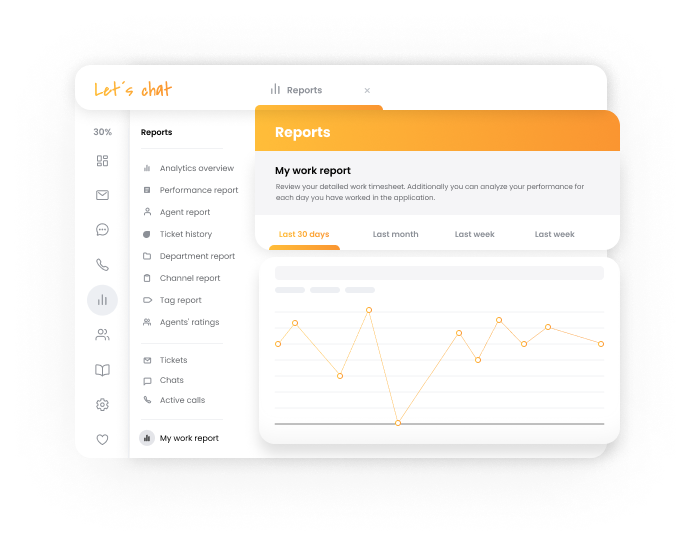
Comparison of leading help desk software solutions
Choosing the best help desk software depends on your business needs. Factors like company size, industry, and must-have features play a crucial role in finding the right fit. Below is a comparison of top solutions to help you decide.
| Software | Best For | Key Features | Starting Price |
|---|---|---|---|
| LiveAgent | Scalable customer support | Ticketing, automation, omnichannel support, reporting tools | $15 per agent/month |
| Zendesk | Enterprise-level businesses | AI-powered automation, extensive integrations, self-service options | $19 per agent/month |
| Zoho Desk | Free for 3 agents, $14-$40/user/month | Expanding companies and enterprises | Extensive feature set, flexible pricing, multi-channel support, available in 22 languages |
| Freshdesk | Small to medium businesses | AI chatbots, collaborative ticketing, automation | Free (limited) or $15 per agent/month |
| Jira Service Management | Premium plans required | IT teams and enterprise service management | Strong integration with Jira Software, advanced automation, ITIL-certified processes |
Each of these tools enhances customer satisfaction and speeds up response times by streamlining issue resolution with centralized ticketing and automated workflows.
When selecting the best option, consider factors such as budget, scalability, and the level of automation required. The right help desk software should align with your business goals while optimizing support efficiency.
Best 5 help desk software: In-depth comparison
Each help desk software solution offers unique features tailored to different business needs. Below is a detailed comparison of some of the top options available today.
1. LiveAgent
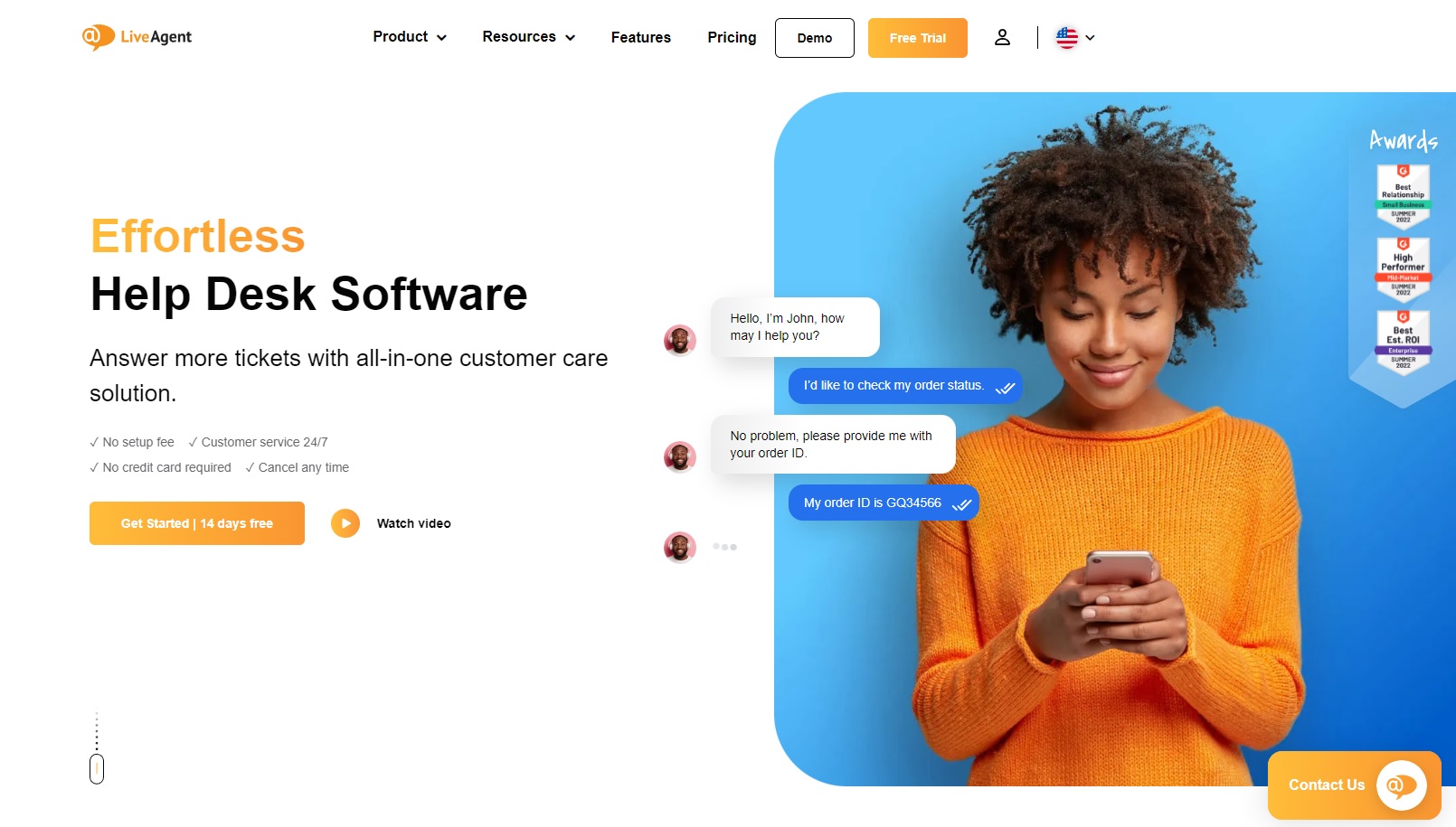
LiveAgent stands out as a comprehensive, all-in-one customer support solution designed to assist businesses in managing interactions seamlessly across a variety of channels. The key features that define this powerful tool include:
Key features:
Multi-channel support: Livegent allows users to manage customer inquiries from various platforms, including email, chat, and social media.
Customizable ticketing system: Users can tailor the ticketing workflow to suit their specific business needs, ensuring that no customer issue goes unresolved.
Automated responses: The software offers automation features that help streamline repetitive tasks, allowing agents to focus on more complex customer service inquiries.
Knowledge base integration: Livegent includes a built-in knowledge base that allows customers to find answers to common issues independently.
Robust reporting and analytics: The software provides in-depth reporting tools that offer insights into team performance and customer satisfaction levels.
Pricing:
- Free plan (limited features)
- Small plan: $15 per agent/month
- Medium plan: $29 per agent/month
- Large plan: $49 per agent/month
- Enterprise plan: $69 per agent/month
- 30-day free trial
Pros:
- User-friendly interface: Even those less familiar with tech find the software easy to navigate, making it accessible for all employees.
- Comprehensive feature set: With multichannel support and automation tools, Livegent is equipped to handle a variety of customer interactions.
- Scalability: Ideal for businesses of all sizes, Livegent can grow with your organization, accommodating increasing volumes of customer inquiries.
- Integration options: Livegent can be integrated with other popular software, such as CRM systems, enhancing functionality and user experience.
Cons:
- Limited customization for reports: While the reporting features are solid, users have expressed a desire for more customizable reporting options to suit their specific metrics.
- Learning curve for advanced features: Although the basic functionalities are user-friendly, some of the more advanced features may require additional training for users to maximize their potential.
Author’s opinion
As someone who has explored various help desk software options extensively, I believe Livegent is the best option, particularly for businesses looking for a combination of extensive functionality and user-friendliness. Its multi-channel support and automation features significantly enhance customer service efficiency, making it easier for teams to respond to inquiries promptly.
However, I do recognize that the software has its limitations, particularly concerning customizable reporting. It’s crucial for businesses to assess their specific needs and weigh Livegent’s features against their existing processes.
Overall, if adequate training is provided to harness its advanced capabilities and the pricing aligns with your budget, Livegent could become an invaluable asset in elevating your customer service operations.
Zendesk
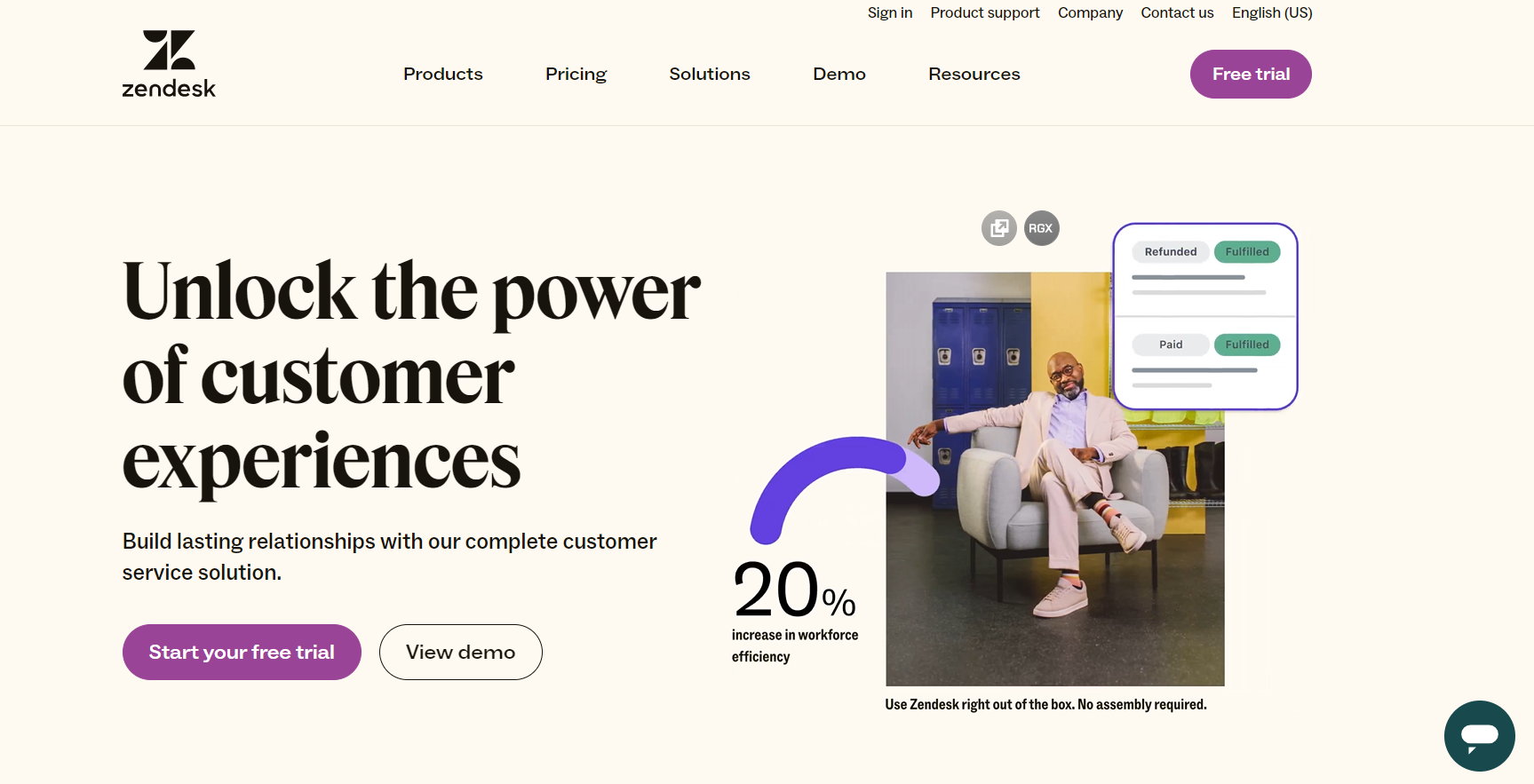
Zendesk has established itself as a leader in the help desk software space, providing businesses of all sizes with the tools they need to manage customer support effectively. Its robust suite of features, coupled with a focus on user experience, makes it a preferred choice for organizations aiming to enhance customer satisfaction and streamline their support operations.
Zendesk is a robust help desk solution trusted by enterprises for its automation capabilities and AI-driven features. It includes:
Key features
- Ticket & case management: The system efficiently tracks, prioritizes, and resolves customer inquiries, ensuring that no query falls through the cracks.
- Omnichannel support: It offers seamless integration across multiple communication channels including email, chat, phone, and social media, allowing customers to reach out via their preferred method.
- Automation: Powerful automation tools help streamline workflows by automating repetitive tasks and optimizing ticket assignments to reduce response times.
- Self-service options: A comprehensive knowledge base and self-service portal empower customers to find answers independently, reducing the volume of incoming support requests.
- Analytics and reporting: Advanced reporting and analytics features provide insights into team performance, customer satisfaction, and operational efficiencies.
Pricing
- Suite team plan: $55 per agent per month – Basic ticketing and support across multiple channels.
- Suite growth plan: $89 per agent per month – Adds service level agreements and multilingual support.
- Suite professional plan: $115 per agent per month – Includes custom analytics and live reporting.
- Suite enterprise plan: Custom pricing for larger organizations with complex requirements.
Pros:
- User-friendly Interface: The intuitive design allows both support agents and end-users to navigate the platform easily, enhancing the overall experience.
- Robust automation tools: Helps improve efficiency and productivity by minimizing manual tasks and improving response times.
- Scalability: As businesses grow, Zendesk can adapt, making it suitable for both small startups and large enterprises.
- Comprehensive support channels: The platform integrates various communication methods, ensuring that customers receive help where and how they prefer.
Cons:
- Cost of advanced features: Some of the more powerful automation and AI-driven features are only available in higher-tier plans, which may be a limitation for smaller businesses.
- Complex customization: While flexibility is a strength, customizing the platform to meet specific needs can be complicated and time-consuming for some users.
Author’s opinion
In my opinion, Zendesk is an outstanding choice for businesses seeking a scalable and robust customer support solution. The combination of its user-friendly interface and extensive features makes it particularly appealing for teams aiming to enhance their customer service capabilities. However, potential users should carefully consider their budget and the specific features they require. The tiered pricing model means businesses may need to invest in higher plans to unlock advanced capabilities, which could be a barrier for smaller organizations. Overall, for those who can leverage its full potential, Zendesk can significantly improve customer interactions and drive satisfaction.
3. Zoho Desk
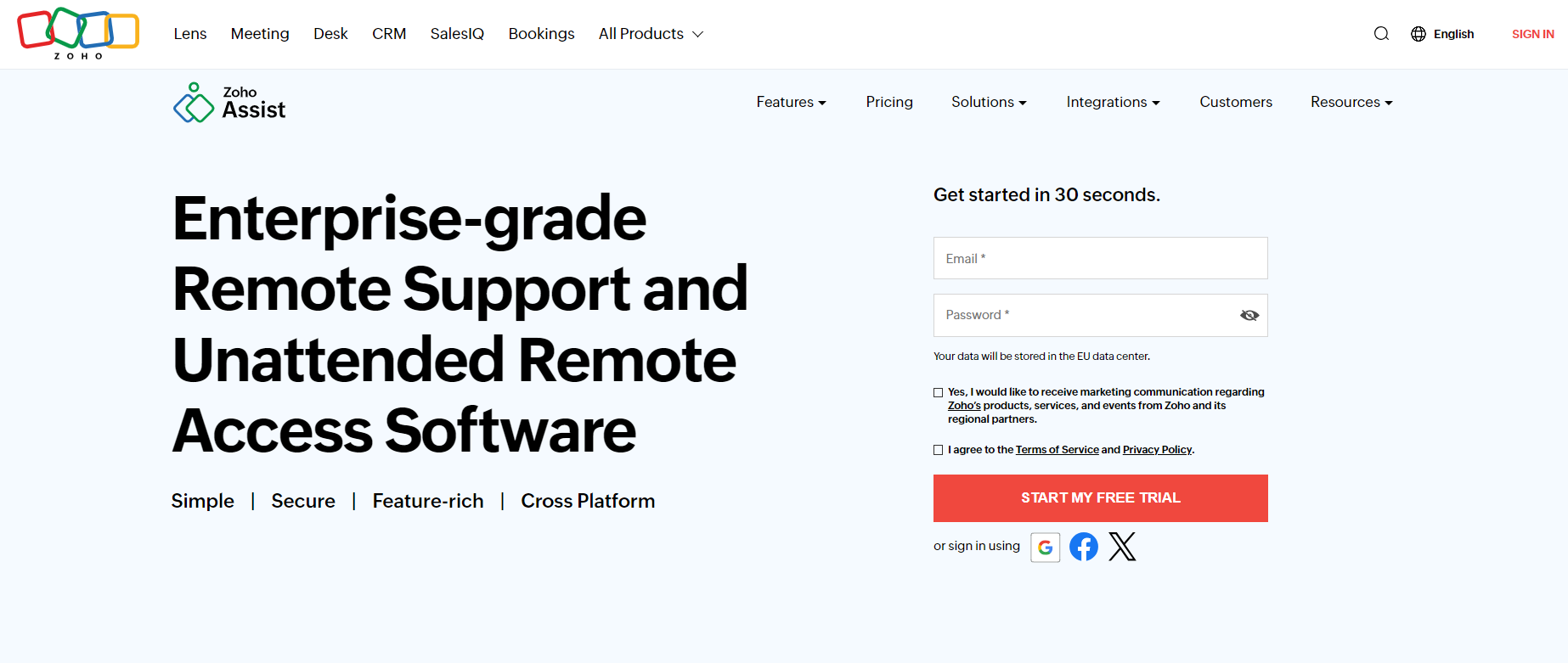
Zoho Desk emerges as a leading player in the help desk and ticketing system landscape, appealing to a diverse array of businesses with its comprehensive feature set and budget-friendly pricing. Designed to enhance customer support and streamline team collaboration, Zoho Desk offers a robust array of functionalities that can cater to companies of all sizes.
Key features
- Multi-channel support: Zoho Desk allows users to manage customer interactions across various platforms, including email, live chat, social media, and telephony. This omnichannel approach consolidates customer inquiries into a single inbox, enhancing the efficiency of responses.
- Workflow automation: The platform boasts powerful automation features, enabling users to create “blueprints” for common requests. This visual workflow builder lets teams streamline processes and establish best practices, ultimately saving time and reducing errors.
- Knowledge base: An extensive knowledge base is available, providing agents with quick access to articles and FAQs that can expedite customer service. The auto-suggest feature enhances this by recommending relevant articles based on ticket keywords.
- Scalable pricing: Zoho Desk’s pricing model is designed to grow with businesses. A free version is available, along with flexible paid plans that accommodate varying team sizes and needs. This scalability ensures that companies can adjust their subscriptions as they expand.
- Multilingual support: With support for 22 different languages, Zoho Desk enables businesses to offer customer service on a global scale, catering to diverse client bases.
Pros:
- Extensive feature set: One of the most comprehensive tools in its category, Zoho Desk includes features that support efficient customer management and teamwork.
- Affordable pricing: Competitive pricing, including a free version and flexible paid plans, makes it accessible for small to medium-sized businesses.
- Centralized management: All customer interactions can be managed from a single location, improving tracking and collaboration among team members.
- Visual workflow builder: The drag-and-drop editor for creating workflows simplifies the process of establishing best practices.
Cons:
- User experience: Some users have reported that the UX/UI can feel dated, which might impact the overall user experience.
- Integration challenges: Integrating Zoho Desk with other applications can be cumbersome, posing a challenge for users seeking seamless interfaces.
- Customization complexity: Certain customizations may not be as user-friendly, leading to a steeper learning curve for new users.
Pricing
- Free plan: Ideal for small teams, this plan supports up to 3 agents at no cost
- Express plan: At $7 per user per month
- Standard plan: Priced at $14 per user per month
- Professional plan: For $23 per user per month
- Enterprise plan: At $40 per user per month
Author’s opinion
In my assessment, Zoho Desk stands out as an excellent choice for businesses seeking a robust yet cost-effective help desk solution. Its extensive feature set and flexibility make it suitable for various business models, from startups to more established enterprises. While there are some drawbacks—such as integration difficulties and a less modern interface—these issues are relatively minor compared to the overall value that Zoho Desk provides.
The ability to consolidate customer interactions into a single platform, coupled with powerful automation features, positions Zoho Desk as a strong contender in the help desk software market. For organizations prioritizing customer support without breaking the bank, Zoho Desk is undoubtedly worth considering.
4. Freshdesk
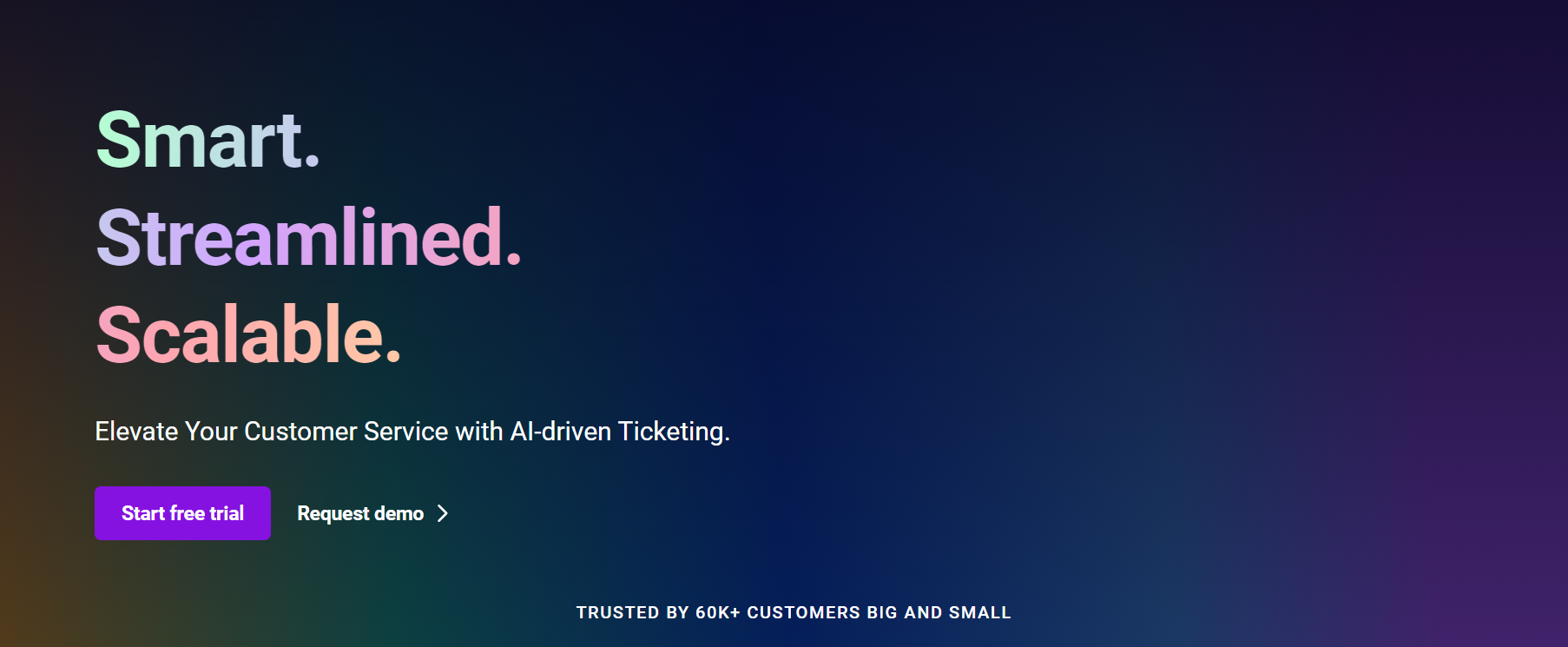
Freshdesk is a cloud-based help desk software developed by Freshworks, designed to enhance customer service operations for businesses of all sizes. With a user-friendly interface, Freshdesk serves as a central hub for managing customer interactions, enabling organizations to handle inquiries and support requests efficiently across multiple channels, including email, chat, phone, and social media.
Key features
- Ticketing system: Freshdesk’s ticketing system allows customer inquiries from various channels to be converted into trackable tickets, ensuring that no request goes unanswered. This helps in streamlining the support process.
- Knowledge base: Freshdesk includes a self-service knowledge base that allows customers to find answers to common queries independently. This not only empowers customers but also reduces the workload on support agents.
- Automation: The platform features AI-powered automation tools, including ticket assignment based on agent skill sets and workload, which helps improve efficiency. Freshdesk’s Freddy AI analyzes incoming tickets, identifies patterns, and automatically routes them to the most appropriate agent.
- Reports and dashboards: Freshdesk provides comprehensive reports and dashboards that offer insights into customer interactions and agent performance, allowing businesses to make informed decisions.
- Omnichannel support: With Freshchat, all support channels—such as WhatsApp, Instagram, and Facebook Messenger—are unified, making it easier for support teams to track and respond to customer inquiries.
- Time tracking: Built-in time tracking allows teams to monitor how long they spend assisting customers, which can help in identifying areas for improvement in resolution times.
Pros:
- Affordable pricing: Freshdesk offers competitive pricing plans, including a free plan for up to 10 agents, making it accessible for startups and small businesses.
- User-friendly interface: The intuitive design ensures ease of use for both support agents and customers, which can lead to higher customer satisfaction.
- AI-powered automation: The integration of AI tools enhances the platform’s capabilities, enabling smart ticket routing and providing relevant knowledge base suggestions.
- Omnichannel support: The ability to manage customer interactions from multiple channels in one place improves the efficiency of support operations.
- Integration capabilities: Freshdesk integrates with third-party applications through tools like Zapier, enabling businesses to tailor their workflows according to their specific needs.
Cons:
- Limitations on advanced features: Some advanced functionalities, such as custom reporting, are only available in higher-tier pricing plans, which may discourage smaller businesses from upgrading.
- Integration setup: Certain integrations may require additional time and setup, which could pose a challenge for teams without technical expertise.
- Dependence on internet connectivity: As a cloud-based solution, Freshdesk relies on stable internet connectivity, which could be a limitation in areas with poor service.
Pricing
- Free plan: $0 per agent/month. Includes basic email and social ticketing, a knowledge base, and team collaboration tools.
- Growth plan: $15 per agent/month. Adds automation, access to marketplace apps, helpdesk reports, and customer satisfaction surveys.
- Pro plan: $49 per agent/month (billed annually). Introduces multiple time zones, custom roles, custom reports and dashboards, SLA management, and a multilingual knowledge base.
- Pro + AI copilot bundle: $78 per agent/month. Combines all Pro Plan features with the Freddy AI Copilot add-on for enhanced agent productivity.
- Enterprise plan: $79 per agent/month. Offers advanced customization, AI capabilities, and comprehensive support features.
Author’s opinion
In my opinion, Freshdesk stands out as an excellent choice for businesses seeking a cost-effective and comprehensive customer support solution. Its blend of powerful features, such as AI-driven automation and omnichannel support, addresses the needs of modern customer service while keeping user experience in mind. The availability of a free plan is a significant advantage, particularly for smaller businesses or those just starting to build their customer support framework.
However, potential users should carefully consider their specific needs and growth trajectory. While Freshdesk is feature-rich and scalable, some of the more advanced features are locked behind higher pricing tiers, which might not be ideal for every organization. Overall, Freshdesk is a strong contender in the help desk software market, providing a valuable mix of affordability, functionality, and ease of use.
5. Jira Service Management
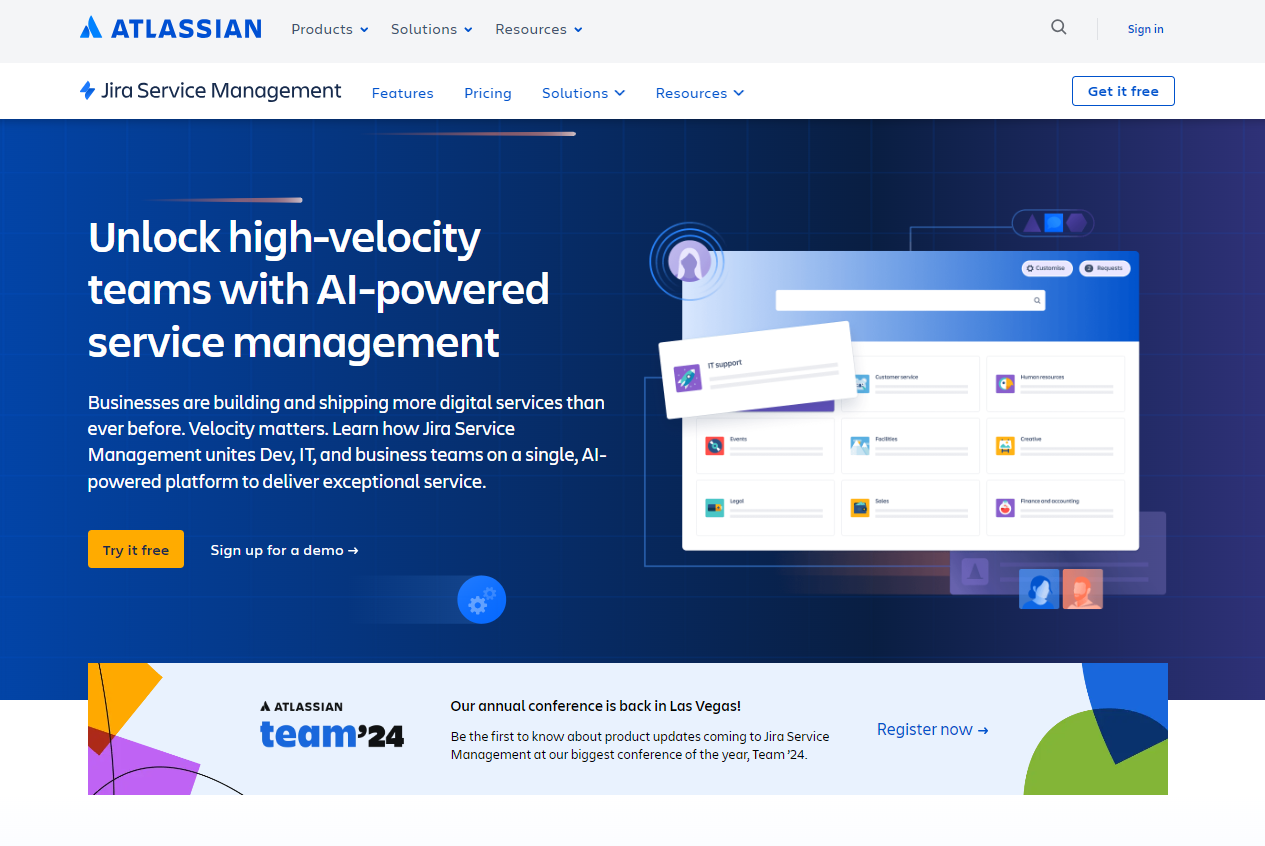
Jira Service Management, developed by Atlassian, is a robust service management software tailored primarily for IT service teams. It’s designed to help organizations efficiently manage support requests, streamline workflows, and enhance customer satisfaction. With features that cater to both agile frameworks and traditional service management processes, Jira Service Management stands out as a versatile solution for businesses of varying sizes.
Features
- Customizable user interface: Users can modify the UI to reflect their brand identity, ensuring a cohesive look and feel across customer touchpoints.
- Agile framework support: Equipped with tools for sprint planning, backlogs, and scrum/kanban boards, Jira Service Management is purpose-built to support agile methodologies, making it an excellent choice for teams that operate in a fast-paced environment.
- Seamless integration: It integrates effortlessly with numerous third-party applications such as GitHub, Slack, and other Atlassian tools, allowing organizations to build a cohesive technology stack.
- Efficient Issue tracking and collaboration: The platform is known for its intuitive interface, facilitating easy issue tracking and collaboration among team members.
- Custom workflows: Users can tailor workflows, especially regarding ticket assignment and escalation, to meet the specific needs of their teams.
- Built-in chatbot feature: This feature can handle repetitive inquiries, thus optimizing response times and allowing support teams to concentrate on more intricate issues.
- SLA policies: Users can create multiple Service Level Agreements (SLAs) to ensure timely service delivery, crucial for maintaining customer satisfaction.
- Rating system for knowledge base articles: Customers can provide feedback on knowledge base content, helping organizations identify areas for improvement.
Pros:
- Robust collaboration: The platform enhances team collaboration, which is essential for managing complex support issues.
- Customizable workflows: Tailored workflows allow teams to adapt the software to their operational requirements, improving efficiency.
- Integration capabilities: The ability to integrate with various external tools enhances functionality and streamlines processes.
- Agile compatibility: The support for agile frameworks makes it suitable for software development teams and IT service management.
- User-friendly interface: The intuitive design reduces the learning curve, making it easier for new users to navigate.
Cons:
- Complexity for non-technical users: While the software is powerful, its complexity can be a barrier for non-technical users or businesses that do not require extensive IT capabilities.
- Limited multi-channel support: Compared to competitors like Zendesk, Jira Service Management may fall short in offering robust multi-channel support options (e.g., live chat and social media integration).
- Not ideal for small businesses: Organizations with simpler support needs might find the extensive features overwhelming and unnecessary.
Pricing
- Free plan: $0 per agent/month, suitable for small teams, supporting up to 3 agents.
- Standard plan: $20 per agent/month (billed monthly) or $200 per agent/year (billed annually).
- Premium plan: $45 per agent/month (billed monthly) or $450 per agent/year (billed annually).
- Enterprise plan: Custom pricing tailored for large organizations with advanced requirements.
Author’s opinion
In my opinion, Jira Service Management is an excellent choice for medium to large enterprises, particularly those heavily invested in IT service management or agile methodologies. Its ability to integrate seamlessly with a variety of tools and its customizable workflows greatly enhance its utility in diverse operational environments. However, for smaller organizations or those seeking a straightforward customer support tool without the complexity, it may be worth exploring more simplified alternatives.
The focus on ITSM and the support for agile practices make it a standout product, but it may require additional training for non-technical users to fully leverage its capabilities. Overall, Jira Service Management is a powerful tool for teams looking to improve their customer service delivery, but it is essential to assess the specific needs of your organization before committing to the platform.
How to choose the best help desk software for your organization
Selecting the right help desk software isn’t just about features—it’s about finding a tool that fits your team’s workflow, budget, and long-term needs. Here’s what to consider:
1. Prioritize an intuitive interface
A help desk solution should be easy to use. A cluttered or overly complex system can slow down your team and frustrate customers. Look for software with a clean dashboard and simple navigation like Liveagent.
2. Evaluate features against your needs
Not all help desk software is created equal, and different organizations will have unique requirements. Consider what features are essential for your business. For example, if your team relies heavily on ticketing, opt for a software solution that excels in organizing, categorizing, and prioritizing support tickets.
Features such as automated responses, SLAs (service level agreements), and reporting capabilities can greatly enhance ticket management efficiency. If you have a remote team, ensure the software supports mobile access or mobile applications to enable seamless communication and customer support regardless of location.
3. Consider integration capabilities
In an increasingly interconnected digital landscape, your help desk software should integrate smoothly with the existing tools you use. Whether it’s CRM systems, project management software, or communication platforms, compatibility is crucial for creating a unified workflow. Assess whether the help desk software offers APIs or built-in integrations with popular applications to minimize data silos and enhance productivity.
This ensures your support team has easy access to customer information and previous interactions, leading to quicker resolutions and improved customer satisfaction. By prioritizing integration capabilities, you not only ensure a more streamlined process but also enhance the overall effectiveness of your help desk operations.
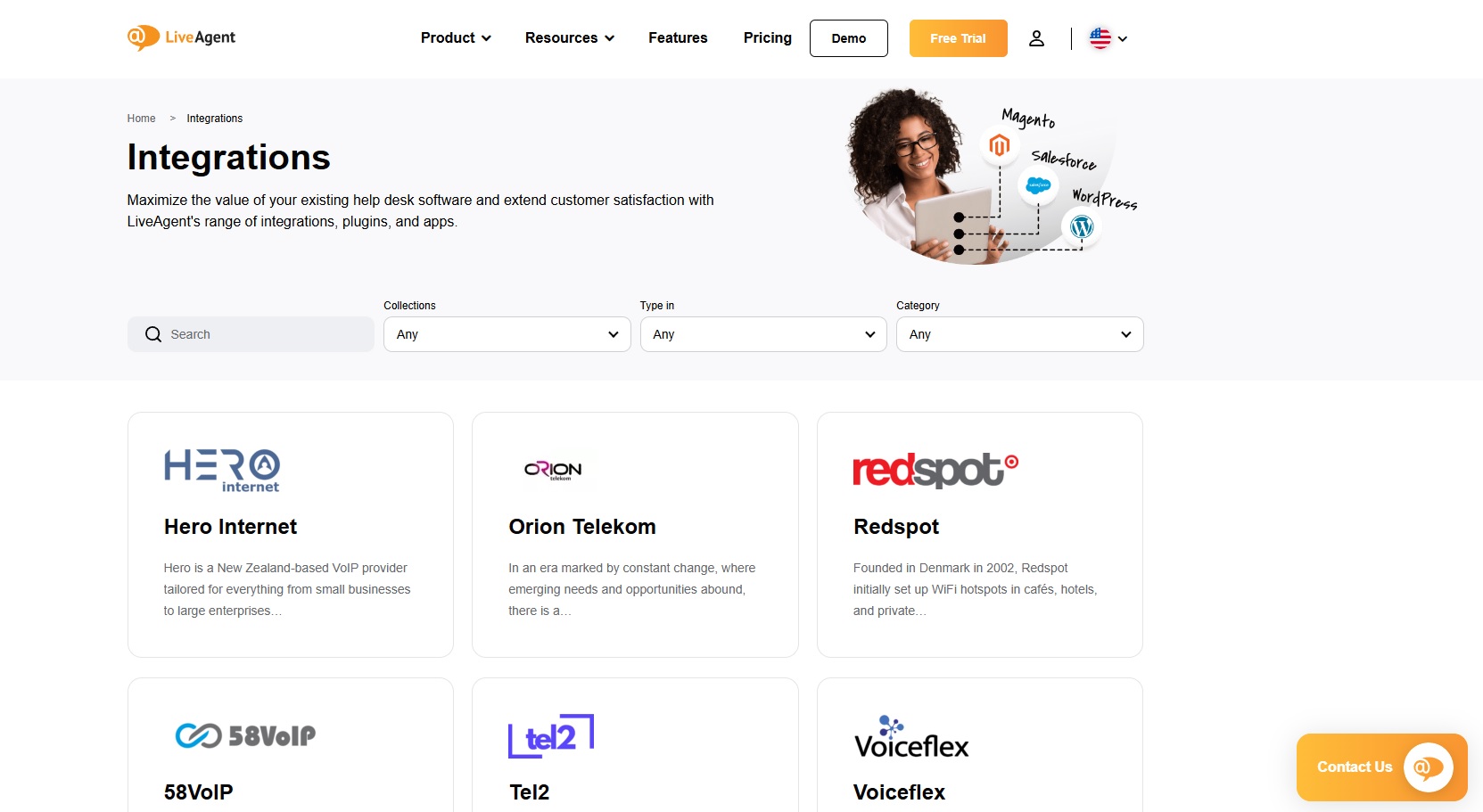
3. Check for a robust knowledge base
A self-service portal with FAQs, user manuals, and troubleshooting guides reduces the burden on your support team. Customers can find answers without waiting for a response, improving satisfaction.
4. Compare pricing structures
| Plan type | Average cost (per agent/month) | Common features |
|---|---|---|
| Basic | $10 – $20 | Ticketing, basic automation, email support |
| Mid-Tier | $40 – $70 | Advanced automation, reporting, multi-channel support |
| Enterprise | $100+ | AI-powered insights, integrations, premium support |
Be sure to factor in hidden costs like add-ons, integrations, or per-ticket pricing models.
5. Match features to your business needs
Every company has unique requirements. A small business may need affordability and ease of use, while enterprises might prioritize AI-driven insights and scalability.
6. Choose the right hosting option
How your data is stored affects security, accessibility, and compliance:
| Hosting Type | Best For | Considerations |
|---|---|---|
| Cloud-based | Businesses wanting easy setup and scalability | Lower upfront costs, vendor-managed updates |
| Self-hosted | Companies needing full control over data | Requires in-house maintenance |
| Open-source | Organizations needing full customization | More technical expertise required |
Conclusion
Help desk software plays a pivotal role in modern customer support by centralizing ticket management and automating many routine tasks. Whether your team is small or large, choosing the right help desk solution can improve both the customer experience and internal efficiency.
If you’re looking for a powerful and user-friendly help desk solution, now is the perfect time to try LiveAgent! With its intuitive interface, robust features, and seamless onboarding process, LiveAgent empowers teams to efficiently manage customer support across multiple channels. Plus, their 30-day free trial allows you to explore all the benefits without any commitment.
Customer communication management software
LiveAgent customer communication management software will provide personalized, quick, and knowledgeable service to your customers. Try it for free.
Provide excellent customer service
Discover unparalleled customer support with LiveAgent's all-in-one software. Benefit from 24/7 service, a free trial without a credit card, and seamless integration across 130+ ticketing features. Enhance your business with fast setup, AI assistance, live chat, and more. Choose LiveAgent for exceptional service and satisfied customers.
The right help dek for every business
LiveAgent is a help desk software that adapts to the needs of different business models. Explore how LiveAgent fits your niche. Agency Edu and NGOs rely on LiveAgent.
You will be
in Good Hands!
Join our community of happy clients and provide excellent customer support with LiveAgent.

Our website uses cookies. By continuing we assume your permission to deploy cookies as detailed in our privacy and cookies policy.

- How to achieve your business goals with LiveAgent
- Tour of the LiveAgent so you can get an idea of how it works
- Answers to any questions you may have about LiveAgent

 Български
Български  Čeština
Čeština  Dansk
Dansk  Deutsch
Deutsch  Eesti
Eesti  Español
Español  Français
Français  Ελληνικα
Ελληνικα  Hrvatski
Hrvatski  Italiano
Italiano  Latviešu
Latviešu  Lietuviškai
Lietuviškai  Magyar
Magyar  Nederlands
Nederlands  Norsk bokmål
Norsk bokmål  Polski
Polski  Română
Română  Русский
Русский  Slovenčina
Slovenčina  Slovenščina
Slovenščina  简体中文
简体中文  Tagalog
Tagalog  Tiếng Việt
Tiếng Việt  العربية
العربية  Português
Português 








