What is an internal chat?
LiveAgent’s internal chat allows you to connect with your colleagues without having to use any third-party application. The team chat gives you the ability to send instant text messages and attachments (all common file types are supported). Moreover, the communication is only visible to you and the recipient of your message. This internal chat tool is built into LiveAgent, ensuring seamless communication within your organization. It’s more efficient than using an external app, allowing teams to collaborate in real time.
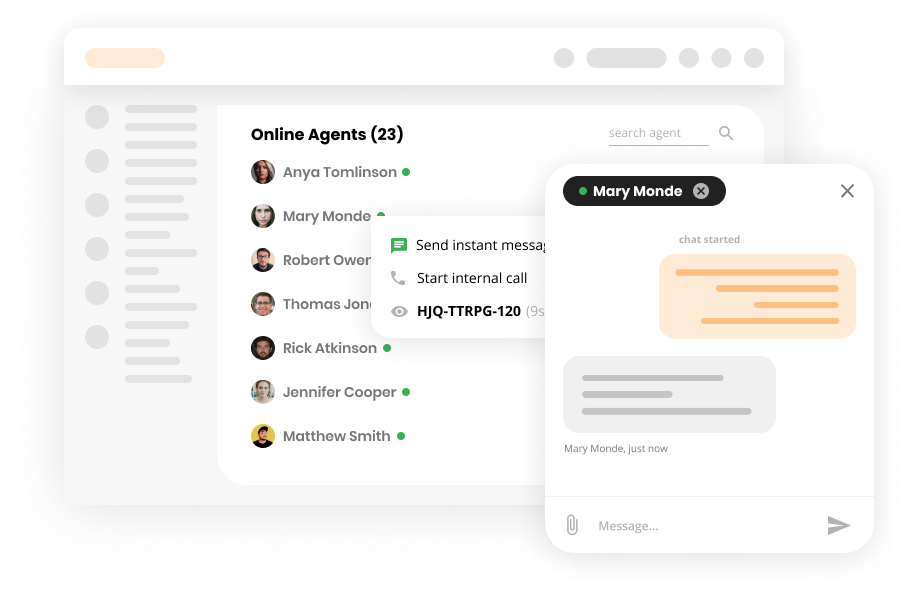
How do you start an internal chat?
To start, find the agent you want to contact in the “Online agents” section of the dashboard. Click on the green (online) or grey (offline) dot and select “Send instant message.” Keep in mind that you can send messages even while your colleagues are offline (they can read them at a later time). This internal chat app also supports the sending of ticket numbers, making it easier to collaborate on customer issues directly from the dashboard.
Alternatively, you can start an internal communication directly from a ticket, or from an ongoing chat. The process is the same. Simply click on the green dot and select “Send an instant message.” When you start the communication this way, the chat will contain the ticket number that you started the conversation from.
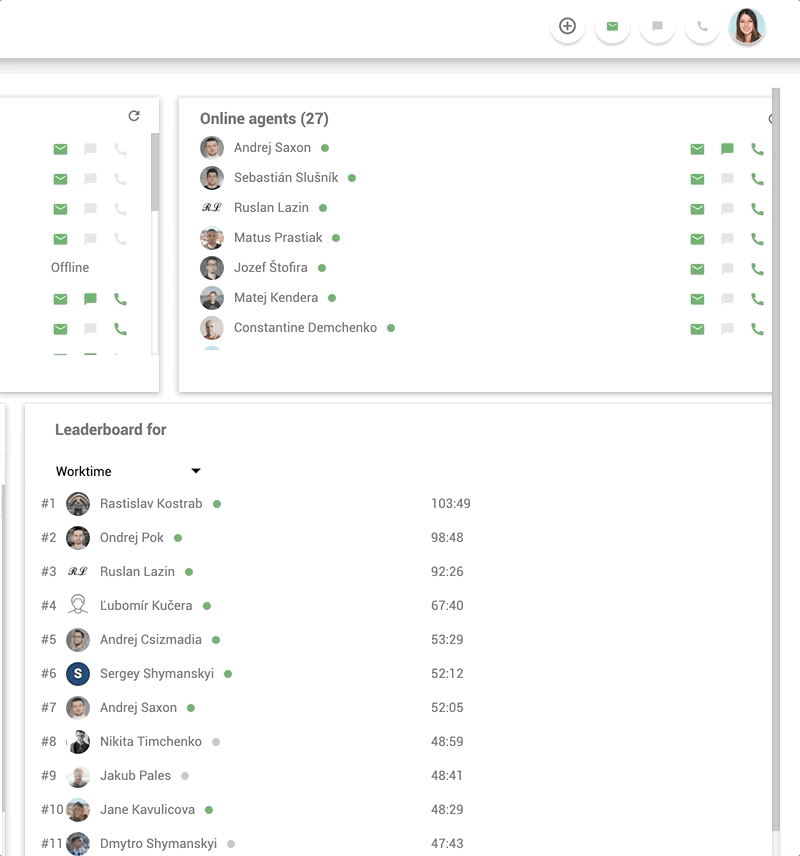
What other features does the internal chat support?
If you want to ask for help, you can copy and paste a ticket’s unique number into the internal chat function, which instantly creates a clickable link. This feature allows the recipient to click on the link and be instantly redirected to the ticket for quicker collaboration and support.
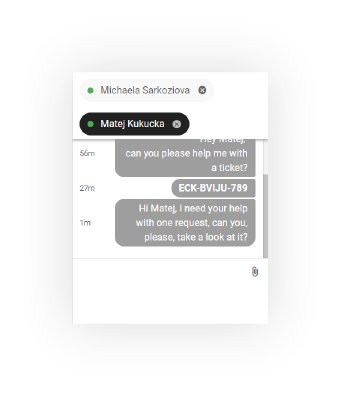
How many chat windows does internal chat support?
The internal chat window supports multiple conversations at the same time. The size of the window can be changed according to your preference and positioned anywhere within LiveAgent’s UI.
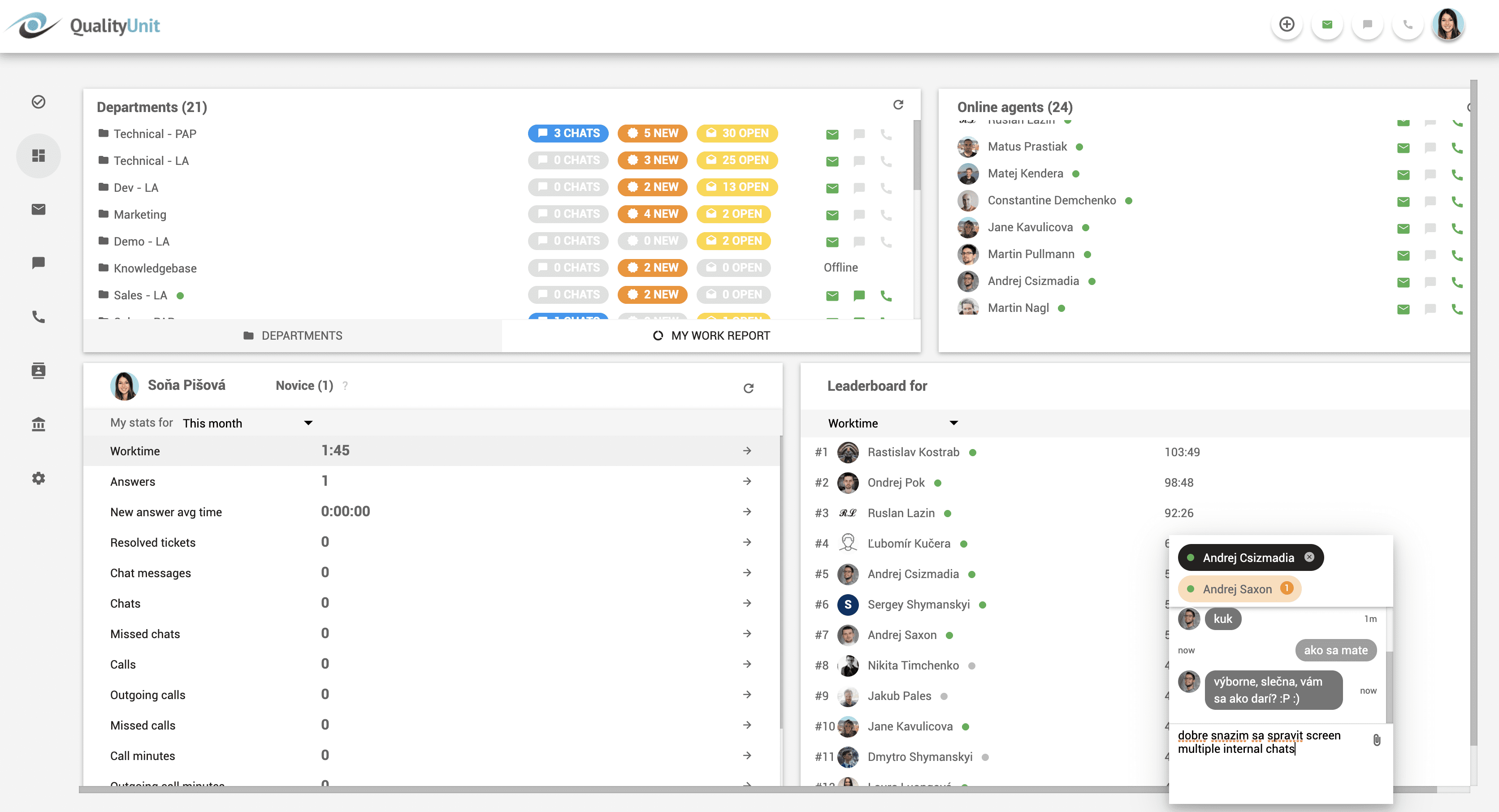
Why should you use internal chat?
Internal chats are a part of many ticketing tools that allow customer support representatives and other team members to communicate and collaborate right from the tool itself. With internal chat, employees can exchange information, ask for assistance, and share updates on customer issues, all within one tool.
By taking an advantage of all the capabilities of internal ticketing tools, support teams can streamline their communication workflows. Instead of relying on other chat applications or email exchanges, internal chat provides a centralized platform for real-time collaboration.
Benefits:
- Saves time – no switching between platforms
- Builds a positive organizational culture
- Improves teamwork
- Better customer service experience
Ready to give it a try?
LiveAgent is the most reviewed and #1 rated help desk solution. Our free 30-day trial offers full ticketing, live chat, call center functionality, and more! Try it today. No credit card required.<br>
Other Live Chat features:
Real-time Typing view
Real-time typing view is basically a preview of the visitor’s live chat message. It was created to help your agents effectively solve the issue faster and make the customer’s experience better.
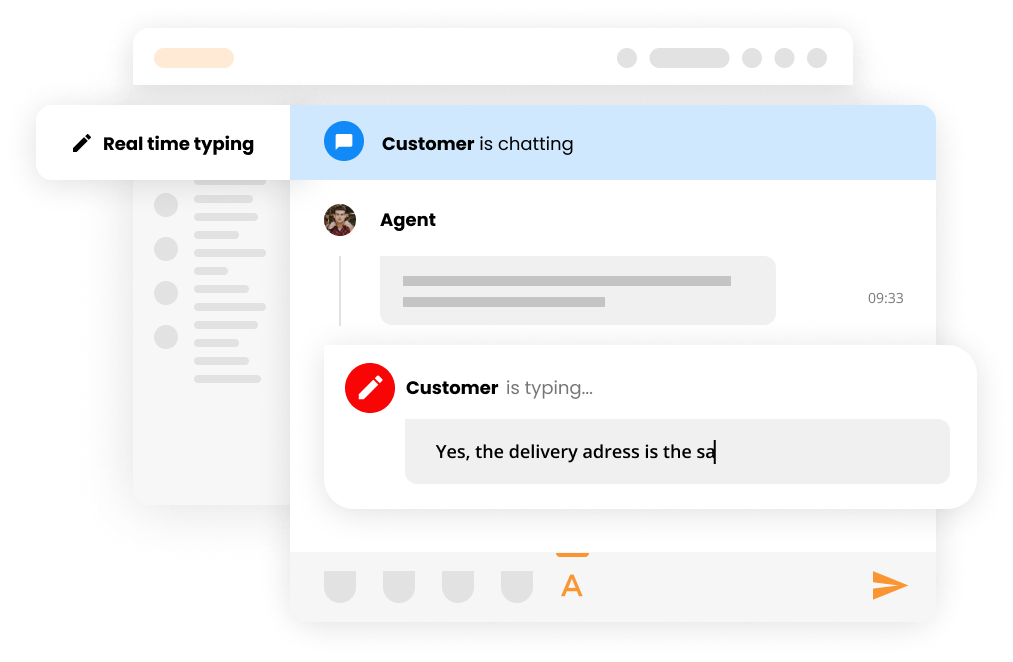
Chat embedded tracking
LiveAgent provides a free plugin that allows you to connect important data from your live chat with Google Analytics. Thus, you can quickly analyze the overall impact of the live chat customer service on your conversions.
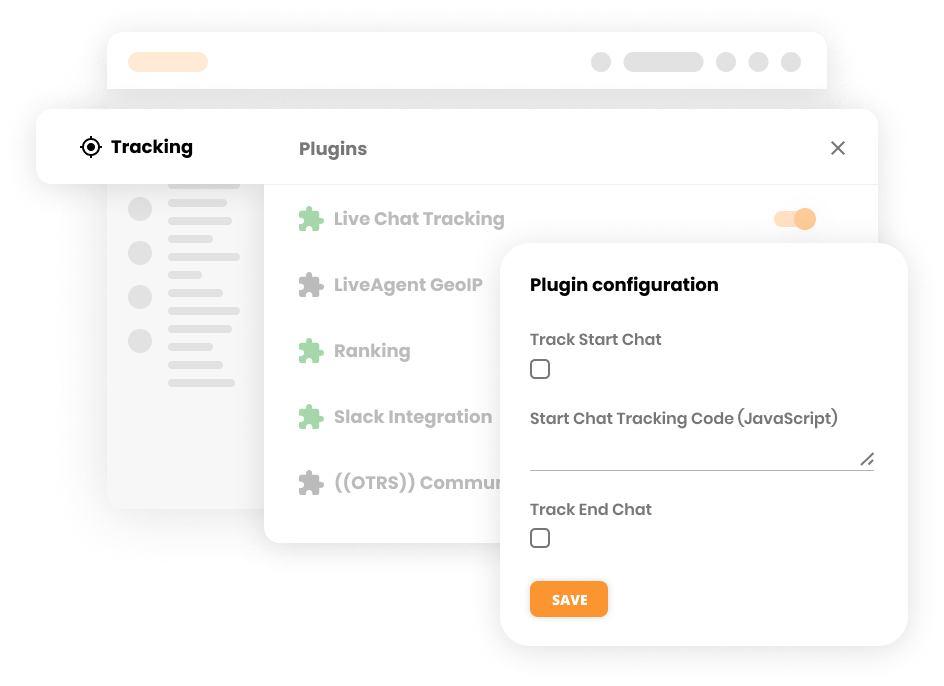
Chats overview
Get an overview and quickly analyze the current live chat situation with the Chats overview feature. For instance, you can view; visitor’s country, visitors in a queue, chatting visitors, available agents, and more.
Want to know more?
Discover all the Live Chat features – LiveAgent.
Knowledgebase resources:
Haven’t customized a chat button, yet?
Here is a step-by-step guide on how to create a chat button in LiveAgent.

 Български
Български  Čeština
Čeština  Dansk
Dansk  Deutsch
Deutsch  Eesti
Eesti  Español
Español  Français
Français  Ελληνικα
Ελληνικα  Hrvatski
Hrvatski  Italiano
Italiano  Latviešu
Latviešu  Lietuviškai
Lietuviškai  Magyar
Magyar  Nederlands
Nederlands  Norsk bokmål
Norsk bokmål  Polski
Polski  Română
Română  Русский
Русский  Slovenčina
Slovenčina  Slovenščina
Slovenščina  简体中文
简体中文  Tagalog
Tagalog  Tiếng Việt
Tiếng Việt  العربية
العربية  Português
Português 





