What are automation rules?
Automation rules are system actions that are automatically executed if predefined conditions are met. They are most commonly used for transferring tickets to certain departments, adding tags, marking tickets as spam, or resolving tickets. Automation rules are generally available in all advanced help desk software and can be action-triggered, time-triggered, or SLA-based.
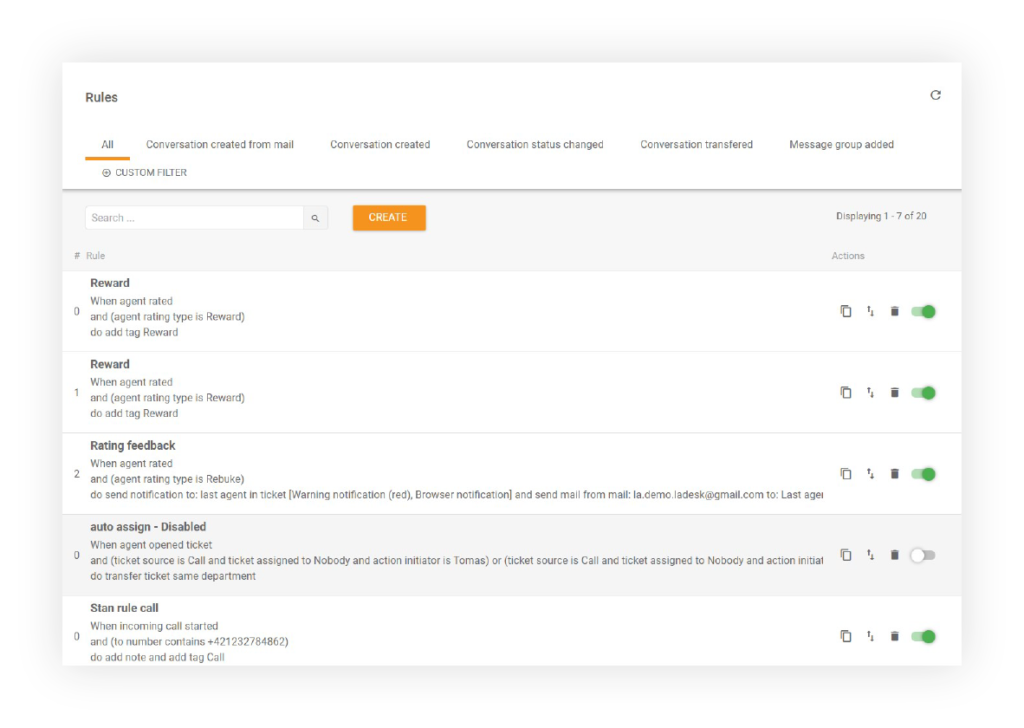
How do automation rules work?
Customer ticketing software that contains automation rules performs periodic background self-checks. If the system finds that the conditions of a certain rule are met, the rule is automatically executed.
Why are automatic rules important?
A help desk that is equipped with automation rules can be extremely beneficial for any business with high ticket volumes. By automating mundane and repetitive tasks, agents can focus on more complex customer queries. Additionally, utilizing automation rules within your help desk ticketing tool can minimize the chances of human error and save valuable time.
- Improved efficiency/agent workflow
- Improved response times
- Less room for human error
- Reduced support costs and saved time
What types of automation rules are there in LiveAgent?
Action rules
Action rules are basic action-triggered rules. LiveAgent users can set up a trigger and an action, and when the trigger conditions are met, the action is executed. For example, you can set up a rule that will automatically assign any ticket containing the words “billing” or “payment” to the billing department.
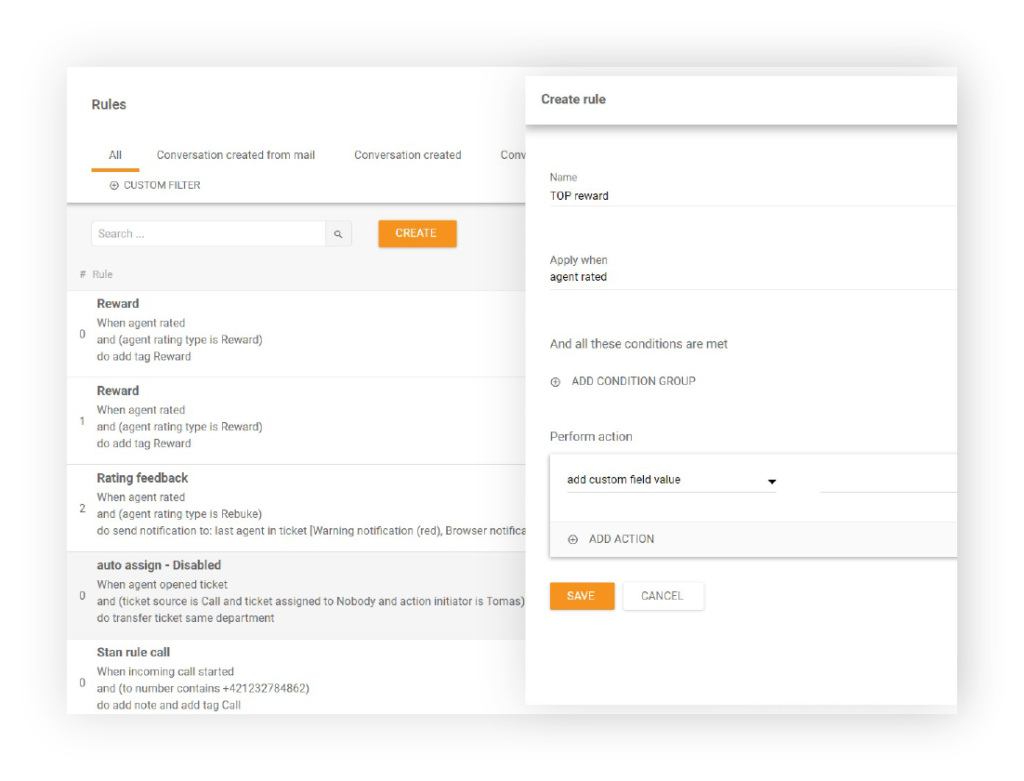
Time rules
Time rules are time conditional and thus are only executed when the time conditions of the rule are met. For example, you can set up a rule that will prompt the system to automatically follow up with a customer if they haven’t responded to your message within a certain period of time, such as 48 hours.
SLA rules
SLA rules can only be applied to the SLA setup and are bound to SLA levels. An example of an SLA rule could be to change the SLA level of a ticket or to stop other rules from being executed.
Put an end to repetitive tasks
Discover endless automation opportunities with our free-30 day trial. No credit card required.
What can you do with automation rules in LiveAgent?
Rules can be applied when:
- A ticket is created from an email
- A ticket is created
- A ticket’s status changes
- A ticket is transferred
- An offline message group is added
- An agent receives a rating
- A ticket’s tags change
Conditions that can be applied to rules
- Subject
- From
- Carbon copy
- Blind carbon copy
- To
- Body
- Ticket status
- Ticket created (date)
- Ticket changed (date)
- Ticket deleted
- Ticket start referrer URL
- Ticket priority
- Last message
- Assigned agent status
- Custom field
- Ticket department
- Ticket assigned to
- Customer group
- Created from invitation
- Ticket tags
Actions that can be executed by rules
- Transfer ticket
- Resolve ticket
- Delete ticket
- Change ticket priority
- Change SLA level
- Mark as spam
- Mark as not spam
- Purge ticket
- Send answer
- Change ticket subject
- Call URL
- Add tag
- Remove tag
- Send mail to
- Stop other rules
- HTTP request
What do automation rules look like in practice?
If a rule is applied to a ticket, the change will be displayed in the detailed ticket view (to ensure clear responsibility for ticket handling.) Both admins and agents can see the changes to the ticket made with active rules.

How to set up rules in LiveAgent
- Log in to LiveAgent.
- Click on Configuration (cogwheel icon in the left-hand menu bar).
- Click on Automation.
- Click on Rules, Time Rules, or SLA (depending on what type of rule you want to create). In this setup guide, we will continue as if you selected Rules.
- Click Create.
- Check the Status Active checkbox.
- Create a name for your rule.
- You can leave the Notes section blank, or you can describe the rule in more detail. This field is simply for your convenience.
- Select a variable.
- Click Add condition group.
- Select the conditions according to your liking.
- Select the perform action fields according to your liking.
- Click Save.
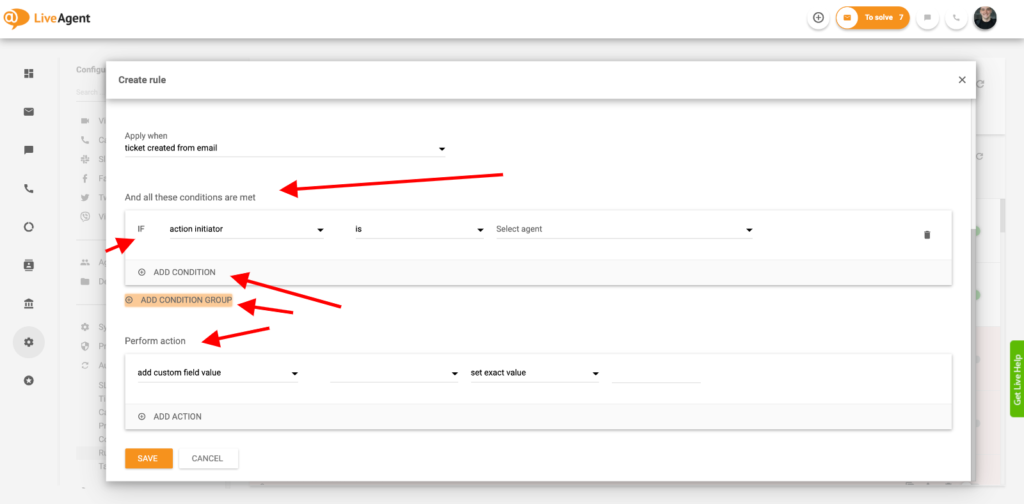
Benefits of automatic rules
Less room for human error
Automation is precise — humans are not. Eliminate any mistakes that could cost you your customers, revenue, or reputation by cutting out human intervention. The more precise your support is the more satisfied your customers are.
Improved customer satisfaction
Satisfied customers are the cornerstone of every business, as they affect recommendations, online reviews, word-of-mouth, and sales. As such, every business should strive to keep their customers happy with excellent service, fast response times, and a personalized approach.
Automation rules save time and money
Can you imagine having to follow up on each unanswered ticket manually? Not only would this be an extremely time-consuming task, but it would also be very expensive, and stressful. Thankfully, help desk software like LiveAgent can execute countless automation rules that will save your agents tons of time. Leave the logistics to us, so your agents can focus on what’s important — nurturing customer relationships.
Knowledge base resources
To learn more about automation rules, check out our knowledge base resources:
- Learn more about rules
- Using rules for custom Slack notifications
- Send automatic replies to the customer after a ticket has been created
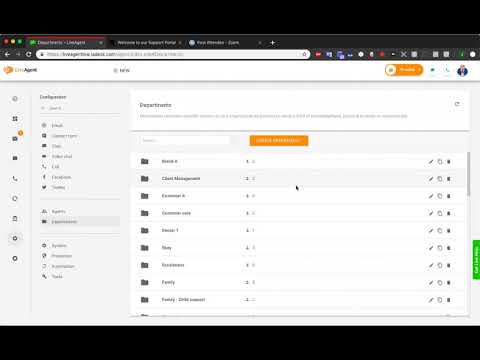
Ready to create automation rules?
Discover endless automation opportunities with our free 30-day trial. No credit card required. Start your free trial today.
Looking for a way to automate and streamline your support process?
LiveAgent's Rules feature is your solution! Create custom rules to automatically assign tickets, prioritize inquiries, and ensure prompt resolution.
Frequently Asked Questions
How do automation rules work?
Systems that contain automation rules do periodic background self-checks. If the system finds that the conditions of a certain rule are met, the rule is automatically executed.
Why are automatic rules important?
Automation rules are extremely beneficial for any business with high ticket volumes because they can execute mundane and repetitive tasks in a short amount of time.
What are automation rules?
Automation rules are system actions that are automatically executed if predefined conditions are met.
How LiveAgent resolved 75% of chat interactions via the AI Chatbot
Discover how LiveAgent’s AI chatbot resolved 75% of chats, slashed agent workload, and boosted support efficiency. Try LiveAgent now!

 Български
Български  Čeština
Čeština  Dansk
Dansk  Deutsch
Deutsch  Eesti
Eesti  Español
Español  Français
Français  Ελληνικα
Ελληνικα  Hrvatski
Hrvatski  Italiano
Italiano  Latviešu
Latviešu  Lietuviškai
Lietuviškai  Magyar
Magyar  Nederlands
Nederlands  Norsk bokmål
Norsk bokmål  Polski
Polski  Română
Română  Русский
Русский  Slovenčina
Slovenčina  Slovenščina
Slovenščina  简体中文
简体中文  Tagalog
Tagalog  Tiếng Việt
Tiếng Việt  العربية
العربية  Português
Português 






