Have you ever experienced trying to seek help but being put on hold for what feels like an eternity? Then, when you finally get through, you are bounced around from one customer service representative to another and you have to explain your problem over and over again. This can become quite frustrating, am I right?
Or maybe you are a customer support agent trying to ensure a positive experience for every customer, which can be quite difficult when you are constantly bombarded with inquiries from various channels. According to the CMO Council research, 86% of customers prefer email support, 65% prefer phone support, 53% prefer website support such as live chat, and 48% in-person support. So, wouldn’t it be great to have a tool that can simplify your workflow and effortlessly handle customer service issues?
This is where help desk support software comes in to save the day! But simply having the help desk is not enough. In order to be successful, you need to understand what the help desk is and what to do with it. In this article, we will explore its definition and uncover the benefits and functions that make it an indispensable tool for businesses of all sizes.
Table of contents
What is a help desk?
A help desk is a support system where all customer inquiries and questions are received and addressed. Think of it as the frontline of customer support that connects those seeking assistance with those who can provide the necessary guidance.
Help desk vs. help desk software
Then, there is help desk software. This powerful tool helps manage and organize all the internal or external interactions within the help desk. Help desk software can significantly enhance your customer service processes by centralizing and streamlining operations. How? Simply by providing a one location where employees can track tickets, assign tasks, collaborate with other teammates, and motor the overall performance.
To learn more, head over to our article that delves deeper into the various features and benefits of help desk software and how it can improve your business operations and overall efficiency.
Help desk vs. service desk
But, it doesn’t end there! The help desk has another partner – the service desk. While many businesses use the terms interchangeably, there are some key differences between them worth exploring. Help desks primarily focus on providing external customer support and solving issues. Service desks take it a step further, and typically handle the needs and requests of internal employees. They encompass the broader realm of managing the overall IT service delivery, including incident management, problem management, and change management.
If you’re curious to learn more about the differences between help desk vs service desk, take a look at our article where we dive deeper into this topic.
Why is a help desk important?
Today’s business landscape is becoming more and more competitive, which means that providing exceptional customer service is no longer a luxury – it’s a necessity. Help desk plays a crucial role in ensuring customer satisfaction, building a positive brand reputation, and driving business success. Let’s take a look at some key points that highlight the importance of having a well-functioning help desk.
Efficiently resolves issues
A good help desk, supported by an effective help desk software, can significantly boost the agent efficiency and resolution speed. The software allows support agents to track and manage tickets, ensuring that no ticket falls through the cracks and goes unnoticed. Implementing customer service gamification in these systems can enhance agent engagement and performance, leading to even faster resolution times. It also provides a repository of information that can be quickly accessed by agents to see relevant data, such as customer history or previous ticket resolutions.
Efficiency is key in customer service because it directly impacts customer satisfaction. SupperOffice research shows that 46% of customers expect companies to respond within 4 hours or less. By resolving their issues quickly and accurately, it makes them feel more valued. On the other hand, long wait times and being bounced around to come to a conclusion can lead to customer frustration and a negative experience.
Improves customer satisfaction
Happy customers are the lifeblood of any company. Their satisfaction confirms that you are delivering on your promises and meeting their needs. Satisfied customers are more likely to make repeat purchases and advocate for your brand. They are also more likely to leave positive reviews and refer others to your business, which can have a significant impact on your reputation, leading to organic growth.
One third of customers admit that they would consider switching companies after just one bad experience. Not only that but 4 out of 10 customers will also advise others not to do business with you, as per Dimensional Research.

Streamlines communication
Streamlining communication means optimizing and simplifying the process of exchanging information. Help desks create a smooth and efficient flow of communication between customers and support agents.
A well-implemented help desk can centralize all customer inquiries, routing them to the appropriate team members, which eliminates the frustrations associated with miscommunication or lengthy response times. Help desk technology often includes features like ticketing systems or automated notifications that enable support agents to quickly access and respond to customer inquiries.
Increases sales and revenue
By shifting focus towards improving customer service, you can increase sales and revenue.
First of all, a help desk improves customer satisfaction. And satisfied customers are more likely to become repeat customers, making additional purchases. They may also recommend your products or services to others, leading to a higher customer acquisition rate.
Secondly, with access to customer information and interaction history, support agents have the chance to upsell or cross-sell to customers, as well as easily identify opportunities to recommend relevant products or services that meet the customers’ needs.
Minimizes downtime
Another benefit is minimizing downtime. Downtime refers to the period when a system, service, or process is unavailable or not functioning as expected. Minimizing it is crucial because it directly affects productivity, and can result in lost sales opportunities, decreased customer satisfaction, and damage to brand reputation. Here’s how a help desk can help:
- Quick issue identification and resolution: A help desk allows users to report issues, enabling support agents to quickly assess and address them. It ensures that no problem goes unnoticed.
- Proactive monitoring and alerts: Many help desk software solutions include monitoring capabilities and proactive alerts, which allow businesses to track the performance of their systems in real-time, and identify any potential issues or failures.
Boosts productivity
By being more productive, businesses are able to handle a higher volume of customer inquiries in less time. Additionally, it allows help desk support teams to allocate more time to strategic initiatives, training, and improving overall service quality.
Help desk software can significantly improve productivity in multiple ways:
- Centralized ticket management helps you manage customer inquiries, and organize and prioritize tickets, allowing support agents to efficiently handle and track customer issues. This prevents tickets from falling through the cracks, resulting in improved productivity.
- Knowledge base and self-service options allow you to document FAQs, articles, troubleshooting guides, and other resources. This empowers customers to find answers independently, reducing the number of tickets. It also serves as a repository for support agents, where they can find accurate and consistent answers.
- Automation helps you with repetitive tasks, such as automated ticket routing, status updates, and notifications. This automation streamlines processes and allows support agents to focus on more urgent and complex tasks.
Optimizes resources
Help desk technology allows businesses to manage and allocate resources more efficiently. This is due to support agents being able to prioritize and handle tickets more effectively, ensuring that resources are directed towards the most critical issues.
The real-time reporting and analytics capabilities provide insights into team performance and customer trends. This data helps businesses make informed decisions regarding resource allocation, staffing, and process improvements.
Reduces stress and burnout
Working in customer support can often be quite stressful and demanding. As mentioned previously, the help desk brings a structured and organized approach, which helps agents to handle customer tickets in a more systematic way, and makes the whole process less stressful and overwhelming.
Beyond this structured approach, some advanced help desk softwares, like LiveAgent, offer gamification features. These features introduce an element of fun and friendly competition into the support team. By earning points or badges for timely responses, or getting high customer satisfaction ratings, agents feel more motivated and rewarded for their efforts.
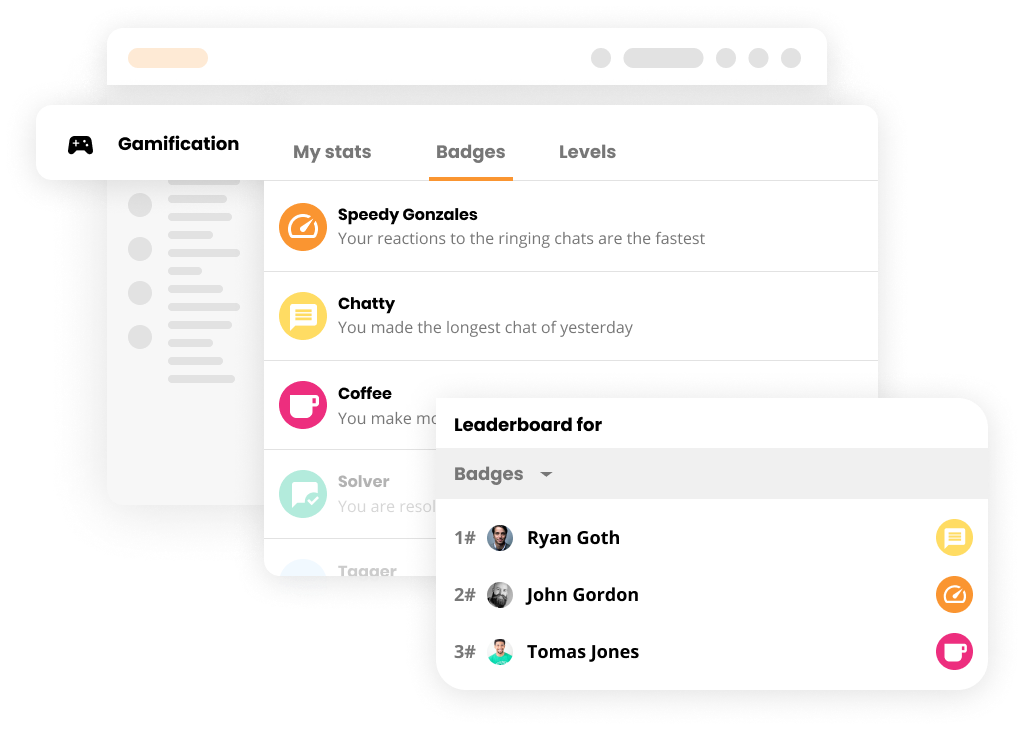
Who can benefit from using a help desk?
Businesses that value customer support, efficient resolution of issues, and streamlined communication can highly benefit from using a help desk and helpdesk software. Here are a few situations where investing in it may be necessary and how it can help businesses.
- Growing businesses: As a business grows, so do customer inquiries and support needs. Handling all these interactions becomes inefficient and leads to information getting lost or overlooked. Help desks allow you to handle the increasing support volume, and ensure that all incoming requests are addressed in a timely manner.
- Remote work or multiple locations: With the rise of remote work and businesses operating across multiple locations, having a centralized help desk becomes essential. It provides a consistent customer support experience, regardless of their physical location, and allows teams to collaborate efficiently.
- Customer-centric approach: Companies that want to focus on providing excellent customer support should invest in a solution like help desk software. It will help them efficiently handle customer inquiries, track interactions, and provide personalized support, resulting in enhanced customer loyalty and improved customer satisfaction.
There are also many well-known and successful companies that took advantage of help desk and it definitely paid off. If you want to join the club and learn from the best, look at what these companies did.
Huawei
As an ICT (Information and Communications Technology) provider, Huawei understands how important it is to communicate with their customers in real-time and provide high-quality service and timely assistance. That’s why they started looking for help desk software with a ticketing system that would help them boost their efficiency and provide real-time customer service through live chat. After some research, in 2013, they decided to go with LiveAgent.
Thanks to this implementation, Huawei was able to offload a high percentage of calls from their contact center, saving a lot of time and effort.
They are also able to evaluate the overall satisfaction of their customers thanks to LiveAgent’s feedback feature. Receiving feedback, whether it’s positive or negative, helps them improve the quality of their services and train their support representatives based on their performance results.
“By implementing real-time service, we were able to increase customer satisfaction by 29%.”
Gokulnaath Gopal, Solution Manager at Huawei
Here are some of the aspects that were improved thanks to LiveAgent implementation:
- Improved online customer service experience
- Increased conversion rate thanks to upselling and cross-selling
- Increased brand and customer loyalty due to the possibility for real-time interaction
- Reduced workload in the contact center
- Reduced amount of emails
Cisco Systems
Being such a huge multinational technology company, Cisco needed a way to easily track their 10 million daily active users to see how they use their products and understand their needs. They decided to give the helpdesk solution a chance. And it worked! They were quickly able to handle all of the customer inquiries more efficiently, and reduce the average response time by five days.
The solution came with powerful help desk features enabling them to manage thousands of customers, regardless of the language they speak or where they come from. On top of that, the omnichannel inbox feature, AI-powered chatbot, and self-support hub help them reduce ticket response times. It provides customers with all the necessary tools they need to get answers to their questions without the need to contact customer support.
AT&T
In 2011, telecommunications company AT&T attempted to outsource its customer care department but ultimately chose to keep control of the process. They aimed to achieve this without the significant expense of hiring hundreds of support agents or heavily investing in a call center. Their next option was implementing help desk software with a live chat feature. Thanks to this decision, they cut call center costs by 50% and still provide a great customer experience.
Their customers were pleased with the improvements, and their customer support team was also satisfied with the implementation of this system. Such an implementation allowed them to work more efficiently and handle the volume of customer inquiries with ease.
6 main functions of a help desk
Troubleshooting and technical support
One of the primary functions of a help desk is troubleshooting and providing support by assisting customers with technical issues they may encounter while using a product or service. By providing guidance, companies can ensure that customers continue using the product/service effectively and minimize any disruptions or frustrations.
Customers face technical problems on a daily basis. In order to solve them, they often reach out to the help desk for guidance. Help desk agents are trained to deal with these issues by asking relevant questions, gathering information, and providing step-by-step instructions to resolve the problem. They are also able to escalate more complex issues to specialized teams with technical skills for further assistance.
Issue management
Issue management involves the systematic handling and tracking of customer issues or requests as they progress toward resolution.
When a customer reaches out to customer support with their concerns, help desk software with an integrated ticketing system automatically assigns a unique ticket to this issue – allowing easy tracking and organization of customer interactions.
Throughout the whole issue management process, agents are able to monitor and update the status of each ticket or collaborate with other team members if necessary. This ensures that customers are kept informed and engaged, reducing any anxiety or uncertainty they may have about the status of their request.
Self-service options
Self-service resources are growing more and more popular, and becoming a valuable help desk function. According to our data, businesses that provide self-service portals receive more than 325,000 views on these pages a year. This feature empowers customers to find solutions to their problems or answers to their questions on their own, without contacting customer support. That’s why they attract between 2 to 4 times as many visitors compared to live chat, social media support or phone support, as per Microsoft’s data.
The benefits of self-service resources include:
- instant access to information, allowing customers to resolve common issues without the wait time associated with contacting customer support
- reducing the volume of repetitive inquiries, giving support agents time to focus on more complex issues and provide more personalized assistance
Knowledge base creation
A well-crafted and comprehensive knowledge base can become a valuable resource for both customers and support agents. Research shows that around 66% of customer service teams regularly use knowledge bases to find relevant and up-to-date information, and more than 80% of customers use it to find solutions for their issues before contacting support.
However, it needs to be well-organized and easy to understand, filled with articles, guides, tutorials, and common questions that cover a wide range of topics related to the product or service the company offers.
The question is: where do you start and how do you create such a knowledge base?
- Start by identifying the most common issues/questions that customers typically contact you with. Go over the support interactions and feedback to identify them, and try to provide clear and concise answers or step-by-step instructions.
- Organize the content in a logical and user-friendly manner. Create categories and subcategories that cover different areas or features. Use headings, subheadings, and bullet points to make the information easy to scan and navigate. Don’t forget to include relevant keywords or tags to help users quickly find specific articles.
- Consider using visual elements such as images, screenshots, or instructional videos to enhance the clarity and understanding of the content. They can be especially helpful in explaining complex processes or demonstrating how to perform certain tasks.
LiveAgent is one of the help desk software providers that offers the option to create a scalable knowledge base and customer portals for both internal and external use. With LiveAgent, businesses can easily create, manage, and update their knowledge base content, enabling businesses to provide self-service to their customers and empower their support agents with a comprehensive resource for resolving customer inquiries.
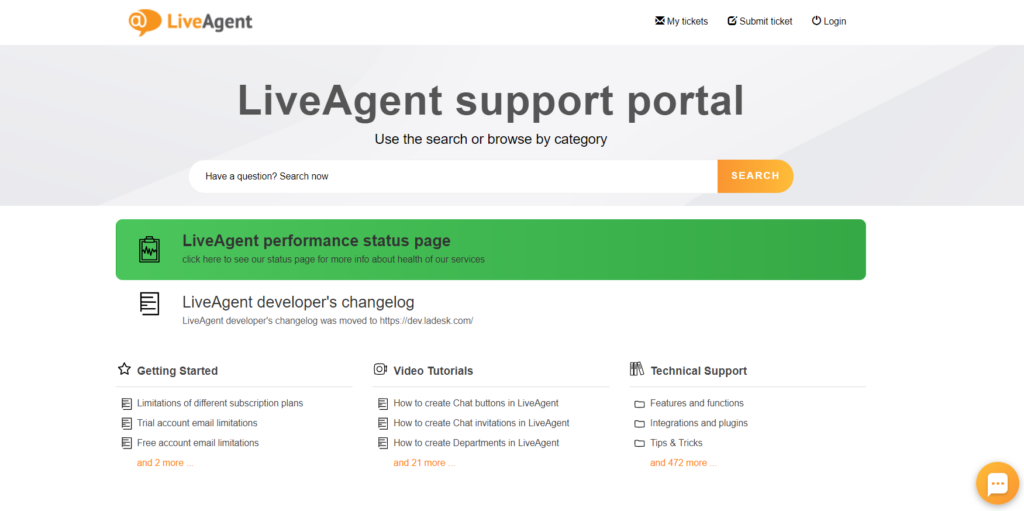
Communication and customer interaction
Another key function is facilitating communication and customer interaction. These days, customers have various channels through which they can reach out to companies – email, phone, social media, live chat, and others. Reliable help desk software helps consolidate all these communication channels into one unified platform, making it easier to manage and respond to customers.
By centralizing customer communication, support agents have a comprehensive view of each interaction and its full history. This helps them understand the context and background of the issue, enabling them to provide more personalized support. Whether the customer reached out via email, submitted a form on the website, or asked a question on social media, all the interactions are sent to and stored in one place for easy reference. This helps them keep track of the progress of each ticket, assign tasks to different agents/departments, and collaborate on complex cases.
Training for effective product use
Effective training involves providing customers with the necessary knowledge and skills to utilize a product or service to its full potential. It ensures that customers understand how to use the product correctly, enabling them to maximize its features and benefits. Without it, customers may struggle with navigating the product or not fully utilizing its capabilities, which can lead to frustration, decreased productivity, and increased support requests.
What should an effective training include?
- Documentation and tutorials: Create detailed user manuals, articles, step-by-step guides, and video tutorials that cover various aspects. Make sure that these resources are easy to understand and accessible.
- Webinars and online training sessions: You can also run live or recorded webinars where customers can learn about the product and ask questions in real-time. Online training sessions can be scheduled regularly and should aim to cater to different time zones or customer needs.
- Onboarding: Personalized onboarding sessions for new customers are a great way to familiarize them with all the features and functionalities of a product.
- Interactive demos: Offering interactive demos is a great hands-on approach that helps customers gain practical experience with the product and let them try out different features in a controlled environment.
- Knowledge bases: Provide customers with access to a comprehensive knowledge base and support channels, where they can reach out to the help desk team for further assistance.
Types of help desks
There are various types of help desks, and each of them is focused on providing support in specific areas. Two common types are technical support help desks and customer support help desks.
Technical support help desk
A technical support help desk is designed to handle inquiries related to technical issues users may run into while using a product or service. This could involve hardware issues, troubleshooting, configuring settings, or providing assistance during installations. Because technical support help desks resolve technical issues, they often work closely with the IT and development teams in order to provide high-level technical support and expertise.
Customer support help desk
This type of help desk focuses on addressing a wide range of customer inquiries and concerns, such as providing information about products, assisting with billing processes, handling order and shipping-related issues, or addressing general customer service inquiries. Customer support help desks prioritize providing excellent customer service experience and ensuring customer satisfaction.
While these two help desks are the primary types, there are others that are worth mentioning:
- Internal help desk is a support system designed to provide assistance and resolve issues for individuals within the organization. It can help with IT-related issues, software and hardware problems, network troubleshooting, or other technical concerns.
- Service desk is a broader concept that not only handles technical support but also manages service requests and incidents. It acts as a single point of contact for users within an organization, addressing various IT and non-IT related queries, ensuring efficient communication, and delivering effective solutions.
- Call center help desk primarily focuses on handling customer inquiries through the phone. It involves a team of agents who specialize in providing assistance over the phone. Call center help desks often use call management systems to efficiently route and track calls to ensure timely customer support.
- Enterprise help desk is a comprehensive solution designed to handle complex needs of large organizations. It offers a centralized platform to manage and track customer support interactions, inquiries, and IT service requests. They typically include advanced features to meet the diverse needs of an enterprise-level environment.
- On-premise help desk software is hosted and operated within the organization’s infrastructure, meaning, the software and servers are physically located on-site. This provides a higher level of control over their data and customization options but requires dedicated IT resources for management and maintenance.
- Open source help desk is developed and distributed with an open source license. This means that companies have access to the software’s source code, which allows them to customize the help desk software beyond plugins and common integrations. It offers more flexibility, but it requires technical expertise.
- Cloud based help desk is hosted and maintained by a third-party service provider in the cloud. These help desks offer easy scalability, regular updates, and lower upfront costs, making them a popular choice for businesses of all sizes.
5 characteristics of a good help desk
Communication excellence
As we already mentioned, the main goal of a help desk is to provide clear and effective communication between support agents and customers, and to keep them informed and engaged throughout the support process. In order to achieve that, you need to make sure the support agents have strong communication skills, they are able to provide clear instructions, and they actively listen to customer feedback.
Users at the center
The focus should be on understanding and meeting the needs of each customer, and ensuring they leave satisfied. This involves listening to their feedback, adapting support processes according to their requirements, and continuously improving their experience. By placing users at the center, you can not only resolve issues but also build strong relationships, foster customer loyalty, and create a positive experience that will keep them coming back.
Technical mastery
Support representatives should have an in-depth understanding of the products and services, as well as the underlying technical knowledge. This allows them to provide accurate solutions to customers.
Problem-solving and analytical skills
Being able to think critically, identify the root cause of an issue, and devise creative solutions enable support agents to address complex problems, handle escalated issues, and provide valuable assistance.
LiveAgent offers a robust set of analytics features that can enhance problem-solving and analysis capabilities. With these tools, agents can track key performance indicators and metrics such as ticket volume, response times, and customer satisfaction ratings. These insights provide valuable real-time data to identify trends, assess performance, and make data-driven decisions to improve customer support.
Always in improvement
“The biggest room in the world is the room for improvement.” When it comes to customer support, there is always something that can be improved in order to meet the evolving needs of customers and ensure optimal performance. You can do so by:
- Collecting feedback from customers
- Monitoring performance
- Analyzing key metrics
- Training your employees
- Implementing new features
Common help desk challenges and solutions
Let’s look at some common customer service challenges and how you can solve them with an effective help desk solution:
| Common challenges | How to solve them |
|---|---|
| High call volume | Implement customer self-service options such as an easily accessible knowledge base or interactive voice response (IVR) system. Optimize staffing levels. Implement call routing strategies to help distribute the workload. |
| High ticket volume and long response times | Implement a ticket management system that automatically prioritizes and categorizes tickets based on urgency and complexity. Use automation tools and self-service options such as FAQs and knowledge bases. |
| Lack of visibility and cross-team collaboration | Implement a centralized help desk software that allows agents to access customer information, ticket history, and relevant resources. Implement collaboration tools and communication channels within the software to facilitate teamwork and knowledge sharing. |
| Insufficient agent expertise | Provide regular training sessions. Maintain an up-to-date knowledge base. Utilize collaboration platforms and foster a culture of knowledge sharing among agents. |
| Technical issues with helpdesk software | Perform regular software updates and maintenance. Have a backup plan, such as offline support channels or alternative communication methods. |
| Lack of customer feedback | Implement post-interaction surveys or a feedback system Actively monitor social media and online reviews that also provide feedback and allow for proactive issue resolution. |
What you should know before acquiring a help desk
Here are some useful tips to consider before implementing a help desk into your business.
Assess your needs and requirements
First of all, it is crucial to understand your business objectives and the specific help desk functionalities you require. Factors such as the size of your team, expected call volume, desired integrations, and real-time reporting capabilities should be taken into consideration when choosing the right solution that aligns with your unique needs.
Research potential providers
Take your time to research and compare different software providers. Look for reputable companies that have positive reviews from their existing or previous customers. Look at factors like customer support, pricing, scalability, and security features.
To help you and save you some time, we have reviewed the best help desk software options available on the market. We have evaluated all of the important factors to provide comprehensive insights.
Take advantage of free trials and demo calls
Many helpdesk software providers offer free trials or demo calls to showcase their solutions and give you the opportunity to try it before you decide to commit. Use them to explore the features, user interface, and overall functionality of the software.
Demo calls are also a great way to ask specific questions related to your requirements and ensure that the help desk solution meets your needs.
Consider ease of use and implementation
Look for a software that is user-friendly and easy to implement. Consider the learning curve and assess how quickly your team can adapt to the new system. A seamless implementation process will help minimize unnecessary disruptions.
We know that choosing the right help desk software can be overwhelming. That’s why we’ve created a detailed checklist to guide you through the entire process. Our checklist covers everything you need to ensure a successful journey, from setting goals and organizing agents to building a contact form and automating workflows. With our checklist, you can be confident that you won’t miss any important steps in finding the perfect help desk solution for your business.
Conclusion
In conclusion, a help desk is a crucial component for every business that is looking to provide exceptional customer support. It serves as a central hub for technical assistance, issue management, self-service options, effective customer communication, and much more.
Throughout this article, we explored the various functions and types of help desks, as well as the qualities that make a good help desk. Despite the many benefits, challenges can arise. Therefore, we tried to give you some solutions that can help you address each challenge.
We also outlined the key features to pay attention to when choosing a software for your business. Some of these features include ticketing systems, live chat, knowledge bases, multichannel support, automation capabilities, or SLAs.
So, if you’re in search of a reliable helpdesk software provider, LiveAgent offers a comprehensive suite of features designed to streamline customer support and enhance the help desk experience. Sign up for the 30-day free trial and explore the benefits of our platform.
Give your customers the support they deserve
Upgrade your customer support experience with LiveAgent's powerful help desk software. Say goodbye to long wait times, frustrated customers, and overwhelmed support teams. Try it yourself with our 30-day free trial!
Frequently Asked Questions
What is helpdesk?
Helpdesk is a tool supporting the organization of communication with clients. Thanks to this, your company can respond to customer needs faster and more effectively. This allows us to guarantee the customer the best possible experience.
What is the role of help desk in a call center?
The role of help desk software in a call center is to streamline and simlify the process of handling customer inquiries and support tickets. It comes equipped with a centralized platform where agents can receive, track, and manage customer requests. Help desk usually includes features like ticket management, knowledge base, reporting tools, and customer database. These features can improve efficiency, internal collaboration, and the overall customer satisfaction.
What is the difference between a call center and a help desk?
Both call center and help desk focus on customer support, but they differ in their scope. Call centers typically handle a large volume of incoming and outgoing calls, often for sales or customer service purposes. Help desk is primarly focused on providing support and assistance to users through various channels, including phone calls, emails, or live chat, and often use ticketing systems to track and manage customer inquiries.
Can you add helpdesk in LiveAgent?
At LiveAgent, you have the option of having a helpdesk in your customer service. This option allows you to improve customer service, so that customers can receive help quickly and efficiently.
What is IT helpdesk?
An IT helpdesk is a department inside an organization that is responsible for answering the technical questions of its users. The questions and their answers are usually received by social media, e-mail, phone, website contact forms, or live chat.
How to send tickets to a helpdesk?
Tickets are automatically pushed into a helpdesk, regardless of the communication channel you use. So if you want to contact a business through their helpdesk, you can do so by contacting them via email, live chat, customer portal, a phone call, or even social media.
How to use helpdesk?
The first step to using a helpdesk system is to connect your communication channels. From there, all incoming queries will be pushed inside your helpdesk in the form of a ticket. You can start replying to each query from your dashboard right away.
Is helpdesk offline or online?
Helpdesk is online help. Here, the client receives an answer via the Internet from the agent. However, it is possible for the helpdesk to work over the phone as well. The best possible solution is to use software that combines these functions and allows customers to communicate in a variety of ways.
What does a helpdesk person do?
A helpdesk agent resolves customer queries. They can chat with customers on the phone, or through live chat. Helpdesk agents can also answer emails and social media messages. Their main goal is to help customers get the necessary information they need or provide them with a fix.
How can I improve my helpdesk support?
If you want to improve your helpdesk support focus on personalization. Make each customer feel valued. Call them by their name and know what problems they were trying to solve the last time they contacted you. Focus on active listening, and repeat what the customer said to you to ensure you understood them. Offer creative solutions to their problems, and go the extra mile.
After exploring the basics of a help desk, you might be interested in learning about the key features and benefits that can enhance your business operations. Check out our detailed article on the help desk to understand how this tool can improve customer satisfaction, streamline communication, and boost productivity. Additionally, if you're curious about the distinctions between a help desk and a service desk, our service desk guide will provide clarity on their unique functions and how they can be utilized to enhance customer support strategies.

 Български
Български  Čeština
Čeština  Dansk
Dansk  Deutsch
Deutsch  Eesti
Eesti  Español
Español  Français
Français  Ελληνικα
Ελληνικα  Hrvatski
Hrvatski  Italiano
Italiano  Latviešu
Latviešu  Lietuviškai
Lietuviškai  Magyar
Magyar  Nederlands
Nederlands  Norsk bokmål
Norsk bokmål  Polski
Polski  Română
Română  Русский
Русский  Slovenčina
Slovenčina  Slovenščina
Slovenščina  简体中文
简体中文  Tagalog
Tagalog  Tiếng Việt
Tiếng Việt  العربية
العربية  Português
Português 




