The key to maintaining a high standard of customer service is a detailed customer service process your team can follow. In other industries, like aviation or medicine, professionals have rules and procedures to follow before they can fly a plane or conduct a medical procedure. The same framework applies to managing a high-performing customer service team.
In this article, you’ll learn what customer service processes are, their benefits, and why they are essential to providing great customer service. We’ll cover 5 actionable steps to create processes that work and how to avoid common mistakes, and we’ll take apart real examples of SOPs and flowcharts to inspire you.
What are the customer service processes?
Simply put, customer service processes give your team a reliable decision-making guide. Think of them as templates outlining the activities involved in taking a ticket from inquiry to resolution while defining what quality customer experience means to you.
Imagine you end up facing the very same issue twice. The first time, you get a quick response and are immediately escalated to a senior rep or even offered a discount. The second time, you get thrown from agent to agent with no help in sight and can’t help but wonder why it was so different and easy the first time. That’s what it might look like if a company does not have processes in place and each agent makes arbitrary decisions.
Processes do not need to be strictly followed scripts. They are meant to be flexible and adaptable while retaining the same level of customer care as your business grows. That’s why flowcharts and SOPs are the most popular choices for representing the processes.
Below is a bare-bones customer service flowchart detailing the journey from first contact to ticket resolution:
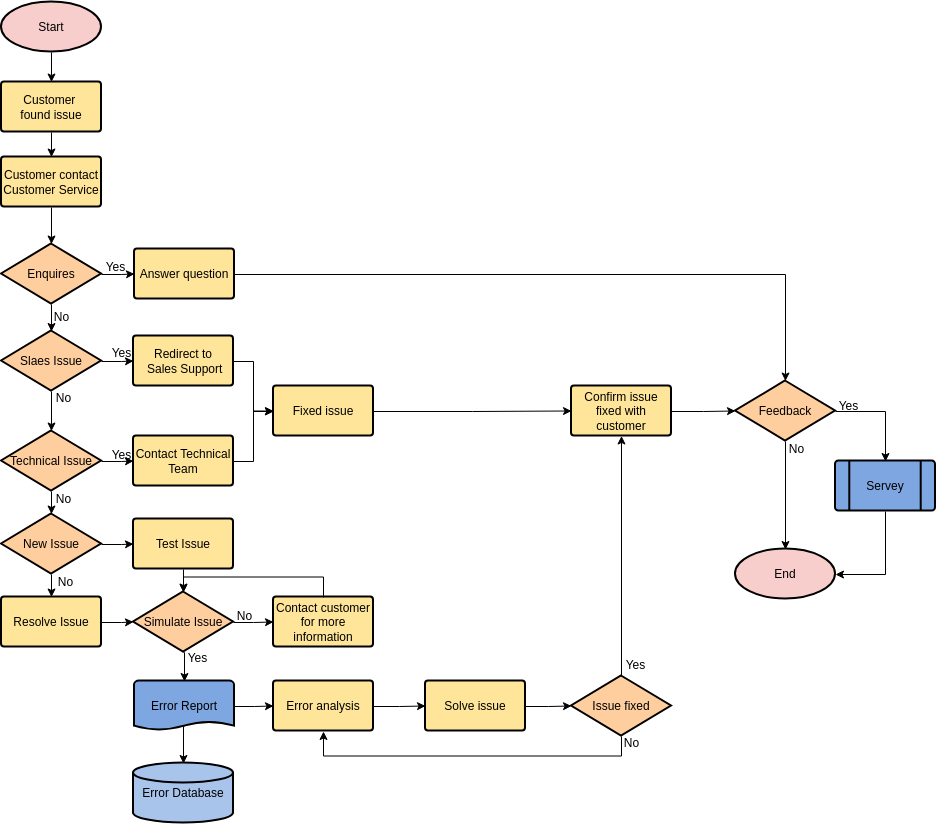
Flowcharts streamline decision-making, condensing complex processes into easily understandable, actionable steps. For example, thanks to an escalation flowchart, each agent knows to whom, how, and when to transfer a ticket. SOPs are in-depth structured documents detailing the processes. You can think of flowcharts as the visual summary of the more robust and detailed SOPs.
The importance of customer service processes
Only you and your team know your exact processes, but everybody knows if you don’t have any. The experience your customer service team provides is the moment of truth. Your team consists of humans who simply will have good and bad days, and these rules ensure they can make quick and consistent decisions even on bad days.
A standardized customer service process sets expectations and shows that you are committed to creating a customer-centric culture. At the end of the day, processes are all about providing consistently positive customer experiences and making them return for more. With 3 in 5 customers leaving brands because of bad experiences, effective processes are a crucial part of boosting customer loyalty.
These are the major benefits of setting customer service processes:
- Reduced training time: Instead of iterating the same information, often differently, giving new employees a guide helps them learn faster and gain confidence sooner, as well as understand internal processes.
- Improved productivity: It helps employees make fool-proof decisions quickly and confidently.
- Facilitating automation: Concrete procedures and rules are easy for machines to understand.
- Happier employees: Processes set clear expectations and eliminate unnecessary stress.
- Uncovering areas for improvement: Understanding and monitoring your processes can help you see insufficiencies in your customer service.
5 steps to create the customer service process flow
Whether you’re refining existing processes, putting them down in writing, or building anew, these five steps are bound to give a solid base to any customer service team. These steps will allow you to understand your current situation, draft revisions, and ensure continuous improvement. We chose these steps based on our own experience drafting effective customer service processes, as well as the experience of our customers.
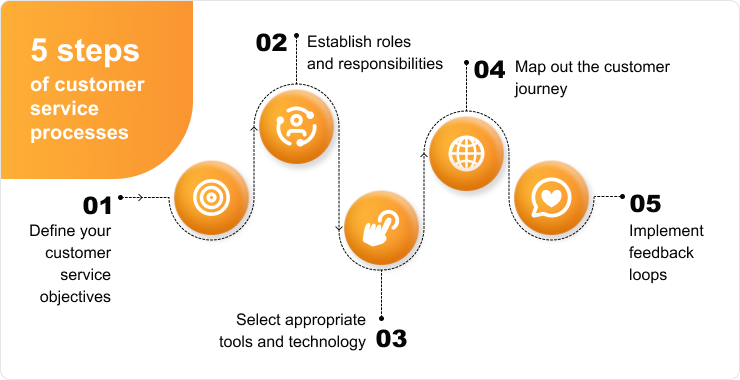
Step 1: Define your customer service objectives
It all starts with customer-centricity. You hear it everywhere, but that’s because it really works. When you focus on your customers, all other goals fall into place. Basing everything you do on customer needs and expectations will guide you in setting key KPIs and the best processes to achieve them, eventually leading to excellent customer service.
But first, you can’t change what you don’t understand. Pick apart your current processes. Even if they are not documented and verbally agreed on, your customer service is already operating according to unwritten rules and workflows. You may find they work fine out of the gate, but it still pays off to write them down to create a consistent experience and shorten onboarding times.
To diagnose your existing processes, ask these questions:
- What tasks take longer than they should?
- Do the agents feel confident in answering tickets and making decisions?
- What types of customer issues take the longest to resolve?
- Is all customer information centralized and easily accessible across departments?
- Are we short of any goals, such as expected resolution times or churn rate?
- Do issues get escalated unnecessarily?
- Do we utilize self-service options like knowledge bases, FAQs, and chatbots?
Once you see shortcomings, consider what kind of experience you would like your customers to have. We’ll look into detailing a customer journey in the next step, but sometimes, asking your customers is the best thing you can do. Don’t forget to collect employee feedback, too. Their point of view may reveal issues in your internal customer support processes, but they may also help you understand your customers.
Step 2: Establish roles and responsibilities
No matter the size of your customer service team, you probably have assigned roles and established processes, even if unwritten ones. Refining these processes will not only require assigning roles but also help you in doing so effectively.
Someone will have to draft the processes, ensure training, and track and measure progress. Moreover, some processes, such as escalation, will clearly define the roles of senior and junior staff, helping you better structure your departments. Lastly, it’s good practice to include the name of the responsible person to whom questions should be referred.
Step 3: Map out the customer journey
If you need help deciding what to base the expected customer interaction outcomes on, try crafting a customer journey map. It’s a visual representation of customers reaching their goals. It details all the touchpoints, motivations, and customer needs across various stages, giving you a benchmark to model individual customer interactions.
With growing customer expectations, your best bet is to know your customers so well that you can fix problems before they even know there’s a problem. For example, frequent, easy questions can point to a lack of self-service options or these not being easily accessible, prompting you to make adjustments.
To learn more, check out our journey mapping guide!
Step 4: Select appropriate tools and technology
The best way to save time, both for your customers and employees, is to invest in self-service options, such as knowledge bases. In fact, a survey reveals that 8 out of 10 customers echo the demand for more self-service options via a customer portals:
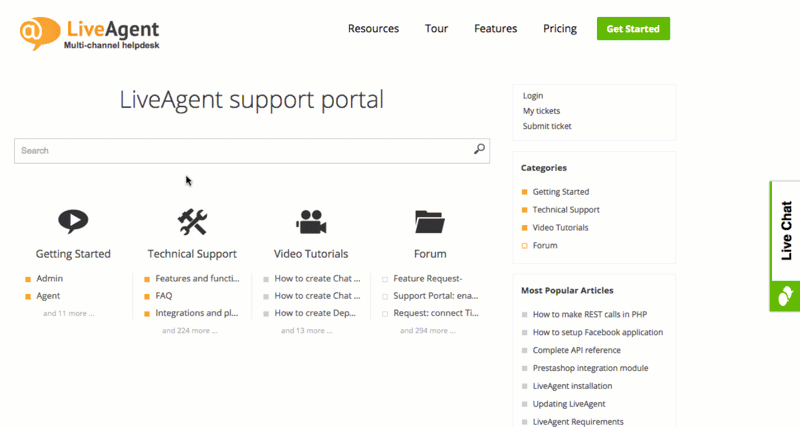
These allow agents to refer customers to self-help articles instead of spending large amounts of time leading customers every step of the way. Another important self-service tool are chatbots. They deliver human-like support 24/7, often pointing customers to quick self-service solutions much faster than human agents would.
You may set a great customer support process but struggle to unify it across all channels and touchpoints. After all, one of the main reasons you’ll want to set processes is to evade information silos and back-and-forth between departments. There’s not much that customers hate more than being transferred from agent to agent, not to mention the frustration of having to repeat information.
Good omnichannel ticketing software will allow your teams to stay in the loop and effortlessly share information across departments and channels. Moreover, these systems allow for in-ticket collaboration, agent communication, and accountability.
Step 5: Implement feedback loops
Setting processes isn’t a one-off task. Your customers and business evolve over time, redefining what good customer service means. That’s why it’s crucial to develop a feedback loop. This means you not only collect and analyze feedback but also take action and make this process a never-ending cycle. This way, you can nib any shortcomings in the bud before they become problems.
Armed with your knowledge of processes and the insights from colleagues, KPIs, and maybe even customers, you can start writing it all down. Set actionable goals and accountability to ensure you uphold the commitment to new processes. Describe each step and list out what resources and information are needed.
Best practices in optimizing customer service processes
Several choices you make along the way can be detrimental to the functioning of your processes. Here are some actionable insights you should always consider when doing any changes to your processes.
Employee training
Setting processes early becomes even more valuable when you expand later on. Imagine how much time you can save by providing new employees with a clear manual instead of having to keep iterating the same information. However, don’t forget to communicate each new customer support process change and provide training to existing employees. Processes can genuinely serve their purpose only when all employees are on board.
Implementing automation tools
Customer support processes are meant to be easy to follow and repeatable. That’s why they often work on an if-then basis, exactly like a machine. For example, your processes may state that if an enterprise client contacts you, the ticket needs to be answered immediately. Setting automation and SLA rules can boost efficiency and lower human error even more, but most of all, it saves time and money.
With LiveAgent, you can reduce repetitive tasks. Automation rules are a robust and flexible feature capable of copying most of your processes. Customer service agents will no longer waste time figuring out the correct tags, they’ll get the proper tickets assigned to them automatically and never miss urgent tickets again.
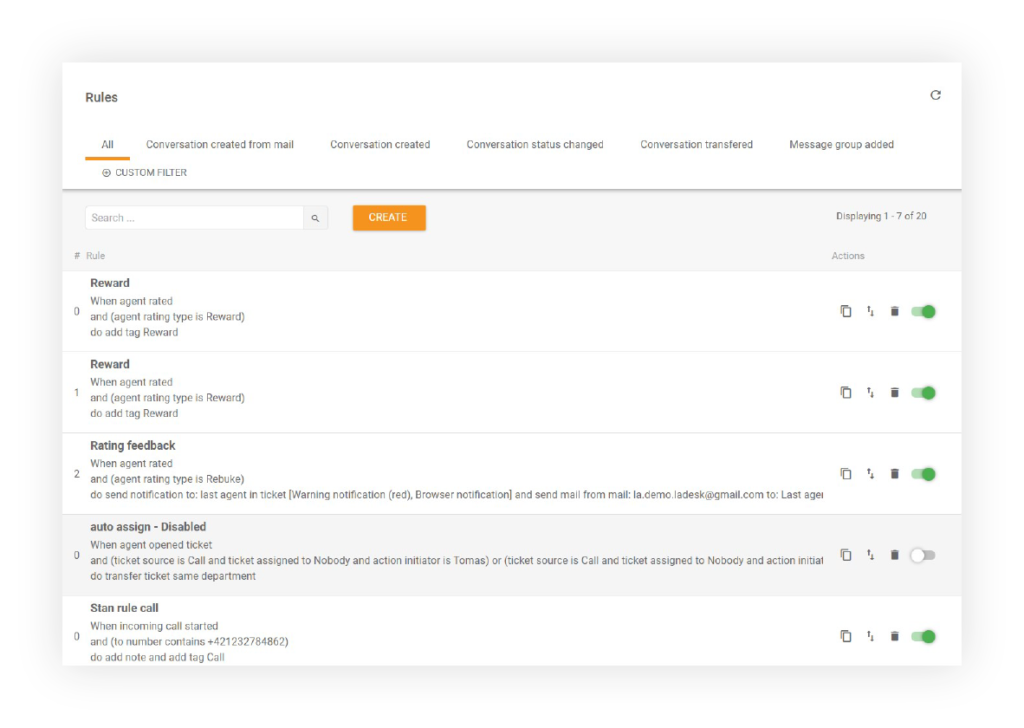
Centralizing customer data
Good rules mean nothing if your agents are constantly scrambling for data and departments are creating information silos. Customers hate having to repeat information to several reps. It shows you don’t know them and don’t care to get to know them.
On the other hand, customers are perfectly fine with surrendering their personal information if it means they get a personalized, hassle-free service. In fact, 80% of consumers will share personal data in exchange for deals or offers. That’s why you’ll want to invest in customer support software that transforms the cumbersome task of centralizing your data into a seamless habit.
Continuous feedback collection
Seeing KPIs improving is great, but without a direct insight into customer experiences, you’re forever guessing what works and why. Asking for feedback should be a part of every customer interaction. You can create a brand new SOP detailing ways to ask for customer feedback. However, this is yet another easily automatized thing. Using tools such as LiveAgent’s Nicereply integration, each ticket resolution will automatically be followed by a feedback prompt.
Cross-Department Collaboration
It’s the customer service and sales departments that speak to customers directly. Sharing the information they gather with other departments is crucial for business health and success. Their insights are especially valuable to marketing and development departments, as they can fuel further decisions. Conversely, customer service cannot function properly and provide useful answers without knowing what the other departments are working on.
Common challenges in customer service processes
Consistency is the most common issue, despite the fact that processes are often set with the goal of consistency in mind. If you believe your processes lead to success but are not followed, ensure customer service agents are adequately trained and held accountable. Listen to their feedback to determine if the issue may lie elsewhere.
Ignoring feedback can get pricey in any business endeavor, and customer service processes are the same. You have set new processes, and suddenly, several customers complain that they keep being transferred back and forth. That means it’s time to revise your customer support process. Maybe you’ve accidentally created an unnecessary step or propagated the creation of information silos.
Not utilizing technology means losing money and resources every day. Help desk software providers have already thought about your processes, developing rules, automation, and collaboration features to make things easier for you. But beware that mindlessly forcing innovation or not monitoring technology use can have adverse effects, leading to poor customer service and frustrated customers.
Slow response times may reveal unnecessary or absent steps in your process. Absent steps lead to unconfident agents taking too long to decide, while unnecessary steps slow down the whole process.
Not closing the loop. Processes need to be revised continuously. Each adjustment made leads to a new cycle of analysis. Incorporate feedback loops, both from customers and employees, and keep measuring KPIs.
Measuring the success of customer service processes
Seeing nicer feedback and more relaxed staff is the end goal, but without a reliable measure of your efforts, you can never know the scale of your success. Setting measurable goals also allows your agents to envision and celebrate the progress.
These standard key performance indicators (KPI) will help you measure the effectiveness of your processes:
Average time to resolution (TTR): This is the best indicator of process efficiency. With so many moving parts, it’s easy for a ticket to get jammed. If your processes are set right, your customers can move through the touchpoints smoothly and reach their goals timely.
Average response time (ART): If your staff spends time figuring out the next best step and consulting others, your response time will suffer. A lowered response time clearly indicates that your customer service runs more smoothly.
Customer satisfaction score (CSAT): It measures overall satisfaction with customer service agents. Customers have high expectations of professionalism and speed, and your ability to meet these expectations will surely reflect on customer satisfaction.
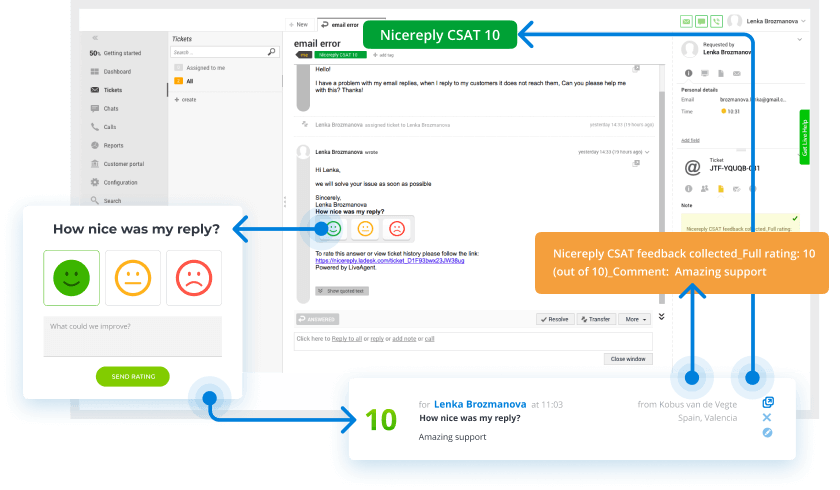
Other metrics, such as Customer effort score (CES), Net promoter score (NPS), or churn rate, may improve, too. Thanks to better response and resolution times, customers will feel more valued and loyal to your brand. Be mindful to set realistic goals and accountability, but beware of creating unnecessary stress on your customer service agents.
Case studies of effective customer service processes
Customer service processes guide your team in making decisions. They act as templates for handling tickets from start to finish. Here are some case studies of companies that implemented processes and how it benefited them.
Namecheap: Boosted productivity with structured processes
Namecheap, a top domain registration and web hosting company, faced challenges with many support requests. They set up clear escalation processes to manage customer service better.
By defining service levels and skills, they made sure tickets were categorized and sent to the right teams. This reduced unnecessary escalations and cut the time needed to solve complex issues.
Texas Tech University: Improved communication through SOPs
Texas Tech University had trouble managing many support requests from students and staff. They created SOPs for different scenarios like technical issues, administrative queries, and emergencies.
These SOPs provided clear steps for escalating issues, talking to other departments, and solving problems quickly. This improved internal communication and coordination.
Airbnb: Personalized support processes
Airbnb uses personalized support processes to improve the customer experience. They have SOPs for common issues like booking problems, safety concerns, and host-guest disputes.
These SOPs guide support agents through each step, from inquiry to resolution, ensuring consistent and tailored responses. This approach improved resolution times and builts trust and loyalty by providing reliable support.
Future trends in customer service processes
The future is all about providing consistently excellent personalized experiences, and AI is at the forefront. We’ve discussed setting automation rules to automatically adhere to processes. AI is to take over menial processual tasks. It frees up human agents to focus on uniquely human tasks and complex issues.
AI chatbots can be programmed to adhere to your processes, becoming new pre-trained agents. If escalation is needed, chatbots can successfully connect customers to the right agents in the right departments.
Chatbots and AI copilots will also help with information silos. By collecting the data on customer conversations, it can provide suggestions, insights, and summaries of previous conversations. You can easily add them to your website with the no-code options such as URLsLab bot.
Today’s customers seamlessly navigate across channels, so being present on various channels pays off. However, providing consistently positive experiences via all these channels is a whole other story. Omnichannel customer service software will help you keep up with the demand while unifying processes and experiences across platforms, all in a single dashboard. Features like the hybrid ticket stream system will allow you to track a customer’s journey via different channels in a single ticket, making information sharing and collaboration effortless.
Conclusion
Remember that only your team knows your exact processes, but everyone knows if you don’t have any. Effective customer service processes will help you provide great customer experiences, transforming them into loyal customers. This is why investing in customer service and support processes is crucial.
The hardest part of customer service processes is ensuring consistency across channels and departments. Good customer service software makes it much easier to collaborate, share information, automate, and track the customer journey in one dashboard, ensuring a consistent experience. Test out the free 30-day trial of customer service software from LiveAgent!
Ready to create great experiences around the clock?
Manage customer service processes, automate and reach your KPI goals with the customer service software from LiveAgent!
Frequently Asked Questions
What is the customer service process?
In short, it’s a decision-making guide for your customer service team. It is a clearly written set of rules that define expected behavior in both everyday and unusual situations. The most common example is the escalation process, which clearly details when, how, and to whom a particular customer inquiry should be transferred.
What is a flowchart in the customer service process?
Flowcharts are the most popular visualization of customer service processes. These diagrams are easy to understand and can condense complex processes into a simple and actionable structure. This way, employees know the next best step in seconds.
What are standard operating procedures (SOP)
SOPs are structured documents detailing individual processes step-by-step. While flowcharts keep the steps brief and actionable, SOPs are great for capturing processes that require more in-depth explanations.
What’s the difference between a customer service process and workflow?
These terms are often used interchangeably, but there is a slight distinction. Both are lists of activities leading to goal completion. While workflows focus on finishing exact tasks, processes are ongoing and target larger organizational goals.

 Български
Български  Čeština
Čeština  Dansk
Dansk  Deutsch
Deutsch  Eesti
Eesti  Español
Español  Français
Français  Ελληνικα
Ελληνικα  Hrvatski
Hrvatski  Italiano
Italiano  Latviešu
Latviešu  Lietuviškai
Lietuviškai  Magyar
Magyar  Nederlands
Nederlands  Norsk bokmål
Norsk bokmål  Polski
Polski  Română
Română  Русский
Русский  Slovenčina
Slovenčina  Slovenščina
Slovenščina  简体中文
简体中文  Tagalog
Tagalog  Tiếng Việt
Tiếng Việt  العربية
العربية  Português
Português 


