Adding a Contact form to your website, enables your customers to send you a message directly from your website. Once a customer clicks on your Contact button, a form is shown where she or he just enters his message and clicks send. You can even add multiple Contact forms of different designs on various websites.
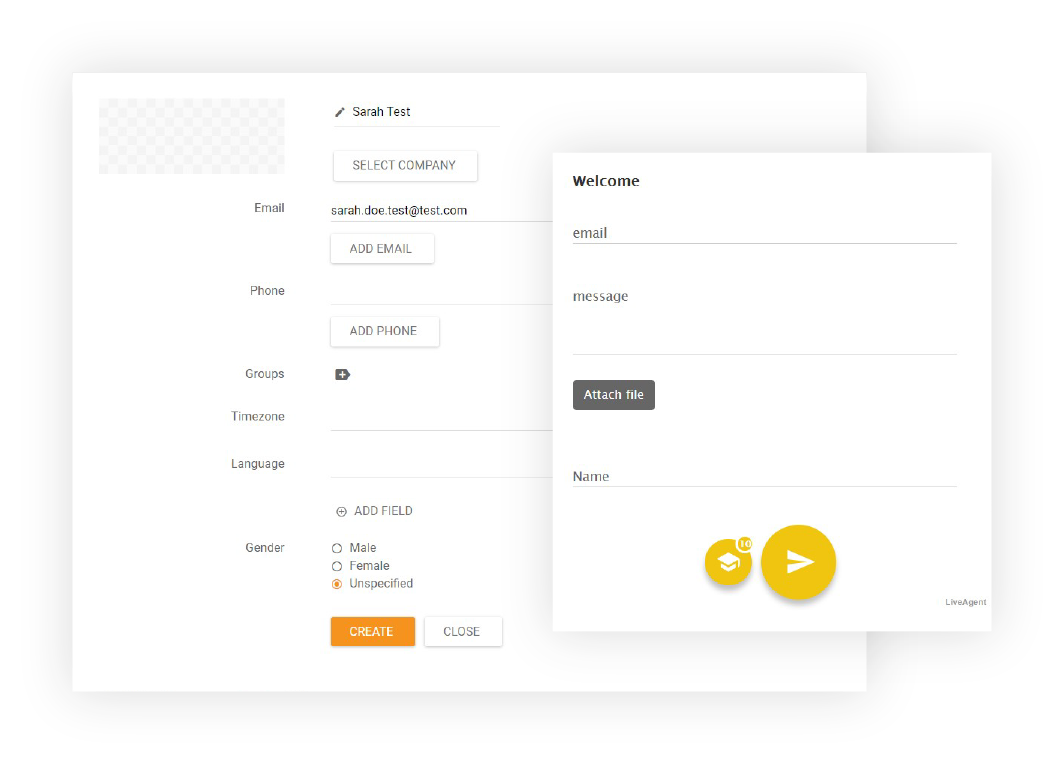
LiveAgent offers two types of Contact forms:
- Contact form using a button – when the Customer clicks on the Contact button, a form will be shown
- In-page Contact form without using a button – the customer doesn’t click on any Contact button. Instead a form is shown directly on the website (no need to use a Contact button)
Business Benefits of Contact forms
- Generate more leads by having an easy way to get contacted
- Acquire important business information (Name, Email address, Phone number, Interest)
- Hide your email address to avoid spam, have visitors contact you only through Contact forms
- Contact forms can be fully customized in the number and types of fields that you require to be filled
- Don’t want to share your email address, have a Contact form
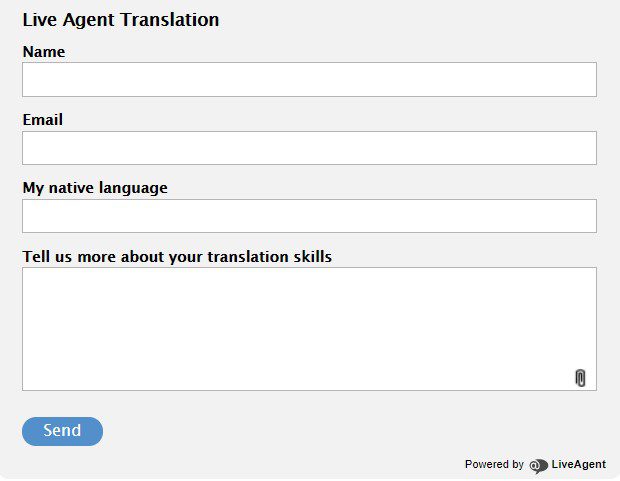
Contact form
You can choose a predefined Contact form from 3 style options:
- Classic
- Squared
- Dark
Possible changes in Contact form design:
- Title
- Let visitor choose department
- Border color
- Button color
- Content color
- Form color
- Status color
- Textbox field
- Listbox field
- Checkbox field
- Checkbox Group field
- Create unlimited number of fields (name, email, phone, order ID, company, message…)
Pre-made Contact buttons
Place a Contact button anywhere in your website and start answering your customers. LiveAgent provides various pre-made & customizable Contact buttons. Haven’t found the right style for your Contact button? Don’t worry, you can create a custom one by uploading an image or by writing your own HTML code.
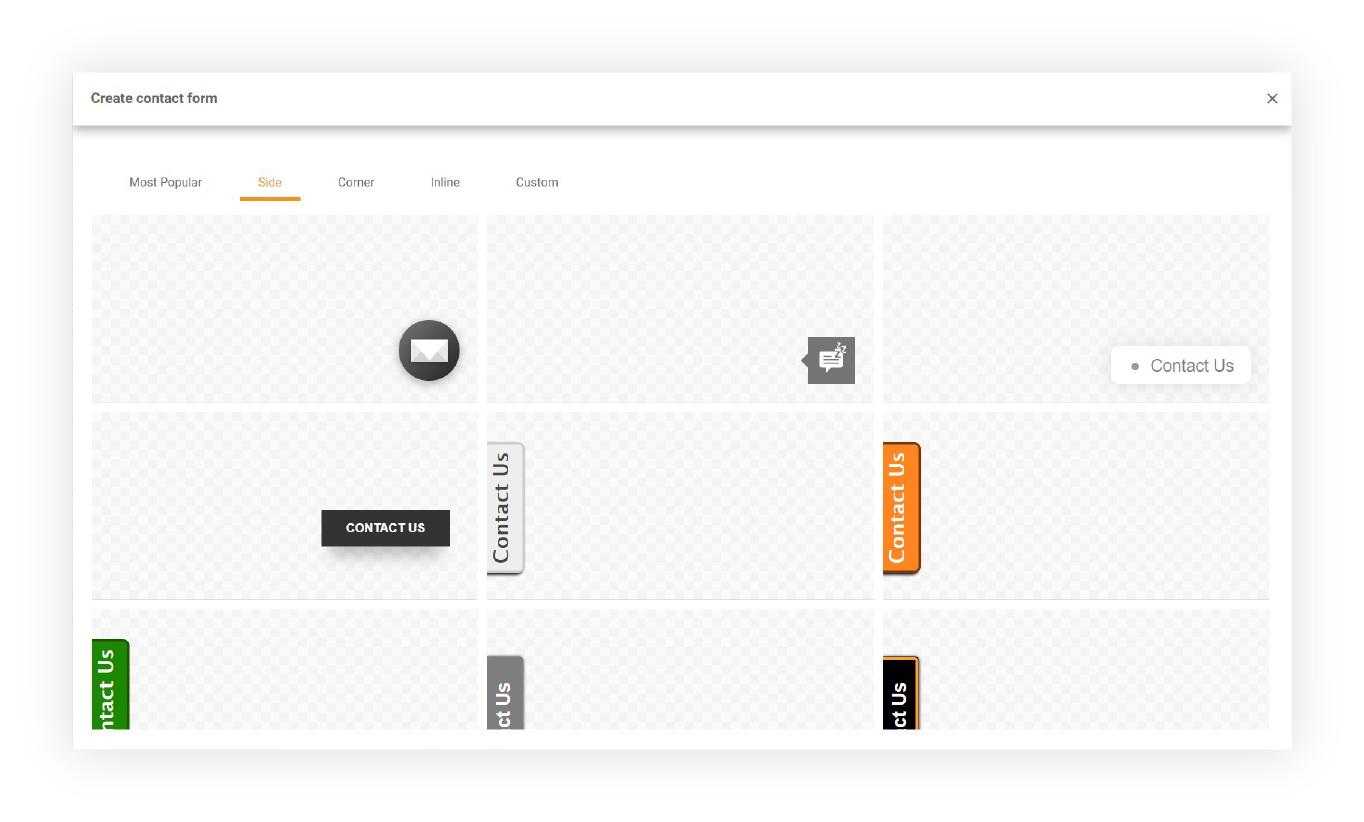
Easy integration
The simple system makes it easy to create customized Contact forms that are easy to integrate into your website by simply copy-pasting small HTML code.
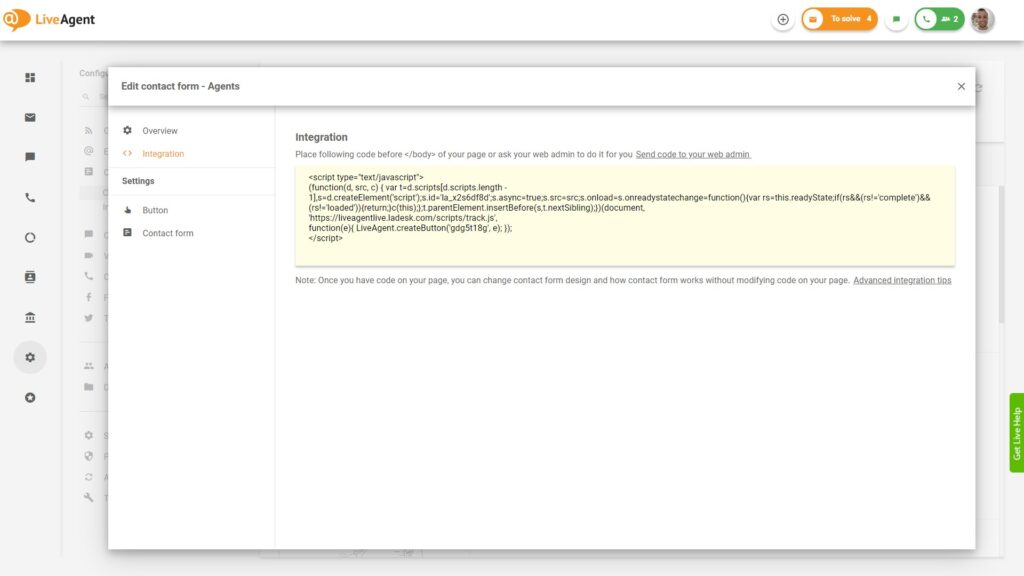
Knowledge base resources
Generate more leads with contact forms!
Provide your customers with a convenient way to contact you on your website while generating leads and collecting customer contact information. Try it today for free.

 Български
Български  Čeština
Čeština  Dansk
Dansk  Deutsch
Deutsch  Eesti
Eesti  Español
Español  Français
Français  Ελληνικα
Ελληνικα  Hrvatski
Hrvatski  Italiano
Italiano  Latviešu
Latviešu  Lietuviškai
Lietuviškai  Magyar
Magyar  Nederlands
Nederlands  Norsk bokmål
Norsk bokmål  Polski
Polski  Română
Română  Русский
Русский  Slovenčina
Slovenčina  Slovenščina
Slovenščina  简体中文
简体中文  Tagalog
Tagalog  Tiếng Việt
Tiếng Việt  العربية
العربية  Português
Português 





