Are you curious about what exactly is an IT helpdesk and how it can be beneficial to your business? Then you are in the right place! We are going to look into the definition of IT helpdesk, explore the key benefits, discuss the equipment needed to set it up, and much more.
Whether you are a small start-up or run a large corporation, you cannot provide great IT support if you don’t know how to use the helpdesk to its full potential. So, let’s start with the basics…
Table of contents
- What is an IT help desk?
- 5 benefits of IT helpdesk
- How does an IT help desk work?
- What equipment is needed to run an IT helpdesk?
- Why is an IT ticketing tool an important part of an IT help desk system?
- How to set up an IT helpdesk?
- How much does the IT help desk cost?
- When should you consider an IT help desk your optimal choice?
- Conclusion
What is an IT help desk?
An IT help desk is your go-to resource for tackling IT-related issues, from software glitches to hardware failures. It’s where skilled professionals are ready to guide you through any technical problem, ensuring you receive the right support exactly when you need it. The aim is simple: to quickly resolve issues, enhancing both customer satisfaction and the overall customer experience.
Behind the scenes, tools like LiveAgent empower these teams, helping them deliver top-notch service. However, the true essence of an IT help desk lies in the personal touch and expertise of its staff, dedicated to getting you back up and running smoothly. Whether it’s a minor hiccup or a complex setup, IT help desks are there to ensure your technical troubles are solved with minimal fuss.
5 benefits of IT helpdesk
Now that we have an understanding of what the IT helpdesk is, let’s explore some of the benefits it offers to businesses and why it’s worth considering.
Quick and easy user support with IT helpdesk
On an everyday basis, employees run into technical issues that can hamper their productivity and cause frustration. Without an IT helpdesk, they are forced to spend their valuable time searching for a solution or rely on their colleagues, who may not have necessary expertise to solve these problems. The challenge lies in the fact that delivering a real-time and timely response is still a requirement, given that 72% of customers expect immediate customer service.
IT service desk provides easy access to a dedicated team of professionals that are trained to handle a wide range of technical issues. The only thing you need to do is to submit a ticket or reach out to customer support through a variety of channels such as phone, live chat, email clients, etc. The help desk ticketing system automatically routes the ticket to an appropriate agent/department and you will be able to get back to work in no time.
IT helpdesk increases productivity
Customer support is one of the most important aspects of every business because it has a direct impact on customer satisfaction, loyalty, and ultimately, the success of the company. Increasing the productivity of your customer support leads to faster problem resolution, improved response times, and a better overall customer experience.
Here are some of the many ways IT helpdesk support can help improve productivity:
Knowledge base and self-service portals: When faced with issues, 63% of customers stated that they start with the company’s online resources before contacting their customer service team. These resources reduce the number of support tickets, allowing the support team to focus on more complex customer issues.
Automation and workflow optimization: Such features allow routine tasks to be automated. For example, with automated workflows, support tickets can be assigned, escalated, and resolved efficiently, minimizing manual effort and optimizing productivity.
Collaboration: IT helpdesk also fosters collaboration and knowledge sharing among team members. With a shared platform, agents can easily collaborate on complex issues, share insights, and leverage each other’s expertise.
Proactive problem management
Proactive problem management involves identifying and addressing the root causes of recurring issues to prevent future incidents, analyzing their impact, and implementing corrective actions to mitigate the risks.
Here’s how an IT helpdesk can help identify, categorize, and track problems:
Incident and problem linking: Linking incidents to specific problem records allows support agents to identify patterns and trends in incidents, and uncover underlying problems.
Root cause analysis: Documenting the steps taken to resolve issues, analyzing potential causes, and identifying patterns of recurring problems helps with conducting thorough root cause analysis, which is crucial for proactively managing problems.
Change management: IT helpdesk can be often integrated with change management processes to enable seamless coordination between problem resolution and implementing changes to the IT infrastructure. By linking problem records to change requests, you can identify permanent solutions, test them, and implement them to prevent similar issues recurring again.
Enhanced security
Businesses often face security threats such as data breaches, cyberattacks, or unauthorized access. Therefore, it’s crucial to put certain measures in place to protect sensitive information. An IT helpdesk can help enhance security in several ways:
- Users can report security breaches or suspicious activity to the help desk, triggering a rapid response from the IT team.
- IT helpdesk agents can assist users to implement security measures, such as password management, data protection, or safe browsing habits.
- Agents can also provide training programs to educate users about the latest security threats and how to mitigate risks.
- In case of security incidents, the help desk team can easily collaborate with the IT security team to investigate the incident and restore weaknesses in the system.
- It can effectively track and manage security incidents, ensuring that they are documented, escalated, and resolved in a timely manner.
Improved user experience by IT helpdesk
A positive user experience leads to increased customer retention, referrals, and ultimately, business growth. Staggering 70% of consumers say they have made purchasing decisions based solemnly on quality of customer service. An IT helpdesk can improve user experience through the following means:
- Providing prompt and efficient support by making sure that users’ requests are addressed in a timely manner.
- Users can reach out to the help desk through their preferred communication channels such as live chat, email clients, phone, social media platforms, etc.
- Self-service options empower users to find answers to common questions and troubleshoot common issues on their own, reducing the dependency on customer support agents.
- Keeping users informed about the progress of their support ticket and providing regular updates helps manage user expectations, minimizes frustration, and enhances the overall experience.
- Collecting feedback from users and conducting surveys through satisfaction ratings helps to identify areas for improvement, implement changes, and adapt to the evolving needs of customers.
How does an IT help desk work?
- User encounters a problem and contacts the helpdesk through their preferred channel.
- The incoming request is converted into a ticket, either manually or automatically. The ticket contains all relevant details of the issue and user information.
- The ticket is assigned a priority level based on the urgency and impact of the problem and based on the predefined criteria.
- Agent that receives the ticket has to use their knowledge and skills to diagnose and troubleshoot the issue.
- In case the problem cannot be resolved immediately, it can be escalated to a higher-level support team for further assistance.
- Once the issue is resolved, the helpdesk agents close the support ticket.
It’s important to note that throughout the whole process, the helpdesk agents should maintain communication with the user and provide updates on the progress of their request. It is also a good idea for agents to document the steps taken to resolve the problem and capture any additional information that may be helpful for future reference.
What equipment is needed to run an IT helpdesk?
Here are some of the key items necessary to run an efficient IT help desk:
Computers or laptops: These devices are necessary to access the ticketing system, communicate with users, and perform troubleshooting tasks. However, they should have sufficient processing power and memory. You may also need a good-quality headset if you are going to interact with customers through voice communication. Many businesses find that help desk management software is an essential tool for effectively managing customer support interactions.
Stable internet connection: Having stable and fast internet connection is crucial to ensure seamless operation of a help desk software. The connection should have enough bandwidth to handle the volume of incoming tickets and calls. Poor network connectivity can have a negative impact on the quality of interaction and cause frustration and dissatisfaction.
Reliable help desk software: A good help desk software is the heart of your IT helpdesk operations. This software allows you to manage and track customer support tickets, assign tasks, monitor performance metrics, and generate detailed reports. Make sure to choose a software that aligns with your specific requirements and provides advanced features like ticket management, knowledge base software, analytics, and automation.
“One great option for reliable help desk software is LiveAgent, which stands out with its diverse features and integrations, simplifying support interactions and enhancing problem-solving processes seamlessly.”
Remote access software: Helpdesk agents may require remote access to user devices in order to diagnose and resolve issues. This software allows them to connect to users’ computers or devices remotely.
Knowledge base or other documentation tools: Knowledge base is a great centralized platform for storing helpful documentation, FAQs, troubleshooting guides, and solutions to common problems. Helpdesk agents should be able to easily access and update the knowledge base to ensure consistent and accurate information.
Why is an IT ticketing tool an important part of an IT help desk system?
A ticketing tool is a software application used to efficiently manage and track support requests from users or customers. It provides a central location for organizing, prioritizing, and resolving issues, while ensuring a streamlined and structured support operations.
Let’s discuss the importance of a ticketing tool in the IT help desk system:
Easier issue resolution: Ticketing tools gather and organize all user requests in a centralized system. Each request is transformed into a ticket and assigned a unique ticket number. This allows customer support teams to easily identify, track, and prioritize issues, making sure that no request gets overlooked or lost.
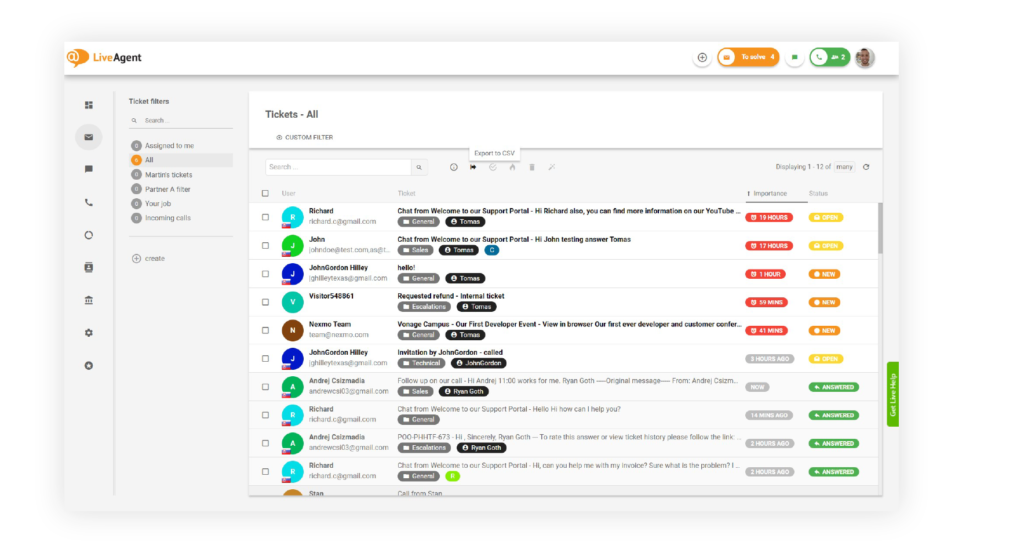
Prioritization and escalation: You can assign priority levels to different tickets based on the urgency and impact of the issue. This enables support representatives to prioritize critical issues and allocate resources accordingly. Additionally, the tickets can be escalated to a higher-level helpdesk tech when necessary, ensuring that even the more complex issues are solved in a timely manner.
Collaboration and communication: Effective communication and collaboration is essential when it comes to solving issues. Thanks to collaboration features such as a ticketing system, multiple agents can work together on resolving a ticket by adding internal notes, attaching files, or engaging in internal communication, all within the ticketing system.
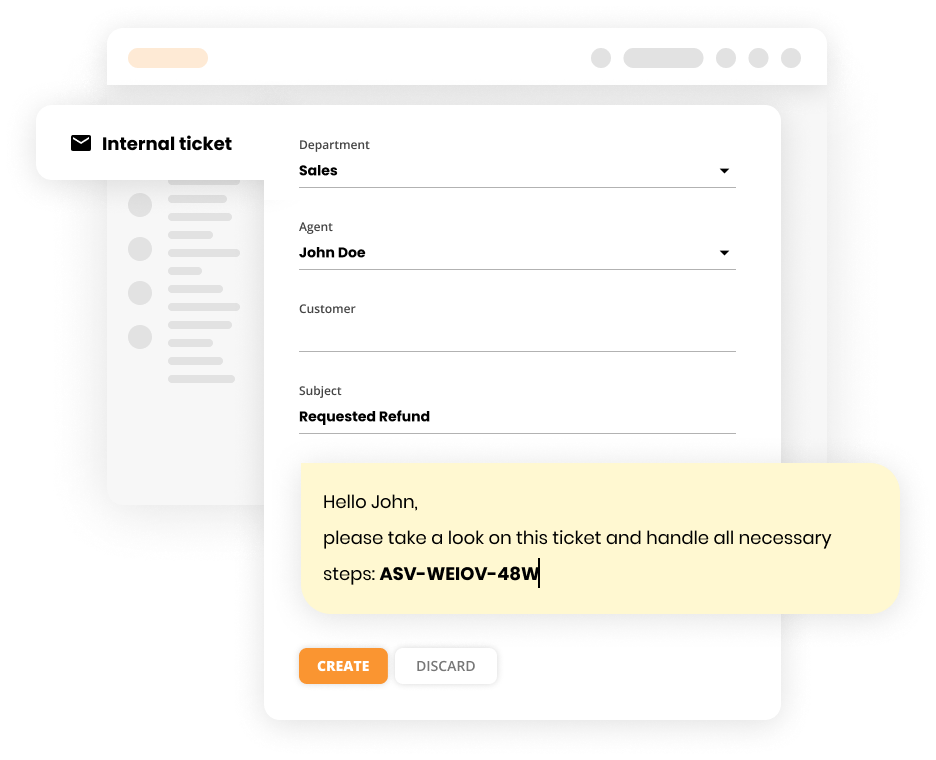
Performance monitoring and reporting: In order to make improvements, you need to be able to monitor and measure data and performance metrics. With ticketing tools, helpdesk managers can track key performance indicators such as response time, resolution time, and customer satisfaction ratings to optimize workflows, and enhance service delivery.
How to set up an IT helpdesk?
Step 1: Evaluate your requirements
First of all, you need to determine your specific needs and goals. Take into consideration factors like the size of your organization, number of users, size of your customer base, types of issues you typically encounter, and the complexity of your infrastructure. Don’t forget to take your budget into account as well to ensure you can allocate the necessary resources for staff, equipment, and software.
Step 2: Choose the perfect help desk software for your business
Take your time and conduct thorough research into different help desk providers to identify potential solutions that align with your requirements. Look for customer feedback and reviews to evaluate the software’s reliability and customer support. Assess the features and functionalities offered, such as ticket management, knowledge base, reporting capabilities, and automation.
“No matter if you own a small start-up or run a large enterprise, consider taking advantage of LiveAgent’s capabilities to improve your customer support. Thanks to its comprehensive set of features and intuitive user interface you can streamline your customer service operations and provide exceptional support experiences across all levels of your organization.”
Step 3: Customize
After you choose your service desk software, customize it to meet your specific needs and workflows. You should be able to customize ticket fields, ticket forms, tags, or Service Level Agreement rules (SLAs). This will allow you to align the system with your internal processes, ensuring seamless integration and efficient support operations.
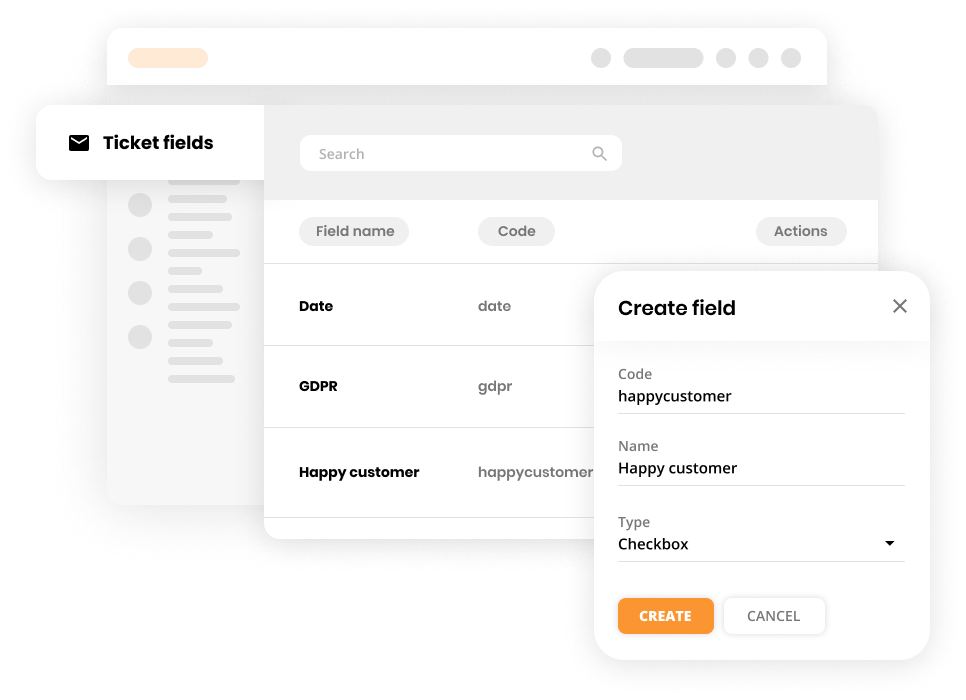
Step 4: Set up user access and permissions
Setting up user access and permissions involves defining user roles and giving appropriate levels of access within the IT help desk system. By assigning specific roles, you can ensure data security, maintain confidentiality, restrict access to sensitive information, limit system modifications to authorized personnel, and control system functionality.
Step 5: Integrate channels and automate workflows
Integrating communication channels such as email, phone, live chat, or social media platforms into your IT helpdesk allows you to centralize all support requests from various channels. This will improve efficiency and ensure that no customer inquiries will be overlooked.
Workflow automation helps streamline support processes by automating repetitive manual tasks, such as ticket routing, escalation, and notifications. This enhances productivity, reduces manual efforts, and ensures that support requests are handled promptly.
Step 6: Set up SLA rules
SLAs, or Service Level Agreements, are agreements that define the level of service and support that will be provided to your customers. They are important because they establish clear expectations, response times, and resolution targets. SLAs ensure transparency, set user expectations, and help you prioritize support requests.
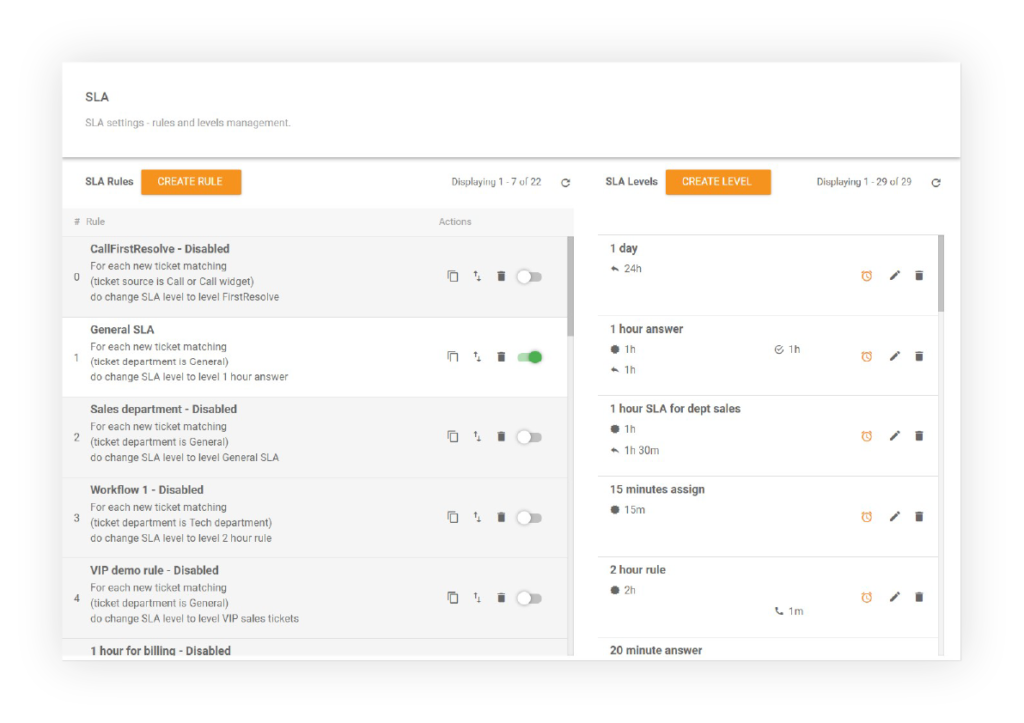
Step 7: Create a knowledge base
Create a comprehensive and extensive knowledge base filled with FAQs, guides, and self-help resources that are easily accessible to users.
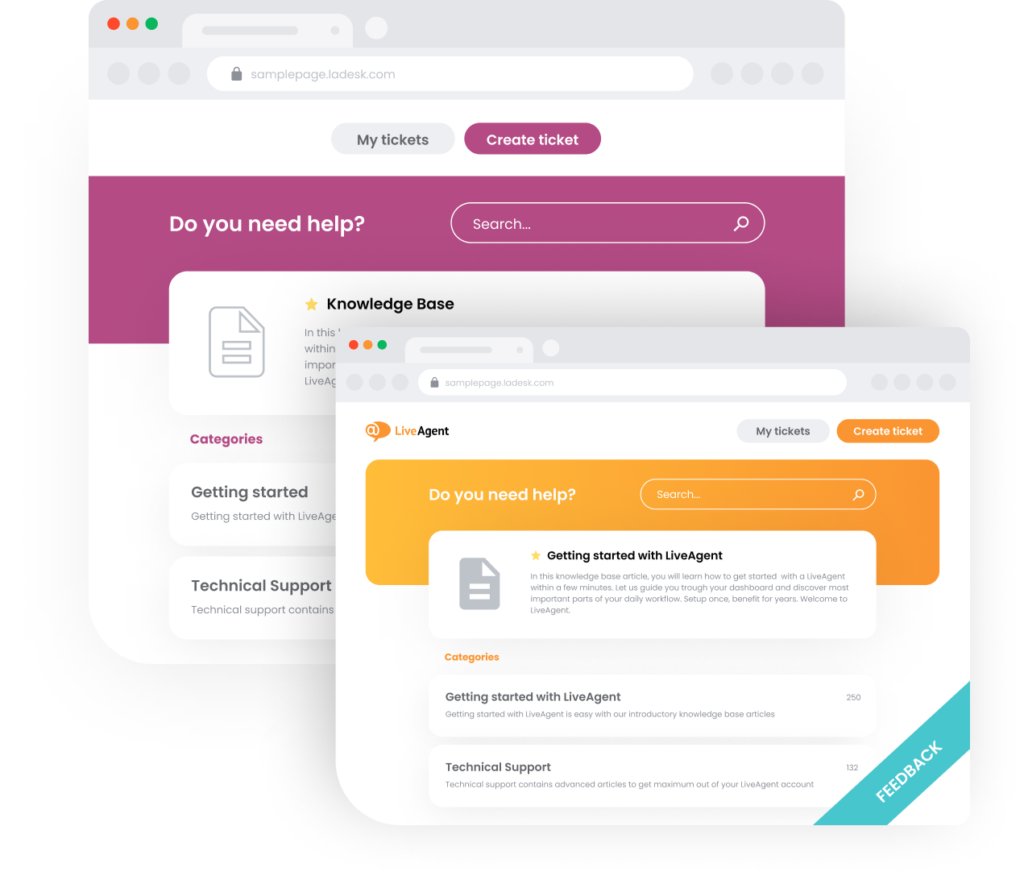
Step 8: Test and launch
Make sure you test the IT help desk system before launching to identify and resolve any potential issues or bugs. Ensure that the system functions as intended, workflows are efficient, and integrations work seamlessly.
How much does the IT help desk cost?
The cost of a helpdesk depends on various factors, such as the size of your business and your support team, size of your customer base, and the type of help desk software. To give you some idea of the costs associated with setting up and running a help desk, you should take into account the following expenses:
- the cost of your chosen help desk software
- the cost of hiring and training new agents
- employee salaries, benefits, and administrative expenses
- the cost of office space
- ongoing expenses for office utilities and Internet connection
- equipment for agents (computers, headsets, and other devices)
These costs can also vary based on whether you opt for a cloud-based or on-premises solution. When considering the cost of ownership, it’s important to assess the short-term and long-term financial implications of each option.
When should you consider an IT help desk your optimal choice?
Implementing an IT help desk may be a great solution when you have:
Growing business: As your business grows, so do the complexities of your IT infrastructure and support needs. When you find your current support capabilities struggling to keep up with the increasing demands of your customer base, an IT help desk can be just the right solution for you. It provides the scalability and structure that you need to handle the amount of workload, it allows you to centralize your support processes, and efficiently manage all the incoming inquiries.
Diverse user base: If you have a user base with different levels of technical expertise, an IT help desk is a great way to address a wide range of technical issues. The support agents possess the necessary expertise and skills to provide solutions tailored to specific needs of different user groups, ensuring that everyone receives the assistance they require – enhancing user satisfaction.
Time-sensitive operations: If you operate in industries where delays and downtime can have a significant impact on your operations, such as manufacturing, finance, or healthcare, an IT help desk may be an optimal choice to consider. Thanks to a help desk you will be able to speed up response times, provide quicker issues resolution, and ensure effective incident management. This will enable you to minimize disruptions, address technical challenges and mitigate potential losses.
Compliance with industry standards and security requirements: A reliable IT help desk solution can help you to implement effective security measures, promptly respond to incidents, and maintain compliance with these industry regulations. The help desk can provide user training and proactively monitor and address potential vulnerabilities, keeping your organization protected.
Focus on customer satisfaction: An IT help desk enables you to deliver excellent customer support by providing timely and efficient assistance. With a dedicated team of skilled agents and streamlined processes, you can resolve issues more effectively, and meet or exceed customer expectations. Investing in a help desk demonstrates your commitment to delivering exceptional customer service, fostering customer loyalty, and gaining a competitive advantage.
Conclusion
In conclusion, an IT helpdesk is an incredible tool for businesses that need to provide technical support. Implementing it can have a positive impact on productivity, customer satisfaction, cost optimization, security, and much more.
There are numerous benefits such as quick and easy user support, cost-efficiency, proactive problem management, and improved user experience that can significantly improve your business operations. To ensure seamless performance, essential equipment such as computers, reliable internet connection, help desk software, and documentation tools are necessary. These components play vital roles in efficient support delivery within an organization.
If you are still not sure where to start, LiveAgent is an all-in-one help desk software that offers a wide range of features and functionalities that can boost your customer support operations. Take advantage of the 30-day free trial and drive your business forward!
Struggling with slow and inefficient IT support?
Empower your IT team with LiveAgent's help desk software! Experience swift and efficient problem resolution with advanced features. Start your 30-day free trial now – your IT support team and users will thank you!
Frequently Asked Questions
What are the elements of an IT helpdesk?
The main elements of the IT helpdesk are incident management, i.e. everyday problems faced by users, problem management, i.e. more serious issues related to efficient technical operation, change management that arise when changes are introduced to the software that have a significant impact on its use. In addition to this, the main elements are the tickets they have to handle as well as the management of service requests.
What is the difference between IT help desk and desktop support?
IT help desk and desktop support differ in scope and responsibility. The help desk handles a variety of technical issues for users and manages incoming support requests, focusing on initial troubleshooting. Desktop support is more specialized, providing direct on-site or remote technical assistance, including setting up hardware/software, diagnosing issues, and training users. Both are essential for providing comprehensive technical support.
Is there a way to improve an IT helpdesk?
To enhance your IT help desk, start by clearly defining your organization and customer requirements. By responding to the needs of both parties, you will create the best IT help desk. Put yourself in the customer's shoes and give them the best customer service experience. Embrace automation and innovative technologies cautiously to attain objectives effectively, avoiding undue pressure.
Which skills are most crucial in IT help desk jobs?
The most important set of skills include strong technical knowledge, effective communication skills to assist users and clearly convey technical information, and excellent customer service skills to provide prompt and helpful assistance.
After learning about IT Helpdesk, you might be curious about the benefits it can bring to your organization. Dive deeper to discover how an IT helpdesk can boost productivity and enhance security. Additionally, understanding the setup process is crucial. Get familiar with the equipment needed and the cost involved in setting up an efficient IT helpdesk system.

 Български
Български  Čeština
Čeština  Dansk
Dansk  Deutsch
Deutsch  Eesti
Eesti  Español
Español  Français
Français  Ελληνικα
Ελληνικα  Hrvatski
Hrvatski  Italiano
Italiano  Latviešu
Latviešu  Lietuviškai
Lietuviškai  Magyar
Magyar  Nederlands
Nederlands  Norsk bokmål
Norsk bokmål  Polski
Polski  Română
Română  Русский
Русский  Slovenčina
Slovenčina  Slovenščina
Slovenščina  简体中文
简体中文  Tagalog
Tagalog  Tiếng Việt
Tiếng Việt  العربية
العربية  Português
Português 









