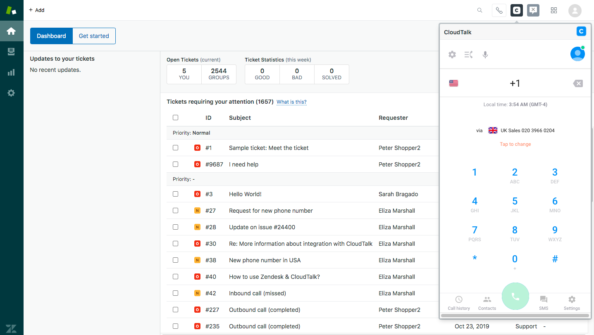Zendesk is a popular customer support solution. With its wide range of features including ticketing and knowledge management, Zendesk is a big hitter in the customer service industry. Modern customer service software offers features like automation, live chat, and knowledge base integration to streamline support operations.
Affordable alternatives allow smaller businesses to access enterprise-level tools at a fraction of the cost. While Zendesk is an undeniably powerful tool, why not keep your options open? Let’s take a look at 15 Zendesk alternatives that you might consider switching to.
Why consider alternatives to Zendesk?
Every business has its requirements, specific use cases, and preferences, so it’s only natural that Zendesk’s solution isn’t the most suitable for all. Streamlined customer support processes enable faster ticket resolutions and reduce overall operational costs. Managing high ticket volume requires robust automation tools to categorize, prioritize, and resolve queries efficiently.
Here are some of the reasons businesses tend to turn away from Zendesk:
- Lack of flexibility – Customers may be deterred from using Zendesk due to a lack of flexibility in pricing and subscription reductions. This can cause considerable problems for smaller businesses that might not have a big enough budget to wait a few weeks or months to downgrade their subscription plan.
- Neglecting customer feedback – Zendesk customers who left report that they were not heard and understood, regardless of how much they paid. Zendesk’s failure to consider feedback and user experience is highlighted by multiple reviews across review platforms.
- High costs – Zendesk’s software comes with a hefty price tag that many smaller teams simply can’t afford.
Zendesk might be a big name, but don’t let that stop you from exploring. According to American Express’s 2017 research, 1/3 of consumers could abandon your service after one negative interaction. What’s more, the solution you choose can be decisive.
Former CX Chief Strategist for SAP Esteban Kolsky has found that a staggering 91% of customers can leave without warning. Many platforms offer robust features without additional costs, making them more accessible to small businesses. Platforms that prioritize speedy responses improve customer retention and reduce churn rates. Affordable alternatives to Zendesk, like LiveAgent and Freshdesk, offer robust features without breaking the bank.
Fortunately, numerous flexible alternatives are available, enabling you to select the best fit, and enhancing client retention. Platforms like Freshdesk and Intercom are designed to automate routine tasks, boosting overall efficiency. LiveAgent and Freshdesk are among the most popular tools for businesses seeking reliable customer support solutions. For startups and SMBs, affordable alternatives ensure a competitive edge without straining budgets.
A comparison chart of the top 5 Zendesk alternatives
| Platform | Capterra rating | Integrations | Free version | Free trial | Price range |
|---|---|---|---|---|---|
| LiveAgent | 4.7 | 220+ | ✅Yes | ✅Yes | $15 agent/m |
| Freshdesk | 4.5 | 500+ | ✅Yes | ✅Yes | $15/agent/m |
| Front | 4.5 | 80+ | ❌No | ✅Yes | $15/agent/m |
| Kustomer | 4.5 | 70+ | ❌No | ✅Yes | $29/agent/m |
| HubSpot Service Hub | 4. | 1000+ | ✅Yes | ✅Yes | $45/agent/m |
The 15 best Zendesk alternatives and competitors
1. LiveAgent
LiveAgent offers fully-featured help desk software used across all industries. Despite it boasting over 180 features and functionalities, it remains one of the most affordable options out there. With a user-friendly interface and 24/7 customer service, the software is accessible even to less tech-savvy users, while keeping the options open for those who are well-versed in coding. Automation tools reduce the time agents spend on routine tasks, allowing them to focus on complex customer interactions.
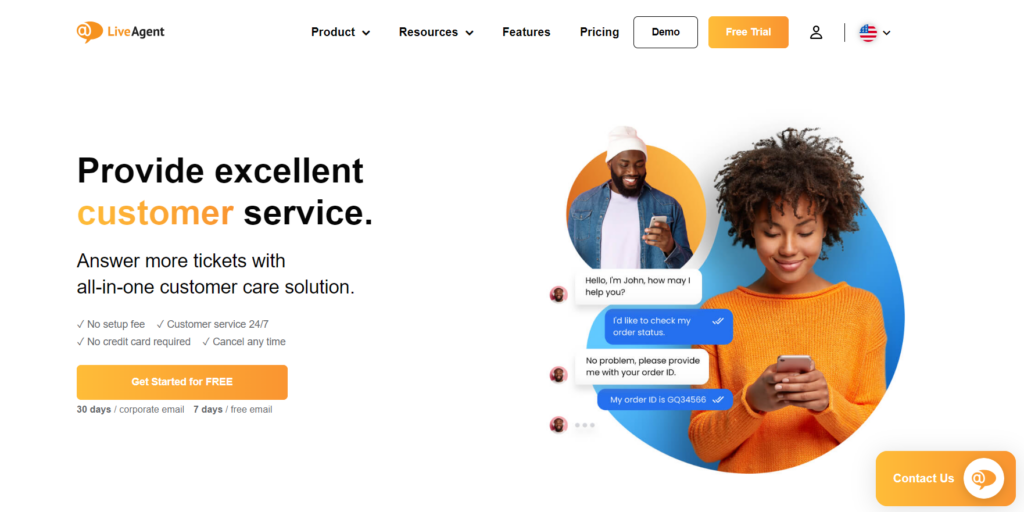
LiveAgent features
Over 175 powerful extensive features contribute to LiveAgent’s omnichannel customer-centric approach. On top of that, you can connect LiveAgent to 220+ third-party applications including Shopify, Magento, Jira, Slack, Salesforce, and many social media integrations.
Automation capabilities such as ticket routing and SLA tracking improve response times and reduce agent workloads. Integration with social media channels allows businesses to manage customer interactions directly from their support platform.
Listed below are some of the most significant functionalities included in both LiveAgent and Zendesk feature sets. Adding additional features such as gamification and advanced reporting can further enhance the customer support experience.
- Ticketing system
- Multi-channel support
- Live chat
- SLA management
- Automation features
- Customer portals
- Knowledge management
- Ticket routing
- Advanced reporting features and analytics
In addition, here are some features you can find in LiveAgent that are missing from Zendesk’s toolbelt:
- Built-in call center
- Social media monitoring
- Self-service portal
- Team collaboration tools
- Gamification
What are the main differences between LiveAgent and Zendesk?
Now, let’s discuss some of the key differences between LiveAgent and Zendesk.
- Pricing structure – LiveAgent offers a more affordable and flexible pricing structure than Zendesk. With a forever free plan and paid plans starting at just $15 per agent per month, LiveAgent is an accessible solution for everyone.
- All-in-one solution – LiveAgent is an all-encompassing customer service platform containing a wide range of features and integrations, whereas Zendesk offers multiple products you have to purchase separately.
- Customer support quality – Zendesk often struggles to keep up with its customer queries. On the other hand, LiveAgent continuously receives high ratings regarding their customer support.
- Built-in call center – LiveAgent offers built-in call center functionality, allowing you to handle phone support within the platform. Zendesk offers phone support through its Zendesk Talk product, which requires a separate subscription. Collaboration tools within a platform are critical for customer support teams to work cohesively on shared goals.
Pros
- No need to purchase additional products with the all-in-one solution
- Affordable pricing structure with a 30-day free trial period
- Multilanguage features and language-adaptable widgets
Cons
- Unable to log into two browsers with the same account at the same time
- Tech support is available 24/7, but it is located in the EU
Best for small and medium-sized businesses
LiveAgent is the best choice for individuals, small and medium businesses. Nevertheless, LiveAgent’s Enterprise plan provides advanced features for large businesses as well. Features like the ticketing system, live chat, and knowledge bases are perfect for eCommerce, software development and IT, and finance and legal services. Enterprise plans include advanced analytics, dedicated support, and customizable workflows for large-scale operations.
A multi-channel ticket management, self-service options, and a fast live chat widget are also features that make LiveAgent a great choice for healthcare, education, and tourism. Streamlining customer support operations ensures efficient ticket handling and enhances the overall service experience. Chat widgets with automation can ensure speedy responses to common queries, even outside business hours.
A customizable chat widget allows businesses to engage customers directly on their website, improving accessibility and response times. Reducing routine tasks through automation enhances the productivity of customer support teams and improves response times.
LiveAgent pricing
Low cost of ownership makes platforms like LiveAgent ideal for small businesses with limited resources. Besides offering a 30-day free trial, LiveAgent’s software is also available for free with some limitations. However, if you decide to invest in this customer support platform, you can choose from four pricing options:
- Small for $15 per agent per month
- Medium for $29 per agent per month
- Large for $49 per agent per month
- Enterprise for $69 per agent per month.
Author’s opinion
From a user’s perspective, LiveAgent leaves little to be desired. It’s a robust fully-featured solution that runs like a dream without breaking your budget. To point out the two most-often-mentioned differences between LiveAgent and Zendesk, we have to discuss the pricing structure and the comprehensiveness of each software. Platforms like LiveAgent offer a free or basic plan to help businesses test their features without financial risk.
Zendesk’s pricing is often talked about as downright excessive, while LiveAgent is one of the top-rated affordable help desk solutions on the market. And that leads me to the next point, which is that when you pay for LiveAgent, you get an all-in-one solution. There are also no hidden paywalls or roadblocks designed to make you spend more.
When it comes to Zendesk competitors, LiveAgent is hands-down the best option for those looking for an affordable, robust, and user-friendly platform. Automation features within modern customer support platforms help streamline repetitive tasks, enabling agents to focus on complex issues.
Customer review
All-around ticketing system for reasonable price (G2)
“Whatever request we’ve had during this time, we’ve always been able to implement it. Either on our own, with countless features and possibilities LiveAgent offers, or with their amazing customer support, which is always helpful. We are using mainly their automation features, custom filters, tagging and statistics.”
G2
It just works!
“We have been using LiveAgent for more than a decade, and have never been tempted to move to anything else. It just works, and works well, with more than enough to provide excellent support, without burdening users with unnecessary bells and whistles. In turn, the quality of LiveAgent support to us, is fast, friendly and efficient. Having used several systems in the past, the cost per seat is quite palatable, and the ability to support many domains, from the same dashboard, is an agency dream. “
G2
Cost effective and user friendly
“Even though I have used other customer support softwares, this was my first time selecting a provider and setting up the account and tools by myself. Initially I worried it would be too technical and difficult but the setting up process is easy, well explained and there always is assistance available.”
Capterra
Try out LiveAgent, the top Zendesk competitor, for 30 days for free and get acquainted with its features.
2. Freshdesk
Freshdesk is a multichannel customer support software solution with a user base of over 60,000 customers. Their main goal is to streamline processes and communication and help deliver amazing customer experiences. Automation rules allow businesses to define specific triggers for ticket routing, escalation, and resolution.
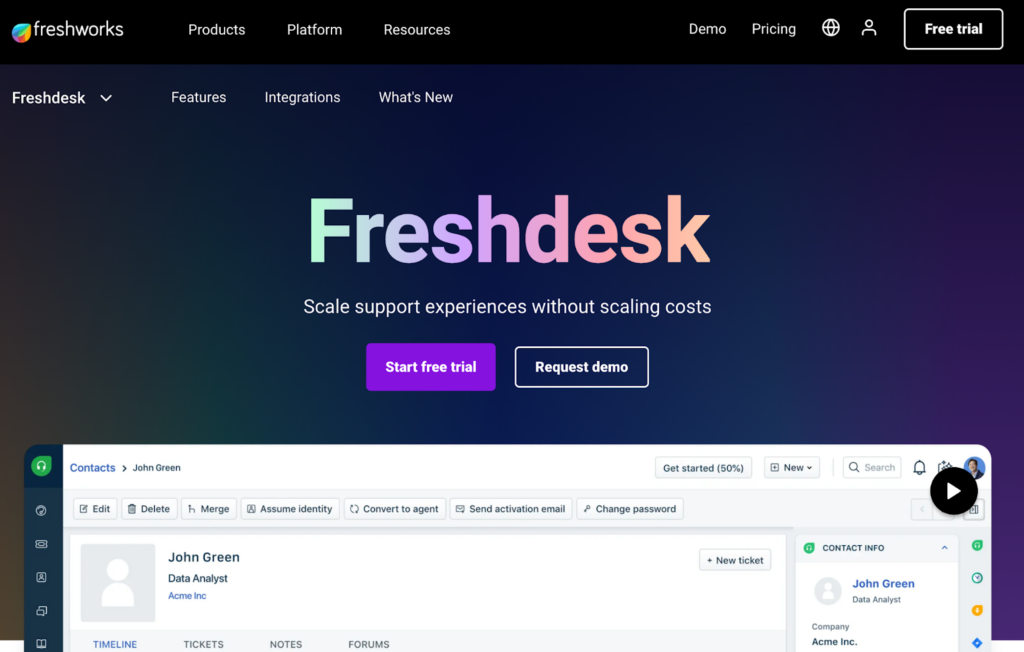
Freshdesk features
Freshdesk comes equipped with dozens of helpful features that can elevate your customer support. To extend its functionality, Freshdesk also comes with 1000+ integrations including Shopify, Slack, Trello, Amazon Connect, and Mailchimp. Automation and real-time dashboards are key to optimizing customer support operations and reducing response times.
Efficient ticketing systems prioritize and manage customer requests to ensure timely resolutions and improved satisfaction. Collision detection prevents multiple agents from working on the same ticket, ensuring streamlined workflows and reduced redundancy. Using custom fields, businesses can tailor forms to collect relevant data that improves service efficiency.
Here are some features Freshdesk and Zendesk have in common:
- Ticketing system
- Live chat
- Multi-channel support
- Agent collision detection
- Knowledge management
- Ticket automation
Now, let’s look at some of Freshdesk’s features that Zendesk doesn’t offer:
- Freddy AI
- Field service management
- Parent/child ticketing
- Remote access/control
What are the main differences between Freshdesk and Zendesk?
To help you get a clearer picture of both software options, let’s discuss some of the main differences between Freshdesk and Zendesk. AI-powered tools can manage routine queries efficiently, reducing the load on human agents.
- Customer support – Freshdesk offers 24/7 phone support to its customers even with lower subscription tiers, whereas Zendesk provides this option only for more expensive Premier plans.
- Integration – Zendesk comes with a wide set of its own paid apps and add-ons, so there is less need for integration with third-party applications. On the other hand, Freshdesk is easy to pair and integrate with a large set of third-party software.
- User interface – In comparison to Zendesk, Freshdesk offers a more intuitive user interface, although it is less customizable.
Pros
- The interface is easy to navigate and use effectively
- Many integration options that are easy to set up
- Robust reporting features and analytics provide valuable insights
Cons
- Freddy AI is accessible only in higher pricing tiers
- Limited UI customization
- Occasional website slow response times and bugs
Best for small to medium-sized businesses
Due to its affordable and user-friendly approach, Freshdesk’s software is often found in smaller teams, budget-oriented companies, and non-profit organizations. Fields like eCommerce, education, and hospitality benefit from Freshdesk’s multi-channel approach, knowledge management, and ticketing features. E-commerce businesses benefit greatly from platforms offering multi-channel support and real-time chat features.
IT teams also use it to automate mundane repetitive tasks and collaborate on development projects. Chat widgets integrated with automation tools can help resolve common queries instantly, reducing agent workloads. Freddy AI, Freshdesk’s built-in AI tool, provides valuable insights and assists agents in delivering prompt resolutions.
Freshdesk pricing
Freshdesk’s support desk solution includes a free plan with limitations for up to 10 agents. While some free plans come with limited features, they can still provide value for businesses with basic needs. If you’d like to invest in this option, you can choose from the following options:
- €15 per user/month, billed annually
- €49 per user/month, billed annually
- €79 per user/month, billed annually
- Additional bot sessions: €75
Author’s opinion
Working with Freshdesk is intuitive. Its user-friendly nature makes it a great option for everybody, no matter their technical background or experience. Compared to Zendesk, where you have to spend a considerable amount of time reading through documentation and watching tutorials just to get started, Freshdesk saves a lot of time right from the start.
Of course, as with any other help desk solution, Freshdesk has its kinks. Occasional slow loading speed, small bugs, or missing notifications is something you might have to get used to. With tools tailored for scalability, e-commerce businesses can handle high volumes of customer queries during peak seasons.
To wrap it up, Freshdesk is one of the strongest Zendesk competitors because it’s easy to use, the features are great, and any small hiccups I’ve come across have never been show-stoppers.
Check out a full Freshdesk alternative comparison and find out how it holds up against LiveAgent.
3. Front
Front is a collaborative inbox tool trusted by over 8000 users worldwide. Front’s software helps customer service teams manage all customer messages and build long-lasting relationships. An intuitive interface makes it easier for teams to adapt quickly to new platforms, reducing training time and improving productivity.
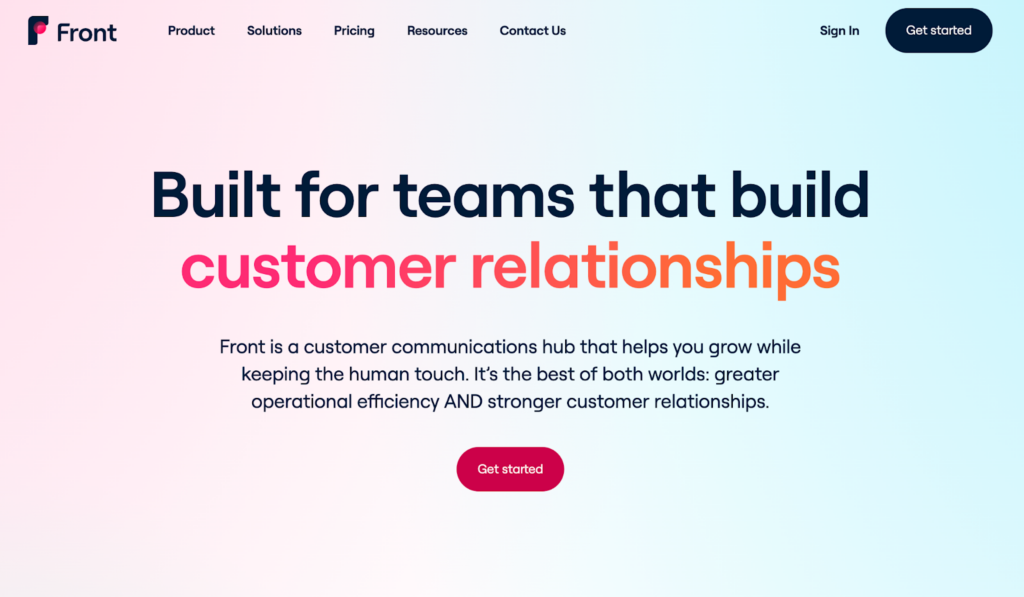
Front features
Besides an impressive catalog of features, Front offers many different integrations, including Asana, Aircall, Shopify, Salesforce, Slack, Zoom, and many others.
Here are some functionalities you can find both in Front and Zendesk:
- Live chat feature
- Customer database
- Customer portals
- Ticket management
- Ticket automation
- Workflow configuration
Take a look at some features Front has, but Zendesk doesn’t:
- Inbox management
- Extensive internal collaboration tools
What are the main differences between Front and Zendesk?
To make it easier for you to make an informed decision, here is a quick breakdown of Front’s and Zendesk’s most significant differences.
- Intuitive user interface – Front is very user-focused, so it’s no surprise that their user interface is accessible and easy to navigate, even without prior experience.
- Collaboration – Front’s software is full of collaborative features that promote proactive teamwork. Although Zendesk offers something similar to collaboration tools, they are focused primarily on individual ticket assignments.
- Centralized communication – Both Zendesk and Front provide multi-channel communication, but Front’s channel configuration is easier and quicker than Zendesk’s which requires more extensive configuration and integration.
Pros
- Easy team collaboration using a shared inbox
- Helpful ticket automation options
- Analytics dashboard provides valuable insights
Cons
- Limited UI customization options
- Steep learning curve
- Some may find the tagging functionality restrictive
Best for small to medium-sized businesses
Front’s accessible and easy-to-use platform is the most suitable for small to medium-sized businesses. Features like ticket management, real-time collaboration, and customer database are favorites in eCommerce, hospitality, and tourism. eCommerce platforms often require integrations with customer support software to manage orders, inquiries, and returns effectively. Automated responses to routine queries free up agents to focus on complex customer issues.
Front pricing
Front offers four main pricing packages:
- Starter plan: $19 per user/month
- Growth plan: $59 per user/month
- Scale plan: $99 per user/month
- Premier plan: $229 per user/month
Before signing up for any of these plans, Front offers a 7-day free trial period.
Author’s opinion
Summarizing an experience with Front is not an easy task. Sometimes it takes time to learn the ropes, but once you get the hang of it, it becomes one of your most favorite tools. It’s easy to use, comes with many valuable features, and doesn’t break the bank.
As any other tool that encompasses many functionalities and fits many scenarios, Front has its shortcomings. However, compared to Zendesk, it’s a solid option users usually don’t regret choosing.
Check out a full Front alternative comparison and find out how it holds up against LiveAgent.
4. Kustomer
Kustomer’s software brings all customer communication together in a unified environment. With its vast automation capabilities, businesses use it to bring their customer service to the modern era. Responding promptly on social media channels helps businesses maintain a positive brand image and boost customer satisfaction.
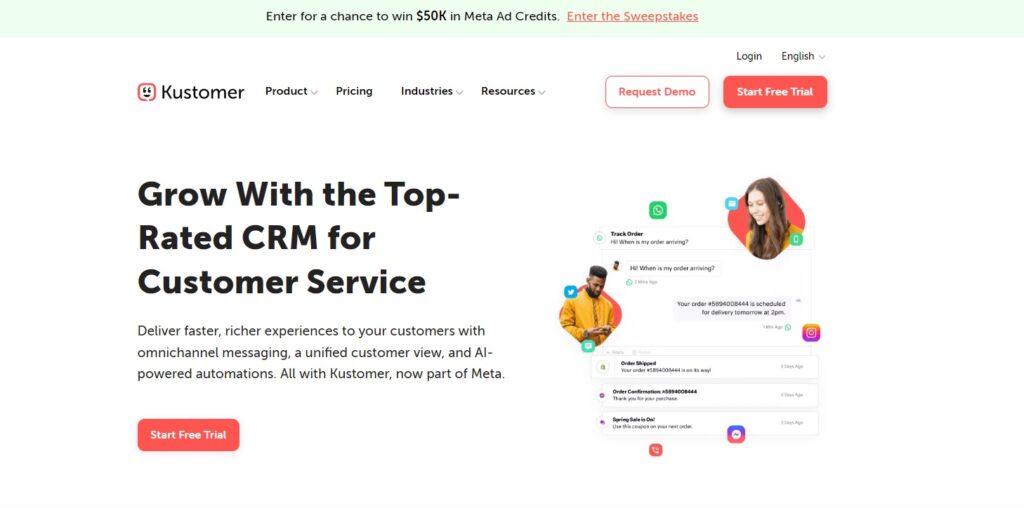
Kustomer features
You can pair Kustomer with various third-party apps including Dialpad, Magento, Shopify, Salesforce, Calibrio, and Helpshift. A smooth transition process minimizes downtime and allows teams to quickly adapt to new systems. To discuss this Zendesk competitor’s features, let’s first have a look at those they have in common:
- Ticket management
- Ticket automation
- Knowledge base
- Live chat
The following features are Kustomer-specific and you can’t find them in Zendesk:
- Single-platform customer relationship management
24/7 live rep support - Customer segmentation and profiles
- Conversational AI
What are the main differences between Kustomer and Zendesk?
The best way to choose between multiple help desk software solutions is to clearly point out their key differences. So, let’s check out the most distinguishing factors between Kustomer and Zendesk.
- The overall approach to customer service – Kustomer delivers a more holistic and customer-centric approach to handling inquiries compared to Zendesk. The latter is mainly focused on ticket management.
- Advanced automation – Although Zendesk has some automation features, they can hardly compare to Kustomer’s conversational AI with chatbots, AI-powered suggestions, and sentiment analysis.
- Data-driven approach – Kustomer is a spectacular platform for analyzing customer data including sentiment, customer timeline, and lifecycle. Compared to Zendesk, Kustomer allows its users to make more data-driven decisions.
Pros
- Advanced automation with conversational AI
- Highly customizable interface
- Easy creation of customer segments
Cons
- Slow response times when reaching out to customer support
- Automation and UI customization can lead to a steep learning curve
- Subscriptions can get expensive
Best for mid-sized and large businesses
Kustomer’s software is most suitable for mid-sized and large companies with greater resources due to its higher pricing. Thanks to its powerful CRM (customer relationship management)and customer profiling, companies in eCommerce, retail, and telecommunications are often Kustomer’s loyal clients. Besides that, SaaS companies like to take advantage of Kustomer’s artificial intelligence capabilities. By reducing overhead and streamlining workflows, businesses can lower their cost of ownership with scalable solutions.
Kustomer pricing
If you’re considering purchasing Kustomer’s customer support software, you can choose from two pricing tiers:
- Enterprise: $89 per user/month
- Ultimate: $139 per user/month
Author’s opinion
Kustomer’s software makes you feel like stepping into the future. Although a little overwhelming and hard to grasp in the beginning, it opens many new possibilities for your customer service efforts. Conversational AI and advanced automation are amazing helpers when delivering customer support. Compared to Zendesk’s automation features, Kurstomer feels like stepping into the Matrix. Even though you may struggle with navigating the UI at first, Kustomer offers a rich library of resources that will help you get started.
It must be said that Kustomer’s solution isn’t on the affordable end of the spectrum, and it’s understandable when smaller businesses and startups opt for more affordable solutions.
Check out a full Kustomer alternative comparison and find out how it holds up against LiveAgent.
5. HubSpot Service Hub
HubSpot Service Hub is a part of the HubSpot family that offers multiple B2B solutions for sales, marketing, customer service, and other operations. You can use HubSpot Service Hub on its own or combine it with other software solutions from HubSpot. Seamlessly tracking customer interactions across multiple channels is essential for delivering consistent and personalized support. Integration with eCommerce platforms like Shopify enables businesses to manage customer data and interactions seamlessly.
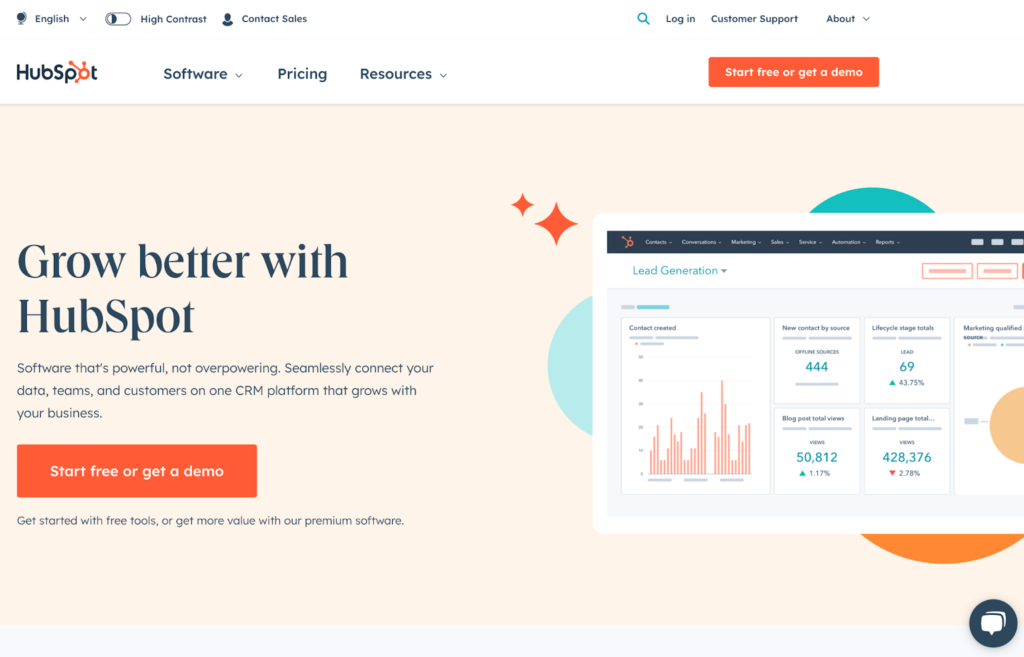
HubSpot Service Hub features
Besides connections with applications such as Wistia, Jira, Aircall, and MailChimp, HubSpot Service Hub is highly compatible with all the products in the HubSpot family.
These are some of the features you can find in both HubSpot Service Hub and Zendesk:
- Ticket management
- Knowledge management
- Workflow automation
And here are features specific to HubSpot Service Hub you won’t find in Zendesk:
- Advanced conversational tools
- Access controls/permissions
- Customer satisfaction surveys
What are the main differences between HubSpot Service Hub and Zendesk?
After talking about key features, let’s take a look at some of the main differences between HubSpot Service Hub and Zendesk.
- HubSpot ecosystem – We can’t talk about HubSpot Service Hub without mentioning the entire HubSpot ecosystem that makes it super easy to integrate different HubSpot applications. Although Zendesk offers some additions, the ecosystem is nowhere as developed as HubSpot’s.
- Marketing, sales, and support alignment – HubSpot Service Hub, as a part of the HubSpot family, emphasizes the importance of aligning your marketing, sales, and support efforts to deliver personalized service. On the other hand, Zendesk is designed to handle individual ticket assignments which can result in a less personalized approach.
Pros
- Easy to integrate with other HubSpot products
- The UI is easy to navigate and use
- Flexible and robust knowledge base
Cons
- The subscription can get quite expensive
- Steep learning curve
- Not enough customization options
Best for small to large businesses
Although the paid subscription plans can get quite high, HubSpot Service Hub doesn’t alienate small businesses and startups. HubSpot Service Hub’s holistic approach to customer service wins over customers in eCommerce businesses and online retail. Besides these, HubSpot Service Hub is also a popular choice for education and eLearning due to its multi-channel communication and robust knowledge base.
HubSpot Service Hub pricing
HubSpot Service Hub’s pricing consists of four main pricing tiers:
- Free Tools
- Starter: $20 per user/month
- Professional: $880 per month (includes 3 users)
- Enterprise: Starts at $3300 per month (includes 5 users)
Author’s opinion
HubSpot Service Hub may seem overwhelming at first. After all, it’s part of a popular, well-established ecosystem of applications full of their own features. After you get over the initial intimidation, you’ll find it’s a very user-friendly platform. Platforms that centralize social media channels help businesses streamline their omnichannel communication strategy.
The best thing is that if you want to use it by itself and never pair it up with any other HubSpot products, you’re more than welcome to do that. However, if you want to get more out of it, you can integrate it with its sister products with ease. That is where HubSpot Service Hub is a clear winner over Zendesk. You’re never missing the key functionalities, but you can build on top of them at any time.
One of the noteworthy features is the HubSpot AI Email Writer, designed to enhance productivity by automating email content creation.Integrated with HubSpot’s marketing and sales tools, users can seamlessly draft, send, track, and analyze their email efforts within a single platform.
Of course, high pricing and somewhat of a steep learning curve can be considered drawbacks, however, if you’re looking for a truly robust well-integrated customer service solution, this Zendesk alternative is an awesome option.
Check out our full HubSpot Service Hub alternative comparison and find out how it holds up against LiveAgent.
6. Zoho Desk
Zoho Desk is a customer support solution that puts the user experience at the forefront. With a huge customer base of 100 000 clients, Zoho Desk is a well-known solution focused on empowering customers and engaging customer service agents. Analyzing customer interactions can help identify patterns, allowing businesses to refine their support strategies.
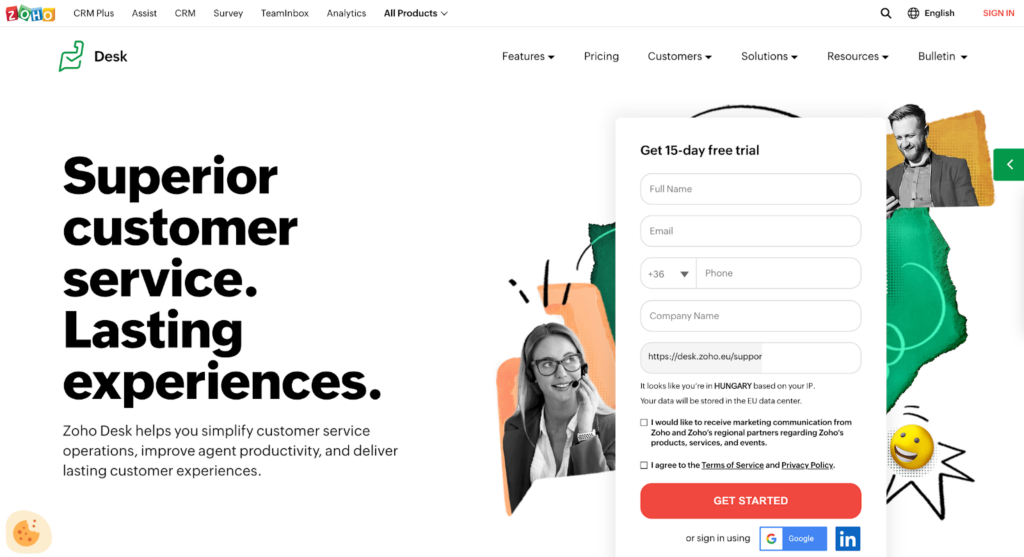
Zoho Desk features
To extend Zoho Desk’s functionality, you can choose from many add-ons and integrations, including G Suite, Jira, Trello, Screen Magic, and Slack. Let’s look at some of Zoho Desk’s features you can also spot in Zendesk:
- Ticketing system
- Live chat
- Automation
- Multi-channel support
- Time tracking
- Knowledge base management
And now for the functionalities, you can’t find in Zendesk:
- Telephony
- AI-powered chatbot
- Team collaboration features
What are the main differences between Zoho Desk and Zendesk?
Platforms like Zoho Desk leverage automation rules to ensure that tickets are assigned to the right departments. Let’s talk about what distinguishes the two solutions the most:
- Affordability – Zoho Desk offers a free plan that is accessible even to small teams with limited budgets. Zendesk caters mostly to larger teams with higher financial resources.
- Integration ecosystem – Compared to Zendesk, Zoho Desk offers a highly-developed ecosystem. This makes it very easy for users to integrate Zoho Desk with other Zoho products without having to integrate with third-party apps.
- Automation – While Zendesk offers automation features, Zoho Desk is mainly focused on their AI-powered chatbot.
What are the main differences between Zoho Desk and Zendesk?
Platforms with robust automation features can handle routine queries effectively, ensuring speedy resolutions. By offering affordable alternatives, platforms like Zoho Desk empower businesses to scale their operations efficiently. Let’s talk about what distinguishes the two solutions the most:
- Affordability – Zoho Desk offers a free plan that is accessible even to small teams with limited budgets. Zendesk caters mostly to larger teams with higher financial resources.
- Integration ecosystem – Compared to Zendesk, Zoho Desk offers a highly-developed ecosystem. This makes it very easy for users to integrate Zoho Desk with other Zoho products without having to integrate with third-party apps.
- Automation – While Zendesk offers automation features, Zoho Desk is mainly focused on their AI-powered chatbot.
Pros
- The software is being continuously updated for better performance
- Helpful comprehensive dashboards
- It’s easy to integrate within the Zoho ecosystem
Cons
- Limited UI customization options
- The interface may be confusing for first-time users
- Missing end-user alerts when a ticket is forwarded to another agent
Best for small to medium-sized businesses
Most platforms offer a basic plan that provides essential features, perfect for small businesses starting out. Zoho Desk’s affordable pricing caters mostly to small to medium businesses, startups, and non-profits. You can spot Zoho Desk being used in industries such as IT, eCommerce, and retail, where the ticketing system helps improve customer service operations.
Education is a field where Zoho Desk’s knowledge base and self-service options facilitate support for students and staff. Automation rules streamline repetitive tasks, ensuring agents can focus on delivering high-quality customer interactions.
Zoho Desk pricing
Recently, Zoho Desk came up with a free plan that contains some limited features. Besides that, Zoho Desk offers three main pricing options, plus one extra:
- Zoho Desk Express: €9 per user/month for small teams:
- Zoho Desk Standard: €20 per user/month
- Zoho Desk Professional: €35 per user/month
- Zoho Desk Enterprise: €50 per user/month
Besides these plans, Zoho Desk lets you get acquainted with their customer service software solution during a 15-day free trial period.
Author’s opinion
Zoho Desk is an accessible customer service solution offering many powerful features. One of its biggest advantages is the Zoho ecosystem. Apps within this ecosystem are incredibly easy to pair up and use, and even troubleshoot any potential issues.
Compared to Zendesk, Zoho Desk provides a way more user-friendly experience right off the bat. It’s also highly customizable, so if you’re not happy with some aspects of the software, you can, for the most part, adjust them to your liking. Although Zoho Desk doesn’t provide as many social media integrations as Zendesk, it’s still a strong competitor that is worth considering.
Check out a full Zoho Desk alternative comparison and find out how it holds up against LiveAgent.
7. Intercom
Over 25 000 businesses trust Intercom with their customer service needs. Their unified platform heavily utilizes automation to streamline all customer communication. By addressing routine queries through knowledge bases and chatbots, businesses can reduce ticket volume significantly.
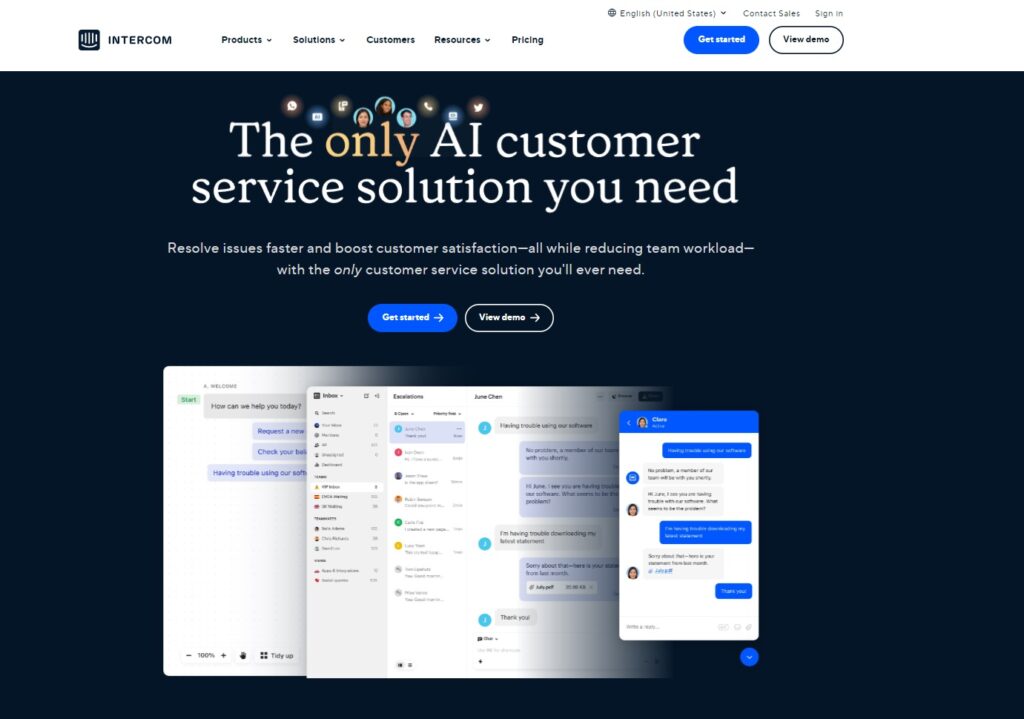
Intercom features
Besides Intercom’s core functionalities, you can pair the software up with many integrations, such as Jira, Salesforce, Aircall, Stripe, Surfboard, and Shopify.
Now, let’s take a look at some of the key features Intercom and Zendesk have in common:
- Ticketing system
- Reporting and statistics
- Knowledge management
- Multi-channel support
And now, let’s examine the most important features behind Intercom’s toolbelt that Zendesk lacks:
- Audience segmentation and targeting
- Call center
- AI chatbots and advanced automation
- Product tour and onboarding tools
What are the main differences between Intercom and Zendesk?
To help you make the right choice, here are some main differences between Intercom and Zendesk.
- User interface design – Intercom’s UI is modern and sleek, emphasizing ease of use and collaboration. In comparison, Zendesk’s UI may feel more structured and restrictive.
- Messaging-centric approach – While Zendesk is mostly focused on ticket management, Intercom offers a more messaging-centric approach. Using personalized and contextualized messaging, businesses can boost customer engagement throughout their journey with interactive conversations.
Pros
- Modern and intuitive interface
- Advanced automation and use of AI
- The platform supports many media options – CSS, HTML, .gif, etc.
Cons
- The subscription options are quite expensive
- Advanced features require a steep learning curve
- The knowledge base is relatively limited
Best for medium to large businesses
A basic plan is an excellent way to explore a platform’s capabilities before committing to higher tiers. With the focus on streamlining a high volume of customer inquiries, Intercom’s software is best suited for medium companies to enterprises. Intercom’s automation features and modern design prove to be useful in SaaS companies, IT development, and tech, as well as consulting firms and marketing agencies.
Additional features like AI-driven analytics and omnichannel support give platforms an edge over their competitors. Refining customer support processes ensures that businesses can adapt to changing customer expectations and maintain high satisfaction levels. AI chatbots efficiently handle common queries, freeing up agents to address more complex issues.
Intercom pricing
Intercom’s pricing plans includes three pricing tiers:
- Essential: $39 per user/month
- Advanced: $99 per user/month
- Expert: $139 per user/month
Before you decide to commit to a paid subscription, you can test the software out during the 14-day free trial.
Author’s opinion
Using Intercom is a quite pleasant experience. Its UI is very easy to understand and navigate, but still interesting and innovative. This Zendesk alternative offers many valuable features, mostly focused on customer conversations, segmentation, and a data-driven personalized approach. It’s a little difficult to compare Intercom and Zendesk just because Intercom seems like a different wheelhouse. However, they have some things in common and one sometimes performs better than the other. For example, Zendesk is easier to integrate within the Zendesk ecosystem, but Intercom is overall more robust so it doesn’t need as many additions.
To sum it up, Intercom is a powerful competitor to Zendesk and if you’re searching for a modern solution full of artificial intelligence and automation, it might be the option for you.
Check out a full Intercom alternative comparison and find out how it holds up against LiveAgent.
8. HappyFox
HappyFox’s customer support software solution is packed with helpful features designed to streamline customer communication across all customer-facing channels. Trusted by big names in various industries like Jabra and Metroland Media, they provide a reliable business solution. Efficient handling of customer queries ensures quicker resolutions and fosters better trust in the support process.
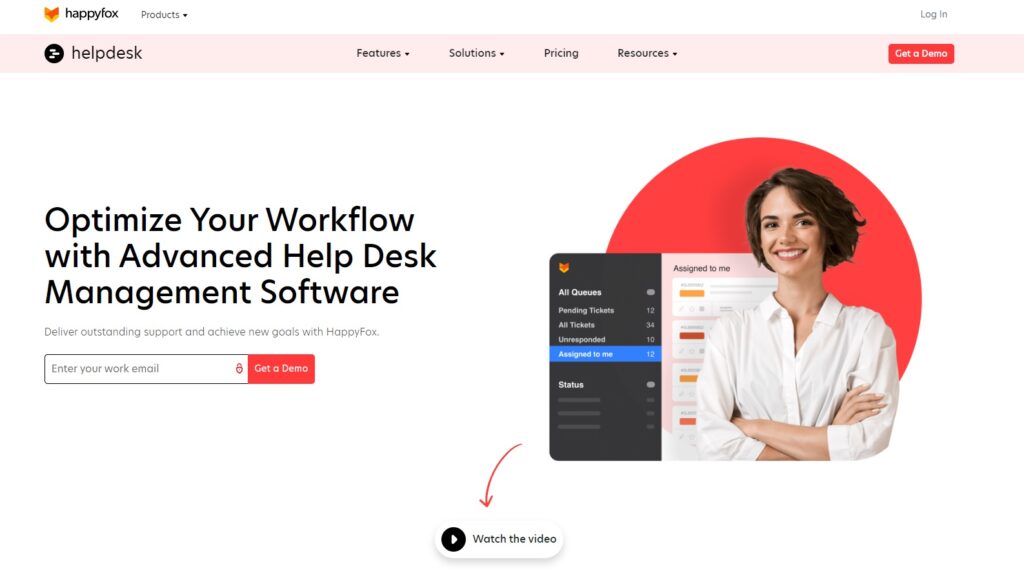
HappyFox features
You can enrich your HappyFox account by pairing it up with integrations such as Slack, Jira, Magento, WhatsApp, Aircall, OneLogin, and more.
Below are some main features HappyFox and Zendesk have in common:
- Customer database
- Ticketing system
- Reporting and analytics
- Agent collision detection
- Live chat
And here are the features Zendesk doesn’t offer:
- Help Desk gamification
- Smart rules
- Advanced task management
What are the main differences between HappyFox and Zendesk?
Now that we discussed the main features, let’s look at the key differences between HappyFox and Zendesk.
- Smart rules – Compared to Zendesk’s automation features, HappyFoxe’s smart rules take automated workflow optimization to another level. You can use smart rules to trigger webhooks, workflows, and much more.
- Agent engagement – With gamification features using HappyFox is a much more engaging experience for support agents. Leaderboards and reward systems help motivate them and keep their workdays interesting. Zendesk, unfortunately, doesn’t have such a feature.
- Task management – HappyFox offers a task management feature that helps agents streamline their workflows and stay on top of their duties. Although you can integrate Zendesk with some task management solutions, the platform doesn’t provide one on its own.
Pros
- Customizable ticket forms and workflow
- Efficient workflow automation with advanced bulk actions
- Reliable and helpful customer support
Cons
- The subscription can get quite expensive
- The UI can be a little difficult to navigate
- The platform lacks a built-in customer relationship management
Best for medium businesses to enterprises
HappyFox’s higher subscription prices make it ideal for medium and large businesses with larger budgets. Its automation features and customizable workflows are popular in fields like telecommunication, tech, and SaaS. HappyFoxe’s task management features are often used in healthcare and medical services to schedule appointments and keep up with daily administration. Custom fields in ticket forms allow businesses to capture specific information for better query handling.
HappyFox pricing
HappyFox offers two types of pricing plans:
Unlimited Agents:
- Starter: $1499 per month
- Growth: $1999 per month
- Scale: $2999 per month
- Scale Plus: $4999 per month
Agent-based pricing:
- Mighty: $39 per agent/month
- Fantastic: $59 per agent/month
- Enterprise: $79 per agent/month
- Enterprise Plus: $99 per agent/month
Author’s opinion
HappyFox’s help desk solution is a fantastic option for everybody who gets easily overwhelmed by smaller daily tasks. The smart rules and advanced task management without a doubt outshine Zendesk counterpart features.
Of course, we have to talk about a few minor issues that pop up while using Happy Fox. The first one is the limited number of integrations. Although it’s not a showstopper for me, some businesses may find it a little restrictive. Another thing I noticed is that the website response speed sometimes drops. Again, it’s nothing major, but I can see that it can get a little frustrating. All in all, if you’re willing to overlook some minor inconveniences, HappyFox is an eligible competitor to Zendesk.
Check out a full HappyFox alternative comparison and find out how it holds up against LiveAgent.
9. Groove
Groove is a customer-experience-centric Zendesk alternative with multichannel capabilities. With a customer base exceeding 2000 clients, they are building a tight-knit community of customer service professionals.
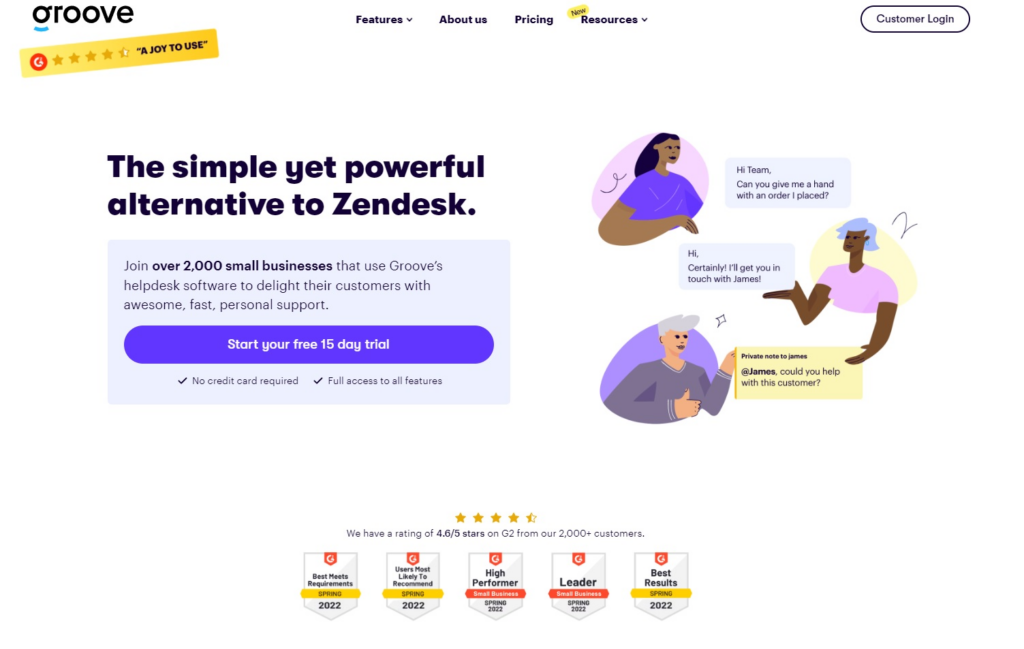
Groove features
Extending Groove’s functionality is easy with integrations like Trello, MailChimp, Slack, Shopify, Salesforce, and Jira.
Groove shares some key features with Zendesk, so let’s take a look:
- Ticketing system
- Customer database
- Live chat
Here you can see features you won’t find in Zendesk but are part of Groove’s catalog:
- Remote access and control
- Shared inbox
What are the main differences between Groove and Zendesk?
Let’s discuss the main distinguishing factors between Groove and Zendesk.
- Simplicity and ease of use – Groove is designed to be accessible and easy to use for everybody. Although not as customizable as Zendesk, Groove is very easy to set up and use efficiently no matter the level of your expertise.
- Personalized approach – Groove prides itself on its personalized approach and customer-centricity. On the other hand, Zendesk often receives complaints of insufficient customer support.
Pros
- User-friendly interface
- Tools that empower teams to collaborate on emails and tickets
- Friendly and responsive customer support
Cons
- Limited customization options
- Regular agent collision
- Limited automation
Best for small to medium-sized businesses
Groove is a simpler alternative to Zendesk, catering to small to medium-sized businesses. Its simplicity and ease of use make it a great choice for startups and small eCommerce businesses. Its ticketing system is also often used in hospitality and travel.
Groove pricing
When looking for a subscription plan, Groove gives you four options to choose from:
- Standard: $15 per user/month
- Plus: $29 per user/month
- Pro: $49 per user/month
- Select: $65 per user/month
Author’s opinion
If you’re expecting enterprise-level help desk software packed with AI, Groove probably isn’t the one for you. However, if you’re after a user-friendly platform that is easy to use and focuses on customer satisfaction, you may find just what you’re looking for. Compared to Zendesk’s advanced features and many integrations, Groove falls short. On the other hand, Groove comes with a friendly team of customer support agents who are quick to respond to your queries. And we can hardly say that about Zendesk.
All in all, Groove delivers exactly what it promises, performs well, and adds just a touch of personalization that can take a user experience to another level.
Check out a full Groove alternative comparison and find out how it holds up against LiveAgent.
10. Hiver
Hiver offers a customer service platform for streamlined communication and improved customer experience. Designed especially for Google Workspace, Hiver is trusted by more than 2000 businesses worldwide.
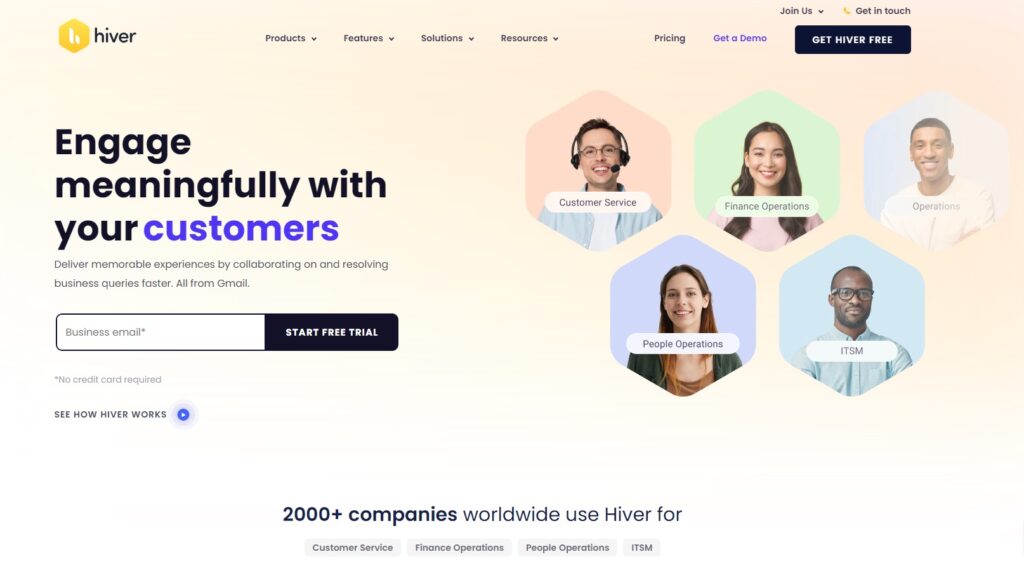
Hiver features
Hiver uses Zapier to integrate with applications like Slack, Asana, WhatsApp, Salesforce, and Jira.
Some of the features you can find both in Hiver’s and Zendesk’s toolbelts are:
- Knowledge base management
- Reporting and analytics
- Ticket automation
- Ticket management
And here are some specific to Hiver:
- Email notes and internal discussions
- Advanced email analytics and insights
What are the main differences between Hiver and Zendesk?
Below, we’ll talk about some of the main factors that differentiate Hiver and Zendesk.
- Gmail integration – Hiver is a platform specifically designed for Gmail integration. It allows teams to manage customer support directly from their Gmail inbox, taking advantage of Gmail’s familiar environment.
Pros
- The interface is easy to navigate and use
- Easy Gmail integration
- Advanced email analytics
Cons
- The software lacks some advanced features
- Limited customization options
- The website can be a little laggy
Best for small to medium-sized businesses
Hiver’s software is the most suitable for small and medium-sized companies that primarily use Google Workspace for their customer service operations. Consulting firms, marketing agencies, and companies working in legal services can benefit from Hiver’s accessible user interface and email collaboration features.
Hiver pricing
When considering subscribing to one of Hiver’s paid plans, you can opt for one of the following:
- Lite: $19 per user/month
- Pro: $59 per user/month
- Elite: $99 per user/month
To try the platform out, you can sign up for Hiver’s 7-day free trial.
Author’s opinion
Taking advantage of Google Workspace’s familiarity, Hiver’s developers developed user-friendly software that is easy to navigate. Comparatively, Hiver isn’t as robust as Zendesk, however, it’s not its main goal. Sure, you may miss some advanced ticket automation or integrations. Hiver focuses on delivering a solution customers enjoy using and interacting with. Its seamless integration with Gmail is probably its biggest plus, closely followed by collaboration features and insightful analytics. Customer support teams benefit from real-time analytics that provide insights into workload distribution and performance.
While this Zendesk alternative comes with a smaller repertoire of features, it’s a great option for individuals and teams that value accessibility and familiarity.
Check out a full Hiver alternative comparison and find out how it holds up against LiveAgent.
11. Helpjuice
Helpjuice is a well-known knowledge base software used to build knowledge bases for internal use, or for customer support. Creating a robust library of knowledge base articles helps customers resolve issues independently, reducing ticket volume. Knowledge base functionality enables customers to resolve issues on their own, reducing ticket volume and enhancing satisfaction. Platforms with robust knowledge bases allow customers to self-serve, resolving common queries without agent intervention.
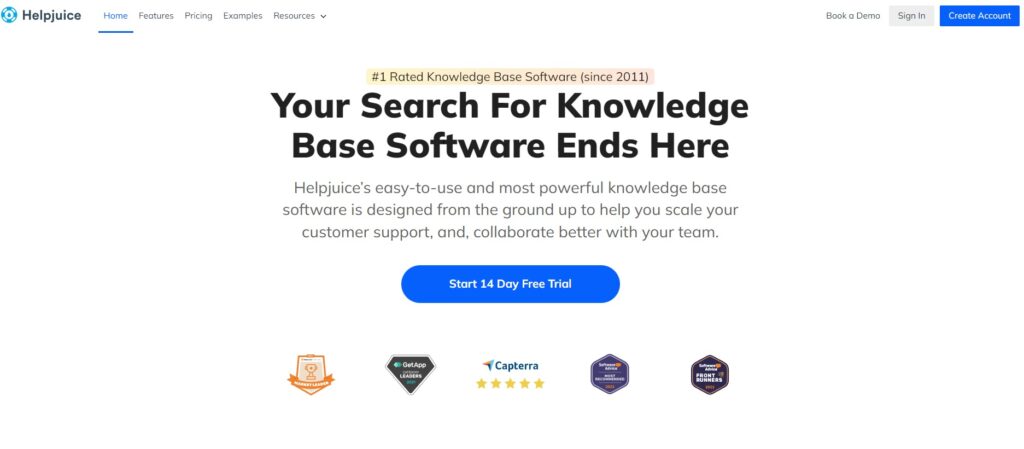
Helpjuice features
To extend Helpjuice’s capabilities, you can pair it with Salesforce, Shopify, Slack, Drift, Olark, and others.
Now, let’s look at some features Helpjuice and Zendesk share:
- Knowledge base management
- Article creation and editing
- Content management
- Customizable branding
Here you can find features Helpjuice offers, but Zendesk doesn’t:
- Advanced search functionality
- Document management
What are the main differences between Helpjuice and Zendesk?
The most distinctive difference between the two is their focus. Zendesk’s focal point is ticket management, while Helpjuice’s primary focus is building and maintaining internal and external knowledge bases. This competitor to Zendesk emphasizes team collaboration and content management above all else.
Pros
- Reliable customer support
- Categorizing and tagging knowledge base articles for easy organization
- User-friendly interface
Cons
- Only basic automation available
- Limited design customization options
- No direct integrations with popular project management tools
Best for small and medium-sized businesses
Helpjuice’s knowledge base builder is most suitable for small and medium businesses that want an organized and well-maintained knowledge base. This Zendesk alternative is popular in IT where knowledge bases provide a valuable resource for different departments, as well as customers. Other than that, you can find Helpjuice mostly in eCommerce and online retail. Platforms with robust knowledge base functionality allow businesses to create detailed articles and FAQs for customer self-service.
Helpjuice pricing
Helpjuice’s customers can choose from four pricing options:
- Starter:
- $120 per month
- Up to 4 Users
- Run-Up:
- $200 per month
- Up to 16 Users
- Premium Limited:
- $289 per month
- Up to 60 Users
- Enterprise:
- Pricing upon request
- Unlimited Users
Before purchasing a plan, you can give Helpjuice a test ride during a 14-day free trial.
Author’s opinion
When it comes to designing knowledge bases, Helpjuice is a dream to work with. If you don’t require too much customization, you can create quite effective internal and external knowledge bases that are easy to manage and expand. The search functionality is also great, as it helps navigate large volumes of content.
A bit of a drawback is the lack of integration with project management applications. This would be a nice addition that could make working with Helpjuice even better. However, if you don’t mind this bit of inconvenience, you’ll probably enjoy using this competitor to Zendesk.
12. Kayako
Kayako distinguishes itself as a Zendesk alternative by providing a fully integrated customer service platform that simplifies customer interactions across various communication platforms. With over 131,000 agents using Kayako, it supports businesses in offering 24/7 assistance through email, social media, live chat, and more, in multiple languages, while emphasizing personal and simple customer service.
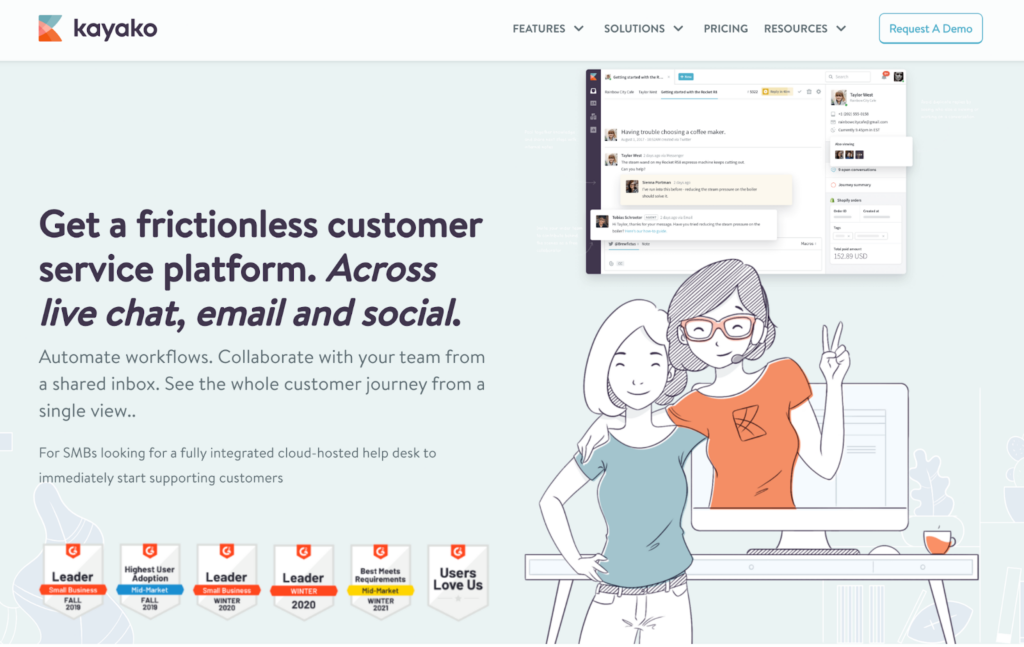
Kayako features
Among the apps you can integrate with Kayako are Zapier, Webhooks, and Salesforce.
Let’s discuss the features Kayako and Zendesk have in common:
- Customer database
- Live chat
- Ticket management
- Knowledge management
- Customizable branding
And now, let’s talk about some of the features that are specific to Kayako:
- Multi-channel attribution
- Access controls/Permissions
- Data visualization
- Website integration
What are the main differences between Kayako and Zendesk?
Kayako sets itself apart with its emphasis on a unified customer support experience across multiple channels, enabling a more personalized service. Unlike Zendesk’s more ticket-focused approach, Kayako offers a singular view of the customer journey, providing teams with comprehensive context for each interaction. This, combined with robust self-service options and a focus on collaboration and efficiency through automation, positions Kayako as a customer-centric platform designed for businesses of all sizes.
Pros
- Unified platform
- Self-service options
- Extensive customization and branding capabilities
- Insightful analytics
Cons
- Complex User Interface
- Slow Response Times
- Lack of Integration Options
Best for small to medium-sized businesses
Kayako’s scalability and comprehensive feature set make it well-suited for small to medium-sized businesses looking for an efficient way to manage customer interactions across multiple channels. Its emphasis on customer self-service and automation also makes it a good choice for businesses aiming to reduce support overhead while maintaining high levels of customer satisfaction.
Kayako pricing
Kayako’s pricing is only available upon request.
Author’s opinion
Considering Kayako’s comprehensive feature set, focus on customer journey mapping, and scalability, it comes highly recommended for businesses aiming to elevate their customer support experience. Its emphasis on conversation continuity and the ability to customize the platform extensively underscore its value proposition.
However, potential users should weigh its integration capabilities and interface complexity according to their specific needs. Despite these considerations, Kayako stands out for its ability to deliver personalized, efficient customer support, making it a worthy investment for businesses committed to superior service delivery.
13. Help Scout
Help Scout is a customer service platform that emphasizes efficient communication and streamlined customer conversations. With over 12, 000 customers, Help Scout’s wide range of helpful features helps companies all around the world in eCommerce, Finance, Healthcare, SaaS, and Education.
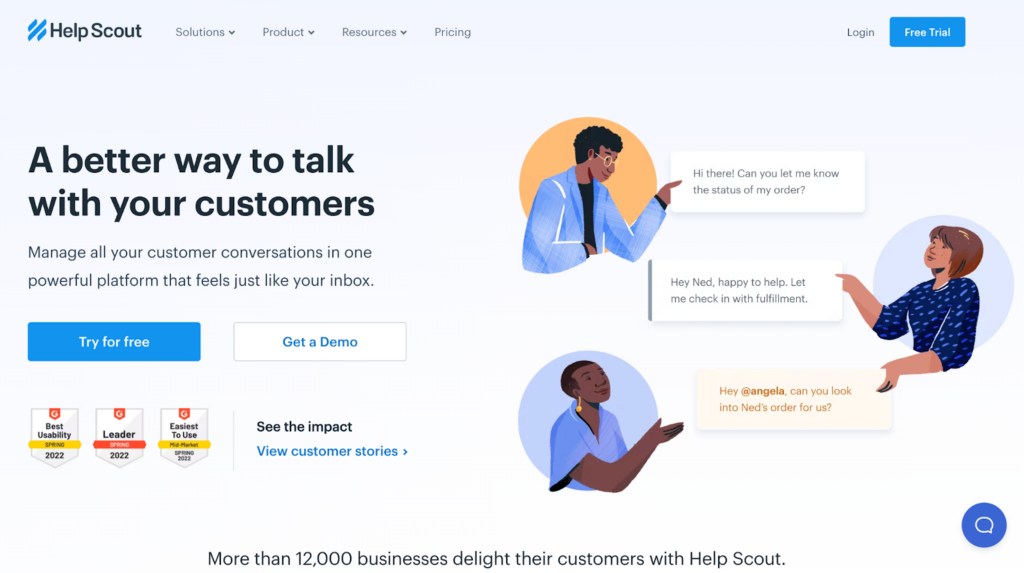
Help Scout features
The most notable third-party apps you can pair Help Scout with include Shopify, Mailchimp, Salesforce, Jira, Zapier, and Survey Funnel. Customer satisfaction surveys provide actionable insights that help businesses enhance their service quality.
Here are some key features both Help Scout and Zendesk have in their toolbelts:
- Knowledge management
- Workflow automation
- Live chat
And here are some features Zendesk is missing:
- Beacon (help center widget)
- Shared inbox
- Customer satisfaction rating
What are the main differences between Help Scout and Zendesk?
Now, let’s look at what sets Help Scout and Zendesk apart.
- Ease of use – Help Scout comes with a very user-friendly interface that doesn’t feel overwhelming even for the first time. Zendesk’s UI has been reported to be a bit confusing for new users.
- Focus on the shared inbox – Help Scout emphasizes the shared inbox model. It facilitates seamless collaboration between customer support teams on customer inquiries and information sharing. Although Zendesk also offers collaboration features, Help Scout’s unified inbox is a central aspect of its platform.
Pros
- Accessible and user-friendly interface
- Clean and responsive mobile app
- Advanced collaboration features within shared inboxes
Cons
- Mobile app could use some improvements
- Limited customization options
- Missing a reliable ticketing system
Best for small to medium-sized businesses
Help Scout’s customer service tool is most suitable for smaller teams to medium-sized businesses. Its shared inboxes are the most popular among companies working in eCommerce, retail, financial services, and education.
Help Scout pricing
Help Scout’s pricing tiers include the follwing:
- Standard: $25 per user/month (billed monthly)
- Plus: $50 per user/month (billed monthly)
- Pro: Pricing upon request (annual only)
If you’re not ready to sign up for any of these just yet, you can give Help Scout a try with their 15-day free trial.
Author’s opinion
Help Scout stands out as a user-friendly and hassle-free platform focused on team collaboration. Although it lacks a robust ticket management system, it is mostly designed to handle email inquiries. You can see this mostly if you compare Zendesk’s and Help Scout’s communication channels. However, if you conduct most of your business via email, Help Scout more than suffices.
To sum it up, although Help Scout and Zendesk aren’t cut from exactly the same cloth, they share some similarities. But as someone that values user-centricity and accessible UI, I’d say Help Scout is a strong Zendesk competitor in more than one area.
Check out a full Help Scout alternative comparison and find out how it holds up against LiveAgent.
14. ServiceNow
ServiceNow provides an array of IT service management (ITSM) solutions. It enhances collaboration across departments, streamlines IT operations, and automates workflows.
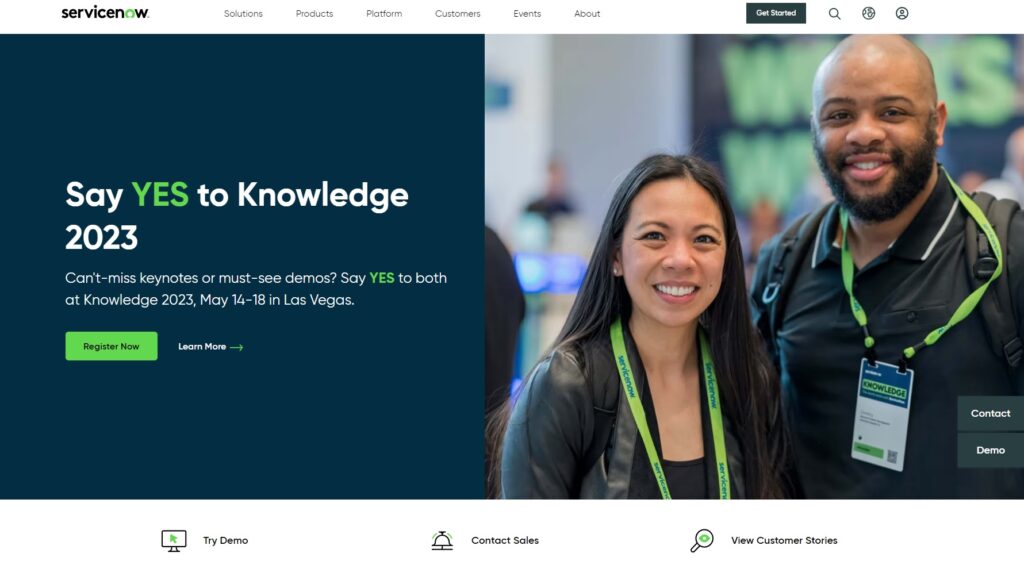
ServiceNow features
ServiceNow’s Integration Hub allows you to connect software like SAP, Salesforce, Oracle, Jira, Okta, and many others.
Here are some features ServiceNow and Zendesk have in common:
- Ticketing system
- Knowledge base
- SLAs (Service Level Agreements)
And now let’s look at some ServiceNow-specific features:
- IT Service Management (ITSM)
- IT Operations Management (ITOM)
- IT Business Management (ITBM)
- Service management
What are the main differences between ServiceNow and Zendesk?
Now, let’s look at what sets ServiceNow and Zendesk apart:
- Scope and functionality – ServiceNow offers a wide range of IT service management catering to companies working in IT and tech. On the other hand, Zendesk primarily focuses on customer support and service management.
- Customization options – ServiceNow provides a highly customizable platform you can tailor to your specific needs. Zendesk also offers customization options, but they are more limited compared to ServiceNow.
Pros
- Great for IT operations and agile environments
- Many ticket automation options
- Smooth and user-friendly interface
Cons
- Fully understanding and using the software may require training
- Limited functionality outside of ITSM
- Insufficient customer support
Best for medium-sized to large companies
ServiceNow caters mostly to larger teams working in IT service management, development, and other IT operations. However, as it can be paired up with many third-party applications, businesses in eCommerce, retail, and finance also use it.
ServiceNow pricing
ServiceNow offers fully-featured Personal Developer Instances that act as a free trial for registered users. To learn more about the software’s pricing, you have to register and reach out to ServiceNow’s sales team to get a custom quote.
Author’s opinion
ServiceNow has a very distinctive target audience. With its emphasis on ITSM and other IT-specific features, it can be quite daunting to new users who never experienced such software and aren’t familiar with the industry-specific lingo. Even though I have had some prior experience with similar software, it still needs some getting used to.
Due to their different approaches, ServiceNow and Zendesk are difficult to compare. Nonetheless, if I were an IT department head, I would choose the solution with my industry-specific features.
15. Tidio
Tidio emerges as a Zendesk alternative, crafted to enhance customer engagement and streamline communication channels for various types of businesses. It has quickly become a go-to platform for those looking to offer responsive and efficient customer service.
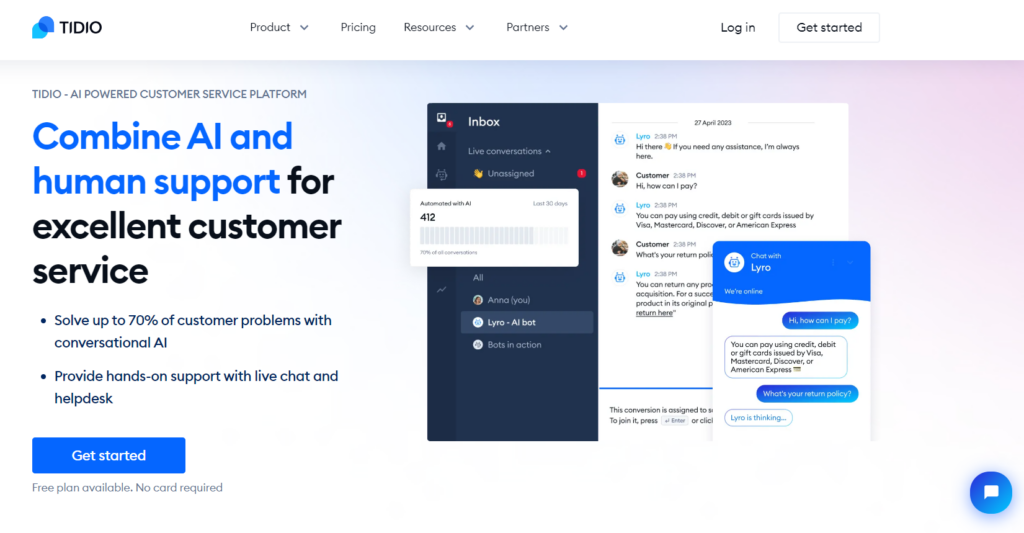
Tidio features
Tidio integrates seamlessly with numerous platforms such as Shopify and WordPress, as well as apps like Pipedrive, Zapier, and WhatsApp.
Listed below are some features included both in Tidio and Zendesk:
- Live chat
- Ticketing system
- Automation and workflows
- Multichannel communication
Additionally, you can look at some features you can find in Tidio that are missing from Zendesk:
- Conversation AI
- Access controls/permissions
- Customer surveys
What are the main differences between Tidio and Zendesk?
Tidio differentiates itself with a focus on automation and AI, providing tools to automate conversations and tasks, significantly enhancing customer interaction and service efficiency. Additionally, Tidio offers a highly intuitive user interface and seamless integration capabilities, especially for e-commerce platforms like Shopify, making it particularly advantageous for online retailers.
Pros
- Simplified interface
- Powerful AI chatbot
- Extensive automation features
Cons
- Limited customization options for the free plan
- The platform can become expensive as additional features are added
Best for small to medium-sized businesses
Tidio is ideally suited for small to medium-sized businesses and e-commerce platforms looking to enhance their customer service with AI and automation. Its scalability and comprehensive toolset make it a viable option for growing businesses aiming to maintain high customer satisfaction levels.
Tidio pricing
Tidio offers a particular pricing structure based on handled conversations:
- Free Plan:
- 0 EUR/month
- Up to 50 Handled Conversations
- Starter Plan:
- 29 EUR/month
- Up to 100 Handled Conversations
- Growth Plan:
- 59 EUR/month
- From 0 to 250 Handled Conversations
Author’s opinion
Tidio’s strengths lie in its sophisticated AI and automation capabilities, which significantly reduce response times and enhance customer service efficiency. The platform’s focus on e-commerce integration makes it a valuable asset for online retailers.
However, businesses should consider the escalating costs associated with increasing their service scope. Overall, Tidio presents a compelling solution for those looking to leverage technology to improve their customer service and support workflows.
How to choose the right Zendesk alternative?
Understand your needs
Every business has unique needs and requirements that their Zendesk alternative has to cover. For small teams, basic features like ticketing and live chat can suffice while evaluating more advanced functionalities later. Platforms with transparent pricing models help businesses calculate the true cost of ownership and plan accordingly.
Look at things like the number of agents, your daily customer communication volumes, the types of customer requests you tend to receive through which communication channels, what standard features will suffice, and where you need upgrades.
When choosing a Zendesk alternative, don’t give in to peer pressure and go with the “big guy”. Evaluate what your business and customer service team need and then start digging into whether you’ll go with a household name or an emerging startup.
Evaluate pricing and budget
Although it seems like a no-brainer, we can’t stress enough how important it is to not blow your budget on a solution just because it seems right at first. Circling back to the previous point, once you have a clear outline of the features and functionalities you require, do a deep dive into different solutions, and what they offer and at what price. Understanding the cost of ownership is essential when comparing Zendesk alternatives, especially for long-term use.
Of course, we don’t recommend choosing something just because it is cheap, but remember that help desk software should be a helper, not a huge burden on your company’s budget. Some platforms provide advanced features without extra cost, making them ideal for businesses with limited budgets. Transparent pricing with no hidden additional costs is a crucial factor when selecting a customer service platform.
Assess ease of use and user experience
If you can, get a free trial. That’s the best way to know what the user experience is like, how much training your staff will need, and how easy it will be to integrate a particular solution into your daily operations. Platforms like Kustomer provide tools tailored for eCommerce platforms, allowing businesses to deliver exceptional customer experiences. Affordable alternatives often come with free plans or lower-tier options to help businesses get started.
If you don’t have the option to give it a test drive, look up reviews from professionals. Read a few on different review sites, and you’ll get a pretty good picture of what the software is like. Don’t forget to look out for common customer issues as they may provide a window into your own experience. Speedy responses to customer queries are critical for maintaining trust and satisfaction.
Compare features and customization options
This goes hand in hand with the first point, realizing which features your help desk tool has to have is crucial to make an informed decision. Once you’re settled on a few providers, write down their feature lists and compare the number of features, and how customizable they are. Popular tools like Zoho Desk and Intercom offer automation features to streamline workflows. Although more isn’t always better, look for a solution that gives you the most bang for your buck. Even an IT help desk software free of charge could be the best fit for you, depending on your needs.
Analyze integration capabilities
Another important thing you should consider is how well your future customer service software solution integrates with third-party applications. The chance is you already know about a handful of integrations you’ll definitely need. For example, if you’re working in eCommerce, you’ll probably benefit from having a Shopify integration. Or if you’re planning on running a call center, Twilio comes in handy. Look for Zendesk alternative that let you integrate most, if not all, of the third-party apps you need to smoothly run your contact center.
Examine customer support and resources
Last, but certainly not least, don’t forget to check out the vendor’s customer support, customer service portal, and support documentation. They can offer a great solution, but if you run into problems, it’s the support you’ll turn to. HelpDesk and HubSpot are popular tools that cater to a variety of business needs, from ticketing to analytics.
When reading reviews, pay attention to mentions of customer support. You don’t want to find yourself trying to call an unreachable hotline or be continuously blown off by a poorly programmed chatbot. Look for a solution which, in case the help is needed, can provide expert support on demand. For those comparing customer support tools, it’s worth also checking out an Aircall alternative for your call management needs.
Are you ready to up your customer service game?
Get a free trial of LiveAgent today and experience the ultimate customer service solution!
Conclusion
As you can see, there is no shortage of customer service support solutions to choose from, so don’t worry that you won’t be able to find the right one for you. Platforms offering migration support ensure a smooth transition from existing customer service tools. As long as you carefully evaluate your business needs and requirements, and stay within your budget, you can have excellent Zendesk alternative.
Platforms like LiveAgent are an excellent choice for small businesses due to their affordability and feature-rich offerings. Selecting the right customer support platform involves evaluating scalability, integration options, and user experience. A basic plan often includes ticketing systems, live chat, and basic reporting features.
Choosing the right customer service software can transform the way businesses handle queries and manage customer relationships Platforms like LiveAgent and Freshdesk are excellent options for e-commerce businesses looking to streamline their customer support processes.
Take LiveAgent into consideration. Even if you have virtually a non-existent budget, LiveAgent has an answer. If you’re willing to spend a little, even $15 can get you pretty far. That’s without considering the entirely free option. LiveAgent’s multichannel customer communication, ticketing, live chat, over 200 integrations, and reliable and professional customer support is a player worth competing with Zendesk.
Frequently Asked Questions
Who are Zendesk's competitors?
Zendesk has a few considerable competitors. Including LiveAgent, Zoho Desk, Help Scout, Tidio, HappyFox, and Hiver.
What are some of the key features to look for in a Zendesk alternative?
The main features to look for include ticketing software, multi-channel support, automation options, robust reporting and analytics, customization, integrations, and pricing.
Can I migrate my data from Zendesk to a new Zendesk alternative software?
It depends on the Zendesk alternative you choose. For example, if you decide to go with LiveAgent, a member of the customer support staff can migrate the data for you for free, or you can follow a step-by-step guide if you’d like to do it yourself.
Is there a free alternative to Zendesk?
Yes, there are a few free alternatives to Zendesk. The most recommended one is LiveAgent, but you can also look at Zoho Desk, Freshdesk, or HubSpot Service Hub, all of these provide a free plan. However, LiveAgent continuously has an upper hand in customer reviews, so that might be your first option.
What are the disadvantages of Zendesk?
Users have reported difficulties with complex ticket management, limited customization options, and expensive pricing plans. There is also no phone support available for all of Zendesk’s pricing tiers, which may be disconcerting to some businesses.
Is LiveAgent better than Zendesk?
Customers across portals like Capterra, G2, and Getapp review Zendesk at about 4.4 out of 5, while LiveAgent is on those same portals rated about 4.7 out of five. Keep in mind that every business has unique needs, and thus no single solution is the right one for everyone.
Share this article
Provide excellent customer service
Discover unparalleled customer support with LiveAgent's all-in-one software. Benefit from 24/7 service, a free trial without a credit card, and seamless integration across 130+ ticketing features. Enhance your business with fast setup, AI assistance, live chat, and more. Choose LiveAgent for exceptional service and satisfied customers.
The right help dek for every business
LiveAgent is a help desk software that adapts to the needs of different business models. Explore how LiveAgent fits your niche. Agency Edu and NGOs rely on LiveAgent.
Smart customer satisfaction software
Boost customer satisfaction in 2025 with LiveAgent! Deliver personalized, 24/7 support on every channel. Free trial, no credit card needed.

 Български
Български  Čeština
Čeština  Dansk
Dansk  Deutsch
Deutsch  Eesti
Eesti  Español
Español  Français
Français  Ελληνικα
Ελληνικα  Hrvatski
Hrvatski  Italiano
Italiano  Latviešu
Latviešu  Lietuviškai
Lietuviškai  Magyar
Magyar  Nederlands
Nederlands  Norsk bokmål
Norsk bokmål  Polski
Polski  Română
Română  Русский
Русский  Slovenčina
Slovenčina  Slovenščina
Slovenščina  简体中文
简体中文  Tagalog
Tagalog  Tiếng Việt
Tiếng Việt  العربية
العربية  Português
Português