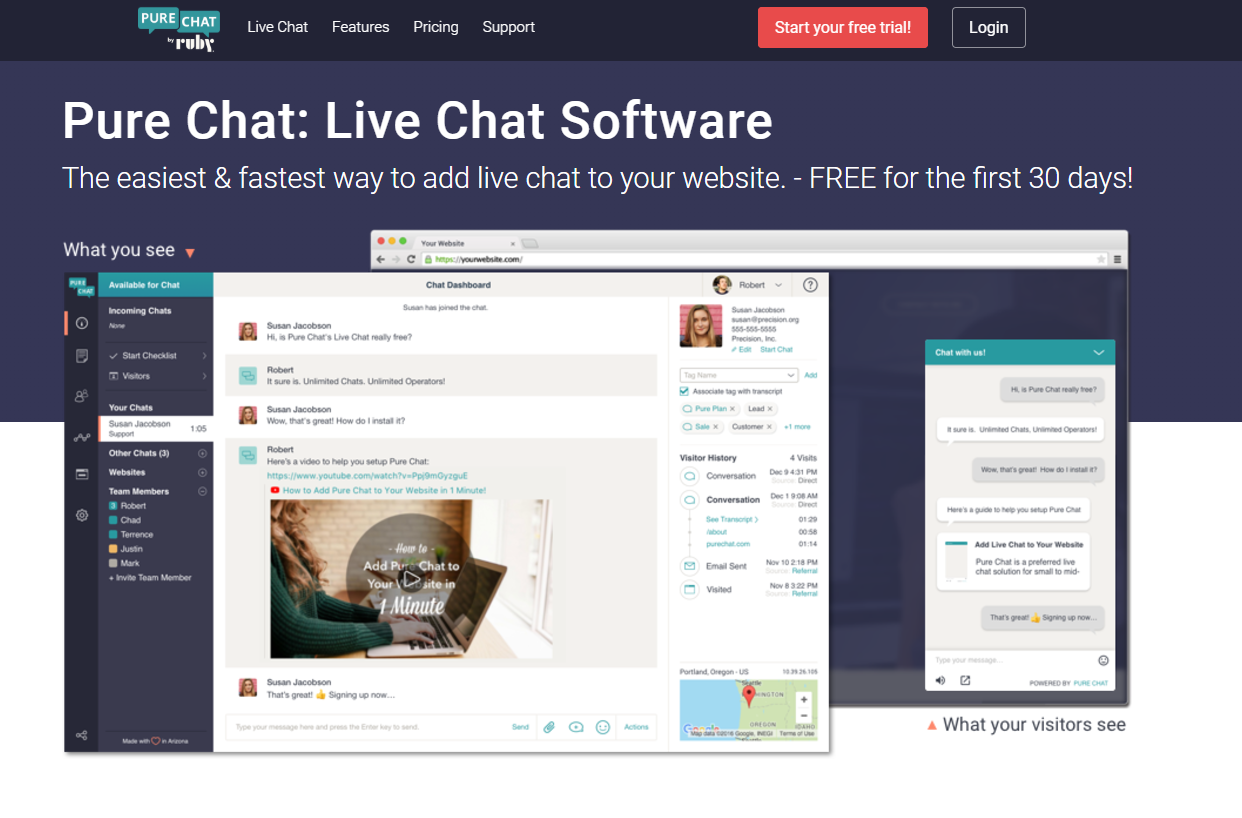Feature-rich free live chat software.
Take advantage of real-time typing views, proactive chats, and visitor monitoring.
- ✓ No setup fee
- ✓ Customer service 24/7
- ✓ No credit card required
- ✓ Cancel any time
Used by
Hello, I’m John, how may I help you?
I’d like to check my order status.
No problem, please provide me with your order ID.
My order ID is GQ34566
Need a free live chat software?
Did you know that more than half of all customers prefer to chat with someone in real-time and online, rather than call a company for support? There are many benefits to utilizing a free live chat software for both your customers and your agents. Increase customer satisfaction, improve response times, increase agent productivity, and ROI. According to CrazyEgg, 38% of consumers are more likely to buy from a company if they offer live chat support.
Try our free live chat solution today. Our free live chat app boasts the fastest chat widget on the market which is fully customizable, as well as language adaptable.
Create FREE account
The FREE account is free forever, but it comes with limited features.
Benefits of a free live chat solution
Implement a free live chat software for websites in your business and gain these advantages:
Quicker Response Times
Free ticketing features help you minimize the total time spent on resolving a customer problem.
Single Point of Contact
Your support team can handle all customer requests from multiple channels in one place.
Improved Productivity of your Agents
By managing all support channels in one place, your agents spend less time on resolving issues.
Fastest free live chat software
LiveAgent’s free live chat software boasts the fastest chat widget on the market. When you compare LiveAgent vs. the competitor’s chat widget overall performance, you’ll notice that LiveAgent is the fastest. LiveAgent’s chat widget is displayed in just 2.5 seconds, meanwhile the competitor’s chat widgets take anywhere between 3.3 – 9.4 seconds to display.
A fast chat widget is the way to go if you want to effectively convert a website visitor into a customer. According to an eMarketer report, 35% more people made a purchase online after using live chat.
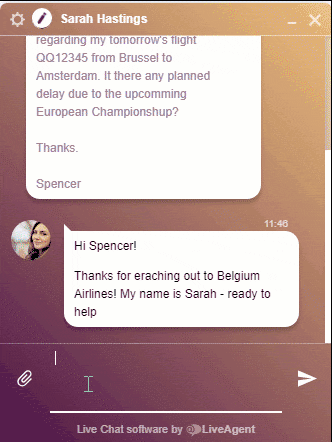
Free live chat software features
Our free live chat tool is fully customizable, as well as language adaptable. In addition, by using our free live chat software you can utilize our free ticketing system with a universal inbox, call center, and a knowledge base/customer portal.
Our free live chat software offers a 7 day ticket history search and one integration (one live chat button, email address, contact form, phone number.) If you’re looking for more, such as unlimited search history, social media integrations and automation features, check out our paid plans.
Smooth website integration
LiveAgent was built to save your valuable time. A simple (copy & paste) integration connects you with your customers within seconds. LiveAgent routes new incoming chats to the right members in your team and dynamically adapts chat availability as you agents log in and log out during their shift.
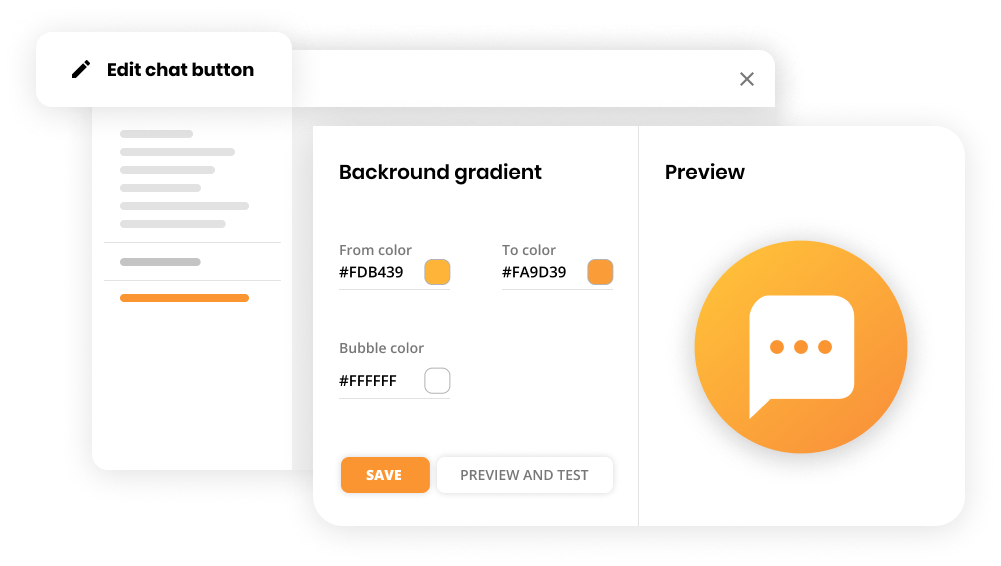
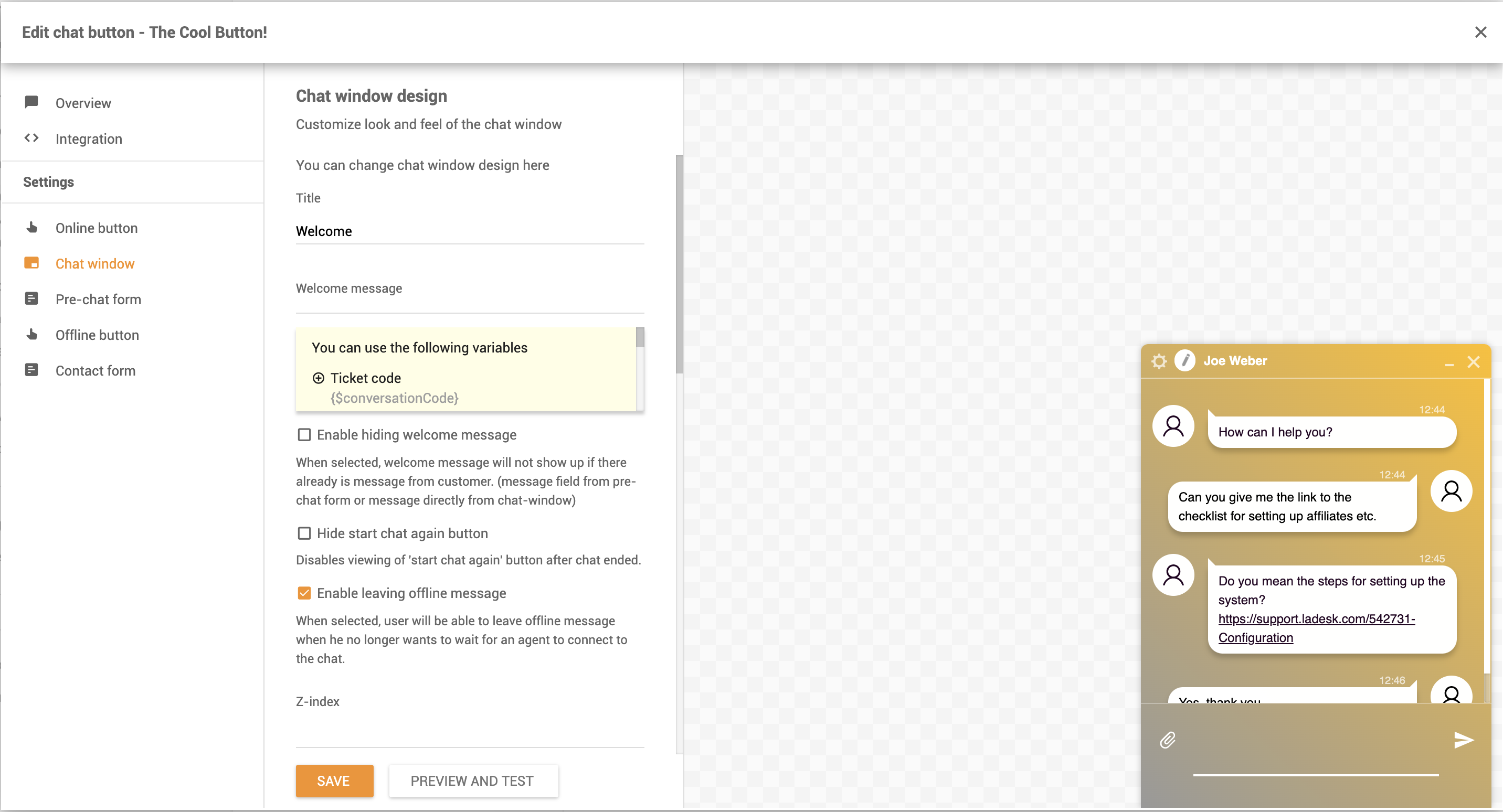
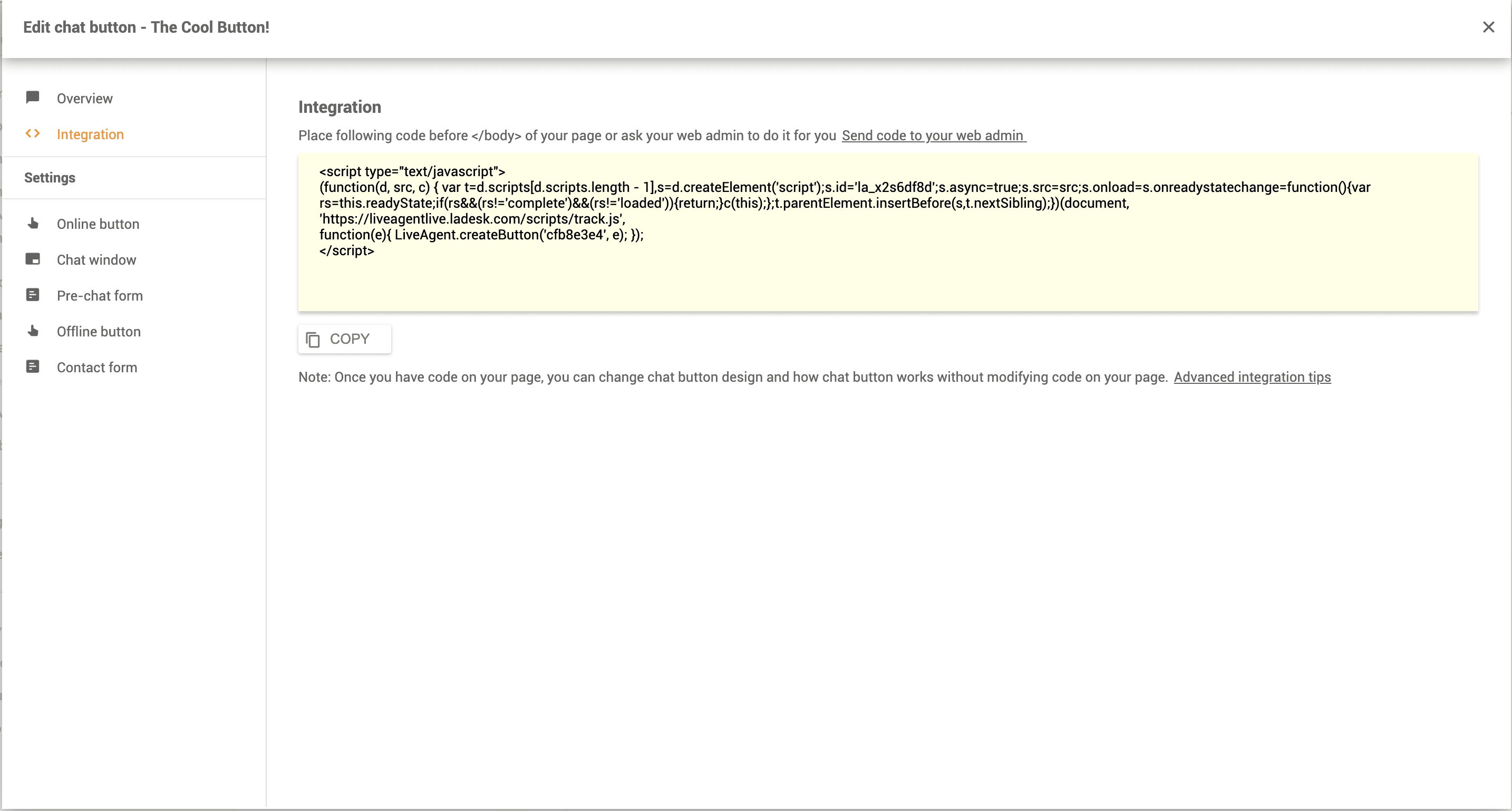
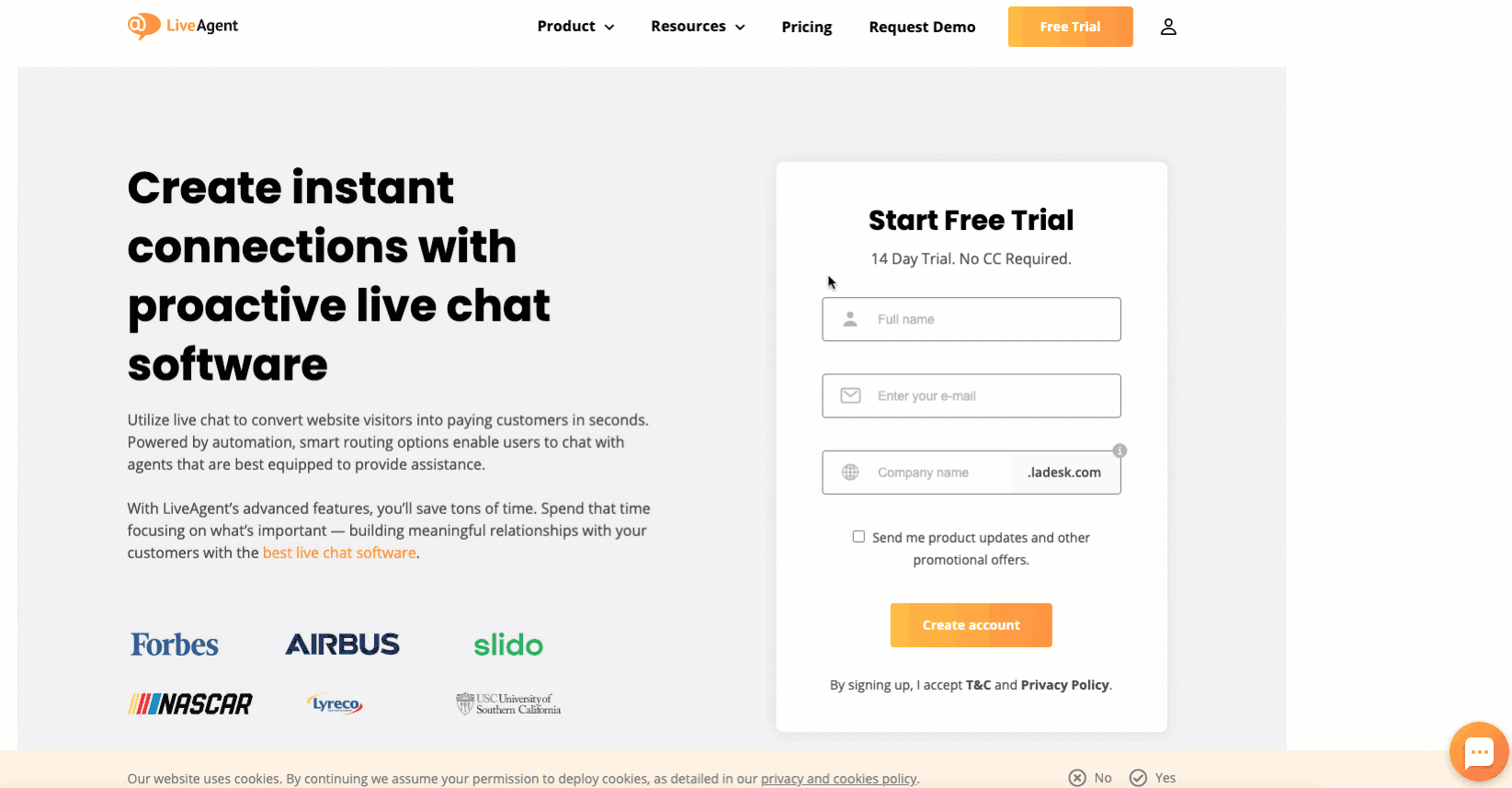
Free live chat software erases customer service setbacks
Slow Response Times
12% of Americans rate their number one frustration with customer service as “lack of speed.” Statista
Lack of Clarity Across Media
72% of consumers see having to explain their problem to multiple people as poor customer service. Dimensional Research

Try LiveAgent today
LiveAgent is the most reviewed and #1 rated help desk software for SMB. Start with our free live chat solution, and upgrade to a paid version anytime to receive unlimited ticket history, more features, and no limits on number of live chat buttons, email addresses, phone numbers and contact forms.
The ultimate guide to choosing free live chat software for your website in 2025
One of the cornerstones of modern customer support is free live chat software, which offers real-time assistance that enhances user experience. As online shopping and online service growth continue, understanding live chat tools becomes increasingly important.
Establishing a solid communication channel not only fosters customer satisfaction but also helps businesses stand out in a crowded marketplace. With a multitude of options available, selecting the right free live chat software can seem daunting. However, this review aims to simplify that process by outlining the best solutions available in 2025, with a keen eye on their features and usability.
This article will explore the top free live chat software tools, highlight current trends, and provide evaluation criteria to help you make informed decisions. By the end, you’ll see why LiveAgent stands out among its competitors for seamless customer engagement.
- What is free live chat software?
- Importance of live chat software in customer support
- Top 10 free live chat software tools
- LiveAgent
- ProProfs Chat
- Key features of ProProfs chat
- Tidio
- Key features of Tidio
- Zendesk
- Olark
- Freshdesk Chat Software
- Crisp
- Chatra
- JivoChat
- Pure Chat
- Criteria for evaluating free live chat solutions
- User experience and interface
- Integration capabilities
- Customization options
- Pricing and plans
- Free live chat software vs. paid live chat software: Which one to choose?
- Free live chat software
- Paid live chat software
- Which one to choose?
- Latest trends in Live Chat platforms
- AI Integration and automation
- Multichannel support
- Enhanced analytics and reporting
- Benefits of Live Chat for different business types
- E-commerce stores
- Service-based businesses
- Educational institutions
- Conclusion
What is free live chat software?
Free live chat software is a tool that lets businesses interact with their website visitors in real-time without any cost. These solutions are valuable for improving customer satisfaction and handling customer inquiries efficiently. Here are some key features often found in free live chat software:- Customizable chat widget: Tailor the chat window to match your website’s look.
- Unlimited chats: Engage with an unlimited number of visitors simultaneously.
- Canned responses: Quickly send pre-written replies to common questions.
- Basic analytics: Track chat performance and get insights into customer interactions.
| Feature | Available in free versions |
|---|---|
| Customizable Chat Widget | Yes |
| Unlimited Chats | Yes |
| Canned Responses | Yes |
| Facebook Messenger Integration | Some |
Importance of live chat software in customer support
Live chat software is essential in modern customer support. It offers real-time support that boosts customer satisfaction. With live chat, you can address customer inquiries instantly, creating a smooth user experience. Key benefits include:- Immediate responses: Customers receive prompt answers, improving their overall experience.
- Efficiency: Chat tools like canned responses save time during chat conversations.
- Multi-tasking: Businesses can handle unlimited chats with chat agents available at all times.
- Integration: Live chat software often integrates with platforms like Google Analytics to gain insights into customer interactions.
| Feature | Benefit |
|---|---|
| Real-time Support | Faster response and resolution |
| Canned Responses | Streamlined communication |
| Unlimited Agents | Scalable customer interaction |
Top 10 free live chat software tools
Live chat software is vital for businesses seeking real-time support solutions. These tools enhance customer satisfaction by simplifying customer interactions. Below, we explore the top 10 free live chat options in two parts. Each offers unique features to meet various business needs.LiveAgent
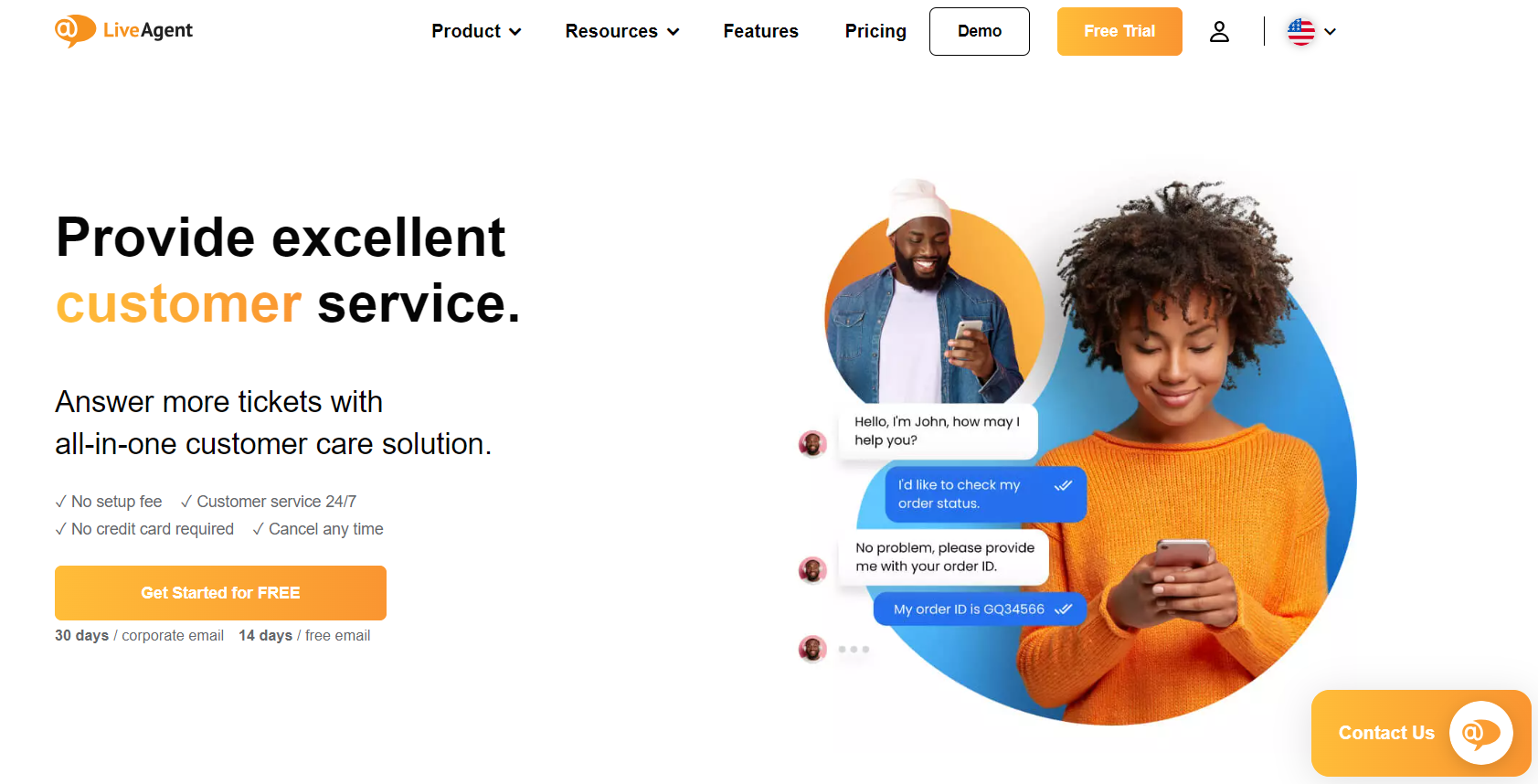
- Single LiveChat widget: Users can set up one live chat button on their website, allowing for direct interaction with customers.
- Basic reporting: Access to essential reporting tools that provide insights into chat performance and customer interactions.
- Multi-language support: The software supports multiple languages, enabling businesses to cater to a diverse customer base.
- Native knowledge base: Users can create and manage a knowledge base to help customers find answers to common questions.
- Customer forum: A platform for customers to engage and discuss, fostering community and support.
- Ticket management: Ability to manage customer inquiries and issues efficiently through a ticketing system.
ProProfs Chat
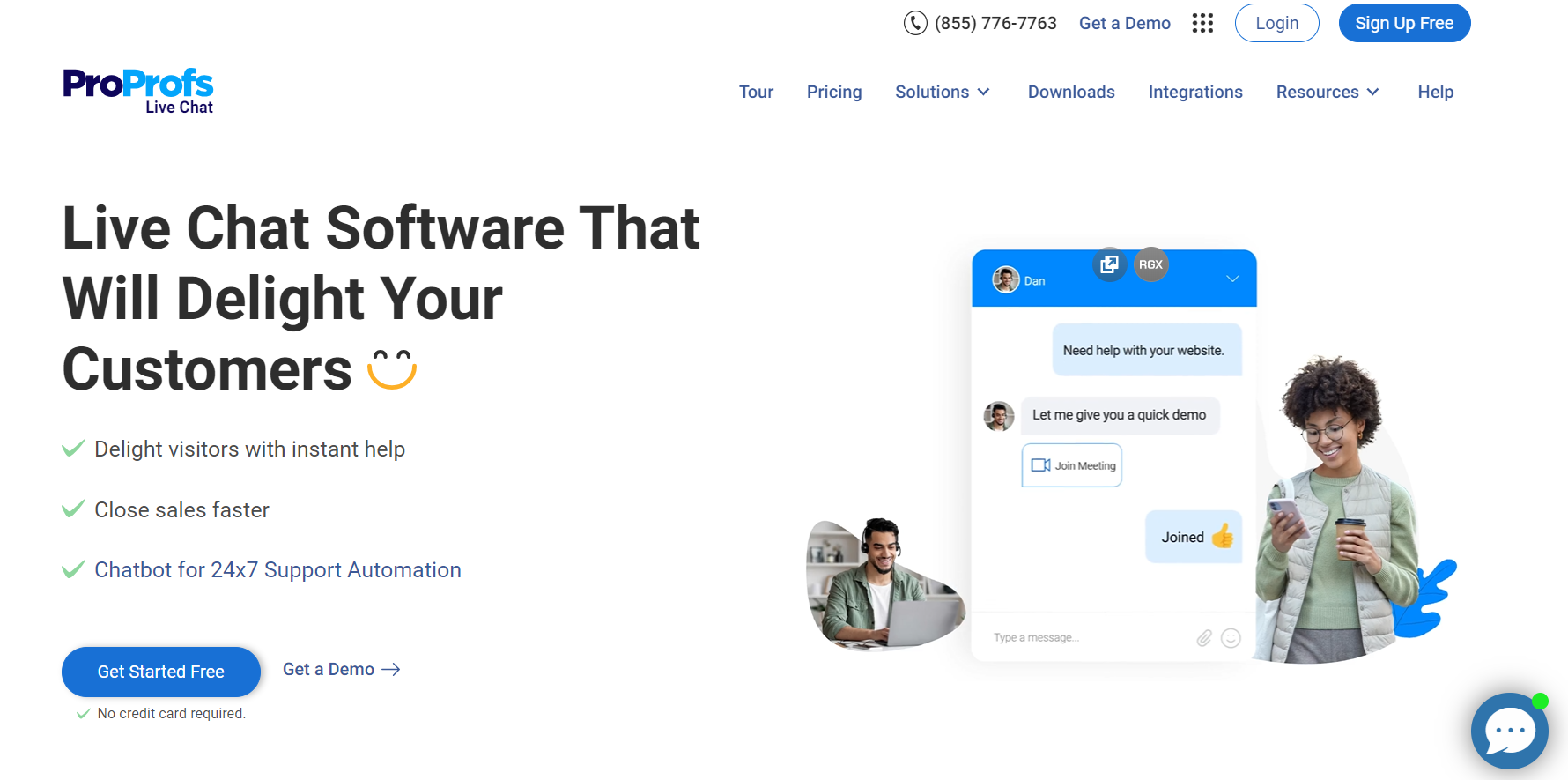
Key features of ProProfs chat
- Real-Time customer engagement: ProProfs Chat enables businesses to connect with website visitors and app users instantly, allowing for real-time conversations that can enhance customer satisfaction.
- AI-Powered chatbots: The software integrates intelligent AI chatbots that can respond to customer inquiries 24/7. These bots can handle complex queries after being trained with data from your help center or website.
- Canned responses: ProProfs Chat provides the ability to create and use canned responses, which streamline communication by allowing operators to quickly reply to frequently asked questions.
- Proactive chat invitations: This feature enables businesses to engage visitors actively by initiating chats based on user behavior, which can help convert leads more effectively.
- Intelligent chat routing: The platform includes intelligent chat routing that directs inquiries to the most appropriate operator, ensuring that customers receive the best possible assistance.
Tidio
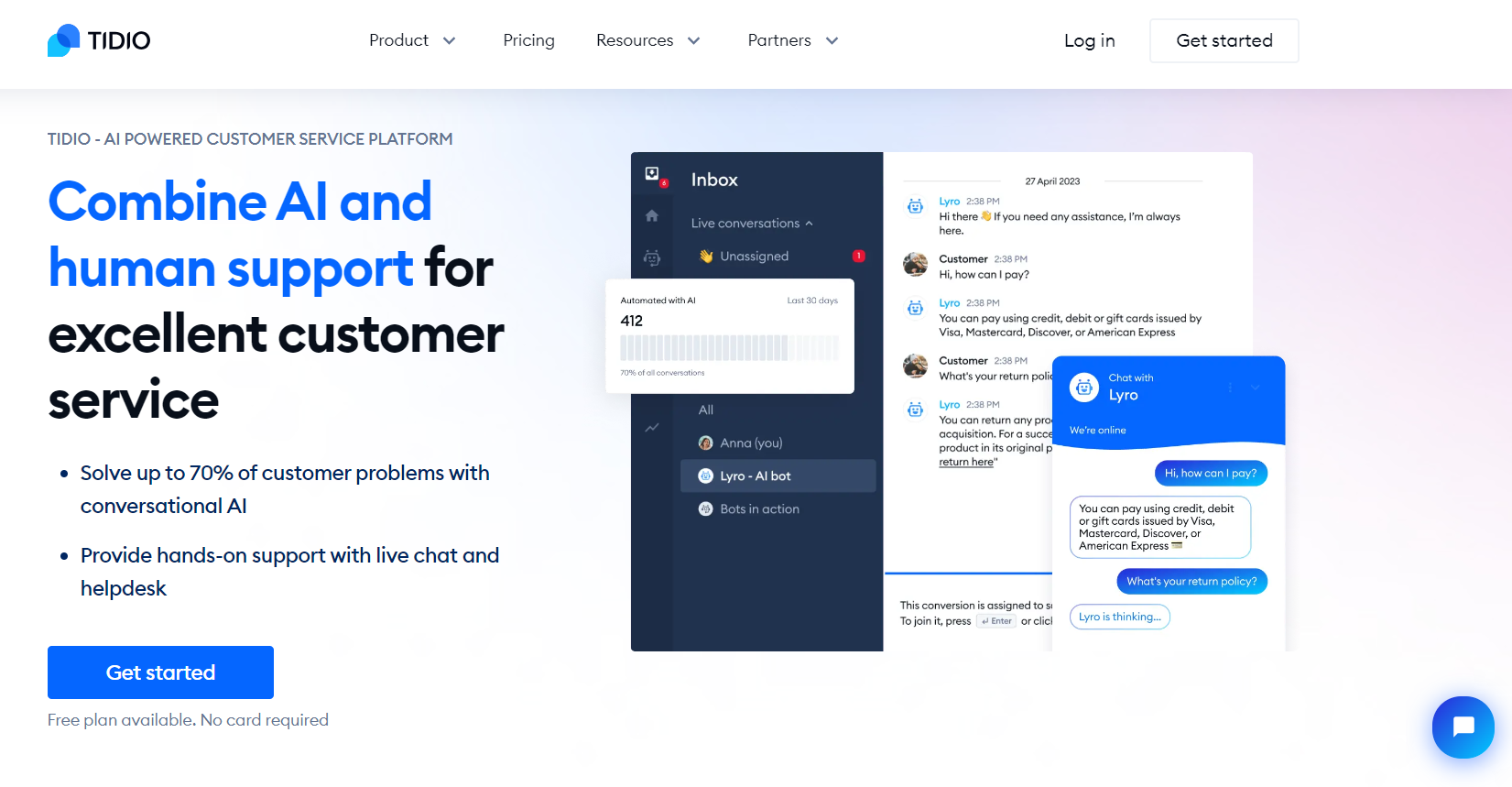
Key features of Tidio
Tidio offers a comprehensive set of features that make it an ideal choice for businesses seeking an efficient and user-friendly live chat solution. Here are the key features tailored for the free live chat option:- LiveChat functionality: Engage with customers in real-time to resolve their queries instantly, ensuring they receive immediate support.
- 24/7 support: With Tidio’s live chat, businesses can provide round-the-clock support, ensuring customer questions are never left unanswered, even outside of regular business hours.
- Mobile app access: Operators can chat with customers on the go through Tidio’s mobile app, allowing for flexible and responsive customer service.
- Chatbot automation: Utilize customizable chatbots to automate responses to common customer inquiries, enhancing efficiency and ensuring timely interactions.
- Ticketing system: Track and respond to customer inquiries via email efficiently. The ticketing feature allows agents to tag and organize tickets for better management.
Zendesk
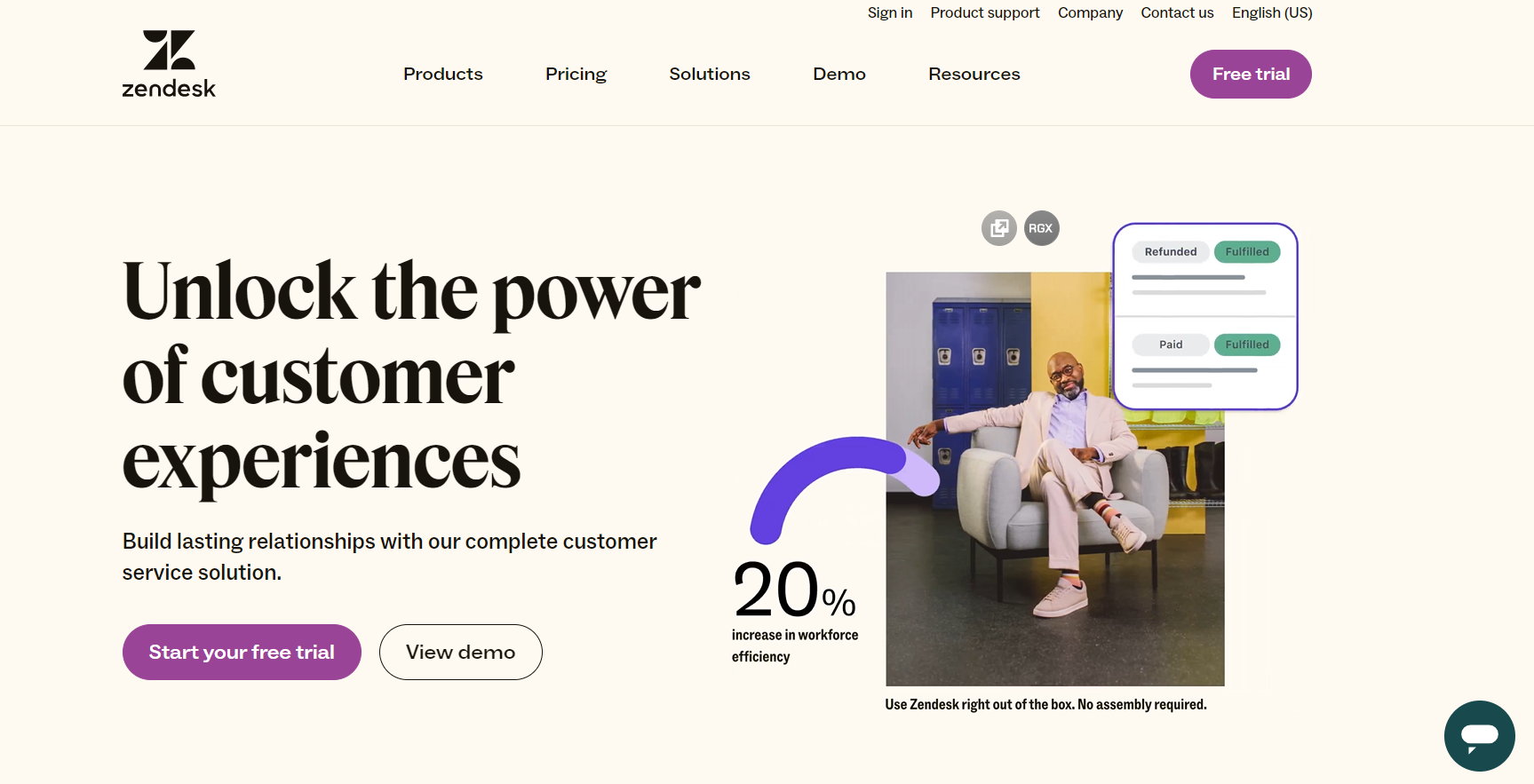
Key features of Zendesk
- Real-time chat: Engage customers instantly through live chat on your website or app, allowing you to address inquiries and support needs immediately.
- Chatbot integration: Utilize powerful chatbot capabilities to automate responses to frequently asked questions and assist customers outside of business hours, reducing the workload on your support team.
- Conversation history: Access a detailed history of past conversations, enabling your agents to provide personalized and context-aware support based on previous interactions.
- Customizable live chat widget: Tailor the appearance of the chat widget to align with your brand by adding your business logo and modifying design elements.
- Multi-channel support: Connect ongoing customer conversations across various channels, including social media and in-app messaging, ensuring a seamless support experience.
Olark
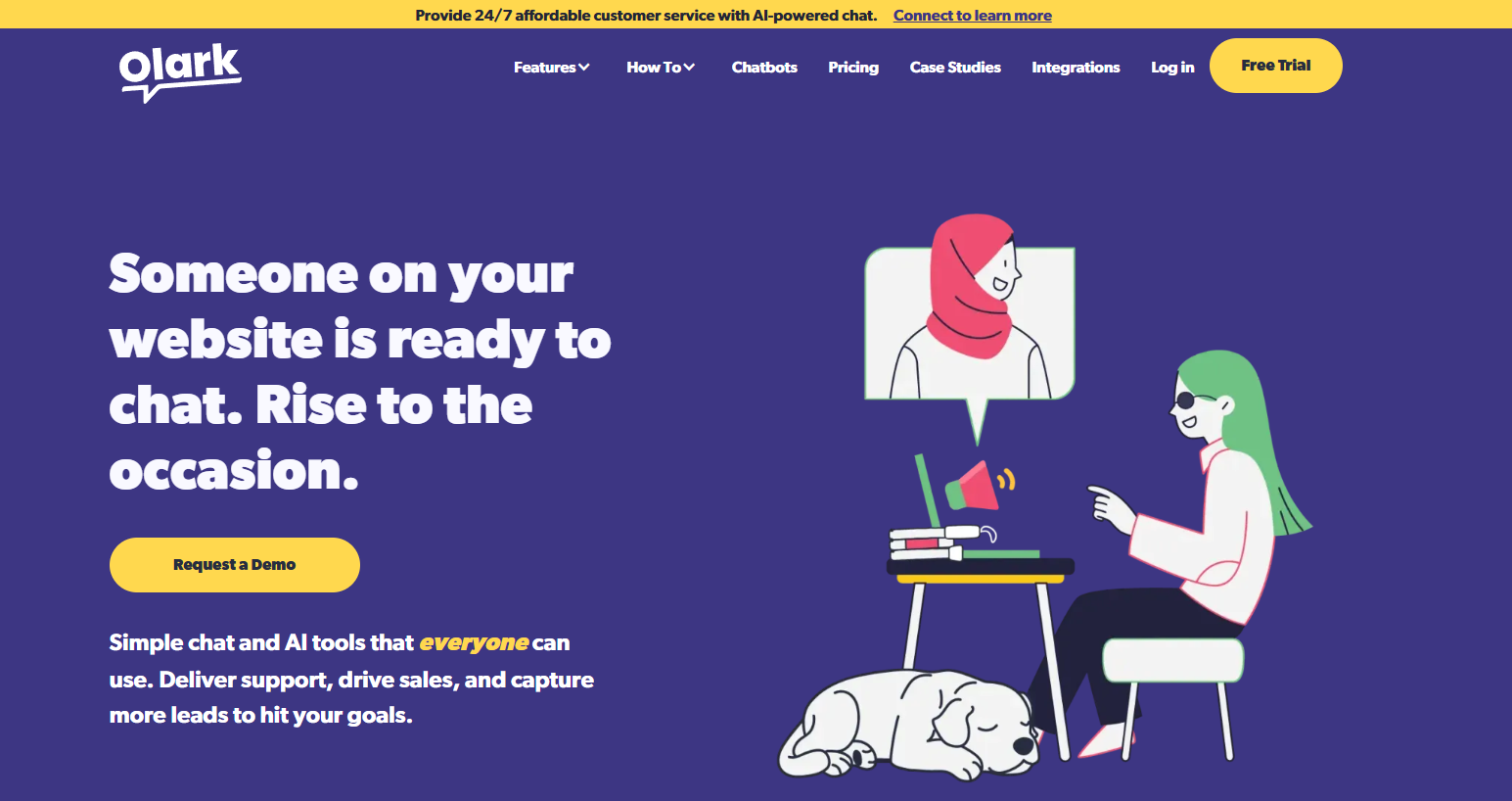 Olark is a popular live chat solution designed to enhance real-time communication between businesses and their website visitors. It stands out for its user-friendly interface and straightforward approach, making it an ideal choice for small to medium-sized businesses looking to improve customer engagement without overwhelming complexity.
Olark offers a free plan that allows businesses to start chatting with customers right away, making it accessible for those just beginning to explore live chat capabilities.
Olark is a popular live chat solution designed to enhance real-time communication between businesses and their website visitors. It stands out for its user-friendly interface and straightforward approach, making it an ideal choice for small to medium-sized businesses looking to improve customer engagement without overwhelming complexity.
Olark offers a free plan that allows businesses to start chatting with customers right away, making it accessible for those just beginning to explore live chat capabilities.
Key features of olark
- Customizable chatbox: Olark allows users to personalize the chat widget’s appearance by changing colors, shapes, and positioning, ensuring it aligns with your brand identity. You can also add a welcome message and the support agent’s photo to create a welcoming atmosphere for visitors.
- Real-time visitor tracking: This feature enables businesses to see who is currently visiting their site, which pages they are browsing, and how they arrived there. This information allows support teams to engage customers proactively and provide tailored assistance based on their behavior.
- Automated messages: Olark supports automated greetings and responses, helping to engage visitors immediately and efficiently. This feature can be particularly useful for addressing common inquiries without requiring a live agent’s involvement.
- Transcripts and reporting: Olark provides detailed chat transcripts, allowing businesses to review previous interactions. This feature is invaluable for assessing the quality of customer support and identifying areas for improvement. Additionally, its analytics and reporting tools offer insights into chat performance and user engagement.
- Third-party integrations: To enhance its functionality, Olark integrates seamlessly with various third-party applications, including CRM systems and email marketing tools. This capability allows businesses to manage customer interactions across different platforms efficiently.
Freshdesk Chat Software
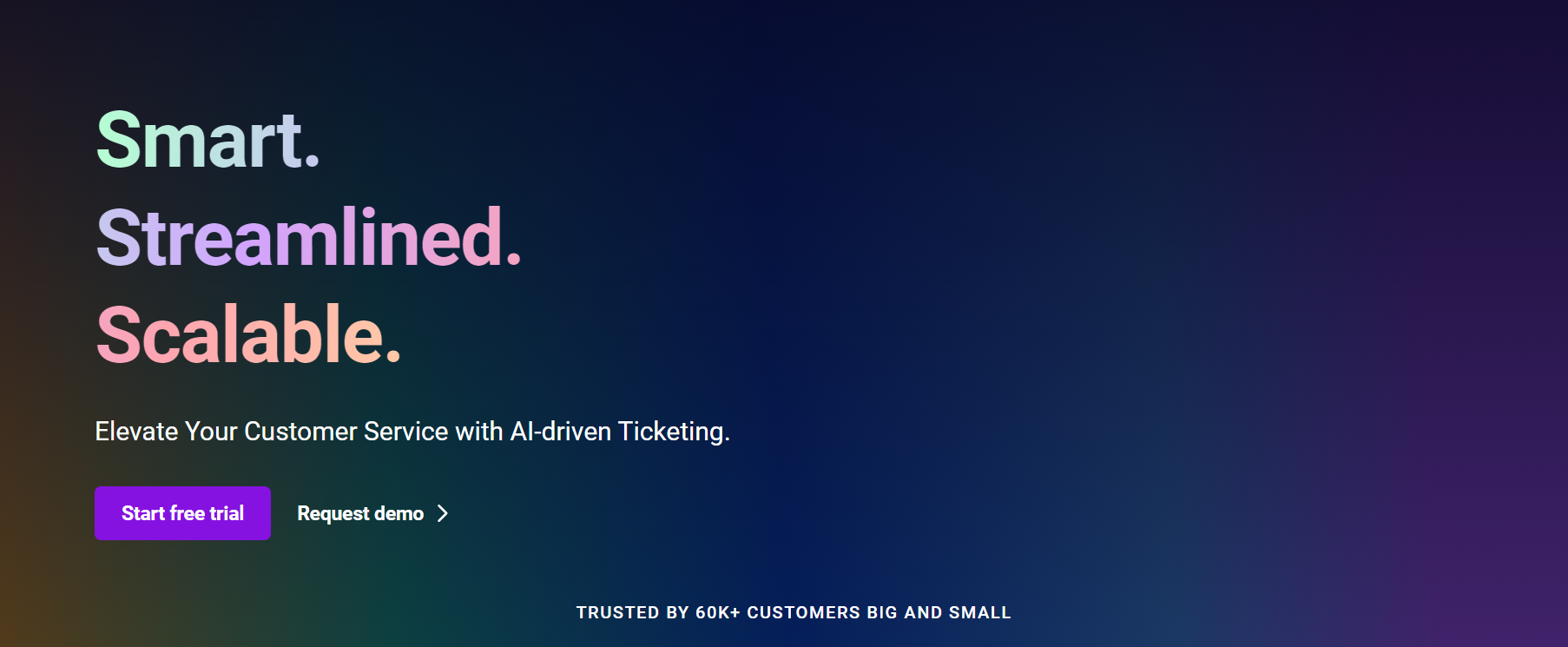
Key features of freshdesk chat software
- Multi-channel integration: Freshdesk allows businesses to manage various support channels from a single platform, unifying communications from email, chat, and social media. This integration ensures that all customer interactions are accessible and organized, helping support teams respond efficiently.
- Ticket categorization and prioritization: The software enables users to categorize and prioritize incoming tickets effectively. This feature allows support agents to focus on high-priority issues, ensuring timely resolution and improved customer satisfaction.
- Canned responses: Freshdesk equips users with the ability to create pre-typed replies for frequently asked questions. This feature not only speeds up response times but also maintains consistency in communication.
- Automated triggers: Freshdesk offers automation capabilities that initiate chats based on visitor behavior. For example, if a visitor lingers on a page or shows signs of hesitation, a chat can automatically pop up, encouraging engagement and assisting them in real time.
- Detailed reporting and analytics: With Freshdesk, businesses can access comprehensive reports to track key performance metrics, such as response times and customer satisfaction ratings. These insights allow teams to evaluate their performance effectively and identify areas for improvement.
Crisp
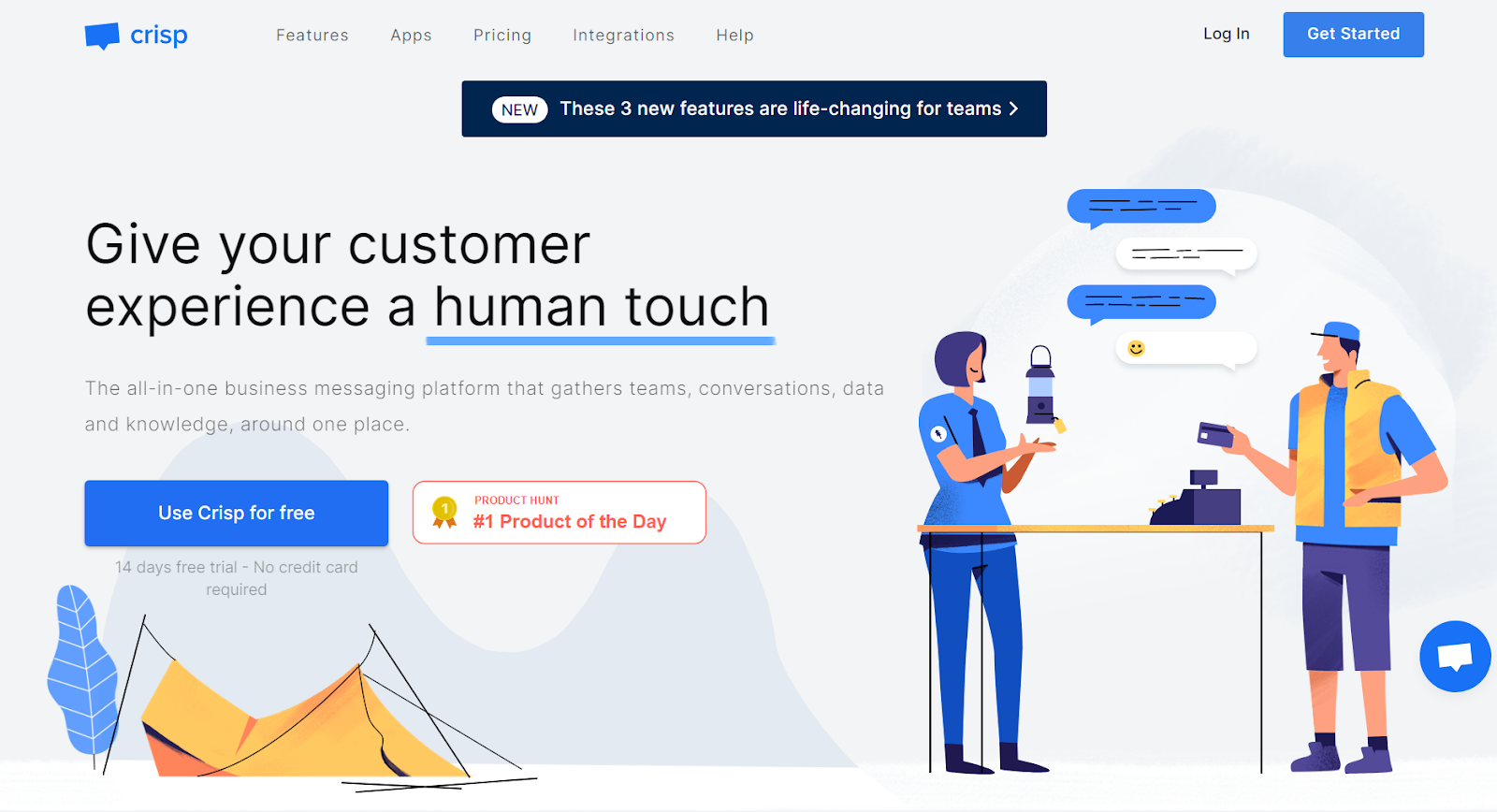
Key features of crisp:
- Multi-channel messaging: Crisp allows businesses to manage customer interactions across various platforms, including websites, Facebook Messenger, and Instagram, all from a single interface. This centralizes communication and simplifies customer engagement.
- Automated chatbots: While the free plan does not include chatbots, Crisp offers them in its paid plans. These chatbots can handle common customer queries around the clock, ensuring customers receive support even outside of business hours.
- Visitor analytics: Crisp provides real-time insights into visitor behavior, allowing businesses to understand customer needs better and tailor their support accordingly. This feature helps in delivering personalized experiences, which is crucial for building customer loyalty.
- Co-browsing support: This unique feature allows agents to see what customers are viewing on their screens, enabling more effective assistance. By guiding customers through the website in real time, agents can resolve issues faster and with greater accuracy.
- Shared inbox: Crisp’s shared inbox feature facilitates team collaboration, allowing multiple agents to manage and respond to customer inquiries efficiently. This ensures that no customer message goes unanswered, enhancing overall response times and service quality.
Chatra
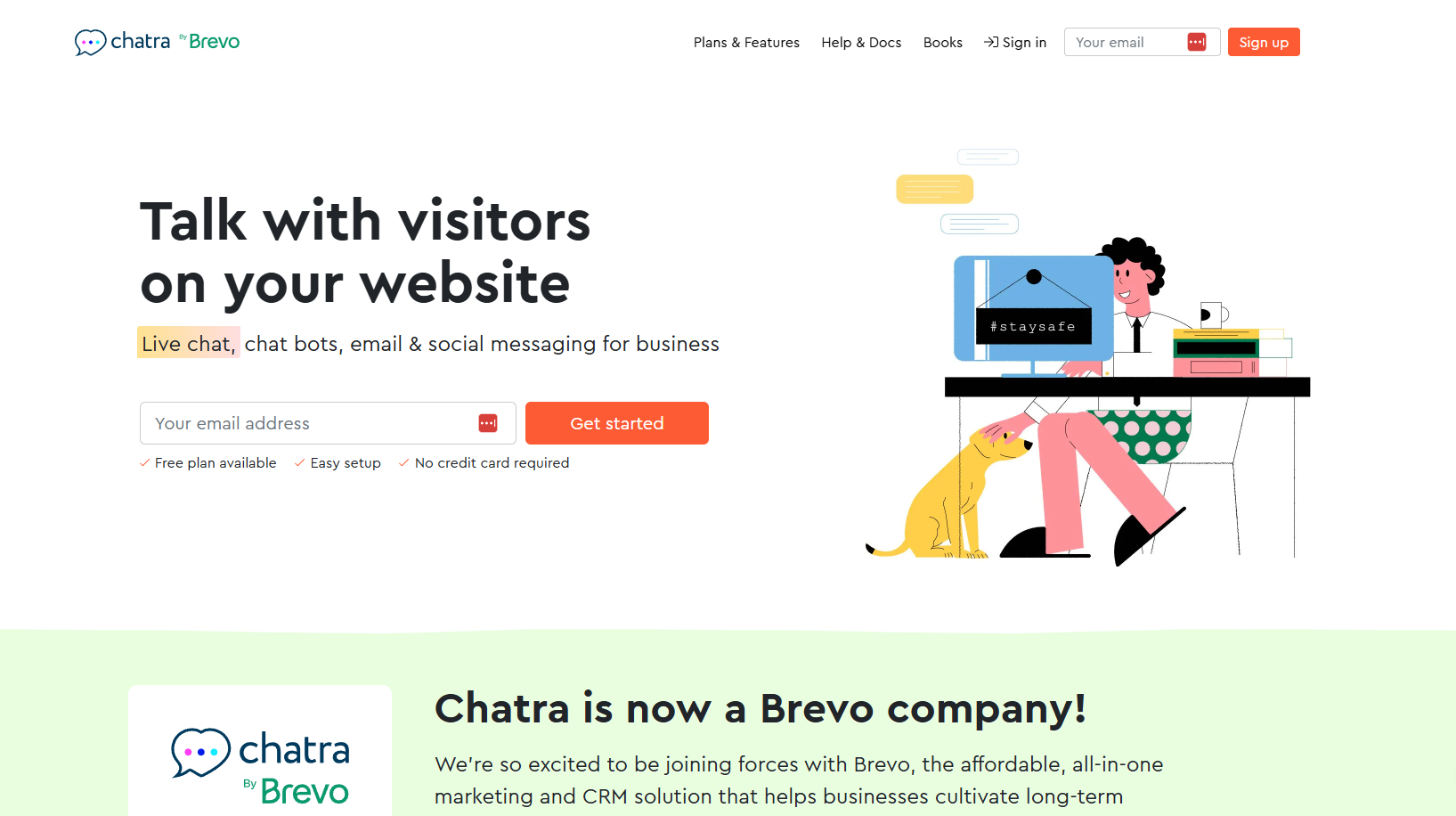 Chatra is a versatile live chat software designed specifically for businesses seeking to improve their customer engagement in real-time. It offers a free plan, making it an attractive option for startups and small businesses that want to provide excellent customer support without incurring high costs. With its user-friendly interface and effective features, Chatra empowers agents to communicate effectively with customers, thereby enhancing satisfaction and driving sales.
Chatra is a versatile live chat software designed specifically for businesses seeking to improve their customer engagement in real-time. It offers a free plan, making it an attractive option for startups and small businesses that want to provide excellent customer support without incurring high costs. With its user-friendly interface and effective features, Chatra empowers agents to communicate effectively with customers, thereby enhancing satisfaction and driving sales.
Key features of chatra
- Offline messaging: Chatra allows businesses to collect messages from customers even when agents are offline. This ensures that no customer inquiry goes unanswered, providing a seamless experience whenever agents return.
- Customization options: Businesses can tailor the chat widget to fit their brand’s aesthetics. This customization helps in maintaining brand consistency while providing a personalized touch to the customer interaction.
- Integrations: Chatra integrates with popular platforms like Slack, Zapier, and Facebook Messenger. These integrations facilitate a unified communication strategy, allowing businesses to manage customer interactions across various channels effortlessly.
- Real-time visitor monitoring: This feature enables agents to see who is visiting the website in real-time. With such insights, agents can proactively engage with visitors, potentially converting inquiries into sales.
- Analytics and reporting: Chatra offers detailed analytics and reporting tools that help businesses monitor chat performance and agent productivity. This data is crucial for understanding customer behavior and improving service quality.
JivoChat
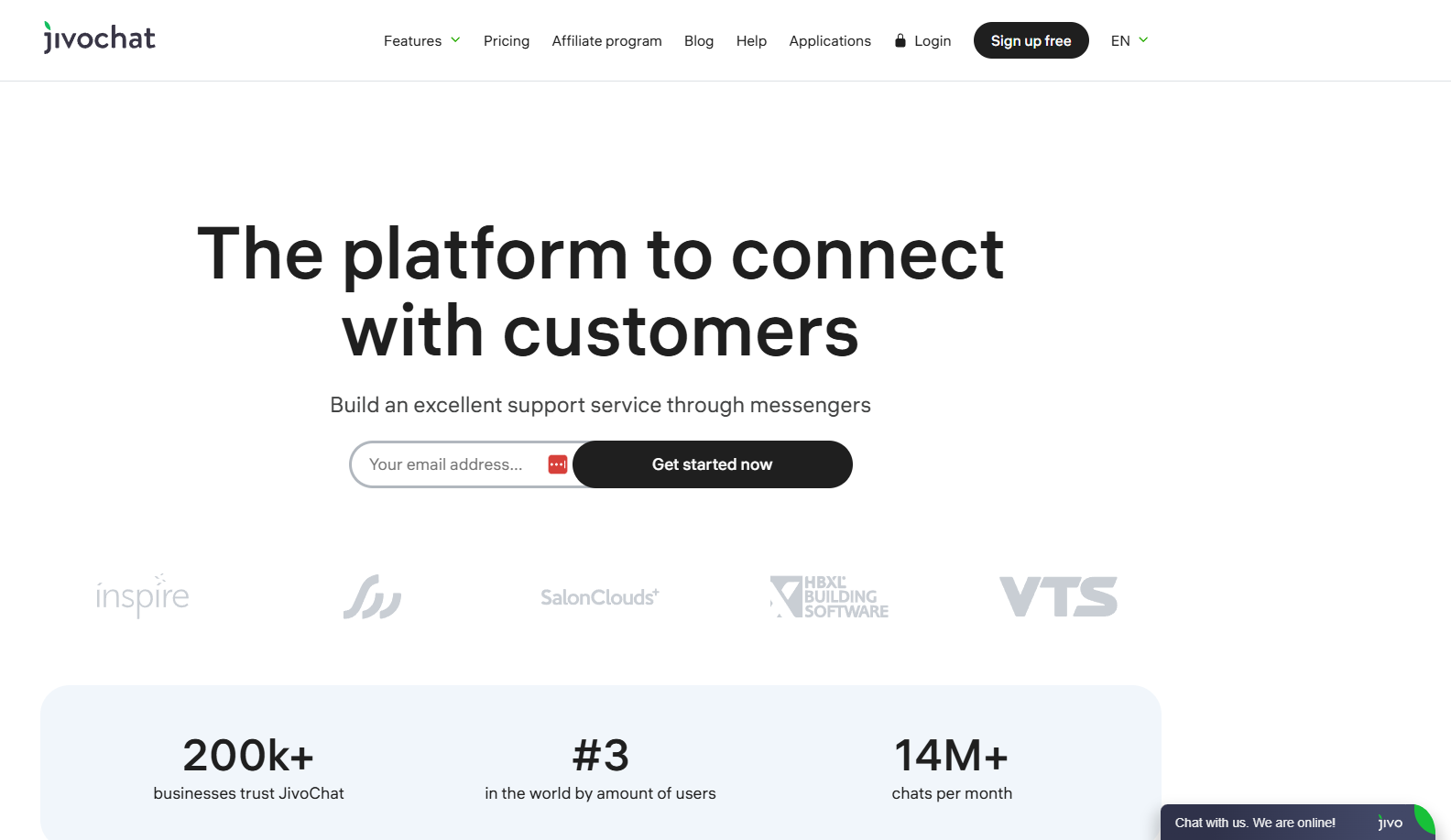 JivoChat is a versatile live chat software designed to help businesses connect with their customers in real time, facilitating meaningful interactions and improving customer satisfaction. As a popular choice among e-commerce platforms and small businesses, JivoChat offers a free plan that empowers teams to provide instant support without the burden of high costs.
JivoChat is a versatile live chat software designed to help businesses connect with their customers in real time, facilitating meaningful interactions and improving customer satisfaction. As a popular choice among e-commerce platforms and small businesses, JivoChat offers a free plan that empowers teams to provide instant support without the burden of high costs.
Key features of JivoChat
- Multichannel messaging: JivoChat centralizes communication by allowing businesses to manage chats from various platforms—including website chat, phone calls, email, and social media—all in one unified inbox.
- Visitor tracking: The software provides real-time tracking of website visitors, enabling agents to see who is browsing the site and proactively engage them with targeted messages.
- Offline messaging: JivoChat allows users to send messages even when agents are offline, ensuring that customer inquiries are not missed and can be addressed promptly once the team is back online.
- Customizable chat widgets: Businesses can tailor their chat widgets to match their brand’s aesthetic, offering a seamless experience for visitors while maintaining brand consistency.
- Detailed analytics and reporting: JivoChat includes robust analytics tools that help businesses monitor chat performance and gather insights about customer interactions, allowing for continuous improvement in service quality.
Pure Chat
- Unlimited chats: One of the biggest advantages of Pure Chat is its provision of unlimited chats. This feature ensures that businesses can engage with as many customers as possible without worrying about restrictions or additional costs.
- Customizable chat widgets: Pure Chat allows users to customize chat widgets to match their website’s branding and style. This feature enhances the customer experience by providing a cohesive look and feel, making the chat function feel integrated and professional.
- Real-time analytics: The platform includes real-time analytics, enabling businesses to track chat volume, response times, and customer satisfaction ratings. These insights help teams optimize their support strategies and improve overall service quality.
- Visitor tracking: With visitor tracking capabilities, businesses can monitor website visitor behavior in real time. This feature allows support teams to engage proactively with customers based on their actions, potentially leading to higher conversion rates and improved customer satisfaction.
- File transfer: Pure Chat simplifies the sharing of documents and images between agents and customers. This file transfer functionality ensures that customers receive the information they need quickly and efficiently, enhancing the support experience.
Criteria for evaluating free live chat solutions
When choosing live chat software for your website, several factors must be considered. Free live chat solutions can offer many features beneficial to both businesses and customers. This review focuses on important criteria such as user experience, integration capabilities, customization options, and pricing.User experience and interface
A good live chat software should provide an intuitive user interface. The chat window must be easy to navigate for both the support team and customers. Features like chat widgets and canned responses can improve efficiency. A positive user experience boosts customer satisfaction.Integration capabilities
Integration with other tools is crucial for seamless operations. The live chat software should connect smoothly with platforms like Facebook Messenger and Google Analytics. This helps track customer interactions and improve real-time support. Consider software that can link with your CRM and other sales tools.Customization options
Customization allows you to align the chat experience with your brand. Customizable chat widgets and chat buttons enhance visibility and user engagement. Look for software that offers customizable chat functionalities to suit your specific needs and improve the customer experience.Pricing and plans
Free live chat software can vary greatly in what they offer. Some provide basic functionalities, while others offer advanced features like unlimited chats and agents. Review different plans carefully. LiveAgent stands out for offering robust features even in its free plan. It supports unlimited agents, which is a great benefit for growing businesses.Free live chat software vs. paid live chat software: Which one to choose?
When it comes to enhancing customer support through live chat, businesses often face a critical decision: should they opt for free live chat software or invest in a paid solution? Both options come with their own set of benefits and limitations, making it essential to understand the key differences before making a choice.Free live chat software
Free live chat software is an attractive option for businesses operating on a tight budget or just starting out. Here are some of the advantages and drawbacks of free solutions: Advantages:- Cost-effective: As the name implies, free live chat software doesn’t require any financial investment, making it an ideal choice for small businesses or startups that may have limited resources.
- Basic functionality: Most free live chat tools provide essential features like real-time messaging, chat history, and basic reporting, which can sufficiently meet the needs of smaller businesses or those with lower customer interaction volumes.
- Ease of use: Free live chat solutions are typically user-friendly and easy to set up, allowing businesses to start engaging with customers almost immediately.
- Trial for growth: Free software can serve as a testing ground, enabling businesses to evaluate the effectiveness of live chat in enhancing customer experience before committing to a paid plan.
- Limited features: Free versions often come with restricted features compared to their paid counterparts, such as fewer customization options, limited integrations, and basic reporting.
- Lack of support: Customer support may be minimal or non-existent, leaving businesses to troubleshoot issues on their own.
- Potential for ads: Some free solutions may display ads, which can detract from the user experience for both agents and customers.
Paid live chat software
On the other hand, paid live chat solutions are designed to cater to businesses looking for more robust features and comprehensive support. Here’s what they offer: Advantages:- Advanced features: Paid live chat software often includes advanced functionalities like AI-driven chatbots, analytics dashboards, omnichannel support, and extensive customization options, which can significantly enhance customer engagement.
- Enhanced support: Businesses that invest in paid solutions typically receive better customer support, ensuring that any issues are resolved quickly and effectively.
- Scalability: Paid software can easily scale as a business grows, offering more sophisticated features that cater to increasing customer demands.
- Professional image: A paid solution often gives businesses a more professional appearance, as they typically do not include advertisements and can be fully branded.
- Cost: The most significant downside is the cost associated with paid live chat software. For small businesses or those just starting out, the monthly or annual fees may be prohibitive.
- Complexity: Advanced features can also mean more complexity in setup and management, which may require additional training for staff.
Which one to choose?
The decision between free and paid live chat software largely depends on the specific needs and circumstances of your business. Here are some guiding questions to consider:- What is your budget? If funds are tight, starting with a free live chat solution may be the most prudent choice. However, if you have the resources, investing in a paid solution can pay off in the long run.
- What are your business goals? If your goal is to scale and enhance customer engagement significantly, a paid solution likely provides the tools necessary for growth.
- What is the volume of customer interactions? For businesses expecting high customer interaction, a paid service may offer better support and features to manage those interactions effectively.
- What level of support do you expect? If you foresee needing assistance and troubleshooting, a paid service with robust customer support may be more suitable.
Latest trends in Live Chat platforms
Live chat software has rapidly evolved from a simple chat window to an indispensable tool for customer interactions and satisfaction. The latest trends in live chat platforms focus on improving the user experience, providing real-time support, and integrating advanced features. From customizable chat widgets to support for unlimited agents, these trends are shaping the way businesses approach customer service.AI Integration and automation
AI integration is a game-changer for live chat software. Chatbots, equipped with AI, can handle common questions and provide immediate responses. This automation reduces the workload on human agents and speeds up chat conversations. AI-powered chat solutions can offer personalized customer experiences by learning from previous interactions. They ensure that customer inquiries are addressed efficiently, improving overall customer satisfaction.Multichannel support
Today’s consumers use various platforms to reach out to businesses, and live chat software must accommodate this trend. Multichannel support enables seamless communication across chat apps like Facebook Messenger and other platforms. By consolidating chat conversations in one place, businesses can ensure consistent service. This approach helps the sales team manage inquiries effectively and provides a better customer experience.Enhanced analytics and reporting
Analytics and reporting are crucial in evaluating the effectiveness of live chat tools. Real-time data, combined with Google Analytics integration, allows businesses to track customer feedback and interactions. Enhanced reporting features provide insights into chat messages, chat agent performance, and customer behavior. These insights help refine strategies, ensuring high customer satisfaction and improving the overall efficiency of the chat software. In conclusion, the latest trends in live chat platforms focus on enhancing functionality and user convenience. With features like AI integration, multichannel support, and advanced analytics, these chat tools are essential for modern businesses. Among the free solutions available, LiveAgent stands out with its robust features, making it an excellent choice for any website in need of powerful yet cost-effective live chat software.Benefits of Live Chat for different business types
Live chat software offers numerous benefits across diverse industries. It enhances customer interaction and provides real-time support. Businesses can see improved customer satisfaction and feedback. Let’s explore how different sectors can benefit from using live chat.E-commerce stores
E-commerce stores thrive on customer engagement. Live chat tools help answer customer inquiries quickly. With real-time support, stores can resolve issues during shopping. This leads to happy customers and fewer abandoned carts. Features like chat widgets and canned responses help streamline chat conversations. Here’s how they add value:- Instant answers to common questions
- Personalized customer experience
- Increased chances of upselling
| Benefit | Description |
|---|---|
| Real-Time Support | Immediate customer help during shopping |
| Upselling | Opportunities to suggest related products |
| Customer Feedback | Instant feedback aids in service refinement |
Service-based businesses
For service-based businesses, timely and effective communication with clients is crucial. Live chat software enables easy scheduling, FAQs handling, and more. Using customizable chat widgets, businesses can offer a smooth user experience. Here’s why it’s beneficial:- Streamlined customer interactions
- Easy appointment bookings
- Efficient handling of routine inquiries
Educational institutions
Educational institutions can also benefit from live chat solutions. These platforms help students, parents, and staff communicate efficiently. Real-time chat aids in answering queries about courses, admissions, and events. Benefits include:- Improved communication flow
- Easy access to information for students and parents
- Enhanced student support services
| Feature | Benefit |
|---|---|
| Common Questions Help | Quick answers to queries about admissions |
| Chat Agents | Dedicated staff to assist in real-time |
| Feedback Collection | Gathering opinions to improve student services |
Conclusion
Live chat software offers a vital way to enhance customer support in real-time. With the right tools, businesses can improve user experience and customer satisfaction. Free live chat solutions provide a cost-effective entry point, especially for smaller businesses aiming to boost customer interactions. Integrating chat software into a website allows for seamless chat conversations. Features like customizable chat widgets and canned responses enable a more tailored and efficient customer experience. These chat tools transform common questions into opportunities for connection and support. LiveAgent stands out as a top choice in the realm of free live chat software. It offers capabilities such as unlimited chats and chat agents—expanding the potential for real-time support without ballooning costs. Advanced features like a chatbot builder enhance functionality. Besides handling customer inquiries, free live chat software can benefit sales teams. By using chat apps, businesses can communicate through platforms like Facebook Messenger, driving deeper engagement. The use of Google Analytics within these chat solutions also helps in gathering customer feedback. By leveraging these chat functionalities, companies can create optimized, effective real-time support systems that lead to improved customer interactions and overall satisfaction.Customer communication management software
LiveAgent customer communication management software will provide personalized, quick, and knowledgeable service to your customers. Try it for free.
Smart customer satisfaction software
Boost customer satisfaction in 2025 with LiveAgent! Deliver personalized, 24/7 support on every channel. Free trial, no credit card needed.
You will be
in Good Hands!
Join our community of happy clients and provide excellent customer support with LiveAgent.

Our website uses cookies. By continuing we assume your permission to deploy cookies as detailed in our privacy and cookies policy.

- How to achieve your business goals with LiveAgent
- Tour of the LiveAgent so you can get an idea of how it works
- Answers to any questions you may have about LiveAgent

 Български
Български  Čeština
Čeština  Dansk
Dansk  Deutsch
Deutsch  Eesti
Eesti  Español
Español  Français
Français  Ελληνικα
Ελληνικα  Hrvatski
Hrvatski  Italiano
Italiano  Latviešu
Latviešu  Lietuviškai
Lietuviškai  Magyar
Magyar  Nederlands
Nederlands  Norsk bokmål
Norsk bokmål  Polski
Polski  Română
Română  Русский
Русский  Slovenčina
Slovenčina  Slovenščina
Slovenščina  简体中文
简体中文  Tagalog
Tagalog  Tiếng Việt
Tiếng Việt  العربية
العربية  Português
Português