What is a chat button?
A live chat button is an icon placed somewhere on your website that allows customers to communicate with customer support in real time. It enables your agents to quickly and effectively resolve customer inquiries. The live chat button can increase a company’s profit, customer satisfaction, customer retention, agent satisfaction, and many more.
You can customize your chat button to better fit your page and overall branding. In LiveAgent, you can even set up a chat button animation to grip your website visitor’s attention right off the bat. Live chat for website users can make the most of it by customizing the chat button.
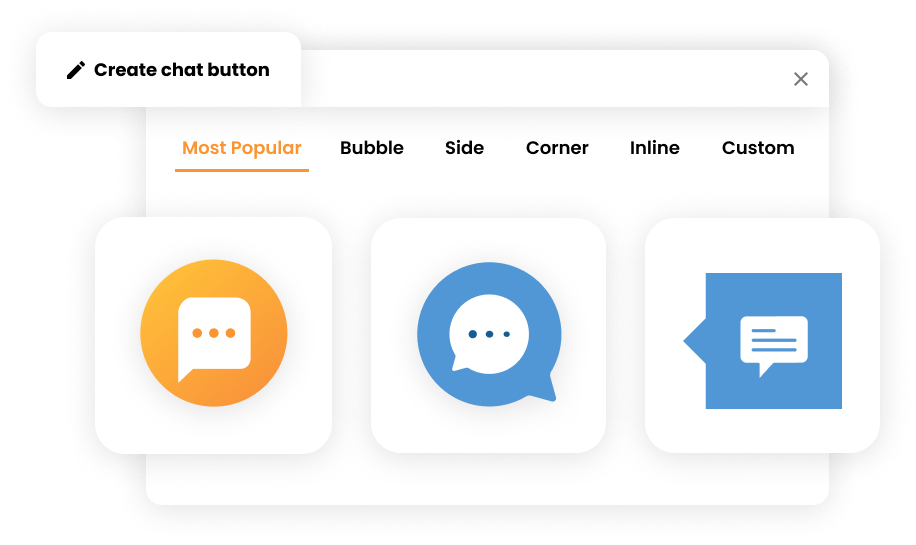
If you would like to learn about other features to improve your customer service, check out help desk software.
A chat button is an indispensable tool in the modern digital communication landscape, serving as a critical gateway for website visitors to engage in real-time conversations with a business. As an often customizable icon or feature embedded within a website, the chat button facilitates direct communication between users and customer support or service representatives. With businesses striving to enhance their online presence and offer superior customer service, understanding the nuances of chat button functionalities becomes crucial. This glossary will delve into the core aspects of chat buttons, exploring their features, implementation strategies, and the benefits they provide to both businesses and customers.
What is a Chat Button?
A chat button is an interactive feature strategically placed on a website that allows visitors to initiate live chat sessions with customer support or service representatives. This tool is integral to modern customer service strategies, enabling businesses to provide immediate assistance and foster more engaging interactions with their audience. By clicking on the chat button, users can quickly connect with a representative for real-time support, inquiry resolution, or guidance through purchasing decisions.
Core Components of a Chat Button
- Icon or Text Label: The chat button can be represented by an icon, such as a speech bubble, or a text label that explicitly states “Live Chat” or “Chat Now.” The design choice impacts user engagement, with clear labeling often preferred to avoid ambiguity.
- Placement: Strategically positioned on a website, typically at the bottom right corner, the chat button is easily accessible to users. This placement aligns with natural reading patterns, ensuring users can find and use the chat feature without frustration.
- Customization: Businesses can customize chat buttons to align with their branding and website design. Options include altering colors, shapes, and sizes to fit seamlessly within the site’s aesthetics, ensuring the chat button is a natural part of the user interface.
- Functionality: Beyond aesthetics, chat buttons are equipped with functionalities such as offline messaging, chat history tracking, and integration with various communication channels like WhatsApp, Facebook Messenger, and more.
Importance of a Chat Button
The chat button is more than a mere communication tool; it is a critical component of customer experience strategy. Here’s why chat buttons hold significant value:
Enhancing Customer Experience
- Real-Time Assistance: By enabling immediate communication, chat buttons allow businesses to resolve customer queries swiftly, reducing wait times and enhancing satisfaction. They provide uninterrupted 24/7 support, ensuring customers have access to assistance whenever needed.
- Seamless Interaction: Integrating a chat button consolidates multiple communication channels into a single interface, providing a streamlined experience for website visitors. With mobile responsiveness, chat buttons cater to users on various devices, ensuring a consistent experience.
- Increased Engagement: The availability of a chat button encourages interaction, helping transform casual visitors into engaged customers. Proactive engagement strategies, like automated chat invitations, can further increase user interaction.
Business Benefits
- Improved Customer Support: Chat buttons facilitate direct and efficient communication, allowing support teams to address issues in real-time, thus improving overall service quality. They also enable proactive customer assistance, identifying needs before they become issues.
- Boosted Conversion Rates: By providing instant support during critical stages of the buying journey, chat buttons can help nudge visitors towards completing a purchase. Strategic placement of chat buttons can enhance conversion by guiding users through the decision-making process.
- Data Collection and Insights: Conversations through chat buttons generate valuable data, offering insights into customer preferences and behavior, which can be leveraged to refine business strategies.
Implementing a Chat Button
Effective implementation of a chat button requires careful planning and execution. Here’s how businesses can successfully integrate this tool:
Choosing the Right Software
Selecting a chat button platform that aligns with business needs is the first step. Options range from free basic versions to advanced paid solutions offering features like analytics and automation. Platforms like LiveAgent, LiveChat or LiveChatoo provide comprehensive functionalities tailored for different business sizes and industries.
Installation and Setup
- Code Integration: Adding a chat button to a website often involves embedding a code snippet provided by the chat software. This can be done manually or through platforms like Google Tag Manager for ease of use.
- Plugin Utilization: For websites built on platforms like WordPress or Shopify, dedicated plugins can simplify the integration process, allowing for easy installation and management.
Customization and Configuration
Customization options ensure the chat button fits the website’s design and meets business requirements. Configuration settings may include:
- Button Animation and Positioning: Adjusting the button’s position and introducing animations to draw user attention.
- Color Schemes and Themes: Aligning the chat button’s appearance with the brand’s color palette.
- Message Templates and Automated Responses: Setting up pre-defined responses and automations to enhance efficiency.
Best Practices for Chat Button Usage
To maximize the effectiveness of a chat button, consider the following best practices:
Visibility and Accessibility
Ensure the chat button is prominently placed and easily accessible across all pages of the website. This minimizes user effort in seeking assistance and enhances the likelihood of interaction.
Clear Labeling
Use clear and direct labels on the chat button, such as “Chat Now” or “Live Chat,” to eliminate ambiguity and guide users towards initiating a conversation.
Responsive Design
Adapt the chat button for seamless functionality across various devices and screen sizes, ensuring a consistent user experience on desktop and mobile platforms.
Proactive Engagement
Implement proactive chat invitations triggered by user behavior, such as extended time on a page, to offer assistance without being intrusive.
Measuring Chat Button Effectiveness
Evaluating the performance of a chat button involves analyzing key metrics to optimize its impact:
Key Performance Indicators (KPIs)
- Click-Through Rate (CTR): Measures how often users engage with the chat button, indicating its visibility and appeal.
- Customer Satisfaction Score (CSAT): Gauges user satisfaction with the chat interaction, providing feedback on service quality.
- Conversion Rate: Assesses the chat’s effectiveness in driving desired user actions, such as purchases or sign-ups.
A/B Testing
Conduct A/B tests with different chat button designs and placements to determine the most effective configuration for engaging users and achieving business objectives.
Conclusion
The chat button is an indispensable tool for enhancing customer interaction and providing real-time support on websites. With careful implementation and strategic customization, businesses can leverage chat buttons to improve customer satisfaction, boost engagement, and drive conversions. By integrating best practices and continuously evaluating performance, businesses can ensure that their chat button remains an effective component of their customer service strategy.
This glossary has delved into the intricacies of chat buttons, highlighting their functional, practical, and strategic importance in contemporary business communication.
Frequently Asked Questions
What is a chat button?
The live chat button is an icon that is on your website and allows your company's customers to contact customer support. Due to the fact that the live chat allows for real-time contact, we have a chance to respond quickly to our clients.
Where a chat button should be located?
The live chat button should be placed on every page of your website in a visible place. The client should have no problem finding it. Thanks to this, the client can get a quick answer to the question that bothers him.
Can you personalize the LiveAgent chat button?
Live chat allows you to quickly answer customer questions. The chat button that should be on your site should be adapted to it. In LiveAgent you have the option of personalizing the button. By going to the Configuration > Chat > Chat buttons tab and clicking create, you will see the possibility of creating a button. You can choose from the available styles: speech bubble, side, corner or built-in. You can also create your own by uploading an image or by writing your own code. In the next window you can change the text, position and colors of the buttons.
After exploring the ins and outs of chat buttons, you might want to check out how different styles and positions can enhance your website by visiting our Chat Button Gallery. If you're interested in making your chat button more engaging, learn about various Chat Button Animations available to captivate your visitors.
For a seamless chat experience, consider implementing Live Chat Templates that can streamline conversations with your customers. Lastly, if you're curious about the benefits and features of real-time communication, explore our comprehensive guide on Real-Time Chat to see how it can revolutionize your customer interaction.
LiveAgent monthly updates: March edition
Discover LiveAgent's March updates: AI Chatbot launch, ticket filter improvements, bug fixes & more! Enhance your customer support today!"
Provide excellent customer service
Discover unparalleled customer support with LiveAgent's all-in-one software. Benefit from 24/7 service, a free trial without a credit card, and seamless integration across 130+ ticketing features. Enhance your business with fast setup, AI assistance, live chat, and more. Choose LiveAgent for exceptional service and satisfied customers.

 Български
Български  Čeština
Čeština  Dansk
Dansk  Deutsch
Deutsch  Eesti
Eesti  Español
Español  Français
Français  Ελληνικα
Ελληνικα  Hrvatski
Hrvatski  Italiano
Italiano  Latviešu
Latviešu  Lietuviškai
Lietuviškai  Magyar
Magyar  Nederlands
Nederlands  Norsk bokmål
Norsk bokmål  Polski
Polski  Română
Română  Русский
Русский  Slovenčina
Slovenčina  Slovenščina
Slovenščina  简体中文
简体中文  Tagalog
Tagalog  Tiếng Việt
Tiếng Việt  العربية
العربية  Português
Português 




