- All checklists
- Marketing
- Social media setup checklist
Social media setup checklist
LiveAgent's Social Media Setup Checklist helps businesses optimize their social media presence by defining goals, selecting platforms, creating profiles, and customizing images. It offers tools and advice for effective social media marketing.

- Define your goals on social media
- Choose the best social media platforms for your business
- Verify responsibilities
- Decide on your handle
- Choose a profile picture and cover photo
- Create your accounts
- Select and securely store the passwords
- Complete your social media profiles
- Claim your vanity URL
- Add your location and opening hours (if applicable)
- Come up with hashtags to use
- Set KPIs for your social media presence
- Post your first update
Are you looking to set up social media business accounts but don’t know where to start? Don’t worry, we’ve got you covered.
Here we will provide you with a social media setup checklist to help you get your accounts set up quickly and easily.
Follow these simple steps, and you’ll soon be on your way to social media success.
The importance of a social media setup checklist
As a business owner, you will know that social media is important. It’s a great way to connect with your customers and build a relationship with them. But with so many social media networks out there, it can be hard to keep track of everything.
That’s where a social media setup checklist comes in handy since it’s easy to forget something when there are so many details to consider.
Who can benefit from a social media setup checklist
- Business owner
If you are looking to set up social media accounts for your company but don’t know where to start, a checklist can help you remember every important detail. This will save time and get your social media presence up and running quickly.
- Marketer
For someone responsible for social media marketing at their company, a social media setup checklist can be a helpful tool for keeping track of everything. As a result, you can be sure that all the social media accounts for your business are set up and working smoothly.
- Social media manager
If you are starting a new social media campaign, a social media setup checklist will list everything you need to do to get started. By following one, you can focus on executing the campaign and achieving your desired results.
Explore our social media setup checklist
Before you start creating social media accounts, it’s important to determine what your objectives are.
Why is it important to define your goals on social media?
If you don’t know what you want to achieve, it will be hard to create a social media strategy and the type of content that aligns with your objectives. As such, you may not see the results that you are hoping for. By taking the time to define your goals, you can focus your social media efforts and increase your chances of success.
How to define your goals on social media?
Do you want to use social media to connect with customers, build brand awareness, or drive traffic to your website? Once you know what your goals are, you can create pieces of content that align with them. This will help you get the most out of social media for your business.
Which tools to use for defining your goals on social media?
- word processor – for brainstorming ideas and writing down your goals
- calendar – for setting deadlines
- task manager – for tracking progress
Now that you know what your social media goals are, it’s time to choose the networks that will help you achieve them.
Why is it important to choose the best social media platforms for your business?
Not every social network is created equal, and some will be better suited to your business than others. By choosing the right social platforms, you can get your content seen by those people who are most likely to be interested in it.
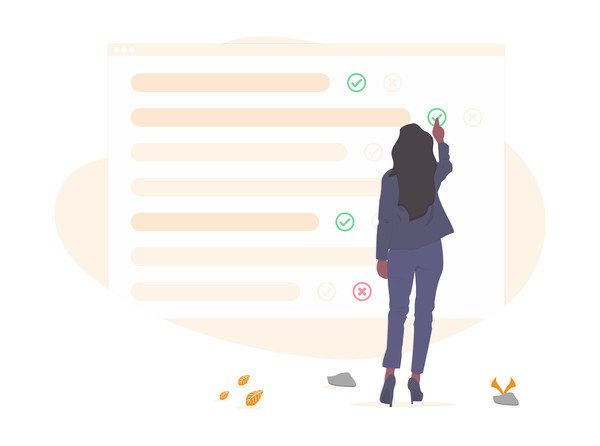
How to choose the best social media platforms for your business?
Do some research on each social network to see which ones are most popular with your target audience. By finding out which networks they are using, you can create content that is tailored specifically to each one.
Which tools to use for choosing the best social media platforms for your business?
- social media analytics – for researching social networks
- customer surveys – for finding out which networks your target audience is using
- competitor analysis – for seeing which networks your competitors are using
Once you have your social media accounts set up, it’s important to assign tasks among your team members.
Why is it important to verify responsibilities?
Social media can be a lot of work, so it’s important to let everyone on your team know what their duties are. Maintaining a strong social presence by making everyone aware of their responsibilities will contribute to achieving your goals.
How to verify responsibilities?
Make a list of all the social media tasks that need to be done, such as creating content, scheduling posts, responding to comments, and monitoring analytics. Then assign each duty to a specific team member to get all of your social media tasks taken care of on time.
Which tools to use for verifying responsibilities?
- task manager – for assigning tasks and tracking progress
- project management software – for collaboration among team members
- communication tools – for staying in touch with team members
Your social media username is how people will identify you on each network where you create an account on.
Why is it important to decide on your handle?
Choosing one that is both unique and easy to remember will help users of the different social networks find your business profile. By having a consistent username across all of your different social media accounts, you can make it easier for people to connect with you.
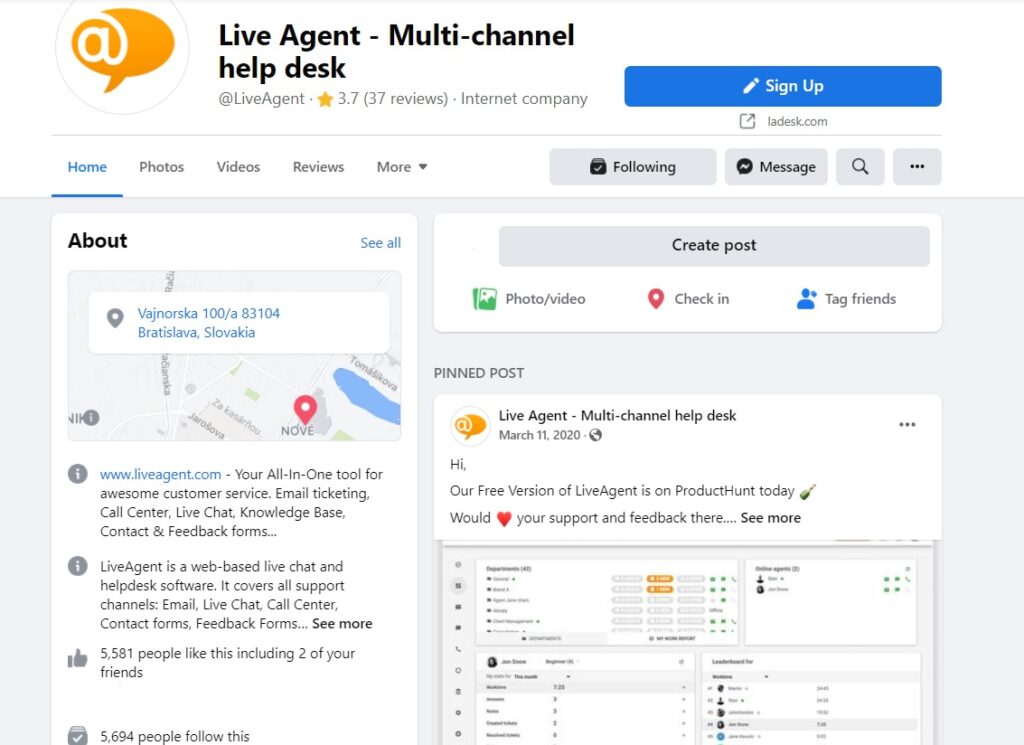
How to decide on your handle?
Think of a few different options for your social media username, and then use a tool like NameCheckr to see if they are available. Once you’ve found one that hasn’t already been taken, try to use it on as many social networks as possible to create a consistent presence.
Which tools to use for deciding on your handle?
- NameCheckr – for checking the availability of social media usernames
- Domainr – for finding available social media handles
These images are how people will visually identify you on social media.
Why is it important to choose a profile picture and cover photo?
Your profile image is usually the first thing that someone sees when they visit your social media channel, so it’s important to paint your business in a positive light. Your cover photo is another opportunity to show off who you are and what you’re about, so pick an image that will catch people’s attention and make them want to learn more about you.
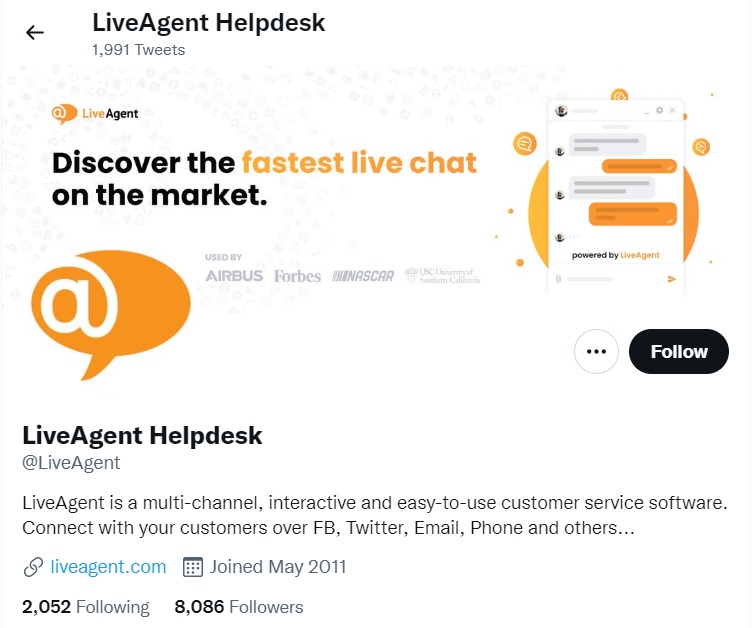
How to choose a profile picture and cover photo?
Decide what kind of message you want to send with your social media profiles to make a good impression. If you’re having trouble finding the right profile image, consider using a tool like Canva to create one.
Which tools to use for choosing a profile picture and cover photo?
- Canva – for creating custom social media images
- Adobe Photoshop – for editing cover and profile photos
- GIMP – for editing photos
Now that you’ve done your research and have all of the information you need, it’s time to set up your social profiles.
Why is it important to create your social media accounts?
This is a necessary step for building an online presence. It allows you to interact with potential and current customers, share information about your company, and connect with other businesses in your industry.
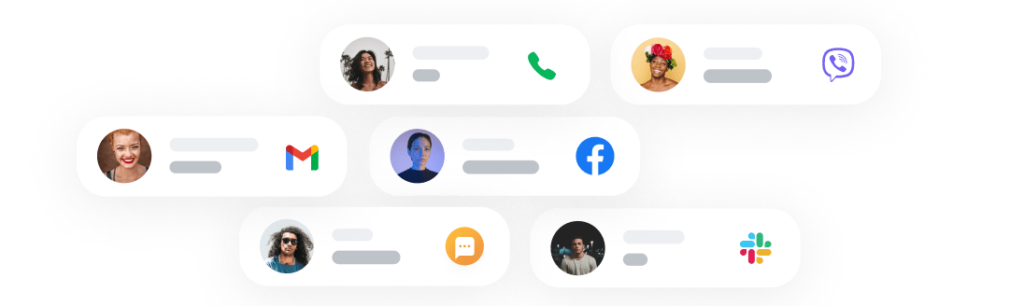
How to create social media accounts?
Go to the websites of the different social networks that you want to create an account on and fill out the necessary information.
Which tools to use for creating social media accounts?
- etc.
Decide on the login credentials for each social media account that you create.
Why is it important to select and securely store passwords?
If someone were to gain access to your social media account, they could potentially cause a lot of damage to your business. By storing your passwords in a secure location, you can help prevent this from happening.
How to store passwords for social media accounts?
There are a few different options for storing passwords, but one of the most secure is to use a password manager. This way, you can create strong passwords for each social media account and not have to worry about remembering them all.
Which tools to use for storing passwords for social media accounts?
- password manager – for storing passwords in a secure location
- account manager – for storing social media account login information
Now that you’ve created your social media accounts, it’s time to fill out your pages on them.
Why is it important to complete social media profiles?
Your social media profile is one of the first things that potential customers will see when they visit your page. Filling out your profile completely with all of the necessary information and more can give them a better idea of who you are and what you’re about, plus it will improve your search engine optimization (SEO).
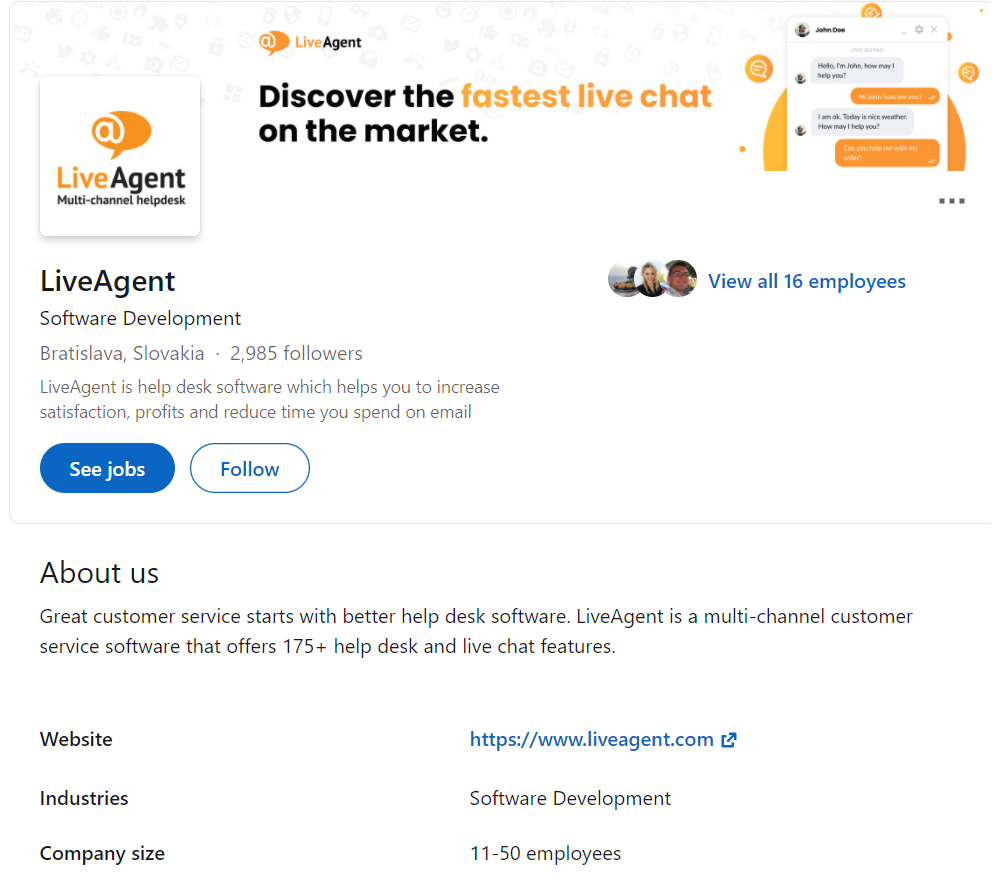
How to complete your social media profiles?
Be sure to fill out all of the necessary information in each social media profile such as a bio, your company name, website, contact information, etc.
Tip! LiveAgent social media support software can be used to simplify communication on your social media accounts thanks to advanced automation. Connecting all of your different networks so that every message lands in one inbox streamlines the way you handle customer queries.
Which tools to use for completing social media profiles?
- account manager – for accessing social media account login information
- SEO tool – for optimizing your social media profile
- LiveAgent social media support software – to handle your communication from one universal inbox
Obtain a custom web address that you can use for your social media profiles.
Why is it important to claim your vanity URL?
Having one makes it easier for people to find you online, and it’s another element that can help improve your SEO. In turn, this can lead to more website visitors and potential customers.
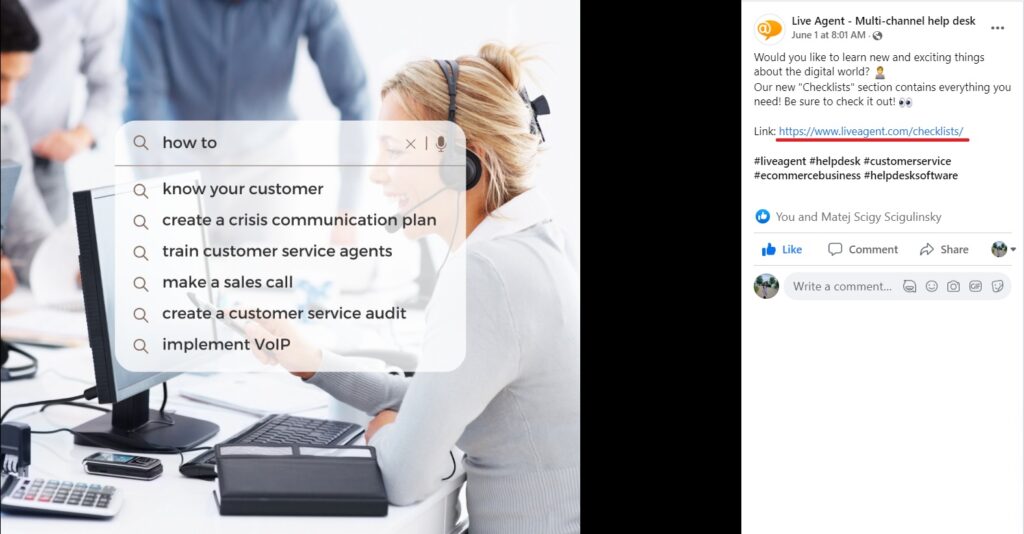
How to claim your vanity URL?
Go to the social media channel that you want to claim a vanity URL for and look for the option to do so, which is usually located in the settings or account information section (most social networks allow this). Once you find it, simply follow the instructions from there.
What tools to use for claiming your vanity URL?
- account manager – to log in to you the profiles you want to claim a vanity URL for
- URL shortener – to create a shorter, easier-to-remember web address for your social media profiles (this can be especially useful if your chosen vanity URL is already taken)
If you have a physical location, be sure to add your address and opening hours to your social media profiles.
Why is it important to add your location and opening hours?
Adding this information can help improve your local SEO, which can lead to more foot traffic at your business. It’s also useful for potential customers who may want to know if you’re open and when they can come by.
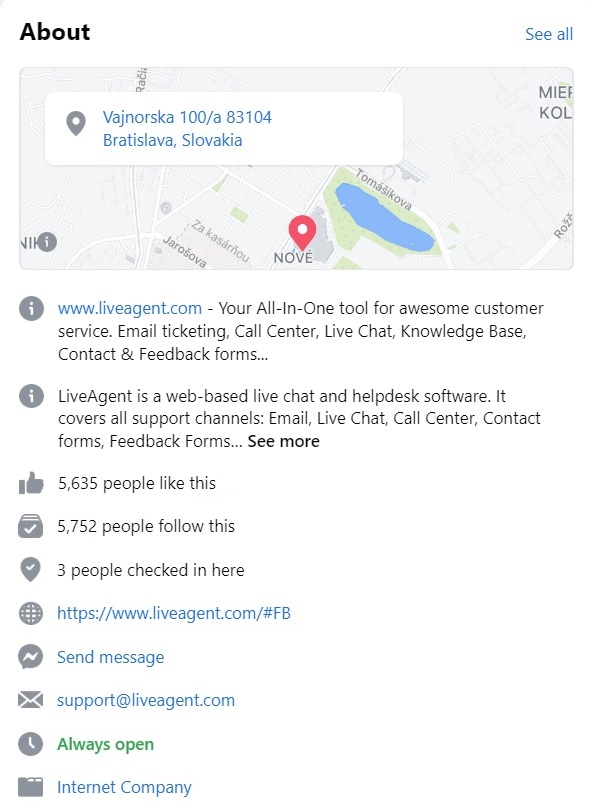
How to add your location and opening hours?
Most social media networks have the option to add this information to your profile, usually in the settings or account information section. Fill out the fields there with the relevant information and save your changes.
What tools to use for adding your location and opening hours?
- SEO tool – for optimizing your social media profile for local SEO
- location services – to help potential customers find your business more easily (these are typically built into social media platforms)
These digital identifiers are a great way to get your content seen by more people, and they can also help you connect with others who are interested in similar topics.
Why is coming up with hashtags important?
Hashtags can improve the reach of your social media posts by making them more discoverable to users who are searching for that particular topic. They’re also a great way to connect with others who share your interests.

How to come up with hashtags?
One way is to simply conduct a search on each social media platform for terms related to your topic and see what comes up. Another is to use a hashtag research tool like Hashtagify.
What tools to use for coming up with hashtags?
- Hashtag research tool – for finding popular and relevant hashtags to use
- Social media platform search bar – for conducting searches on each social media platform
Now it’s time to start thinking about how you’re going to measure your success.
Why is setting KPIs important?
Key Performance Indicators (KPIs) will help you track your progress and see if your social media efforts are paying off. This can be anything from website traffic to social media engagement metrics.
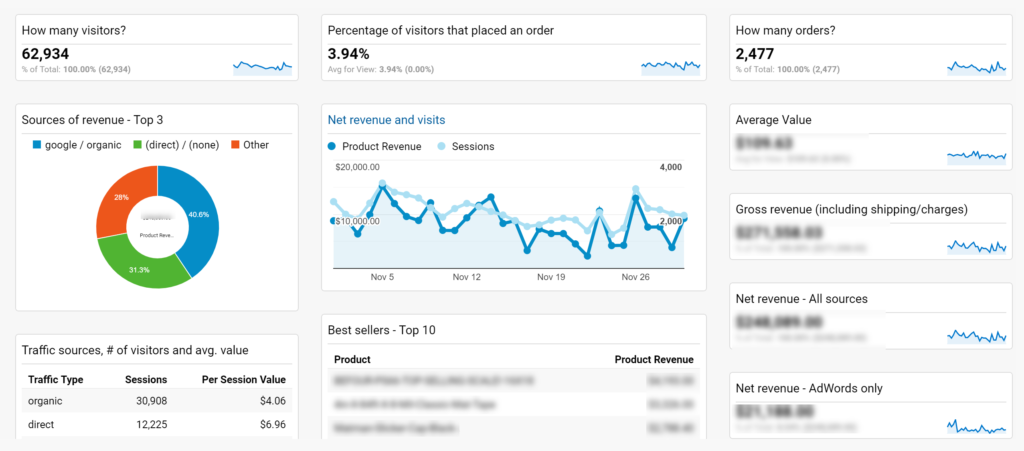
How to set KPIs?
Some things to consider when setting KPIs for your social media presence include website traffic, social media engagement (likes, comments, shares), leads generated, and sales made. Tracking these key metrics will give you a good idea of whether or not your social media presence is helping you achieve your business goals.
What tools to use for setting KPIs?
- Google Analytics – for tracking website traffic
- Social media platform insights – for measuring social media engagement metrics
- Lead tracking software – for measuring leads generated
- Sales tracking software – for measuring sales made
After you’ve completed all of the previous steps, all that’s left is to publish your first content on your social media profiles.
Why is posting your first update important?
This is your opportunity to make a good impression and set the tone for future posts. Put some thought into what you’re going to say and how you’re going to say it.
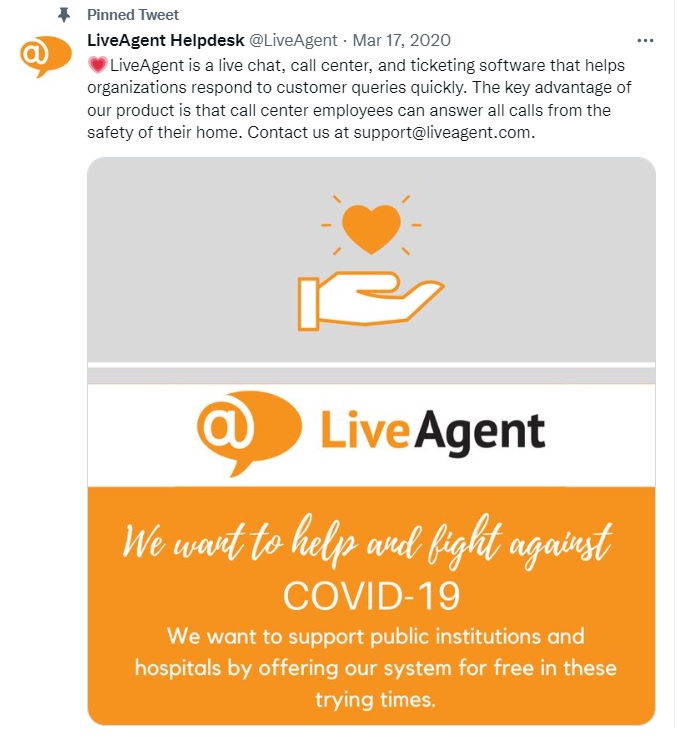
How to post your first update?
The best way to approach it will depend on the social media channel you’re using. For example, if you’re posting on Facebook then you might want to write a short update about your business and include a link to your website, whereas if you’re posting on Twitter then you could share a blog post or article that you think your followers would find interesting.
What tools to use for posting your first update?
- social media platform of choice – for publishing your content
- content management system – for creating and managing your content
Social media setup best practices for businesses
Now that you know the social media setup process, below are some tips to follow when you’re creating your social media profiles.
Choose the right social media platforms
Not all social media platforms are created equal. There’s no point in creating profiles on social media platforms that your target audience isn’t using. Do your research and find out where your ideal user is most active social media-wise, and focus your efforts there.
Use high-quality images
Check that your company logo and headshots, etc., are of high quality and the right image size that are appropriate for the social media platform you’re using. For example, you wouldn’t want to use a low-resolution image on Facebook because it would look pixelated when enlarged.
Be consistent with your branding
Your social media presence should be an extension of your business. This means using the same color scheme, logo, and overall look and feel across all of your social media profiles because consistency will help people to recognize your brand more easily.
Write compelling descriptions
Your social media profile bios are important because they help to give people an idea of what your business is all about and they’re used by search engines to index your pages. This means that you should take the time to write descriptions that are both informative and keyword-rich.
Keep your profiles up to date
It’s important to update your social media pages regularly with the latest information about your business. This includes details like changes in address, phone number, website, etc.
Summary of the social media setup checklist
- Define your goals on social media
- Choose the best social media platforms for your business
- Verify responsibilities
- Decide on your handle
- Choose a profile picture and cover photo
- Create your accounts
- Select and securely store the passwords
- Complete your social media profiles
- Claim your vanity URL
- Add your location and opening hours (if applicable)
- Come up with hashtags to use
- Set KPIs for your social media presence
- Post your first update
Frequently Asked Questions
How long does it take to set up social media for business?
If you’re just starting then it might take a few weeks to get everything set up and looking good, but once you’ve got things going it shouldn’t take more than a couple of hours each week to maintain your presence on social media. Of course, if you’re aiming for high levels of engagement and reach then you’ll need to put in more time and effort, but ultimately it’s up to you how much time you want to spend on social media for your business.
How do I measure social media success for my business?
The first step is to determine your business goals, then you can develop metrics to track progress towards achieving them. For example, if you want to increase brand awareness then you could track the number of followers or likes your page receives. The key is to tailor your metrics to accurately reflect your aims so that you can gauge success and make necessary adjustments along the way.
How often should I post on social media?
Your posting schedule should be at least a few times a week if you’re looking to build brand awareness, but you’ll want to post more often – at least once per day – if you’re looking to generate leads or sales. However, if you’re just trying to keep your followers engaged, 3-5 times per week should suffice.
What social media platforms should I use for my business?
It depends on your industry and target market, but some of the most popular social media platforms for businesses include Facebook, Twitter, LinkedIn, and Google+. Each has its unique strengths and features, so it’s important to tailor your social media strategy accordingly.
Why is social media important for businesses?
It provides a way to reach out to potential clients and create connections with them. In the past, businesses would rely on traditional marketing methods to reach their target audiences, but social media has changed that. Nowadays, people are spending more time than ever on social media sites, which presents a huge opportunity for businesses to connect with their ideal users. So, if you’re not using social media marketing to promote your business, you’re missing out on a lot of prospective customers.
You will be
in Good Hands!
Join our community of happy clients and provide excellent customer support with LiveAgent.

Our website uses cookies. By continuing we assume your permission to deploy cookies as detailed in our privacy and cookies policy.

- How to achieve your business goals with LiveAgent
- Tour of the LiveAgent so you can get an idea of how it works
- Answers to any questions you may have about LiveAgent

 Български
Български  Čeština
Čeština  Dansk
Dansk  Deutsch
Deutsch  Eesti
Eesti  Español
Español  Français
Français  Ελληνικα
Ελληνικα  Hrvatski
Hrvatski  Italiano
Italiano  Latviešu
Latviešu  Lietuviškai
Lietuviškai  Magyar
Magyar  Nederlands
Nederlands  Norsk bokmål
Norsk bokmål  Polski
Polski  Română
Română  Русский
Русский  Slovenčina
Slovenčina  Slovenščina
Slovenščina  简体中文
简体中文  Tagalog
Tagalog  Tiếng Việt
Tiếng Việt  العربية
العربية  Português
Português 


