- All checklists
- Customer Service
- Help desk checklist
Help desk checklist
Enhance your customer support with a thorough help desk checklist, covering goals, agent organization, communication channels, workflow automation, and more. Essential for efficient service, it boosts customer satisfaction and loyalty.

- Set goals for your help desk
- Choose help desk software
- Organize agents by departments
- Define business hours during which your support agents will be available
- Start setting up your help desk
- Set up communication channels
- Build a contact form
- Determine a ticket distribution process
- Create default email templates and customize them
- Set up customer notifications
- Determine users’ roles and permissions
- Determine SLA rules
- Set up a ticket management system with LiveAgent
- Integrate help desk software with other 3rd-party apps
- Create filters for your help desk
- Establish rules and workflow to automate your help desk
- Create an internal knowledge base
- Train your team
- Enable customer satisfaction ratings
- Test your new setup
- Keep optimizing
-
Customer Service
-
Customer Service Standards
-
Customer Service Quality Assurance
-
Customer Complaint Handling
-
Customer Service Evaluation
-
Help Desk Quality Assurance
-
VoIP Implementation
-
Customer Service Audit
-
IT Help Desk Audit
-
Customer Service Call Quality
-
Customer service skills checklist
-
Customer Service Agents Training
-
New Client Onboarding
-
Know Your Customer
-
SaaS Customer Onboarding
Are you organizing and running your own help desk? Here is a comprehensive list of things to do and not to miss.
A well-organized help desk is the basis of a good support department, which improves customer satisfaction and increases loyalty.
The importance of a help desk checklist
A help desk checklist is a summary of what needs to be done to keep your help desk running smoothly and make sure that you haven’t forgotten crucial tasks like the bulk import of data or VoIP implementation. It is an invaluable tool when creating or managing a new help desk to make sure that all important tasks have been completed.
Who can benefit from a help desk checklist?
A help desk is essential for any business, large or small. It allows customers and clients to get in touch with customer service easily and receive assistance with any customer issues they may be facing.
It is an essential tool for businesses that:
- are just starting out with a help desk
- want to improve their customer service
- aim to increase loyalty among their customers
Let’s go through the help desk checklist
The first thing you need to ask yourself is what you want to accomplish with the help desk.
Why is it important to set your goals?
It will be difficult to measure the success of your help desk without setting specific goals and checking whether or not they’re being met.
How to set your goals?
Goals should be measurable, time-bound, and realistic. The more detailed they are the better. For example: “I want my help desk team to solve 95% of queries within 24 hours”.
Develop targets for the customer service department as a whole and also for each individual. Begin with the big objectives and then try to break them down into smaller ones – thanks to that you will get closer and closer to your aims.
By setting specific goals, your team is working towards set targets instead of just “doing their jobs” without direct purpose behind it. This will motivate your employees and keep them aware of what is expected of them.
The goals should be achievable, so it is better to have slightly lower targets and hit them every time than fail to meet unrealistic goals.
Which tools to use for setting your goals?
- Kanban board – gives you an overview of your project, shows progress and bottlenecks in real time, and allows for quick communication between team members
- Asana – a project management tool that helps teams organize tasks easily
- Trello – a visual tool for creating boards, lists, and cards to help you organize and prioritize your projects in a fun and flexible way
Once the goals of your help desk have been set, it is time to choose the software that will be used by your team. There are many different types of help desk software available, so it is important to find the one that suits the needs of your business.
Why is it important to have help desk software?
Help desk software is essential for managing customer queries and complaints. It allows you to track and monitor customer interactions, as well as store all communication in one place. It makes your work more efficient and focused.
What factors need to be considered when choosing help desk software?
The software you choose should:
- be easy to use and understand
- be integrable with your existing systems such as CRM or help desk ticketing tool
- offer a range of features that are suitable for the needs of your business
- be affordable and have a good support system in place
- offer a free trial to help you decide if it is the right software for you
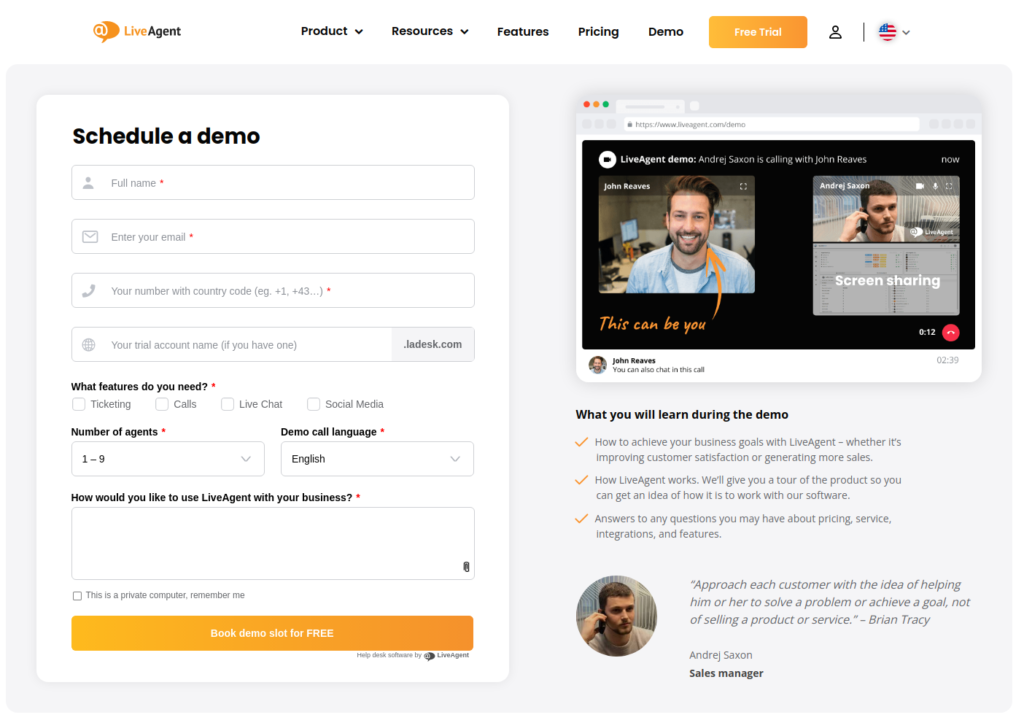
Which tools to use for choosing a help desk software?
- G2, Capterra – offer reviews and comparisons of different types of help desk software
- demos and free trials – to test out multiple software solutions before deciding which one is right for you
- customer reviews – useful for finding out what others think about the help desk software you are considering using
When you have many people working together in one team, it is essential to create a system of organization for communication and the delegation of tasks.
Why is it important to organize agents by department?
Organizing your team by department allows you to manage customer queries more effectively. This will make it easier for customers to find the right agent to speak to and help keep communication effective.
How to organize agents by departments?
You need to organize your help desk team into different departments based on their skill sets and expertise. For example: “Customer Support”, “Sales”, and “Technical Support”, etc.
Each department should have a leader who is responsible for delegating tasks to other members of the team and ensuring that all customer queries are handled in a timely manner.
Agents within the same department should be organized according to their skill level (or “seniority”). It is also important to establish clear lines of communication between departments so that any issues can be resolved quickly.
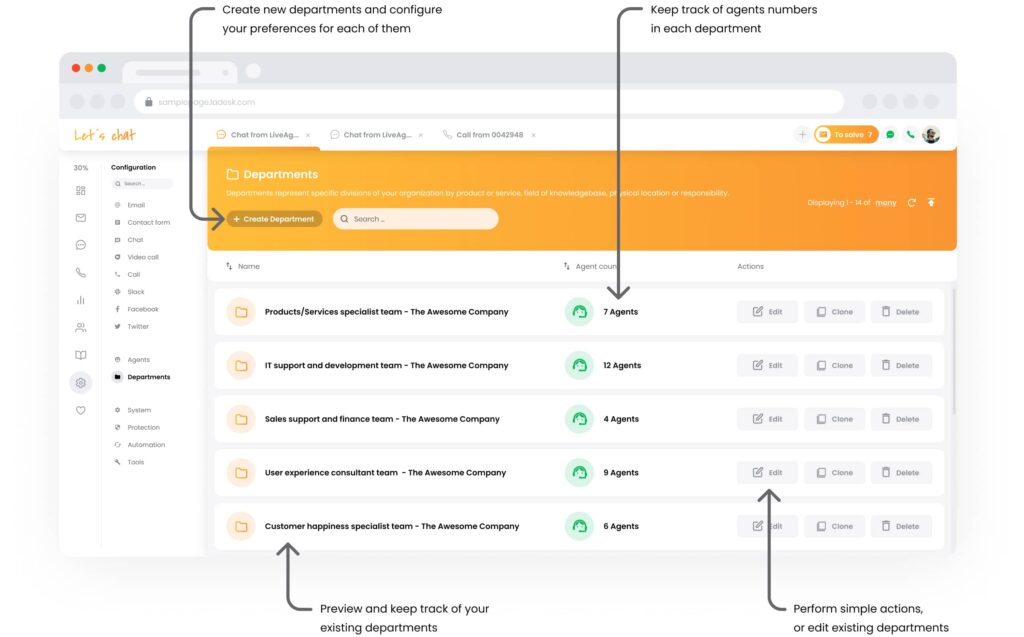
Which tools are best for organizing agents by departments?
- Slack – allows you to create separate chat rooms for each department and easily communicate with other team members
- Asana – create different folders for each department and assign tasks to specific agents
- LiveAgent – to assign agents into departments and ensure effective communication and workflow between them
- Google Drive – to share documents between departments
In order for you to provide the best possible service for your customers, you need an efficient system in place that allows them to contact you during different hours.
Why is it important to define the business hours of your support team?
Setting business hours allows customers to know when they can expect a response from you. This will help reduce the number of inquiries that come through at night or on weekends when no one is available to answer them. Also, business hours affect your SLA compliance.
How to define business hours?
You need to decide on the times when customer queries will be handled by support agents, so look at when your customers typically contact you. Don’t forget about time zones if you provide an international support service. You should also make sure that these hours are clearly visible on your website and/or contact page.
Tip: if you receive inquiries outside of your business hours, you can have an automated response system in place to inform customers about when they can expect an answer from you.
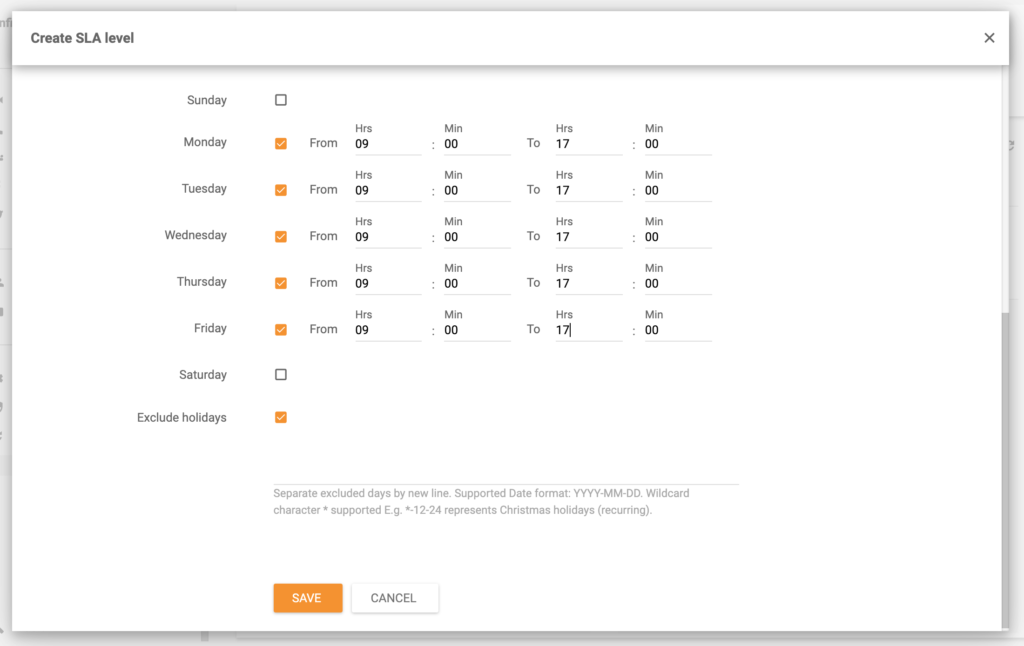
Which tools to use for defining business hours?
- Zoho Support – allows you to set up different time zones and the hours when your support agents will be available in each one of them, and offers a live chat feature so that customers can contact you at any time of day if necessary
- Timely – lets you set up different time zones for each day of the week and sends out automatic reminders to your support team about when they are scheduled to work
- LiveAgent live chat
You’ve already made a decision and chosen a help desk software solution that meets your needs. It’s time to set up all of its features and get it ready for your customer support.
Why is it important to start setting up your help desk software?
A well-functioning help desk system makes it easier for your support team members to manage customer queries and keep track of their progress.
How to set up your help desk software?
Depending on the software you choose, the process will differ. Nevertheless, some things that you will certainly need to do are:
- configure all of the features in order for it to work properly (e.g. email integration, knowledge base.)
- create agent profiles for your support team and add all of the relevant contact information for your customers.
- if you are using chat software, you need to configure it so that it can be linked with your help desk system and website
We can’t tell you how help desk implementation looks with every provider, but we can tell you how to do it with LiveAgent. Setting up this help desk is pretty simple, and doesn’t take too long to start using it.
LiveAgent’s support portal makes it clear – you just have to: add users, set up your email, connect to your own mailbox, add a live chat button to your website, connect your social pages, set up a customer portal and call center, and that’s all – you’re good to go.
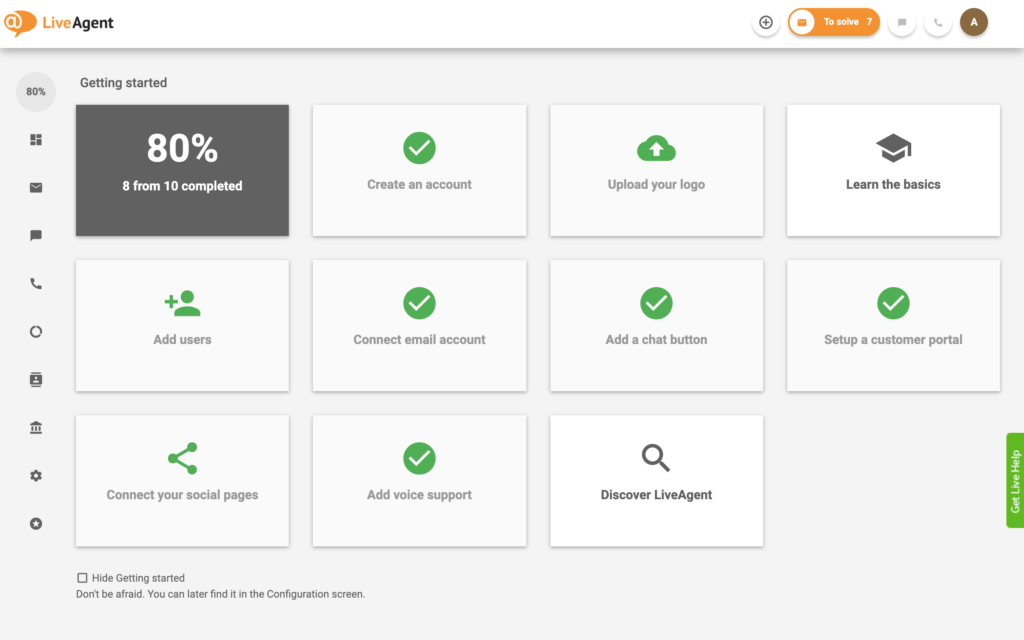
Which tools to use for setting up your help desk?
- the provider’s support team
- help desk software tutorials and educational resources
- knowledge base
These are the channels through which you can communicate with your customers.
Why is it important to set up communication channels?
The more ways in which your customers can reach out, the better they will feel about their experience with your brand or product. It also gives them a sense of control over how they want to interact. If there’s only one option available then they might not be as motivated to reach out when something goes wrong. A great example of multichannel communication is LiveAgent cloud help desk software, which allows your customers to reach you via various channels.
How to set up communication channels?
You need to decide which channels you want your customers to reach out on and configure them accordingly. A few channels we recommend are:
- Mailbox
You can use an e-mail address for each communication channel that you offer (e.g. support@yourcompany.com, sales@yourcompany.com).
To implement a mailbox as your channel, you need to set up a mail server and configure it for each type of email. You should also make sure that you have enough space allocated to store all incoming messages so they don’t get lost due to lack of available space. Note that email-only support has its drawbacks.
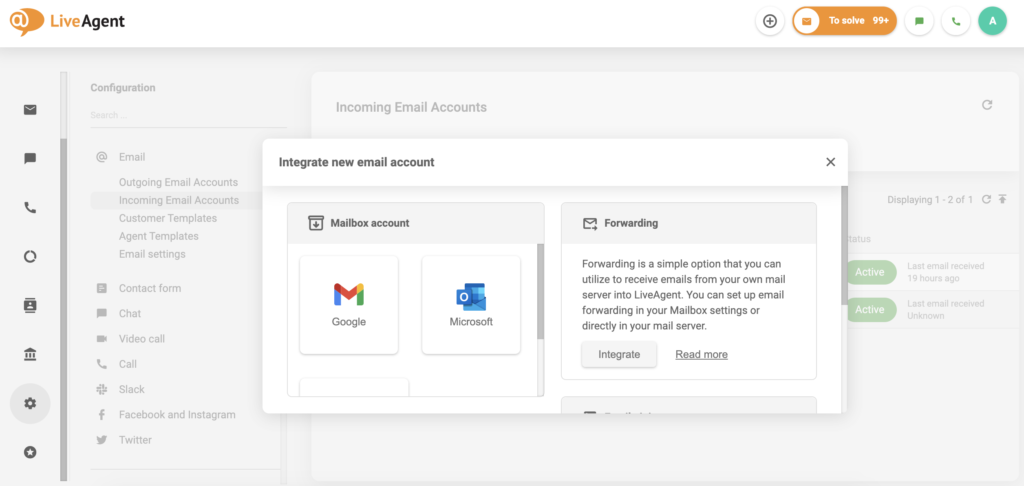
- Community forums
If you want to offer your customers a place where they can discuss product-related issues, you can set up community forums on e.g. Facebook. To do so, simply create a Facebook page for your company and add a discussion board. You can also use other social media networks (e.g. Twitter, LinkedIn) to set up customer support forums.
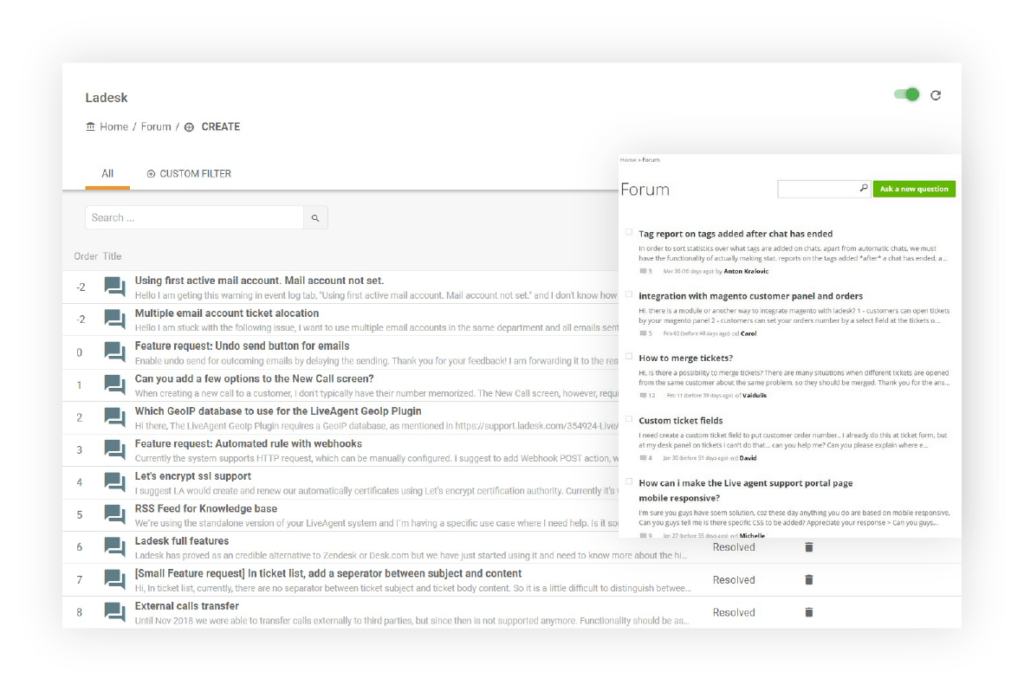
- Live chat/chatbot
Live chat is a great way to provide support to your customers in real-time, and you can use LiveAgent to set it up. If you want to provide 24/7 customer support, think about using customer self-service chatbots to talk with your customers and answer simple questions (e.g. “How do I change my password?”). They can be easily scaled up or down depending on how many people need support at any given time.
- Knowledge base
If you have a knowledge base, you can add articles that explain how to use your products or troubleshoot common issues, which will help reduce the number of inquiries that come in through email or phone. However, be sure that your knowledge base articles are up-to-date, accurate, and provide value to your customers.
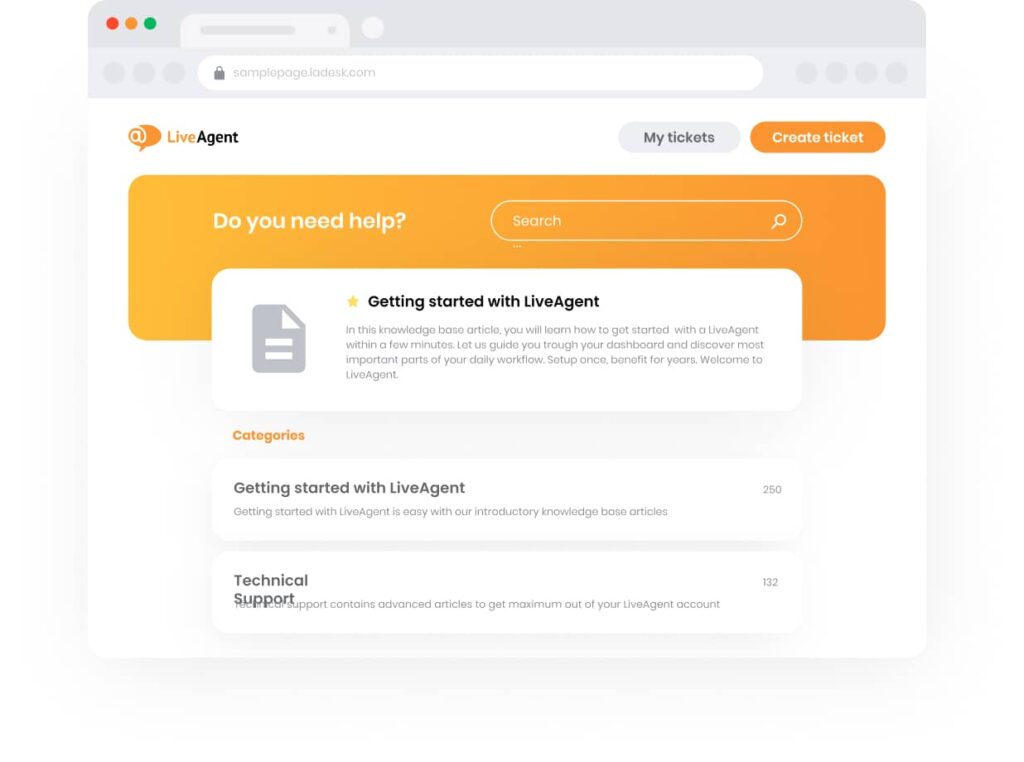
- Phone
You can offer phone support during certain hours of the day, but you need to make sure that you have enough customer service agents to handle the number of calls that come in. You also need to set up a phone system (e.g. VOIP) and call center software to manage the calls effectively (e.g. LiveAgent).
- Social media
You can also use social media to provide customer service. Think about Facebook messenger – it provides an easy way for your customers to reach out to you. Just make sure that you are monitoring all incoming messages so that you can provide timely assistance.
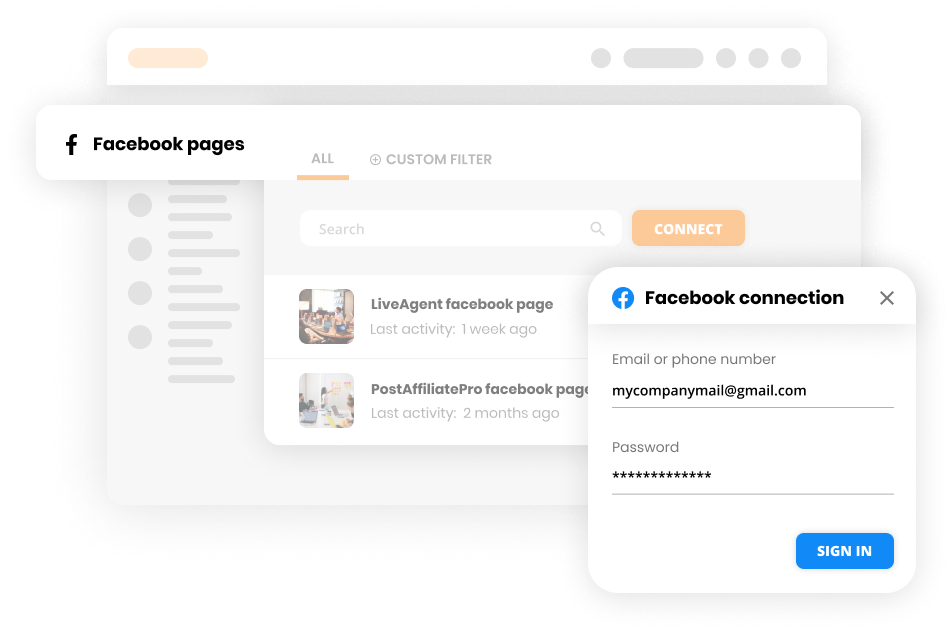
Which tools to use for setting up communication channels?
- LiveAgent to set up live chat
- Zendesk to set up mailbox
- Facebook to set up a community forum
- Google Analytics to track website visitors and find out where they are coming from
A contact form allows customers to submit their concerns through an online interface. It simplifies the process of getting in touch with your company.
Why is it important to have a contact form on your website?
Having a contact form on your website allows customers to reach out to you without having to pick up the phone or send an email, saving them time and hassle.
How to build a contact form?
You need to decide what fields you want the contact form to include: Name, email address (optional), message, etc.
You can use a tool such as Gravity Forms or Contact Form Seven in WordPress if you don’t have programming knowledge. If your website is built on another platform, ask the developers how they would implement this feature for you.
You also need to decide where you want the contact form to appear on your website. It can be placed on a page such as “Contact Us” or embedded in the sidebar or footer.
Make sure that you test the contact form before publishing it on your website. You should also make sure that the email address associated with the form is working correctly.
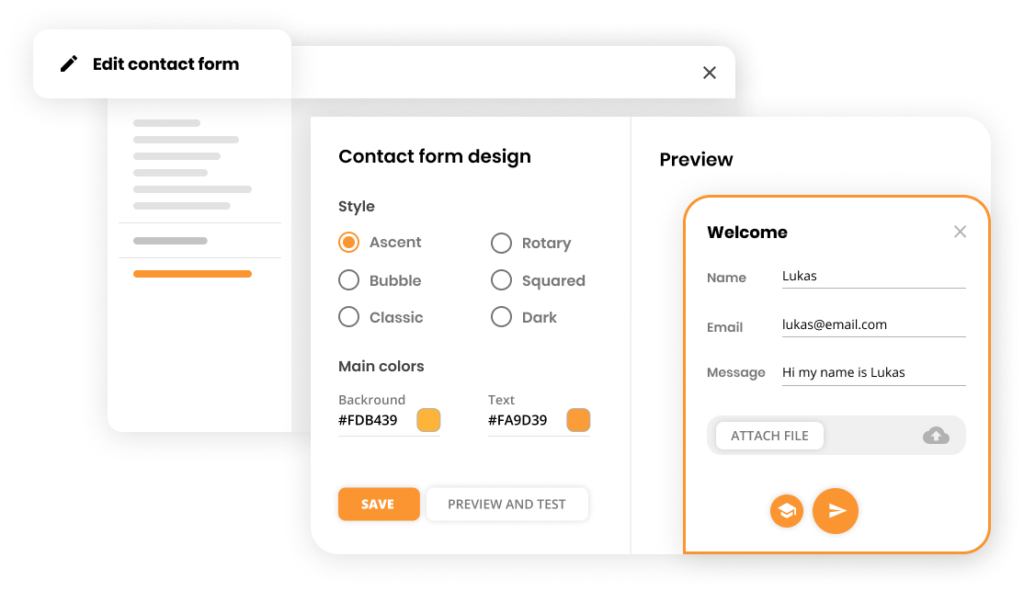
When building a contact form, remember that:
- it should be relevant to customers’ enquiries
- the text on the submit button is clear and the page that it points to after submitting the form makes sense
- all required fields are clearly marked as mandatory by using an asterisk or some other symbol
- you provide a confirmation message after successful submission so that customers know they have completed it correctly
- if you are using a CAPTCHA field, ensure that it is easy to read and that the characters change every time the page is refreshed
- it meets accessibility standards so that everyone can use it regardless of the device they are using
Which tools to use for building a contact form?
- Gravity Forms
- Contact Form Seven
- HubSpot’s Free Online Form Builder
- HubSpot’s WordPress Plugin
- WPForms
Before you start receiving customer inquiries through your communication channels, you need to determine an effective process for dealing with them, for example with an automated ticket distribution system.
Why is it important to determine a ticket distribution process?
It helps your agents respond quicker and work more efficiently.
How to determine a ticket distribution process?
- the tickets in your system should be assigned to specific team members and each of them should have a set of guidelines for responding
- team members should be able to escalate tickets they are unable to resolve to others
- you should also have a process for closing tickets that have been resolved
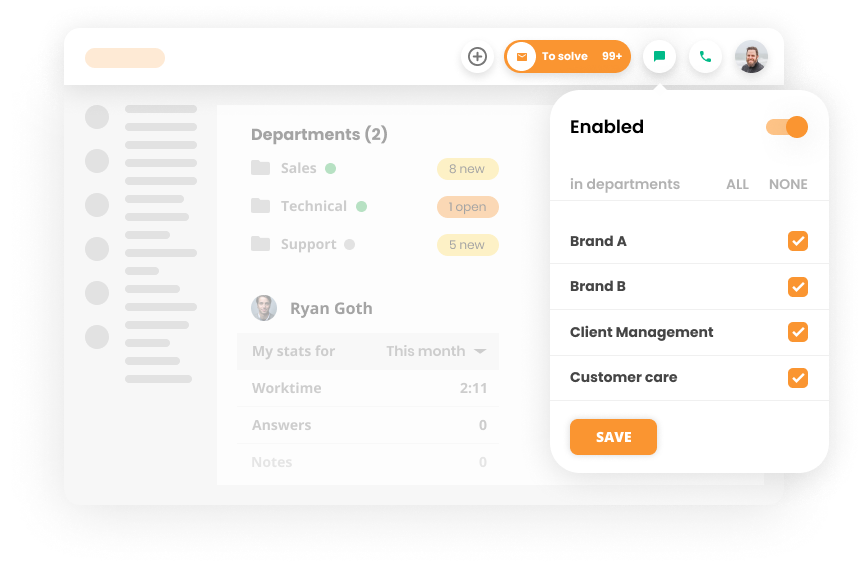
Which tools to use for creating a ticketing system?
LiveAgent and its advanced ticketing features that streamline support service workflow
By using email templates, you can quickly add relevant information to an already prepared draft, saving you time.
Why is it important to create email templates?
It streamlines the process of creating new emails, which saves time and makes it easier to send multiple messages in a row. It also helps provide consistent branding across all of your company’s email communications.
How to create an email template?
- choose a layout that is easy to read and has plenty of white space between elements
- include only the most important information so readers don’t get overwhelmed or distracted by unnecessary details
- make sure it’s easy for customers to unsubscribe from future emails if they want to stop receiving them (this is required by law in some countries)
- include a CTA that encourages readers to take the next step
- test your template on different email clients and browsers to make sure that it looks good on all of them
- customize emails to each client and double-check before sending
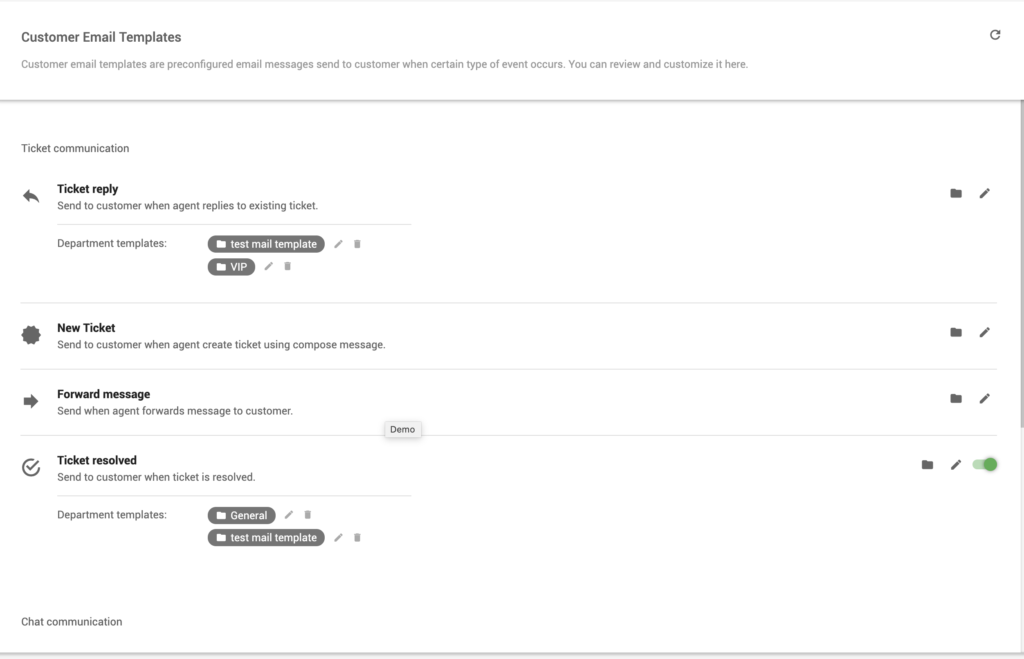
Which tools to use for creating email templates?
- MailChimp
- HubSpot’s Email Templates
- use LiveAgent email templates
Customer service requires you to be able to respond quickly to all inquiries and inform your customers at every single stage.
Why is it important to set up customer notifications?
It enables you to keep customers informed about the progress of their inquiries. It also helps improve customer satisfaction by keeping them up-to-date on the status of their tickets.
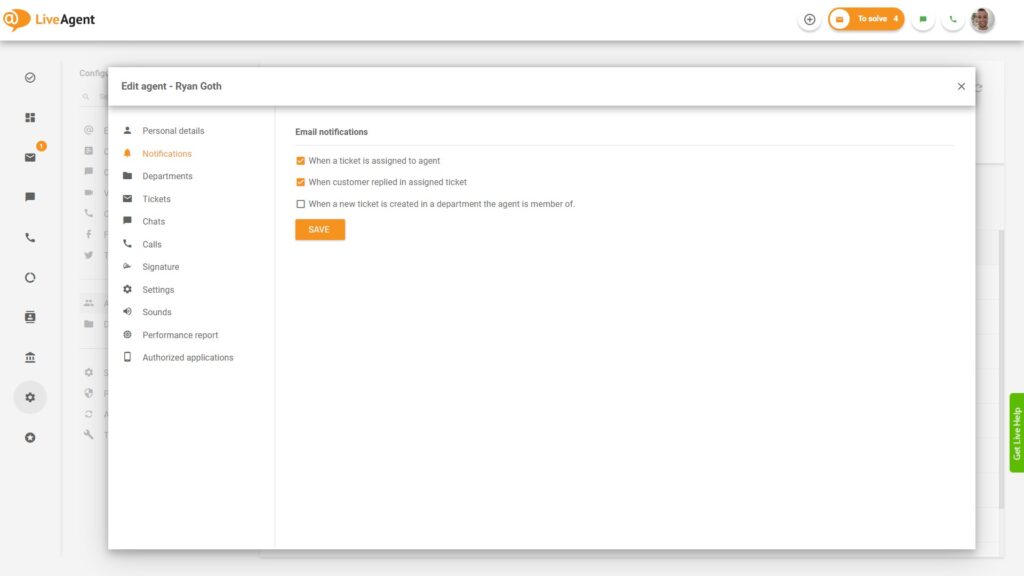
How can you set up customer notifications?
- you will need to create a system for tracking customer inquiries
- every time one is received, you should send a notification to the customer letting them know that their inquiry has been logged
- you can then use this system to send follow up notifications when there are updates made on their ticket or it’s closed if the customer is satisfied with your response
Which tools to use for setting up customer notifications?
- LiveAgent
You need to know who has access to what information. This is especially important when it comes to customer service because you want your employees’ roles and responsibilities to be clearly defined so that there’s no confusion about who does what or how team members interact with one another.
Why is it important to determine users’ roles and permissions?
It helps employees know their limits and prevents them from accessing information that they are not authorized to see.
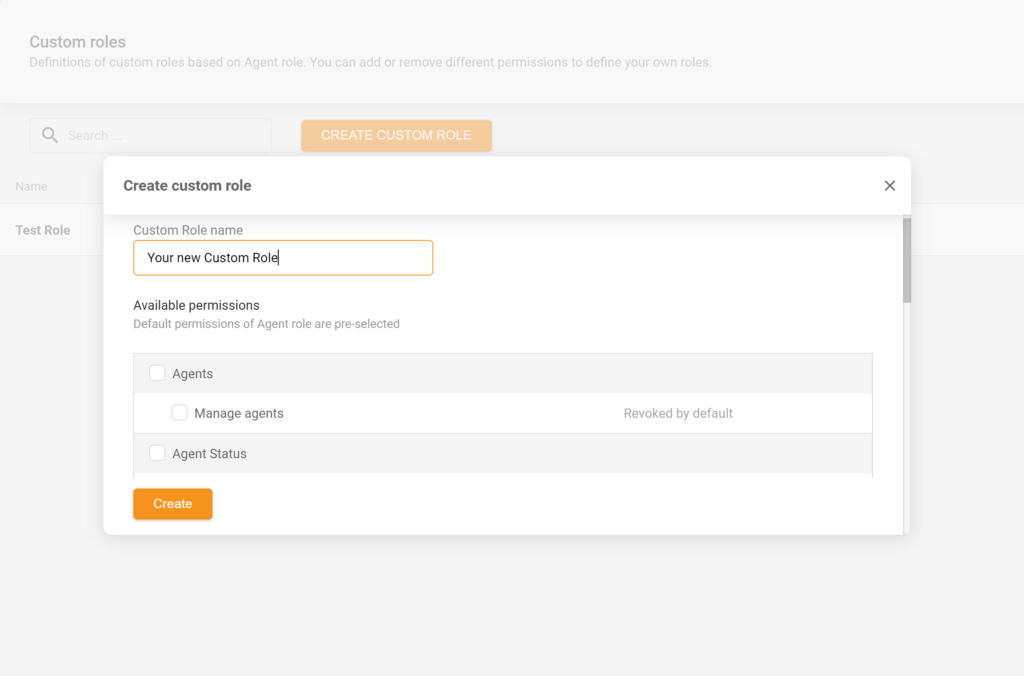
How can you determine users’ roles and permissions?
- you should create a list of all users’ roles and responsibilities
- team members should only be able to access information that is relevant to their job function, not everything in your database
- people who don’t have permission shouldn’t see anything when trying to log into the system (or if they do get through somehow)
Which tools to use for determining users’ roles and permissions?
- Zendesk
- Freshdesk
- LiveAgent
SLAs clearly define what customers can expect and what providers are responsible for so that both parties will know the consequences of failing to meet them.
Why is it important to determine SLA rules?
Doing so provides transparency and accountability when dealing with customers who are dissatisfied with a service. It also helps to prevent customer service agents from making promises that they can’t keep.
How to determine SLA rules?
A service level agreement can cover and define many internal goals and metrics. The key is balance – too many or too few rules could hurt business relationships, so consider how much flexibility there needs to be in order for everyone involved to be satisfied with their SLA.
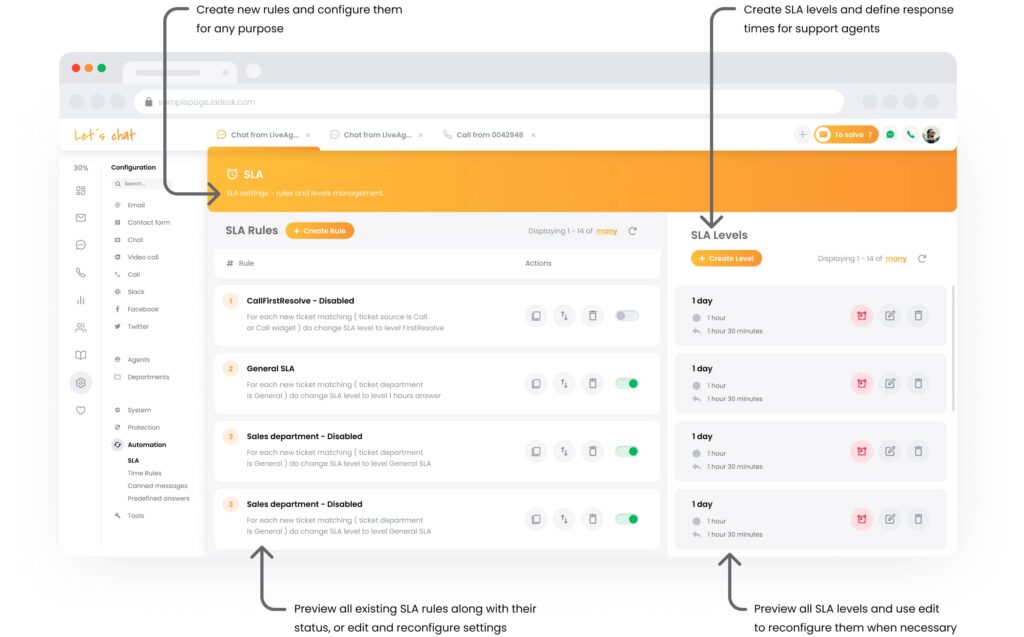
Which tools to use for setting up SLA rules?
- SLA rules can be set up in any project management tool or CRM system that you have access to, such as Trello or Salesforce
- LiveAgent for SLA
A ticket management system is a critical part of any help desk, as it allows you to track, manage and assign tickets to appropriate agents. It also provides a history of all interactions that have taken place between your company and each customer.
Why is it important to set up a ticket management system?
It helps agents keep track of all open and closed tickets and resolve issues more quickly. It also provides a history of all interactions that have taken place between your company and its customers, so you can learn from past mistakes and improve your service.
Believe us – as time goes on, it will become more and more difficult to manage them all at once. But don’t worry, we’ve got the solution.
What is the best way to set up a ticket management system?
The best option is to choose a piece of help desk software that offers an omnichannel inbox to manage different channels in one place. Thanks to such a solution, you can handle tickets from multiple channels (e.g. email, chat, social media) and integrate them into one unified inbox for better visibility and faster response times.
This is exactly what is available through LiveAgent, and it’s simple to set up and use. You can get started in minutes by creating a new account and adding your email address. The free trial allows you to test it out before making a purchase.
Which tools to use for setting up a ticket management system?
- LiveAgent and its omnichannel inbox
To get the most out of your help desk, you should consider connecting it with any other applications that you use.
Why should you integrate help desk software with other apps?
It allows you to manage all customer interactions in one place so that you can more easily track and resolve issues. By managing all customer interactions from one interface, you will be more productive.
How to integrate help desk software with other apps?
It depends on the applications that you want to connect to. Some apps like LiveAgent and Zendesk have built-in integrations with a variety of other software. If there isn’t built-in integration for your chosen app, there are usually connectors available that will allow you to do so.
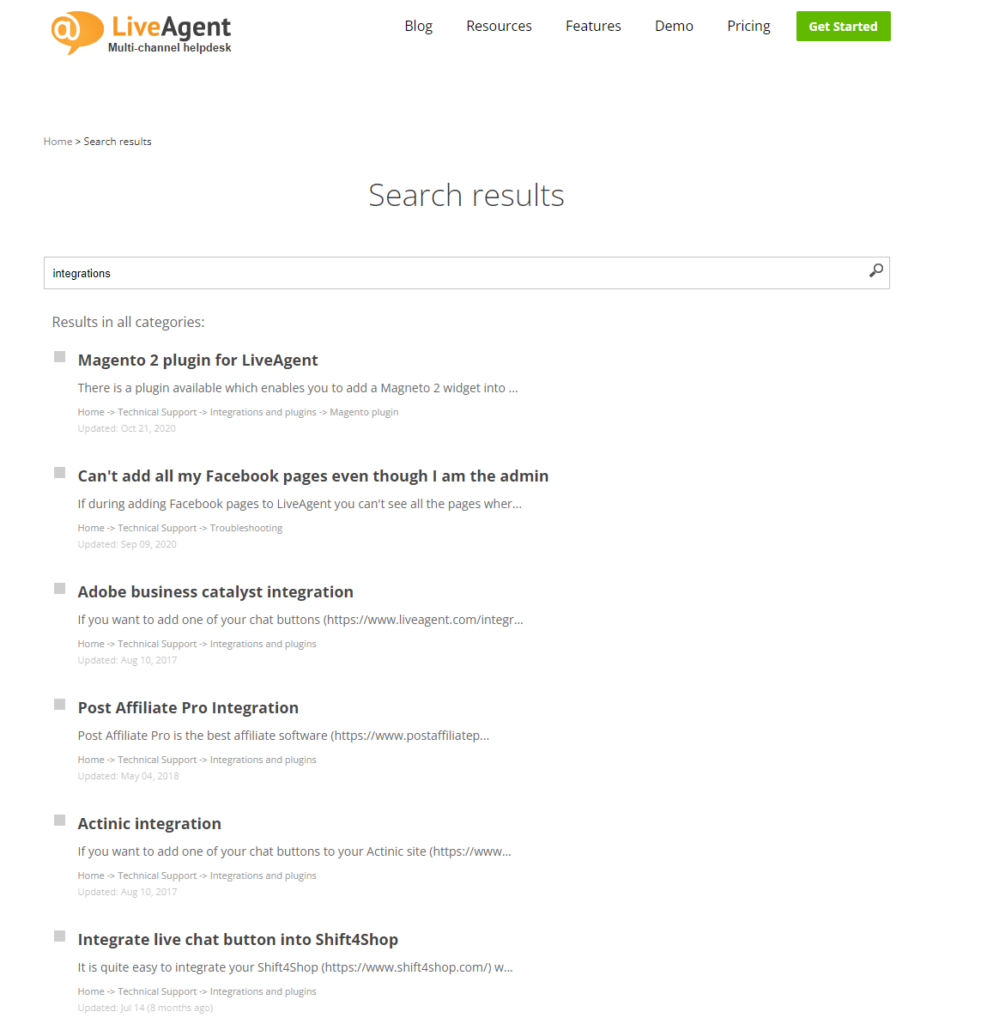
Which tools to use for integrating help desk software with other apps?
- tutorials
- knowledge base
- help desk software website
Filters allow you to organize your tickets by priority. For example, if a customer has a question about their account status and an agent needs to check whether or not it’s blocked, they can filter for all open tickets with that subject line.
Why are filters important?
Filters allow you to organize your tickets by priority so that agents can easily find and resolve issues. As a result, agents won’t have to look through every single ticket to find the one they need.
How to create filters for your help desk?
It depends on the help desk software that you’re using. Some software solutions such as LiveAgent allow you to create filters by typing in keywords (e.g. “account status”). You can also create filters manually, which is useful if you want to customize them or use a different set of criteria than what’s available in the software itself.
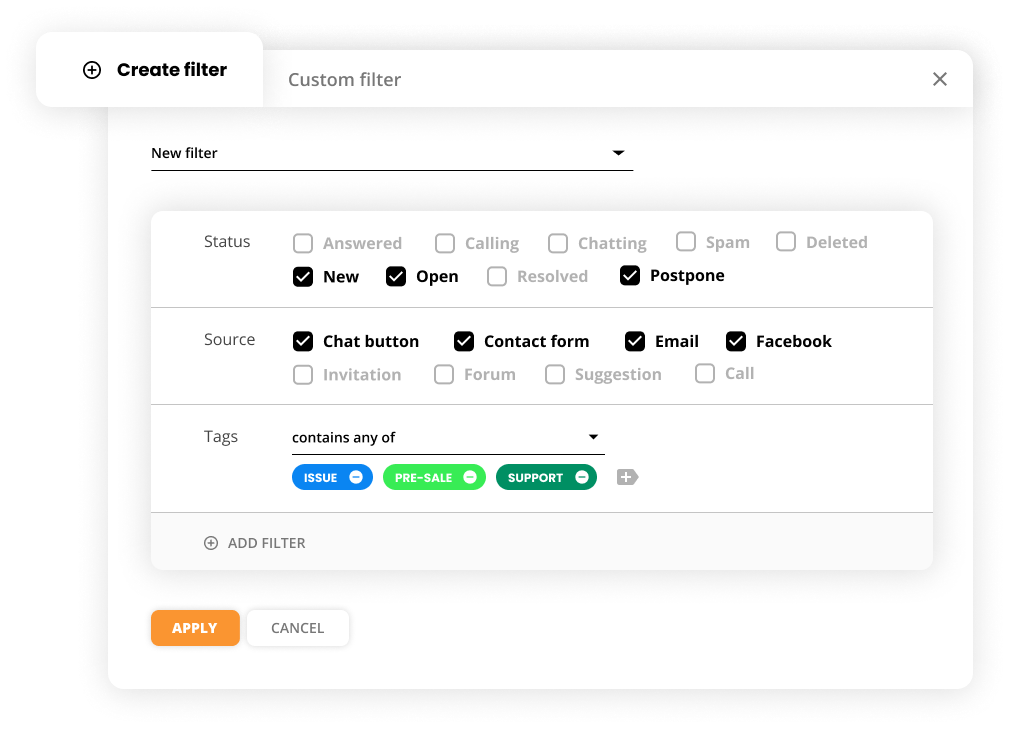
Which tool to use for creating filters?
- LiveAgent and its custom fields
Rules and workflow allow you to automate certain aspects of your help desk. As an example, if a customer requests their password reset email address, an automated reply can automatically provide this information.
Why are rules and workflow important?
By automating certain tasks, you can save time, improve response speeds, and leave less room for human error.
How to create rules and workflow for your help desk software?
The process will vary depending on the software you are using, but it is usually relatively easy to do. Check out tutorials on how to create rules and workflows for your help desk software if you’re not sure how to do it.
Automated rules are most commonly used in LiveAgent to transfer tickets to certain departments, add tags, mark tickets as spam, or resolve them.
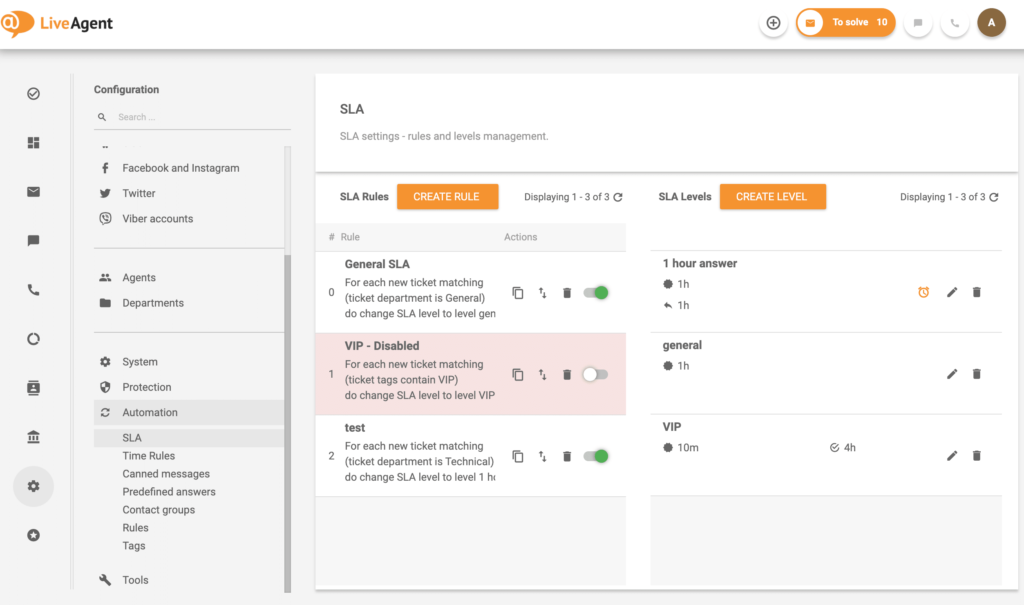
Which tools to use for establishing rules and workflow?
- LiveAgent automation rules
As customers’ problems become more complex, it can be hard for agents to stay on top of all the information. A knowledge base allows your agents to resolve issues independently, often by finding the answer themselves, without having to contact another department, supervisor, etc.
Why is it important to have an internal knowledge base?
An internal knowledge base helps teams maintain a unified view of customer support data and resolve issues faster as a result. It also makes it easier for new agents to get up to speed.
For specific solutions, you need insight into your own options. An internal or public knowledge base, which contains all product and process info is self-service for your customers and employees.
How to create an internal knowledge base?
A good internal knowledge base has a few key features:
- easily searchable
- offers guidance for each customer situation and/or problem, so agents know exactly what steps to take next
- updated regularly with new information as customer service needs change over time
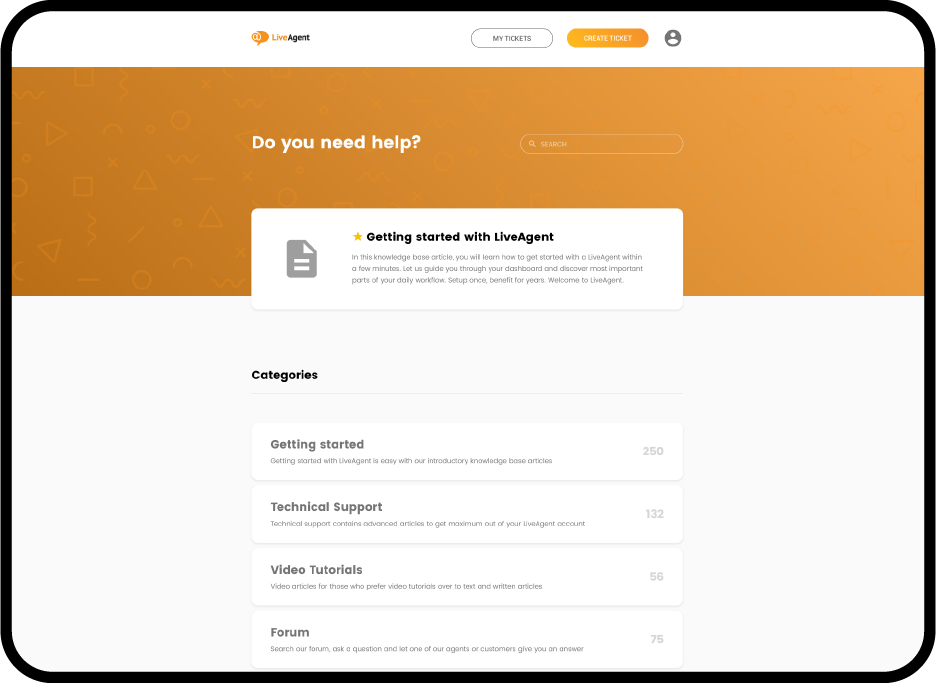
Which tools to use for creating an internal knowledge base?
- Google docs and Evernote are two common options because documentation created there is easy to share
- LiveAgent knowledge base
Typically training should be scheduled at least once per year, but those willing should have more options. However, if something changes in the company that would impact help desk agents’ work, such as a new software update or policy change, then you may want to consider training them sooner rather than later.
Why is it important to train your team?
Training helps new agents get familiar with the company’s policies and procedures, as well as the customer service skills needed to provide a successful help desk experience. Also, it reduces employee turnover by creating an environment in which people feel valued because they know how to do their jobs well.
How to train your team?
You can do this by having them shadow an experienced agent for a day or two. You may also want to include training as part of orientation when someone new joins the team.
If you have a large number of agents that all need training at once, consider hiring an outside consultant who specializes in customer service skills and procedures such as help desk management techniques or how to handle difficult customers.
Which tools to use for training your team?
- access to courses and videos
- webinars
- outside consultant who specializes in customer service skills
Customer satisfaction ratings allow you to measure how satisfied or dissatisfied your customers are with their support experience.
Why is it important to enable customer satisfaction ratings?
It’s important for any service organization because these ratings can give you insights into help desk improvement ideas. Also, your team members can find out what their strengths and weaknesses are.
How to measure customer satisfaction?
You should have a system in place that allows customers to leave feedback after every interaction with service desk employees, whether it’s on the phone or via email. You can also use periodical surveys (e.g. once per quarter) asking about general satisfaction levels over time, as well as specific questions related to recent interactions.
Which tools to use for measuring customer satisfaction?
- customer feedback surveys, e.g. SurveyMonkey
Once you’ve implemented these changes, it’s important to test whether or not everything is working properly.
Why is it important to test your help desk?
It gives you perspective into how well everything works together and what can be improved or changed. As a result, the customer service experience will continue to run smoothly despite any adjustments that need to be made along the way.
How to test your help desk?
One way to do this would be to launch a beta version that only certain people use. Then once everything has been tested and approved by those users, you can release it publicly. You can also test your help desk by using it yourself or asking someone who hasn’t been involved in its creation to do so.
Which tools to use for testing your new help desk?
- beta version
A help desk is never really “done.” You need to constantly be on the lookout for ways to improve it and the customer service experience.
Why is it important to keep optimizing?
It ensures that your team is always working at their best and providing excellent experience for customers. It also allows you to measure how well changes are working so that you can continue making improvements.
How to optimize?
- measure your success and make changes as needed
- set KPIs for your help desk and track them over time to see how they’re evolving
- continuously evaluate customer feedback surveys to see what can be improved
- use A/B testing on different aspects of your help desk operation to determine what’s most effective
What tools to use for optimization?
- reports
- analytics
- feedback from customers
- A/B testing software, e.g Optimizely (Mozilla), VWO
- KPI tracking tools, e.g. Google Analytics, Kissmetrics
Summary of the help desk checklist
- Set goals for your help desk
- Choose help desk software
- Organize agents by departments
- Define business hours during which your support agents will be available
- Start setting up your help desk
- Set up communication channels
- Mailbox
- Community forums
- Knowledge base
- Live chat/chatbot
- Knowledge base
- Phone
- Social media
- Build a contact form
- Determine a ticket approval process
- Create default email templates and customize them
- Set up customer notifications
- Determine users’ roles and permissions
- Determine SLA rules
- Set up a ticket management system with LiveAgent
- Integrate help desk software with other 3rd-party apps
- Create filters for your help desk
- Establish rules and workflow to automate your help desk
- Create an internal knowledge base
- Train your team
- Enable customer satisfaction ratings
- Test your new setup
- Keep optimizing
Frequently Asked Questions
How can I implement a help desk system?
There are many ways to implement a help desk system. You can use a software as a service (SaaS) model, which is the most popular option, or you can install the software on your own server. If you’d like to test a help desk software solution, check out LiveAgent. It’s free to try and has the best customer support in the industry.
What should a help desk ticket include?
The contact information of your customers, such as their names, email addresses, and phone numbers. Additionally, detailed information about the case (such as description and attachments), a list of tags associated with each ticket, its status, and priority level.
What are the main components of help desk support?
The ticket management system, communication channels, internal knowledge base, automation and integration. These five components work together to provide a smooth customer experience.
What is the best way to train my team on how to use the help desk?
Provide them with detailed base documentation and video tutorials. You can conduct training sessions and offer additional training options for those who are interested.
How do I run a successful help desk?
Set goals and configure your help desk platform accordingly. Organize your support agents by department and determine the business hours during which they will be available. Create communication channels (such as a mailbox, community portal, knowledge base, social media accounts, and live chat) and a contact form. Integrate your help desk with other third-party apps and enable customer satisfaction ratings. Take a look at the checklist above to find out more.
The right help dek for every business
LiveAgent is a help desk software that adapts to the needs of different business models. Explore how LiveAgent fits your niche. Agency Edu and NGOs rely on LiveAgent.
You will be
in Good Hands!
Join our community of happy clients and provide excellent customer support with LiveAgent.

Our website uses cookies. By continuing we assume your permission to deploy cookies as detailed in our privacy and cookies policy.

- How to achieve your business goals with LiveAgent
- Tour of the LiveAgent so you can get an idea of how it works
- Answers to any questions you may have about LiveAgent

 Български
Български  Čeština
Čeština  Dansk
Dansk  Deutsch
Deutsch  Eesti
Eesti  Español
Español  Français
Français  Ελληνικα
Ελληνικα  Hrvatski
Hrvatski  Italiano
Italiano  Latviešu
Latviešu  Lietuviškai
Lietuviškai  Magyar
Magyar  Nederlands
Nederlands  Norsk bokmål
Norsk bokmål  Polski
Polski  Română
Română  Русский
Русский  Slovenčina
Slovenčina  Slovenščina
Slovenščina  简体中文
简体中文  Tagalog
Tagalog  Tiếng Việt
Tiếng Việt  العربية
العربية  Português
Português 


