What is a Knowledge Base?
“A Knowledge Base is a collection of information about a particular subject.”
What is an Internal Knowledge Base in LiveAgent?
The internal knowledge base is essentially self-service for your employees. As implied, it is only displayed internally. Meaning, only your employees can view it. Internal KB (Knowledge Base) can be a source of important company information. It can also improve efficiency, performance, and employee knowledge.
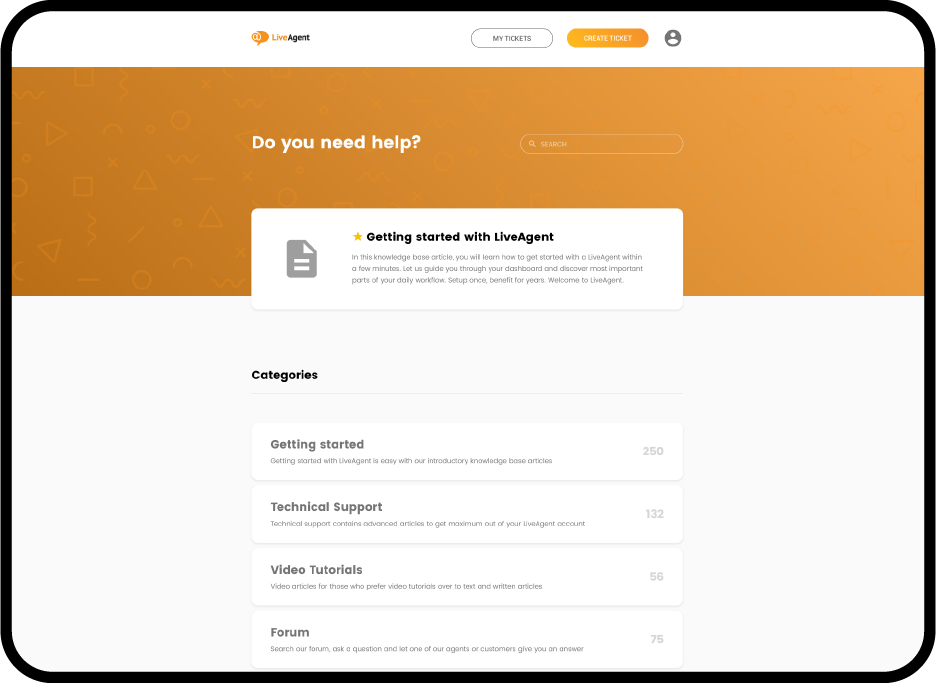
What information can you share in the internal knowledge base?
The internal KB can include:
- Onboarding process
- Billing/Invoicing
- Company information
- Organizational structure
- News about the company – awards, events
- Ongoing promotions/sales
- IT self-service for different departments (how-to guides, video tutorials, and more.)
How can you organize your knowledge base inside LiveAgent?
To keep your company knowledge base organized, simply create different categories for different topics. For instance, you could create different sections for the onboarding process, company news, and how-to guides. This will create a structure through which your employees can easily find whatever information they need.
Moreover, you can add a Forum and Suggestions/Feedback option for each category. Thus, each agent has access to the database of common questions and answers that have been asked by other agents. This greatly reduces the time it takes for each agent to solve their problem.
How do you create an internal KB?
The internal KB is usually a part of more complex software, such as help desk software. In such a system, you can create both internal and external knowledge bases.
Step 1 – Log in/Create LiveAgent account
The first step is to log in to your LiveAgent account. If you do not have one, feel free to use our 30-day free trial.
Step 2 – Navigate to the Knowledge Base
After you log in, simply navigate to the Knowledge Base based as shown in the screenshot below.
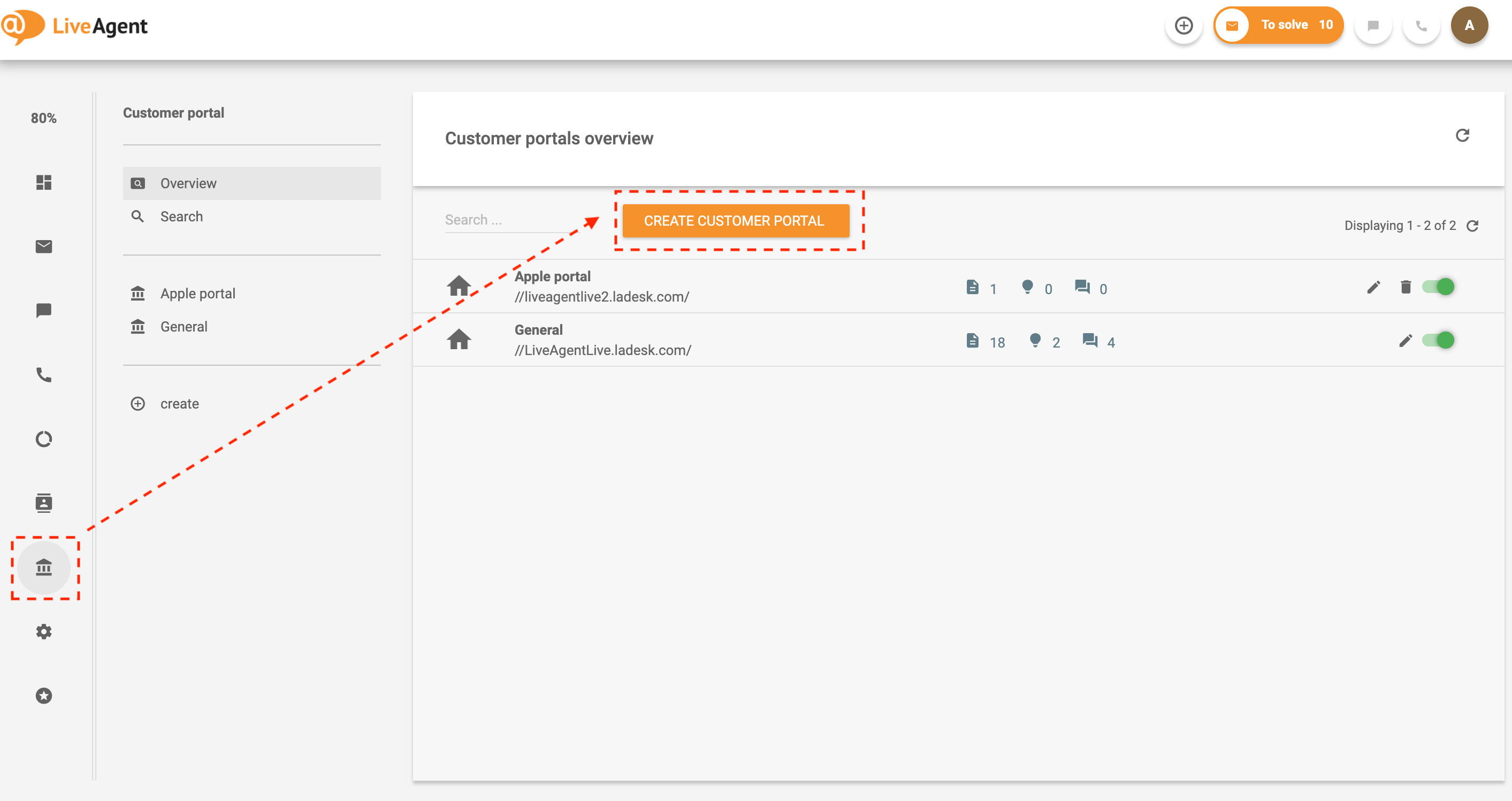
Step 3 – Create categories
For improved organization, create categories based on your company’s needs and preferences. Click on create and fill in all the necessary details.
Don’t forget to select the internal access if you want the information to be private and only accessible by members of your organization.
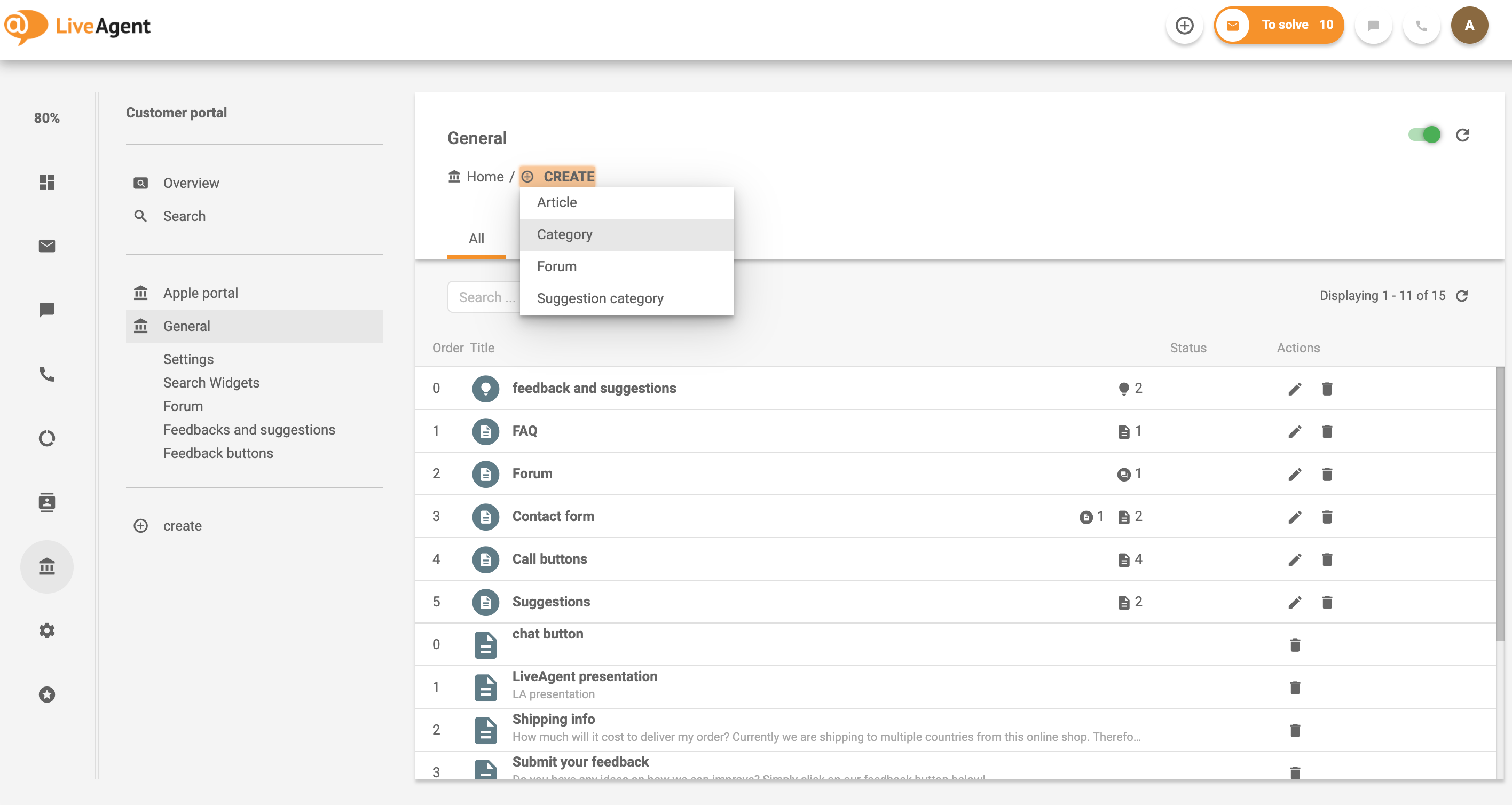
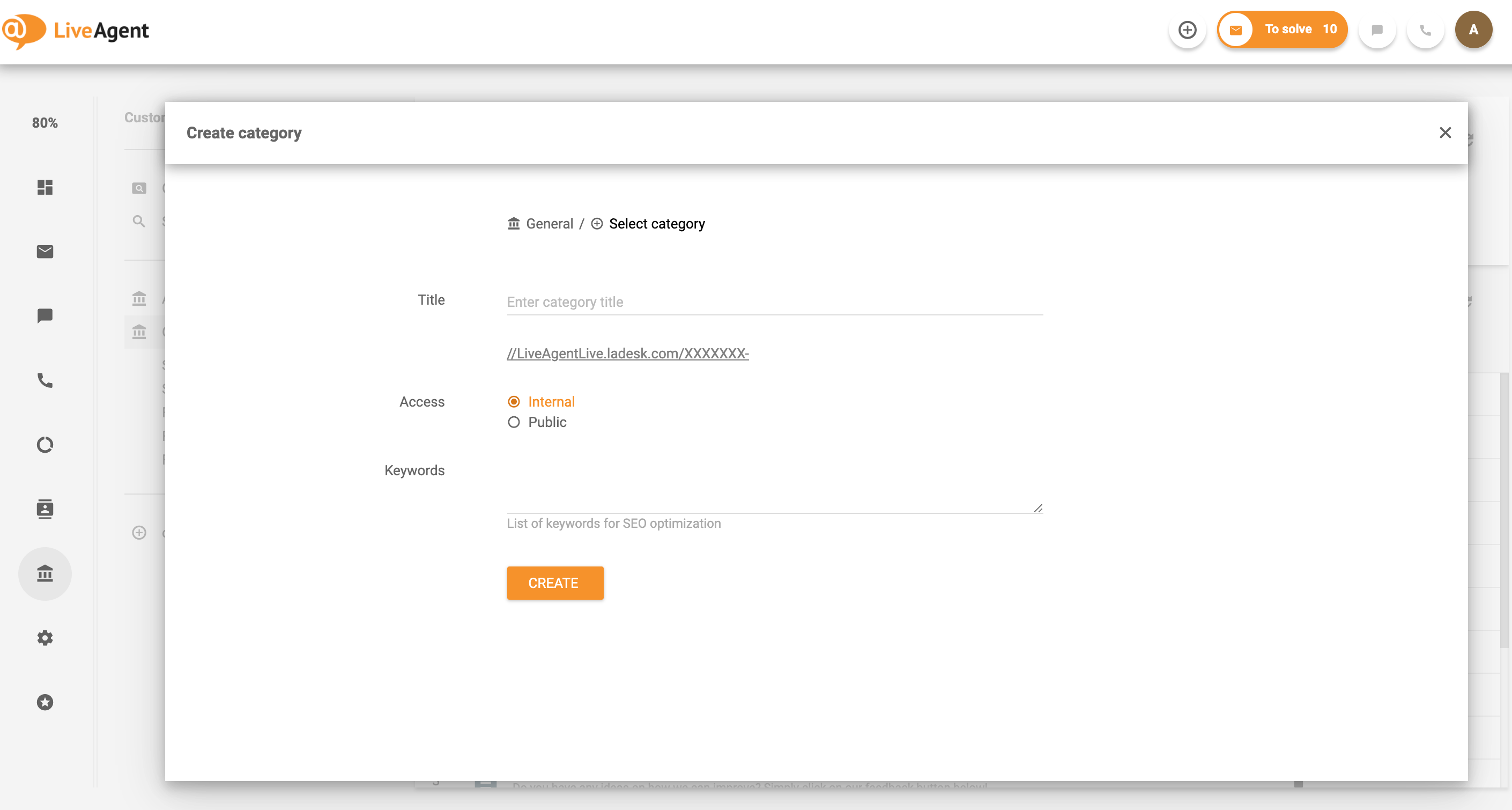
Step 4 – Start creating
After you’ve created your categories, you can begin to build knowledge base content. You can create articles, Forums, or Suggestion categories.
If you have LiveAgent, read our in-depth Knowledge base guide or check out the video demo below.

What are the Internal Knowledge Base benefits?
The benefits include:
- Improved customer experience
- Improved agent efficiency
- Higher sales
- Better brand image
- Enhanced level of customer service/support
- Higher productivity
- Improved employee knowledge
Real-life examples:
Onboarding process
The onboarding process can be long and strenuous sometimes, especially if you do not have a proper management system. Let’s take a look at an example. Your company has onboarded a new member of the customer service department. Thus, you need to ensure the employee is up to speed with the company information, training, and organizational structure.
More often than not, the amount of new information/knowledge is pretty stressful to remember for a new employee. Therefore, having an internal KB can ensure that the agent goes through the onboarding smoothly. All the information will be there, so the new agent can also go back and reflect on the internal information if needed.
New company updates/information
Even an experienced senior customer service agent does not know all the answers. Sometimes there are brand updates, new promotions, or legal changes that the agent might not be aware of. When you’re in a bind and don’t know where to find the answer to your question there is only one place to go — the internal knowledge base. The internal knowledge base enables you to search for information quickly. As a result, all agents can provide prompt and quality customer service.
How can you choose software to create a quality internal knowledge base?
1. Write down your company’s needs and preferences
2. Research on software review websites
3. Narrow down the best help desk software
4. Compare the price, features, usability, and customization options
5. Sign up for free trials, test each software and make a final decision.
Would you like to have your own Internal Knowledge base?
LiveAgent is a help desk solution for companies that want to improve their customer service.
Don’t know LiveAgent?
LiveAgent is a cloud-based help desk and customer support software that helps companies provide excellent customer service, monitor customer satisfaction, and reduce the overall cost of customer support.
To be more specific, the system displays all the customer service tickets in one place. Thus, emails, calls, SoMe inquiries, and live chats are all displayed in one interface and evenly distributed between your customer service agents. As a result, any company that uses help desk software can handle customer queries from different support channels in an efficient manner.

Other popular features of LiveAgent:
Want to know more? Check out all LiveAgent features.
Want to create an omnichannel experience?
LiveAgent offers a free 30-day free trial to those that want to improve their customer service right away.
Frequently Asked Questions
What is an internal knowledge base?
The internal knowledge base is essentially self-service for your employees. Thus, it is only displayed internally. For instance, it can be a source of important company information.
What are the benefits of an Internal Knowledge Base?
The benefits include improved customer experience, improved agent efficiency, and higher agent productivity. Creating knowledge-based content that agents and customers can use is easy with our free knowledge base software.
How do you organize your internal knowledge base?
To keep the internal knowledge base organized, simply create categories for each topic. For instance, the onboarding process, company news, or how-to guides. This will create a structure where the employees can easily find the necessary information.
Provide excellent customer service
Discover unparalleled customer support with LiveAgent's all-in-one software. Benefit from 24/7 service, a free trial without a credit card, and seamless integration across 130+ ticketing features. Enhance your business with fast setup, AI assistance, live chat, and more. Choose LiveAgent for exceptional service and satisfied customers.
Customer communication management software
LiveAgent customer communication management software will provide personalized, quick, and knowledgeable service to your customers. Try it for free.

 Български
Български  Čeština
Čeština  Dansk
Dansk  Deutsch
Deutsch  Eesti
Eesti  Español
Español  Français
Français  Ελληνικα
Ελληνικα  Hrvatski
Hrvatski  Italiano
Italiano  Latviešu
Latviešu  Lietuviškai
Lietuviškai  Magyar
Magyar  Nederlands
Nederlands  Norsk bokmål
Norsk bokmål  Polski
Polski  Română
Română  Русский
Русский  Slovenčina
Slovenčina  Slovenščina
Slovenščina  简体中文
简体中文  Tagalog
Tagalog  Tiếng Việt
Tiếng Việt  العربية
العربية  Português
Português 





