Encourage customers to send you new ideas and feedback for future development. Discuss each idea with your customers in an easy-to-use feedback forum. Do you know what the most important features for your customers are? Let them vote! Clearly communicate the progress of implementation with your customers through the best knowledge-based software around. You can also easily differentiate between feedback vs suggestions to prioritize accordingly.
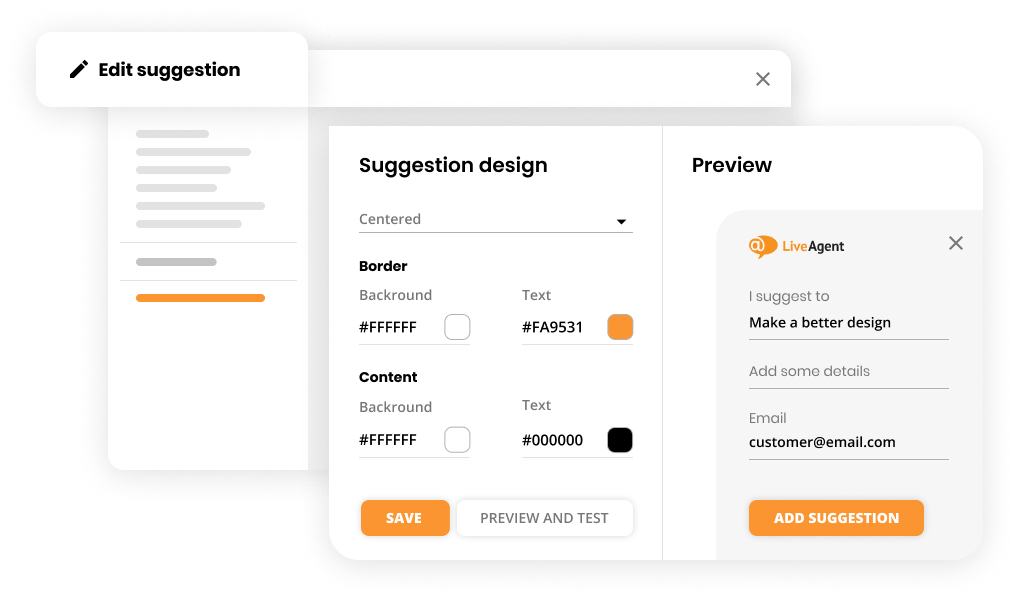
Feedback buttons
- Adding a Feedback Button to your website enables your visitors to give you feedback and suggestions or vote for existing ones.
- Once a customer submits Feedback, a ticket is created so that you are notified and can respond if needed.
- You can have multiple feedback buttons searching on different Feedback boards.
Collect important comments and suggestions from your customers by placing a Feedback button anywhere on your website. Customize the Feedback button to fit your business needs and gather feedback suggestions directly from your users, or allow them to vote on existing ones.
Once a customer submits feedback, a ticket is created so that you are notified and can respond if needed. This feature ensures that all suggestions and feedback are captured, processed, and addressed effectively.
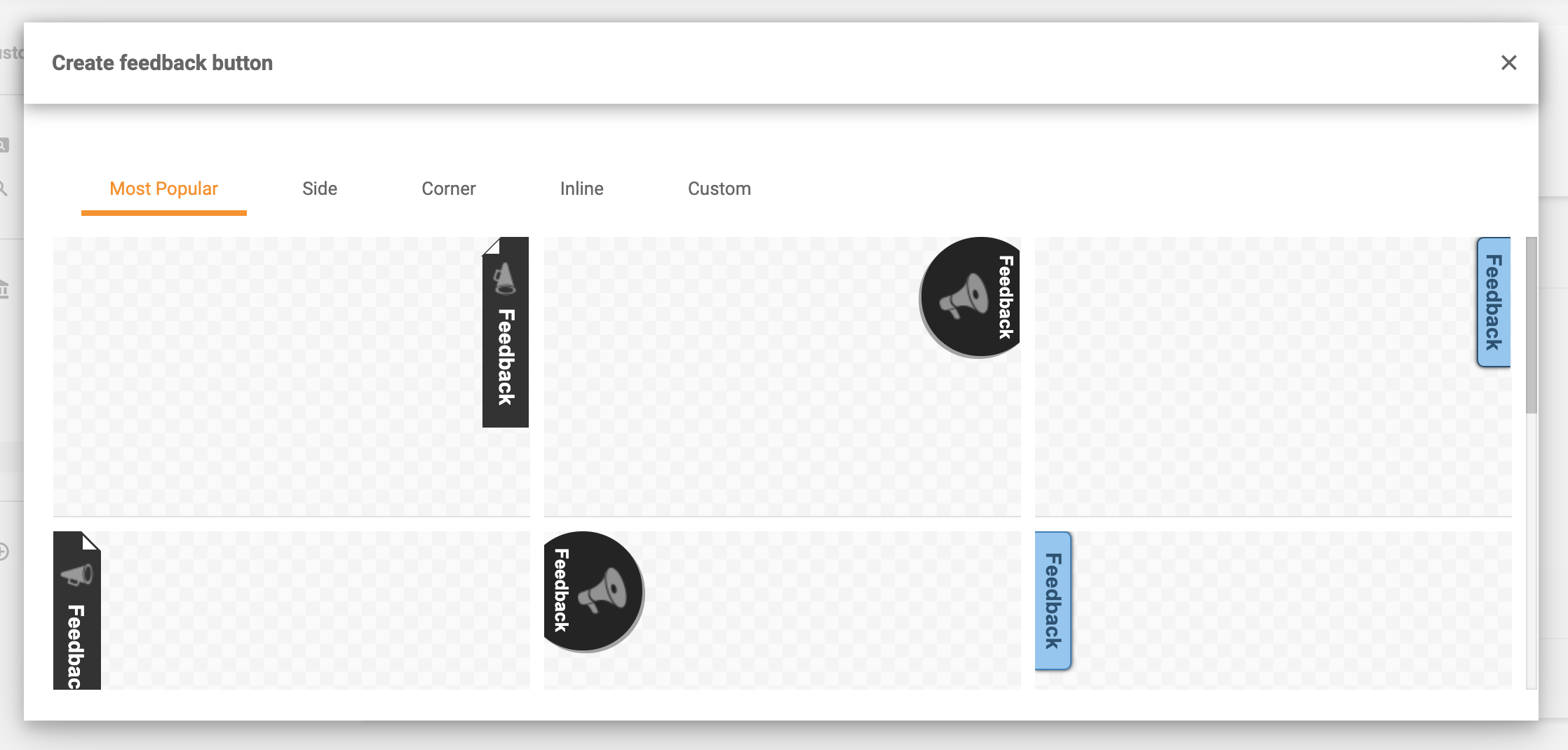
Choose from numerous predefined Feedback button positions and styles:
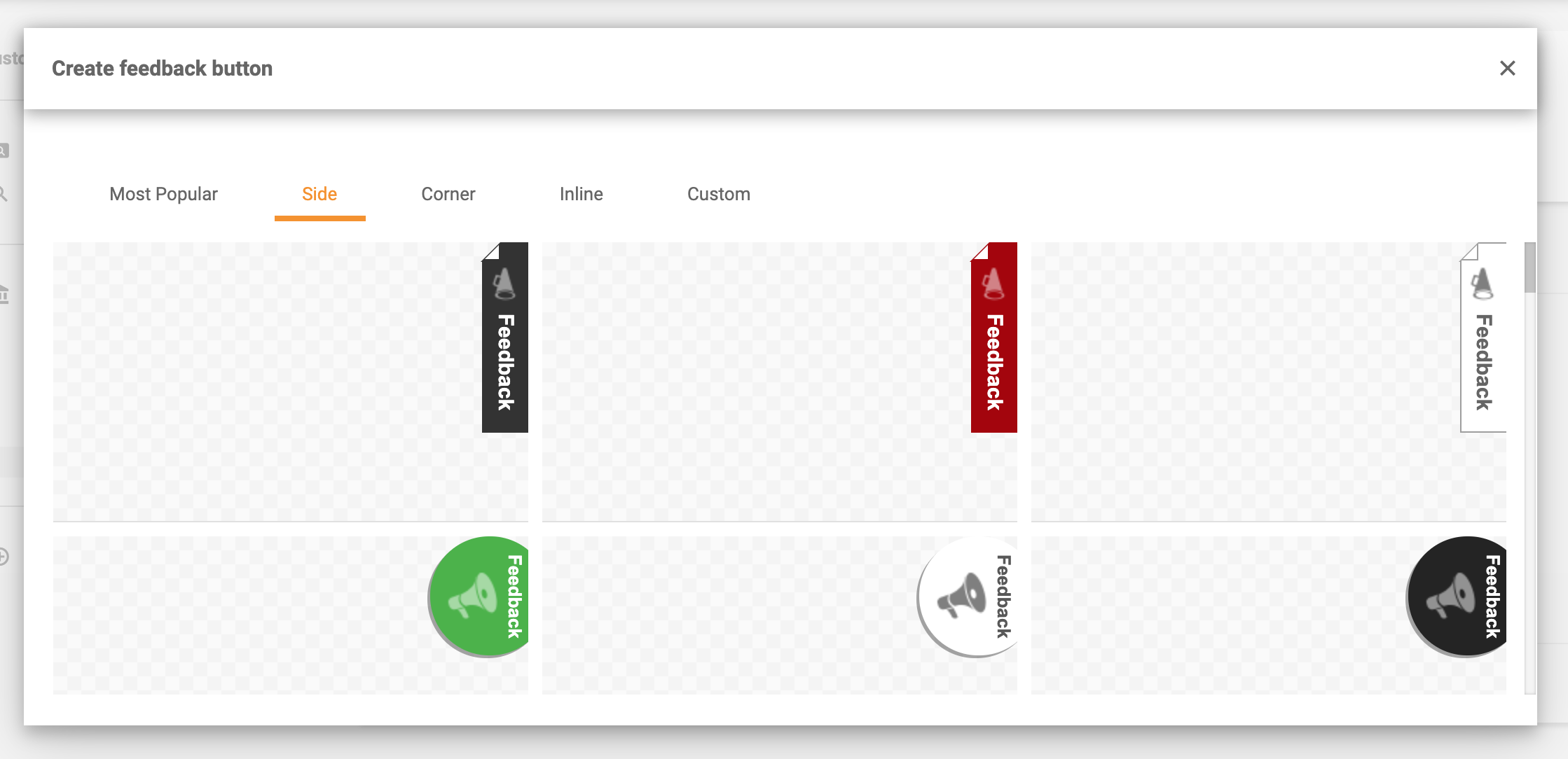
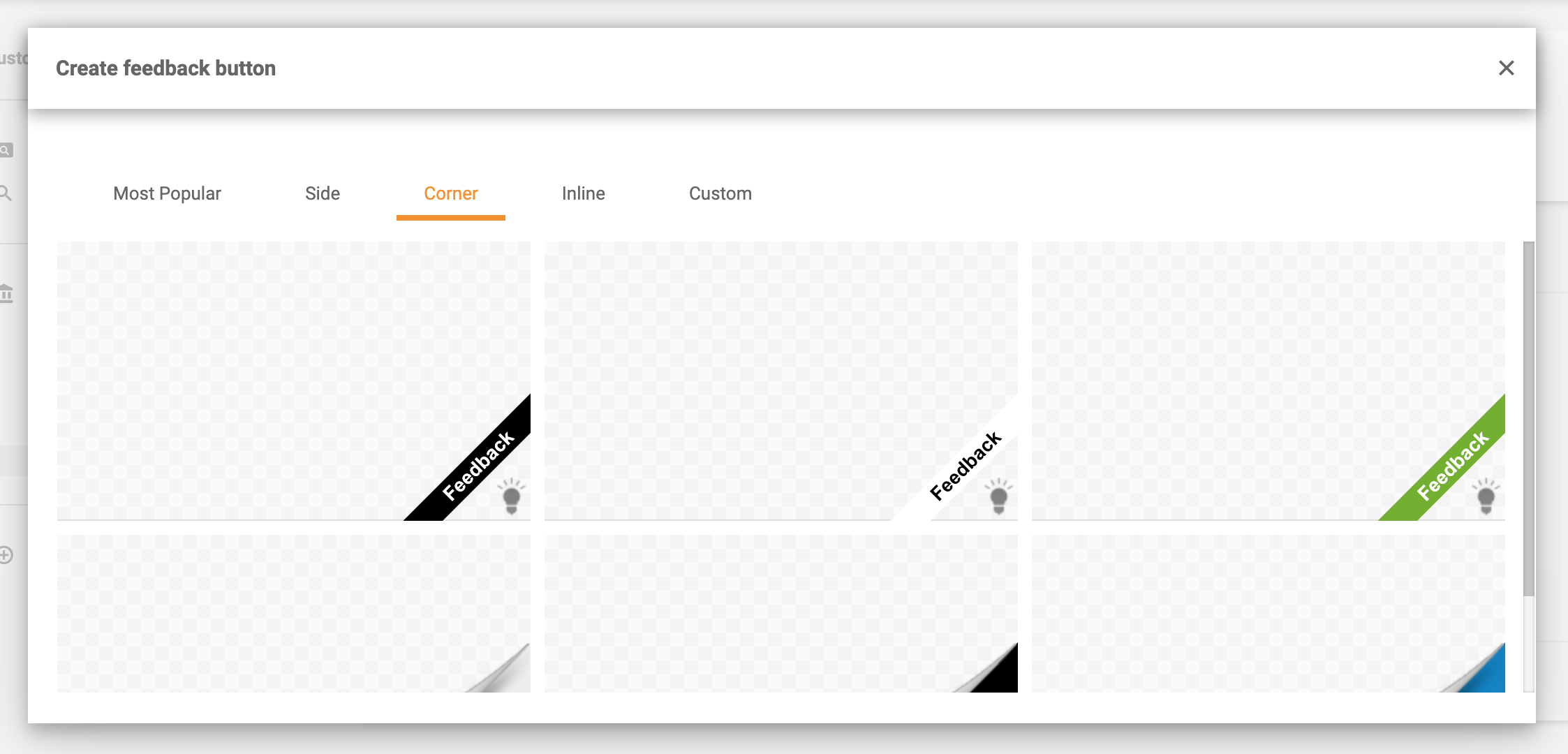
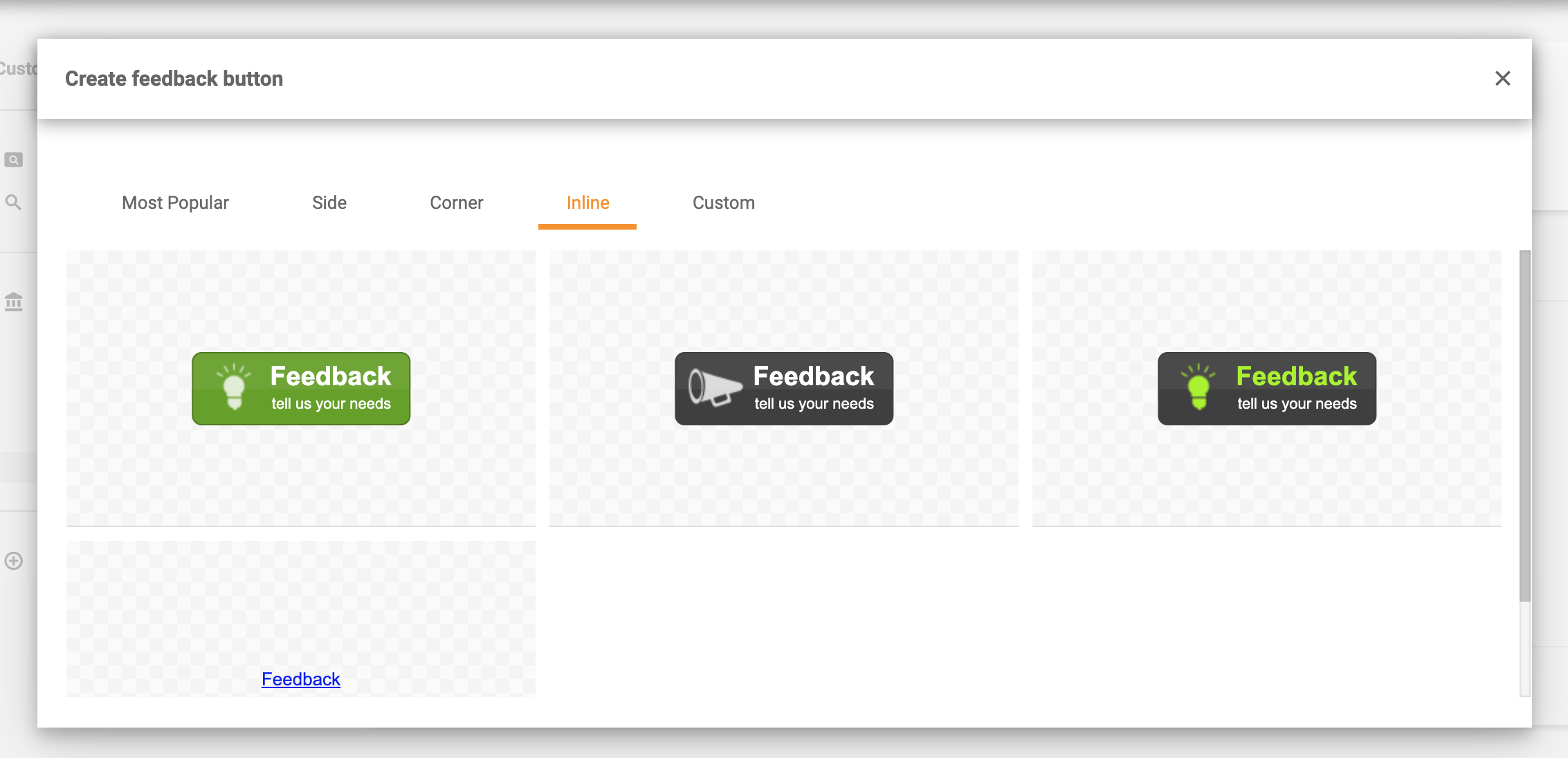
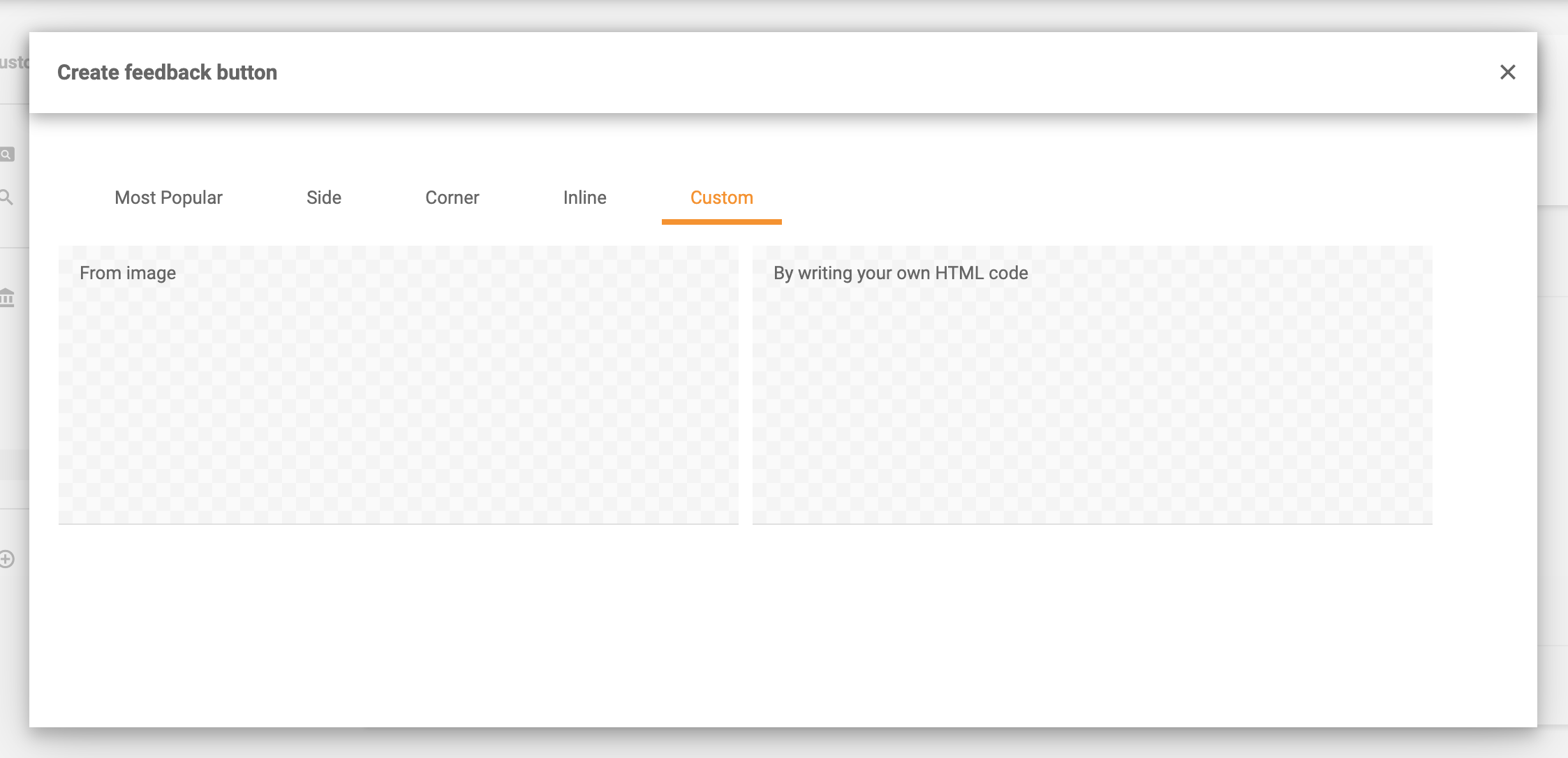
Haven’t found the right style for your Feedback button? Don’t worry, you can create a custom one by uploading an image or by writing your own HTML code.
Allow your customers to search for help
Add a search bar to your knowledge base to make it easier than ever to find important information. Try it today. No credit card required.
Knowledgebase resources
LiveAgent monthly updates: April edition
Discover LiveAgent’s April updates: chat fixes, improved ticket sorting, API enhancements & a new HelpDesk migration plugin. Read more!
Provide excellent customer service
Discover unparalleled customer support with LiveAgent's all-in-one software. Benefit from 24/7 service, a free trial without a credit card, and seamless integration across 130+ ticketing features. Enhance your business with fast setup, AI assistance, live chat, and more. Choose LiveAgent for exceptional service and satisfied customers.
Smart customer satisfaction software
Boost customer satisfaction in 2025 with LiveAgent! Deliver personalized, 24/7 support on every channel. Free trial, no credit card needed.

 Български
Български  Čeština
Čeština  Dansk
Dansk  Deutsch
Deutsch  Eesti
Eesti  Español
Español  Français
Français  Ελληνικα
Ελληνικα  Hrvatski
Hrvatski  Italiano
Italiano  Latviešu
Latviešu  Lietuviškai
Lietuviškai  Magyar
Magyar  Nederlands
Nederlands  Norsk bokmål
Norsk bokmål  Polski
Polski  Română
Română  Русский
Русский  Slovenčina
Slovenčina  Slovenščina
Slovenščina  简体中文
简体中文  Tagalog
Tagalog  Tiếng Việt
Tiếng Việt  العربية
العربية  Português
Português 





