In an age where customer experience can make or break a business, understanding customer service management is imperative. As competition grows fiercer, companies are prioritizing effective customer service strategies to not only retain clients but also foster long-term loyalty.
Customer service management encompasses a systematic approach to managing customer interactions and support, ensuring that customers feel valued and supported. It involves various components and practices that shape the entire customer journey, from initial contact to ongoing support, all aimed at enhancing satisfaction and brand reputation.
This article will delve into the essentials of customer service management, explore its key components, and highlight best practices. With LiveAgent as a leading player in this field, we’ll examine how leveraging the right tools can elevate your customer service game.
Table of Contents
- Importance of customer service management
- Customer service vs. CRM: Key differences
- Key components of customer service management
- Best practices for effective customer service management
- Case studies of companies with successful customer service management
- How to create a customer service management strategy
- Challenges in customer service management
- Future trends in customer service management
- Conclusion
What is customer service management?
Customer Service Management (CSM) is a strategic approach aimed at improving interactions between businesses and their customers. The goal is to enhance customer satisfaction and loyalty. Effective CSM empowers teams with the necessary tools, training, and support to provide exceptional service experiences.
The CSM process involves handling service requests and inquiries through automated tools. This includes customer service software, live chat, phone support, and email. High-quality CSM systems automate manual tasks so teams can focus on critical customer engagement activities.
Here’s a simple breakdown of CSM components:
| Component | Purpose |
|---|---|
| Customer Service Software | Automates and streamlines inquiries |
| Live Chat | Real-time communication for quick responses |
| Phone Support | Direct and personal customer interactions |
Delivering consistently great customer service can boost sales by 20% or more. However, 32% of consumers will stop doing business with a brand after a bad experience. Using LiveAgent is recommended for managing customer interactions effectively, ensuring happy and satisfied customers, and supporting business growth.
Importance of customer service management
A proactive CSM approach can address customer issues before they escalate, leading to higher satisfaction and loyalty. Statistics show that 93% of customers are likely to make repeat purchases with companies that excel in customer service. Retaining existing customers through robust CSM is cost-effective; acquiring new customers is 5 to 25 times more expensive.
With effective CSM, companies influence customer perceptions, loyalty, and overall success, making it a key driver for business growth.
Boosting customer satisfaction
Boosting customer satisfaction starts with implementing CSM software, like LiveAgent, which can increase satisfaction by 32%. It unifies service interactions in one workspace. Offering multiple support channels, such as live chat and self-service knowledge bases, enhances availability, contributing to a positive customer experience.
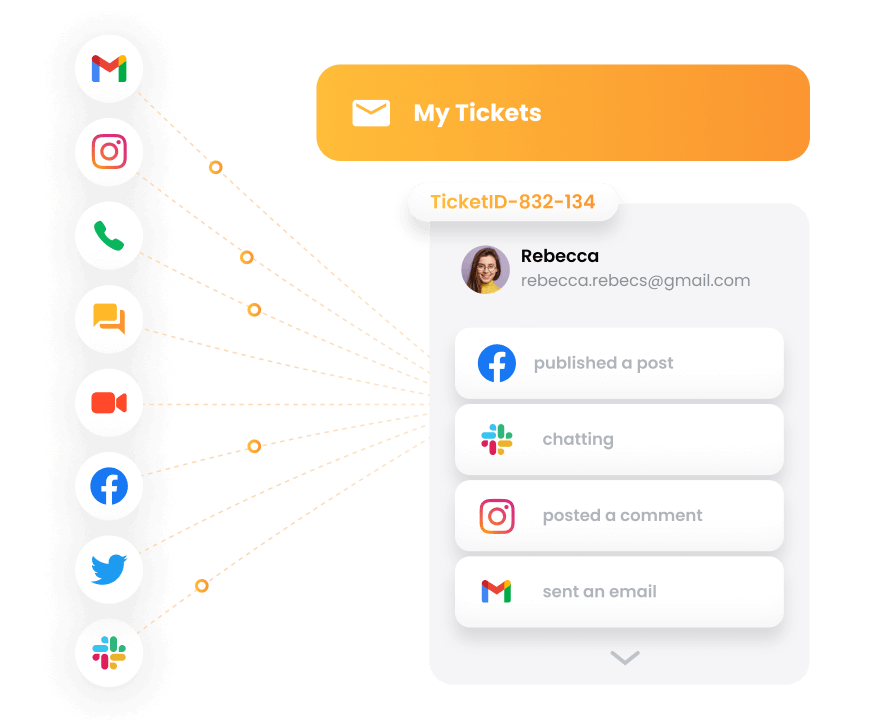
Monitoring key customer service KPIs, such as customer satisfaction (CSAT) and average resolution time, helps businesses identify areas needing improvement. Building strong relationships through communication and attentive support fosters loyalty and encourages repeat business. Businesses can improve their offerings and stand out by using customer insights from CSM.
Improving brand reputation
Happy customers are more likely to recommend a business, boosting the brand’s reputation through positive word-of-mouth. Many customers (66%) struggle to recall when a brand truly impressed them. Memorable experiences are essential to enhance brand perception. Satisfied customers often leave positive reviews, significantly influencing the brand’s image. A structured CSM process that consistently delivers excellent service helps build a strong and positive brand reputation. Proactive CSM can turn satisfied customers into brand advocates, further elevating the brand’s standing.
Empowering service agents
Empowering service agents is key to efficient customer service. Utilizing robust tools with advanced features and integrations enhances productivity, enabling agents to provide personalized solutions swiftly. A well-structured training plan incorporating knowledge bases, online courses, and workshops improves service skills and professional development.
Access to mentorship from experienced colleagues offers real-time guidance and boosts their ability to handle complex situations. AI systems, like Agentforce, support agents by managing routine inquiries, allowing them to focus on higher-priority tasks and improve resolution times. With CRM solutions, service agents gain valuable customer insights, leading to more personalized and efficient interactions.
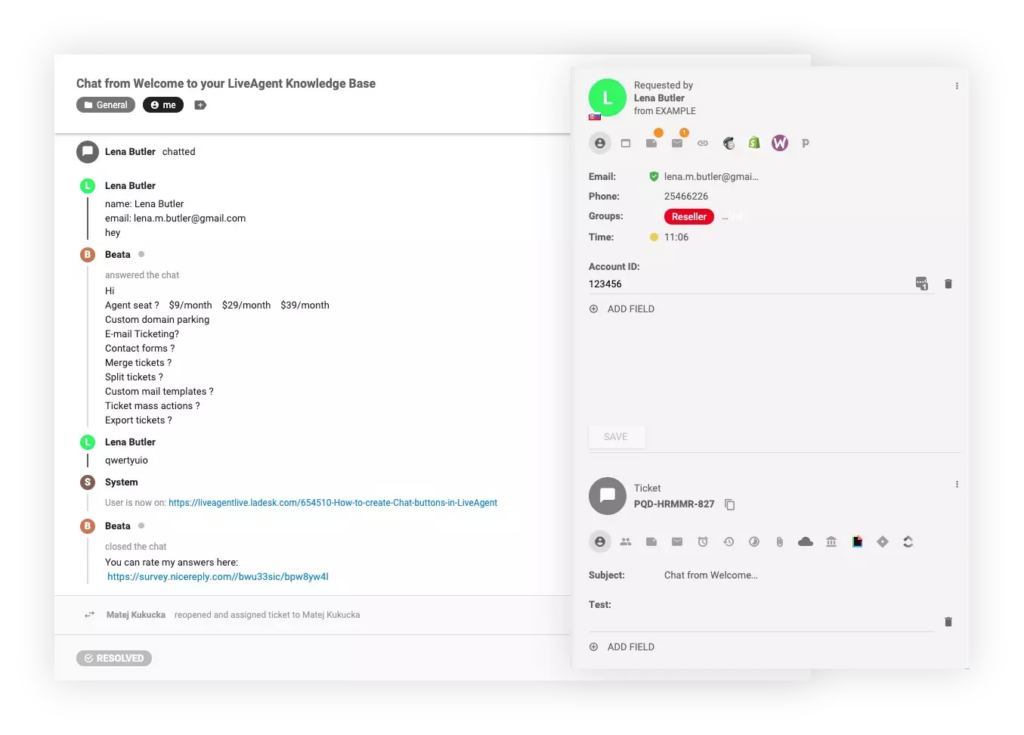
Customer service vs. CRM: Key differences
Customer Service Management (CSM) and Customer Relationship Management (CRM) play crucial roles in handling customer interactions, yet they focus on different objectives. CSM emphasizes providing exceptional customer support across all touchpoints. Its core purpose is to enhance customer satisfaction (CSAT) by delivering excellent service and addressing issues before they escalate. In contrast, CRM centers on managing customer relationships by using data to support sales and marketing. It tracks interactions and tailors personalized experiences.
The impact of CSM spans the entire customer journey, from the initial contact to after-sales service, ensuring positive customer interactions at every stage. Meanwhile, CRM enhances the journey by focusing on long-term relationship building and understanding customer behaviors. For instance, in CSM, processes such as automatically resetting a customer’s password are handled efficiently, often without human intervention. Whereas, CRM might use purchase history data to recommend products, therefore enriching the customer’s future interactions.
Key components of customer service management
Customer Service Management (CSM) is the backbone of creating positive customer experiences. At its core, CSM involves understanding customer expectations through feedback and data analysis. This helps enhance service delivery by tailoring strategies to actual needs.
Key components of effective CSM include:
- Strong Customer Relationships: Developing personalized communication and offering proactive support build lasting connections with customers.
- Efficient Processes: Establish streamlined operations for handling inquiries and complaints, improving response times and ensuring satisfied customers.
- Empowered Employees: Equip your team with skills and tools to consistently deliver excellent service.
- Technology Utilization: Leverage customer service software, like LiveAgent, to simplify operations and track performance through important metrics.
- Performance Metrics: Regularly measure and analyze customer satisfaction scores and feedback to continually refine the process.
These components ensure a strategic approach to managing customer service, fostering customer loyalty, and ultimately driving business growth. By prioritizing these elements, businesses can create an exceptional customer journey that keeps customers happy and engaged.
Defining clear service goals
To manage customer service effectively, setting clear, measurable goals is essential. Clear service goals should align with customer pain points, making them actionable. For instance, instead of a vague goal like “improve customer service,” a more concrete objective would be to “enhance response times by 30% within six months.”
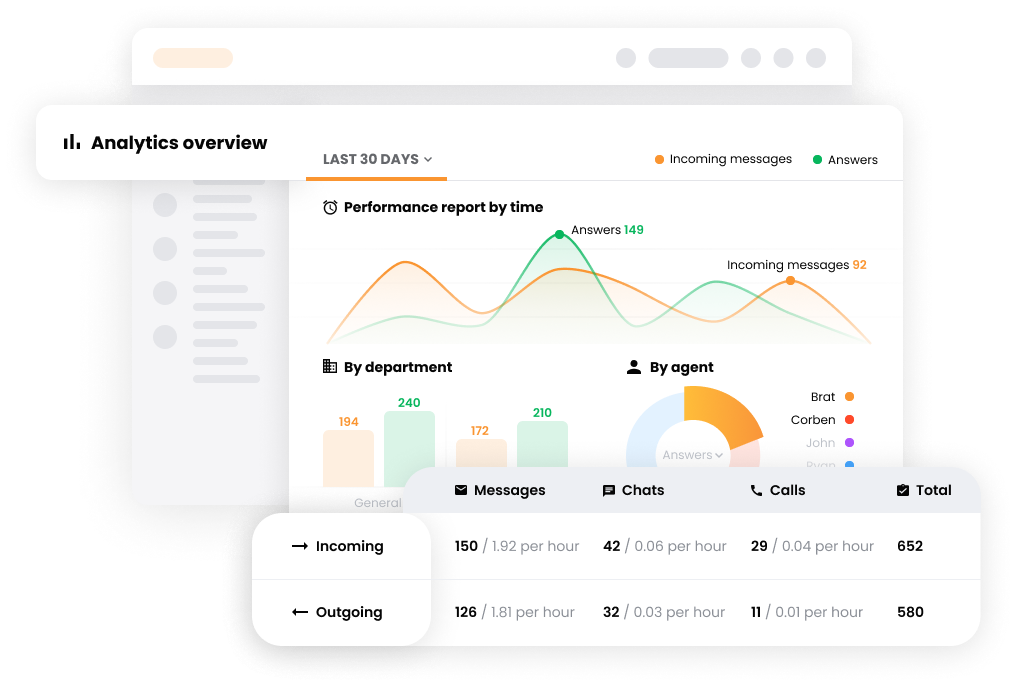
Such goals set a clear tone for customer service management strategies, directly influencing satisfaction and loyalty. Businesses reap the benefits through returns like increased repeat purchases from happy customers. Investing in well-defined goals not only boosts satisfaction but also strengthens overall business success.
Mapping customer journeys
Mapping involves defining customer personas and tracking their interactions across various touchpoints. This process helps identify pain points and opportunities for improvement. By visualizing the entire customer lifecycle—from discovery to purchase and retention—businesses can improve service delivery. Insights from real feedback and AI analysis can reveal patterns in customer sentiment, further enhancing customer service strategies. Effective journey mapping leads to streamlined interactions and reduced customer frustrations.
Utilizing technology for service support
Technology plays an indispensable role in modern customer service management. It automates many operations, speeding up service delivery while allowing teams to provide precise solutions to a larger customer base. CRM software is invaluable in collecting and organizing customer data, enabling personalized interactions and informed decision-making. AI and automation enhance efficiency by analyzing large datasets and generating timely reports.
Moreover, customer support tools like self-service options reduce the need for extensive human labor, empowering teams to manage higher volumes of interactions with fewer resources. Leveraging technology ensures consistent customer experiences across all touchpoints, making it a cornerstone of effective customer service management.
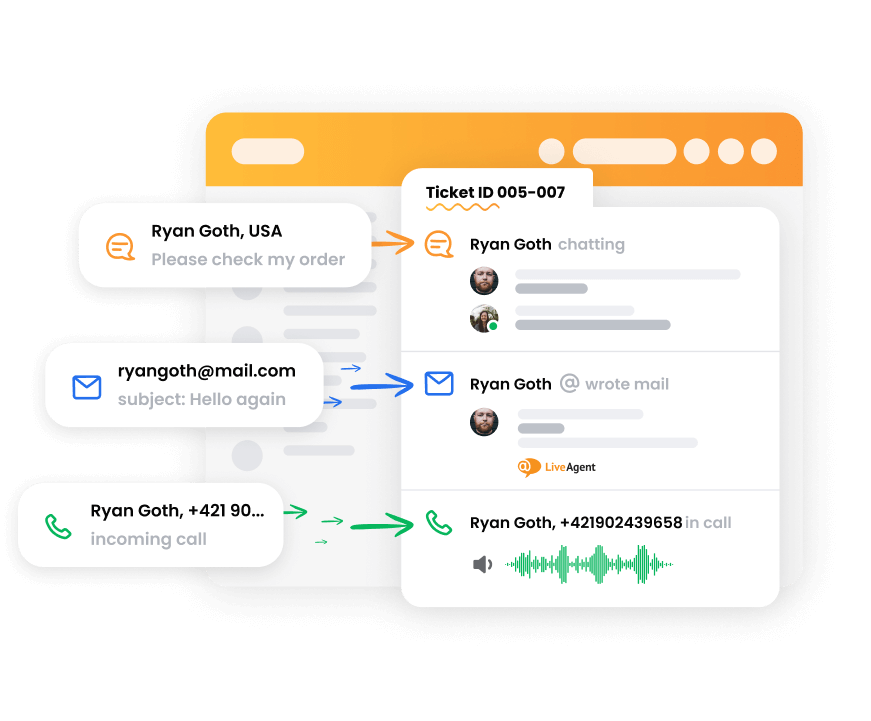
In conclusion, CSM and CRM, when harnessed well, elevate customer experiences and drive business growth. Tools like LiveAgent simplify managing these aspects by integrating technology seamlessly into service strategies, ensuring that businesses keep their customers satisfied and loyal.
LiveAgent as the best customer service management solution
LiveAgent stands out as a premier solution for managing customer service. This platform offers omnichannel support, enabling customers to connect through live chat, social media, emails, and web calls. This diversity in communication channels boosts response times and enhances customer satisfaction.
With real-time data access, LiveAgent allows for tailored customer interactions and informed decision-making, ensuring consistent experiences across different service touchpoints.
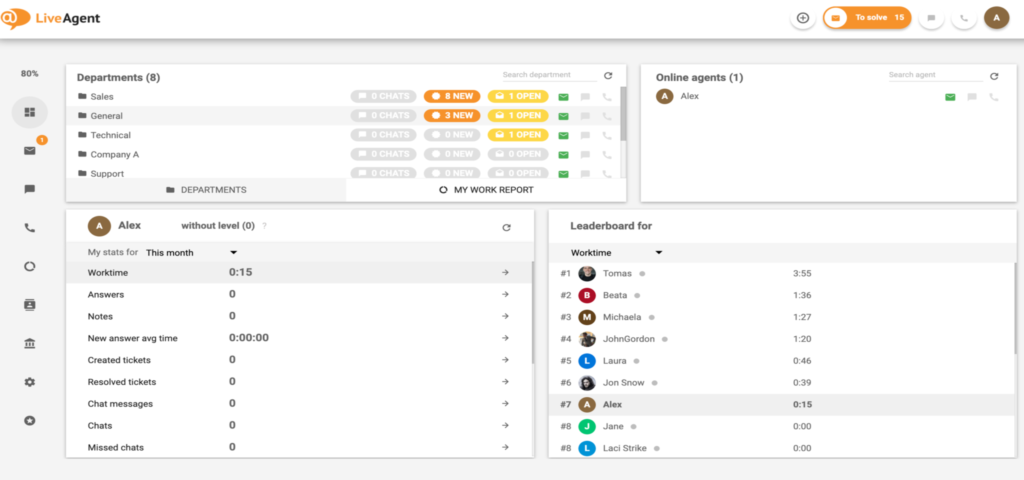
LiveAgent also includes self-service features that empower customers to solve issues independently. This reduces wait times and increases the efficiency of customer service processes. Collaboration is another area where LiveAgent excels. By aggregating data from all customer touchpoints, it provides a comprehensive view that improves communication among sales, marketing, and customer care teams.
Here’s how LiveAgent enhances customer service management:
| Feature | Benefit |
|---|---|
| Omnichannel support | Faster response and higher satisfaction |
| AI Integration | Automation, efficient service |
| Real-time data access | Personalized interactions |
| Self-service features | Reduced wait times |
| Data aggregation | Better team collaboration |
With its array of tools and features, LiveAgent is an effective choice for businesses seeking to improve customer interactions, loyalty, and satisfaction. Its strategic approach turns technology into a powerful ally for managing customer service efficiently.
Best practices for effective customer service management
Effective customer service management is crucial for building strong relationships with customers. It ensures that every interaction is smooth and enhances customer satisfaction. One of the first steps in this process is setting achievable goals tied to company-wide objectives. This approach helps agents see how their efforts contribute to the success of the business.
Utilizing customer service KPIs, like Net Promoter Score® (NPS) and average handle time, is essential. These metrics help establish performance targets for the customer service team. Additionally, recognizing and rewarding employees can improve motivation and reduce burnout.
Adopting a proactive approach is key to understanding customer pain points before they escalate. This strategic method ensures that the overall customer journey is positive. LiveAgent stands out as the best option for streamlining these processes, offering tools that reduce response times and meet customer expectations efficiently.
Training customer service teams
A robust training plan is vital for boosting agents’ skills. It helps them achieve their roles and business goals. Providing resources like knowledge bases, online courses, and workshops supports development.
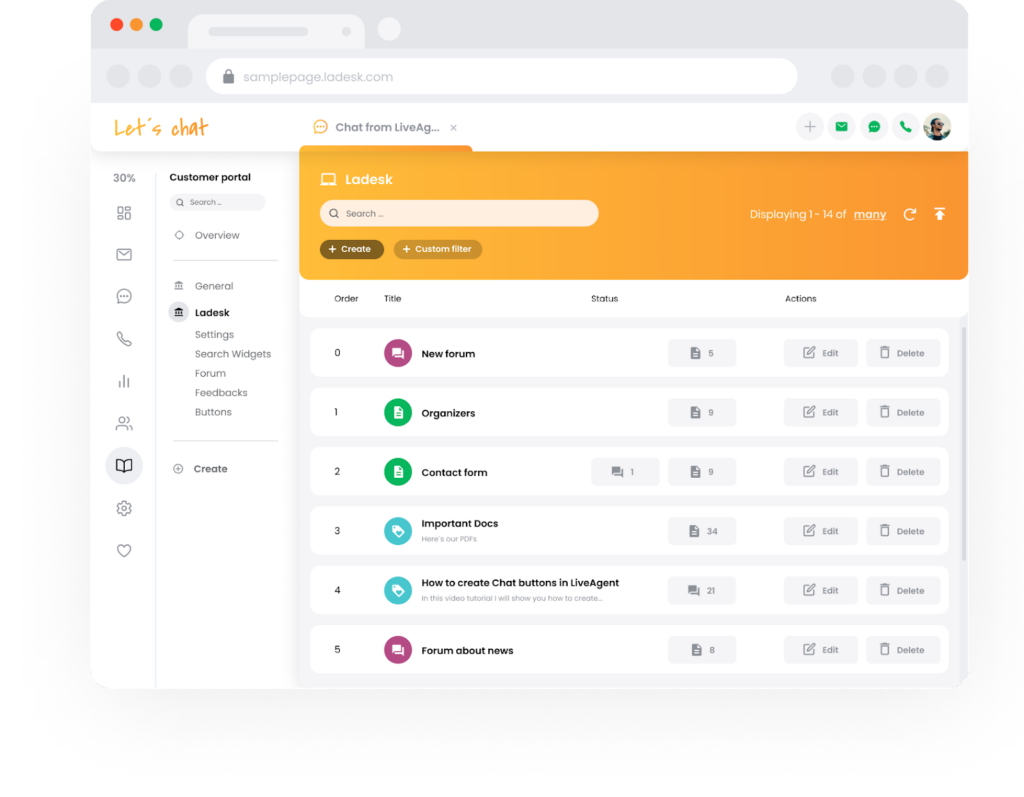
Opportunities for professional growth, such as external conferences or certification courses, fill gaps in existing training programs. Excellent communication skills are crucial, as clear and empathetic interactions form the foundation of good service. Quick problem-solving abilities are also essential, as modern customers value agility.
Gathering and analyzing customer feedback
Establishing a customer feedback loop is essential for service improvement. By addressing issues from user comments and suggestions early, businesses can enhance customer retention. Using various channels like community forums, social media, and surveys offers diverse perspectives.
Companies should follow up on changes made from feedback to ensure resolutions. Collaborative analysis can be done asynchronously with tools like Miro or Microsoft Whiteboard, enabling efficient insights.
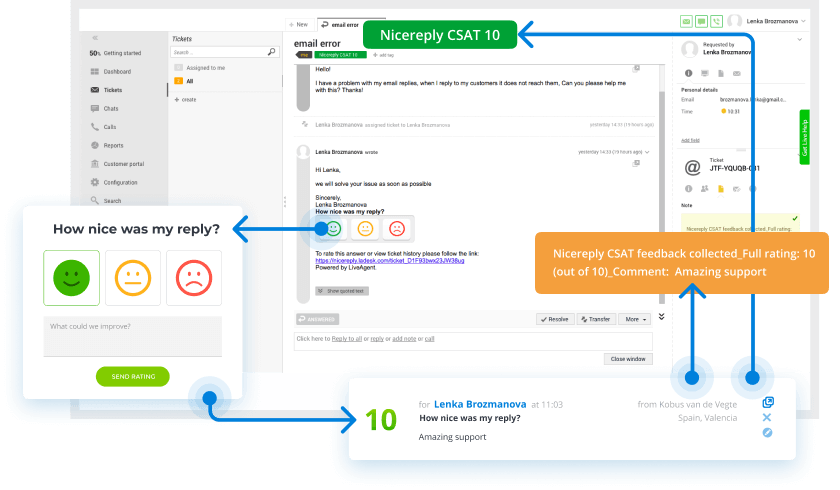
A dedicated Customer Relationship Management (CRM) system helps in understanding customer behaviors. This allows businesses to make more targeted improvements.
Leveraging AI for personalization
AI enhances customer interactions by personalizing communication. It understands individual needs, offering tailored services. AI-powered platforms can automate tasks and suggest recommendations to agents by analyzing data.
Generative AI can create case summaries and offer AI-driven suggestions, improving efficiency. Intelligent routing systems use AI to direct inquiries to the right team, ensuring effective resolutions.
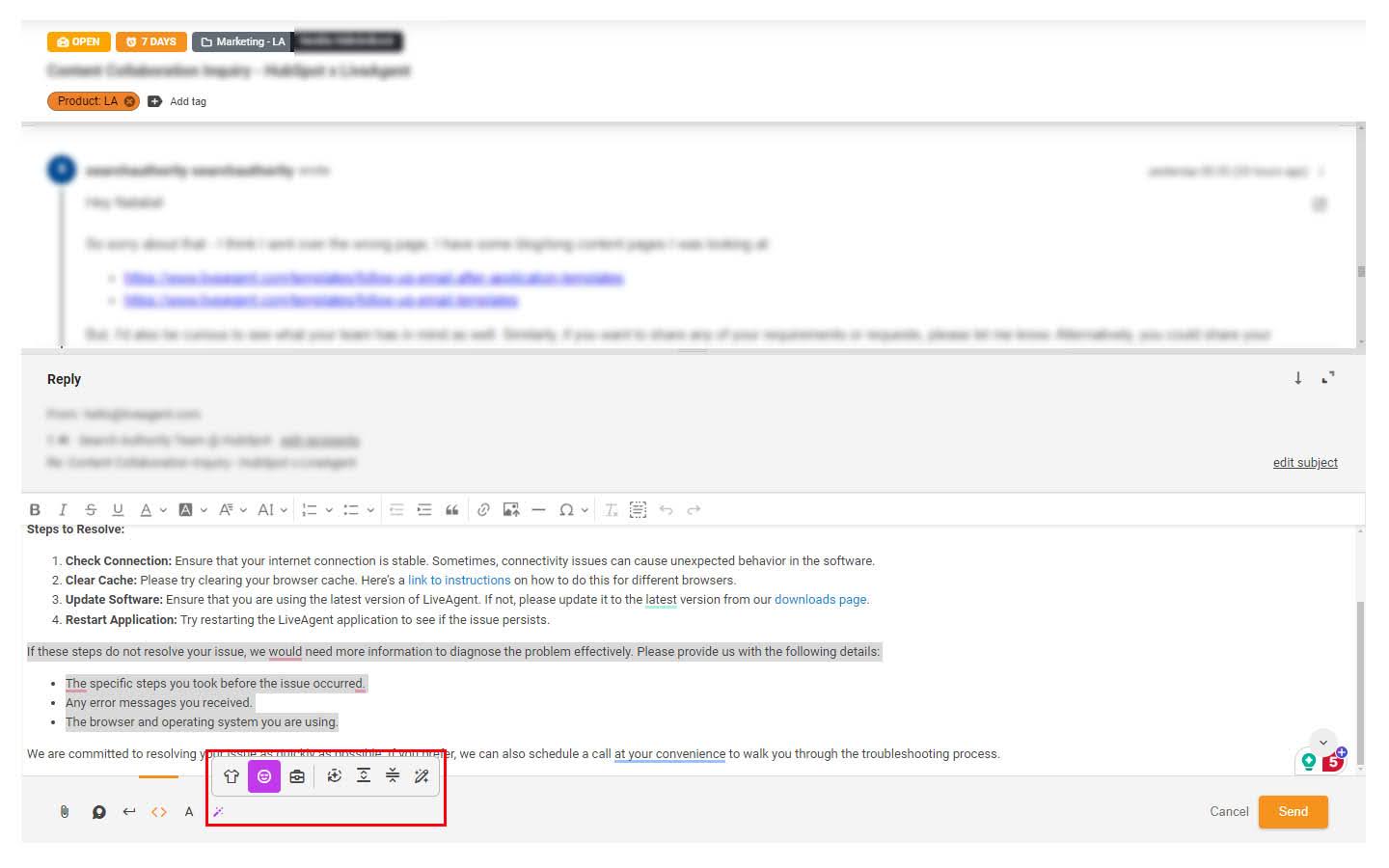
AI agents autonomously handle inquiries and perform tasks, providing assistance without constant human intervention. This level of personalization makes customers feel valued and supported throughout their journey.
Case studies of companies with successful customer service management
Effective customer service management (CSM) is crucial for modern businesses. It helps teams solve customer issues quickly and improve satisfaction. Successful CSM involves using the right strategies and tools, and the skills of great managers. These include leadership, clear communication, and problem-solving skills. Technology plays a big role in enhancing customer service. Tools like CRM software and AI chatbots can make operations more efficient.
An excellent CSM strategy aligns staff with tools and processes, leading to happy customers and engaged employees. Analyzing customer feedback and making improvements is key to success. Let’s explore some companies with outstanding CSM.
Lemonade insurance
Lemonade Insurance stands out in customer service with its AI-powered chatbot named Maya. Maya helps create a positive and empathetic experience for both customers and agents. By managing up to 25% of customer inquiries, Maya reduces the workload for human agents. This allows them to focus on more important tasks. Maya handles time-consuming tasks such as form-filling and guiding users through insurance processes. Since Maya’s introduction, Lemonade has sold 1.2 million insurance policies. This showcases how AI can offer personalized and efficient support. The chatbot ensures customer service management is scalable without burdening employees.
Spotify
Spotify has become a leader in music streaming with over 626 million users. It achieved this by focusing on the customer journey and listening to feedback. By mapping the customer journey, Spotify found critical points to improve user experience. They optimized features like music recommendations based on what users prefer. This attention to customer feedback fosters loyalty. Users trust Spotify and speak positively about it because they know their voices are heard. Moreover, Spotify’s dedication to artist rights adds to customer satisfaction. These efforts make Spotify’s CSM a model of user engagement and transparency.
Fooji
Fooji, a Kentucky-based company, specializes in creating dynamic fan experiences for brands. With clients such as HBO and Panera, Fooji needed a way to efficiently manage social promotions. They turned to Sprinklr Service for help. This tool allowed Fooji to automate and prioritize tasks like direct message analyses and ticket tracking. Fooji achieved an impressive 99.92% closure rate for tickets within service level agreements (SLAs). The average ticket closure time was cut by 99% thanks to automation. Fooji’s case highlights how adopting the right technology can transform customer service management, ensuring swift and effective resolutions.
How to create a customer service management strategy
Creating a customer service management strategy is essential for enhancing customer interactions and satisfaction. Here’s how you can do it:
- Align Goals: Set clear objectives that match your company-wide goals. This creates a focused approach and direction for the customer service team.
- Utilize KPIs: Track your team’s performance using key performance indicators (KPIs) like Net Promoter Score® (NPS) and average handle time. These metrics help set targets and assess effectiveness.
- Motivate Staff: Recognize and reward your customer service representatives. This boosts morale and leads to improved service delivery.
- Invest in Tools: Equip your team with both internal and external tools to enhance customer service. For example, LiveAgent is an excellent customer service management software that helps manage customer interactions seamlessly.
- Evaluate Success: Building this strategy is a long-term investment. It’s important to periodically evaluate its success in fostering customer loyalty and staff satisfaction.
By following these steps, you can develop a strong customer service management strategy that supports both your team and your customers effectively.
Upgrade your customer sevice!
Transform your customer service management with LiveAgent’s powerful software. Streamline interactions, and boost efficiency with our all-in-one solution.
Challenges in customer service management
One major challenge is handling high volumes of service requests, which can strain existing customer support systems and staff. Consistency in service quality is another major issue, as businesses strive to provide excellent customer experiences. Additionally, gathering actionable customer feedback is crucial yet often difficult due to ineffective processes.
Aligning customer service goals with broader business objectives is essential but frequently uncoordinated, hindering the overall effectiveness of the service team. Furthermore, training employees to keep up with evolving customer needs continually impacts service quality and customer satisfaction.
Handling customer complaints
Handling customer complaints is a crucial part of customer service management. Analyzing customer data—including complaints and praises—enables companies to engage in personalized communication and tailor customer-facing activities for a superior brand experience.
Listening to customer feedback is essential for improvement, as 92% of service professionals emphasize nurturing customer relationships. Balancing speed and quality in service is a challenge, with 69% of representatives finding this difficult, which highlights the need for effective complaint handling strategies. AI solutions can assist in quickly resolving simple issues or directing customers to the right resources, reducing hold times.
Continuous service improvements, including tracking survey results and analyzing service quality metrics, are vital for understanding and enhancing the customer experience during complaint resolution.
Managing customer expectations
Managing customer expectations is a key component of effective customer service management. Ensuring all customer interactions are well-managed requires strategic policies and resources. Exceptional customer service greatly influences customer loyalty, with research indicating that 93% of customers are likely to make repeat purchases from companies offering excellent support.
Customer service representatives often serve as brand advocates, with 75% perceived by their companies as customer champions, aiding in managing customer expectations effectively. A comprehensive customer service management strategy is crucial for addressing inquiries, handling complaints, and providing critical after-sales support. Automation plays a vital role, allowing teams to allocate resources more efficiently to address critical customer issues, thereby enhancing response times and service quality.
Keeping up with technology trends
Leveraging technology can empower teams to focus on important projects by automating routine operations, freeing up valuable employee time. Though the initial investment may be significant, it can lead to decreased customer churn and increased win rates.
CRM software is vital for managing customer information, which is essential for effective communication among sales, marketing, and service teams in larger companies. Current trends include personalization, automation, AI, and omnichannel support, all aimed at enhancing customer experiences and providing data-driven insights.
Implementing automation can lead to more efficient operations, enabling businesses to offer faster, more accurate solutions and serve a larger customer base. In all these areas, customer service management software like LiveAgent stands out as a leading solution, helping businesses manage customer interactions effectively.
Future trends in customer service management
Customer service management is evolving rapidly, propelled by technological advances and shifting customer expectations. Companies are now striving to provide more personalized, seamless, and efficient interactions. This strategic approach is key to maintaining relationships with customers and ensuring business growth. As we explore future trends, several key elements surface, reshaping the landscape of customer service management.
Emphasis on empathy and human touch
A competent customer service team is essential for creating positive customer experiences and fostering relationships. These teams are trained not just in the technical aspects but also to embody the brand’s philosophy and tone. Skills such as empathy, active listening, and problem-solving are crucial. They’re often honed through role-playing scenarios, which help staff handle customer issues more effectively.
Customer feedback is another critical aspect of a strategic customer service management approach. With 89% of customers desiring that companies use their feedback to make changes, it becomes vital to listen and adapt. This feedback loop can enhance employee engagement, motivating them to provide a more empathetic and personalized experience.
Integration of advanced technologies
The integration of advanced technologies is transforming how businesses manage customer service. AI and automation enable faster response times and more efficient delivery of services. AI-powered chatbots and intelligent routing systems are revolutionizing customer interactions by personalizing support and accurately directing inquiries.
Analytics software now plays a pivotal role, offering insights into customer behavior and predicting future needs. These insights inform proactive service strategies that keep customers satisfied. Additionally, CRM and marketing automation tools are invaluable for streamlining operations. They maintain essential records and facilitate coordinated cross-department communications.
LiveAgent stands out as the best option for those looking to integrate advanced technologies in customer service management. It offers a comprehensive suite of tools that ensure seamless and exceptional customer experiences.
Evolving customer preferences
As customer preferences evolve, businesses must adapt their customer service management strategies to meet these changing demands. Customers today expect personalized service and quick resolutions. This requires innovative service management practices that focus on loyalty and reducing potential churn risks.
AI in customer service can greatly enhance empathy in interactions, improving customer satisfaction scores. Streamlined workflows and centralized information ensure efficient problem-solving, minimizing frustration from being passed between agents. In this ecosystem, customer service employees become brand ambassadors who play a critical role in shaping customer perceptions.
Incorporating these components, effective customer service management is not just about keeping customers happy. It’s about building lasting relationships that drive satisfaction and loyalty. Today’s strategies lay the groundwork for a future of exceptional customer experiences, essential for those seeking sustainable business growth.
Conclusion
In conclusion, Customer Service Management (CSM) is a strategic approach that plays a crucial role in enhancing customer experiences and fostering brand loyalty. By ensuring that interactions are positive and seamless, businesses not only improve sales by over 20%, but also protect against losing customers due to poor service.
An effective CSM strategy involves handling inquiries, managing complaints, and providing after-sales support. This comprehensive approach aligns skilled support staff with the right tools and processes, leading to happier customers and increased employee satisfaction.
In short, when managed effectively, customer service can transform customer relationships and drive significant long-term benefits for both the company and its customers. LiveAgent today and experience the benefits of a state-of-the-art customer service management system with our free trial. Try our 30-day free trial today.
Frequently Asked Questions
What does customer service management mean?
Customer service management is the process of managing every aspect related to customer service. It is a source of valuable customer data, their contact information, satisfaction with purchases, customer service, and more.
Is it possible to automate customer service management?
Of course. There are many automation options available. From simple canned responses through IVR to advanced AI and machine learning, there are many ways you can automate customer service management to fit your needs. Sales and marketing automation can also be a valuable resource for customer service, marketing, and sales teams.
How to improve the quality of customer service management?
The most significant point is to listen to the agents on the front line. Besides that, having the right tools, including customer service software with CRM and an omnichannel approach like LiveAgent can be a game-changer. Furthermore, it is worth introducing automation solutions for customer service management.
What is CRM vs. CSM?
Although these two business strategies can be similar, their main difference is in the types of data they help collect, analyze, and work with. While CRM focuses on data-driven sales and marketing efforts, CSM’s main goal is to deliver high-quality customer service. CRM includes data like customer purchasing history, lead management, etc. Data you can find in CSM are more in the realms of customer satisfaction, communication history, and service requests.
What is the role of customer service management?
Customer Service Management aims to create positive experiences for customers and drive customer loyalty. Bad customer service experience can taint a brand's reputation and even prevent business growth. Therefore, you should always strive to provide the best service not only to the biggest clients but to all your buyers and supporters.
Após entender o que é o gerenciamento de atendimento ao cliente e seus benefícios, você pode querer explorar mais sobre como melhorar sua gestão de atendimento ao cliente. Este artigo fornece dicas valiosas sobre como estabelecer metas claras e ouvir o feedback dos clientes. Além disso, descobrir quais são as melhores práticas para gestão de atendimento ao cliente pode ser crucial. Aprenda a desenvolver sua equipe e medir o desempenho para otimizar seu serviço.
Understanding customer retention: Definition, importance, and strategies
Master customer retention with 13 proven strategies, key metrics, and real examples. Boost loyalty, profits, and brand reputation today!
Customer appreciation guide: how to say thank you in 19 ways
Discover 19 creative customer appreciation ideas to boost loyalty and satisfaction. Strengthen relationships with heartfelt gestures and gratitude!

 Български
Български  Čeština
Čeština  Dansk
Dansk  Deutsch
Deutsch  Eesti
Eesti  Español
Español  Français
Français  Ελληνικα
Ελληνικα  Hrvatski
Hrvatski  Italiano
Italiano  Latviešu
Latviešu  Lietuviškai
Lietuviškai  Magyar
Magyar  Nederlands
Nederlands  Norsk bokmål
Norsk bokmål  Polski
Polski  Română
Română  Русский
Русский  Slovenčina
Slovenčina  Slovenščina
Slovenščina  简体中文
简体中文  Tagalog
Tagalog  Tiếng Việt
Tiếng Việt  العربية
العربية  Português
Português 



