What is a ticket ID?
A ticket ID is a reference number consisting of a sequence of capitalized letters and numbers. Each ID consists of 11 characters and looks like the following format XXX-XXXXX-XXX.
Every time a ticket ID is used in LiveAgent, f.x. in a note or in an internal chat, it is automatically hyperlinked for your convenience. If ticket ID A is mentioned in the note of ticket B, it’s also automatically mentioned in ticket A as well.
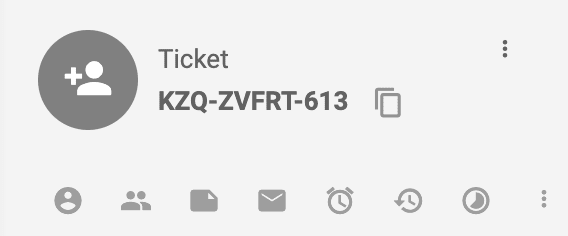
How can you use a ticket ID?
One of the key benefits of using a ticketing tool is the unique ticket ID assigned to each customer interaction. This ticket ID serves as a reference point for customer support representatives, allowing them to easily monitor, manage and find specific tickets without having to search through your help desk system. With the ticket ID, support agents can efficiently organize and prioritize all incoming tickets, ensuring that all customer inquiries are handled. These ID’s are extremely useful because they eliminate confusion and save tons of time for agents. You can also set up automation rules to categorize and prioritize tickets automatically, saving you time and improving efficiency.
What is a ticket?
A ticket is a service request from an end-user. Service requests can be from a multitude of communication channels. Such as email, live chat, social media, or even through the phone. Every time a new customer communication comes in, ticketing software automatically converts the interaction into a support ticket with an ID.
Support ticket features:
Ticket ID
Immediately identify the customer’s inquiry with a quick ticket ID check. Simply, add information or communicate the ticket status to a customer.
Ticket Phases
Never lose track of your customer inquiries with the ticket phase feature. The ticket phases can be shown as; Open, New, Closed, etc.
Automated Ticket Distribution
To have efficient customer service, you need to rightfully divide the number of tickets, calls, chats each customer representative gets per shift. As a result, you can prevent agent burnout and increase overall efficiency. Automated ticket distribution allows you just that. You can define the amount as well as a break that the agent should take throughout the day.
Support Ticket Ownership – Responsibility
Having centralized ticketing software for your customer service agents is a useful system for many reasons. Not only can you see agent performance reports, but you can also see which agent has dealt with which ticket. This prevents more agents from working on the same customer issue. Moreover, you can easily detect who was responsible for a specific customer issue. Also, if you need to transfer the customer to a different department, you can easily transfer the ticket ownership. As a result, you will never hear: “I didn’t know it was my responsibility.”
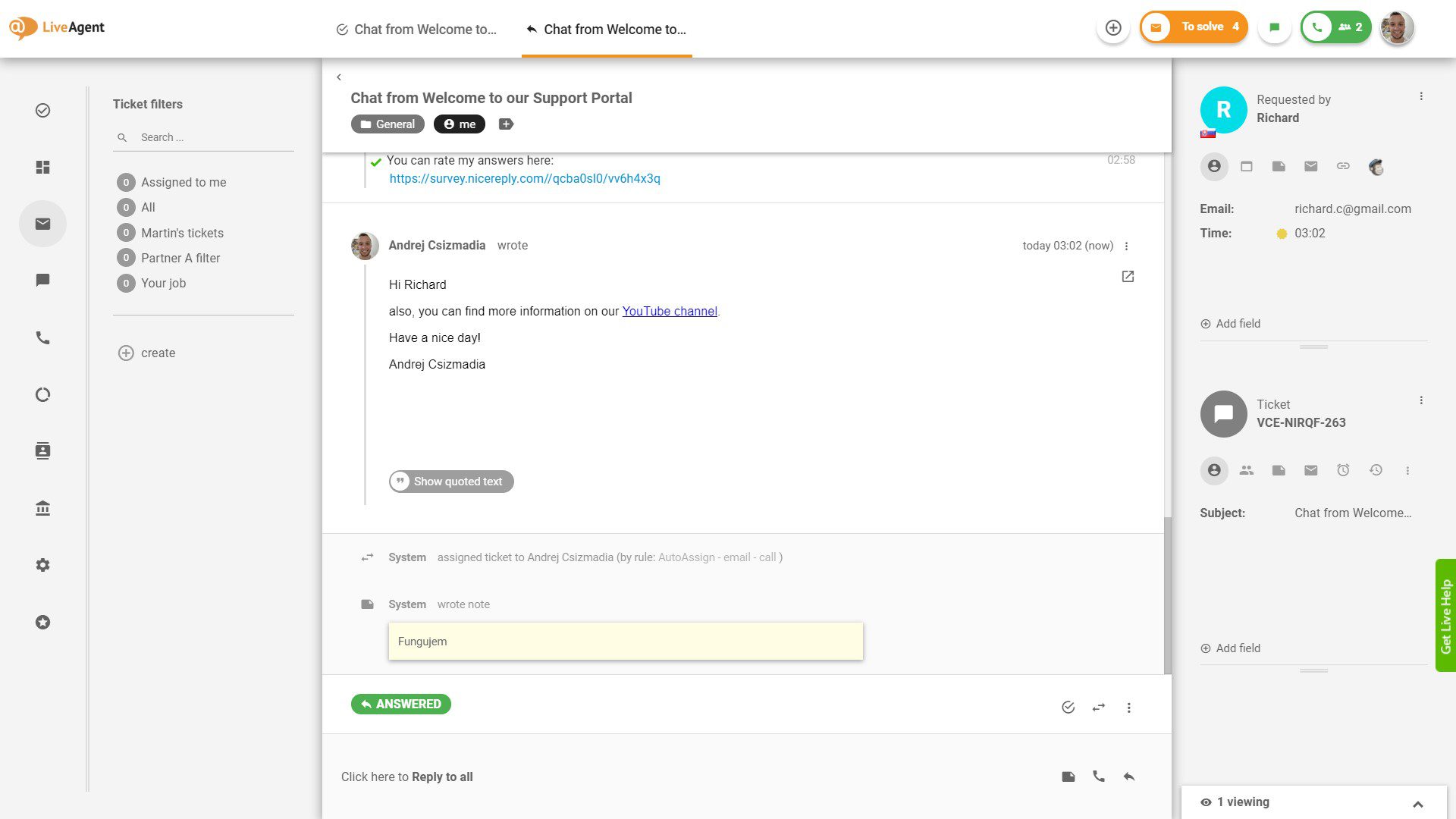
If you would like to learn more, read LiveAgent -Ticketing.
What is the ticketing software?
Ticketing software is a program used by support teams to streamline and manage customer communications. LiveAgent is a simple ticketing software that brings clarity and efficiency to customer support. It houses all customer communication as Tickets in one inbox.
For instance; Email, Calls, Social media posts, Live Chat, and more. Having all customer inquiries in one universal inbox makes it easy to locate all customer interactions and data.
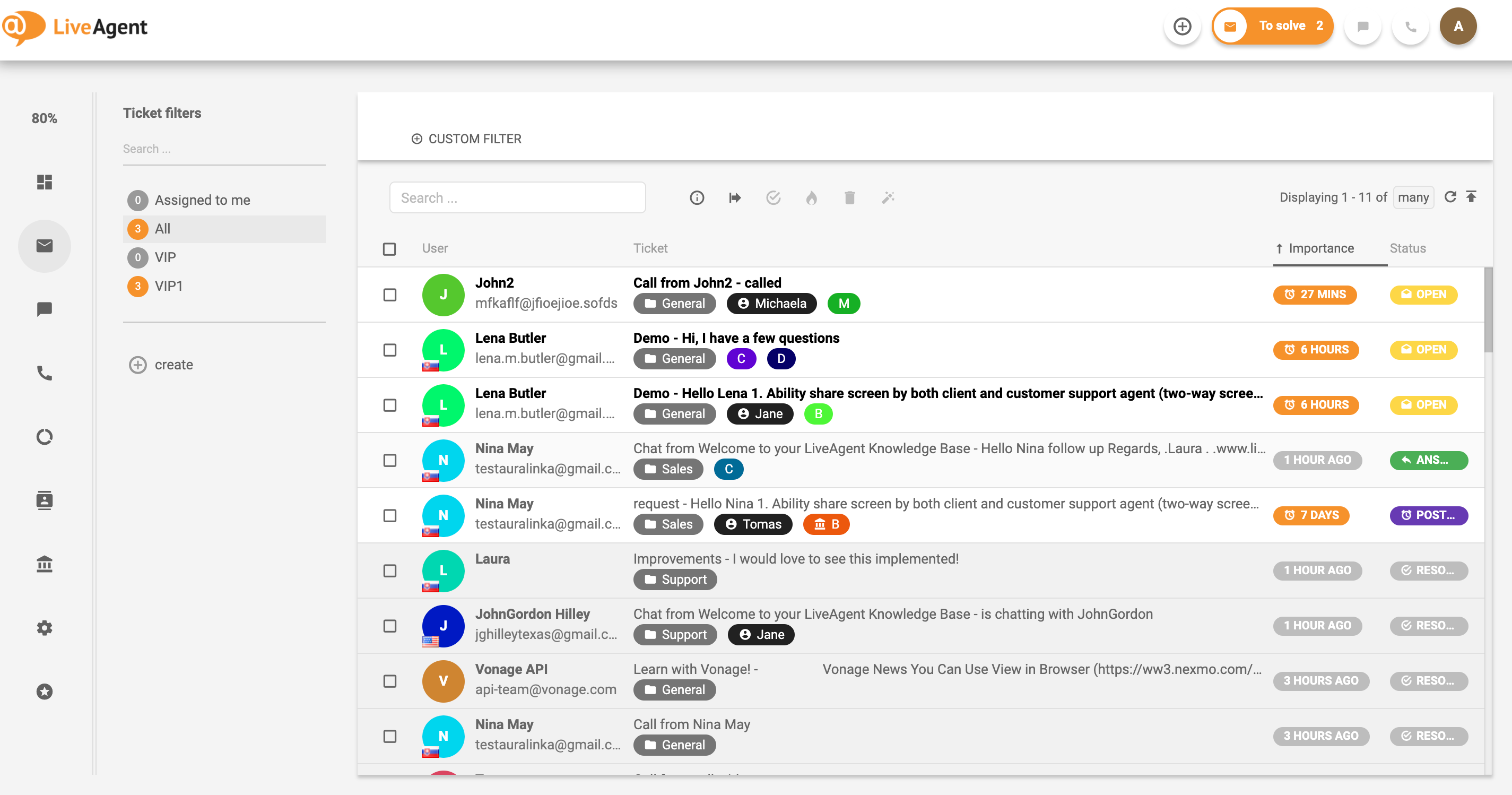
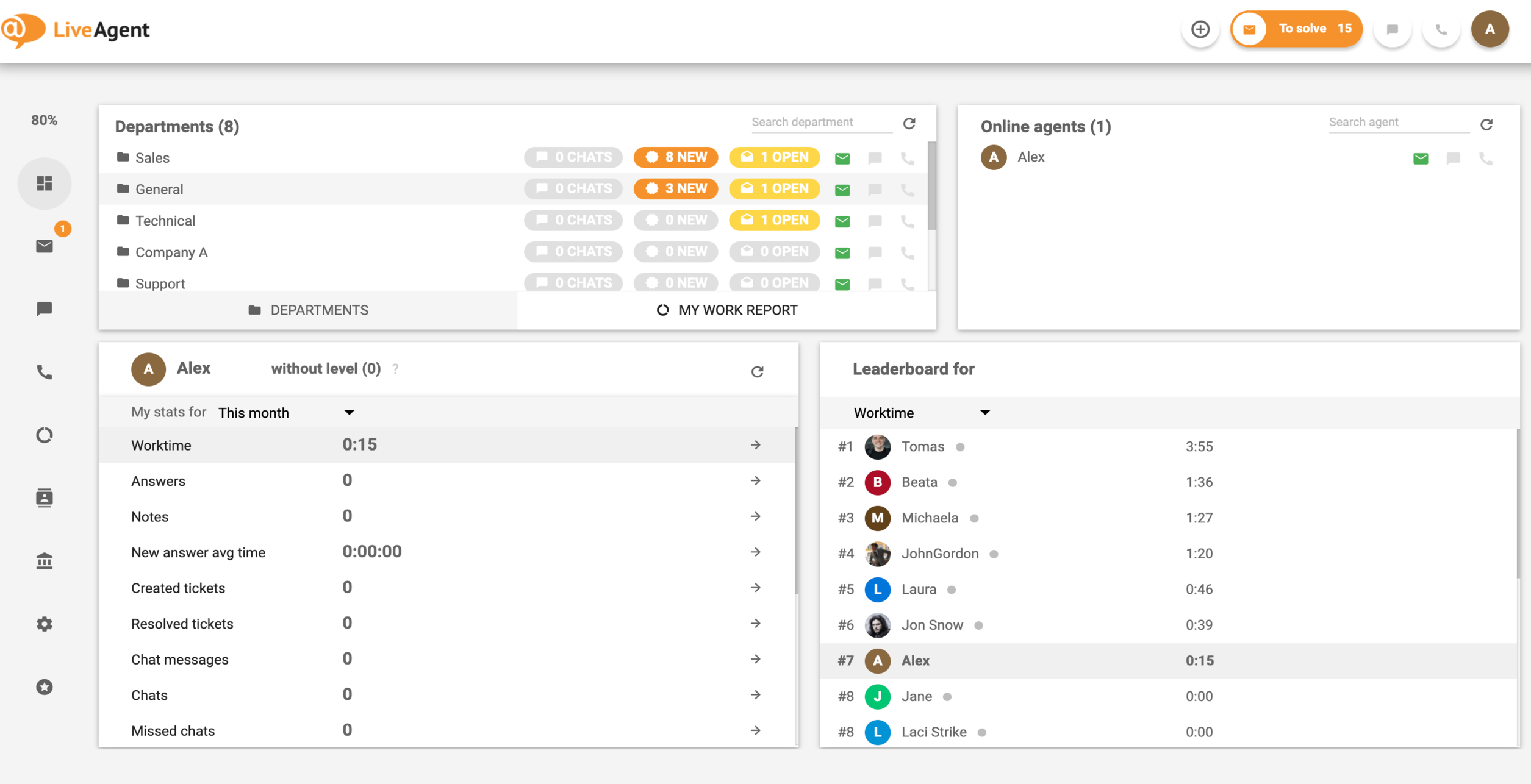
Other great features:

To learn more, read LiveAgent – Ticketing software.
Try out LiveAgent for FREE
Handle all customer inquiries from one interface. Start improving your customer service with a 30-day free trial right away!
Frequently Asked Questions
What is a ticket ID?
The ticket identifier is a reference number that consists of a sequence of numbers and uppercase letters. It consists of 11 characters and has the format: XXX-XXXXX-XXX.
What ticket IDs are used for?
The ticket ID makes it easy to find specific tickets without searching the support system. This allows you to quickly add or inform about the customer problem status. They allow you to eliminate misunderstandings and save time.
Are ticket IDs used in LiveAgent?
Ticket IDs are used in LiveAgent. Each ticket has its own individual ID. This allows you to easily find specific tickets.
After learning about Ticket IDs and their importance, you might be curious about what a ticket is. Understanding the basics of support tickets can help clarify how they streamline customer service. Next, discover how you can use a ticket ID. This knowledge is crucial for keeping track of customer queries efficiently. If you're interested in enhancing your customer service, explore ticketing software to see how it can automate and improve your support processes. Dive into the great features it offers and see how they can benefit your team.

 Български
Български  Čeština
Čeština  Dansk
Dansk  Deutsch
Deutsch  Eesti
Eesti  Español
Español  Français
Français  Ελληνικα
Ελληνικα  Hrvatski
Hrvatski  Italiano
Italiano  Latviešu
Latviešu  Lietuviškai
Lietuviškai  Magyar
Magyar  Nederlands
Nederlands  Norsk bokmål
Norsk bokmål  Polski
Polski  Română
Română  Русский
Русский  Slovenčina
Slovenčina  Slovenščina
Slovenščina  简体中文
简体中文  Tagalog
Tagalog  Tiếng Việt
Tiếng Việt  العربية
العربية  Português
Português 




