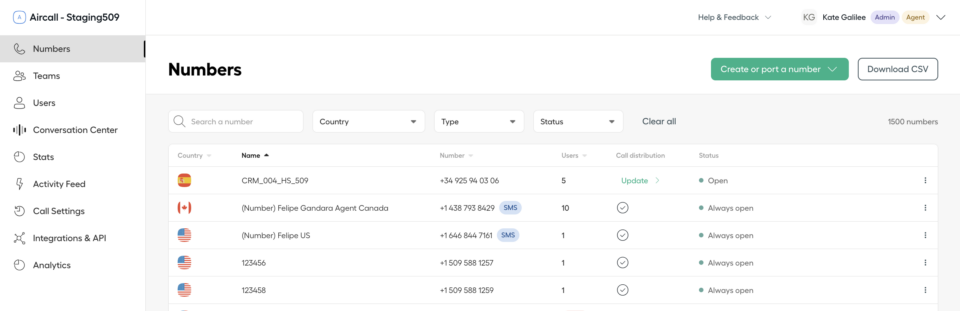Aircall is a prominent cloud-based phone system designed for customer service teams, offering voice communication solutions tailored for businesses of all sizes. While Aircall is widely used, it may not suit everyone’s needs. This article explores the top 15 alternatives to Aircall for 2025, helping you find the best option to enhance your customer support strategy.
Why consider alternatives to Aircall?
While Aircall is a widely used cloud-based phone system, it may not be the perfect fit for every business. Here are some reasons why companies might look for alternatives:
- Pricing – Aircall’s pricing starts at $30 per user per month, which can quickly become expensive for growing teams or businesses with tighter budgets.
- Limited advanced features – Although Aircall provides essential VoIP services, some users have noted that it lacks advanced features like detailed analytics and robust CRM integrations, which might be crucial for more complex operations.
- Customer support experience – While Aircall does offer customer support, there have been reports of slow response times and inconsistent service quality, which can be a major concern for businesses that rely on prompt and reliable support.
These factors might lead businesses to explore other options. A recent study highlighted that nearly 73% of SaaS vendors increased their prices in 2023, reflecting the broader trend of rising software costs, which has driven many businesses to seek more cost-effective solutions. This trend makes it even more critical for businesses to carefully consider the total value provided by their software solutions.
A comparison chart of the top 5 Aircall competitors
| Platform | Capterra rating | Integrations | Free version | Free trial | Price starts at |
|---|---|---|---|---|---|
| LiveAgent | 4.7/5 | 220+ | ✅Yes | ✅Yes | $15 agent/m |
| Nextiva | 4.6/5 | 200+ | ❌No | ✅Yes | $25 agent/m |
| RingCentral. | 4.3/5 | 200+ | ❌No | ✅Yes | $19.99/agent/m |
| Talkdesk | 4.5/5 | 60+ | ❌No | ✅Yes | $85/agent/m |
| Five9 | 4.2/5 | 100+ | ❌No | ✅Yes | $175/agent/m |
Software table of contents
- LiveAgent
- Nextiva
- RingCentral Contact Center
- Talkdesk
- Five9
- Freshdesk
- CloudTalk
- Genesys Cloud CX
- Dialpad
- Twilio
- JustCall
- Phone.com
- 8×8 Contact Center
- Grasshopper
- OpenPhone
The 15 best Aircall alternatives & competitors for 2025
1. LiveAgent
LiveAgent is a top Aircall alternative because it offers a comprehensive set of call center features that extend beyond basic voice communication. While Aircall is primarily focused on VoIP, LiveAgent provides an all-in-one solution that includes advanced ticketing, multi-channel support, and seamless integration with social media. This makes LiveAgent particularly suitable for businesses looking to manage customer interactions across various platforms, ensuring a more holistic approach to customer service. Additionally, with its robust feature set and cost-effective pricing, LiveAgent offers significant value, making it the number one choice among Aircall competitors.
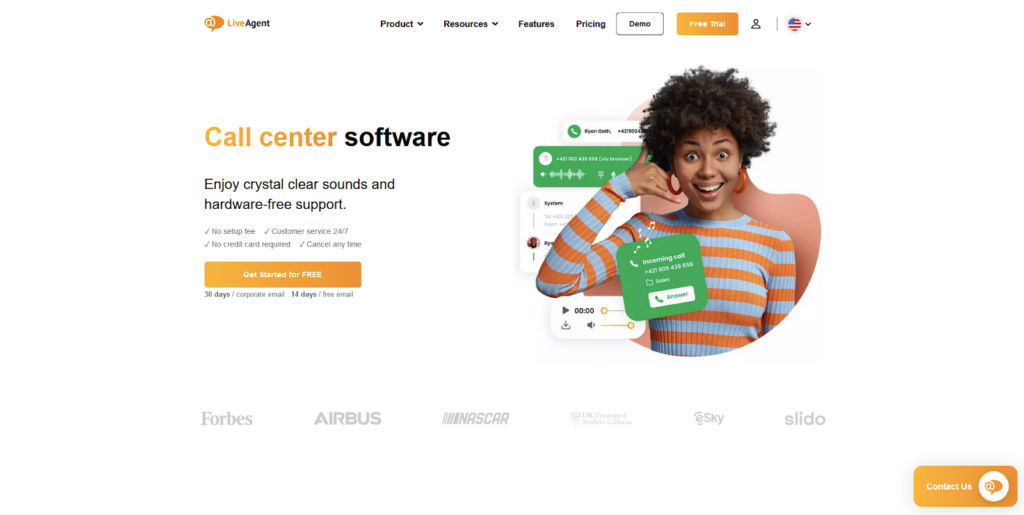
LiveAgent features
LiveAgent provides essential features for managing customer interactions effectively:
- Automatic callback
- Call button
- Call detail records
- Call device scheduling
- Call routing
- Call transfers
- Internal calls
- IVR (Interactive Voice Response)
- Softphones
- Supported call devices
- Video call
- Unlimited call recordings
In addition, here are some features you can find in LiveAgent that are missing from Aircall’s toolbelt:
- Ticketing system
- Social media integration
- Knowledge base management
What are the main differences between LiveAgent and Aircall?
When comparing LiveAgent with Aircall, several key differences become apparent:
- Multi-channel support: While Aircall focuses on voice communications, LiveAgent provides a more diverse set of tools, including social media and email support.
- Advanced ticketing system: LiveAgent offers a more comprehensive ticket management system.
- Knowledge base: LiveAgent includes a built-in knowledge base feature that Aircall lacks.
Pros
- Comprehensive solution that eliminates the need for additional purchases
- Budget-friendly pricing with a 30-day free trial
- Supports multiple languages with customizable language widgets
Cons
- Cannot be logged into the same account on two browsers simultaneously
- 24/7 tech support is available, but it’s based in the EU
Best for small to medium-sized businesses
Best for small to medium-sized businesses looking for an all-in-one customer support solution with integrated voice communication.
LiveAgent pricing
- Free trial: YES (LiveAgent offers a 30-day free trial)
- Free: $0 per user/month
- Small: $15 per user/month
- Medium: $29 per user/month
- Large: $49 per user/month
- Enterprise: $69 per user/month
Author’s opinion
LiveAgent offers a versatile and user-friendly platform that outshines Aircall in several key areas. Its all-in-one help desk solution includes a comprehensive ticketing system, social media integration, and multi-channel support, making it a more holistic tool for managing customer interactions. Unlike Aircall, which focuses mainly on voice communication, LiveAgent provides a broader range of features that cater to businesses looking for an integrated approach to customer service.
However, LiveAgent has the limitation of not being able to log into the same account on multiple browsers, and its 24/7 support, while beneficial, is based in the EU, which might not be ideal for companies outside that region.
LiveAgent is a strong alternative to Aircall, especially for small to medium-sized businesses seeking a cost-effective, multi-channel support solution. The platform’s minor inconveniences are easily outweighed by its extensive feature set and ease of use.
Customer review
“By supporting live chats, we can respond quickly and efficiently to any questions or issues a customer may have while on site. Emails, live chats, phone calls and social media messages can be managed centrally, allowing us to centralize all communications with consumers. We can respond more easily to our customers thanks to LiveAgent because it integrates with commonly used social media.”
G2 Review
2. Nextiva
Zendesk is a customer service and engagement platform equipped with an intuitive interface and many extensive features. It focuses on streamlining customer support processes and enhancing the customer experience. Zendesk’s integration options and its emphasis on data-driven insights make it a good choice for companies looking to optimize their IT management and customer support capabilities.

Nextiva features
Nextiva includes a broad range of features, including:
- VoIP services
- Multi-channel support
- Call recording
- CRM integration
- Advanced call analytics
- Team collaboration tools
- Automation features
In addition, here are some features you can find in Nextiva that are missing from Aircall’s toolbelt:
- Unified communications platform
- Video conferencing
- Team messaging
What are the differences between Nextiva and Aircall?
Nextiva differs from Aircall in several key ways:
- Unified platform: Nextiva offers a full suite of communication tools including voice, video, and messaging, while Aircall is primarily focused on VoIP.
- Team messaging: Nextiva includes integrated team messaging, which Aircall lacks.
- Video conferencing: Nextiva provides built-in video conferencing, adding to its all-in-one communication capabilities.
Pros
- Unified communication tools that go beyond VoIP
- Integration with popular CRM systems
- Strong team collaboration features
Cons
- Higher cost, particularly for smaller businesses
- Can be more complex to set up and manage for teams only needing basic VoIP services
Best for mid to large-sized businesses
Best for mid to large-sized businesses seeking a comprehensive, unified communications platform with integrated team messaging and video conferencing.
Nextiva pricing
- Free trial: No
- Digital: $20 per user/month
- Core: $30 per user/month
- Engage: $40 per user/month
- Power Suite: $60 per user/month
Author’s opinion
Nextiva provides a robust unified communication platform that offers more comprehensive features than Aircall, particularly with its integration of voice, video, and messaging. The platform’s advanced call analytics and CRM integration tools provide valuable insights that can help businesses optimize their communication strategies. This makes Nextiva a suitable option for larger teams that require more than just basic VoIP services.
On the downside, Nextiva’s complexity can be a challenge, especially for smaller businesses or teams that don’t need such a wide range of features. Additionally, the higher cost might not be justifiable for companies that only require basic communication tools.
Overall, Nextiva is a powerful alternative to Aircall, best suited for mid to large-sized businesses that need a unified communications platform with advanced features. While it may be overkill for smaller teams, its comprehensive toolset makes it a worthy consideration for those looking to enhance their communication infrastructure.
3. RingCentral Contact Center
Jira is a project management and issue-tracking platform popular because of its robust feature set. It provides tools for IT management and customer support, as well as integration with third-party applications. Jira’s flexibility and scalability make it an interesting choice for companies that want to enhance their management processes and overall productivity.

RingCentral features
RingCentral Contact Center includes several features such as:
- Omnichannel routing
- Real-time analytics and reporting
- Workforce optimization tools
- Call monitoring and recording
- Advanced IVR system
In addition, here are some features you can find in RingCentral that are missing from Aircall’s toolbelt:
- Workforce optimization tools
- Advanced IVR system
- Omnichannel routing
What are the main differences between RingCentral and Aircall?
RingCentral Contact Center differs from Aircall in several key ways:
- Omnichannel support: RingCentral offers broader support for multiple communication channels, beyond just voice.
- Workforce optimization: RingCentral includes tools for optimizing agent performance, which Aircall lacks.
- Scalability: Designed to support varying business sizes, RingCentral offers more scalable solutions compared to Aircall.
Pros
- Broad omnichannel support
- Advanced tools for workforce optimization
- Suitable for businesses of various sizes
Cons
- Complexity in setup and management can be challenging for teams without experience in contact center tools
Best for medium to large-sized businesses
Best for medium to large-sized businesses needing a scalable, omnichannel contact center solution with workforce management capabilities.
RingCentral pricing
RingCentral Contact Center pricing is available on request from RingCentral’s sales team.
- Free trial: Yes, 30 days
Author’s opinion
RingCentral Contact Center offers broader communication support than Aircall, with features like omnichannel routing and workforce optimization tools that are designed to scale with growing businesses. Its real-time analytics and advanced IVR system give companies the ability to manage and optimize customer interactions more effectively than with Aircall’s more limited offering.
However, the platform’s complexity can be a barrier for smaller businesses or those without prior experience in setting up contact center tools. The initial setup and management might require more resources than Aircall, which is generally easier to implement.
In conclusion, RingCentral Contact Center is a viable alternative to Aircall for medium to large businesses that need a scalable, omnichannel communication platform. While it may require more effort to set up, the advanced features it offers can greatly benefit businesses with complex customer service needs.
4. Talkdesk
Talkdesk is a cloud-based contact center platform that provides businesses with powerful tools to enhance customer interactions. Known for its user-friendly interface and AI-driven features, Talkdesk is designed to support enterprise-level contact centers with minimal complexity.
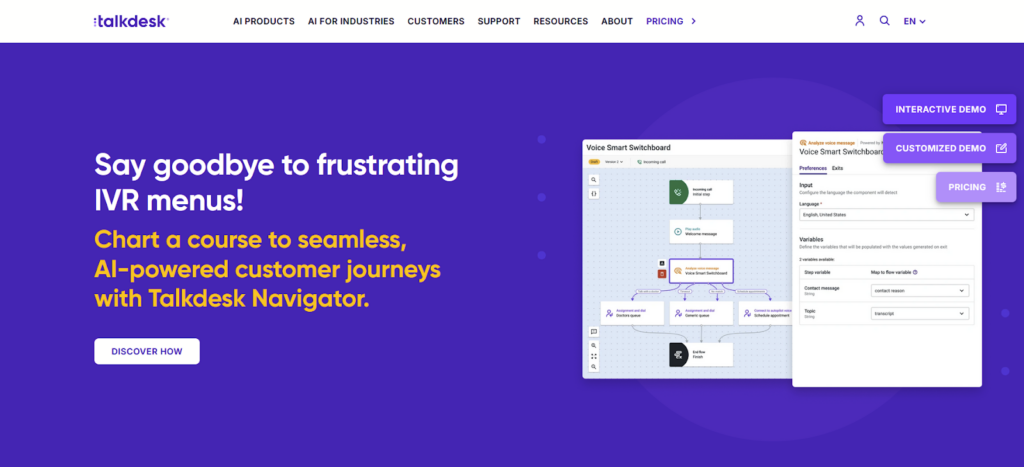
Talkdesk features
Talkdesk includes a range of robust features such as:
- AI-powered customer interactions
- Omnichannel support
- Real-time analytics and reporting
- Workforce management tools
- Customizable IVR and call routing
In addition, here are some features you can find in Talkdesk that are missing from Aircall’s toolbelt:
- AI-driven customer insights
- Comprehensive workforce management
- Enhanced real-time analytics
What are the main differences between Talkdesk and Aircall?
Talkdesk differs from Aircall in several significant ways:
- AI capabilities: Talkdesk offers AI-powered tools that provide deeper customer insights, which Aircall lacks.
- Workforce management: Talkdesk includes more advanced workforce management features compared to Aircall.
- Omnichannel communication: Talkdesk supports a wider range of communication channels, enhancing its versatility.
Pros
- Advanced AI and automation tools
- Comprehensive workforce management
- Strong omnichannel support
Cons
- Requires more effort to set up and integrate
- Can be complex for smaller teams
Best for mid to large-sized businesses
Best for mid to large-sized businesses needing a robust contact center platform with AI capabilities and advanced workforce management tools.
Talkdesk pricing
Talkdesk offers several pricing tiers based on the level of features required:
- Free trial: No
- CX Cloud Digital Essentials: $85 per user/month
- CX Cloud Essentials: $85 per user/month
- CX Cloud Elevate: $115 per user/month
- CX Cloud Elite: $145 per user/month
Author’s opinion
Talkdesk sets itself apart from Aircall with its AI-powered customer interaction tools and advanced workforce management features. The platform’s ability to deliver deep customer insights through real-time analytics and sentiment analysis gives businesses a competitive edge in understanding and responding to customer needs. This makes Talkdesk particularly valuable for enterprise-level operations where these advanced tools can be fully leveraged.
On the downside, Talkdesk can be over-complicated for smaller teams or those who don’t require such sophisticated features. The setup and learning curve might be too steep for businesses looking for a more straightforward solution like Aircall.
To sum up, Talkdesk is a strong Aircall alternative for mid to large-sized businesses that need powerful AI-driven features and robust workforce management tools. While it may be more complex to implement, its capabilities provide substantial value for organizations with intricate customer service operations.
5. Five9
Five9 excels as a cloud-based contact center solution for enterprises seeking advanced automation and AI capabilities. Its comprehensive workforce management tools, coupled with predictive analytics, make it particularly suited for large organizations focused on optimizing both inbound and outbound communications. While it may offer more features than smaller businesses need, Five9’s robust capabilities make it an excellent choice for those with complex customer service requirements.
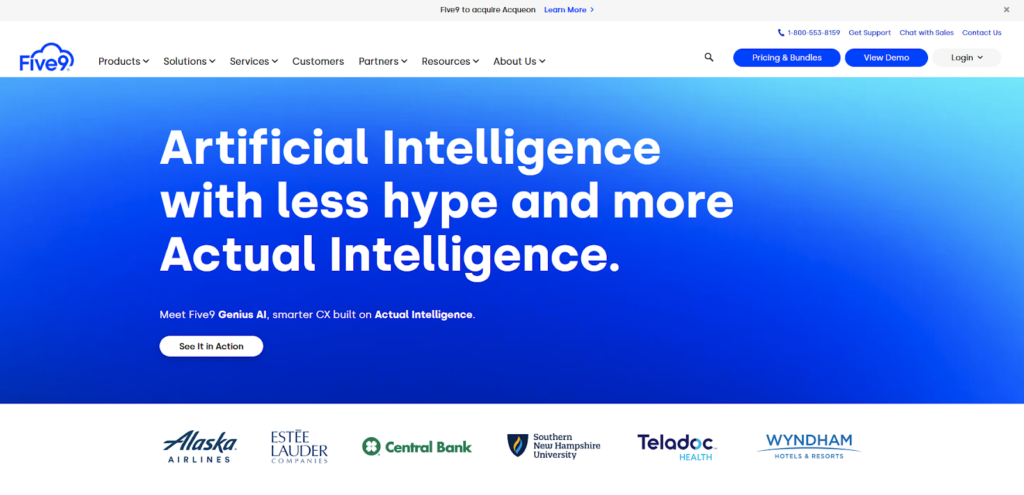
Five9 features
Five9 includes several key features such as:
- AI/machine learning for predictive analytics
- Omnichannel support
- Advanced call routing and automation
- Workforce management tools
- Real-time reporting and analytics
In addition, here are some features you can find in Five9 that are missing from Aircall’s toolbelt:
- Predictive dialer
- Workforce optimization tools
- Advanced AI-driven customer insights
What are the main differences between Five9 and Aircall?
Five9 differs from Aircall in several significant ways:
- AI capabilities: Five9 offers more advanced AI tools, such as predictive analytics, which Aircall lacks.
- Workforce optimization: Five9 includes robust workforce management features, unlike Aircall.
- Omnichannel communication: Five9 supports a broader range of communication channels, enhancing its versatility.
Pros
- Advanced AI and automation tools
- Comprehensive workforce management
- Strong omnichannel support for various communication channels
Cons
- Complexity in setup and integration
- May be more than what smaller businesses need
Best for medium to large-sized
Best for medium to large-sized enterprises needing a comprehensive contact center platform with advanced AI and workforce management tools.
Five9 pricing
Five9 offers several pricing tiers based on the level of features required:
- Free trial: No
- Digital: $175 per month
- Core: $175 per month
- Premium: $235 per month
- Optimum: $290 per month
- Ultimate: $325 per month
Author’s opinion
Five9 offers a more advanced suite of tools than Aircall, particularly with its AI-driven predictive analytics and comprehensive workforce management features. These capabilities are particularly beneficial for large enterprises looking to optimize both inbound and outbound communications. Five9’s strength lies in its ability to automate and streamline complex contact center operations, which Aircall doesn’t match.
However, the platform’s sophistication comes with a downside: it can be too complex and costly for smaller businesses or those that don’t require such an extensive feature set. The high price point is reflective of its enterprise-level capabilities, which might not be necessary for all companies.
In conclusion, Five9 is a strong alternative to Aircall for large businesses that need a feature-rich, AI-powered contact center solution. Its advanced tools are highly effective for large-scale operations, though they may be overkill for smaller teams or those with simpler needs.
6. Freshdesk
Freshdesk is an omnichannel customer support platform designed to help businesses of all sizes manage their customer interactions efficiently. It integrates multiple channels such as email, phone, chat, and social media, offering a comprehensive help desk solution. Freshdesk is known for its ease of use, affordability, and extensive feature set, making it a strong contender for businesses seeking an Aircall alternative.
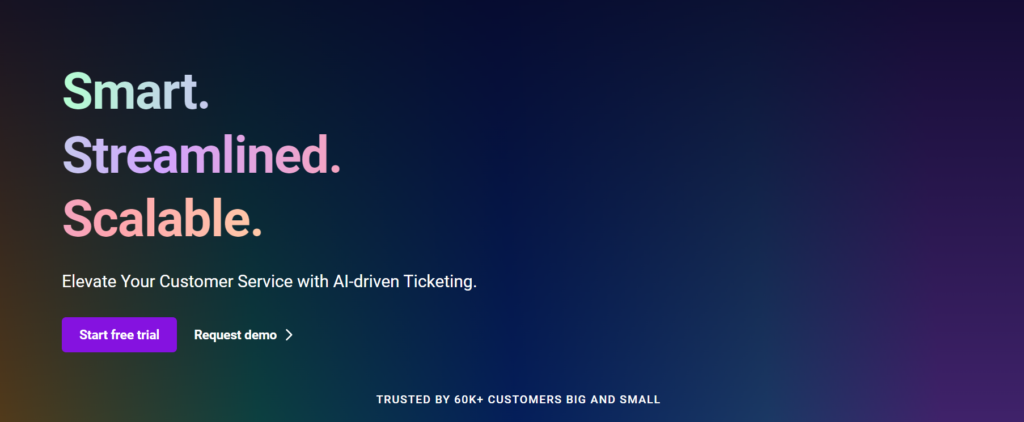
Freshdesk features
Freshdesk includes a wide range of features, such as:
- Ticketing system
- Multi-channel support
- Automation features
- Customer portals
- Knowledge management
- Ticket routing
- Advanced reporting features and analytics
In addition, here are some features you can find in Freshdesk that are missing from Aircall’s toolbelt:
- SLA management
- Community forums
- Customizable support portal
What are the main differences between Freshdesk and Aircall?
Freshdesk differs from Aircall in several key ways:
- Integrated help desk: Freshdesk combines ticketing with phone support, while Aircall is focused primarily on voice communication.
- SLA management: Freshdesk includes tools for managing service level agreements, which Aircall lacks.
- Community engagement: Freshdesk supports customer community forums, a feature not offered by Aircall.
Pros
- Affordable pricing with a free tier available
- Easy to set up and use
- Comprehensive help desk features with integrated phone support
Cons
- Limited advanced call center features
- Higher-tier plans may be required for more advanced functionalities
Best for small to medium-sized businesses
Best for small to medium-sized businesses looking for an affordable, integrated help desk solution.
Freshdesk pricing
- Free trial: Yes, 21 days
- Free: $0 per user/month
- Growth: $18 per user/month
- Pro: $59 per user/month
- Enterprise: $95 per user/month
Author’s opinion
Freshdesk shines as an intuitive help desk platform that provides a smoother onboarding experience than Aircall. Its easy-to-use interface allows teams of all technical backgrounds to get up and running quickly, making it an attractive option for businesses that prioritize user-friendliness. Compared to Aircall, Freshdesk’s multi-channel support and automation features make it a more versatile tool for managing customer interactions.
However, Freshdesk does have its downsides. Users might encounter occasional slow loading times, small bugs, or missing notifications, which can disrupt workflow. These issues, while not deal-breakers, are worth noting for teams that require consistent performance.
Overall, Freshdesk is a strong competitor to Aircall, especially for small to medium-sized businesses looking for an easy-to-use, all-in-one support solution. Its minor hiccups are outweighed by its comprehensive features and accessibility.
7. CloudTalk
CloudTalk is a cloud-based call center solution that caters to sales and support teams looking to improve productivity and customer satisfaction. It provides a comprehensive suite of features designed to streamline communication and enhance customer interactions.
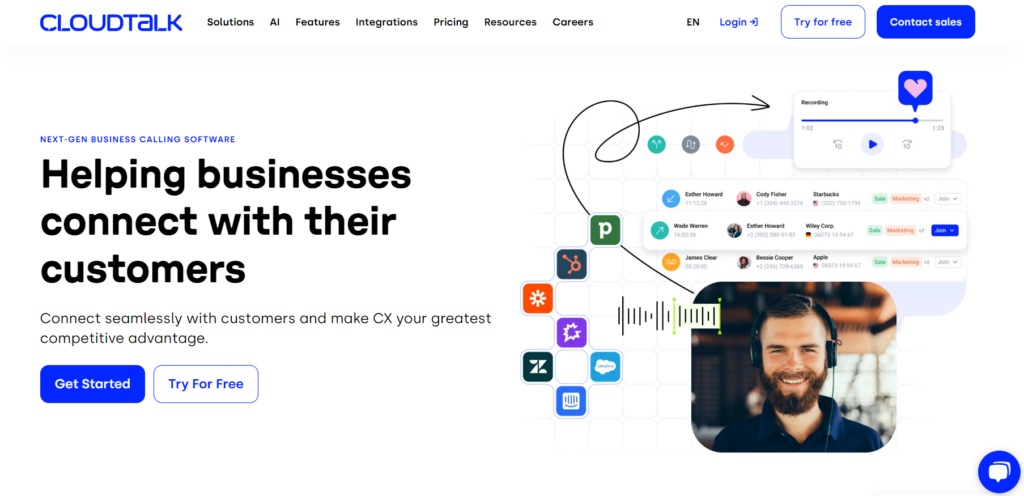
CloudTalk features
CloudTalk includes a wide range of features essential for modern call centers:
- VoIP services
- Call recording and monitoring
- Skill-based call routing
- CRM integration
- Real-time analytics
- Call scripting
- Multi-language support
In addition, here are some features you can find in CloudTalk that are missing from Aircall’s toolbelt:
- Advanced call center features like predictive dialing
- Customizable call flows
- Call scripting tools
What are the main differences between CloudTalk and Aircall?
CloudTalk stands out from Aircall in several key areas:
- Advanced call center features: CloudTalk offers more sophisticated call center functionalities, such as predictive dialing and advanced IVR, which Aircall lacks.
- Customization: CloudTalk provides more options for customizable call flows and agent scripts.
- Multi-language support: CloudTalk is better suited for businesses that operate in multiple languages, offering more extensive support.
Pros
- Advanced call center features that enhance customer interactions
- Strong CRM integration for better customer management
- Highly customizable call flows and scripting tools
Cons
- Setup and customization may require additional time and resources
- Some features may be more complex to implement for smaller teams
Best for small to medium-sized businesses
Best for small to medium-sized businesses that require advanced call center functionalities and customizable workflows.
CloudTalk pricing
- Free trial: Yes, 14 days
- Starter: $34/month
- Essential: $39/month
- Expert: $69/month
- Custom: Contact for pricing
Author’s opinion
CloudTalk stands out as a more advanced call center solution compared to Aircall, particularly with its features like predictive dialing and customizable call flows. These advanced capabilities make it a better fit for sales and support teams that need more than just basic VoIP services. CloudTalk’s strong CRM integration further enhances its utility, allowing for better customer management.
On the flip side, CloudTalk’s setup can be more time-consuming and may require additional resources to fully customize. Smaller teams might find the platform’s advanced features unnecessary and the learning curve steep compared to the simplicity of Aircall.
In summary, CloudTalk is a solid alternative to Aircall for businesses that need sophisticated call center functionalities and customization options. While it might require more effort to set up, the advanced features it offers can greatly benefit teams focused on optimizing their customer interactions.
8. Genesys Cloud CX
Datadog is an IT monitoring and analytics platform that enables IT teams to monitor performance, visualize metrics, and troubleshoot issues across different IT infrastructures. Datadog provides a wide set of features, including log analytics, APM, network performance monitoring, and infrastructure management, among others which make it an attractive solution for IT teams looking to optimize IT operations.
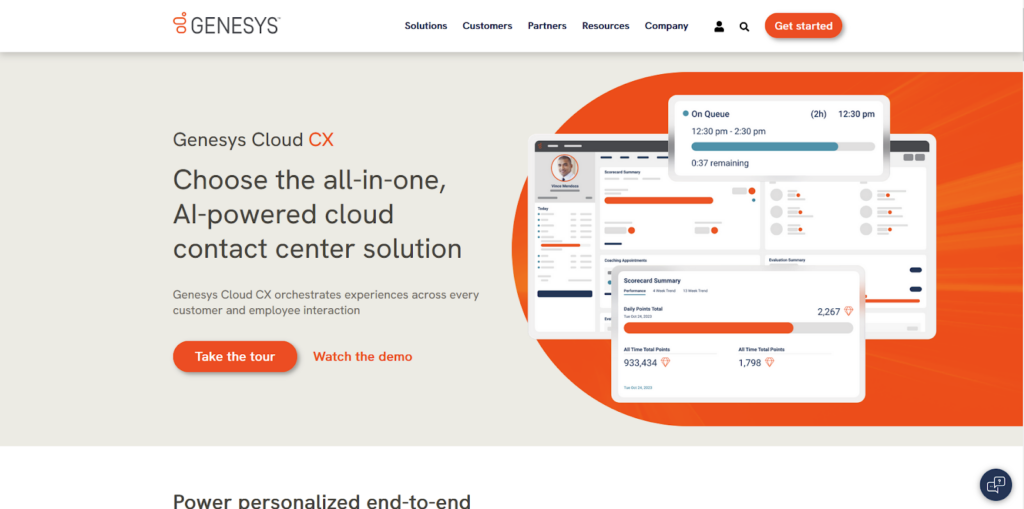
Genesys Cloud CX features
Genesys Cloud CX includes a broad range of features such as:
- Omnichannel support
- AI-driven customer engagement
- Workforce management
- Advanced reporting and analytics
- Predictive analytics
- Real-time and historical data insights
- CRM integration
In addition, here are some features you can find in Genesys Cloud CX that are missing from Aircall’s toolbelt:
- AI-driven predictive analytics
- Advanced workforce management tools
- Comprehensive omnichannel communication support
What are the main differences between Genesys Cloud CX and Aircall?
Genesys Cloud CX offers a more robust set of features tailored to large enterprises, including advanced AI and workforce management tools, which Aircall lacks. It also supports a broader range of communication channels, making it more comprehensive for businesses with complex customer service needs.
Pros
- Advanced AI and predictive analytics
- Comprehensive omnichannel support
- Strong workforce management tools
Cons
- Higher pricing tiers, better suited for larger enterprises
Best for large enterprises
Best for large enterprises needing a powerful, AI-driven contact center solution with extensive omnichannel support.
Genesys Cloud CX pricing
- Free trial: Yes, 14 days
- CX1: $75/user/month. Billed annually
- CX2: $115/user/month. Billed annually
- CX3: $155/user/month. Billed annually
Author’s opinion
Genesys Cloud CX offers a more feature-rich environment than Aircall, particularly with its advanced AI-driven customer engagement tools and comprehensive omnichannel support. This platform is designed to handle complex customer service operations, making it ideal for large enterprises that need to manage a high volume of interactions across multiple channels.
However, the platform’s robust capabilities come with higher pricing and a steeper learning curve, which might not be suitable for smaller businesses or those with simpler communication needs. Implementing Genesys Cloud CX can also be more resource-intensive compared to Aircall.
To wrap it up, Genesys Cloud CX is a strong Aircall alternative for large enterprises seeking advanced customer engagement tools and extensive omnichannel support. While it may be more complex and costly, the platform’s capabilities make it a top choice for businesses with demanding customer service needs.
9. Dialpad
Dialpad is a cloud-based communication platform that integrates voice, video, and messaging services. It is particularly known for its AI-powered features and seamless integration with popular productivity tools like Google Workspace and Microsoft 365.
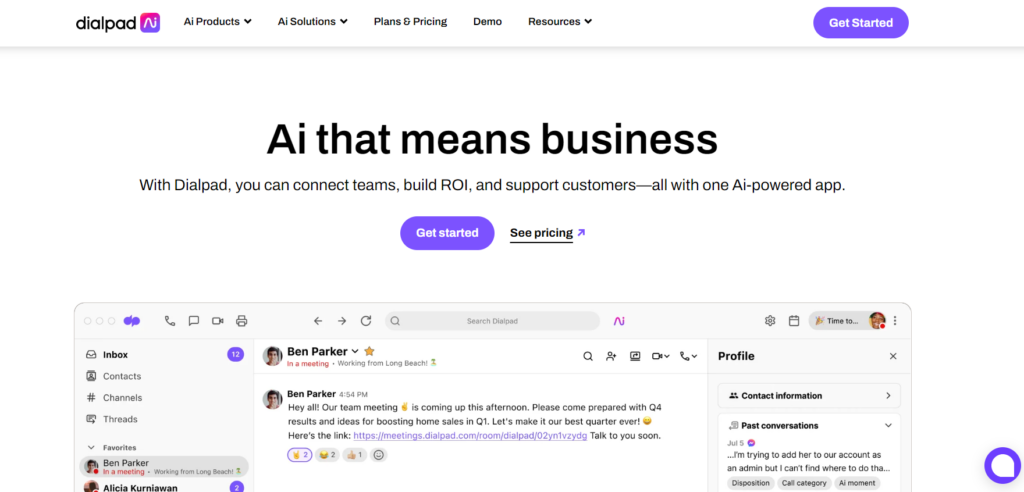
Dialpad features
Dialpad offers a comprehensive set of features tailored to modern business communication:
- VoIP services
- AI-powered voice intelligence
- Unified communications (voice, video, messaging)
- Call recording and monitoring
- Real-time analytics
- CRM integration
- Video conferencing
In addition, here are some features you can find in Dialpad that are missing from Aircall’s toolbelt:
- Real-time transcription with AI
- Integrated AI for sentiment analysis
- Seamless integration with productivity tools like Google Workspace and Microsoft 365
What are the main differences between Dialpad and Aircall?
Dialpad stands out from Aircall in several significant ways:
- AI capabilities: Dialpad provides real-time transcription and sentiment analysis, offering advanced communication insights.
- Unified communications: Dialpad integrates voice, video, and messaging, unlike Aircall, which focuses primarily on voice.
- Productivity tool integration: Dialpad’s strong integration with tools like Google Workspace makes it ideal for tech-savvy teams.
Pros
- Advanced AI-powered communication insights
- Unified platform for voice, video, and messaging
- Strong integration with popular productivity tools
Cons
- Requires time to explore and utilize all features
- May be complex for users only needing basic VoIP services
Best for small to medium-sized businesses
Best for small to medium-sized businesses looking for a modern communication platform with advanced AI capabilities and strong productivity tool integration.
Dialpad pricing
- Free trial: Yes, 14 days
- Essentials: $95/user/month
- Advanced: $135/user/month
- Premium: $170/user/month
Author’s opinion
Dialpad outperforms Aircall in several areas, particularly with its AI-powered features like real-time transcription and sentiment analysis. These tools provide valuable insights during calls, helping teams improve communication and customer satisfaction. Additionally, Dialpad’s seamless integration with productivity tools like Google Workspace and Microsoft 365 makes it a great choice for tech-savvy teams.
However, Dialpad’s advanced features can be overwhelming for users who only need basic VoIP services. The platform might require time and effort to fully utilize all its capabilities, making it less suitable for teams looking for a straightforward solution like Aircall.
In conclusion, Dialpad is a compelling alternative to Aircall for businesses that value AI-driven insights and integration with productivity tools. While it might be more complex, the advanced features it offers provide significant value for teams aiming to enhance their communication strategies.
10. Twilio
Twilio is a cloud communications platform known for offering APIs that enable businesses to build custom communication solutions, including voice, messaging, and video. It is highly flexible and integrates well with a wide range of business tools, making it ideal for companies with specific, customizable needs.
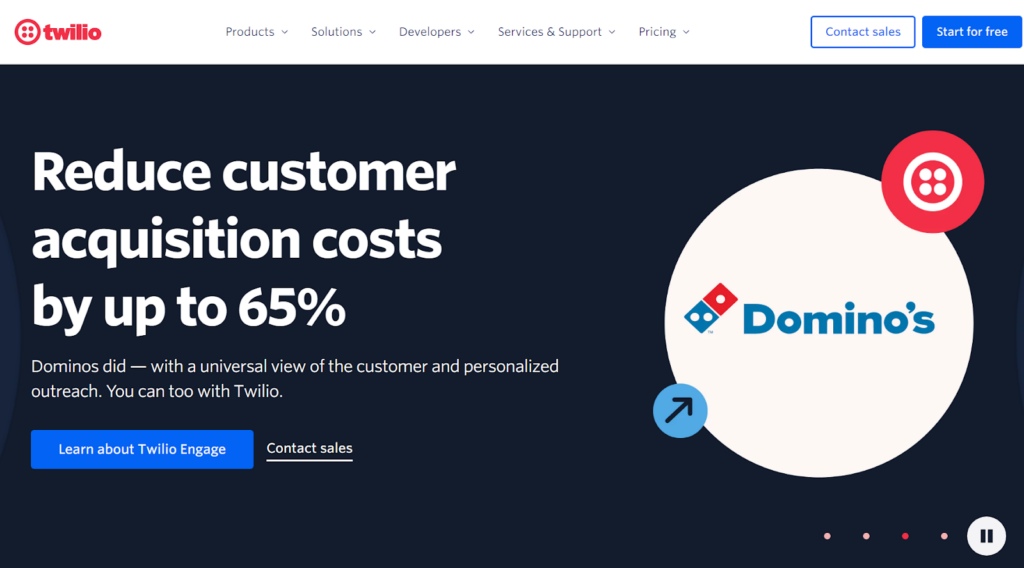
Twilio features
Twilio provides a variety of features tailored to modern communication needs:
- Programmable voice APIs
- SMS and messaging APIs
- Video conferencing
- Global communication capabilities
- Security and compliance features
- CRM integration
In addition, here are some features you can find in Twilio that are missing from Aircall’s toolbelt:
- Highly customizable communication APIs
- Advanced global reach
- Extensive security and compliance tools
What are the main differences between Twilio and Aircall?
Twilio stands out from Aircall in several key areas:
- Customizability: Twilio’s API-driven approach allows for highly tailored communication solutions.
- Global reach: Twilio supports international communication with local numbers, providing broader coverage.
- Developer-focused: Twilio is built with developers in mind, offering advanced custom integrations that are beyond Aircall’s out-of-the-box features.
Pros
- Highly customizable platform suitable for diverse communication needs
- Strong global reach with local numbers and extensive international support
- Comprehensive security and compliance features
Cons
- Requires technical expertise for implementation
- Costs can accumulate depending on usage and customization needs
Best for large enterprises
Best for large enterprises and developers needing a customizable, API-driven communication platform with strong global capabilities.
Twilio pricing
Twilio has a complex pricing plan that would be better explained by their sales team.
Author’s opinion
Twilio’s flexibility as a cloud communications platform allows businesses to build highly customized communication solutions that far surpass Aircall’s out-of-the-box features. With programmable voice APIs, global communication capabilities, and extensive security tools, Twilio is ideal for companies that need a tailored approach to their communication needs.
However, Twilio’s customization potential requires technical expertise, making it less accessible for teams without a dedicated development resource. Additionally, its pricing structure can become complex and costly depending on usage, which may not be ideal for businesses with simpler needs.
In summary, Twilio is a powerful alternative to Aircall for businesses that require highly customizable and scalable communication solutions. While it demands technical knowledge and can be more expensive, its flexibility and global reach make it an excellent choice for companies with specific communication requirements.
11. JustCall
JustCall is a cloud-based phone system tailored for sales and support teams. It integrates seamlessly with popular CRMs and offers features like SMS automation, call tracking, and an auto-dialer, making it a comprehensive tool for businesses focused on outbound communication.
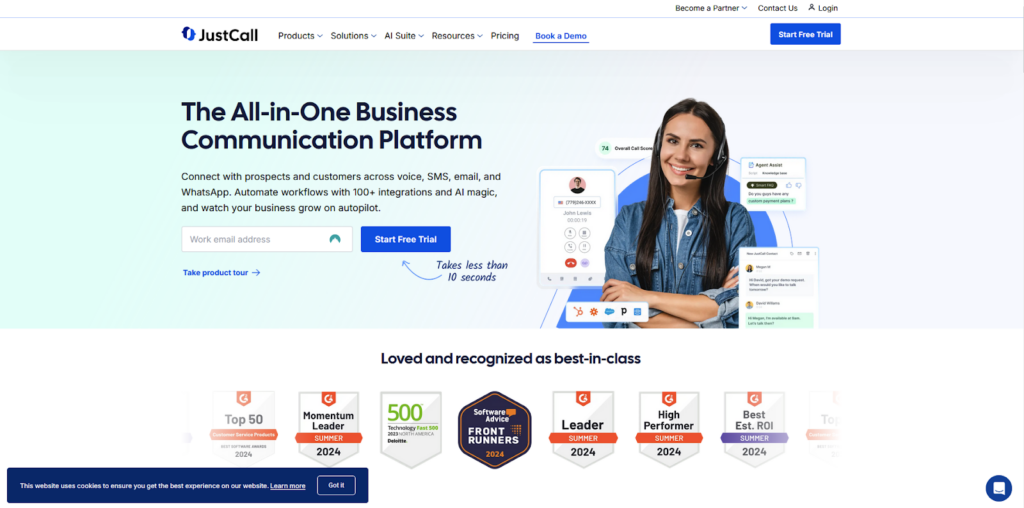
JustCall features
JustCall provides a robust set of features to enhance communication and customer engagement:
- VoIP services
- Call recording and monitoring
- SMS automation
- CRM integration
- Auto-dialer
- Call tracking and analytics
- Multi-channel support
In addition, here are some features you can find in JustCall that are missing from Aircall’s toolbelt:
- Built-in SMS automation tools
- Auto-dialer for enhanced outbound calling
- Detailed call tracking tools
What are the main differences between JustCall and Aircall?
JustCall and Aircall both offer cloud-based communication solutions, but they differ in key areas:
- SMS automation: JustCall includes built-in SMS automation, a feature that Aircall does not offer.
- Auto-dialing: JustCall provides an auto-dialer for outbound calls, which is not available in Aircall.
- Call tracking: JustCall offers more detailed call tracking and analytics than Aircall.
Pros
- Strong SMS automation and auto-dialer features
- Detailed call tracking and analytics
- User-friendly interface
Cons
- May experience occasional call quality issues
- Setup for SMS campaigns may require additional time
Best for small to medium-sized businesses
Best for small to medium-sized sales and support teams requiring a cloud-based phone system with strong SMS automation and detailed call tracking features.
JustCall pricing
- Free trial: Yes, 14 days
- Essentials: $19 per user/month
- Team: $29 per user/month
- Pro: $49 per user/month
- Pro Plus: $89 per user/month
- Business: Custom pricing
Author’s opinion
JustCall surpasses Aircall in its focus on outbound communication features like SMS automation and auto-dialing, making it particularly useful for sales and support teams. Its detailed call tracking and CRM integration further enhance its appeal for businesses that rely heavily on outbound calls.
On the downside, JustCall may experience occasional call quality issues, and the setup for SMS campaigns might require additional time. These challenges can be frustrating for teams that need a more reliable and straightforward system like Aircall.
In conclusion, JustCall is a solid alternative to Aircall for businesses focused on outbound communication. While it has some drawbacks, its strong SMS automation and call tracking features make it a valuable tool for enhancing productivity in sales and support teams.
12. Phone.com
Phone.com is a versatile cloud-based communication platform designed for small to medium-sized businesses. It offers essential features like VoIP services, SMS messaging, and video conferencing, with a focus on affordability and ease of use. Phone.com also integrates with various CRM systems, providing businesses with streamlined communication tools.
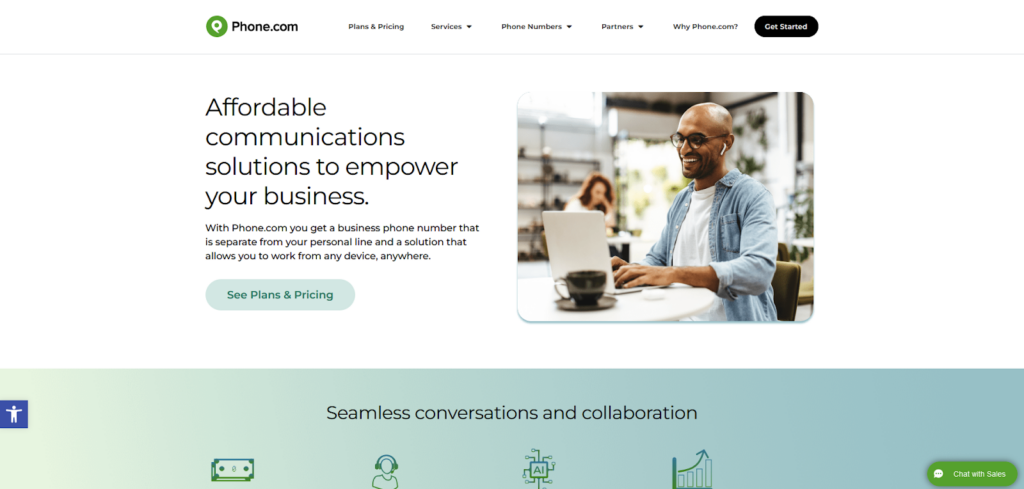
Phone.com features
Phone.com includes a variety of features that support small business communication needs:
- VoIP services
- Call recording and management
- Video conferencing
- SMS messaging
- CRM integration
- Customizable voicemail
In addition, here are some features you can find in Phone.com that are missing from Aircall’s toolbelt:
- Built-in fax capability
- Advanced call routing for small business
- Lower pricing tiers suitable for small businesses
What are the main differences between Phone.com and Aircall?
Some of the main differences between Vivantio and Spiceworks include:
- Pricing: Phone.com offers more budget-friendly plans, making it accessible for small businesses.
- Feature set: Phone.com includes built-in fax and advanced SMS capabilities not found in Aircall.
- Customization: Phone.com provides more customizable options for voicemail and call management.
Pros
- Affordable pricing
- Comprehensive communication features
- Easy setup and use
Cons
- Lacks some advanced analytics tools
- Integration options are limited compared to Aircall
Best for small businesses and entrepreneurs
Best for small businesses and entrepreneurs looking for a budget-friendly communication solution with essential features.
Phone.com pricing
- Free trial: Yes
- Basic plan: $12.74/user/month
- Plus plan: $18.69/user/month
- Pro plan: $27.19/user/month
Author’s opinion
Phone.com offers a more affordable and versatile communication platform compared to Aircall, with features like built-in fax, SMS messaging, and customizable voicemail that cater to small businesses. Its lower pricing tiers make it accessible to startups and entrepreneurs looking for essential communication tools without breaking the bank.
However, Phone.com lacks some of the advanced analytics and integration options found in Aircall, which might be a limitation for businesses that need deeper insights and more robust features. Additionally, its simplicity, while a strength for some, may not meet the needs of larger teams.
Overall, Phone.com is a strong alternative to Aircall for small businesses and entrepreneurs. It provides essential communication features at a budget-friendly price, though it may not offer the advanced capabilities required by larger enterprises.
13. 8×8 Contact Center
8×8 Contact Center is a robust solution designed to enhance engagement and collaboration across businesses. It supports multiple platforms like web and iPhone, making it accessible and versatile. This software is tailored to integrate with existing business tools, offering a streamlined experience for managing customer interactions.
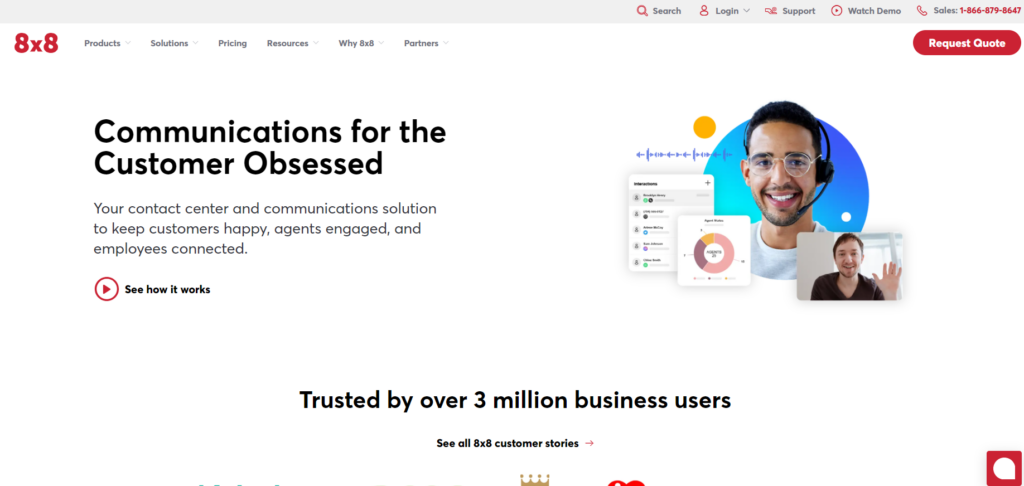
8×8 features
8×8 Contact Center offers various essential features for efficient communication management:
- Automatic call distribution (ACD)
- Call recording and monitoring
- IVR (Interactive Voice Response)
- Predictive dialing
- CRM integrations
- Real-time analytics
- Multi-channel communication support
In addition, here are some features you can find in 8×8 Contact Center that are missing from Aircall’s toolbelt:
- Integrated workforce management (WFM) tools
- Predictive dialer capabilities
- AI-powered speech analytics
What are the main differences between 8×8 Contact Center and Aircall?
While both platforms offer robust communication tools, here are the key differences:
- AI integration: 8×8 Contact Center provides AI-powered speech analytics, which is not available in Aircall.
- Workforce management: 8×8 includes integrated WFM tools, streamlining scheduling and performance monitoring, whereas Aircall does not offer this feature.
- Scalability: 8×8 is more suitable for large enterprises with complex needs due to its comprehensive feature set, while Aircall is often favored by small to mid-sized businesses for its simplicity.
Pros
- Comprehensive feature set including WFM and AI tools
- Strong integrations with popular CRM and communication tools
- Excellent scalability for growing businesses
Cons
- Can be complex to set up for small businesses
- Higher pricing may be a barrier for startups
Best for large enterprises and mid-sized businesses
8×8 Contact Center is best for large enterprises and mid-sized businesses that require a comprehensive, scalable solution with advanced features like AI-powered analytics and workforce management tools.
8×8 pricing
- Free trial: No
Custom pricing available upon request.
Author’s opinion
8×8 Contact Center provides a more comprehensive solution than Aircall, particularly with its integrated workforce management tools and AI-powered speech analytics. These features make it a robust platform for businesses that need to optimize agent performance and customer interactions across multiple channels.
However, 8×8’s complexity and higher pricing may pose challenges for small businesses or teams that don’t need such extensive capabilities. The setup can be more involved, requiring a greater investment of time and resources compared to the more straightforward Aircall.
In summary, 8×8 Contact Center is a strong alternative to Aircall for mid to large-sized businesses that require a scalable, feature-rich platform. While it may be overkill for smaller teams, its advanced tools and scalability make it a superior choice for larger organizations with complex needs.
14. Grasshopper
Grasshopper is a virtual phone system designed for small businesses and entrepreneurs. It provides users with features like call forwarding, voicemail transcription, and business text messaging. It integrates with popular business tools, making it a practical solution for teams that need basic phone system functionalities without the complexity.
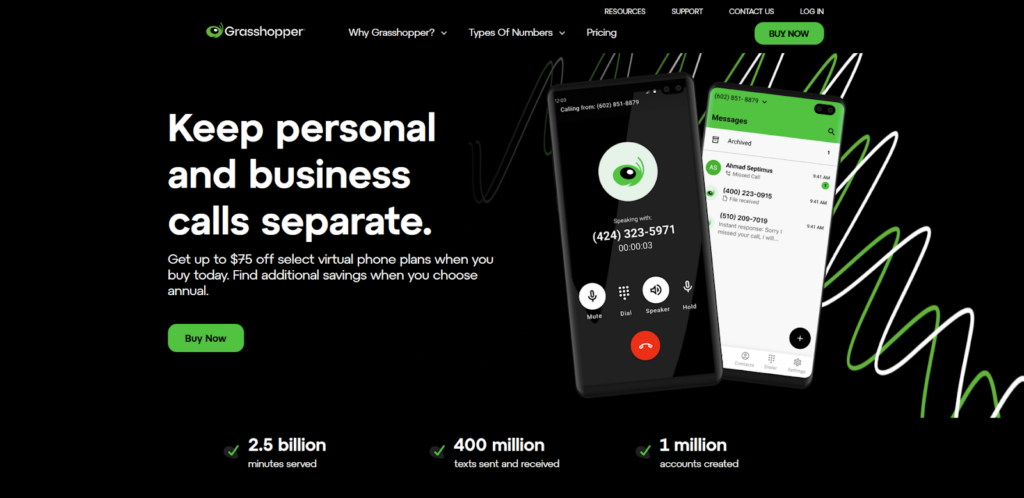
Grasshopper features
Grasshopper includes several essential features for businesses:
- Voicemail transcription
- Call forwarding and transfer
- Business text messaging
- Extensions for departments or employees
- Custom greetings
In addition, here are some features you can find in Grasshopper that are missing from Aircall’s toolbelt:
- Toll-free numbers and vanity numbers
- Simplicity and ease of use for non-technical users
What are the main differences between Grasshopper and Aircall?
While both Grasshopper and Aircall serve as virtual phone systems, they cater to different types of users. Key differences include:
- User base: Grasshopper is more suited for freelancers and small businesses, while Aircall targets larger teams with more advanced needs.
- Features: Aircall offers more advanced call center features like CRM integration and analytics, which Grasshopper lacks.
- Complexity: Grasshopper is simpler and more straightforward, making it easier for non-technical users to set up and manage.
Pros
- Easy to use with a simple interface
- Affordable pricing for small businesses
- Provides essential business phone features
Cons
- Lacks advanced call center features
- Not ideal for larger teams or enterprises
- Limited integration options compared to competitors
Best for freelancers and small businesses
Best for freelancers and small businesses that need a straightforward, easy-to-use virtual phone system without complex features.
Grasshopper pricing
- Free trial: Yes, 7 days
Pricing available upon request.
Author’s opinion
Grasshopper offers a simpler, more user-friendly virtual phone system compared to Aircall, making it ideal for small businesses and freelancers. With features like call forwarding, voicemail transcription, and business text messaging, Grasshopper provides the essential tools needed to manage business communications without the complexity of a full-fledged contact center solution.
That said, Grasshopper lacks the advanced features and integrations that Aircall offers, which may be a drawback for businesses that need more comprehensive communication tools. It’s also not as well-suited for larger teams that require robust analytics and CRM integration.
In conclusion, Grasshopper is a strong alternative to Aircall for small businesses and entrepreneurs who need a straightforward, easy-to-use phone system. Its simplicity is its greatest strength, though it may not meet the needs of larger teams with more complex requirements.
15. OpenPhone
OpenPhone is a versatile business phone system designed to help teams manage communications with ease. It offers a streamlined interface and integrates with popular tools like HubSpot and Slack. OpenPhone is particularly suited for small businesses and freelancers who need a simple, cost-effective solution for managing calls and messages.
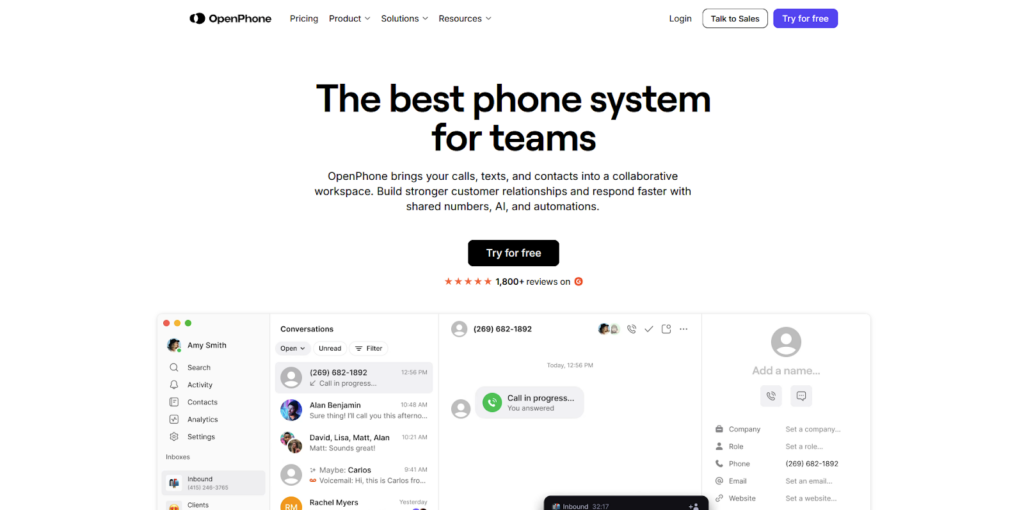
OpenPhone features
OpenPhone offers essential features for effective communication:
- VoIP services
- Call recording
- Text messaging
- Integrations with CRM tools like HubSpot
- Shared phone numbers
- Voicemail transcription
In addition, here are some features you can find in OpenPhone that are missing from Aircall’s toolbelt:
- Shared phone numbers for team collaboration
- Simple integration with tools like Slack
- Automated voicemail transcription
What are the main differences between OpenPhone and Aircall?
OpenPhone differs from Aircall in several key aspects:
- Pricing: OpenPhone generally offers more affordable pricing plans, making it more accessible for small teams.
- Simplicity: OpenPhone provides a more straightforward user interface, making it easier for non-technical users to navigate.
- Integrations: While Aircall offers a broader range of integrations, OpenPhone focuses on essential tools that are crucial for small businesses.
Pros
- Affordable pricing, especially for small teams
- Easy-to-use interface
- Reliable call quality and text messaging
Cons
- Limited advanced features compared to Aircall
- Fewer integrations with enterprise-level tools
Best for small businesses
Best for small businesses, startups, and freelancers who need an affordable and easy-to-use phone system with essential features.
OpenPhone pricing
- Free trial: Yes, 7 days
- Standard Plan: $19 per user/month
- Premium Plan: $33 per user/month
Author’s opinion
OpenPhone provides a more affordable and straightforward solution than Aircall, especially for small teams and freelancers. With features like shared phone numbers, automated voicemail transcription, and easy integration with tools like HubSpot and Slack, OpenPhone simplifies business communications while keeping costs low.
However, OpenPhone’s feature set is more limited compared to Aircall, which might be a disadvantage for businesses that need advanced communication tools and extensive integrations. Teams looking for more robust features may find OpenPhone’s offerings too basic.
To wrap it up, OpenPhone is a solid alternative to Aircall for small businesses and freelancers seeking an affordable and easy-to-use communication solution. While it may lack some advanced features, its simplicity and cost-effectiveness make it an appealing choice for those with straightforward needs
.
How to choose the right Aircall alternative
When selecting an alternative to Aircall, it’s essential to consider your unique business needs, compare features and pricing, and evaluate the quality of customer support. This section will guide you through these critical factors to help you make an informed decision.
Assess your business needs
Start by evaluating your business’s specific requirements. Consider factors like the number of agents, the volume of daily customer interactions, and the channels through which you communicate (e.g., phone, email, social media). Understanding these needs will help you identify the features and integrations that are crucial for your business, such as CRM integration, call routing, or multi-channel support.
Compare features and pricing
When comparing alternatives, it’s important to analyze the pricing structures and feature sets of each option. Look for solutions that offer the best value, balancing cost with the features you require. LiveAgent, for example, provides a cost-effective solution with a wide range of features, making it an attractive option for businesses of all sizes.
Consider customer support and service
Customer support is a critical factor when choosing a software solution. Ensure that the alternative you choose offers reliable and accessible support. LiveAgent excels in this area by providing 24/7 customer support, ensuring that help is available whenever you need it. This level of service can be a significant advantage in maintaining smooth operations and addressing any issues that arise.
Conclusion
Choosing LiveAgent as an alternative to Aircall provides numerous advantages, including a comprehensive feature set, cost-effective pricing, and exceptional customer support available 24/7. While evaluating different options, it’s essential to consider your specific business needs, but LiveAgent stands out with its versatile offerings and affordability. This makes it a compelling choice for enhancing your customer service operations. Take the next step in optimizing your business communication by trying out LiveAgent with our 30-day free trial.
Are you ready to improve your efficiency and elevate your customer support?
Don't miss out on the opportunity to enhance your customer service experience!
Frequently Asked Questions
What are the main reasons for considering Aircall alternatives?
Businesses might consider Aircall alternatives due to the need for more advanced features, better pricing options, or integration with specific tools not supported by Aircall.
What are the technical requirements for implementing an Aircall alternative?
The technical requirements depend on the alternative chosen but generally include stable internet access, compatible devices, and integration with existing CRM or communication tools.
Does Aircall support MMS?
No, Aircall does not support MMS. It only supports SMS for messaging.
Can I use my own number with Aircall?
Yes, Aircall allows you to port your existing number into their system.
Does Aircall work internationally?
Yes, Aircall provides international calling capabilities, allowing you to connect with customers worldwide.
Share this article

 Български
Български  Čeština
Čeština  Dansk
Dansk  Deutsch
Deutsch  Eesti
Eesti  Español
Español  Français
Français  Ελληνικα
Ελληνικα  Hrvatski
Hrvatski  Italiano
Italiano  Latviešu
Latviešu  Lietuviškai
Lietuviškai  Magyar
Magyar  Nederlands
Nederlands  Norsk bokmål
Norsk bokmål  Polski
Polski  Română
Română  Русский
Русский  Slovenčina
Slovenčina  Slovenščina
Slovenščina  简体中文
简体中文  Tagalog
Tagalog  Tiếng Việt
Tiếng Việt  العربية
العربية  Português
Português