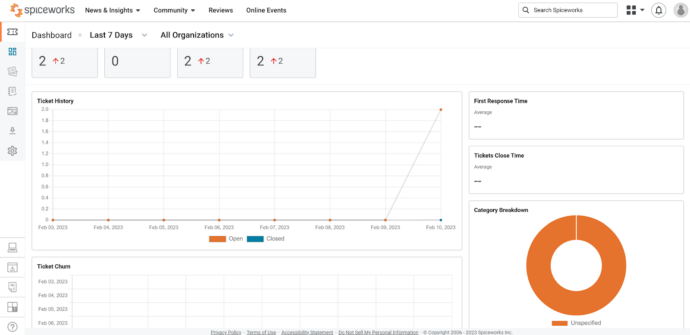Uncover the reasons why LiveAgent stands out as the top Spiceworks alternative on the market.
Spiceworks is a popular IT management solution that combines technology infrastructure management with customer service tools. It’s widely used by businesses to streamline their IT processes.
However, Spiceworks might not be the perfect fit for every organization. Let’s explore some top Spiceworks alternatives to help you find the solution that best meets your business needs.
Why should you look for Spiceworks alternatives?
While Spiceworks is a popular IT management solution for many businesses, it may not always be the perfect fit for everyone. There are a few reasons why you might consider seeking Spiceworks alternatives:
- Features: Spiceworks provides a variety of essential features for IT support, but some organizations may require more complex functionalities. Organizations with specific needs may find it worth investing in a solution that provides features, such as advanced ticketing workflows, robust analytics and reporting features, or more integration options that will streamline the IT operations.
- User Experience: Spiceworks is designed to be user-friendly, but the interface and overall user experience may not be ideal for everyone. Some users might prefer a solution with an interface that has more customization options and is more accessible for first-time users or non-technical staff.
- Integration: Spiceworks integrates with several popular platforms. However, there might be other IT management tools that offer broader integrations with third-party applications, which provide better collaboration with systems used by organizations.
- Customization: Some alternatives may also offer more customization options when it comes to appearance, branding, and functionality. Businesses that prioritize personalized user experience and want to tailor the platform to their unique workflows might find value in choosing a solution that provides enhanced customization.
- Cost: One great thing about Spiceworks is that it is a completely free solution that is ad-supported, which can be an attractive choice for smaller businesses with limited budgets. However, some companies might prefer to invest in an ad-free alternative that better aligns with their budget, and provides an uninterrupted workflow.
A quick comparison chart of the top 5 Spiceworks alternatives
In this table, we want to give you a clear overview of all the key factors worth considering when choosing a Spiceworks alternative. The following options offer great versatility for companies of different sizes operating in various industries, giving you the ability to choose the one that will be able to fit your needs.
| Platform | Capterra rating | Integrations | Free version | Free trial | Price starts at |
|---|---|---|---|---|---|
| LiveAgent | 4.7/5 | 220+ | ✅Yes | ✅Yes | $15 agent/m |
| Zendesk | 4.4/5 | 240+ | ✅Yes | ❌No | €19 agent/m |
| Jira | 4.4/5 | 40+ | ✅Yes | ✅Yes | $7.75/agent/m |
| Freshdesk | 4.5/5 | 250+ | ✅Yes | ✅Yes | €15/agent/m |
| Freshservice | 4.5/5 | 100+ | ✅Yes | ❌No | €15/agent/m |
After looking at a few of the Spiceworks alternatives, continue reading to learn more about the unique features offered by 15 different providers and see what makes them different from each other.
Software table of contents
- LiveAgent
- Zendesk
- Jira
- Freshdesk
- Freshservice
- SolarWinds
- SysAid
- Datadog
- BMC Helix ITSM
- ManageEngine ServiceDesk Plus
- Zabbix
- Vivantio
- LiveHelpNow
- Jitbit Helpdesk
- ProProfs Help Desk
The 15 best alternatives to Spiceworks
1. LiveAgent
LiveAgent specializes in providing an all-in-one customer support platform for businesses that are looking to streamline their management and deliver exceptional experiences. With a focus on features such as a ticketing system, live chat, and knowledge base management, LiveAgent enables you to effectively manage customer inquiries, monitor performance, and ensure seamless communication across various channels. LiveAgent also offers an intuitive interface and seamless integration with third-party applications, which makes it a strong Spiceworks contender.
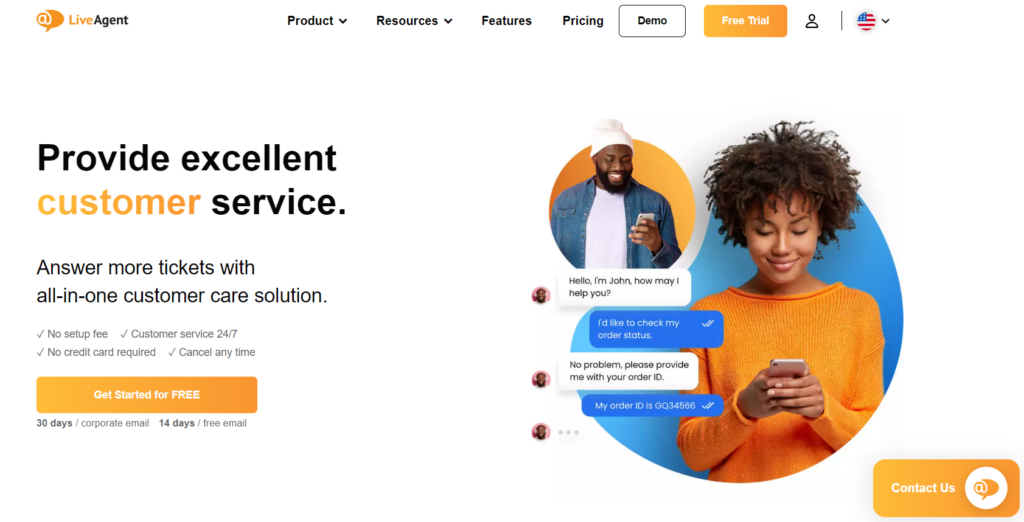
LiveAgent’s key features
LiveAgent offers an omnichannel toolset with over 175 powerful features and over 220 integrations that ensure your business will be able to provide exceptional customer service, and improve the overall efficiency.
The key integrations include CRM like Salesforce, e-commerce-Shopify, email marketing-Mailchimp, collaboration tools, social media, project management, and VoIP platforms like Twilio. These integrations help manage customer inquiries from a single centralized dashboard, reduce response times, and improve overall efficiency.
Let’s look at some of the most essential features that are included in both LiveAgent as well as Spiceworks.
- Help desk management
- Ticketing system
- Knowledge base management
- Analytics and reporting
Additionally, LiveAgent offers many other powerful features that Spiceworks does not have:
- Call center
- Live chat
- Hybrid ticket streams
- Service level agreements (SLAs)
- Real-time typing-view
- Help desk security
What are the main differences between LiveAgent and Spiceworks?
Let’s discuss some of the key differences between LiveAgent and Spiceworks:
- Pricing: LiveAgent offers different pricing plans, including a free plan with basic features, and various paid plans depending on the number of agents and features that your business requires. On the other hand, Spiceworks is a completely free platform but comes with ads, but you can pay an additional fee for an ad-free experience.
- Focus: LiveAgent is an all-in-one customer support software that offers a multitude of features like ticketing, live chat, call center, social media integration, and knowledge base management. Spiceworks is primarily an IT management platform that provides inventory management, network monitoring, help desk ticketing, and community features for IT professionals.
- Community: Spiceworks has a community of IT professionals who can connect, share their knowledge, and ask for advice. LiveAgent does not have a dedicated community platform but offers features for collaboration within the organization, such as internal ticketing.
Pros
- Improves customer service performance thanks to reporting and analytics features
- Integrations with many tools and applications
- Helpful customer support
- Clean and organized interface
Cons
- Could use more theme options and visual customization
- Due to its complexity, it may take some time to get familiar with all capabilities
Best for companies of all sizes
LiveAgent is a scalable and versatile solution that can benefit companies of all sizes that prioritize excellent customer service and need to manage a high volume of customer inquiries. It is also an excellent choice for businesses that want to streamline their customer support processes and save time and resources by automating daily routine tasks. With features like live chat, call center, ticketing system and knowledge base, LiveAgent is a great choice for eCommerce, marketing and telecommunications, SaaS, or software and IT businesses.
LiveAgent pricing
- Free trial: YES (LiveAgent offers a 30-day free trial)
- Free: You can use LiveAgent for free, however, its features have limitations. If you would like to experience its advanced features, consider opting for one of the pricing plans.
- Small: $15 per agent per month
- Medium: $29 per agent per month
- Large: $49 per agent per month
- Enterprise: $69 per agent per month
Author’s opinion
LiveAgent is a powerful, all-in-one solution that provides a wide range of advanced features to meet the needs and requirements of businesses of all sizes. Yet, it still remains affordable, making it a suitable choice even for startups and smaller companies. Even though Spiceworks is a completely free solution, it only offers a limited amount of features compared to LiveAgent’s robust toolset. This can be limiting for many companies that would like to take their business to the next level.
When we focus on the best Spiceworks alternatives, LiveAgent is without a doubt worth considering. Not only is it affordable, but it is also a user-friendly platform that offers many functionalities that can be used to improve your performance and enhance the productivity of your team.
Customer review
“I’ve been using this wonderful tool for the last 1.5 years. It helps alot in resolving issues without any call or any waiting time. It is very secure, reliable and cost effective tool in this segment. It is very easy to use and setup. This tool also play a vital role in resolving our customers issue with using chat option. Recommended tool for all types of organizations. It boosts our productivity and customer relationships. It gives us transparency.”
LiveAgent Reviews 2023 | Capterra
2. Zendesk
Zendesk is a customer service and engagement platform equipped with an intuitive interface and many extensive features. It focuses on streamlining customer support processes and enhancing the customer experience. Zendesk’s integration options and its emphasis on data-driven insights make it a good choice for companies looking to optimize their IT management and customer support capabilities.
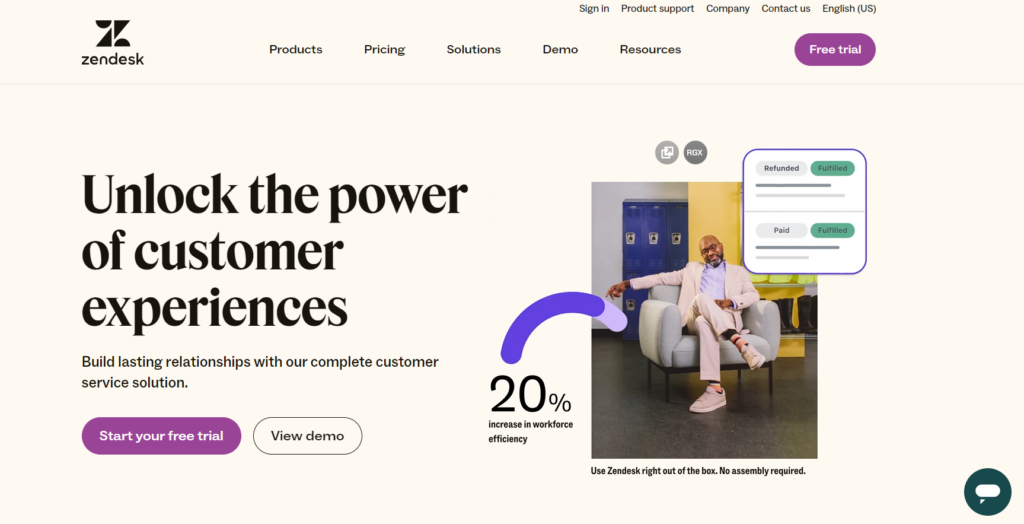
Zendesk’s features
Zendesk is a comprehensive solution that comes with a wide range of features to streamline your processes and increase efficiency. Additionally, it allows you to integrate with many third-party tools to offer better customer service. Some of the key integrations include CRM tools such as Salesforce and HubSpot, e-commerce platforms like Shopify and Magento, social media platforms, ticketing systems, and VoIP systems like Twilio.
Here are some of the features that Zendesk has in common with Spiceworks:
- Ticketing system
- Analytics and reporting
- Knowledge base
- Community forums
- Help center/customer portal
However, there are also some Zendesk features that Spiceworks does not offer:
- Live chat
- AI automation
- Proactive messaging
What are the differences between Zendesk and Spiceworks?
Lets focus on a few of the main differences between these two solutions to give you a clear picture of where they differ from each other.
- Pricing: Zendesk offers various pricing plans based on the features and scale required by the business, whereas Spiceworks is a free platform.
- Integrations: Both platforms offer integrations with numerous third-party tools and applications. However, Zendesk offers a larger set of integrations, plus they have native integrations with popular CRM systems, chat platforms, and productivity tools. Spiceworks focuses more on IT-related integrations.
- Features: Zendesk offers more help desk features like ticketing, live chat, or customer self-service portals, while Spiceworks provides features focused more on IT inventory management, network monitoring, and IT community forums.
Pros
- User-friendly interface
- Easy ticket filtering and categorization
- Integration with other platforms
Cons
- The quality of customer service
- High price
- Tracking ticket progress can be difficult
Best for businesses of all sizes
Zendesk is a versatile and scalable platform that can benefit businesses of different sizes that are operating in various industries. Zendesk’s flexible solutions can be used by educational institutions, entertainment industry, software and cloud services companies, and many others.
Zendesk pricing
- Free trial: Yes
- Support Team: Starts at $19 per month per user
- Suite Team: Starts at $55 per month per user
- Suite Growth: Starts at $89 per month per user
- Suite Professional: Starts at $115 per month per user
- Suite Enterprise: For more information, you need to contact their sales team
Author’s opinion
Zendesk is one of the most popular choices when it comes to help desk solutions. Its user-friendly interface and wide range of integrations empower businesses to deliver personalized and effective customer support.
However, Zendesk can be quite costly if you want to utilize its full potential, and its limited customization options can also be a drawback for larger enterprises that require a more specific customization approach to meet their needs and goals.
Keep in mind that both solutions have their pros and cons. Yes, Spiceworks is a free platform, which can be great for companies with tighter budgets; however, you also get fewer functionalities and features. All in all, in order to make the best choice for your business, you need to take into consideration your specific requirements and what you need in a solution like this.
You can also check our full article about the best Zendesk alternatives.
3. Jira
Jira is a project management and issue-tracking platform popular because of its robust feature set. It provides tools for IT management and customer support, as well as integration with third-party applications. Jira’s flexibility and scalability make it an interesting choice for companies that want to enhance their management processes and overall productivity.
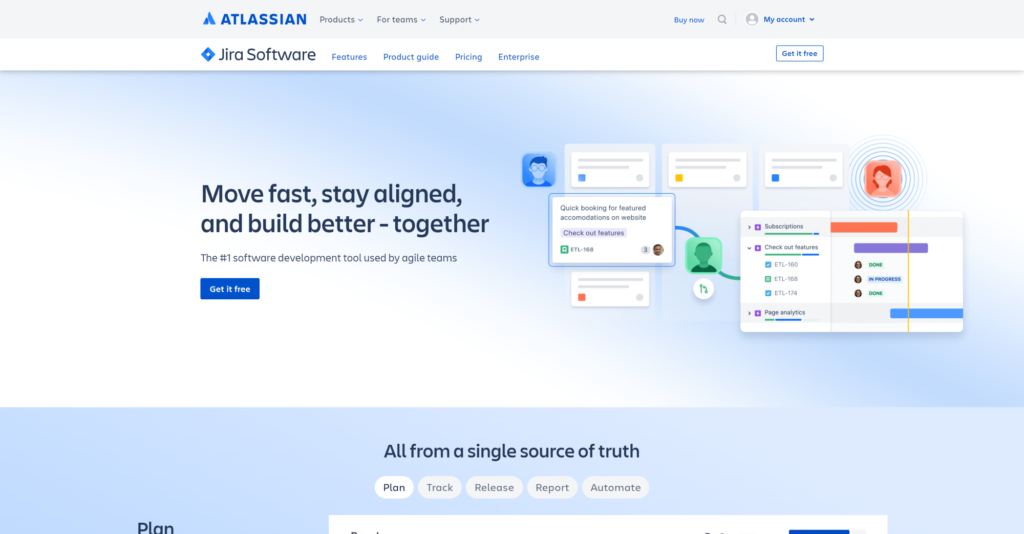
Jira’s features
Jira offers a set of features for easier project management, work mapping, and customizable workflows that can help you handle even the most complex projects with ease. To extend its power, Jira can be integrated with more than 3000 apps and integrations such as GitHub, Microsoft Teams, Atlas CRM, Intercom, and more. Here are some of the key feature that Jira and Spiceworks have in common:
- Issue scheduling
- Assignment management
- Project management
- Task management
- Customer portal
- Service level agreements (SLAs)
However, Jira offers a few functionalities that Spiceworks lacks, such as:
- Automated ticket routing
- Customizable workflows
- Surveys
- Incidents reports
What are the main differences between Jira and Spiceworks?
Let’s discuss few key points that differentiate Jira from Spiceworks:
- Price: Jira offers various pricing plans, including cloud-based and self-hosted options. Their pricing is based on the number of users and features required. Spiceworks is free, supported by ads.
- Customization and flexibility: Jira has more extensive customization options allowing users to create their own custom workflows. Spiceworks offers some customization options but it is more focused on functionality and simplicity.
- Support: When it comes to their customer support, Jira offers more ways to get answers to your questions. Their support includes email, FAQs and forums, knowledge base, live chat, and phone support. On the other hand, Spiceworks only offers customer support through FAQs/community forums, knowledge base, and email.
Pros
- Issue tracking and project management features
- Customization options
- Wide range of integrations
Cons
- No built-in collaboration features to communicate internally within the team
- Steep learning curve – can be difficult to navigate because of its complexity
- Provide more video tutorials and guides for operating the system
Best for companies of all sizes
Jira caters to a wide range of businesses, from small startups to large enterprises across various industries. This is thanks to its flexibility, compatibility, and customization features that make it a good choice for software development teams, IT departments, marketing teams, HR, or finance teams.
Jira pricing
- Free trial: Yes, Jira offers a 7-day free trial of their Standard and Premium pricing plan
- Free: Always free for up to 10 users
- Standard: Starts from $8.15 per user per month
- Premium: Starts from $16 per user per month
- Enterprise: For more information about this plan, you need to contact their sales team
Author’s opinion
If you want to improve your project management processes and you want a tool that will help you handle complex projects, Jira may be a good Spiceworks alternative to consider. However, it lacks features that would allow you to communicate internally with your teammates, which could be a key feature when it comes to project management. It is also a bit more difficult to navigate because of its complexity, whereas Spiceworks provides a more user-friendly interface.
Although both have some pros and cons, depending on your needs and goals, Jira may be a good alternative to consider if you want to focus more on the aspect of your management processes and issue tracking.
You can also check our full article about the best Jira alternatives.
4. Freshdesk
Freshdesk offers an all-in-one customer support and helpdesk platform that is designed to simplify issue tracking and streamline the customer service experience. Freshdesk allows businesses to manage customer inquiries effectively, and ensure quick problem resolution. It can be a good Spiceworks alternative for companies seeking an intuitive solution to optimize their customer support and IT management processes.
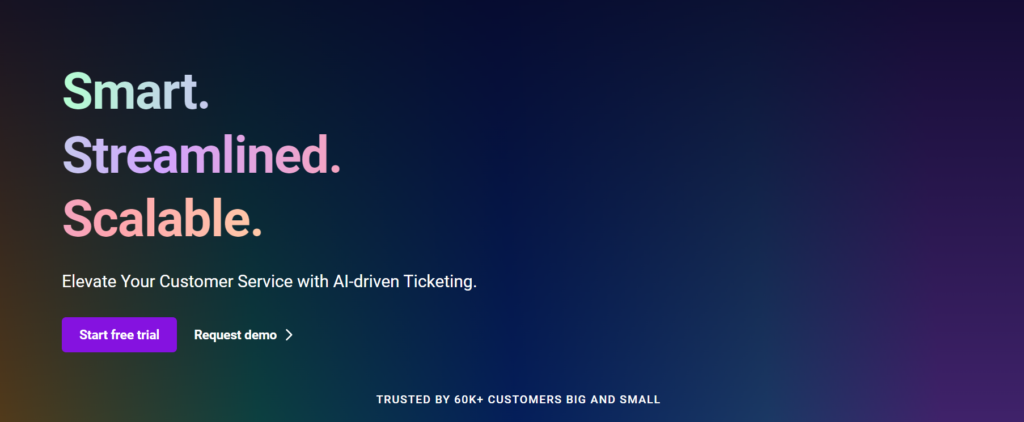
Freshdesk’s features
Freshdesk comes with many helpful features to improve your customer support and increase efficiency of your team. In addition, you can integrate Freshdesk with other tools to streamline your everyday operations.
Some integrations are free, however, some of them come with an additional price. Freshdesk integrates with popular tools such as Slack, Microsoft Teams, Google Analytics, popular CRM tools, Jira, and many others. These are some of the features that Freshdesk and Spiceworks have in common:
- Automated routing
- Email management
- Knowledge base management
- Reporting/analytics
- Self service portal
- Service level agreement (SLA) management
- Ticket management
However, there are some feature that you can’t find in Spiceworks, these include:
- Activity tracking
- Customer database
- Macros/templated responses
- Multi-channel communication
- Prioritization
- Support ticket management
What are the main differences between Freshdesk and Spiceworks?
Now, let’s look at some of the key differences between Freshdesk and Spiceworks:
- Reporting and analytics: Freshdesk offers more robust reporting and analytics features that provide deeper understanding on metrics such as agent performance, ticket resolution rate, or customer satisfaction. On the other hand, Spiceworks provides more basic capabilities that focus more on IT-specific metrics rather than customer support.
- User interface: Compared to Spiceworks, Freshdesk has a user-friendly and intuitive interface with a modern design, whereas Spiceworks has a more simple interface focused on ease of use for IT professionals.
- Customer support: Getting help and answers to your questions is important. Freshdesk offers various channels such as email, live chat, phone, or customer portal. Spiceworks provides support primarily through its community forums, knowledge base and direct support channel, such as email.
Pros
- Highly customizable dashboard
- Easy ticket transfer between employees
- Intuitive user interface
Cons
- Limited options for creating custom reports in lower-priced plans
- Could use more automation features
- Dashboard customization in analytics
Best for businesses of all sizes
Freshdesk is a suitable option for a wide range of organizations, including small to medium-sized businesses, startups, and enterprise-level organizations. Freshdesk’s comprehensive features, customizable pricing, and numerous integrations make it a versatile solution for businesses in all industries.
Freshdesk pricing
- Free trial: Yes, Freshdesk offers a 21-day free trial
- Free version
- Growth: Starts at $15 per agent/month
- Pro: Starts at $49 per agent/month
- Enterprise: Starts at $79 per agent/month
Author’s opinion
One great thing about Freshdesk is its feature-packed, user-friendly and intuitive interface that is easy to navigate even if you have a minimal technical experience or knowledge. It also offers many customization options. This gives Freshdesk a competitive edge compared to Spiceworks that offers an easy to navigate dashboard with fewer features and customization options.
To sum it up, both options are good when it comes to their performance, however for more established and larger businesses, Freshdesk’s wide range of features provide a value that is worth the price. All this makes it a good Spiceworks alternative worth considering.
You can also check our full article about the best Freshdesk alternatives.
5. Freshservice
Freshservice is a dynamic alternative to Spiceworks, providing a comprehensive cloud-based IT service desk solution that can help your company modernize and streamline IT support processes. Freshservice also enables organizations to effectively address IT-related issues and deliver exceptional customer service experiences by reducing manual tasks, and optimizing workflows.
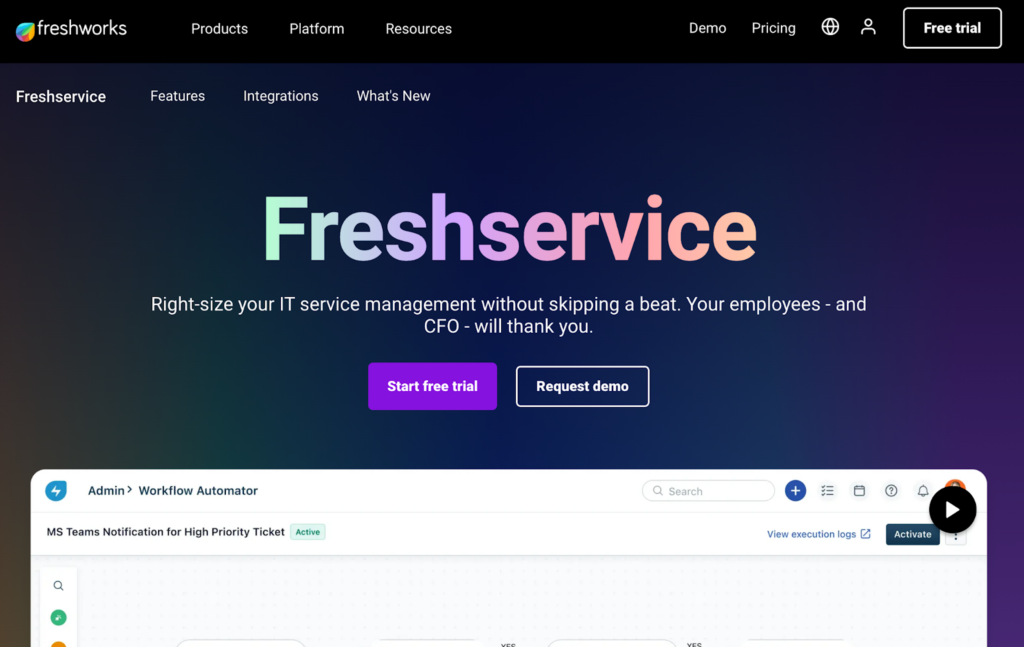
Freshservice’s features
Freshservice offers many powerful features and third-party integrations, enabling organizations to create a cohesive IT service management and streamline their workflows. These integrations cover different aspects of business operations. Some of their popular integrations include Slack, Microsoft Teams, Trello, Salesforce, GitHub, Document 360, and many others.
Here are some essential features included in both Freshservice and Spiceworks:
- Knowledge base management
- Real-time chat
- Reporting/analytics
- Self service portal
- Ticket management
Additionally, Freshservice offers many other powerful features that Spiceworks does not have:
- Multi-channel communication
- Support ticket management
- AI-Powered service management
- Workload management
- Cloud management
- SaaS management
What are the main differences between Freshservice and Spiceworks?
To give you a better and clearer understanding, let’s discuss some of the key points that differentiate Freshservice from Spiceworks:
- Features: Freshservice provides comprehensive ITSM features like incident management, problem management, change management, asset management, SLA management, and reporting. Spiceworks offers features like IT inventory management, network monitoring, community forums, and basic reporting and analytics.
- Usability: Freshservice has a modern and intuitive user interface, making it easy for users to navigate and utilize the various features. Spiceworks has a simpler and more straightforward interface.
- Automation: Freshservice provides robust automation features to streamline IT service management processes, improve efficiency and reduce manual effort. You can create custom workflows, automate ticket assignments, ticket routing, and other actions based on specified conditions. Spiceworks also offers some automation features, but they are limited and primarily focused on IT-related tasks rather than service management. It includes automated ticket creation based on predefined rules, scheduled maintenance tasks, or alerts.
Pros
- Easy setup process
- Easy ticket tracking and management
- Responsive customer support
Cons
- Limited reporting and analytics
- Could use more customization options
- Add more filtering options for the dashboard
Best for businesses of all sizes
Freshservice is a versatile IT service management solution that is well suited for companies of all sizes and industries. Its scalability and easy integrations with third-party tools make it ideal for small businesses, as well as large enterprises, enabling them to optimize their IT support processes and enhance operational efficiency.
Freshservice pricing
- Free trial: Yes, Freshservice offers 21-day free trial
- Starter: Starts at $19 per agent per month
- Growth: Starts at $49 per agent per month
- Pro: Starts at $95 per agent per month
- Enterprise: Starts at $119 per agent per month
Author’s opinion
Freshservice offers all the necessary features that an IT support helpdesk needs for excellent workflow automation. Its user-friendly interface is easy to navigate, even if you have minimal technical knowledge.
Another thing worth mentioning is their customer support, which is very responsive and helpful. If you don’t feel like contacting their support, their knowledge base is also well-equipped with answers you are looking for. These are the main advantages that give Freshservice an advantage over Spiceworks, which lacks some advanced features that some businesses may require.
However, it is worth noting that both are great options for their own reasons. You just need to take into account your specific needs and what it is that you are looking for.
6. SolarWinds
SolarWinds is an IT management software that provides a comprehensive solution for system and network management. SolarWinds Service Desk is specifically designed to simplify a wide range of IT operations. Its user-friendly interface and comprehensive set of features make it an interesting choice for businesses that want to improve their overall infrastructure performance.
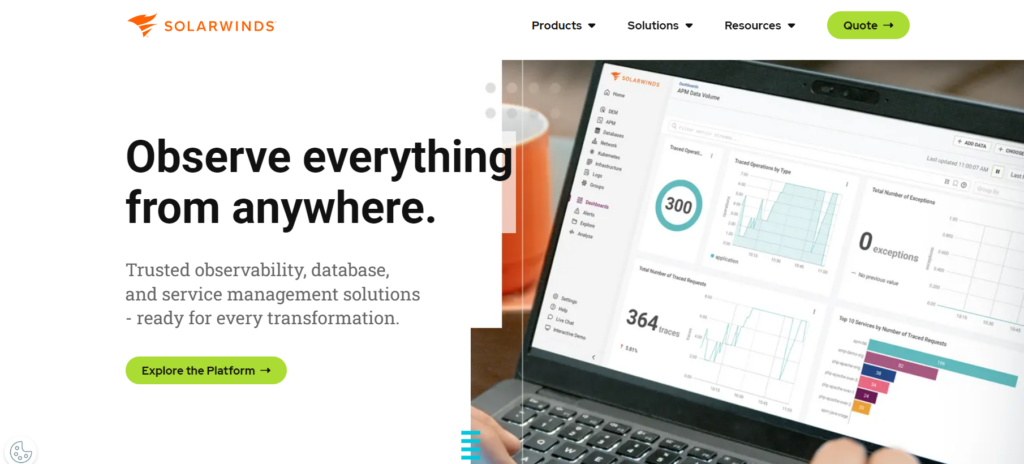
SolarWinds’ features
SolarWinds offers a comprehensive set of features to streamline workflows and improve efficiency. With over 3000 different integration options, it gives businesses the flexibility to connect tools they are already using into one centralized system. Some of their options include ServiceNow, Jira, Microsoft Teams, and more.
Here are some of the key features that SolarWinds and Spiceworks share:
- Email management
- Knowledge base management
- Real-Time Chat
- Remote Access/Control
- Reporting/Analytics
- Self Service Portal
There are some additional features that SolarWinds have that you can’t find in Spiceworks:
- Network management
- IP address manager
- System management
- Server configuration monitor
- Database management
- IT service management
What are the main differences between SolarWinds and Spiceworks?
Let’s talk about some of the main factors that differentiate SolarWinds and Spiceworks:
- Features: SolarWinds offers network monitoring and management features, including real-time network monitoring, performance analysis, configuration management, log management, and security monitoring. On the other hand, Spiceworks focuses on IT management tasks such as network monitoring, inventory management, and asset management.
- Price: SolarWinds requires a paid subscription where the pricing is based on the specific products and features, as well as the scale of the IT environment. Spiceworks is a completely free solution, although it includes ads and limited capabilities.
Pros
- Clear metrics and performance statistics
- Monitoring of database performance
- Configuration backup
Cons
- Navigation is not very intuitive
- The initial learning curve is a little steep
- Customizing could be more accessible
Best for businesses of all sizes
SolarWinds is a suitable solution for businesses ranging from small startups to large enterprises that need a reliable IT management tool capable of handling complex and diverse IT infrastructures. SolarWinds provides a complete set of tools for managing network devices, servers, applications, and other IT assets, making it ideal for businesses operating in different industries that require a comprehensive solution for IT infrastructure management.
SolarWinds pricing
- Free trial: Yes, SolarWinds offers a 14-day free trial or a 30-day free trial, depending on the tools
- Essentials: Starts at $39/ month, per technician
- Advanced: Starts at $79/ month, per technician
- Premier: Starts at $99/ month, per technician
Author’s opinion
SolarWinds is a powerful and flexible tool that can help many organizations to automate and streamline their IT service management. However, it has its flaws as well. Compared to Spiceworks, SolarWinds’ user interface can be a little confusing and harder to navigate for the first time user and may require some technical knowledge.
To sum it up, both solutions can be a great addition for your business depending on your requirements. They share some similarities as well as some differences that may be the key deciding factors when it comes to choosing between them.
You can also check our full article about the best SolarWinds alternatives.
7. SysAid
SysAid is a cloud-based IT service management platform that offers an extensive set of tools designed for IT service desk and IT asset management. It is equipped with core features, intuitive user interface, intelligent automation, and robust ITSM capabilities that can enhance the overall support experience, increase productivity, and improve customer satisfaction.
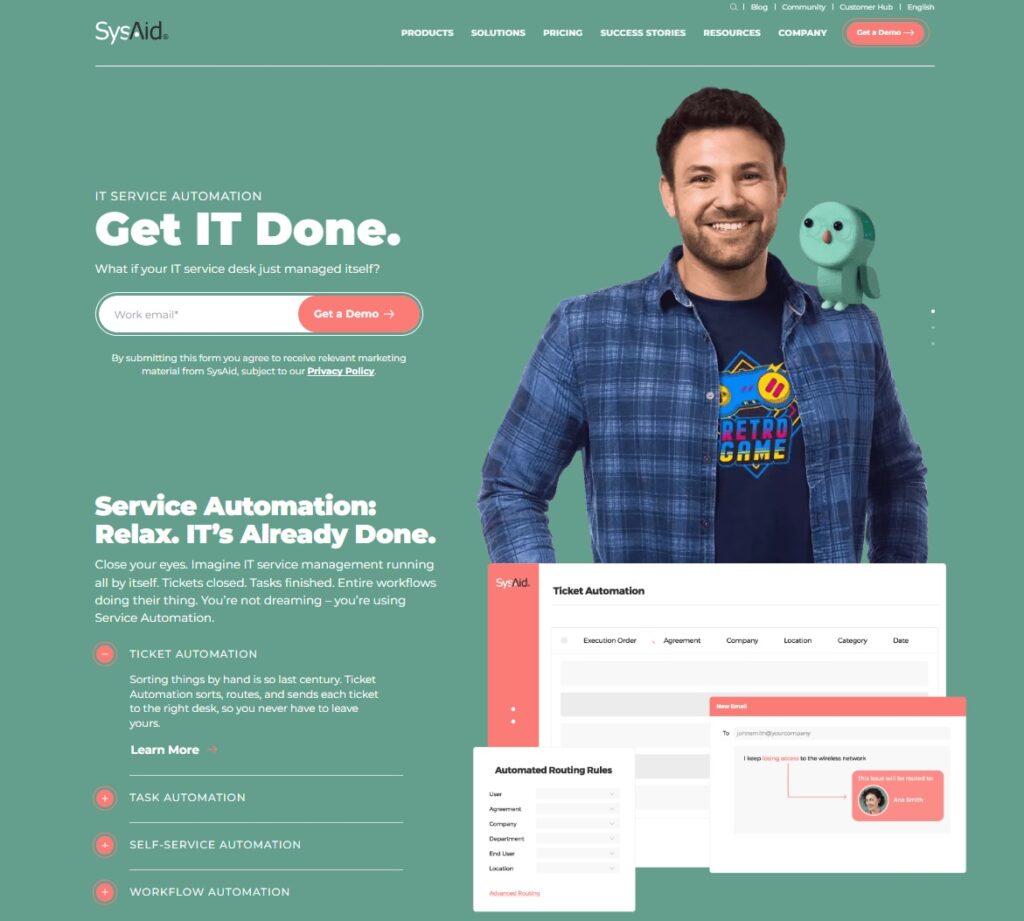
SysAid’s features
SysAid has many features to make the IT management breezy and improve the efficiency of your team. It also offers integrations with a variety of third-party applications, including Microsoft Office 365, Microsoft Teams, Salesforce, Zapier, Slack, and more. With these integrations, SysAid streamlines your IT operations by providing support for tools that are important to the IT support ecosystem.
Some of the features that SysAid and Spiceworks have in common include:
- Reporting/analytics
- Self service portal
- Ticket management
- Workflow configuration
- Remote access/control
Here are some additional features you can get if you decide to implement SysAid:
- ITSM AI – pro-level automation and BI analytics
- Self-service automation
- Incident management
- Problem management
- Multi-channel communication
- Prioritization
What are the main differences between SysAid and Spiceworks?
Let’s look at some key differences that set these two providers apart:
- Customization: SysAid offers extensive customization options, allowing users to tailor the solution to their specific needs. It supports customizing workflows, forms, fields, and business rules. Spiceworks only provides limited customization options, such as configuring custom attributes and fields.
- Automation: With SysAids advanced automation capabilities, organizations are allowed to simplify various IT processes and tasks. For example, users can automate ticket routing, and set up proactive notifications and alerts. Spiceworks offers limited automation features, primarily within the context of its IT management tasks.
Pros
- Integration with the company’s internal tools and processes
- Customizable ticket management
- Reliable reporting capabilities
Cons
- Templates could be more customizable
- It can be slow sometimes
- The user interface could be improved
Best for medium-sized to large businesses
SysAid is a well suited option for mid-sized organizations to large enterprises across various industries that require a comprehensive ITSM solution. It provides IT professionals with tools and features that aim to address complex IT support needs. Its scalability, customization options, make it a great solution for companies looking to simplify their IT service management processes.
SysAid pricing
For information about the different pricing plans, you need to enter your work email and SysAid will send you their pricing information. But in terms of free trial SysAid offers this option.
Author’s opinion
One important aspect of SysAid is its comprehensive approach to service management and help desk. It offers a multitude of advanced features and functionalities that make it easy to manage incidents, changes and problems regarding IT assets. Its ability to automate processes, generate custom reports, and provide multi-channel support makes SysAid stand out from Spiceworks.
On the other hand, SysAid’s interface can seem a bit outdated and could use some work to make it more user-friendly. It can have some occasional bugs, but these types of issues can be expected when it comes to software solutions.
8. Datadog
Datadog is an IT monitoring and analytics platform that enables IT teams to monitor performance, visualize metrics, and troubleshoot issues across different IT infrastructures. Datadog provides a wide set of features, including log analytics, APM, network performance monitoring, and infrastructure management, among others which make it an attractive solution for IT teams looking to optimize IT operations.
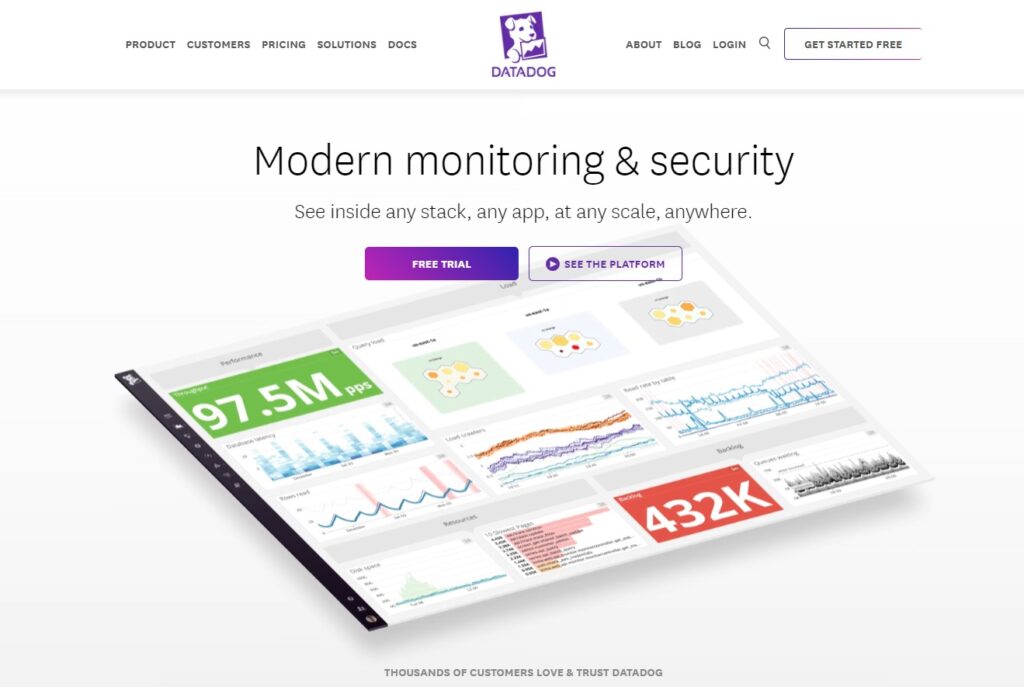
Datadog’s features
Datadog offers features that can help IT teams manage their tasks and monitor performance. It also integrates with 400+ tools, including cloud providers, container services, collaboration tools, and more. Through these integrations, you can easily combine Datadog’s monitoring and analytics capabilities with tools used throughout the DevOps ecosystem.
These are some of the features Datadog and Spiceworks have in common:
- Application management
- Diagnostic tools
- Performance metrics
- Resource management
- Root cause analysis
Now, let’s look at some additional features you can get from Datadog:
- Log management
- Full transaction diagnostics
- Server monitoring
- Data streams monitoring
- Sensitive data scanner
- Infrastructure monitoring
What are the main differences between Datadog and Spiceworks?
After looking at the key features, let’s discuss some of the main differences between Datadog and Spiceworks.
- Ease of use: Spiceworks is known for its simplicity and ease of use. It offers a straightforward user experience and requires minimal technical knowledge to set up and utilize. Datadog can be more complex and may require more technical expertise to configure and manage.
- Customization: Datadog provides more extensive options for customization. It allows users to create tailored dashboards, alerts, and reports based on their specific needs. Spiceworks is more limited in terms of tailoring the interface and functionalities to individual preferences.
- User interface: Datadog provides a modern and visually appealing design with customizable dashboards and data visualization. It offers a sleek and intuitive experience for users familiar with data monitoring and analysis. Spiceworks has a simpler design with a focus on ease of use.
Pros
- Monitoring of various database types and their infrastructure
- Finding errors is easy
- Reliable API monitoring
Cons
- Steep learning curve for beginners
- Documentation could be improved
- Some features are a bit difficult to set up
Best for businesses of all sizes
Datadog is a great option for organizations of all sizes, primarily those with complex and dynamic IT infrastructure. Datadog is used by companies in various industries such as finance, healthcare, retail, and others, that require an IT monitoring and analytics platform that can adapt to their evolving business needs.
Datadog pricing
- Free trial: Yes, Datadog offers a 14-day free trial option that allows you to try out their tools before you decide to commit to it.
- Free version: Yes, includes the software’s core collection and visualization features
- Pro: Starts at $15 per user per month
- Enterprise: Starts at $23 per user per month
Author’s opinion
Datadog is generally a pretty straightforward tool that provides a real-time visibility of the system performance. Its customization options also allow you to tailor the tool according to your needs. The advanced customization is something that is missing from Spiceworks which can be a drawback for some organizations.
However, Datadog also has some things that could be improved. For example, it has a steep learning curve because of its complexity, especially for those that don’t have much previous experience with analytics and monitoring. Therefore, it would be helpful to include more training material and documentation to help their new users.
All in all, Datadog can be a good Spiceworks alternative for IT professionals that require a solution with a more complex set of tools and advanced customization.
9. BMC Helix ITSM
BMC Helix ITSM is a cloud-based IT service management platform that offers a comprehensive set of IT service management capabilities to streamline different IT operations, such as ticket management, change management, or asset management.
It also comes with robust automation and intelligence features that enable IT teams to optimize their processes, reduce manual tasks, and improve the overall customer experience.
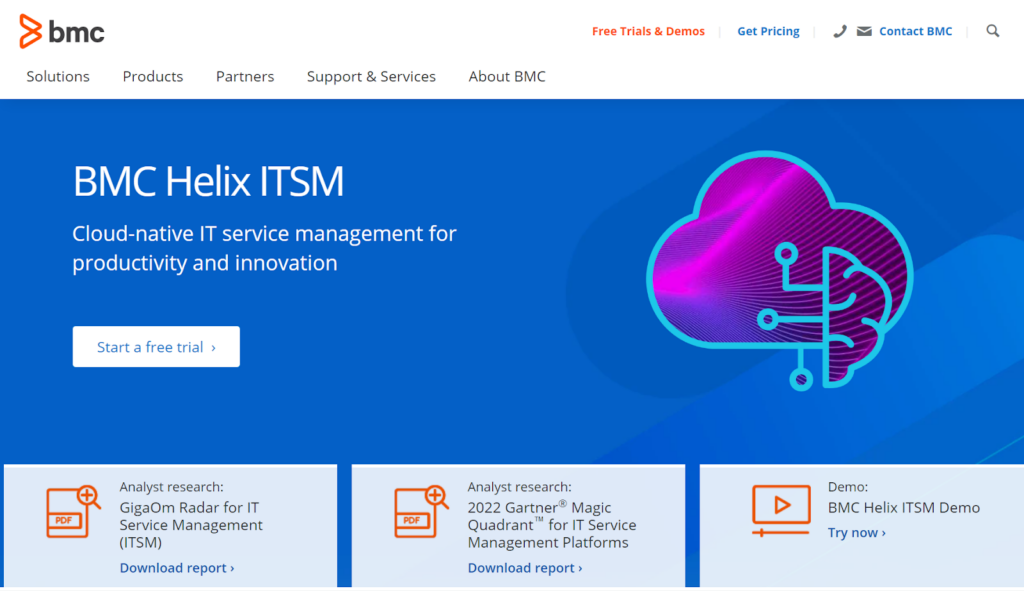
BMC Helix ITSM’s features
BMC Helix ITCM provides a wide range of features for productivity and innovation within IT service management. It supports integrations with many tools used across the IT support industry, including popular collaboration, automation, and monitoring tools.
The platform supports integration with Microsoft, ServiceNow, Jira, Salesforce, and many other tools that facilitate seamless data exchange between platforms.
Some of the features that BMC Helix ITCM and Spiceworks have in common include:
- Change management software
- Incident management software
- Problem management
- Knowledge management
- Analytics and reporting
Here are some additional features you can expect from BMC Helix ITCM that differentiate them from Spiceworks:
- BMC Helix ITSM multi-cloud management
- Configuration management
- Service request management
What are the main differences between BMC Helix ITCM and Spiceworks?
Now, let’s discuss some of the main differences between BMC Helix ITCM and Spiceworks that may play an important role in the decision making process:
- Affordability: Spiceworks is a free solution that offers its core features at no cost. On the other hand, BMC Helix ITCM is a paid enterprise-level solution that can be relatively expensive, as pricing is based on the number of desired features.
- Ease of use: Spiceworks has a user-friendly interface which makes it relatively easy to navigate and utilize. BMC Helix ITCM, being an enterprise-level solution, may require more expertise and training to fully leverage its capabilities.
Pros
- Clear and intuitive user interface
- Responsive customer service
- Vast customization options
Cons
- Limitations in analytics and reporting
- It can be slow sometimes
- The price is too high
Best for large businesses
BMC Helix ITSM is a suitable alternative for large enterprises across various industries that require an ITSM solution that can handle complex service desk issues and processes. It provides a reliable platform that enables businesses to manage their IT support operations effectively while maintaining high availability, security, and compliance standards.
BMC Helix ITSM pricing
- Free trial: Yes, BMC Helix ITSM offers a free trial
Author’s opinion
BMC Helix ITSM is a comprehensive tool for enterprise-level companies that can help streamline their operations and create effective workflow for multiple processes within the company. With its advanced customization option, organizations can tailor the tool according to their needs and requirements which gives BMC Helix a competitive advantage over Spiceworks.
However, its advanced features come with a higher price point. Because of its complexity, you can also occasionally experience some glitches which can hinder your overall experience while using this tool.
10. ManageEngine ServiceDesk Plus
ManageEngine ServiceDesk Plus offers an integrated IT help desk and asset management solution. ServiceDesk Plus combines key features to efficiently handle and resolve issues. It is available both on-premise and in the cloud which makes it a great choice for organizations looking for a scalable, secure, and extensible IT and enterprise service management solution.
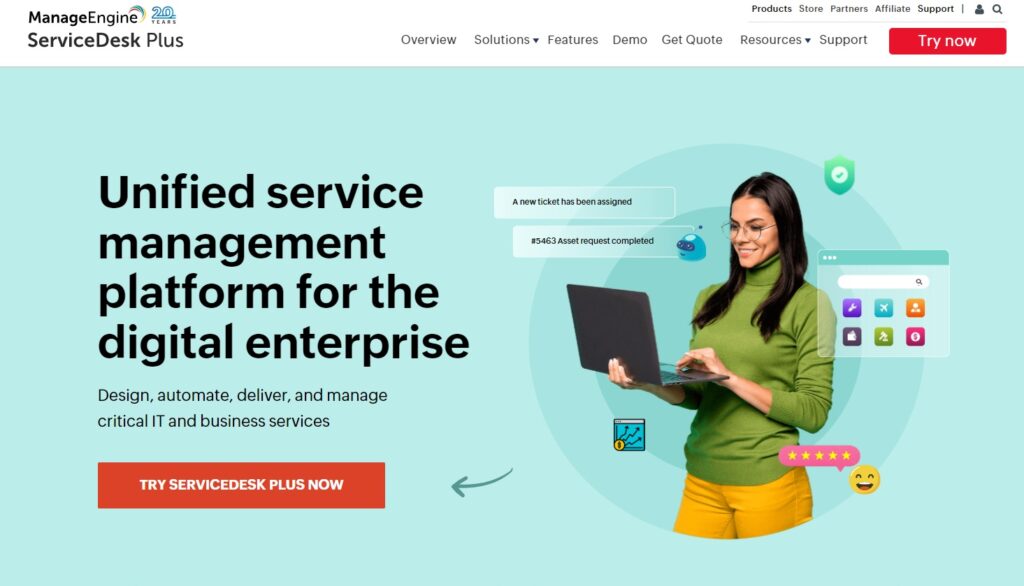
ServiceDesk Plus’ features
ManageEngine ServiceDesk Plus comes equipped with many features to help you handle different types of issues and resolve them effectively.
It also offers seamless integration with a wide spectrum of applications including software commonly used by companies in the IT support industry. Some of the key integrations include Microsoft Active Directory, Microsoft Azure, Jira, Salesforce, and more.
Here is a list of some features that ManageEngine ServiceDesk Plus and Spiceworks offer to their customer:
- Ticket management
- Automated routing
- Real-time chat
- Reporting/analytics
- Self service portal
- Service level agreement (SLA) management
- Email management
Now, let’s look at some of the features that are specific to ManageEngine ServiceDesk Plus:
- Project management
- CMBD
- Service catalog
- Enterprise service management
- IT release management
What are the main differences between ManageEngine ServiceDesk Plus and Spiceworks?
After looking at some of the features that both services provide, let’s dive into the main differences between them to give you a clear overview.
- User experience: ManageEngine ServiceDesk Plus has a professional and feature-rich UI with an organized design, providing flexibility and different customization options. Spiceworks interface is simpler and designed to be user-friendly for people with different levels of experience. It also prioritizes community engagement and knowledge sharing.
- Scalability: ManageEngine ServiceDesk Plus is suitable for medium to large enterprises, thanks to its robust features, scalability options, and integration with other tools. It offers advanced functionalities that can meet the needs of organizations with complex IT service management requirements. In contrast, Spiceworks is more geared towards smaller to medium-sized businesses (SMBs). While it can handle the IT management tasks of SMBs effectively, its features and scalability options might not be as extensive or suitable for larger enterprises.
Pros
- Project management can help you manage large projects easily
- Dashboards provide individual and team-based workload management
- Fast and responsive customer support
Cons
- Reporting tools are a little bit limited
- Tickets experience delays before reaching technical support
- Limited customization
Best for medium to large businesses
ManageEngine ServiceDesk Plus is a comprehensive IT service management (ITSM) solution that can be mostly beneficial to medium to large enterprises. Companies in various industries, including IT, healthcare, finance, education, and manufacturing, can leverage its functionalities to streamline their IT service delivery and management processes.
ManageEngine ServiceDesk Plus pricing
- Free trial: Yes, ManageEngine ServiceDesk Plus offer a free trial
- Standard: Starts from $13 per technician/month
- Professional: Starts from $27 per technician/month
- Enterprise: Starts from $67 per technician/month
Author’s opinion
ManageEngine ServiceDesk Plus is a reliable and comprehensive solution that can help you keep track of all service requests and manage all changes and incidents. It caters primarily to medium to large organizations.
However, like any tool, it has its advantages and disadvantages that organizations should consider. For example, it follows ITIL best practices and offers built-in ITIL modules that enable organizations to align their ITSM processes with industry-standard guidelines.
One potential disadvantage of ServiceDesk Plus is its pricing, which can be a bit high for smaller organizations or those with limited budgets. While ServiceDesk Plus offers customization options, certain advanced customization capabilities may be limited. This could be a drawback for organizations that require extensive tailoring of their ITSM processes.
11. Zabbix
Zabbix is a powerful open-source and versatile monitoring platform that provides comprehensive network, server, and application monitoring capabilities that empower organizations to proactively monitor their IT infrastructure and ensure optimal performance.
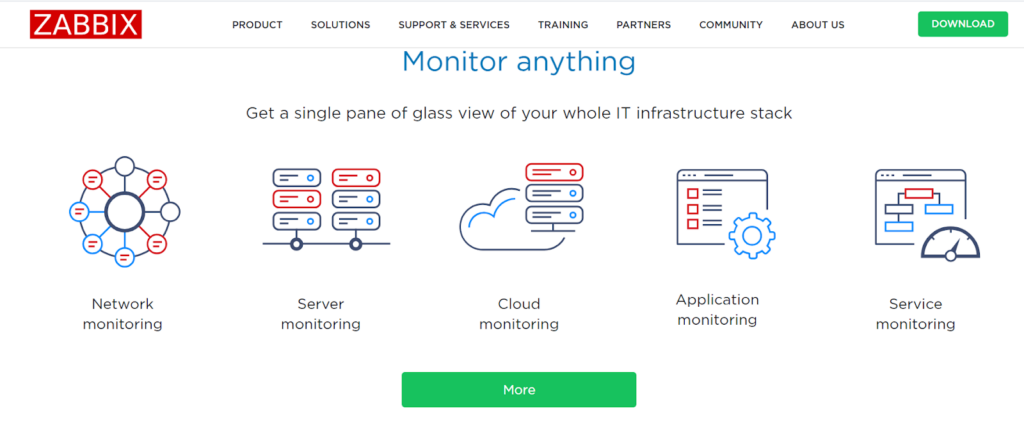
Zabbix’s features
Zabbix is a tool with a comprehensive set of features and it also offers integrations with other applications and tools, expanding its functionality and enabling seamless data exchange. It provides integrations with tools such as Slack, Google Cloud, Jira, Microsoft Teams, Grafana, Skype, Zoom, and many others.
These are some of the key features that Zabbix and Spiceworks share:
- Application management
- Configuration management
- Incident management
- Performance monitoring
- Web traffic reporting
Now, let’s look at some additional features Zabbix offers to its users:
- Audit management
- CPU monitoring
- Data visualization
- IP address monitoring
- Real time monitoring
- Server monitoring
What are the main differences between Zabbix and Spiceworks?
These are the main differences between Zabbix and Spiceworks worth mentioning:
- Data visualization: Zabbix offers data visualization capabilities with customizable dashboards, graphs, and charts that allow users to visually analyze their data. Spiceworks only offers basic data visualization features but does not have the same level of flexibility and customization options as Zabbix.
- Price: Zabbix is an open-source solution available for free, making it a cost-effective choice for many organizations. However, it also offers additional paid features for more advanced needs. Spiceworks is a completely free solution, however it includes ads and limited features.
- API integrations: Zabbix offers robust API integrations, allowing users to seamlessly integrate with other systems and tools. It provides APIs for data retrieval, monitoring configuration, and more. Spiceworks also offers API integrations, but its range of integrations may be more limited compared to Zabbix.
Pros
- Customizable dashboards, maps, graphs, and templates
- Powerful API for integration with other systems
- Data gathering and graphs
Cons
- User interface could be improved to create a more pleasant experience
- The official documentation could be better
- Steep learning curve
Best for businesses of all sizes
Zabbix is a suitable tool for organizations of all sizes, seeking a highly customizable and scalable monitoring solution. It’s commonly used by IT teams that require a comprehensive monitoring solution to meet complex infrastructure requirements. Zabbix can be also tailored to suit specific needs and handle the challenges of diverse IT environments.
Zabbix pricing
- Zabbix offers a free open-source solution
Author’s opinion
Zabbix is an open source solution that is highly flexible and customizable, and its implementation process is also quite easy. It is a great tool for network monitoring with great visual capabilities.
However, the user interface could be improved to create a more pleasant user experience while navigating through it. It would also be very useful if they had more extensive documentation resources to help users get some guidance regarding certain processes.
12. Vivantio
Vivantio is a comprehensive IT service management solution that offers many powerful features that help organizations optimize their IT support processes and deliver great customer service. Its intuitive configuration helps to keep your team in control of all the internal processes. On top of that, workflow automation streamlines service operations to increase productivity.
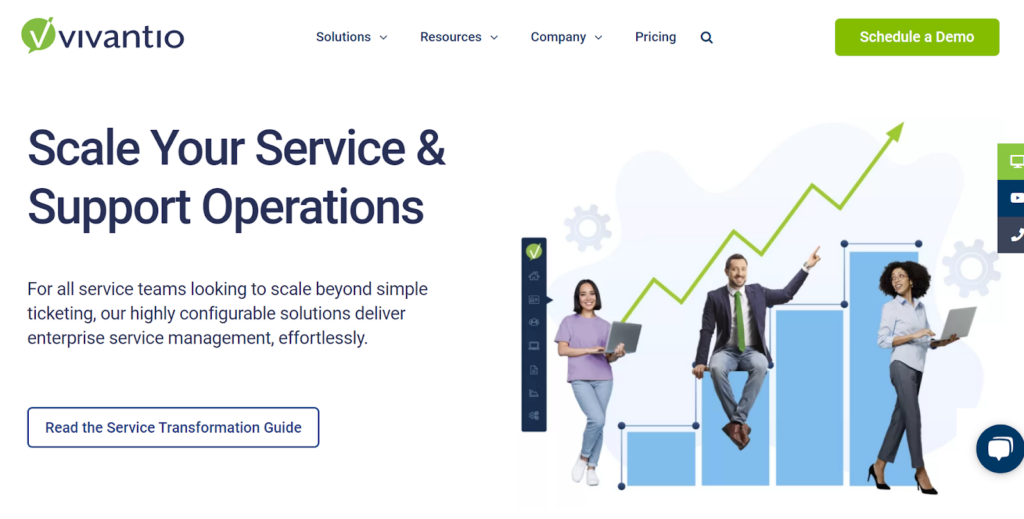
Vivantio’s features
Vivantio offers seamless integration with a variety of platforms to deliver exceptional customer service and streamline IT operations. Some of their integrations include Jira, Gmail, Microsoft Azure DevOps, Microsoft Teams, Slack, Zapier, and many others. It can improve collaboration efforts between different teams and systems while providing a unified IT service view.
Let’s look at some of the features Vivantio and Spiceworks have in common:
- Self-service portal and knowledge management
- Change management
- Asset management
- Reports and analytics
Here are some of the features specific to Vivantio that you won’t find in Spiceworks:
- Customer relationship management
- Impact map
- Lifecycle management
- IT environment insights
- Real-time analytics
What are the main differences between Vivantio and Spiceworks?
Some of the main differences between Vivantio and Spiceworks include:
- Scalability: Vivantio is mainly designed with medium to large enterprises in mind, and is capable of scaling to handle more complex IT service management processes. Spiceworks is better suited for smaller to medium-sized businesses due to its less extensive feature set and scalability options.
- Price: Vivantio is a paid solution and its pricing is based on the type of license. Spiceworks, on the other hand, is a free solution but it includes ads and limited capabilities.
Pros
- Intuitive and user-friendly platform
- Great customer service
- Customization options
Cons
- It can occasionally crash and the load speed can be a bit slow
- Tracking of help desk tickets could be improved
- No revision history when creating or editing custom pages
Best for medium to large businesses
It is most suitable for mid-sized to large businesses across different industries that want a flexible and scalable IT service management solution. Vivantio is a great Spicework alternative for organizations with complex IT infrastructures and multiple departments, IT service providers, managed service providers (MSPs), and businesses with internal IT teams that require incident and problem management capabilities.
Vivantio pricing
- Free trial: Yes, you can request a free trial on their website in order to try out their solution before you decide to commit.
- Vivantio Platform Named License: $99 per user per month, billed annually
- Vivantio Platform Concurrent License: $149 per user per month, billed annually
Author’s opinion
Vivantio is an easy to navigate and highly customizable solution that can be tailored based on different requirements and needs of a particular business. Its user-friendly interface allows even the new team members to quickly pick up on how to use the tool.
Overall, it is a great Spiceworks alternative for medium to large businesses that are looking for a comprehensive IT service management solution. However, there are few areas that could use some improvement. For example, the process of creating custom reports can be a bit time-consuming and complex. Making this process easier could improve the overall user experience.
13. LiveHelpNow
LiveHelpNow is a great alternative to Spiceworks, offering a user-friendly interface, comprehensive live chat and customer support software solution.
Designed to enhance customer engagement and support, LiveHelpNow provides businesses with real-time communication channels, knowledge base management, ticketing systems, and proactive chat features which empowers organizations to deliver exceptional customer experience across various channels.
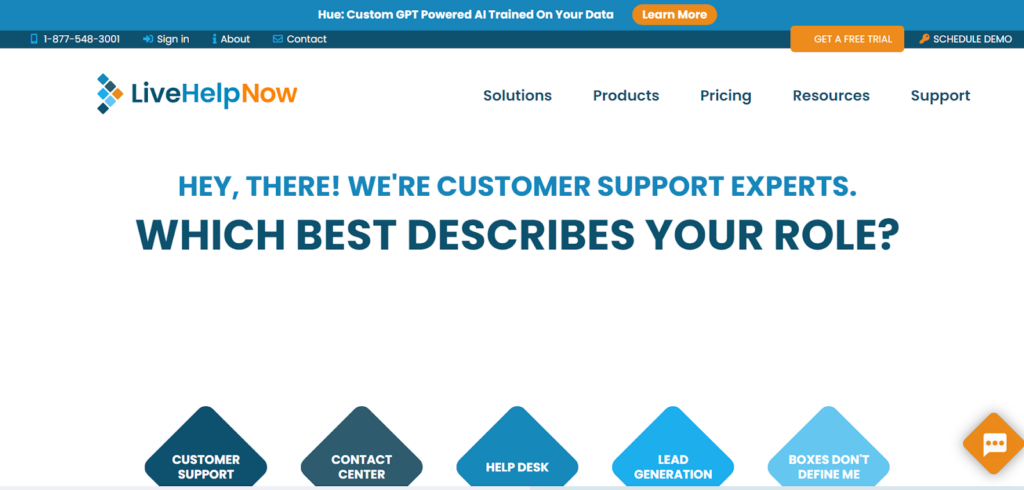
LiveHelpNow’s features
LiveHelpNow’s comprehensive set of features makes it a good choice for many businesses. It can also integrate with popular CRM platforms like Salesforce, HubSpot, and Zoho CRM which enables a seamless flow of data between systems.
It also integrates with help desk software and social media platforms like Facebook and Twitter to facilitate efficient ticket management. All these integrations allow businesses to have a clear overview of customer interactions and help agents to access critical information from one centralized platform.
These are some of the features that LiveHelpNow has in common with Spiceworks:
- Automated routing
- Community forums
- IT Asset management
- Network monitoring
- Ticket management
There are also multiple features that Spiceworks lacks, but are available in LiveHelpNow:
- Live chat software
- Omni-channel communication
- AI chatbot
- Conversion tracking
- Incident management
What are the main differences between LiveHelpNow and Spiceworks?
Let’s discuss some of the key differences between the two solutions:
- User interface: LiveHelpNow offers a modern interface with features that are designed to enhance the customer support experience and provide an intuitive user experience for agents. Spiceworks, while functional, has a simpler user interface and is designed more for IT professionals rather than for customer support interactions.
- Pricing model: LiveHelpNow operates on a subscription-based model, where the cost is determined by the number of users. Spiceworks is a free solution that generates revenue through advertisements that can be removed for an additional fee.
- Focus: LiveHelpNow is primarily a live chat and customer support software solution. It is designed to enhance customer engagement and provide real-time support . On the other hand, Spiceworks focuses on IT management tasks.
Pros
- Great visibility into web traffic
- Easy to use and customize
- Great reporting features
Cons
- Routing to different departments can be a bit difficult
- Does not work so well on mobile devices
- The interface could be visually improved
Best for businesses of all sizes
This solution is suitable for businesses of all sizes that focus on providing efficient and personalized customer support, and those who value live chat functionality to offer proactive engagement to website visitors. LiveHelpNow provides the right tools and features that are necessary in order to improve customer satisfaction and build long-term relationships with them.
LiveHelpNow pricing
- Free trial: Yes, LiveHelpNow offers the possibility of a free trial without the need to provide your credit card information.
- Live chat and texting: $21 per agent/month
- Ticket management: $21 per agent/month
- Knowledge base: $21 per agent/month
- Call management: $9 per agent/month
- Enterprise plan: For more information about this plan, you need to contact their sales team.
Author’s opinion
LiveHelpNow is a user-friendly and customizable live chat and customer support software that offers great reporting features. The platform makes it easy for businesses to engage with their customers in real-time and provide exceptional support.
The interface is intuitive, making it a breeze for both support agents to navigate and utilize the features effectively. The platform also provides robust reporting features that provide insights that help organizations make data-driven decisions.
However, it’s worth mentioning that there is room for improvement when it comes to its interface. While it is functional and gets the job done, a more visually appealing and modern design could enhance the overall user experience.
You can also check our full article about the best LiveHelpNow alternatives.
14. Jitbit Helpdesk
Jitbit Helpdesk is a reliable and efficient tool that offers a comprehensive helpdesk solution for businesses. It offers both SaaS and on-premise versions. With its many features, Jitbit Helpdesk empowers organizations to streamline their customer support processes and deliver exceptional service.
Its user-friendly interface, customizable workflows, and collaboration tools make it an ideal alternative for businesses seeking a simplified and efficient helpdesk solution.
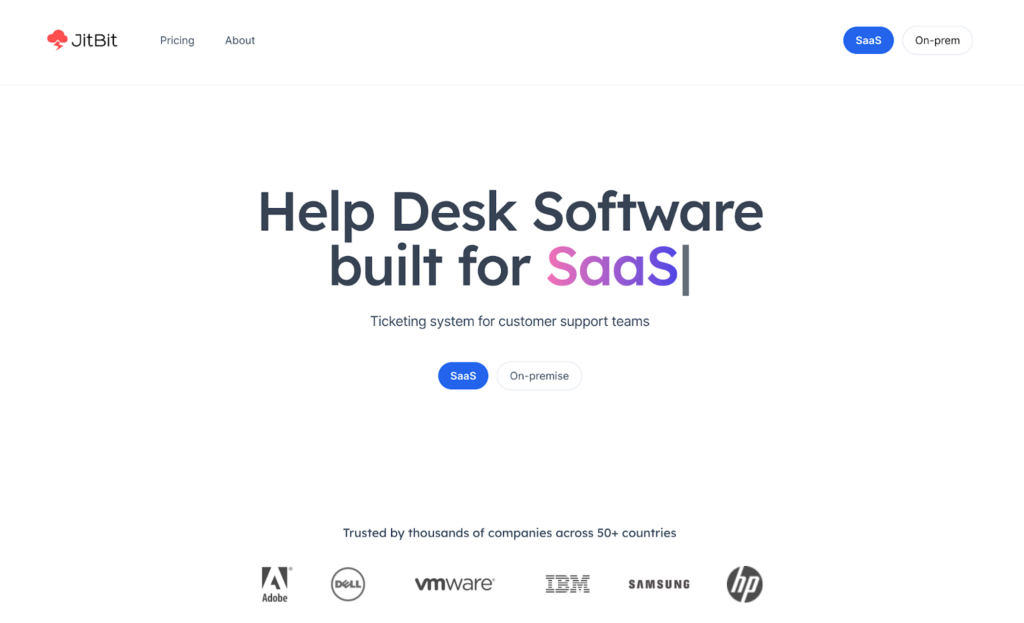
Jitbit’s features
JitBit Helpdesk offers over 500 integrations with tools like Slack, Jira, Google Drive, Dropbox, Github, Zapier and many others. Their built-in API allows you to connect the tools that you are using with other third-party applications within seconds, which leads to optimized help desk processes, improved response times, and personalized customer support experience.
Here is a list of some of the key features that JitBit Helpdesk and Spiceworks share:
- Email management
- Knowledge base management
- Reporting/analytics
- Self service portal
- Ticket management
- Customer forums
Now, let’s also look at some of the features that are only available in JitBit Helpdesk:
- Help desk automation
- Canned responses
- Support ticket management
- Multi-channel communication
- Interaction tracking
What are the main differences between JitBit Helpdesk and Spiceworks?
- Focus: JitBit Helpdesk is primarily a help desk software designed to streamline customer support operations. Spiceworks is more geared towards IT management tasks.
- Deployment options: JitBit Helpdesk offers both cloud-based and self-hosted options, allowing users to choose the method that best suits their requirements. Spiceworks is primarily a self-hosted solution, with limited cloud options for specific functionality.
Pros
- Clean and easy-to-use interface
- Helpful analytics and reporting tools
- Good customer service
Cons
- Email notification filtering
- The mobile help desk doesn’t work as well as the desktop version
- It can be a little bit slow and glitchy occasionally
Best for small to medium-sized businesses
Jitbit Helpdesk is a suitable solution for small to medium-sized businesses that require a straightforward and easy-to-use helpdesk system.
Whether you are a startup company with limited resources or teams that need a simplistic helpdesk solution to manage customer inquiries, Jitbit Helpdesk provides the necessary features to efficiently handle support requests and provide timely resolutions.
Jitbit pricing
- Free trial: Yes, the Saas Help Desk offers a 21-day free trial.
Pricing (SaaS)
- Freelancer: $29 per agent/month
- Startup: $69 per 4 agents/month
- Company: $129 per 7 agents/month
- Enterprise: $249 per 9 agents/month
Self-hosted pricing
- Small: $2199 and it includes 10 agents
- Company: $3799 and it includes 20 agents
- Enterprise: $6499 and it includes unlimited number of agents
- Source codes: For more information, you have to contact their sales team
Author’s opinion
JitBit Helpdesk is an efficient help desk solution with a clean interface that makes customer support a breeze. Its well-organized layout ensures that support agents and customers can effortlessly engage with the system, saving time and effort. The analytics and reporting tools provide invaluable insights into customer support operations and performance. The analytics enable businesses to identify trends, monitor response times, and measure customer satisfaction.
However, it’s worth mentioning that there have been occasional instances of slowness and glitches in the system. Nevertheless, the overall user experience and the benefits offered by JitBit Helpdesk overshadow these occasional hiccups.
15. ProProfs Help Desk
ProProfs Help Desk is a user-friendly and feature-rich helpdesk software that provides support management service to handle company’s internal as well as external support requests.
With its ticketing system, knowledge base management, and automation capabilities, ProProfs helps businesses to provide efficient and personalized customer support. The platform also helps you automate repetitive tasks, collaborate better among departments, and make data-driven decisions.
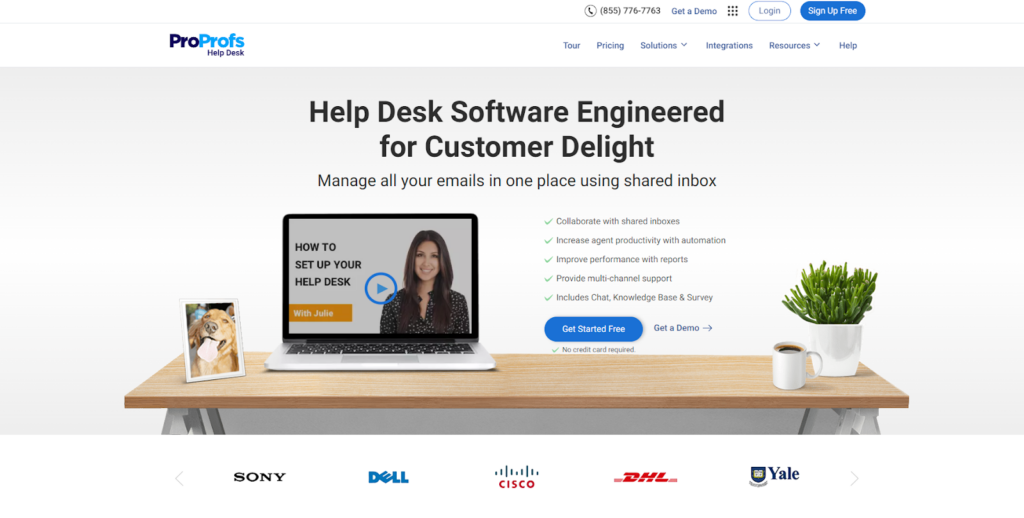
ProProfs Help Desk’s features
Along with many advanced features, ProProfs Help Desk also offers integrations that allow businesses to optimize their help desk operations and improve the overall efficiency. It seamlessly integrates with many different platforms and tools like Slack, Microsoft Teams, or Salesforce to ensure smooth coordination and prompt resolution of customer queries, as well as synchronization of customer data for a more comprehensive view.
There are some features that ProProfs Help Desk and Spiceworks share:
- Knowledge base management
- Ticket Management
- Reports and analytics
- Self Service Portal
- SLA Management
But, there are also some features that are available in ProProfs Help Desk, which are not included in Spiceworks:
- Automation capabilities
- Canned responses
- Multi-channel support
- Omnichannel support
- Live chat
What are the main differences between ProProfs Help Desk and Spiceworks?
The main difference is that ProProfs Help Desk offers robust customer support features designed to enhance customer interactions and provide efficient support. While Spiceworks also provides help desk ticketing functionality, it may not offer the same comprehensive set of customer support features as ProProfs Help Desk.
Pros
- Easy to use
- Tracking overdue tickets is easy
- Customer service
Cons
- Can’t personalize the automatic responses
- Could add more integrations
- No social media integrations
Best for businesses of all sizes
ProProfs Help Desk is best suitable for businesses of all sizes that want to provide exceptional customer service. ProProfs Help Desk is particularly well-suited for organizations that require a versatile and scalable platform, and are looking to establish a strong customer support foundation. It is also suitable for larger enterprises seeking advanced features for managing complex operations.
ProProfs Help Desk pricing
- Free trial: Yes, ProProfs Help Desk offers a 15-day free trial.
- They offer a monthly plan that costs $30 per user/month or you can choose an annual plan which is $240 per user/year (which comes to $20 per month)
Author’s opinion
ProProfs shines as a user-friendly live chat and customer support software. Businesses can quickly implement and navigate the platform without much technical knowledge or training. Agents can easily engage with customers in real-time, ensuring a smooth support experience.
However, one area where ProProfs could improve is in the personalization of automatic responses. While the platform offers predefined responses, it lacks the ability to customize them to match the brand’s tone or specific customer needs.
Another missed opportunity for ProProfs is the absence of social media integrations. With social media integrations, businesses can efficiently interact with customers on popular social media channels, improving their overall support presence and customer satisfaction.
How to choose the best Spiceworks alternative
By choosing the right solution for your business, you can streamline many aspects of your customer management and enhance efficiency.
Discover the time and resource savings with Spiceworks alternatives
Investing in a paid Spiceworks alternative can impact time and resource savings, as these solutions often come with advanced features tailored to meet your specific needs. Some of the key advantages of paid Spiceworks alternatives include:
- Advanced features, such as automation capabilities, customizable dashboards, or advanced analytical tools, can optimize workflows allowing your team to focus on critical tasks.
- Seamless integration with third-party applications can help you centralize your data management, reduce manual work and streamline your day-to-day processes.
- A clean and ad-free user interface helps to reduce distractions and allows your team to stay focused on their tasks which leads to increased productivity.
- Additional customization options allow you to tailor the platform exactly to your specific needs, which increases team productivity thanks to easier navigation.
- Dedicated customer support ensures prompt and effective resolution of any issues that may arise, reduces downtime, and allows your team to maintain focus on the primary responsibilities.
What features should you look for in Spiceworks competitors?
When you’re looking into Spiceworks alternatives, identify the key features you need for your IT management and customer service needs. Let’s discuss the most significant ones:
- Ticketing system is essential for managing customer requests, issues, and inquiries. To maintain a high–quality service, the ideal Spiceworks alternative should offer automated ticket distribution, customizable roles, ticket history, and priority-based ticket organization.
- Live chat is a great way to deliver exceptional customer service by facilitating real-time communication with your customers. An integrated live chat feature allows your support team to directly engage with customers and provide a more personalized experience.
- Knowledge base helps empower your customers, as well as your support staff by providing a comprehensive, information-rich, and accessible resource. Look for a solution that offers a powerful knowledge base management tool with features like internal and external knowledge base, search functionality, or smart categorization.
- Service Level Agreement (SLA) ensures that your customer support team meets or exceeds performance standards based on the agreements. The right solution should provide SLA tracking, reporting, and automation in order to help your team meet defined targets and maintain accountability.
- Reporting and analytics continually improve your customer service by providing customizable reports, data visualization, and real-time monitoring. These features can help you gain valuable insights into your team’s performance and identify areas for improvement.
- Collaboration tools can facilitate communication between different teams or departments within your company. Features such as shared inboxes, internal notes, and task assignments can streamline teamwork, and ensure that your employees have a unified approach in addressing customer issues.
- Integration with various third-party applications enables your organization to streamline your data management. Look for a solution that integrates with popular CRM, sales, marketing, and project management tools for efficient information sharing and collaboration.
Analyze user reviews and testimonials
User reviews and testimonials provide valuable information that can help in making a more informed choice.
Reviews offer first-hand experiences about interactions with the software and provide a more genuine understanding of both the positives and negatives of the product, including its practical functionality, ease of use, and reliability.
User reviews are also typically independent and provide unbiased feedback that helps to paint a realistic picture of what to expect. Analyzing user reviews and testimonials can help validate your decision, which ultimately increases your confidence in choosing the right software solution.
By analyzing multiple reviews, you can identify recurring issues that the users face. Being aware of these potential challenges helps you determine if these performance issues may impact your company and if the provider is proactively addressing them.
Reviews often discuss experiences with the software’s customer support. This feedback is important to evaluate the responsiveness, effectiveness, and overall quality of customer support. Ensure that you choose a provider who is committed to delivering exceptional service.
How do Spiceworks alternatives perform in terms of automation and efficiency?
Most of the Spiceworks help desk alternatives excel in terms of automation and efficiency, offering advanced features and tools that allow you to streamline processes and optimize workflows.
These alternatives enable your business to automate processes such as ticket routing, prioritizing support requests, and implementing self-service options, which ultimately improves response times and enhances overall efficiency.
- Customer support automation: Automating customer support makes customers happier by speeding up responses, personalizing help, and solving problems faster. LiveAgent stands out with tools like rules, time routing, and automatic ticket handling. These tools create smooth workflows and share tasks evenly, leading to better customer satisfaction and less churn.
- Integration options: Choosing Spiceworks alternatives with good integrations brings data together, simplifies work, and automates tasks across systems. LiveAgent connects with over 220 other tools, creating a system that boosts productivity and supports long-term growth.
- Return on investment (ROI): Checking ROI means looking at customer happiness, cost savings, and revenue growth. LiveAgent’s features like multi-channel support and automation improve loyalty, reduce manual work, and help manage sales better, leading to higher revenue and better ROI.
Conduct a trial run or demo before committing
Taking a demo call before committing to a software product allows you to see the product in action, interact with a company representative, and ask questions about features and functionality. This live interaction helps you make an informed decision by providing a deeper understanding of the software’s capabilities.
A free trial offers a hands-on experience to test the software in your own environment, allowing you to assess its user-friendliness, performance, and compatibility with existing systems.
Additionally, both trial runs and demo calls give you a chance to evaluate the vendor’s customer support and responsiveness, helping you gauge their reliability and level of assistance.
Conclusion
When searching for Spiceworks alternatives, businesses should evaluate their unique requirements to find the best fit, considering each option’s features and capabilities. Utilizing free trials, demo calls, and checking user reviews can provide valuable insights into the software’s functionality, user interface, and overall performance.
Key factors to consider include automation capabilities, integration possibilities, and return on investment (ROI). Some alternatives, like LiveAgent, offer advanced automation tools that enhance efficiency, while robust integration options support long-term growth. Assessing these elements will help businesses make an informed decision that improves operational efficiency, customer support, and overall success.
So don’t hesitate any longer; Consider trying LiveAgent’s free 30-day trial to see how it can meet your needs.
Are you ready to improve your efficiency and elevate your customer support?
Sign up for our free trial today, and experience LiveAgent's powerful features first hand!
Frequently Asked Questions
Why look for Spiceworks alternatives?
There are many different reasons why businesses may look for a Spiceworks alternative. Some of these reasons can include the desire for more advanced automation features, the need for a wider range of integrations, increase their return on investment, or a chance to explore different software options that may better align with their specific business goals and objectives.
What type of software is Spiceworks?
Spiceworks is a software designed for IT professionals and system administrators that offers tools and features to assist with network monitoring, help desk ticketing, inventory management, and more. Spiceworks is known for focusing on community-driven support, providing a platform for IT professionals to collaborate and share knowledge.
Are there any disadvantages to using Spiceworks?
While Spiceworks offers many benefits, it also comes with some disadvantages. This mainly depends on the goals and needs of each business. Some companies may require specific features or integration that Spiceworks does not offer. This is where exploring some alternative software may be a great way to find the right fit for you and your business.
What can I replace Spiceworks with?
There are several alternatives to Spiceworks on the market that you can consider. Some popular options include LiveAgent, Zendesk, Jira, Freshdesk, and Freshservice. All these alternatives offer features and capabilities to help with IT management, ticketing systems, and overall support workflows. The best choice will depend on your specific needs and requirements.
Who uses Spiceworks?
It is commonly used by IT professionals, system administrators, and IT departments. It is also used by businesses in different industries, educational institutions, non-profit organizations, and government agencies. Spiceworks tools aim to assist IT professionals with managing network infrastructure, monitoring systems, handling tickets, and providing great customer support.
Share this article
Provide excellent customer service
Discover unparalleled customer support with LiveAgent's all-in-one software. Benefit from 24/7 service, a free trial without a credit card, and seamless integration across 130+ ticketing features. Enhance your business with fast setup, AI assistance, live chat, and more. Choose LiveAgent for exceptional service and satisfied customers.

 Български
Български  Čeština
Čeština  Dansk
Dansk  Deutsch
Deutsch  Eesti
Eesti  Español
Español  Français
Français  Ελληνικα
Ελληνικα  Hrvatski
Hrvatski  Italiano
Italiano  Latviešu
Latviešu  Lietuviškai
Lietuviškai  Magyar
Magyar  Nederlands
Nederlands  Norsk bokmål
Norsk bokmål  Polski
Polski  Română
Română  Русский
Русский  Slovenčina
Slovenčina  Slovenščina
Slovenščina  简体中文
简体中文  Tagalog
Tagalog  Tiếng Việt
Tiếng Việt  العربية
العربية  Português
Português