Customer experience encompasses every touchpoint a consumer has with a brand, while customer service is a pivotal component of this broader concept. It involves not only resolving issues or answering questions but also creating a positive emotional connection that influences brand loyalty. Distinguishing between customer service and customer experience helps businesses shape more effective strategies to enhance their offerings.
This article delves into the integral role of customer service in shaping the overall customer experience. From defining key concepts and strategies to measuring success and recognizing best practices, we will explore how outstanding service facilitates meaningful customer journeys and drives business success.
Key concepts of customer experience
Customer experience (CX) includes every moment a customer connects with a brand. It affects how they feel about and perceive the company. A well-planned customer experience strategy aims to manage these interactions from start to finish. This helps boost satisfaction, loyalty, and advocacy at each stage.
Some key components of a great customer experience are personalization, efficiency, and convenience. These elements address the varied needs and expectations customers have. Reducing obstacles in service processes is also crucial. Quick and smooth service impacts customer satisfaction positively. This is because it encourages customers to return. High-quality customer service is a vital part of the customer experience. It can drive retention and prompt positive word-of-mouth.
Definition of customer service experience
Customer service experience is what a customer thinks of the support a company provides. This happens throughout the buying and post-buying stages. It includes the overall experience they have with sales, support, and service teams. These interactions occur during and after the purchase process.

The customer service experience is shaped by many contact points. These include phone support, email, self-help resources, live chat, and in-person help desks. Handling customer issues effectively is essential. This can change a negative interaction into a positive one. An excellent customer service experience depends significantly on how the service team interacts with customers. They address questions and ensure satisfaction, which greatly influences retention and success.
What is the difference between customer service and customer experience
Customer service experience is the impression a customer has about a company’s support. It encompasses the purchase and post-purchase cycle. On the other hand, customer experience covers every interaction a customer has with the brand.
The customer service experience focuses on interactions with sales, support, and service teams. Customer experience, however, includes all touchpoints in the customer journey. A positive customer service experience can foster loyalty and repeat business. This shows that effective customer service plays a key role in enhancing the overall customer experience.
The quality of customer service experience directly influences customer retention. Many customers leave brands due to poor service experiences. Core elements of a great customer service experience include friendliness, active listening, and clear communication. These are essential for creating a positive overall customer experience.
Digital customer experience strategy
A digital customer experience (DCX) covers everything a consumer encounters online with a brand. This includes websites, apps, and social media. Organizations today focus on digital transformation. They use self-service mobile apps and AI chatbots to match changing customer behavior. This improves the customer journey and gives a competitive edge. A strong customer experience strategy is vital. It manages all interactions through the customer lifecycle.
A customer experience roadmap guides these strategies. It lists specific steps for a seamless experience. Companies can enhance engagement through personalization. This might be product recommendations or unique discounts. Such tactics ensure a more tailored digital experience.
Understanding customer Journeys in the digital age
Customer journeys map out every step consumers take. From realizing a need to interactions after a purchase, each touchpoint matters. Customer Journey Analytics collects and examines data about these interactions. It helps businesses see how customers move through the sales funnel. Providing a positive customer experience can set a brand apart. Hence, prioritizing customer-centric strategies is essential. If customers feel valued, they engage better.
This could mean recommending the brand on social media or buying again. Embracing digital transformation enriches the customer journey. It integrates online interactions through various touchpoints.
Optimizing touchpoints for seamless interactions
Optimizing touchpoints is crucial throughout the customer journey. High-quality customer service goes beyond when customers reach out for help. It’s important to focus on every detail. This starts from the first site visit to account creation. Each customer interaction should be designed around the customer’s needs. Ensuring all touchpoints work together can dramatically reduce customer churn. Solving issues quickly and meeting customer expectations boosts satisfaction. Consistent service across all touchpoints builds lasting customer relationships.
Leveraging data and technology for personalized experiences
Using customer data can create personalized shopping experiences. Understanding customer needs and preferences is key. According to the Zendesk CX Trends Report 2025, 91% of CX Trendsetters say AI personalizes experiences well. Customers appreciate engagement through their preferred methods. Sending personalized emails, like birthday deals, adds a personal touch. Conducting user experience (UX) research helps refine support. It enables more personalized interactions. Proactive communication goes a step further. By predicting and addressing needs early, it creates loyalty. This unique approach ensures customers feel connected and valued.
Key metrics for measuring customer experience
Monitoring customer experience is vital for any business striving to meet and exceed customer expectations. Metrics such as Customer Satisfaction Score (CSAT), Net Promoter Score (NPS), and Customer Effort Score (CES) are essential. They offer insights into how customers perceive a company’s products or services.
How to measure customer experience
- Customer Satisfaction Score (CSAT): This metric measures customer satisfaction with a product or service. It is usually gathered through feedback surveys and expressed as a percentage. For example, when customers complete a purchase, they might receive a survey asking how satisfied they are with their experience.
- Net Promoter Score (NPS): NPS assesses customer loyalty by asking one simple question: “How likely are you to recommend our company to a friend?” The score ranges from -100 to +100. A higher score means more satisfied and loyal customers.
- Customer Effort Score (CES): This metric evaluates how easy it is for customers to interact with a company. It helps organizations understand how effectively they resolve issues or provide information. The easier it is for a customer, the higher the CES.
- First Contact Resolution (FCR): FCR shows the percentage of queries resolved in the first customer interaction. A high FCR indicates that the support team is efficient and provides excellent customer service.
Collecting and analyzing customer feedback using these metrics helps businesses understand and improve the customer journey.
Customer experience kpis
Key Performance Indicators (KPIs) are crucial for measuring customer experience. They help businesses determine if they are meeting customer expectations. Here are some essential KPIs:
- Retention Rates: High retention reflects satisfied customers who continue to support the business. Retaining customers is also cost-effective compared to acquiring new ones.
- Churn Rates: Tracking churn rates helps identify potential issues. Understanding why customers stop using a service can guide improvements.
- Customer Lifetime Value (CLV): This measures the total worth of a customer over their entire relationship with a company. A higher CLV indicates valuable customer relationships.
- Real-Time Analytics: Using tools to monitor KPIs in real-time helps businesses make data-driven decisions and improve service quality and efficiency.
By focusing on these KPIs, companies can drive sustainable growth and ensure a positive customer experience, leading to satisfied and happy customers who contribute to increased revenue.
Net Promoter Score (NPS)
The Net Promoter Score (NPS) measures customer loyalty. It asks clients how likely they are to recommend a company. NPS can range from -100 to +100, providing insights into overall customer sentiment. Respondents fall into three categories: Promoters (loyal enthusiasts), Passives (satisfied but not eager), and Detractors (unhappy customers). NPS helps companies find areas where they might be failing to meet expectations. Tracking NPS regularly allows businesses to evaluate their service’s effectiveness. Improvements can then enhance overall customer experience.
Customer Satisfaction Score (CSAT)
The Customer Satisfaction Score (CSAT) quantifies how satisfied customers are with products or services. It is usually shown as a percentage from 0% to 100%. CSAT is determined through surveys that ask customers to rate their service experience. This metric helps identify what customers like and what needs improvement. Analyzing CSAT data offers insights into customer interactions with the brand. This information is key for making actionable improvements to the customer service experience.
Customer Effort Score (CES)
Customer Effort Score (CES) measures the ease with which customers can interact with a product or service. This includes resolving support issues or finding needed information. CES is assessed through surveys asking customers to rate their effort on a scale from 1 to 7. A high CES indicates a user-friendly experience, while a low CES highlights problem areas. Analyzing CES data helps identify interaction pain points and reduce customer effort. This metric is vital for understanding customer experiences and guiding service strategy improvements.
| KPI | Purpose | Measurement |
|---|---|---|
| Net Promoter Score | Measures customer loyalty | Scale from -100 to +100 |
| Customer Satisfaction Score | Gauges overall satisfaction with products or services | Percentage from 0% to 100% |
| Customer Effort Score | Assesses ease of customer interactions | Scale from 1 to 7 |
Keeping track of these KPIs enables businesses to create personalized experiences and maintain happy customers. By using these metrics, companies can ensure excellent customer service and improve customer retention.
Best practices in customer cervice experience
Customer service experience is the way customers interact with a company’s support team. This, combined with digital customer experience, forms the backbone of customer satisfaction. When businesses meet or exceed customer expectations, they create a positive experience. Here are some best practices to ensure excellence in customer service:
Providing quality support
To provide quality support, companies need to resolve issues effectively. Systems like ticketing track and address customer queries smoothly. Satisfied customers are more likely when issues are resolved in real time. Personalized support, like co-browsing, boosts customer confidence. An omnichannel approach connects customers on various platforms, ensuring a consistent customer experience. Using analytics provides actionable insights into customer behavior, helping companies improve support services.
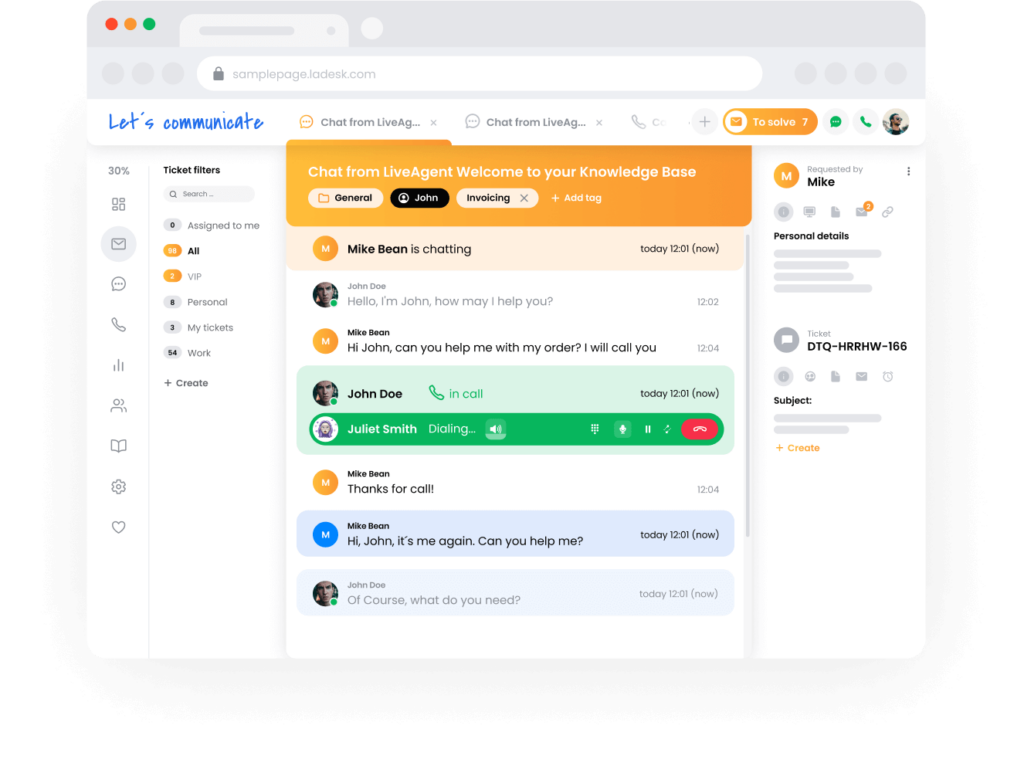
LiveAgent improves customer service by providing various efficient support tools. Here’s how it helps:
- Multi-Channel Communication: It lets businesses manage interactions via live chat, email, phone, social media, and SMS, offering a personalized experience.
- Real-Time Support: Live chat enables instant customer assistance, meeting the demand for quick responses and enhancing satisfaction.
- Integrated Help Desk: All inquiries are consolidated in one platform, allowing agents to access customer history for informed solutions without customers repeating details.
- Social Listening Tools: By monitoring social media, LiveAgent allows businesses to engage with customers and address feedback effectively.
- Advanced Engagement Features: Tools like video chat and co-browsing enable real-time visual assistance, fostering customer-brand connections.
- Automation and Self-Service Options: Automation tools and self-service resources streamline support processes, reduce wait times, and empower customers.
- Analytics and Reporting: Robust analytics help track performance and satisfaction, allowing businesses to identify improvement areas and adjust strategies as needed.
Effective communication strategies
Effective communication is key to understanding customer needs. Consistency across communication channels, whether phone, email, or text, is crucial. Personal interaction can increase loyalty. Open dialogue between stakeholders improves customer experience initiatives. Successful communication strategies enhance both the public perception and overall engagement with a brand.
Personalization in service delivery
Personalized services are tailored to each customer’s needs. Companies should use customer data to anticipate preferences and deliver a unique shopping experience. Emotional connections help transform businesses into excellent customer service examples. Regular personalized gestures, like surprise gifts, boost loyalty. Consistency is critical for building trust with customers across all channels.
Seamless online interactions
In a fast-paced digital world, seamless interactions online are paramount. Customers expect quick navigation and easy access to support. Streamlining processes minimizes friction points, enhancing the customer journey. Digital touchpoints must present a cohesive brand image. Employing AI and self-service apps can adapt to changing behaviors, fostering loyalty through excellent digital experiences.
Utilizing technology for enhanced engagement
Companies are leveraging technology to meet changing customer demands. AI chatbots provide 24/7 support, ensuring fast responses. The digital customer experience (DCX) reflects interactions over digital channels, improving satisfaction. Live chat offers real-time assistance, reducing wait times and fostering trust. Personalized communications and feedback are vital in improving overall customer experience.
User experience design principles
User experience reflects all interactions customers have with a business. The goal is to ensure a seamless and consistent experience at every customer interaction. Personalization in user experience is valuable, addressing customers by name and recognizing their preferences. Empathy in support helps customers feel understood. Customer journey mapping offers a comprehensive view, allowing companies to pinpoint areas for improvement and elevate the overall experience.
By following these best practices, companies can create a stellar customer service experience that leads to happy and loyal customers.
Customer experience examples
Creating a great customer experience means focusing on making things easy for customers. For example, companies like Liberty offer comprehensive customer support with short wait times. This helps in quickly resolving issues, leading to satisfied customers. Zappos takes a customer-centric approach by being flexible with their return and exchange programs. Especially during important events like weddings, this flexibility builds trust and confidence in product quality.
Easy-to-access self-service resources, like FAQ pages and community forums, let customers solve issues on their own. This leads to greater customer satisfaction. Being proactive with messaging about known issues can also show customers that a company cares about their concerns. By addressing problems before they arise, businesses highlight their strong customer focus and decision-making.
Proactively follow up on customer feedback
Following up with customers after their interactions is key to a positive customer experience. It shows a company is committed to customer satisfaction. Implementing customer feedback loops allows companies to gain valuable insights. These insights help in understanding customer expectations and improving products or processes.
Acknowledging and acting on customer feedback not only boosts service perception but shows that customers’ opinions matter. Using active listening and empathy during interactions is important for effective follow-up. Streamlined processes that minimize friction can enhance efficiency and improve the process of following up on feedback.
Personalize interactions using customer data
Personalized interactions make customers feel valued and understood. By using customer data, businesses can tailor their shopping experiences, leading to happier customers. This approach often results in higher satisfaction and retention.
Empowering employees to fulfill unusual requests can exceed customer expectations. Training support teams in service etiquette, like using positive language, helps create personalized connections. Companies that show care and understanding of individual customer needs improve customer experience significantly.
Empower employees to make decisions
Empowering employees to make decisions enhances customer experience by offering immediate, personalized responses. When employees have the right tools and resources, they can resolve issues effectively, leading to happier customers.
A customer-centric company must encourage service mentality in all departments. This means leadership should empower employees and prioritize customer feedback. Aligning business goals with customer service through training can motivate employees. Such an environment that appreciates both customer and employee feedback leads to continuous improvements in the customer journey, providing practical insights that enhance the overall strategy.
6 customer service tips to improve customer experience
Since customer service is an integral part of customer experience (CX), improving it basically means enhancing the experience for your customers. This is the key to increase satisfaction, retention, and revenue. Here are 6 essential ways to improve customer experience by providing better customer service:
1. Scale your support options to meet customers’ needs
Offering traditional support channels is no longer enough. Microsoft’s Global State of Multichannel Customer Service Report found that more than 90% of all consumers expect brands to offer a self-service support portal or FAQ section. Over a third of consumers prefer social media to phone and email support, according to the Sprout Social survey.
While the Software Advice study showed that 63% of millennials prefer to have their basic customer support questions answered via live chat over traditional channels. Since channel preferences may greatly vary, knowing how your customers prefer to interact with your business is essential.
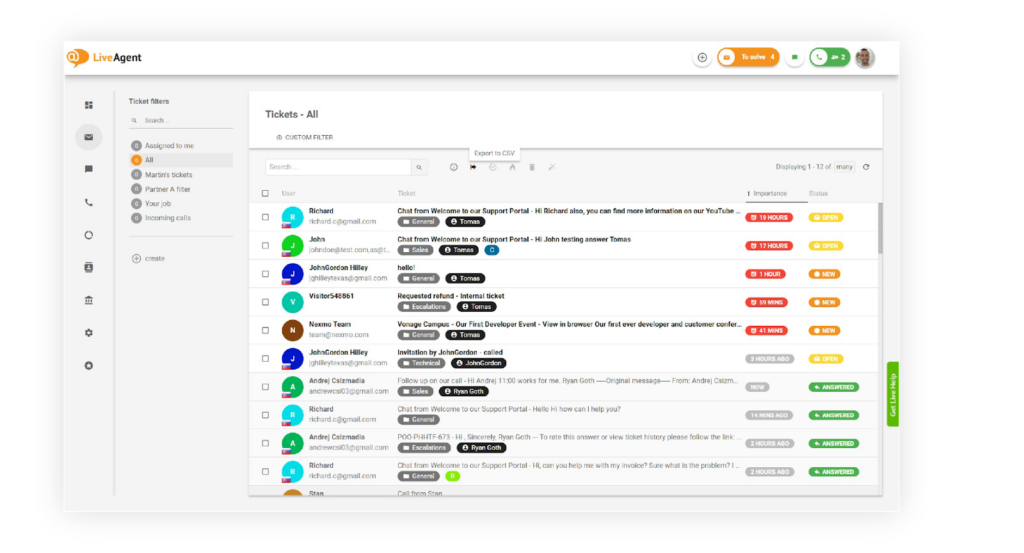
2. Never ignore customer support requests
Ignoring customer service requests inevitably results in a negative customer service experience. It may even lead to customer churn in the long run. The Customer Service Benchmark Report 2018 by SuperOffice revealed that 62% of companies didn’t respond to a customer service request. And 90% did not acknowledge an email has been received. Another study found that over 70% of brands ignore customer complaints on Twitter. Gartner reported that companies that ignore support requests on SoMe witness a 15% higher churn rate than those who don’t. Ignoring customer requests is one of the staples of bad customer service.
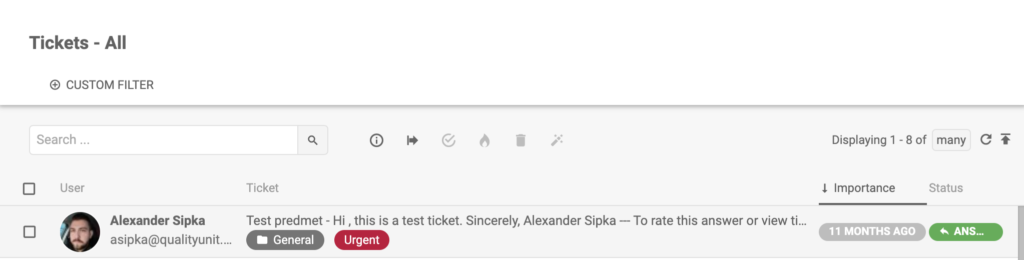
3. Improve your first contact resolution
When customers reach out for support, they are already frustrated and want immediate resolution without needing to contact a company over and over again regarding the same issue. Providing first contact resolution reduces customer effort, increases customer satisfaction, and improves service experience. In fact, Microsoft’s survey respondents ranked having to repeat themselves as one of the two most frustrating aspects of poor service experience.
On the other hand, having inquiries resolved during a single interaction was ranked as the most important aspect of a good service experience. Understanding current trends in customer service is essential for effective customer experience.
4. Provide omnichannel service experience
Consumers very often jump from channel to channel – including during a single inquiry. They want a smooth and effortless transition between channels and interactions. Microsoft’s survey reported that 66% of global consumers actively use 3 or more channels. And more than 75% expect customer service representatives to have visibility into previous interactions and purchases. Lack of integration results in disjointed communication and customer frustration.
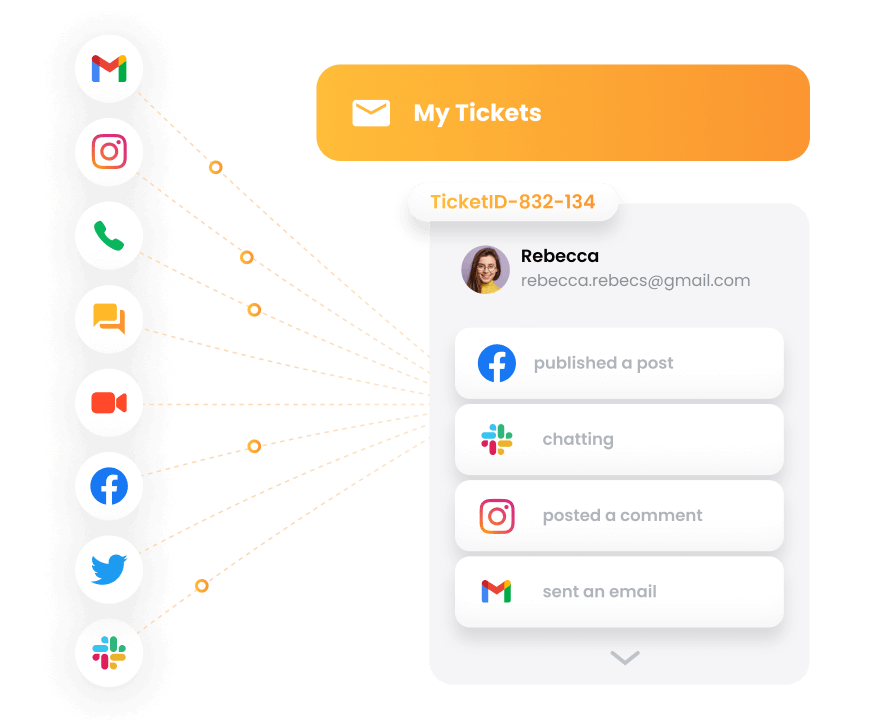
How LiveAgent Can Help Businesses Deliver an Omnichannel Service Experience
LiveAgent is a powerful customer service software that enables businesses to create a seamless omnichannel experience for their customers. By integrating various communication channels such as email, live chat, phone calls, and social media into a single platform, LiveAgent allows support agents to access all customer interactions in one place.
For example:
A customer inquires about a delayed order via social media, and a service agent responds with updates. When the customer later switches to live chat on the retailer’s website, LiveAgent allows the agent to view previous interactions, ensuring a smooth and personalized experience without repetitive information. If the customer prefers to call,
LiveAgent’s management features provide easy access to the same details, maintaining continuity across channels. By using LiveAgent, businesses can effectively connect various communication methods, enhancing customer satisfaction and loyalty through a consistent omnichannel experience.
Brands need to deliver a consistent, seamless, and unified service experience across every touchpoint. This applies to the various channels or devices customers choose to use.
5. Shift from reactive to proactive customer support
A study conducted by Harris Interactive, on behalf of inContact found that 87% of U.S. consumers want to be contacted proactively by an organization or company. Moreover, 73% of those who have had a pleasant surprise or positive experience with an incoming call from a business/service provider report they had a positive change in their perception of the organization calling them. BT research also showed that 78% of consumers like it when organizations notice they have been having difficulty. For instance; with a website or completing an order and contact them directly to offer assistance. Providing proactive customer support and offering help before they even ask for it almost always guarantees a positive customer service experience.
6. Invest in your customer service team
According to the PwC’s customer experience survey, nearly 80% of American consumers say that along with speed and convenience, knowledgeable help and friendly customer service are the most important elements of positive CX. Equipping your service agents with the right tools and resources, and providing the ongoing training ensures their competence and ability to deliver better service quality and great customer experience. Investing in service employee engagement is also of paramount importance. The Tempkin Group’s Employee Engagement Benchmark Study reported that companies that outperform their competitors in customer experience have more engaged workers.
Customer service isn’t only about making it easy for customers to resolve specific issues they have with your products. It makes a significant impact on the customer experience. Because the quality of service customers receive from brands fundamentally affects their perceptions of those brands. Therefore, consistently delivering excellent service ultimately results in a better customer experience, long-term loyalty, and sustainable business growth.
If you want to dive deeper into the importance of good customer service and learn about best practices, we have a separate article that is worth exploring. In this article, you will find great customer service examples that illustrate how businesses have excelled in providing outstanding support to their customers and the positive impact it has on customer experience and satisfaction.
Common challenges in delivering customer experience
Businesses often struggle to deliver seamless and personalized customer experiences. Data silos and fragmented feedback can make it hard to understand customer needs. Resource constraints also limit the ability of teams to enhance customer service experiences, which affects customer satisfaction.
Gaining a full understanding of customer sentiment requires collecting feedback from various channels. However, many organizations find this challenging. Engaging with customers through personalized communication is vital for building loyalty and satisfaction. Yet, maintaining consistent engagement can be tough.
Each customer interaction offers valuable insights. Unfortunately, businesses often fail to use this feedback effectively to improve products, services, and processes. This failure can mean missed opportunities for enhancing customer experiences.
Below is a table highlighting common challenges and their impacts:
| Challenge | Impact on Customer Experience |
|---|---|
| Data silos | Hinders personalized experiences |
| Resource constraints | Limits service improvement efforts |
| Fragmented feedback | Obscures true customer sentiment |
| Inconsistent engagement | Weakens customer loyalty |
| Underutilized insights | Misses improvements in offerings |
Overcoming these challenges is key to retaining satisfied customers and ensuring excellent service delivery.
Future trends in customer experience
The future of customer experience (CX) is shifting towards a more autonomous and tech-driven approach. Companies are increasingly using AI tools like AI agents to enhance customer interactions. These tools are more effective when they exhibit human-like qualities, boosting consumer confidence.
One growing trend is the use of voice AI. This technology makes customers feel heard and recognized at every step of their customer journey. As a result, AI-driven personalization is becoming crucial for fostering loyalty. Businesses are tailoring experiences to meet individual needs, which helps in creating satisfied customers.
By 2025, key CX trends will focus on blending advanced technologies with customer-centric strategies. This will ensure businesses stay competitive while meeting rising customer expectations.
Key Points:
- Autonomy and AI tools are enhancing customer interactions.
- Voice AI is on the rise for better engagement.
- Personalization fosters customer loyalty.
- Future strategies must integrate tech with customer focus.
These advances not only improve the customer journey but also contribute to customer retention and satisfaction by tailoring digital experiences to individual customers.
Conclusion
A positive customer service experience is vital for any business. It boosts customer satisfaction, loyalty, and advocacy. This, in turn, leads to more revenue and long-term growth. Customers value an excellent end-to-end experience, and many are willing to pay more for it.
Research shows that 88% of customers believe good service increases repeat purchases. This highlights its role in driving sales. A memorable experience can enhance brand reputation and encourage loyalty.
Yet, negative experiences have consequences. Nearly half of customers are ready to switch brands for better service. This can damage a company’s customer base and growth.
To keep happy customers, businesses must focus on digital customer experiences and provide personalized services. Listening to customer feedback and meeting expectations are key to success.
Try out LiveAgent for FREE
Handle all customer inquiries from one interface. Start improving your customer service with a 30-day free trial right away!
Frequently Asked Questions
What is the difference between customer service and customer experience?
Although customer service is often mistakenly considered synonymous with customer experience, they are not the same. Customer service ensures the customers are well-informed and their issues are solved. However, customer experience represents the whole experience with the brand. Therefore, it is the whole customer journey, including customer service.
How does customer service impact the customer experience?
When customers interact with a company's customer service agents, their experience can be influenced by the quality of the interaction. Positive experiences can lead to increased satisfaction, loyalty, and positive word-of-mouth, while negative experiences can have the opposite effect. Therefore, customer service has a significant impact on the overall experience, and companies that prioritize customer service are more likely to create positive, lasting impressions with their customers.
What is meant by customer experience?
Customer experience or CX consists of all interactions and engagement between a business and a customer, at every touchpoint across the entire customer journey, and viewed entirely from the customer’s perspective.
Is customer service importance on the rise?
The importance of customer service is growing year over year. According to the Microsoft 2018 State of Global Customer Service survey, 59% of consumers have higher expectations than they did just a year ago.
What are 6 customer service tips to improve customer experience?
To improve your customer experience, follow these 6 tips; scale your support options, never ignore customer requests, improve first contact resolution, provide omnichannel CX, shift to proactive customer support, and invest in your customer service team.
What are the elements of a customer service strategy?
A customer service strategy includes understanding customer needs via feedback, clear communication across multiple channels, continuous training of representatives, personalizing customer experiences, flexibility in resolving issues, and measuring satisfaction for continuous improvement. These fundamental components may vary based on the industry, company size, and target customer base.
What is customer focus?
Customer focus refers to a business strategy that prioritizes meeting the needs and expectations of customers. This involves understanding the desires and preferences of the customer base, and then tailoring products, services, and experiences to meet those needs. Customer focus can also involve actively seeking feedback from customers and using that feedback to continuously improve and innovate. For example, a company with a strong customer focus might invest in customer support and engagement, gather customer feedback through surveys and reviews, and use that information to make informed decisions about product development and marketing strategies.
Understanding customer retention: Definition, importance, and strategies
Master customer retention with 13 proven strategies, key metrics, and real examples. Boost loyalty, profits, and brand reputation today!
Customer appreciation guide: how to say thank you in 19 ways
Discover 19 creative customer appreciation ideas to boost loyalty and satisfaction. Strengthen relationships with heartfelt gestures and gratitude!
LiveAgent monthly updates: March edition
Discover LiveAgent's March updates: AI Chatbot launch, ticket filter improvements, bug fixes & more! Enhance your customer support today!"

 Български
Български  Čeština
Čeština  Dansk
Dansk  Deutsch
Deutsch  Eesti
Eesti  Español
Español  Français
Français  Ελληνικα
Ελληνικα  Hrvatski
Hrvatski  Italiano
Italiano  Latviešu
Latviešu  Lietuviškai
Lietuviškai  Magyar
Magyar  Nederlands
Nederlands  Norsk bokmål
Norsk bokmål  Polski
Polski  Română
Română  Русский
Русский  Slovenčina
Slovenčina  Slovenščina
Slovenščina  简体中文
简体中文  Tagalog
Tagalog  Tiếng Việt
Tiếng Việt  العربية
العربية  Português
Português 




