Have you ever wondered how many inquiries your help desk receives per day? How long it takes for your team to resolve these issues? Or how satisfied your customers are with their experience? Help desk metrics can give you answers to all these questions. By measuring them, you gain valuable insights into the performance and efficiency of your operations.
So, let’s explore the world of help desk metrics, their importance, what each metric means, why you should measure them, what influences them, and how to improve them. Are you ready to unlock the secrets to measuring success and improving customer support?
Why is it important to measure help desk metrics?
Measuring help desk metrics holds immense value for your business and customer support strategy. By monitoring and analyzing these metrics, you can make well-informed business decisions and boost your help desk operations.
Have you noticed that some issues take longer to resolve? Are there any patterns in the type of inquiries you receive? Is the number of tickets suddenly increasing? The answers to all these questions are at your fingertips. You just need to know where to look.
Help desk metrics can help you quantify the success of your customer support efforts. A satisfied customer is one of the most valuable assets a business can have. By tracking different metrics you can measure how well your team is meeting customer expectations, and identify areas where you excel and areas where you need to focus on improvements.
Now, let’s talk about Key Performance Indicators, or KPIs for short. Is there a difference between KPIs and performance metrics? The short answer is yes. Even though they are closely related, they are not exactly the same.
- KPIs are specific measurable values that are used to evaluate the performance and progress of an organization or a specific area within it. KPIs are usually linked to strategic business goals and objectives and are used to assess whether those goals are being achieved.
- Performance metrics provide insights into specific areas of performance. They can be used to assess the effectiveness, efficiency, or quality of a particular process, activity, or team. Performance metrics provide detailed data and information that can help identify strengths and weaknesses.
Table of contents
Response efficiency
Response efficiency focuses on how efficiently your service desk team responds to customer inquiries and resolves their issues. This service desk metric consists of three key components: first contact resolution rate, first response time, and average handle time.
By tracking all three components, you can identify if there are delays in response times, if your customers frequently require multiple interactions to resolve their issues, and also areas for improvement. All this can lead to faster resolution times, improved response efficiency, and ultimately higher customer satisfaction. So, let’s take a closer look at each of these components.
First contact resolution rate
The first contact resolution rate (FCR) measures the percentage of customer support tickets that are resolved by your team during the initial contact without the need for follow-up interactions. It is a metric that can directly impact customer satisfaction.
Customers appreciate quick and effective resolutions to their problems. If a customer has to reach out multiple times to resolve their issue, they can become frustrated and have a negative impression of your company.
The industry standard for a good FCR rate is between 70 and 79% according to the Service Quality Measurement Group. This means that around 30% of tickets take more than one interaction to come to a resolution.
There are several factors that influence the FCR rate:
- Skills and expertise of your help desk agents: Well-trained agents with in-depth product knowledge and problem-solving skills are more likely to resolve issues on the first contact.
- Availability of relevant resources and tools: Make sure your agents are equipped with the necessary documentation and software to efficiently address customer concerns.
- The complexity of customer inquiries: This can also impact the FCR rate. Keep in mind that some issues naturally require multiple interactions to reach a desired resolution.
How do you calculate it?
You can calculate your FCR rate by dividing the number of inquiries resolved on the first contact by the total number of inquiries received, and then multiplying the result by 100.
FCR (%) = Number of inquiries resolved during the initial contact / Total number of inquiries x 100
For example: Let’s say your team was able to resolve 80 out of 100 inquiries on the first contact. This means that your FCR rate would be 80%.
If you’re interested in diving deeper into the topic of FCR, we have a separate article on the best practices for FCR. Make sure to check it out for more valuable insights and actionable tips.
First response time
First response time measures the average time it takes for your help desk team to respond to a customer inquiry after it has been received. It is an excellent metric to measure because it has a direct impact on customer satisfaction.
When experiencing issues or seeking assistance, customers expect to receive a prompt answer. If they need to wait for too long, they can become frustrated, which leads to poor customer experience. On the other hand, a timely response can improve satisfaction, and ultimately retain them. Based on research, 71% of customers believe that prompt response from a customer service team can improve their experience.
If you want to improve your first response rate and keep your customers happy, consider implementing help desk software such as LiveAgent. With a wide range of features like automation, ticket routing, and SLAs, help desk software can streamline and optimize the support process. Automation can assist in categorizing and assigning tickets, ensuring they reach the right agents. Ticket routing enables efficient ticket distribution to available agents, reducing customer wait times, while SLAs help establish response time targets, ensuring timely resolution of customer inquiries.
Average handle time
Average handle time (AHT) is one of the key performance indicators that measure the average amount of time it takes for a help desk agent to handle a customer interaction from start to finish. It includes the time spent on communication, gathering information, troubleshooting, and providing a resolution.
How do you calculate it?
To calculate your AHT, you need to sum up the total time spent on all interactions and then divide it by the total number of interactions. However, while the formula is essentially the same, the variables slightly differ depending on the communication channel you are evaluating.
For example:
Average handle time for phone calls:
AHT = (talk + hold + follow-up times) / total number of calls
Let’s say you handle around 100 calls per week with the total amount of talk time being 500 minutes, hold time was 200 minutes, and follow-up time was also 200 minutes.
Then, you can calculate your AHT like this:
(500 talk minutes + 200 hold minutes + 100 follow-up minutes) / 100 calls = 8 minutes
Average handle time for emails:
AHT = total handle time / total number of emails
When it comes to emails, there are no hold times. That means that we would calculate the AHT by adding up the total time it took to resolve each issue, starting from when the email was first opened.
If a business receives 200 emails and takes 5000 minutes to resolve them all, we would calculate it like this: 5000 minutes / 200 emails = 25 minutes
Average handle time for live chat:
AHT = talk time + follow-up time / total number of chats
Imagine your business receives 200 chats and spends 2000 minutes talking to a customer, plus an additional 1000 minutes on follow-up communications. The AHT would be calculated like this: (2,000 talk minutes + 1,000 follow-up minutes) / 200 chats = 15 minutes
What are the benefits of tracking your AHT?
- It helps you measure the effectiveness of your team’s time management
- Monitoring your AHT helps you identify areas for improvement and streamline your support processes.
- AHT is important for resource planning, estimating staffing requirements, and allocating resources accordingly.
If you want to discover more about the benefits of tracking AHT and practical strategies for optimizing it, we have an article specifically dedicated to this topic. Be sure to check it out to gain valuable insights on how to improve efficiency and deliver faster resolutions to your customers.
Abandonment rate
The abandonment rate measures the percentage of customers who abandon their support tickets or inquiries before receiving a resolution or response from customer support. When customers feel like their issue is not being addressed in a timely manner, they may give up. This can lead to dissatisfaction, missed opportunities, or potential harm to your brand reputation.
Preventing high abandonment rates requires a proactive approach:
- Make sure your team responds to customer queries in a timely manner.
- Implement automated messages or a ticketing system with estimated response times to avoid long waiting times.
- Provide self-service options and a robust knowledge base that empower customers to find solutions independently.
- Offer proactive assistance through live chat or chatbots to provide immediate assistance.
Ticket flow
Ticket flow tracks the movement and management of all customer support tickets, their resolutions, and backlogs throughout the help desk system to analyze its efficiency. The main purpose is to ensure that all tickets make it through to their final destination and are closed in a timely manner. It encompasses various key components, including ticket volume and ticket backlog.
Ticket volume
Ticket volume is the total number of inquiries or support tickets received by the help desk within a given period of time. It is a metric that helps you better understand the workload and demand placed on your support team.
Monitoring it allows you to allocate resources more effectively and identify peak periods. By keeping a close eye on ticket volume, you can ensure that your team can properly handle customer inquiries and maintain a satisfactory level of service, even during the busiest periods.
You can reduce your average ticket volume by:
- Providing self-service options
- Keeping your knowledge base content up-to-date
- Offering proactive support
- Using automation by sending automated responses and filtering tickets
- Training the customer support team to avoid ticket reopening
- Improving user interface and user experience to minimize customer confusion
Ticket backlog
Simply put, a ticket backlog represents the number of inquiries that are still awaiting a response or resolution. A high backlog can lead to delays in responding to customers, increased resolution times, and a decline in customer service experience.
Here are some strategies to help you minimize your ticket backlog:
- Prioritize and categorize tickets based on their urgency, impact on customers, and complexity.
- Establish Service Level Agreements (SLAs) that define agreed-upon response times and resolution times for different types of tickets.
- Implement automation tools and self-service portals like knowledge bases, FAQs, or chatbots to provide immediate assistance and enable customers to find solutions to common issues on their own.
- Streamline and optimize your support processes to minimize unnecessary steps and improve efficiency.
- Regularly monitor team workload, ticket distribution, and agent performance to identify areas that may require additional support or improvement.
- Adjust resource allocation and staffing levels accordingly to ensure that the team can handle the volume of tickets.
Resolution time
This service desk metric, which is also referred to as Average Time to Resolution or Average Ticket Resolution Time, measures the time it takes for your team to completely resolve a customer inquiry. It starts from the moment the ticket is received and ends when the customer receives a satisfactory resolution.
Resolution time should definitely not be underestimated, as 90% of customers see it as one of the most important parts of providing excellent customer service. It can have a direct impact on your customer satisfaction score (CSAT) and customer effort score, as well as reflect your team’s efficiency.

How do you calculate it?
If you want to calculate your resolution time, you need to measure the time from the initial ticket creation to its closure. This includes all the time spent on communication, troubleshooting, and providing a solution.
Here is a simple formula for you:
Average resolution time = Total resolution time for all solved tickets / Number of solved tickets
Note: The calculations don’t include the tickets that are marked as pending or on hold.
With LiveAgent, you can efficiently manage and track customer inquiries from start to finish, ensuring that no tickets fall through the cracks. Additionally, LiveAgent’s SLA functionality allows you to set specific response and resolution time targets, enabling you to prioritize and address customer issues in a timely manner. These targets can vary depending on the nature and severity of the inquiry. For example, high-priority issues should have shorter resolution time SLAs compared to low-priority ones.
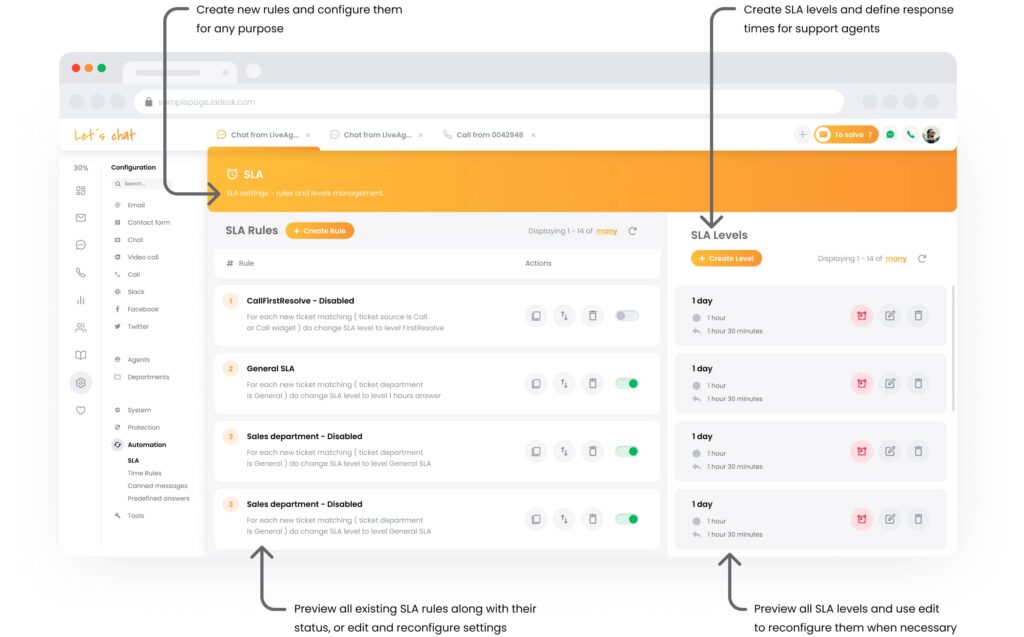
Resolution time vs First time resolution
It’s not uncommon for certain metrics to be misunderstood or for terms to be used interchangeably. In the case of resolution time and first time resolution, these are distinct metrics that capture different aspects of the customer support process.
| Resolution time | First time resolution | |
|---|---|---|
| Focus | Measures the overall duration it takes for the support team to fully resolve a customer inquiry, including any follow-up interactions. | Measures the ability of the support team to address and resolve customer concerns during the first contact, without the need for further follow-up. |
| Scope | Involves the entire support process, including multiple interactions or escalations if required. | Focuses solely on the initial contact with the customer. |
| Efficiency vs. effectiveness | It primarily measures the efficiency of the support process, aiming to minimize the overall time taken to resolve the customer inquiry. | It measures the effectiveness of the support team, evaluating their ability to resolve issues on the first contact, regardless of the duration. |
| Customer experience | Impacts the overall customer experience by reflecting the speed of support. It indicates how prompt the support team is in providing resolutions. | It has an impact on a positive customer experience as it demonstrates the team’s ability to address customer concerns effectively in a single interaction. |
Resolution rate
The resolution rate measures the percentage of customer inquiries or support tickets that are successfully resolved within a given period of time. It provides insights into your team’s effectiveness in resolving customer issues. A high ticket resolution rate indicates a strong ability to handle and resolve customer issues, which leads to improved customer loyalty and satisfaction.
On the other hand, if the resolution rate is low, it may indicate inefficiencies, gaps in knowledge, or inadequate customer support agent training. By analyzing the reasons behind unresolved tickets, you can make adjustments to your processes, and provide additional training or resources in order to increase the ticket resolution rate.
How do you calculate it?
To calculate the resolution rate, you need to divide the number of resolved tickets by the total number of tickets received and then multiply the result by 100 to obtain a percentage.
Resolution rate = Number of solved tickets / Total number of received tickets x 100
Note: Only fully resolved tickets should be considered in the formula.
Resolution rate vs. First contact resolution
Resolution rate and first contact resolution (FCR) are two distinct metrics that focus on different aspects of the customer support process.
| Resolution rate | First contact resolution (FCR) | |
|---|---|---|
| Focus | Measures the overall percentage of resolved tickets within a given time period, regardless of how many contacts or interactions were required to resolve them. | Specifically looks at the percentage of tickets that are resolved during the initial contact with the support team, without the need for a follow-up. |
| Metrics | Evaluates the team’s overall ability and effectiveness in resolving customer issues. | Measures the efficiency and effectiveness of resolution at the initial touchpoint. |
| Timeframe | Considers resolved tickets within a specific period, regardless of when the resolution occurred. | Focuses solely on the first interaction and measures the immediate resolution rate. |
| Customer experience | Indirectly reflects customer experience as it assesses the overall resolution efficiency, even in cases where multiple contacts may be necessary | Directly impacts customer experience, as a high FCR rate indicates a smooth and seamless support experience |
Escalation rate
This metric calculates the percentage of support tickets that need to be escalated or transferred to a higher level of support or a different department. It reflects the complexity or severity of the issues being handled by the frontline support team. On average, the ticket is transferred between departments and agents 1-2 times before it is resolved, depending on the internal processes or complexity of the issue.
The escalation rate can be tracked on a daily, weekly, or monthly basis. A high escalation rate could indicate potential issues in your customer support processes or deficiencies in your customer support training.
How do you calculate it?
To calculate the escalation rate, divide the number of escalated tickets by the total number of tickets received and then multiply the result by 100 to obtain a percentage. This calculation helps you determine the proportion of tickets that require escalation.
Escalation rate = Number of escalated tickets/ Total number of support tickets x 100
Lowering the escalation rate is crucial for streamlining the support process and improving customer satisfaction. Here are some tips on how to achieve this.
Tip 1: Provide additional training
Ensure that your support team has comprehensive product knowledge and is equipped with the necessary skills to resolve a wide range of customer issues. You can achieve this by providing ongoing training programs and access to updated resources.
Tip 2: Implement escalation guidelines
Establish clear guidelines for when and how tickets should be escalated. This helps customer support reps make decisions on whether an issue requires escalation or can be resolved within their own capabilities.
Tip 3: Invest in ticketing systems
Utilize ticketing systems with intelligent capabilities to automatically assign tickets to the most suitable departments and agents based on their expertise. This way, you will make sure that complex or specialized tickets reach the right person, reducing the need for unnecessary escalations.
Tip 4: Improve internal communication and collaboration
Foster a culture of collaboration among support teams and departments. Encourage your employees to share their knowledge and give agents access to documentation that can help them resolve a wider range of issues.
Tip 5: Gather employee feedback
Regularly gather feedback from frontline support agents and customers to identify patterns or recurring issues that lead to escalated tickets. Use this feedback to make improvements and overcome common challenges.
Agent utilization rate
Agent utilization rate reflects the percentage of time that agents are engaged in support-related activities compared to their total work time. In simple words, it measures the productivity of your service desk agents.
Agent satisfaction is a crucial part of this metric as it determines the happiness and satisfaction level of your support team members. It can directly impact agent productivity, morale, and performance.
Measuring agent satisfaction can involve surveys, interviews, or feedback sessions to gather insights into their experiences, challenges, and suggestions for improvement. It provides valuable employee feedback on various aspects of their work, including workload, work environment, training, and more.
How do you calculate it?
You can easily calculate the agent utilization rate by dividing the total time spent on support-related activities by the total available work hours, and then multiply the result by 100 to get a percentage. The formula is as follows:
Agent utilization (%) = (Total time spent on support-related activities / Total time spent on shift) x 100
Note: This is just a basic formula. You can add more variables to get the most precise results.
To improve the agent utilization rate and increase agent satisfaction, consider implementing the following strategies:
- Provide comprehensive training sessions that enhance the skills and knowledge of your support agents. Giving your employees learning opportunities can boost their confidence and competence, enabling them to handle customer inquiries more efficiently.
- Evaluate and optimize your support processes to eliminate unnecessary steps and reduce manual tasks. Using automation tools, templates, and standardized procedures can help agents work more efficiently.
- Create a work environment where agents feel valued, respected, and appreciated. Encourage teamwork, provide opportunities for skills growth and recognition, and try to promptly address any of their concerns or issues.
- Equip your team with efficient tools, help desk support software and resources that help them efficiently handle customer inquiries. This can include ticketing systems, knowledge bases, or communication platforms that streamline the support process.
Support effectiveness index
The support effectiveness index measures the overall effectiveness, efficiency, and quality of the support process. It takes into account a combination of key performance indicators to assess how well the team is meeting customer needs and expectations.
It assesses various aspects, including the team’s ability to respond promptly, resolve issues efficiently, and deliver satisfactory solutions. It looks beyond individual KPIs to provide a more holistic view of how well the support team is meeting customer needs.
The support effectiveness index considers various sub-metrics that are interconnected and contribute to the overall evaluation:
Self-service usage rate
The self-service usage rate evaluates how many users visit self-service platforms, such as a knowledge base, FAQs, or online forums in order to try to find answers or solutions to their inquiries instead of contacting customer support representatives. It measures the percentage of customers who were able to solve their issues by themselves.
As research shows, around 67% of customers actually prefer self-service over contacting and speaking to a company representative. However, companies should make sure that the platforms are consistently updated and filled with relevant information.
How do you calculate it?
In order to calculate the self-service usage rate, you need to take the number of customers who successfully found answers through self-service channels, divide it by the total number of received customer inquiries, and then multiply it by 100 to get a percentage.
Self-service usage rate (%) = Number of customer inquiries solved through self-service / Total number of customer inquiries x 100
Paying attention to this metric is important for several reasons:
- It indicates the effectiveness of the self-service resources and suggests that customers are able to address their inquiries on their own.
- A high self-service usage rate can have positive impacts on the efficiency of the support team, reducing the number of inquiries that need to be handled directly by the support team
- It can have an impact on improving response times and overall customer satisfaction.
- It helps you optimize resources and decrease support costs.
Quality Assurance (QA) Score
A QA score can be used to assess the performance and quality of customer interactions handled by the support team. It measures the adherence to predefined criteria, such as customer service guidelines, knowledge accuracy, communication skills, and problem-solving abilities.
It is typically determined through the evaluation of recorded customer interactions, such as phone calls, live chats, or ticket responses. These evaluations are conducted by trained QA specialists who assess the interactions based on predetermined criteria and assign scores accordingly.
But you may be wondering: why is it important? Let’s look at some of the key points.
- It helps measure and maintain the quality of customer support.
- It enables organizations to identify areas of improvement and maintain consistent service standards.
- Having a high QA score can lead to higher satisfaction, loyalty, and customer retention.
- It contributes to maintaining and even enhancing the reputation and brand image.
How do you calculate it?
This metric is a little different compared to the previous ones we discussed. In order to calculate the QA score, organizations typically create scoring criteria that outline the specific aspects and expectations for each customer interaction. These criteria can be based on factors such as professionalism, empathy, response time, and problem resolution.
QA specialists then evaluate customer interactions against these criteria and assign scores on a numerical or qualitative scale. The overall QA score can be calculated as the average or total of individual scores across all evaluated factors.
Conclusion
Measuring different help desk metrics is crucial for businesses that are looking to enhance their customer support processes and boost overall effectiveness. Each metric offers unique benefits that contribute to improved customer satisfaction and streamlined operations. By monitoring and analyzing key metrics such as the average ticket volume, resolution time, first time resolution, or self-service usage rate, businesses can make well-informed decisions and identify areas for improvement.
Implementing a robust help desk system like LiveAgent can facilitate the tracking and analysis of these metrics, leading to optimized customer support operations. LiveAgent offers a 30-day free trial, allowing businesses to explore the platform’s features and experience firsthand how it can improve their help desk performance.
Ready to boost your support performance?
With LiveAgent's help desk software, you can streamline your support operations, increase efficiency, and provide excellent assistance to your customers. Get started with a 30-day free trial!
Frequently Asked Questions
What are the most common metrics used to check the performance of the service desk?
The most commonly used metrics to check the performance of the service desk include resolution time, first time resolution rate, customer satisfaction score, and ticket backlog. These metrics help measure the efficiency and effectiveness of the service desk in resolving customer inquiries, meeting service level agreements, and providing a satisfactory customer experience.
What is the best metric to determine the overall effectiveness of a help desk?
One of the best metrics to determine the overall effectiveness is the first contact resolution rate because it measures the percentage of customer inquiries that are resolved during the initial contact, without the need for further follow-up or escalations. A high first contact resolution rate indicates that agents are able to efficiently resolve customer issues, leading to improved customer satisfaction and operational efficiency.
How can the success of an IT help desk be measured?
The success of the IT help desk can be measured through metrics such as average response time, resolution time, customer satisfaction scores, ticket volume, and first contact resolution rate. These metrics provide insights into the efficiency, effectiveness, and customer experience provided by the IT help desk.
What can assist the helpdesk department in measuring their customer satisfaction?
Customer satisfaction surveys and customer feedback can assist in measuring customer satisfaction. These surveys can be sent to customers after their interaction to gather feedback and ratings on their experience. Additionally, tracking and analyzing customer reviews and ratings received through various channels can also provide insights into customer satisfaction levels.
Share this article
Customer communication management software
LiveAgent customer communication management software will provide personalized, quick, and knowledgeable service to your customers. Try it for free.
Smart customer satisfaction software
Boost customer satisfaction in 2025 with LiveAgent! Deliver personalized, 24/7 support on every channel. Free trial, no credit card needed.

 Български
Български  Čeština
Čeština  Dansk
Dansk  Deutsch
Deutsch  Eesti
Eesti  Español
Español  Français
Français  Ελληνικα
Ελληνικα  Hrvatski
Hrvatski  Italiano
Italiano  Latviešu
Latviešu  Lietuviškai
Lietuviškai  Magyar
Magyar  Nederlands
Nederlands  Norsk bokmål
Norsk bokmål  Polski
Polski  Română
Română  Русский
Русский  Slovenčina
Slovenčina  Slovenščina
Slovenščina  简体中文
简体中文  Tagalog
Tagalog  Tiếng Việt
Tiếng Việt  العربية
العربية  Português
Português 




