Have you ever thought about how customer support agents stay organized when they are flooded with countless amounts of customer inquiries? How do they manage to respond promptly and keep track of every customer issue?
Based on our research, the average ticketing system receives around 578 tickets per day from different communication channels. And without the right tools, it can be difficult to offer assistance in a timely manner. Parature’s report shows that 42% of support agents struggle to resolve issues due to outdated systems, leading to employee and customer frustration. All this can be prevented by choosing the right ticketing tool.
Let’s delve into the nature of ticketing systems, their significance for businesses, and their role in streamlining customer support. Through real-world examples from various industries, we’ll illustrate how these systems enhance daily operations, employee productivity, and customer service processes.
What is a ticketing system?
A ticketing system is an essential part of help desk software that allows customer representatives to be effective and organized. A ticketing management system receives a customer request for support and it automatically creates a ticket. Then a certain agent is responsible for resolving the ticket in the service desk software. In the ticketing tool, you are also able to manage ticket responsibilities.
What is a support ticket?
A support ticket is a key element of a ticketing system that serves as a communication channel between a customer and a support team. When a customer contacts a company with an issue or question, they submit a support ticket. This support ticket contains details about their inquiry, including a description of their problem, contact information, or any relevant attachments.
Customer support ticket acts as a documentation tool that allows support teams to track, prioritize, and resolve customer issues effectively.
For example, let’s say a customer encounters a technical issue while using your application and contacts you through the live chat on your website, providing their contact information and a brief problem description. In this process, a ticket is automatically generated and enters the ticketing system. Your support team can then access, assign, and work on resolving the ticket, marking it as closed once the issue is resolved.
What is ticket status?
Ticket status refers to the current stage of a support ticket. It provides visibility into where a ticket stands in the support process and helps customer service agents effectively prioritize and manage their workload.
Ticket statuses can vary depending on the specific ticketing system, but common status labels include “Open“, “In Progress“, “Resolved”, and “Closed.” Each status reflects the current stage of the support journey for a particular ticket.
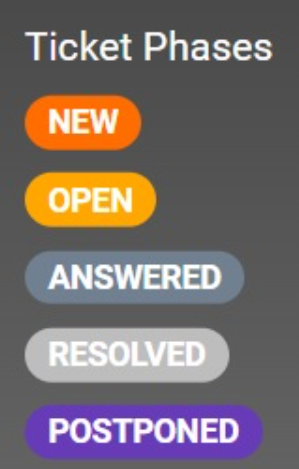
Keeping the status of each ticket updated is crucial for several reasons:
- Clear communication: Status updates provide transparency between customer service team and customers. Thanks to the status, everyone can see the progress of the issue.
- Prioritization and resource allocation: By having an accurate view of ticket statuses, support agents can prioritize urgent issues, allocate resources appropriately, and ensure that high-priority tickets receive prompt attention – maintaining customer satisfaction and service level agreements.
- Workflow efficiency: Different status categories allow agents to streamline their workflow. For example, tickets marked as “On Hold” may signify that they require additional information from the customer. Categorizing tickets accordingly allows support agents to focus on active tickets that require immediate action.
- Advanced reporting and analytics: Ticket statuses provide valuable insights for analyzing customer service performance. Managers can track metrics like average resolution time, ticket volume at each status, or customer satisfaction based on ticket resolution. This advanced analytics help identify areas that need improvement in the support process.
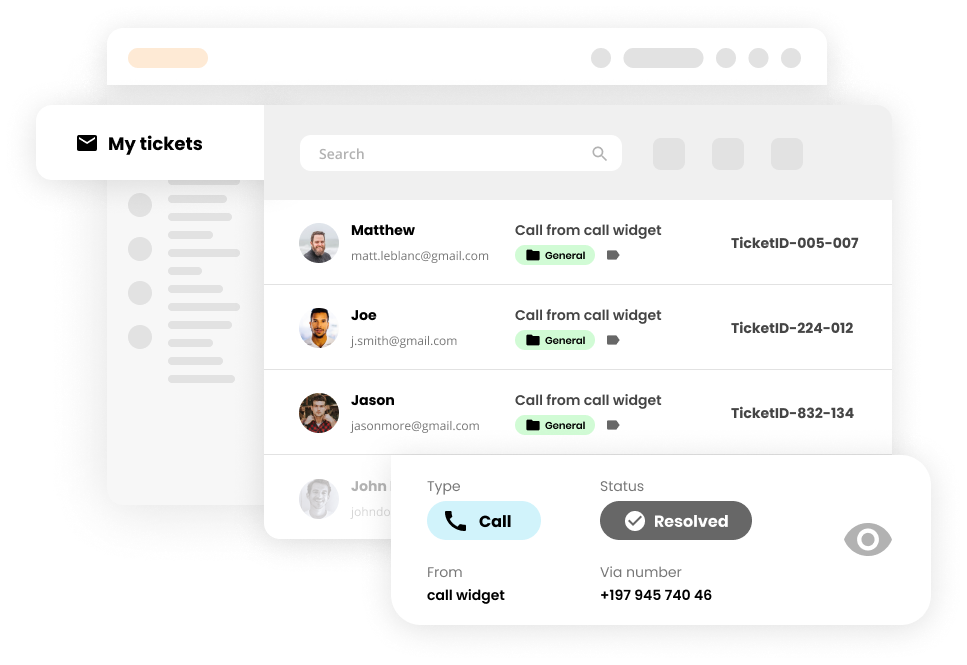
How ticketing systems work
Ticketing tools for customer service can be really useful because they help each staff member to be more organized and efficient. The managing system also has an impact on costs, sales, revenue, customer satisfaction and it is a great time-saver.
Ticketing systems enhance efficiency by centralizing ticket management and automating routine tasks, such as ticket assignment and replies. They categorize and prioritize customer tickets, and integrate with comprehensive knowledge bases for quick solution access. These systems facilitate collaboration using internal tools and provide comprehensive reporting and analytics.
It works by centralizing and automating the process of managing and resolving customer inquiries. Let’s take a closer look at the steps involved in how a ticketing system operates:
Step 1: Ticket creation
The process begins when a customer submits a support request. This can usually be done through various channels like email, live chat, social media platform, or contact form, where the customer provides information about their issue, such as a detailed description, contact details, and any relevant attachments.
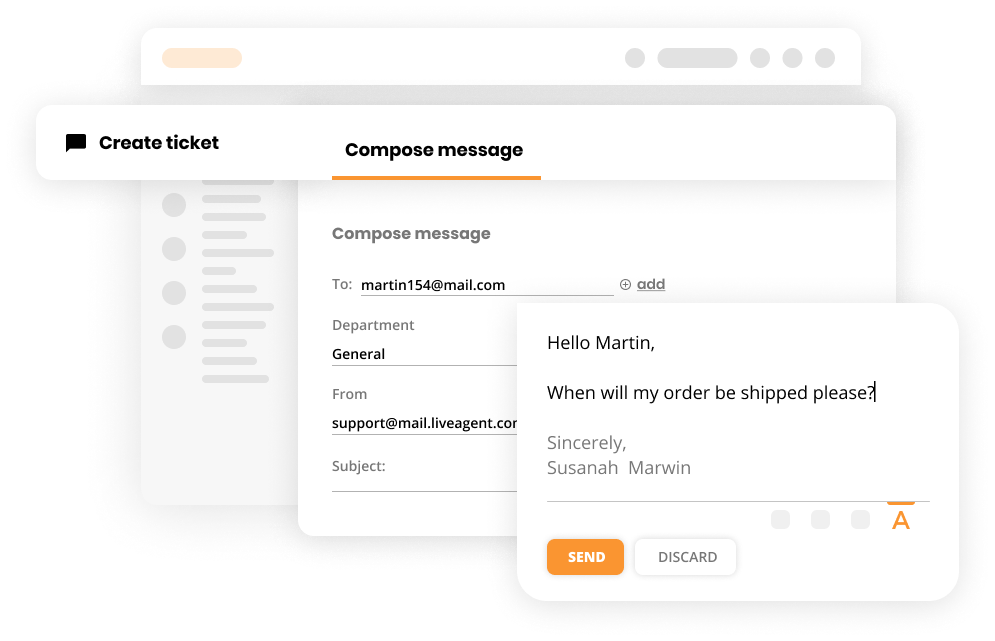
Step 2: Ticket routing
Once a ticket is created, the ticketing system automatically assigns it to a support agent or a designated department based on predefined rules. This ensures that the ticket is always directed to the most appropriate person with the relevant expertise to handle the particular issue.
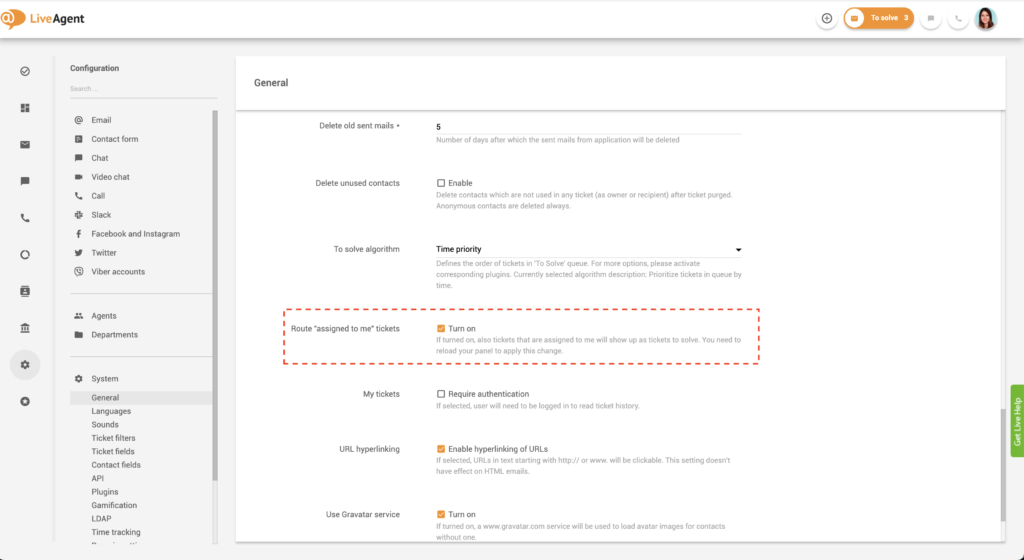
Step 3: Ticket prioritization
Support agents can also prioritize incoming tickets based on predefined criteria. Urgent or high-priority issues can be marked, allowing agents to address them promptly and ensure timely resolution.
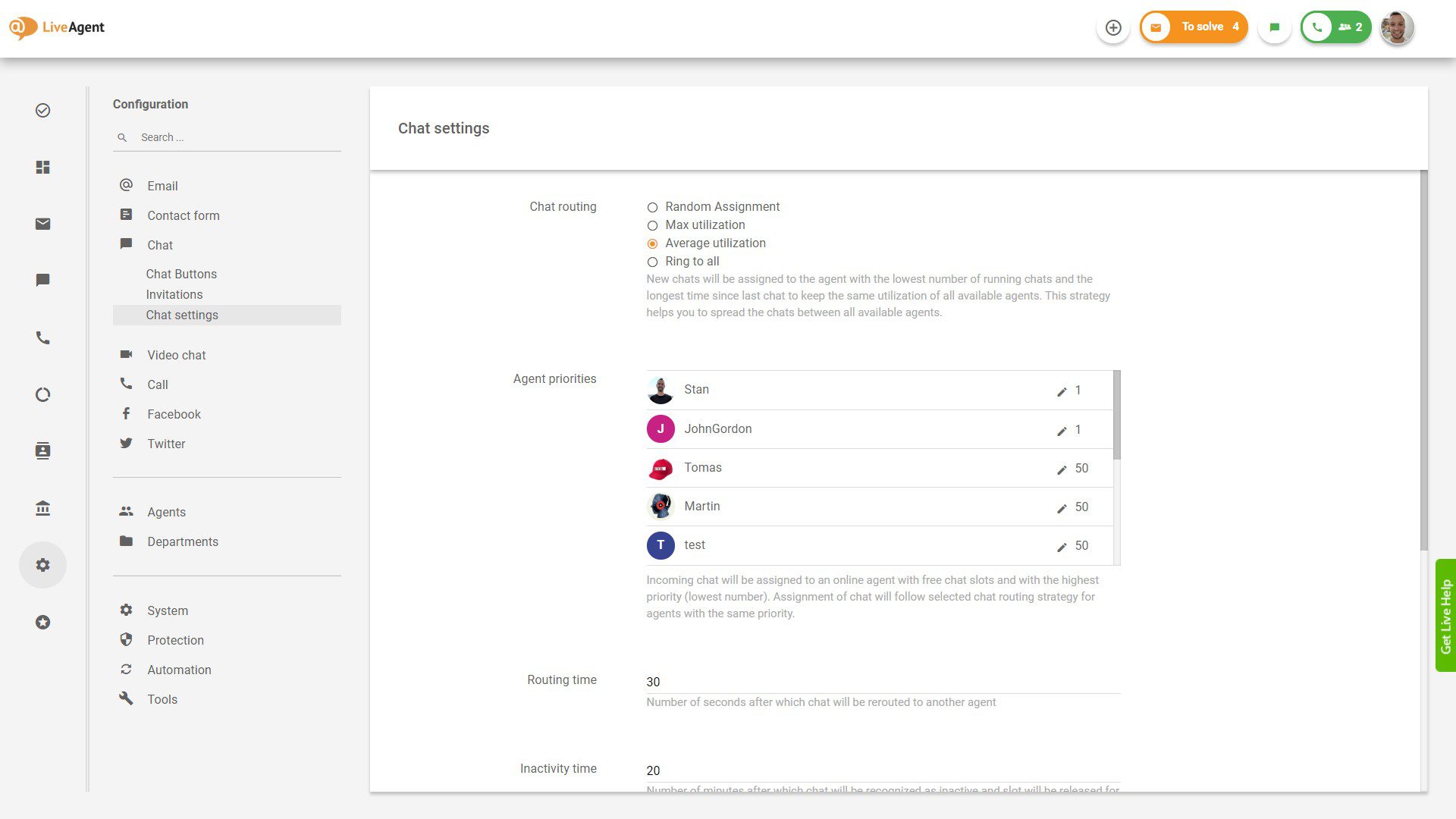
Step 4: Collaboration
Support teams often need to internally collaborate to resolve more complicated issues and complex tasks. Robust ticketing solutions enable agents to communicate with each other, share their insights, and work together on finding efficient resolutions. LiveAgent’s simple ticketing system also alerts you whenever you’re about to start answering a ticket that another agent is working on.
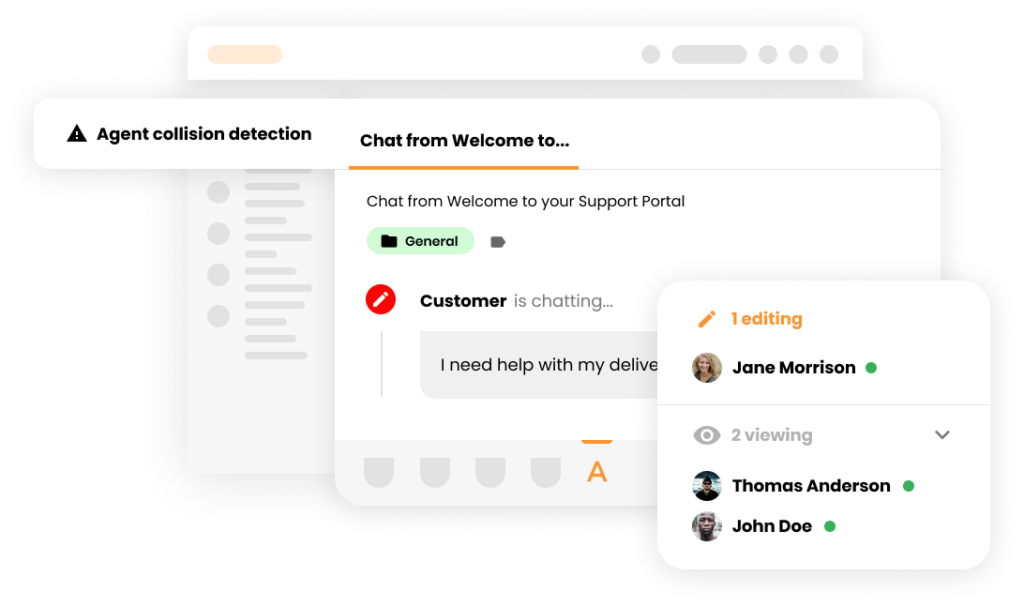
Step 5: Ticket escalation
In cases where a ticket requires escalation to a higher level of support, one of the significant ticketing features allows seamless handoffs. This ensures that the complex issues receive the expertise required to reach a faster resolution.
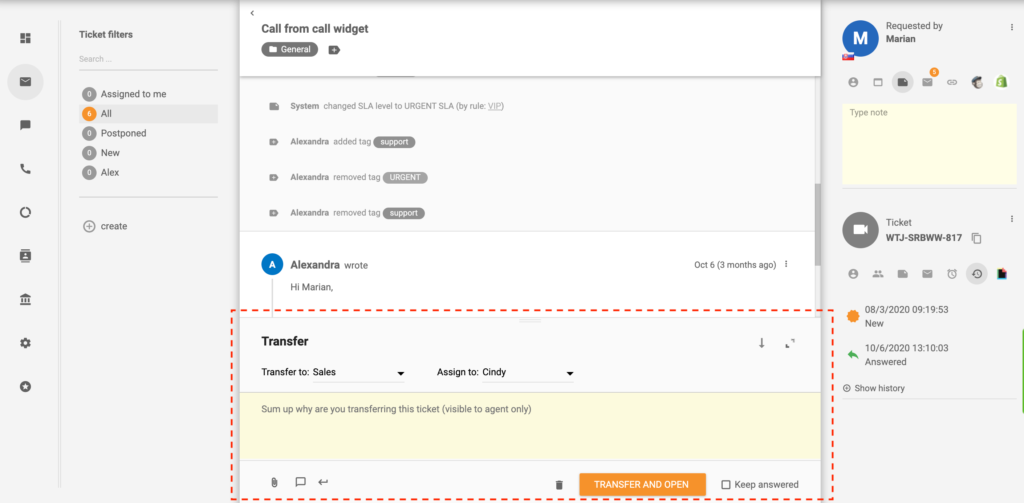
Step 6: Resolution and closure
Once the support agent has successfully resolved the customer’s issue, they update the ticket status to “Closed”. The ticketing system keeps a record of the resolution for future reference.
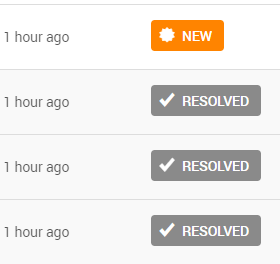
What are the basic features of the ticketing system?
Good ticketing systems come equipped with several basic features that enhance customer support processes and empower support teams. These systems provide a centralized platform where agents can create, assign, and track tickets throughout their lifecycle. Understanding what are support tickets is essential: they are customer inquiries or issues documented and managed within a ticketing system, ensuring streamlined communication and resolution. Here are some of the key features to look for:
- Ticket management: The system should provide a centralized platform for managing customer queries, where agents can create, assign, and track tickets throughout their lifecycle. Agents should also be able to easily access customer information, conversation history, and any relevant attachments associated with the ticket.
- Example: When a customer submits a ticket regarding a billing issue, the ticketing system captures all the customer details and assigns the ticket to a support agent. The agent can then view the customer’s previous interactions, such as previous tickets, enabling them to provide personalized assistance.
- Ticket status tracking: Reliable ticketing systems should offer various status options to track the progress of each customer ticket. It helps prioritize tickets based on urgency, ensures clear communication with customers, and provides transparency into the resolution process.
- Example: A ticket with the status “Postponed” can indicate that the support agent is awaiting additional information from the customer before proceeding further with the resolution.
- Ticket assignment and routing: Automated ticket assignment is based on predefined rules and is used to make sure that each ticket is routed to the most suitable agent or department, improving efficiency and reducing agent response times.
- Example: Ticketing system can automatically assign technical issues or questions to a specialized technical support team, while general inquiries are directed to a customer service team.
- Internal tickets: These tickets are a part of many ticketing tools, allowing agents to submit internal tickets when they face problems, and get help from other agents. Internal queries are only visible to your agents and cannot be viewed by any customers. By utilizing them, you can enhance collaboration, communication between agents, and productivity within the organization.
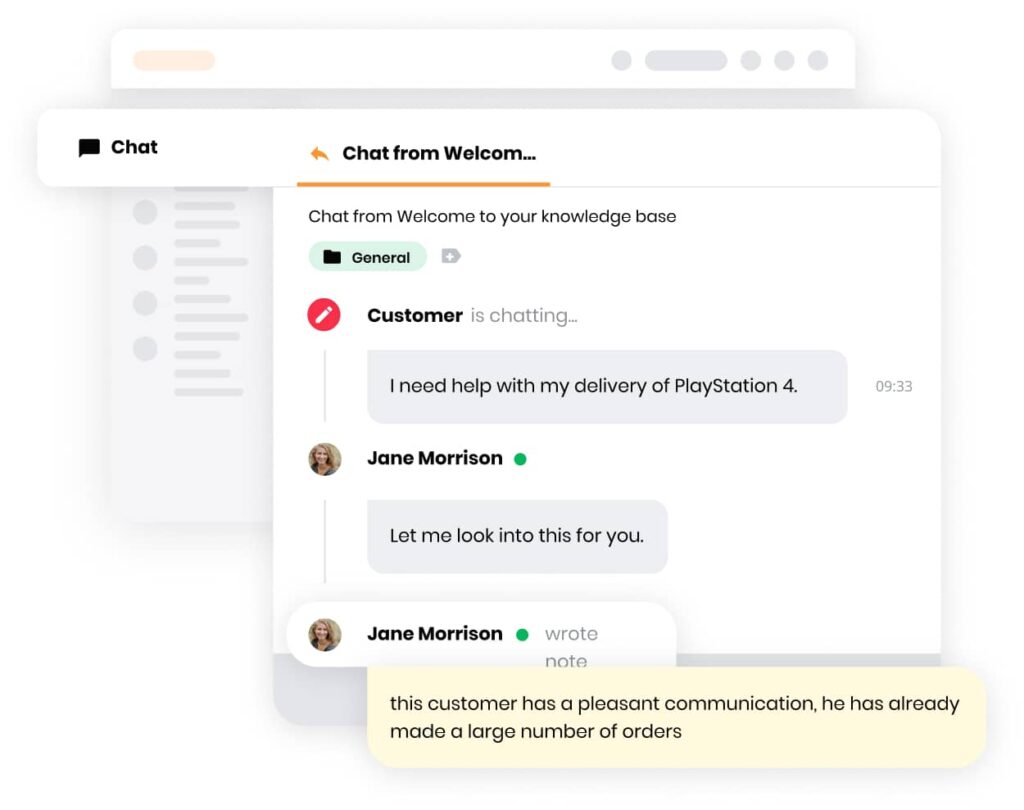
- Internal notes: Internal notes are a feature typically added to ticket threads to convey additional information about a certain ticket or customer. They can also be used as to-do lists or reminders.
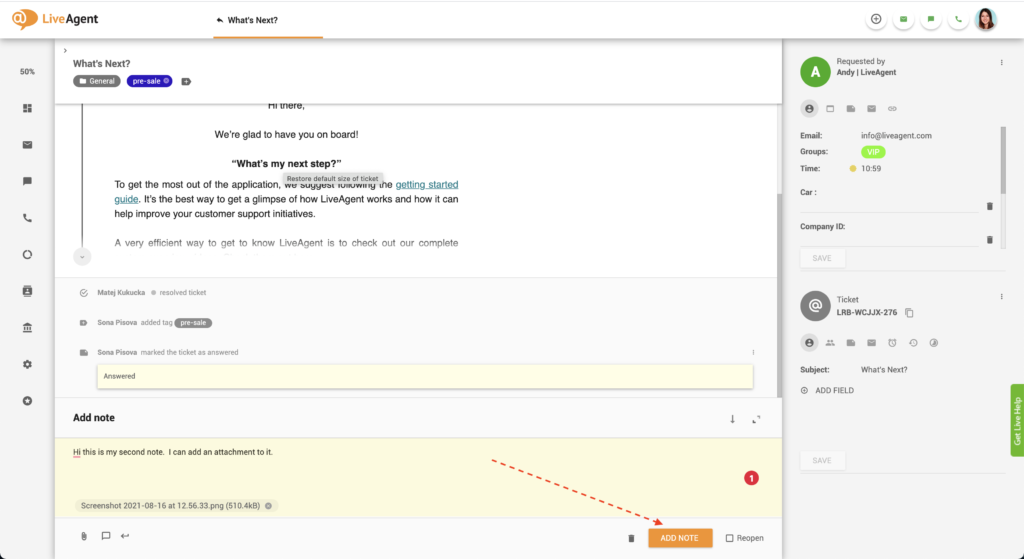
- Canned messages (Macros): Canned messages, also known as macros, are short predetermined responses, written in advance to help agents answer to customers in a single click. They’re typically used to answer frequently asked questions, save time and provide accurate resolutions.
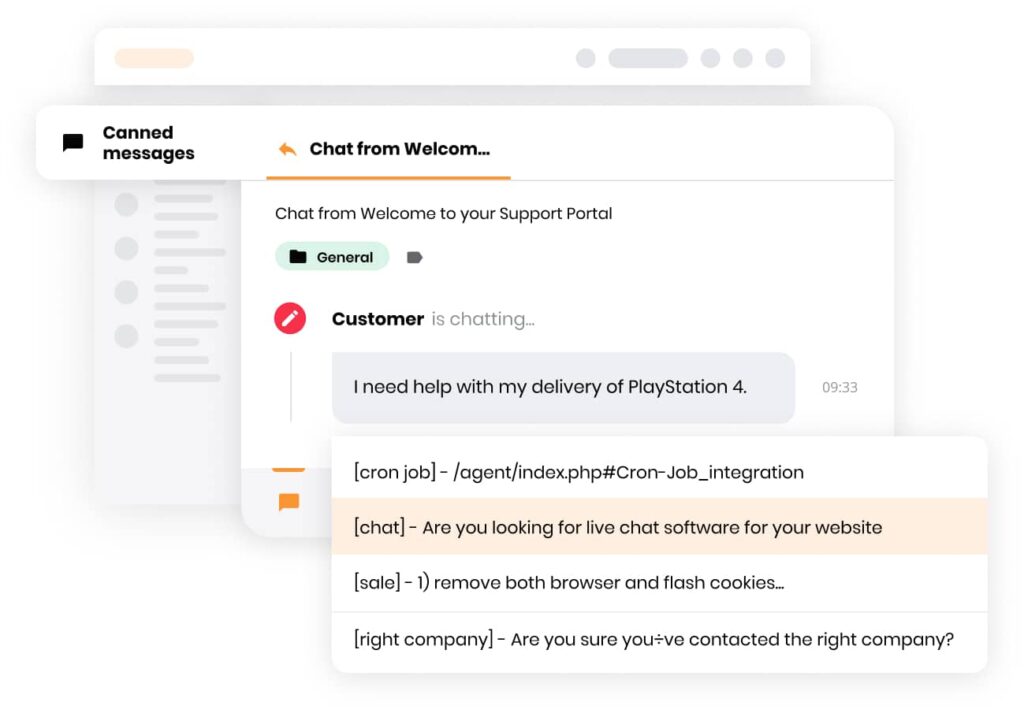
- Predefined answers: Predefined answers serve a similar purpose as canned messages. However, predefined messages can be much longer and you can also add attachments to them, which is not possible in canned responses.
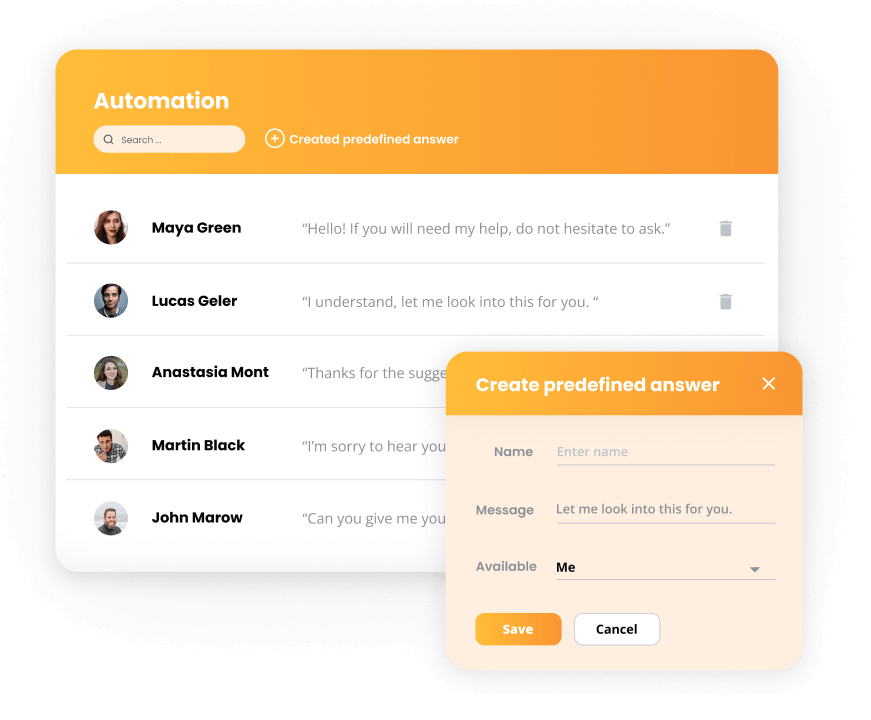
- Service level agreements (SLAs): They represent a contract between a service provider and customer that defines what level of service has to be provided at all times. They typically cover the quality of service that is expected, how quickly the issue needs to be addressed, and responsibilities of the provider. Service level agreements can also define internal business goals and metrics that need to be met.
- Example: A service level agreement could state that the software provider has to answer the customer’s queries within 1 business hour. If it’s not met, the customer has the right for compensation.
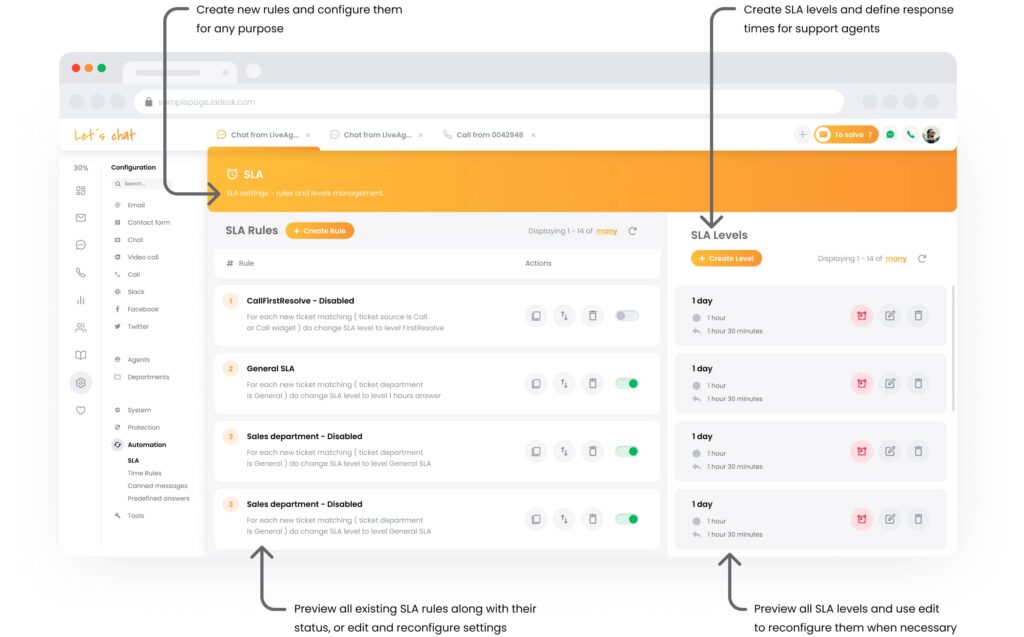
4 Real-life examples of companies using ticketing systems
Cotswold web
Cotswold web is a web design, eCommerce and marketing company that helps their customers create visually appealing websites. They decided to give LiveAgent a try back in 2016. They are supporting over 400 clients in different countries, which can be quite a difficult task with the limited number of customer service reps.
However, implementing LiveAgent’s helpdesk ticketing system gave them the ability to reply to customer questions with knowledgeable responses. Their support team is able to solve around 600 tickets per month. But that’s not all. It’s one thing to respond to as many customers as possible, but it’s completely another thing to deliver high-quality customer service. And Cotswold web has a customer satisfaction level over 98%.
“Having live chat as well as ticketing in one product is excellent, also the ease of set up was matched with an excellent level of configuration options. Normally these 2 things do not go hand in hand, I think the level of maturity of LiveAgent is impressive.”
Richard Jaques, the founder of Cotswold web
But, when they decided to try new help desk software, the managers tried several providers through free trial. All of them had their pros and cons, but ultimately, they decided to go with LiveAgent for the following reasons:
- Ease of use
- Cost
- Software maturity
- Software depth
When asked if LiveAgent was able to help improve their customer service, the answer was YES! Most importantly, their support team also loves using the helpdesk ticketing system because it’s easy to use and helps them keep track of each customer interaction.
Atomer
Atomer is a company that offers their customers the possibility to lease a web-based system in which they can create and fully customize their online store or website. But they can’t offer all this without having high-quality technical customer support available to their clients. After testing multiple help desks and ticketing systems, they decided that LiveAgent fit all their needs perfectly.
“LiveAgent helps us solve customer inquiries on a daily basis. The decision to start using LiveAgent has been the right choice and 95% customer satisfaction is only proof of that.”
Martin Drugaj, employee of Atomer
What does the company like the most about working with LiveAgent?
- Easy and intuitive to use
- Offers transparency in communication between the company and their clients
- Easy to re-assign tickets if needed
Refresher
Refresher is the most-visited lifestyle website in Slovakia. Because of its success, they were also able to expand to the Czech Republic. But even a successful and well-running website needs help desk software with a reliable ticketing system.
They need to manage a lot of editors that cover every kind of topic that is currently trending, business collaborations, marketing campaigns, design projects, and much more. With all that, their email gets filled up and it becomes a mess. This is where LiveAgent came into play.
Refresher decided to implement LiveAgent back in early 2015, when they were looking for a solution that would help them streamline all the communication effectively. Thanks to LiveAgent, Refresher was able to reduce the number of their support staff and on top of that, they are able to respond and resolve over 1700 tickets per month.
They use the helpdesk ticketing system to communicate with advertisers and their marketing department is able to respond to tickets immediately, and have the complete history of communication with a customer. All this has resulted in a massive revenue growth.
How do they use LiveAgent?
Smart automation rules are running in the background, helping Refresher’s team to automatically transfer tickets to the hands of the right person. However, the possibility to assign tickets to team members manually is also very useful for them. LiveAgent helps Refresher to filter important business communication from community messages. This is possible thanks to powerful automation algorithms.
So when asked what is the main benefit of LiveAgent for their company, the response was clear:
“I would have to repeat myself, but I cannot emphasize enough how much faster, more flexible and tidy our communication has become.”
Gabor Boros, the CEO of Refresher
Huawei
Huawei is a global ICT solutions provider that quickly realized how important the contact with customers in real time is. They started looking for a ticketing system that would be able to improve their customer support efficiency via live chat. In 2013, they decided to go with LiveAgent.
There were multiple achievements that came from implementing LiveAgent:
- Real-time interactions with customers to boost brand loyalty and trust
- Reduce contact center calls and email tickets
- Enhanced online customer experience
- Increased conversion rate of cross-selling and upselling
To evaluate the overall customer satisfaction levels, Huawei uses the feedback feature that allows them to receive both positive and negative feedback from their customers. The feedback helps to make improvements in their customer support quality and provides an overview of the performance of their customer support agents.
Tired of drowning in a sea of support requests?
Elevate your service with LiveAgent's ticketing software. Start your 30-day free trial now and see your support team thrive.
Conclusion
In summary, we gained a comprehensive understanding of the purpose and functionality of help desk ticketing systems as a tool that helps to manage customer inquiries and support tickets. It allows support teams to track, prioritize, and resolve customer issues efficiently.
Don’t forget the importance of a ticket status to provide transparency, clear communication, and effective workflow management. By keeping these statuses updated, support agents can prioritize, allocate resources, and provide timely resolutions for customer inquiries.
When selecting a ticketing system for your company, consider essential features such as ticket management, status tracking, assignment, internal tickets, canned messages, SLAs, and more. Gain insights from real-life examples of companies that have enhanced business efficiency, agent productivity, and overall performance through ticketing systems. To explore these benefits for your business, try LiveAgent’s 30-day free trial. Don’t wait, sign up today!
Frequently Asked Questions
How do you define a ticketing system?
The IT ticket system is a management tool that processes and catalogs customer submissions. It is an essential part of the help desk software and allows customer service reps to be efficient and organized when dealing with customer issues.
Does every business need a ticketing system?
If you sell products or services and want to be recognized on the market and be able to compete with other companies, you will need ticketing systems software. It allows you to automate work, organize notifications, provide efficient service, prioritize tasks and easily transfer tickets between agents.
Is LiveAgent a ticketing system?
LiveAgent is one of the popular ticketing systems. It automatically tracks and converts all customer requests into tickets, regardless of the communication channel. The interface is intuitive and allows for efficient operation.
What is an IT ticketing system?
It is a tool used by IT departments to manage customer support requests and technical issues. The IT ticketing system acts as a central repository for logging, tracking, and resolving IT-related tickets, ensuring that IT teams can effectively address and resolve user inquiries in a structured and efficient manner.
Who uses the ticketing system?
Ticketing systems can be used by various teams and departments within an organization, including customer support teams, IT departments, or service desks. These teams rely on ticketing systems to manage and track customer inquiries, technical issues, and service requests. By using it, they can easily collaborate, prioritize, and resolve tickets effectively to ensure smooth and personalized experiences.
What is the difference between CRM and ticketing?
The main difference between a CRM (Customer Relationship Management) system and a ticketing system lies in their primary focus. A CRM system is designed to manage and centralize customer data, track interactions, and nurture customer relationships. Ticketing system focuses on managing and resolving customer inquiries and issues by creating, tracking, and organizing support tickets.
How to create a ticketing system online?
Before setting up an online ticketing system, identify its purpose and needs. Consider using ticketing software or platforms like Zendesk or Jira. If building from scratch, use HTML, CSS, and JavaScript for the interface with Python, PHP, or Ruby as back-end languages. Focus on a user-friendly interface, clear instructions for ticket submission, and enhanced system usability for effective ticket management.
After understanding the basics of a ticketing system, you might be interested in learning more about open tickets. This article will help you understand how to manage and prioritize open tickets effectively. If you're curious about how to efficiently manage support tasks, check out the web helpdesk article. It covers features like ticketing management and automated feedback reviews, which can streamline your support services. For a deep dive into handling support queries, the ticket management article offers tools and tips for better organization and efficiency. Lastly, if you're wondering what to look for in a support tool, don't miss the article on customer support tools. It provides insights into features like help desk automation and integration that can enhance your support operations.
Provide excellent customer service
Discover unparalleled customer support with LiveAgent's all-in-one software. Benefit from 24/7 service, a free trial without a credit card, and seamless integration across 130+ ticketing features. Enhance your business with fast setup, AI assistance, live chat, and more. Choose LiveAgent for exceptional service and satisfied customers.
Understanding customer retention: Definition, importance, and strategies
Master customer retention with 13 proven strategies, key metrics, and real examples. Boost loyalty, profits, and brand reputation today!

 Български
Български  Čeština
Čeština  Dansk
Dansk  Deutsch
Deutsch  Eesti
Eesti  Español
Español  Français
Français  Ελληνικα
Ελληνικα  Hrvatski
Hrvatski  Italiano
Italiano  Latviešu
Latviešu  Lietuviškai
Lietuviškai  Magyar
Magyar  Nederlands
Nederlands  Norsk bokmål
Norsk bokmål  Polski
Polski  Română
Română  Русский
Русский  Slovenčina
Slovenčina  Slovenščina
Slovenščina  简体中文
简体中文  Tagalog
Tagalog  Tiếng Việt
Tiếng Việt  العربية
العربية  Português
Português 




