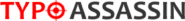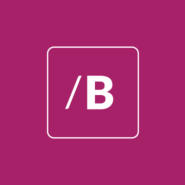Looking for a Zoho Desk alternative?
Discover why LiveAgent is the best Zoho Desk alternative on the market.
- ✓ No setup fee
- ✓ Customer service 24/7
- ✓ No credit card required
- ✓ Cancel any time
Used by

Fed up with your help desk software?
Zoho Desk is a great multichannel help desk software with competitive pricing. It utilizes a built in knowledge base, AI capabilities and multi-stakeholder process management. However, if you’re shopping around and looking for a Zoho Desk alternative, consider LiveAgent.
LiveAgent is a fully-featured help-desk software which will boost your customer service team’s productivity, increase customer satisfaction, and save you money all at the same time. LiveAgent has served over 15,000 businesses and 150M end-users worldwide. Join them in providing world-class customer service. We make it easy.
3 Reasons Why Companies Switch to LiveAgent
Find out how LiveAgent stands out from other alternatives
Improved Satisfaction
LiveAgent increases customer satisfaction and improves conversion rates.
Increased Productivity
Decrease the work time of your agents and solve more customer queries thanks to our universal inbox.
Full of Useful Features
With more than 179 help desk features, providing support will be a piece of cake.
Save more with LiveAgent
Zoho Desk vs LiveAgent at a glance
| Feature | LiveAgent | Zoho Desk |
|---|---|---|
| Ticketing | ✅Yes | ✅Yes |
| Live Chat | ✅Yes | ✅Yes |
| Call Center | ✅Yes | ✅Yes |
| Self-Service | ✅Yes | ✅Yes |
| ✅Yes | ✅Yes | |
| ✅Yes | ✅Yes | |
| ✅Yes | ✅Yes | |
| Viber | ✅Yes | ❌No |
| ✅Yes | ✅Yes | |
| Knowledge Base | ✅Yes | ✅Yes |
| Customer Forum | ✅Yes | ✅Yes |
| Automation and Rules | ✅Yes | ✅Yes |
| API | ✅Yes | ✅Yes |
| Interactive Voice Response (IVR) | ✅Yes | ✅Yes |
| Video Calls | ✅Yes | ❌No |
| Unlimited History | ✅Yes | ✅Yes |
| Unlimited Websites | ✅Yes | ❌No |
| Unlimited Chat Buttons | ✅Yes | ❌No |
| Unlimited Tickets/Mails | ✅Yes | ✅Yes |
| Unlimited Call Recording | ✅Yes | ✅Yes |
| Unlimited 24/7 Support | ✅Yes | ❌No |
Powerful Zoho Desk Alternative
Getting the best value for your money is crucial when you’re looking for a great help desk software. That’s why LiveAgent offers 4 competitively priced packages. The core packages feature a hybrid ticket stream, unified omni-channel inbox, reporting, automation rules, gamification and much more! With LiveAgent, you get more for less — so if you’re looking for a fully-featured Zoho Desk alternative, try LiveAgent. Start your free 30-day trial today. No credit card required.
Get an overview of your customer support
See usage, statistics, evaluate performance reports, and learn from customer satisfaction ratings.
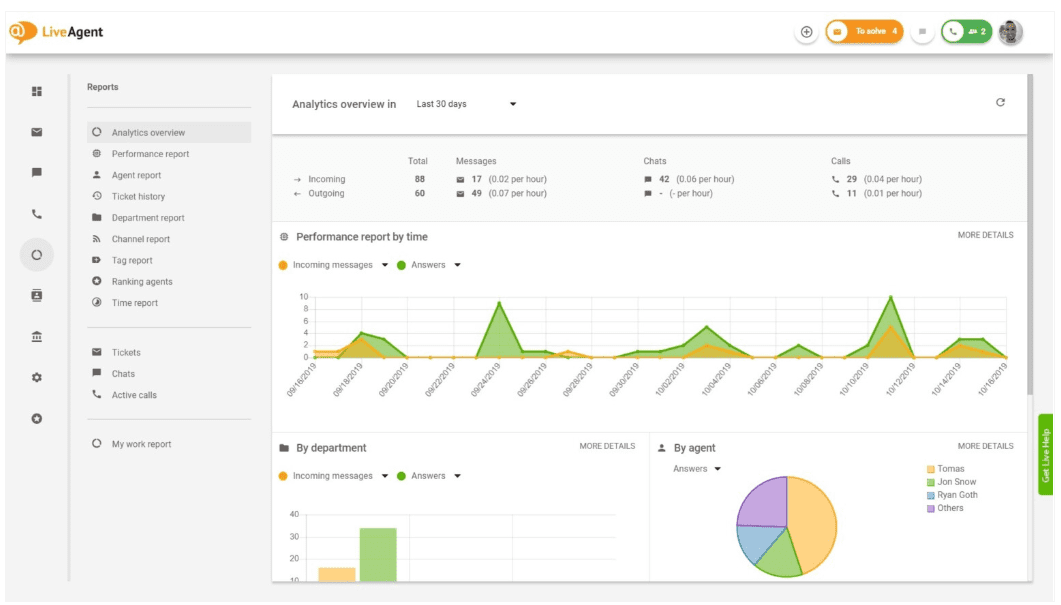
Fastest Chat Widget
If you’re looking for a Zoho Desk alternative and speed is a metric that’s important to you, LiveAgent might be what you’re looking for. LiveAgent boasts the fastest chat widget on the market — it displays in just 2.5 seconds.
A fast chat widget is the way to go if you want to effectively convert a website visitor into a customer. According to an eMarketer report, 35% of website visitors made an online purchase after using live chat.
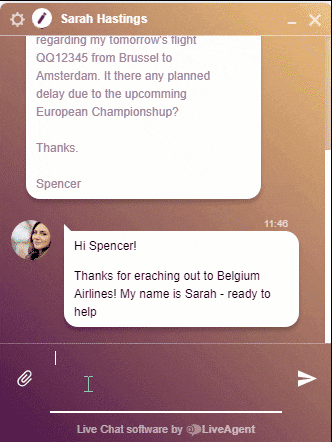
We're Multilingual
Our software is multilingual. LiveAgent is available in 43 different language translations (some partial) and supports language adaptable widgets. Don’t let foreign languages create a barrier between you and your customers. We’ve got you covered.
You Deserve the Best
LiveAgent is the most reviewed and #1 rated help desk software for SMB. That’s why it’s a great alternative to Zoho Desk. LiveAgent saves you time and money, so you can focus on what’s important — building meaningful relationships with your customers.
LiveAgent vs Zoho Desk Comparison
Check out how we compare to Zoho Desk based on customer reviews on Capterra
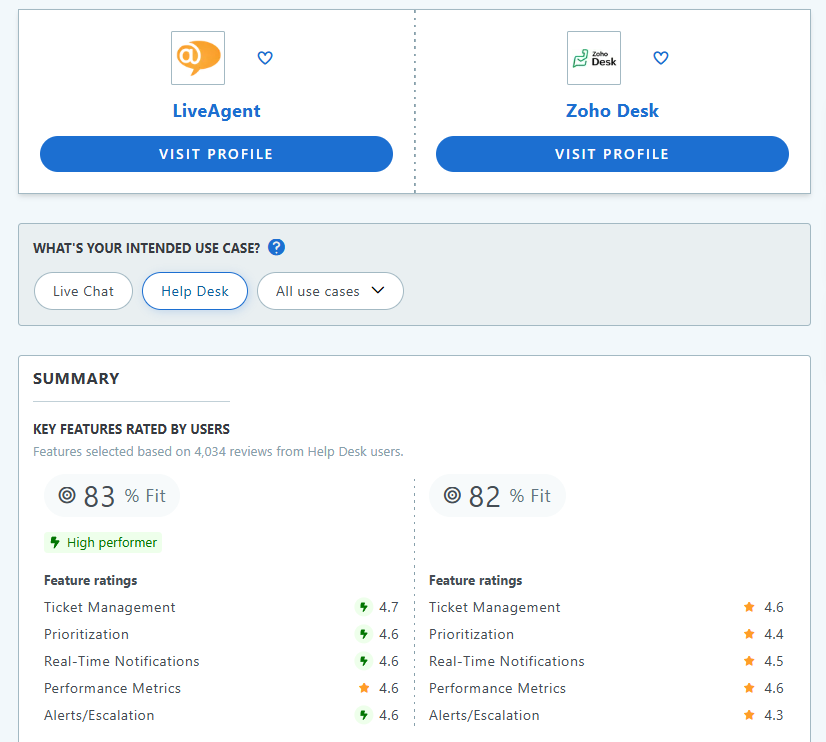
See why our Customers Chose LiveAgent
-
![Roman Bosch]() It’s a pleasure to have a great portal that improves our customer service.Roman Bosch , Partly
It’s a pleasure to have a great portal that improves our customer service.Roman Bosch , Partly![Partly]()
-
![Christine Preusler]() LiveAgent empowers our agents to provide better, faster, and more accurate support.Christine Preusler , HostingAdvice
LiveAgent empowers our agents to provide better, faster, and more accurate support.Christine Preusler , HostingAdvice![HostingAdvice]()
-
![Karl Dieterich]() LiveAgent helped us to achieve 2 important goals: increase customer satisfaction and sales.Karl Dieterich , Covomo
LiveAgent helped us to achieve 2 important goals: increase customer satisfaction and sales.Karl Dieterich , Covomo![Covomo]()
-
![Hendrik Henze]() We have been using LiveAgent since August and we are really satisfied with it.Hendrik Henze , HEWO Internetmarketing
We have been using LiveAgent since August and we are really satisfied with it.Hendrik Henze , HEWO Internetmarketing![HEWO Internetmarketing]()
-
![Razvan Sava]() Since we are using LiveAgent our response time improved by 60%.Razvan Sava , Webmaster Deals
Since we are using LiveAgent our response time improved by 60%.Razvan Sava , Webmaster Deals![Webmaster Deals]()
-
![Taras Baca]() Our paid customer conversion rate went up 325% the first month we've set up and actively started using LiveAgent.Taras Baca , XperienceHR
Our paid customer conversion rate went up 325% the first month we've set up and actively started using LiveAgent.Taras Baca , XperienceHR![XperienceHR]()
-
![Andrej Ftomin]() I have to say, I have never experienced such a professional customer approach.Andrej Ftomin , TAZAR Group
I have to say, I have never experienced such a professional customer approach.Andrej Ftomin , TAZAR Group![TAZAR Group]()
-
![Matt Janaway]() We find LiveAgent to be the best live chat solution by far.Matt Janaway , The Workplace Depot
We find LiveAgent to be the best live chat solution by far.Matt Janaway , The Workplace Depot![The Workplace Depot]()
-
![Viviane Carter]() We use LiveAgent on all of our ecommerce websites. The tool is easy to use and improves our productivity.Viviane Carter , CSI Products
We use LiveAgent on all of our ecommerce websites. The tool is easy to use and improves our productivity.Viviane Carter , CSI Products![CSI Products]()
-
![Christian Lange]() With LiveAgent we’re able to give our customers support wherever they are.Christian Lange , Lucky-Bike
With LiveAgent we’re able to give our customers support wherever they are.Christian Lange , Lucky-Bike![Lucky-Bike]()
-
![Jens Malmqvist]() I can recommend LiveAgent to anyone interested in making their customer service better and more effective.Jens Malmqvist , Projure
I can recommend LiveAgent to anyone interested in making their customer service better and more effective.Jens Malmqvist , Projure![Projure]()
-
![Catana Alexandru]() I'm sure we would spend 90% of our day sorting through emails if we didn't have LiveAgent.Catana Alexandru , Websignal
I'm sure we would spend 90% of our day sorting through emails if we didn't have LiveAgent.Catana Alexandru , Websignal![Websignal]()
-
![Jan Wienk]() With LiveAgent we are able to keep our players happy by offering more efficient support resulting in higher return rates.Jan Wienk , All British Casino
With LiveAgent we are able to keep our players happy by offering more efficient support resulting in higher return rates.Jan Wienk , All British Casino -
![Allan Bjerkan]() LiveAgent is reliable, reasonably priced, and simply a great choice for any fast-paced online business!Allan Bjerkan , Norske Automaten
LiveAgent is reliable, reasonably priced, and simply a great choice for any fast-paced online business!Allan Bjerkan , Norske Automaten![Norske Automaten]()
-
![Sissy Böttcher]() We like it because it is easy to use and offers great functionality, such as useful reporting features.Sissy Böttcher , Study Portals
We like it because it is easy to use and offers great functionality, such as useful reporting features.Sissy Böttcher , Study Portals![Study Portals]()
-
![Peter Koning]() We love LiveAgent - it makes supporting our customers easy.Peter Koning , TypoAssassin
We love LiveAgent - it makes supporting our customers easy.Peter Koning , TypoAssassin![TypoAssassin]()
-
![Aranzazu F]() We like to offer our customers the best support experience. That’s why we chose LiveAgent.Aranzazu F , Factorchic
We like to offer our customers the best support experience. That’s why we chose LiveAgent.Aranzazu F , Factorchic![Factorchic]()
-
![Rick Nuske]() From setup to ongoing support and everything else in between, the team at LiveAgent continues to impress.Rick Nuske , MyFutureBusiness
From setup to ongoing support and everything else in between, the team at LiveAgent continues to impress.Rick Nuske , MyFutureBusiness![MyFutureBusiness]()
-
![Vojtech Kelecsenyi]() LiveAgent saves us hundreds of precious minutes every day by making customer service clear and in order.Vojtech Kelecsenyi , 123-Nakup
LiveAgent saves us hundreds of precious minutes every day by making customer service clear and in order.Vojtech Kelecsenyi , 123-Nakup![123-Nakup]()
-
![Rafael Kobalyan]() Unlimited agents, email, social media, and phone integration. All that for less than we were paying with our previous provider.Rafael Kobalyan , Betconstruct
Unlimited agents, email, social media, and phone integration. All that for less than we were paying with our previous provider.Rafael Kobalyan , Betconstruct![Betconstruct]()
-
![Martin Drugaj]() We’ve been using LiveAgent since 2013. We can't imagine working without it.Martin Drugaj , Atomer
We’ve been using LiveAgent since 2013. We can't imagine working without it.Martin Drugaj , Atomer![Atomer]()
-
![Ivan Golubović]() It's a cost-effective solution that can help you with a large amount of support requests via different channels.Ivan Golubović , AVMarket
It's a cost-effective solution that can help you with a large amount of support requests via different channels.Ivan Golubović , AVMarket![AVMarket]()
-
![Rustem Gimaev]() Answering emails from Outlook was so hard to manage. With LiveAgent we're sure every email is answered in time.Rustem Gimaev , Antalya Consulting Language Center
Answering emails from Outlook was so hard to manage. With LiveAgent we're sure every email is answered in time.Rustem Gimaev , Antalya Consulting Language Center![Antalya Consulting Language Center]()
-
![Randy Bryan]() LiveAgent is so awesome. With very little time and effort I had it up and running smoothly in a few...Randy Bryan , tekRESCUE
LiveAgent is so awesome. With very little time and effort I had it up and running smoothly in a few...Randy Bryan , tekRESCUE![tekRESCUE]()
-
![Timothy G. Keys]() I highly recommend the LiveAgent product, not only as a Kayako alternative but a much better solution with added value.Timothy G. Keys , Marietta Corporation
I highly recommend the LiveAgent product, not only as a Kayako alternative but a much better solution with added value.Timothy G. Keys , Marietta Corporation![Marietta Corporation]()
-
![Mihaela Teodorescu]() The support team always responded promptly with quick to implement solutions.Mihaela Teodorescu , eFortuna
The support team always responded promptly with quick to implement solutions.Mihaela Teodorescu , eFortuna![eFortuna]()
-
![Hilda Andrejkovičová]() It helps us categorize the nature of the tickets and statistically track what our clients need most.Hilda Andrejkovičová , TrustPay
It helps us categorize the nature of the tickets and statistically track what our clients need most.Hilda Andrejkovičová , TrustPay![TrustPay]()
-
![Alexandra Danišová]() We see LiveAgent as a great tool for communicating with customers.Alexandra Danišová , Nay
We see LiveAgent as a great tool for communicating with customers.Alexandra Danišová , Nay![Nay]()
-
![Samuel Smahel]() LiveAgent sped up our communication with our customers and gave us an option to chat with them as well.Samuel Smahel , m:zone
LiveAgent sped up our communication with our customers and gave us an option to chat with them as well.Samuel Smahel , m:zone -
![David Chandler]() Simply put - LiveAgent beats everything out there at this, or even higher, price-points.David Chandler , Volterman
Simply put - LiveAgent beats everything out there at this, or even higher, price-points.David Chandler , Volterman![Volterman]()
Best Zoho alternatives and competitors in 2025
As companies increasingly seek tailored solutions, Zoho’s expansive offerings sometimes fall short of specific organizational needs. This has led many to explore competitive alternatives that promise better functionality and user experiences.
Alternatives like LiveAgent, ClickUp, HubSpot, Salesforce, and Pipedrive are rising stars in the software arena, each catering to different aspects of project management and customer relationship management. As these platforms innovate, they aim not only to attract Zoho users but to address common deficiencies such as user interface frustrations and outdated functionalities.
In this review article, we’ll delve deep into the best Zoho alternatives for 2025, comparing their pricing structures, user experiences, and core functionalities. By evaluating these competitors, we aim to guide you toward a solution that meets your unique business requirements.
Reasons to seek Zoho alternatives
Many businesses are looking for alternatives to Zoho. They need more specialized features that fit their industry. One significant factor driving this search is the desire for better customer support. Many users are unhappy with Zoho’s support services. Also, competitive pricing makes companies explore other software solutions.
Another issue is Zoho’s limited integration options. This is a problem for users needing to connect the CRM with essential tools like Microsoft Word and Gmail. Users have also reported customization challenges. For example, Zoho CRM lacks dynamic formula fields, which means businesses must update data manually. This encourages them to consider other platforms.
Need for specific functionalities
Identifying specific CRM functionalities is crucial for any business. It helps them meet operational needs and streamline processes. Essential features include reporting and workflow automation. These features ensure that a tool meets business requirements.
Additionally, customization options vary among software solutions. Thus, businesses should check how each platform allows adjustments to data fields and key performance indicators (KPIs). An intuitive interface is also important. It helps improve efficiency and makes adoption easier. Companies also often look for alternatives that integrate well with existing software. This ensures seamless operations across different platforms.
Unsatisfactory user interface experience
Users have reported that Zoho’s interface isn’t intuitive. This results in a steep learning curve due to its diverse functionalities. Furthermore, the dashboard’s organization can feel cluttered. This hinders effective navigation and usability. Users have found it difficult to customize the platform, adding to their frustration.
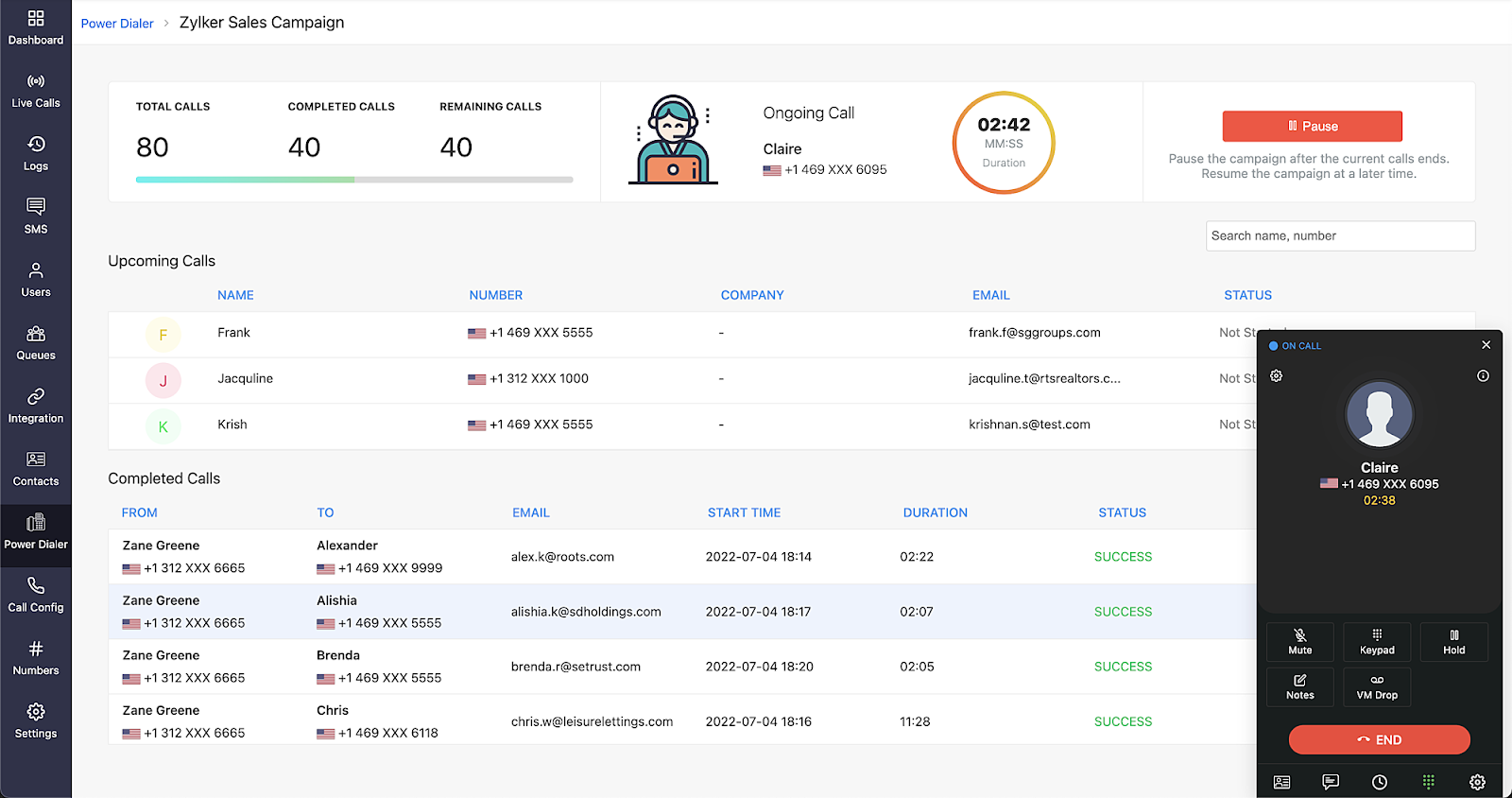
The complexity of Zoho’s services can feel overwhelming. Many users struggle to maximize its potential. Complaints about Zoho’s overall support add to this. Users often have difficulties resolving issues, which makes achieving effective operations hard.
For all these reasons, many businesses are turning to alternatives. One standout option is LiveAgent. It excels with specialized features and excellent customer support. It also offers competitive pricing and better integration options. This makes LiveAgent the best Zoho alternative for many businesses.
Popular alternatives to Zoho
Zoho offers a range of business solutions, but some users seek alternatives for better features or ease of use. Here are some noteworthy Zoho alternatives that can cater to diverse business needs and enhance operational efficiency.
Zoho Alternatives Overview
| Tool | Key Features | Best For |
| LiveAgent | Excellent customer support, ticketing system | Comprehensive helpdesk needs |
| ClickUp | Customizable CRM, Gantt charts | Task and project management |
| HubSpot | Scalable tools, marketing integration | Growing businesses |
| Salesforce | Custom workflows, extensive integrations | Enterprise-level operations |
| Pipedrive | Sales dashboards, omnichannel capabilities | Sales-specific processes |
LiveAgent
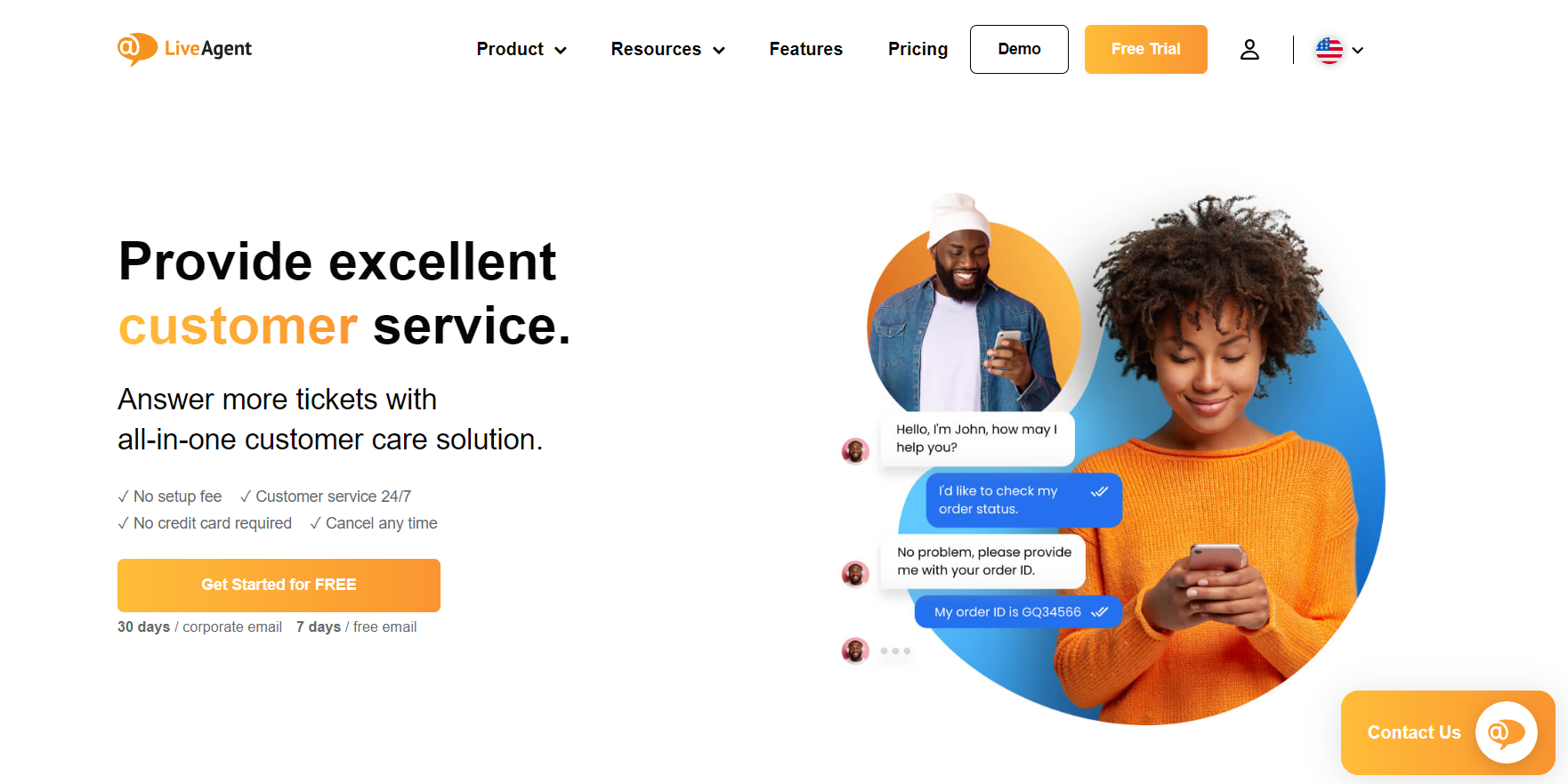
LiveAgent is often praised as the best alternative to Zoho for managing customer support. Known for its intuitive interface, LiveAgent provides 24/7 support, a feature that many find lacking in Zoho CRM. This platform offers seamless integration with social media and email, ensuring no customer interaction goes unnoticed. LiveAgent’s real-time chat, ticketing system, and reporting tools empower teams to improve response times. While Zoho CRM may overwhelm new users with its vast features, LiveAgent offers a straightforward setup. With a 30-day free trial available, businesses can experience its advanced features before committing.
ClickUp
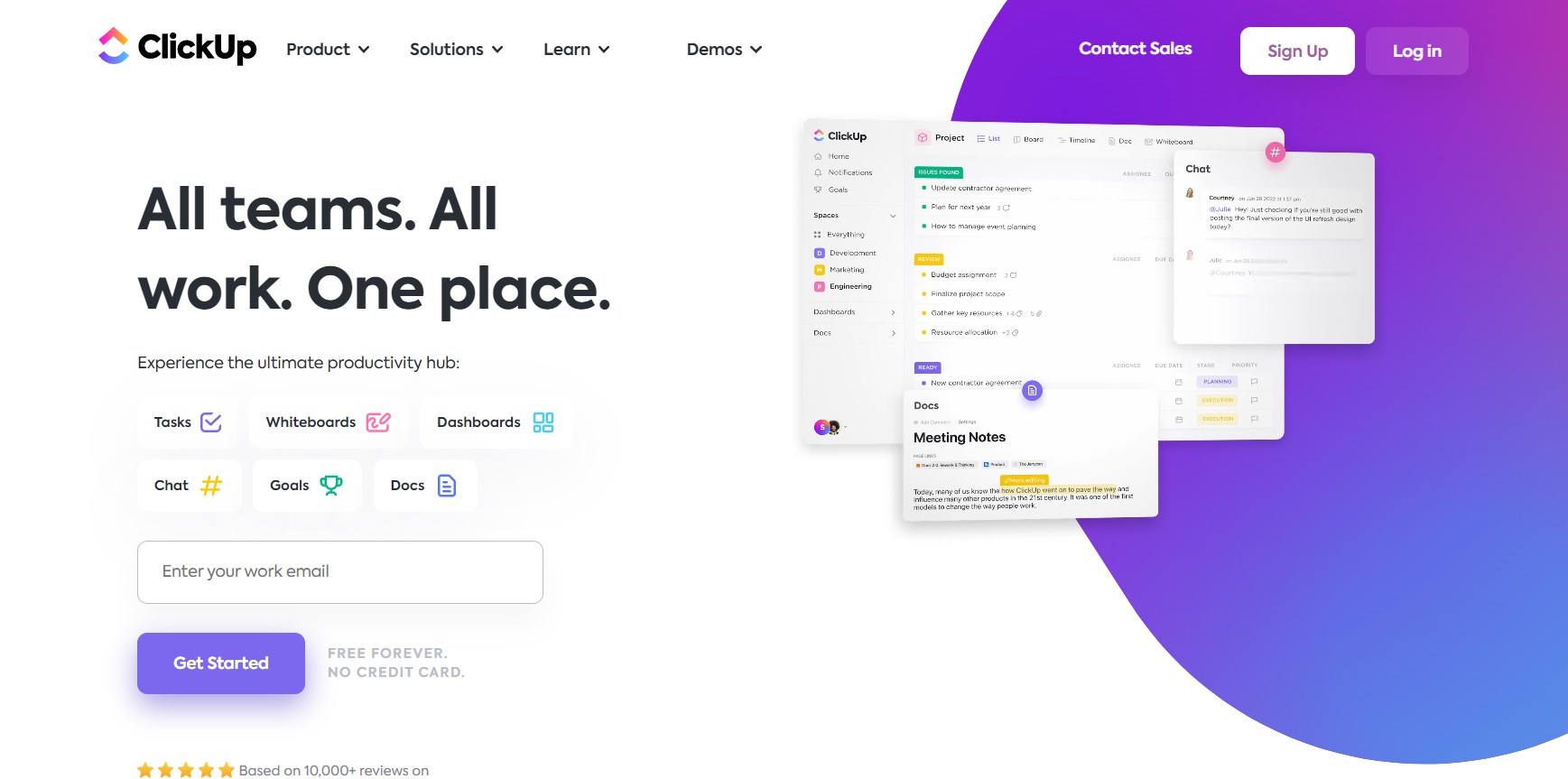
ClickUp is a highly flexible project management tool suitable for teams of all sizes. It simplifies workflows with its customizable dashboard that includes List, Board, and Gantt Chart views. Sales teams can benefit from creating custom sales pipelines and managing customer relationships. With ClickUp, real-time collaboration is a breeze, allowing for document sharing and editing. It also integrates well with third-party apps to enhance team collaboration. ClickUp’s pricing starts with a free plan, scaling up based on added functionalities, making it accessible for both individual and team use.
HubSpot
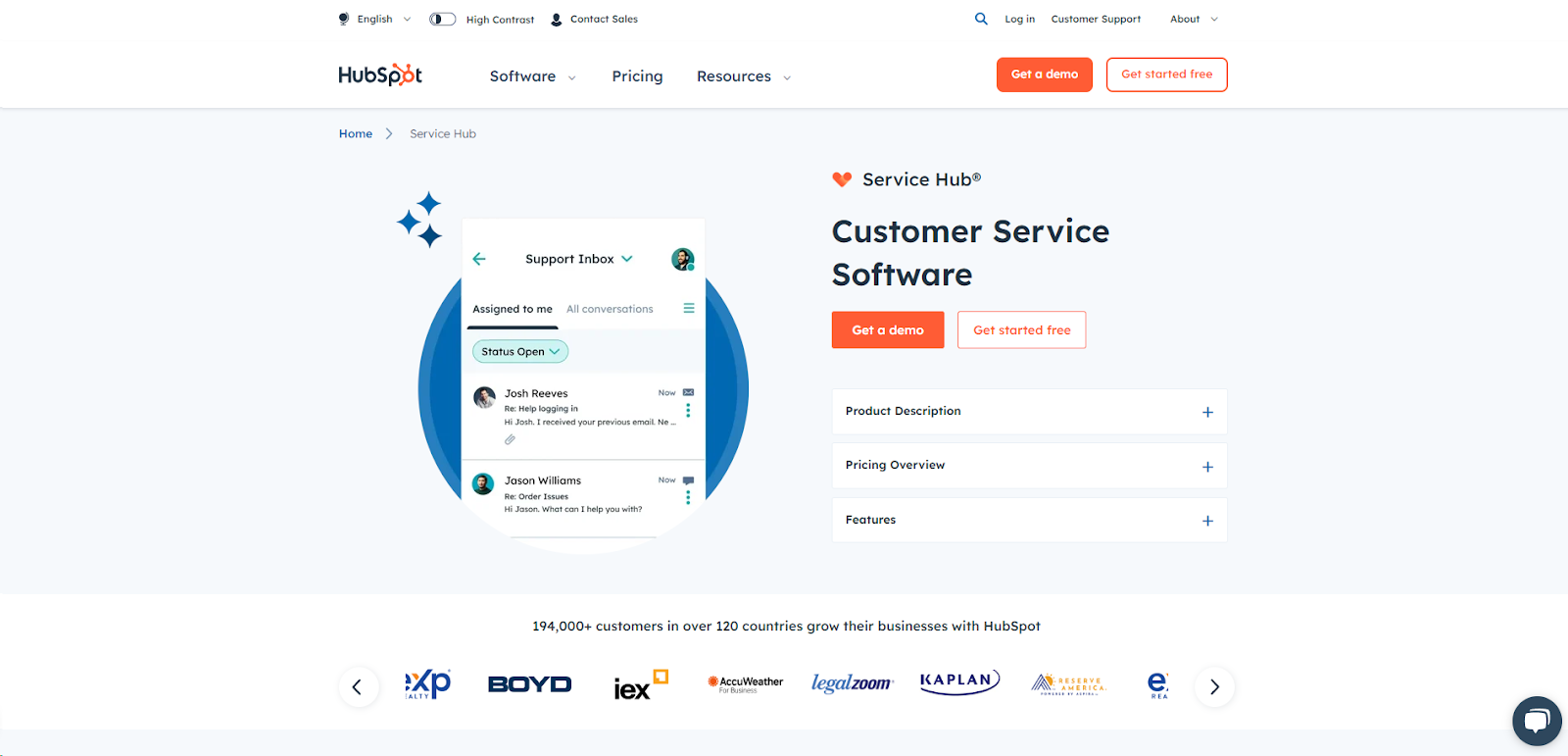
HubSpot serves as a comprehensive Customer Relationship Management platform, integrating marketing, sales, and service tools. Its free plan with unlimited users is attractive for startups, though advanced features require paid plans. HubSpot surpasses Zoho in offering sophisticated email marketing and sales automation features. With advanced reporting and analytics, businesses receive a 360-degree view of customer interactions. However, users have noted occasional slow performance, especially regarding the app’s call function.
Salesforce
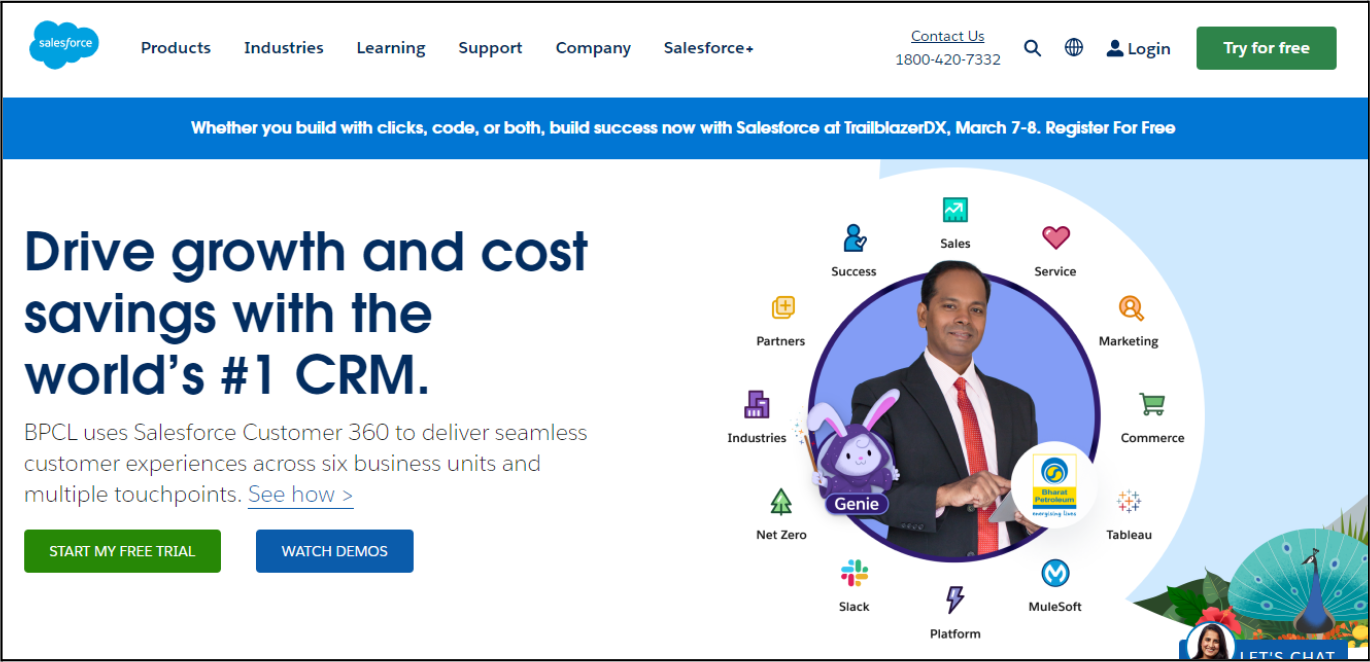
Salesforce is a powerhouse in CRM solutions, ideal for large enterprises. It offers extensive tools like Sales Cloud, which employs AI for lead engagement and sales analytics. Salesforce allows for substantial customization through its Customer 360 suite but comes with a hefty price tag. Setup costs can be high, and ongoing support from Salesforce reps is often necessary. Compared to Zoho, Salesforce provides more sophisticated solutions but at a higher cost, both financially and in terms of complexity.
Pipedrive
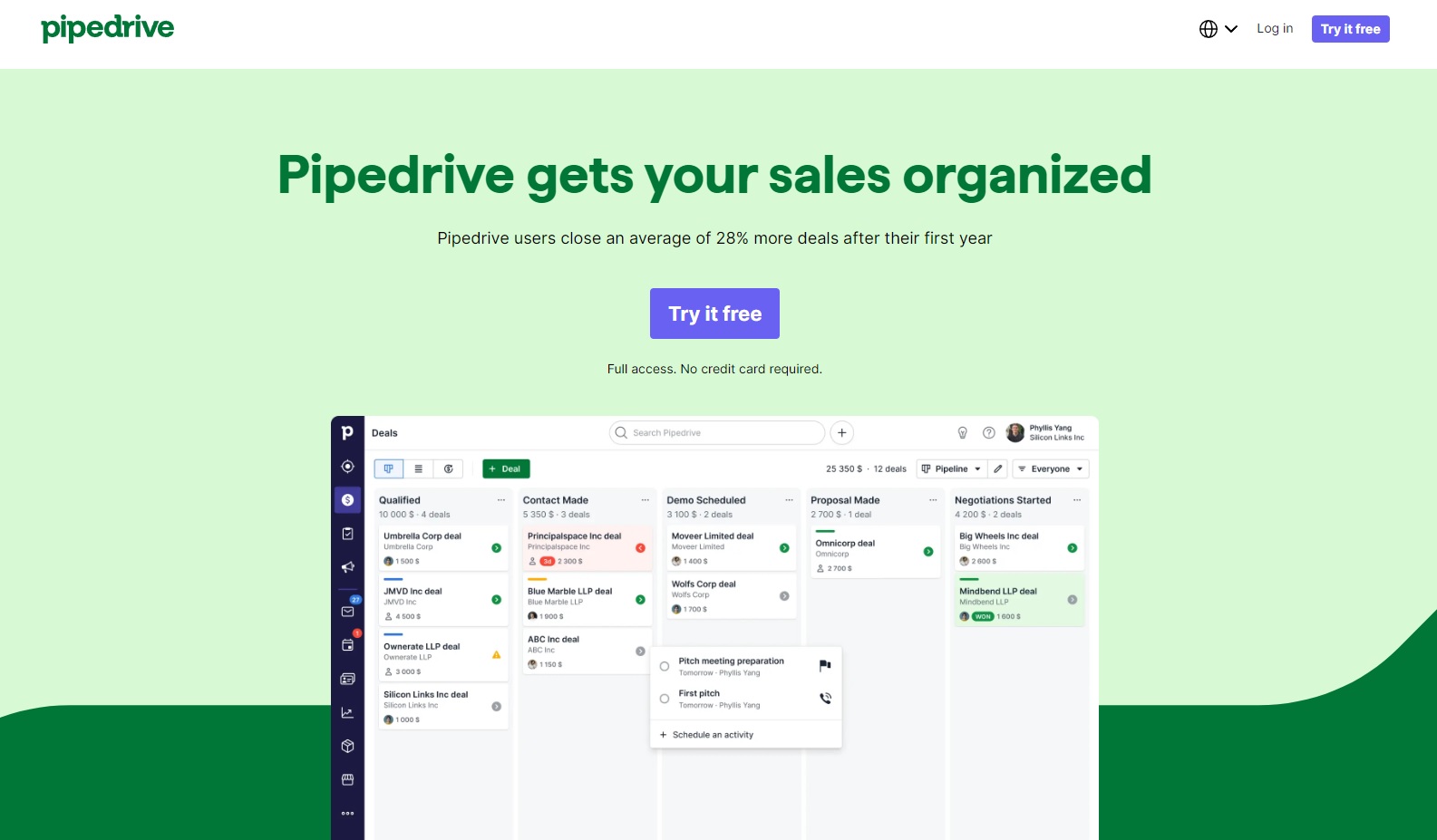
Pipedrive is tailored for sales teams, aiding in the management of sales processes with its user-friendly drag-and-drop interface. It helps track leads and automate tasks, offering a clear view of the sales pipeline. Pipedrive’s visual dashboard highlights deal stages, assisting sales teams in staying proactive. With plans starting at $14.90 per user per month, it integrates smoothly with other apps, enhancing departmental performance across sales and marketing.
Each of these alternatives has unique features that may suit different business processes better than Zoho. By choosing the right tool, businesses can improve efficiency and focus on growth.
Comparison of pricing structures among alternatives
When choosing a Customer Relationship Management (CRM) tool, understanding the pricing structure is crucial. Zoho’s entry-level pricing starts at $14 per user per month, while its Enterprise Version can reach $40 per user per month. This pricing may be prohibitive for larger teams. Additionally, Zoho charges $4 per 4 GB per month for data storage. Businesses have also reported hidden costs associated with premium support and additional data storage, which can increase the total cost of ownership over time.
Moreover, Zoho’s pricing structure tends to lack flexibility for businesses with dynamic scaling needs. While it offers a comprehensive set of features, smaller teams may end up paying for functionalities they do not require. Conversely, enterprises might find themselves needing to pay extra for advanced features such as enhanced reporting or third-party integrations, which can significantly increase costs over time.
Here’s a detailed comparison of Zoho’s pricing structure with some of its competitors:
| CRM Tool | Entry-Level Price | Enterprise Price | Data Storage Cost | Notable Extras |
| Zoho | $14/user/month | $40/user/month | $4 per 4 GB/month | Premium support incurs extra costs |
| LiveAgent | $15/user/month | Flexible tiers | Included in plans | Advanced helpdesk features |
| ClickUp | $5/user/month | $19/user/month | Included in plans | Rich project management capabilities |
| HubSpot | Free (basic tools) | Custom pricing | Included in plans | Freemium tools for scaling businesses |
| Salesforce | $25/user/month | $300+/user/month | Additional fees may apply | Highly customizable for enterprises |
| Pipedrive | $14.90/user/month | $99/user/month | Included in plans | Focused on sales pipeline visualization |
Alternatives like ClickUp and HubSpot stand out for their scalability and cost-effectiveness. These tools provide flexible pricing options, allowing businesses to tailor their expenses according to specific needs without compromising on essential features.
Subscription models and fees
Zoho’s per-user pricing can be burdensome, particularly for budget-conscious teams. Its comprehensive feature set often necessitates upgrades, which further increases costs. Moreover, integrating additional tools within Zoho can result in added expenses.
In contrast:
- LiveAgent offers competitive pricing with advanced features included in their plans, minimizing the need for costly upgrades.
- ClickUp provides affordable options for both small and large teams with an emphasis on flexibility.
- HubSpot delivers free tools for startups, while scaling its pricing as businesses grow.
- Salesforce caters to enterprises willing to invest in extensive customization and integration capabilities.
One notable advantage of alternatives like Pipedrive and LiveAgent is their transparent pricing structures. Unlike Zoho, which can surprise users with hidden fees for premium support or additional data, these platforms offer clear, tiered pricing. This transparency allows businesses to budget effectively and avoid unexpected costs.
Additionally, many competitors provide flexible billing cycles, including monthly and annual options, which can further reduce costs for long-term commitments. For startups and small businesses, these flexible models can make high-quality CRM solutions more accessible.
Free trials and freemium options
Free trials and freemium plans simplify the process of exploring CRM options. Many Zoho competitors provide trial periods:
- LiveAgent offers a 30-day free trial to test its customer support features.
- ClickUp provides a freemium version with essential features for task and project management.
- Pipedrive encourages users to try its sales pipeline features through a 14-day free trial.
- HubSpot offers a freemium version with CRM, marketing, and sales tools, making it ideal for startups.
Additionally, Bitrix24 and Salesforce offer extended trial periods aimed at larger organizations, providing ample time to test comprehensive integrations and advanced functionalities. These trials often include access to premium features, allowing businesses to evaluate the full potential of the tools before committing.
LiveAgent stands out with its seamless integration experience during the trial, ensuring businesses can explore its full potential risk-free. This enables users to assess whether its features align with their operational needs. Furthermore, many tools like ClickUp and Pipedrive offer detailed onboarding support during trial periods, making the evaluation process smoother.
Evaluation of User Interfaces
An intuitive user interface is essential for smooth adoption and minimal training. The design and accessibility of CRM tools directly influence user satisfaction and productivity.
| CRM Tool | Ease of Use | Customization | Key Feature |
| LiveAgent | High | Moderate | A unified platform for customer support |
| ClickUp | High | High | Customizable dashboards |
| HubSpot | Moderate | High | Scalable tools with investment |
| Salesforce | Moderate | Very High | Extensive customization options |
| Pipedrive | High | Moderate | Sales pipeline visualization |
User interfaces play a pivotal role in adoption rates and operational efficiency. Tools like ClickUp and LiveAgent emphasize intuitive navigation and visual customization, reducing the learning curve for new users. In contrast, platforms like Salesforce, while offering powerful customization, may require additional training due to their complexity.
Moreover, ease of use often extends to mobile and tablet accessibility. CRMs like Pipedrive and HubSpot have optimized mobile apps, ensuring that teams can manage operations on the go. This adaptability can be a critical factor for businesses with remote or field-based operations.
Functionality Analysis of Alternatives
Zoho alternatives often excel in specific areas:
- LiveAgent Known for its superior customer support and ticketing system, making it a top choice for businesses prioritizing helpdesk capabilities.
- ClickUp: Features robust project management tools such as Gantt charts, task hierarchies, and collaboration tools.
- HubSpot: Offers a wide array of scalable tools, suitable for businesses that aim to grow alongside their CRM.
- Salesforce: Excels in customization and integration options, perfect for enterprises with complex workflows.
- Pipedrive: Tailored for sales-driven teams, offering omnichannel capabilities and visual sales dashboards.
In addition to core functionalities, these alternatives often include advanced analytics and reporting tools. For example, Salesforce provides AI-driven insights through its Einstein Analytics platform, while HubSpot integrates marketing analytics to provide a holistic view of customer interactions. These features empower businesses to make data-driven decisions.
Furthermore, collaboration features in tools like ClickUp enhance cross-departmental communication, which is critical for aligning sales and marketing efforts. By combining robust features with seamless integrations, these CRMs cater to diverse business needs.
Communication and collaboration capabilities
Effective communication and collaboration tools are essential in a CRM:
| Tool | Task Management | Document Sharing | Time Tracking | Key Collaboration Features |
| Bitrix24 | Yes | Yes | Yes | Social collaboration tools |
| ClickUp | Yes | Yes | No | Centralized project communication |
| EngageBay | No | No | No | Marketing and sales integration |
| Smartsheet | Yes | Yes | No | Google Workspace integration |
By focusing on intuitive interfaces, clear pricing, and robust functionality, businesses can find the best Zoho alternative tailored to their unique needs.
In addition to core collaboration features, some platforms integrate with popular tools like Google Workspace, Slack, and Microsoft Teams. For instance, LiveAgent and Bitrix24 allow seamless document sharing and communication, enabling teams to stay aligned on objectives. These integrations streamline workflows and reduce the need for multiple software tools, enhancing overall productivity.
Moreover, platforms like Smartsheet and EngageBay focus on bridging communication gaps across departments. With features such as shared dashboards and automated notifications, these tools foster a culture of transparency and accountability, which is vital for growing businesses.
Scalability considerations
When selecting a CRM, scalability is crucial. Cloud-based solutions like LiveAgent, ClickUp, HubSpot, Salesforce, and Pipedrive offer superior scalability compared to on-premise systems. These SaaS tools eliminate the need for costly hardware and software licenses, ensuring businesses can scale efficiently without large upfront investments.
Additionally, these platforms excel in third-party integrations, allowing businesses to enhance functionality as needed. LiveAgent and Salesforce, for instance, support extensive integrations that enable seamless scaling by connecting with marketing automation tools, sales enablement platforms, and analytics software.
Another essential factor is scalable pricing. Platforms like Pipedrive and ClickUp offer tiered pricing options, allowing businesses to scale their plans without incurring unexpected costs. Data migration features, such as those found in LiveAgent and Salesforce, ensure smooth transitions between vendors, minimizing downtime and disruption. Strong customer support across multiple channels, as provided by LiveAgent, simplifies the scaling process and ensures businesses can adapt to evolving needs effectively.
Growth potential of alternative solutions
The SaaS CRM market is rapidly expanding, with alternatives like LiveAgent, ClickUp, HubSpot, Salesforce, and Pipedrive offering solutions tailored to diverse operational needs.
- LiveAgent excels in customer support, providing robust ticketing systems and omnichannel communication tools that scale seamlessly as customer demands grow.
- ClickUp supports high-velocity team management with its customizable dashboards and task prioritization features, making it a versatile choice for project-based businesses.
- HubSpot offers scalable tools for marketing, sales, and customer service, making it an excellent fit for businesses looking to grow alongside their CRM system.
- Salesforce provides enterprise-level capabilities, including advanced customization and integrations, ensuring scalability for large, complex organizations.
- Pipedrive focuses on scaling sales processes with intuitive visual dashboards and omnichannel support for sales teams.
Each of these platforms allows businesses to align their tools with growth trajectories, ensuring that their CRM evolves with their needs.
Feature expansion options
Zoho alternatives provide unique features that enhance business processes:
- LiveAgent
Advanced customer support capabilities, including real-time chat and ticket prioritization. - ClickUp: Comprehensive project management tools, including Gantt charts, task hierarchies, and team collaboration features.
- HubSpot: Integrated marketing, sales, and customer service tools, offering a unified platform for growing businesses.
- Salesforce: AI-driven insights and robust workflow automation, tailored for large enterprises.
- Pipedrive: Intuitive lead management and automated sales pipelines, ensuring efficient sales tracking.
These features enable businesses to address their specific needs while maintaining flexibility for future growth. For instance, HubSpot’s all-in-one platform is ideal for businesses aiming to integrate marketing and sales efforts, while LiveAgent focuses on customer-centric communication.
Data security and compliance
Data security and compliance are critical when choosing a CRM. Each alternative emphasizes secure data handling and compliance with global standards.
LiveAgent: Offers robust data protection measures, including role-based permissions and GDPR compliance, ensuring secure handling of customer information.
- ClickUp: Implements high-level encryption to safeguard sensitive business data during storage and transmission.
- HubSpot: Ensures compliance with GDPR and CCPA, allowing businesses to maintain trust with their customers.
- Salesforce: Provides enterprise-grade encryption and customizable access controls to align with stringent security requirements.
- Pipedrive: Focuses on data transparency and secure integrations, making it a reliable choice for small to medium-sized businesses.
Adhering to regulations like GDPR not only protects businesses from legal risks but also fosters customer trust and loyalty. By choosing platforms with strong compliance measures, companies can prioritize ethical data management.
Conclusion
While Zoho offers a comprehensive suite of tools for business processes, its limitations in customer support and cost efficiency can lead users to explore alternatives. Many Zoho competitors excel in specific areas.
LiveAgent emerges as the best Zoho alternative for those seeking superior customer support services. It offers real-time support and seamless integration, enhancing the customer-focused culture that users find lacking in Zoho.
For those concerned with pricing, considering LiveAgent, which brings extensive features with a better cost-benefit ratio, is highly recommended. Each alternative presents unique strengths, ensuring businesses can select a platform that aligns closely with their specific needs.
Provide excellent customer service
Discover unparalleled customer support with LiveAgent's all-in-one software. Benefit from 24/7 service, a free trial without a credit card, and seamless integration across 130+ ticketing features. Enhance your business with fast setup, AI assistance, live chat, and more. Choose LiveAgent for exceptional service and satisfied customers.
The right help dek for every business
LiveAgent is a help desk software that adapts to the needs of different business models. Explore how LiveAgent fits your niche. Agency Edu and NGOs rely on LiveAgent.
You will be
in Good Hands!
Join our community of happy clients and provide excellent customer support with LiveAgent.

Our website uses cookies. By continuing we assume your permission to deploy cookies as detailed in our privacy and cookies policy.

- How to achieve your business goals with LiveAgent
- Tour of the LiveAgent so you can get an idea of how it works
- Answers to any questions you may have about LiveAgent

 Български
Български  Čeština
Čeština  Dansk
Dansk  Deutsch
Deutsch  Eesti
Eesti  Español
Español  Français
Français  Ελληνικα
Ελληνικα  Hrvatski
Hrvatski  Italiano
Italiano  Latviešu
Latviešu  Lietuviškai
Lietuviškai  Magyar
Magyar  Nederlands
Nederlands  Norsk bokmål
Norsk bokmål  Polski
Polski  Română
Română  Русский
Русский  Slovenčina
Slovenčina  Slovenščina
Slovenščina  简体中文
简体中文  Tagalog
Tagalog  Tiếng Việt
Tiếng Việt  العربية
العربية  Português
Português