When it comes to managing customer inquiries, ensuring that urgent issues are promptly addressed is key. That’s where help desk ticket priorities come into play.
We will first delve into what ticket prioritization is all about, covering the concept, setup, and benefits of help desk priorities, as well as the role of Service Level Agreements (SLAs). Then, we’ll share best practices for effectively utilizing ticket priorities in a help desk environment. To bring it all to life, we will look at some real-life examples of how implementing ticket priorities can enhance customer support workflows.
So, if you are ready to transform the way you handle customer inquiries, keep reading!
What is ticket priority?
Ticket priority is the level of urgency assigned to a customer support ticket. Each ticket is automatically assigned a level of priority based on preset SLAs. The higher the help desk priority level, the faster the resolution times are required according to SLAs. This helps support teams prioritize their workloads and allocate resources accordingly.
How to effectively set a priority for a new ticket
When a new customer inquiry comes in, determining the level of urgency and prioritizing it accordingly is key. By establishing a clear process, you’ll be able to ensure that urgent issues receive the attention they need, and you will be able to provide timely assistance to your customers.
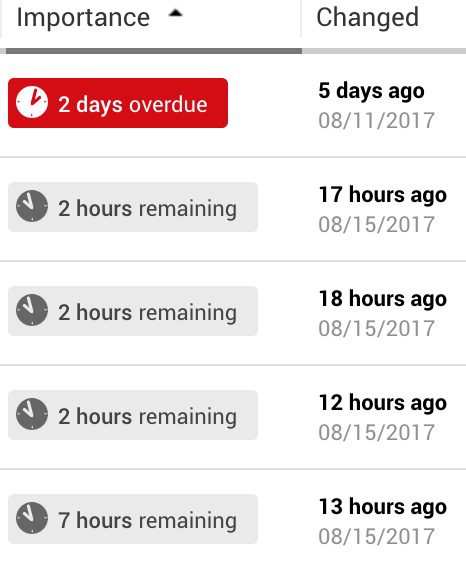
Ticket priority levels
Although different systems let you choose from slightly different priority levels, let’s look at what are the different types of priorities in a service desk and which are some of the most common support ticket priority levels:
High priority
So, what is a high-priority ticket? This type of priority is used for time-sensitive issues that require immediate attention and faster resolution times. These may include circumstances such as website outage, security breach, or any situation where customers are unable to use the product or service. However, this option is not always available for free trial users or in cheaper subscription tiers. In LiveAgent, you can set up SLAs and configure ticket priority when using a free trial account.
Medium priority
Issues with this ticket priority level are important but not necessarily critical, such as a bug in the software that is affecting some users. These tickets generally require timely response and resolution, but the impact of the issue on the customer/business is not as severe.
Low priority
This is used for common issues or feature requests that can wait, such as a typo on a webpage, a customer request for a feature improvement or non-essential issues that do not have any significant impact on the customer/business.
Some customer support ticket systems allow clients to set custom ticket priority levels, which can be useful for specific types of issues. For example, a customer may want to set a “refund request” priority status for issues related to returns and refunds.
In LiveAgent, you can add tags to tickets to indicate their priority. For example, tags like “Urgent” need to be handled promptly, as they might threaten a business’ smooth operation. Depending on your particular use case, you can create new tags that you can assign to tickets. This is a useful feature because it can perfectly align with your business requirements.
What are the advantages of using ticket priorities in your help desk?
Using ticket priorities in your help desk brings numerous advantages that can enhance your customer support process. Let’s explore some of these advantages:
Efficient resource allocation
Assigning ticket priorities can help you allocate your support resources more effectively. Tickets that are marked as “high priority” can be promptly addressed by your more experienced agents, ensuring that these issues receive immediate attention. Meanwhile, tickets with medium or low priority can be handled by junior team members.
For example, a customer whose website is down due to a technical issue should be marked as a high priority issue. By doing so, you can ensure that a skilled technician is assigned to resolve the problem, avoiding any further impact on the customer’s business.
Improved response times
Customers expect quick responses to their queries. These expectations vary from customer to customer and from industry to industry. For example, according to SuperOffices, 46% of customers expect companies to respond in 4 hours or less, and 12% expect a response within 15 minutes or less.
When companies prioritize incoming tickets by their severity, they can first address critical issues and resolve them as quickly as possible. Resolving first priority tickets leads to faster ticket response times and more efficient support for the entire user base. This can also lead to increased customer satisfaction and loyalty.
Streamlined workflows
Ticket priorities help organize and streamline your support workflows. Categorizing tickets based on their urgency allows your support team to efficiently prioritize their workload. It prevents urgent issues from getting lost and ensures that resources are allocated appropriately.
For example, let’s say your customer support team receives a sudden influx of tickets after a new product release. By focusing on high priority tickets related to critical bugs, you can ensure that they are addressed first, minimizing any further disruptions.
Enhanced customer experience
American Express research shows that one-third of consumers would consider switching companies after just one bad customer service experience. Therefore, prioritizing tickets can prevent customers from leaving, as it contributes to delivering an exceptional customer experience. When you continuously resolve high-priority issues on time, customer satisfaction and overall loyalty will rise. On top of that, customers who receive prompt and efficient support will likely continue doing business with you and even become brand ambassadors.
Increased employee productivity
By focusing efforts on high and medium priority tickets, agents can efficiently address important issues without losing valuable time on lower priority inquiries. This targeted approach results in faster ticket resolution.
How to set up help desk ticket priority?
When a customer submits their ticket, either your agents or predefined automation rules route the ticket based on various factors, including its priority level. In some cases, the software may also use the priority level to determine the order in which tickets are addressed.
In LiveAgent, you can prioritize tickets by creating customized rules and tags that can be assigned to each ticket. Tags are labels that are used to organize and categorize tickets, and differentiate important customer queries to filter them easily.
Creating tags in LiveAgent is easy if you follow this step-by-step process:
- Go to LiveAgent → Configuration → Tags → click on the “Create” button
- Name your new tag, choose the text and background color. You can also select whether the tag is public or not.
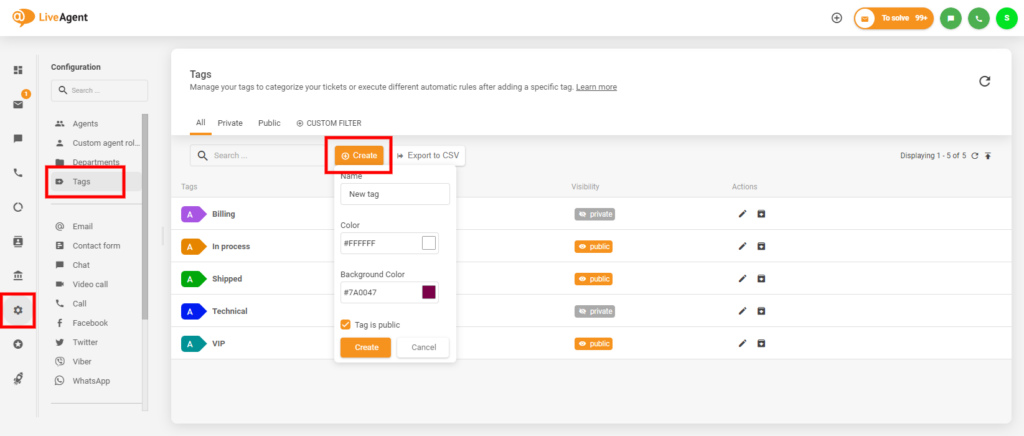
- You can also create a new tag directly from the “Add tag” window inside a ticket. The option to create a new tag appears when the searched tag name is not found.
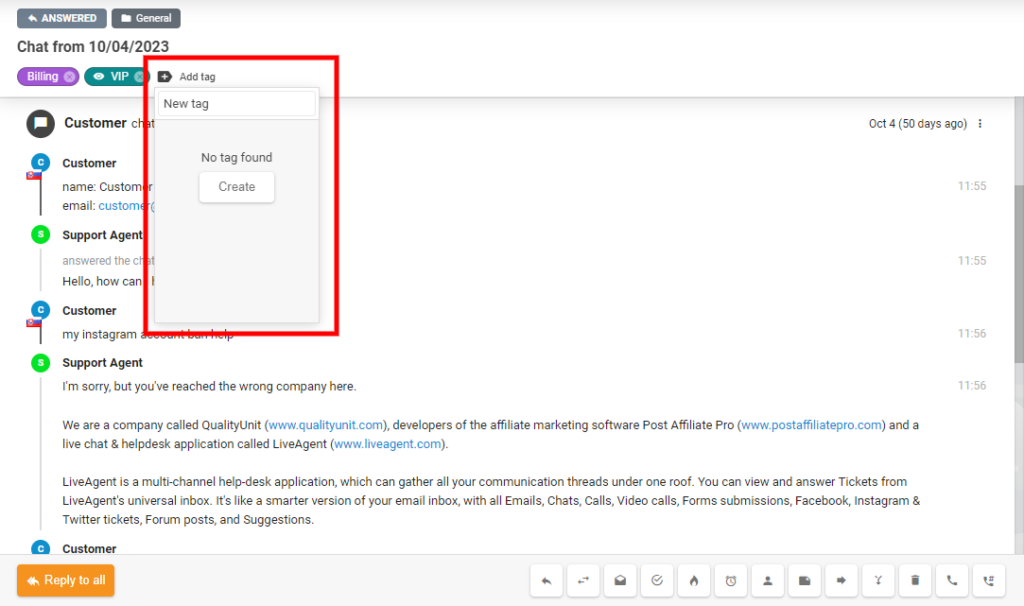
Note: If you want to add tags to your tickets automatically, you can create a rule with the action “add tag” in Configuration → Automation → Rules. To learn more about filtering and archiving tags, you can check our article about ticket tags.
If you want to learn more about how to increase priority of a ticket, you can read more on our customer portal.
LiveAgent also lets you set up SLA rules. These rules define how fast agents have to answer a customer’s service request. To apply these SLA Levels, you have to assign them to tickets through rules. You can create SLA rules which are applied when a ticket is created, or if you need to apply SLA level.
Here is a step-by-step guide that shows you how to set up SLAs:
- Navigate to Configuration → Automation → SLA
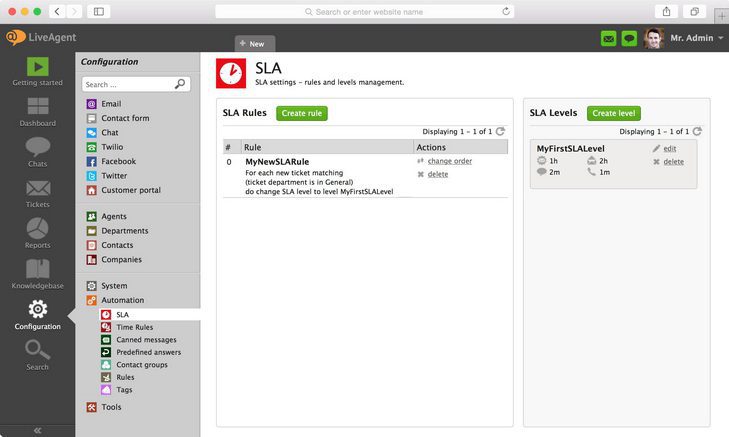
- Click on “Create Level” and define the desired action to be taken in the agreed delivery time of service. You can also define your working business hours.
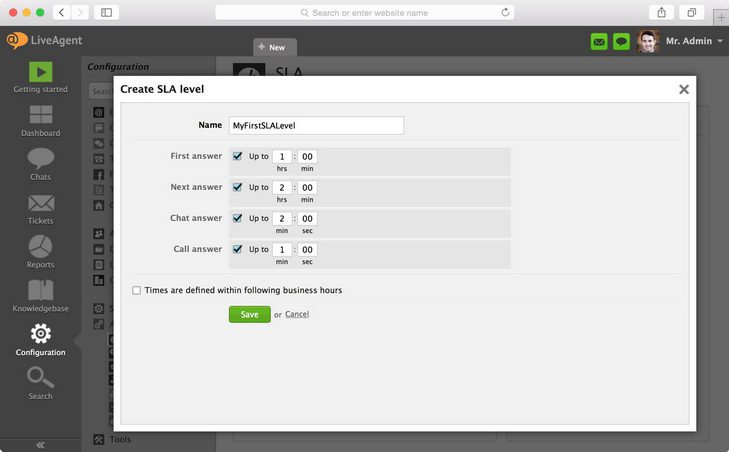
- Once you have created your SLA Levels, you may proceed to create SLA Rules, by which the certain SLA Levels will be applied.
- Click on “Create rule”
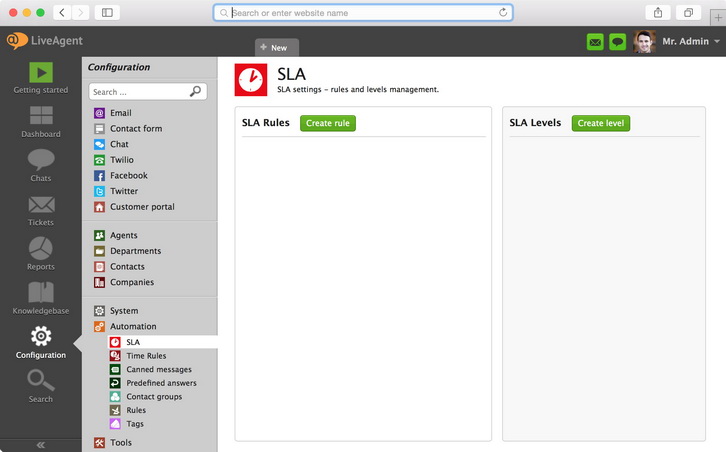
- Define the specific conditions by clicking “Add condition” and then the action to be taken.
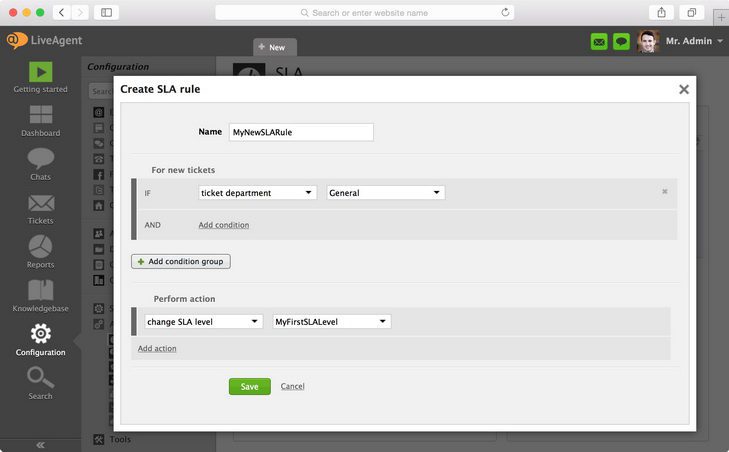
The role of service-level agreements (SLAs) in ticket prioritization
Service-Level Agreements (SLAs) are agreements between a company and its customers that outline the level of service that will be provided. They specify response times, resolution times, and other key performance metrics that reflect the company’s commitment to addressing customer inquiries within a certain time period.
- They shape customer expectations by clearly communicating the level of service they can expect.
- They help categorize tickets based on their urgency and impact on the customer’s business or experience.
- They help with allocating resources and the handling of tickets within the customer service department. For example, a high-priority ticket with a short SLA response time will be immediately assigned to the appropriate agent, ensuring a prompt response, whereas a low-priority ticket with a longer SLA response time may be handled less urgently.
- By giving high-priority tickets immediate attention, you can maximize customer satisfaction and minimize any negative impact on their experience.
- SLAs help to measure and monitor support team’s performance and adherence to response and resolution times, which enables continuous improvement by identifying areas for optimization and ensuring that customer expectations are consistently met.
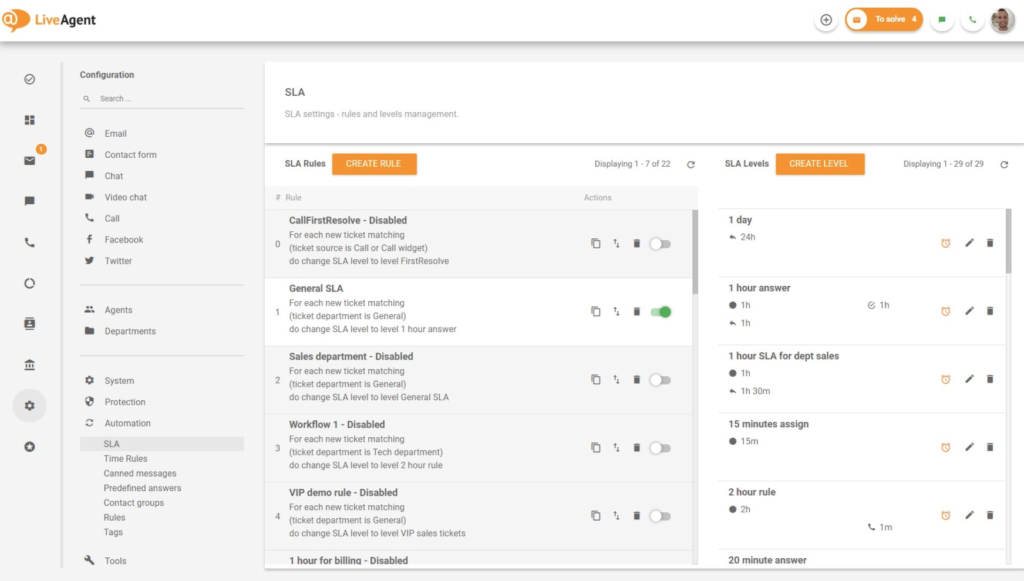
7 best practices to optimize your help desk ticket priority system
Defining and implementing a clear SLA
Establishing clear expectations for your customer service team as well as your customers is crucial to provide excellent customer service. That’s why it is crucial to define Service-Level Agreements that allow you to categorize and handle tickets based on their priority levels, as well as set realistic response times.
When you are setting up your SLAs, take into consideration the urgency and impact of the inquiry on the customer’s business. This can prevent high-priority tickets from getting overlooked, and you can make sure that they receive the attention they need and deserve.
It’s also important to regularly monitor and evaluate the effectiveness of your SLAs. By analyzing metrics such as response times, average resolution times, or customer satisfaction ratings, you can identify areas that need improvement. Don’t forget to make adjustments that will better align with the needs and expectations of your customers.
When it comes to managing SLAs, utilizing a help desk software like LiveAgent can greatly streamline the process. LiveAgent offers SLA management features that allow you to define and implement SLAs effortlessly. It also enables automated ticket prioritization based on SLAs, ensuring that tickets are appropriately categorized and addressed.
Quick identification of urgent support issues
Another essential thing is to optimize your help desk ticket priority system to be able to quickly identify urgent support issues. Urgent issues are those that require immediate attention, as they have a significant impact on the customer’s experience or business operations.
Examples of urgent issues may include critical system failures, service disruptions, security breaches, major bugs affecting a large number of customers, or instances where a customer is unable to use your product/service. These types of issues should have a high priority level because they have a severe impact on the customer’s ability to function or conduct business.
To facilitate quick identification of urgent issues, you can implement advanced help desk software such as LiveAgent. By creating well-defined criteria for identifying urgent issues and leveraging automation features, you can flag and escalate high priority tickets for immediate attention.
Streamlining prioritization with automation and AI
Automation can significantly help with ticket prioritization by eliminating the need for manual processes and ensuring consistent and efficient ticket handling. For example, setting up rules in your help desk software will automatically assign help desk ticket priority levels based on your predefined criteria. This can include keywords in the ticket description, the customer’s subscription level, or the urgency indicated by the customer.
Using artificial intelligence for analyzing the content and context of tickets to determine their urgency and impact on the customer can also be very beneficial. It can assess the importance of the issue based on language used in the ticket, keywords, or historical data.
AI can also help you optimize ticket prioritization by providing intelligent recommendations to support agents. It can suggest appropriate responses or actions based on the ticket content and priority level. This can improve response times and help agents provide more accurate solutions.
Encouraging self-service for lower-priority issues
Promoting self-service through a comprehensive knowledge base can reduce the number of lower-priority tickets that your customer service department needs to handle. By empowering your customers to find answers or resolve common issues on their own without submitting a support ticket, you free up your support team and give them time to focus on more complex issues.
So, what is a knowledge base? A knowledge base is a centralized repository of information such as FAQs, troubleshooting guides, video tutorials, step-by-step instructions, and more. By offering a well-organized and easily searchable knowledge base, you provide customers with a self-service option that enables them to find solutions to their problems quickly and independently.
You can create a user-friendly and customizable customer knowledge base using LiveAgent’s knowledge base software that will help you maintain a well-structured repository of information. With features like article categorization, search functionality, and easy content editing, LiveAgent simplifies the process of creating a self-service resource for your customers.
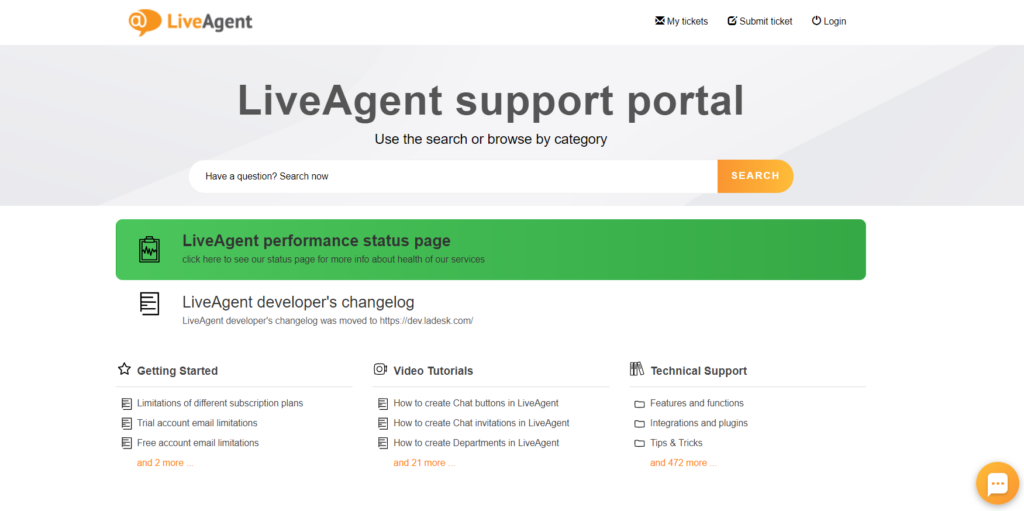
Understand issues in context for smarter prioritization
Understanding the context of issues is crucial for smarter prioritization. It involves gathering and analyzing relevant information about the customer, their history, and the specific issue they are facing. It helps you better assess the urgency and impact of the problem on the customer. This allows you to prioritize tickets accurately based on the overall situation, rather than solely relying on predefined criteria or general guidelines.
These are the things to pay attention to in order to gain a good understanding of the issues:
- Customer information: Gathering important customer details, such as their subscription level, previous support interactions, or their specific preferences lets you provide more personalized support, which can influence the priority level of a ticket. For example, a long-time and valued customer reporting a minor issue may be prioritized higher compared to a new customer facing a similar problem.
- Issue description: Pay attention to the details provided by the customer when they submit a ticket. Take note of relevant background information, steps taken to troubleshoot, and previous interactions related to the same issue. This can help assess the complexity and urgency of the issue and influence its priority level.
- Impact assessment: Evaluate the potential business impact of the issue on the customer’s operations, customer satisfaction, or overall experience. Consider the severity of the issue, the number of affected customers, and the urgency implied by the customer.
Improve communication of prioritization processes
Effective internal communication ensures that all members of your support team are aware of how tickets should be prioritized and handled. It promotes consistency and efficiency within your support team. When everyone understands the prioritization processes, they know exactly how urgent issues should be addressed, resulting in a streamlined workflow.
Here are some key aspects that should be communicated:
- Priority criteria: Clearly define what factors determine the priority level of a ticket. Communicating these criteria prevents confusion and ensures that all team members are on the same page when assigning helpdesk ticket priority levels.
- Escalation procedures: Outline the process for escalating tickets when necessary. This includes guidelines on when and how to escalate high-priority tickets to more specialized team members. It can prevent bottlenecks and ensure that issues receive the appropriate attention and expertise.
- Collaboration and handoffs: Set clear guidelines on how collaboration and handoffs should occur within your team. Every team member should know when and how to transfer tickets between agents to ensure a smooth transition and continuity of support.
- Updates and reporting: Establish frequency for updates and reporting. Regular communication allows you to adjust processes, identify potential issues or delays, and ensures continuous improvement.
Employ technological solutions for better priority management
To enhance priority management in your help desk ticket system, employing technological solutions can be highly effective. Advanced software, such as LiveAgent, offers features designed to improve ticket prioritization and priority management.
Ticket tags and labels: LiveAgent lets you assign tags or labels to tickets based on their priority level, urgency, or other specific categories — allowing you to easily identify and sort tickets.
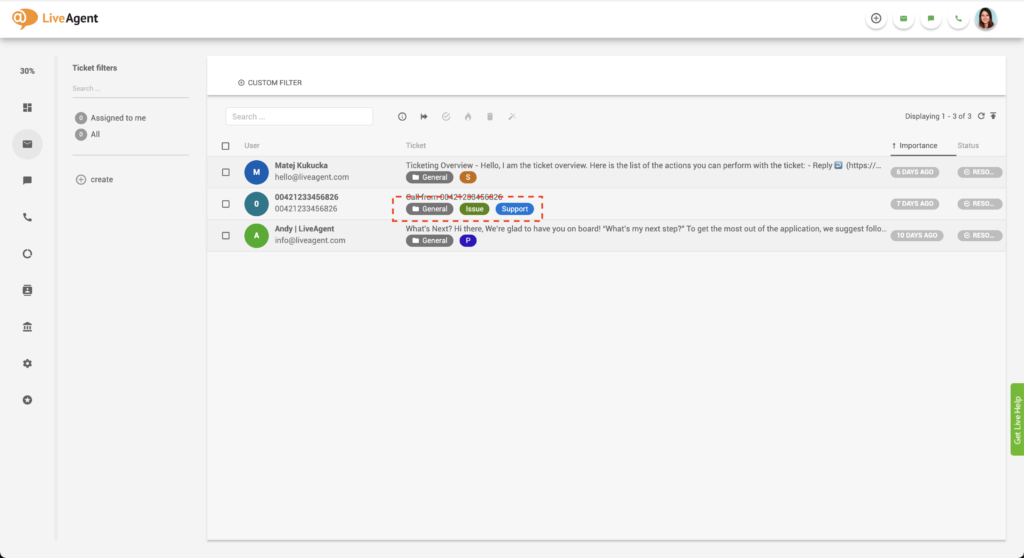
Ticket filters: LiveAgent enables you to create and apply custom ticket filters to prioritize tickets based on different criteria such as priority level, status, or specific customer segments.
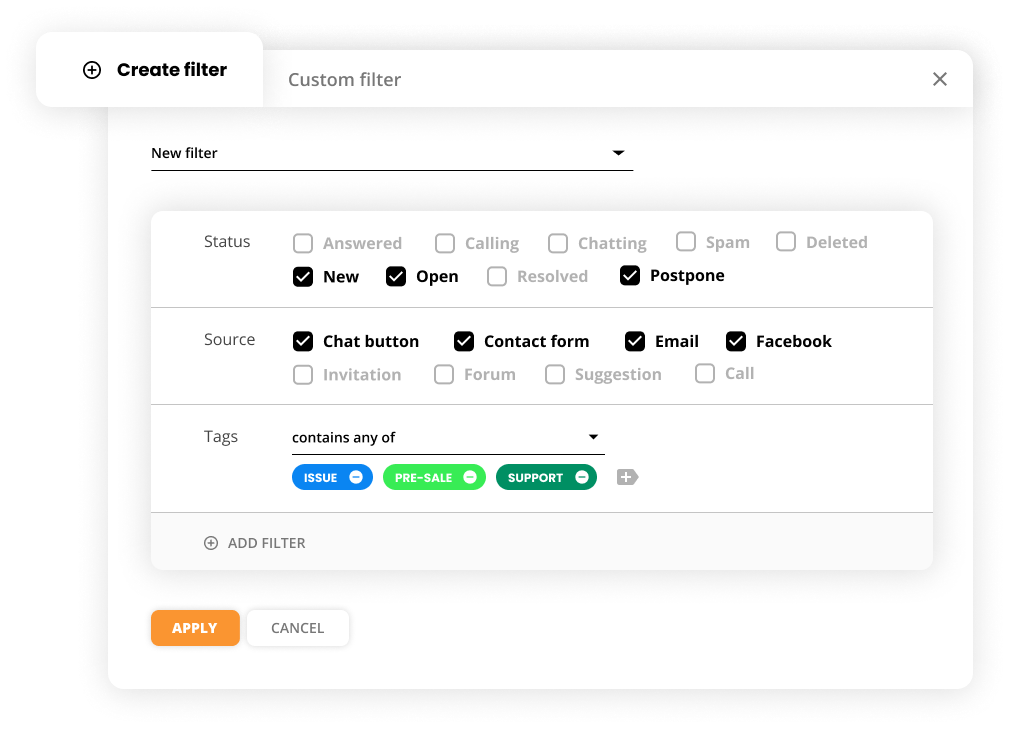
SLA management: Comprehensive SLA management features are there to help you easily define, track, and enforce SLAs. You can set specific response and resolution times for different priority levels.
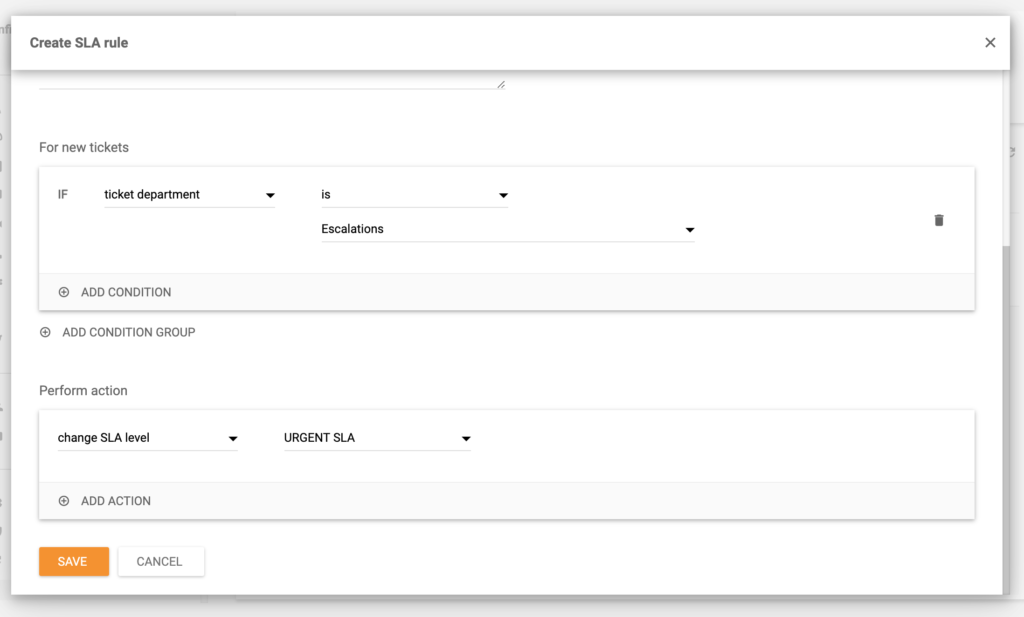
Automation rules: Incorporating automation can help you streamline priority management by automatically assigning helpdesk ticket priority levels based on predefined rules. This saves time and ensures consistent and accurate ticket prioritization.
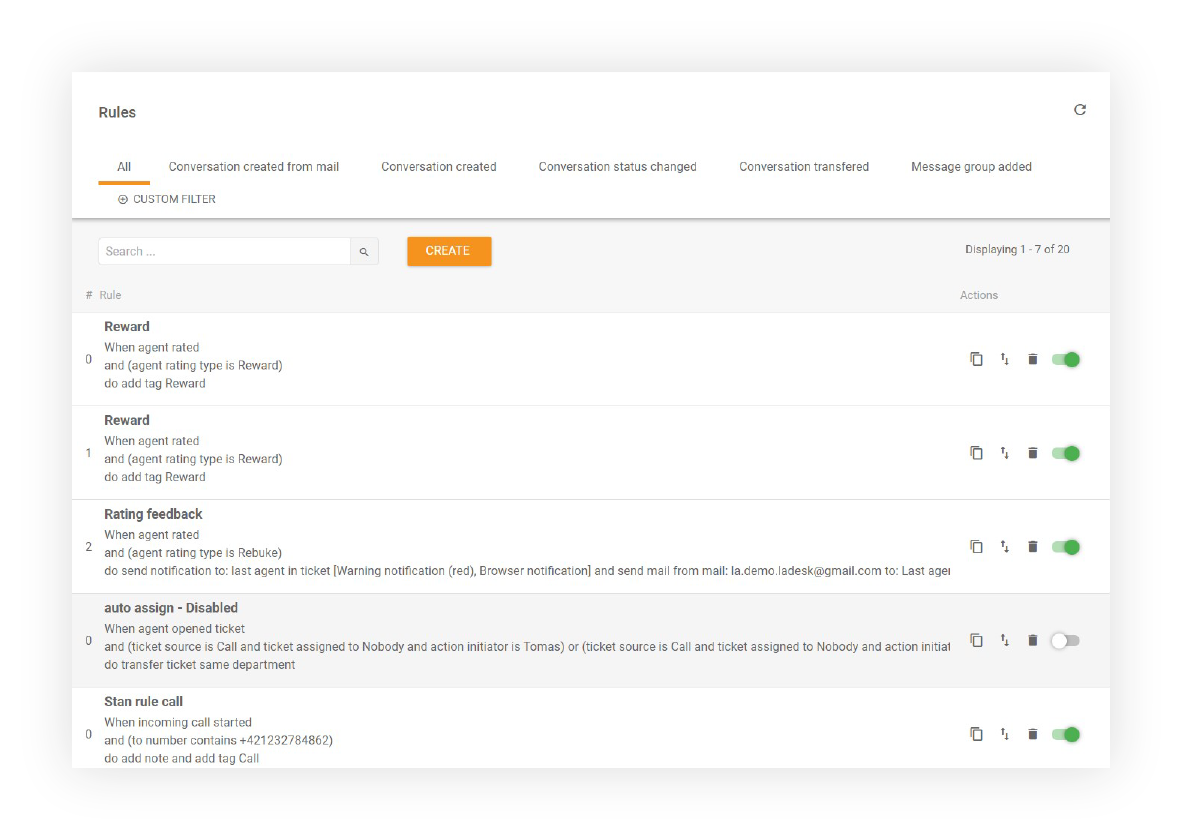
Analytics and reporting: LiveAgent provides detailed analytics and reporting functionalities that allow you to gain insights into response times, resolution times, and customer satisfaction, helping you identify areas for improvement and optimize your priority management strategy.
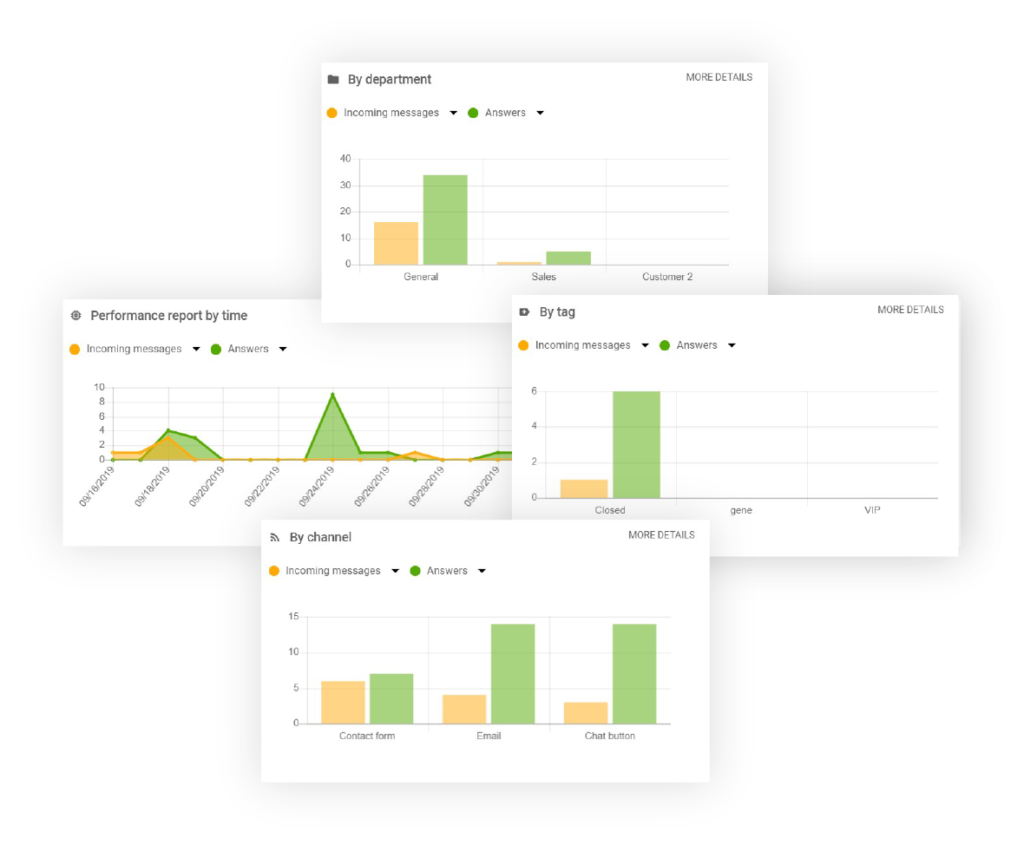
Real-life examples of effective ticket prioritization
To show you how ticket prioritization works in practice, we include examples of how we use different ticket levels in LiveAgent.
Ticket prioritization is a crucial aspect of efficient customer support in LiveAgent. By marking tickets as “high priority” or “urgent”, agents can identify and address critical issues promptly. Here are some examples of issues that can be tagged as “high priority” or “urgent” in LiveAgent:
- Payment issues: Problems related to payment processing or transaction failures are often tagged as high priority, as they directly affect the client’s revenue and financial operations.
- Data breach or security threats: Any potential security vulnerability demands urgent resolution to ensure the client’s sensitive information remains protected.
- Product malfunctions: If a customer experiences a critical malfunction or bug in a product or service, addressing and troubleshooting it becomes a high-priority task to maintain customer satisfaction.
- Service disruptions: When a client’s service experiences severe disruptions or outages, it directly affects their ability to serve their own customers. Therefore, these issues need urgent attention to minimize downtime.
When a ticket is marked as “high priority”, it lets agents know that they need to prioritize it over less important tickets. We use this tag for VIP clients, or any other clients that encounter a serious problem. However, it is worth noting that some high priority issues may require additional time for analysis in order to find the best solution.
Additionally, tickets tagged as “urgent” indicate issues that have a significant impact on a customer’s business and operations, making them even more critical than high priority cases.
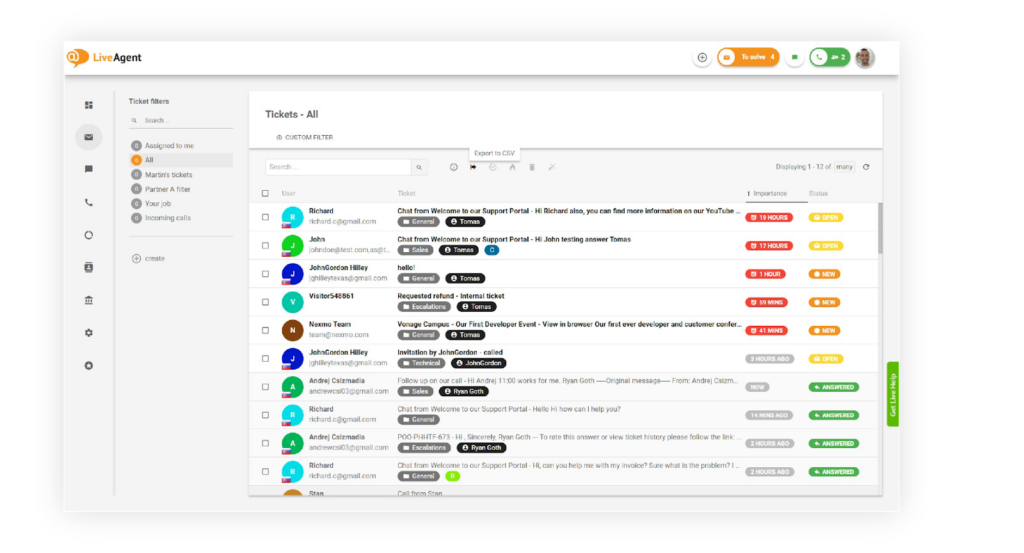
In LiveAgent, we don’t mark tickets as “low priority”. Any ticket that is not marked as “high priority” or “urgent” is considered a low priority ticket. These tickets still require attention and resolution but do not need immediate action, as they do not have a significant negative impact on the customer. Here are some examples of low priority issues:
- General inquiries: Requests for general information or clarification that do not involve urgent matters.
- Feature requests: Suggestions for additional features or improvements to the product.
- Minor bugs or glitches: Issues that have only a minimal impact on the customer’s experience and can be addressed in a regular maintenance cycle rather than requiring immediate attention.
- Non-urgent service requests: Requests for services that are not time-sensitive or critical to the customer’s operations, such as a change in account settings or non-essential account modifications.
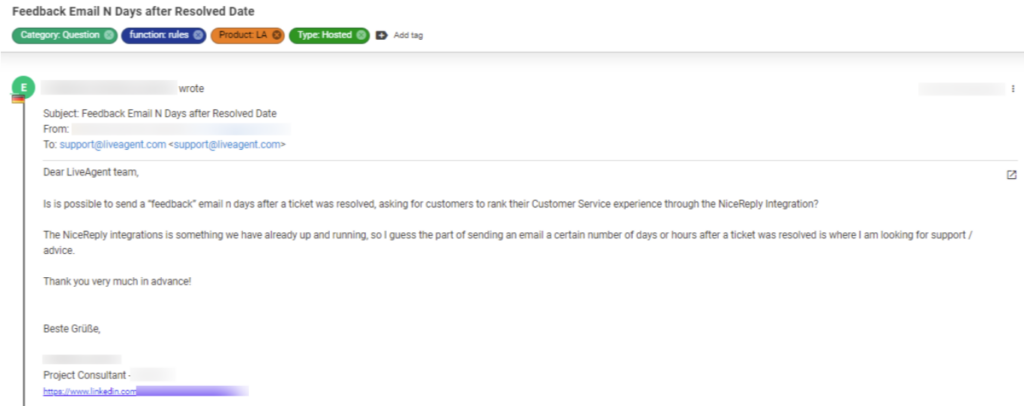
Conclusion
In summary, in this article we started by understanding what ticket priority is and discussed how to set priorities for new tickets, categorizing them as high, medium, or low based on their urgency and impact. We also explored multiple advantages of using ticket priorities, including efficient resource allocation, improved response times, enhanced customer experience, increased productivity, and streamlined workflows. These benefits contribute to higher customer satisfaction and loyalty.
Furthermore, we provided you with a step-by-step guide on how to set up ticket priority in LiveAgent, and touched upon the role of Service-Level Agreements (SLAs) in ticket prioritization. We explained how SLAs help shape customer expectations, guide response times, and ensure the timely handling of tickets. Aligning ticket priorities with SLAs is essential for meeting customer commitments and maintaining transparent communication.
To optimize your help desk ticket priority system, we discussed best practices that enable efficient resource management, improve customer satisfaction, and enhance support team performance. And at the end, we provided real-life examples to illustrate the effectiveness of ticket prioritization in various scenarios, showcasing its impact on customer experience and business outcomes.
Are you ready to optimize your help desk ticket priority system? Then take advantage of LiveAgent’s 30-day free trial and discover how it can transform your customer support processes.
Take control of your ticket priorities
Don't let important customer inquiries slip through the cracks – try LiveAgent for free with our 30-day trial and discover the power of LiveAgent ticketing software!
Frequently Asked Questions
What is the ticket priority used for?
Ticket priority is used to determine the urgency and importance of a customer support ticket. It helps allocate resources, prioritize workload, and ensure that critical incidents are addressed promptly. It is also a crucial component when developing Service Level Agreements with your business customers, as well as playing a role in designing an escalation process in case the SLA is breached.
What are the advantages of using a ticket priority?
It makes the ticket-handling process more transparent and keeps the entire customer service team on the same page when it comes to escalation. Additionally, using ticket priority can improve response times, increase customer satisfaction and retention, and help with better resource allocation.
How does ticket priority impact customer satisfaction?
Customers appreciate quick and efficient service. Therefore, when you set a process for resolving customer concerns based on priority, you can quickly address pressing problems and fix customer issues. When you continuously provide high-quality service, your customers will notice. A bad customer experience can deter clients from coming back and doing business with you.
How does ticket priority impact service level agreements (SLAs)?
SLAs are usually based on ticket prioritization. Businesses formally promise customers to solve tickets with a certain priority level in a given period. Otherwise, they will be penalized. SLAs help you to keep up with customer expectations as well as reach business goals.
How to train your team on priority assessment?
Set clear guidelines and show examples of different ticket priority levels and their associated criteria. You can also provide training sessions where you discuss real-life scenarios and have customer service reps practice assessing priorities. Regularly provide feedback and support to help them develop their skills.
What is the ticket priority status?
The ticket priority status indicates the level of urgency or importance assigned to a specific customer support ticket. It helps to identify and prioritize tickets based on their impact on customers and the business. Priority statuses are typically divided into high, medium, and low, with high priority tickets requiring immediate attention, and low priority tickets being addressed with a lower sense of urgency.
Who defines a ticket priority?
It is typically defined by the customer service representatives based on the severity and impact of the issue reported by the customer. It is the responsibility of the support team to assess the urgency and importance of the ticket and assign it the appropriate priority level.
After understanding the basics of ticket priority, you might want to delve deeper into help desk ticket priorities, where you'll find definitions and examples that can clarify any doubts. This will guide you in effectively setting priorities for new tickets, ensuring a more organized help desk system. Another valuable read is on ticket priorities, which includes seven best practices. These insights will help you optimize your ticket priority system and improve overall customer service efficiency.

 Български
Български  Čeština
Čeština  Dansk
Dansk  Deutsch
Deutsch  Eesti
Eesti  Español
Español  Français
Français  Ελληνικα
Ελληνικα  Hrvatski
Hrvatski  Italiano
Italiano  Latviešu
Latviešu  Lietuviškai
Lietuviškai  Magyar
Magyar  Nederlands
Nederlands  Norsk bokmål
Norsk bokmål  Polski
Polski  Română
Română  Русский
Русский  Slovenčina
Slovenčina  Slovenščina
Slovenščina  简体中文
简体中文  Tagalog
Tagalog  Tiếng Việt
Tiếng Việt  العربية
العربية  Português
Português 



