Imagine being a frustrated customer, attempting to troubleshoot an issue with a newly purchased gadget, but finding oneself sifting through endless pages of text without a clear solution in sight.
It can be quite challenging to capture your audience’s attention and deliver information in a clear and engaging way. This is where knowledge base videos come in to save the day! These videos help businesses to provide quick and effective support to their customers in a visual and interactive way. But how do you create these videos? And what should these videos look like? Don’t worry, we are here to help you figure it out.
In this step-by-step guide, we are going to show you how to create knowledge base videos, what types of videos you can create to meet the needs of your customers and explain the benefits they can bring to your business. So, let’s get started!
Embark on a journey through a knowledge base where every article is a stepping stone to a deeper understanding. To ensure you get the most out of your exploration, we’ve compiled a list of related articles that delve deeper into various aspects of this topic.
- Explore the 12 key internal and external benefits of a knowledge base
- How to create a knowledge base in 6 easy steps (+ Examples)
- 8 steps for the best knowledge base organization
- Best 20 knowledge base software in 2025
- The 15 best SaaS knowledge base platforms and examples
- AI knowledge base: Your gateway to more efficient operations
- Knowledge base 101: A complete guide to harness your company knowledge
What is a knowledge base video?
Before we dive deeper, let’s start with the basics: what exactly is a knowledge base video?
Knowledge base videos are a powerful tool to convey ideas in a simple and visual way. Instead of sifting through walls of text, a video allows you to watch, listen, and learn at your own pace. Whether you want to troubleshoot an issue, learn a new skill, or simply explore a complex topic, a video tutorial can be your go-to resource. It breaks down complicated concepts and processes into easy-to-understand chunks to simplify the learning experience.
Various types of knowledge base videos
When it comes to knowledge base videos, there’s no one-size-fits-all approach. Informational videos can be created in different forms depending on the content and purpose. Let’s look at the various types of videos you can create.
- Video tutorials: This type of video walks viewers through a step-by-step process, demonstrating how to use a product or perform a specific task. For example, a tutorial video could guide users through the process of setting up their new smartphone or teach them how to build the new table they just bought.
- Troubleshooting videos: These videos help users troubleshoot and resolve common problems they may encounter. Their goal is to determine why something doesn’t work and find a way to resolve the problem. Let’s say you’re face to face with a technical glitch with your laptop. A troubleshooting video can guide you through the entire process, from identifying the issue to solving it.
- Explanation videos: Do you need to break down complex topics or concepts into simple and understandable chunks? These videos use visuals, animations, and engaging storytelling to simplify the issue and educate the viewer. An example could be a video about understanding the basics of SEO – it will break down the basic concepts, explain how it works, and cover topics such as keyword research and link building to provide a better understanding.
- Product demonstrations: Product demo videos highlight the key features and benefits of a certain product or service. They show how the product works, what features it offers, how it can solve a problem, and why it’s worth purchasing. A demo video for the latest smartphone is a good example. It can show off its sleek design, advanced camera features, and seamless user experience.
- Training videos: Training videos are designed to train users or even employees on specific skills or processes. They can cover a wide range of topics, such as employee onboarding process, sales techniques, customer service best practices, safety procedures, or software training. For example, it can teach sales representatives what techniques and strategies to use in order to close deals.
You don’t have to choose just one type of video for your knowledge base. By combining them, you can cater to the different learning styles of your target audience. So, which ones will you choose for your next project?
When should you consider using knowledge base videos?
So, the question is: Do you want to bring your knowledge base content to life and find a more engaging way to educate and inform your audience? If the answer is yes, then videos can be a valuable tool in many different situations. Here are a few instances when you should definitely consider them.
- Do you need to explain complex concepts and processes? Well, no one wants to go through countless pages of text filled with technical jargon that is hard to understand – opting for videos can be a great way to provide visual representation that can make even the most intricate topics easy to comprehend.
- When you are launching new product updates or releases, knowledge base videos can effectively communicate these changes to your customer base. Videos can showcase the benefits and demonstrate how to use the new features correctly, ensuring a smooth transition.
- Does your organization operate globally or have a diverse customer base? Videos provide multilingual support and eliminate language barriers. You can add multilingual video captions, create different versions of the same video in different languages, or you can even create a video that is only visual without speaking.
- Videos are also incredibly helpful in training your employees and onboarding new ones. They offer consistent and easily accessible resources where employees can learn and improve their skills.
Benefits of utilizing knowledge base videos
Creating excellent videos and placing them into your comprehensive knowledge base articles also comes with a multitude of benefits that can positively impact your business. Research shows that 69% of customers prefer videos over text when they want to learn about a product or service.
So let’s dive deeper into some of the benefits.
- Better understanding: Knowledge base videos provide a visual and auditory experience, making it easier for viewers to comprehend complex concepts by using visuals, animations, and demonstrations.
- Customer engagement and retention: Videos are much more engaging than plain text. They captivate your audience’s attention, increasing the chances of your message being understood and remembered.
- Boosting your SEO: Videos can also positively impact your search engine optimization by improving user experience and increasing the visibility of your content. Videos are more engaging and can keep visitors on your page for longer, reducing bounce rates and indicating to search engines that your content is valuable.
- Self-service support: You can empower customers to solve their problems without contacting your customer support team by providing them with easy-to-understand video tutorials or troubleshooting guides. It not only saves your agents’ time and decreases the amount of customer tickets, but it also improves customer satisfaction and loyalty.
- Branding and social sharing: Well-created videos can help your brand, showcase your expertise, and build trust with your audience. Additionally, engaging videos are more likely to be shared on social media platforms, expanding your reach and visibility. This explains why a whopping 95% of marketers said that videos helped them increase brand awareness.
Step-by-step guide to creating a knowledge base video
After going through the types and benefits, you’re probably asking: how do you create such videos? It may seem like a daunting task at first, but don’t worry – we’ve got you covered! Let’s break it down into simple, manageable steps.
Step 1: Make a plan
Start by determining what kind of information you want to convey. Once you have a clear goal in mind, outline the key points you want to cover in your video. This will serve as your roadmap for the content creation process.
Step 2: Create a video script and a storyboard
Write a concise, conversational, and engaging script. To help you visualize the video, create a storyboard that outlines the visual elements and transitions to ensure a smooth flow and a cohesive visual look.
Step 3: Record and edit
Now get ready to create! Set up your recording equipment, and ensure good lighting, clear audio, and a clutter-free background. Record your video based on your script and storyboard. You can take multiple shots or angles if needed. When the recording is done, edit your video using video editing software, cutting out unnecessary parts.
Step 4: Add visuals, voiceover, or narration
Don’t forget to enhance your video with visually appealing elements. You can use text overlays, graphics, animations, and images to highlight key points and make the content even more engaging. But be careful and keep it simple – don’t overdo it. Depending on your preference, you can add a voiceover or narration to guide viewers through the video. Make sure the audio is clear, well-paced, and matches the style of your video.

Step 5: Test and optimize
Before you publish your video, test it out. Watch it yourself and share it with a few people. Gather their feedback and make any necessary adjustments to improve its quality and effectiveness.
Step 6: Publish and promote
Now it’s time to publish it on your website, YouTube, or other relevant platforms. Don’t forget to optimize the video’s metadata, including tags and descriptions, to ensure it can be easily found by your target audience. And promote, promote, promote! Use your website, blog, social media, and newsletters to increase its visibility and reach a wider audience.
And that’s it! Now you have an idea about how to create a captivating and relevant video that educates, engages, and delights your viewers. So, grab your camera, start scripting, and let your knowledge shine through!
Examples of knowledge base videos
To give you a better idea of how a knowledge article with a video looks like in action, let’s take a look at some real-life examples:
LiveAgent
LiveAgent provides a lot of video content on the LiveAgent support portal. The videos include step-by-step video tutorials on using specific features or troubleshooting guides that help customers resolve their issues by themselves. It provides clear explanations and visual demonstrations to assist its customers.
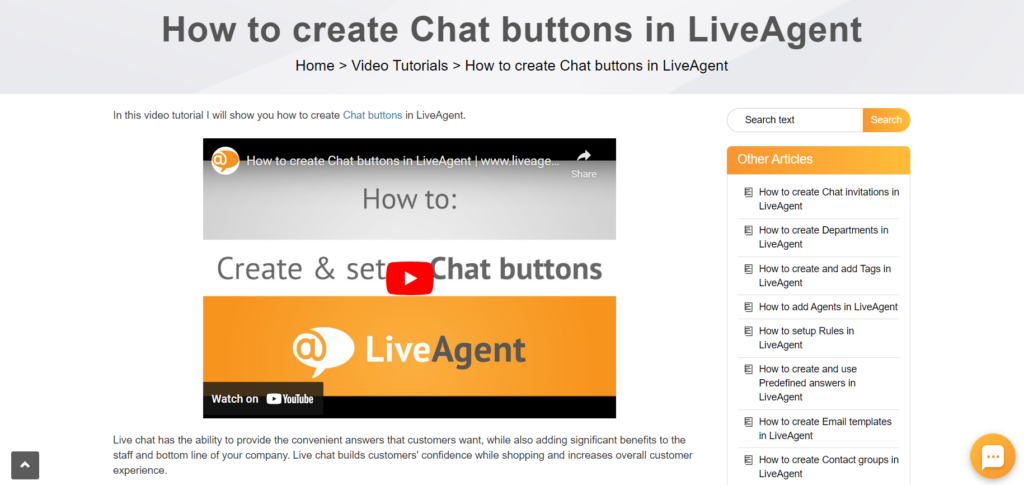
Spotify
Spotify support is another example of a knowledge base that uses videos to help its users get a better understanding through visual content. The videos include a step-by-step guide on how to get started with the app and tutorials on how to use different Spotify features. The videos use nice visuals with clear explanations to make the whole process easier for their users.
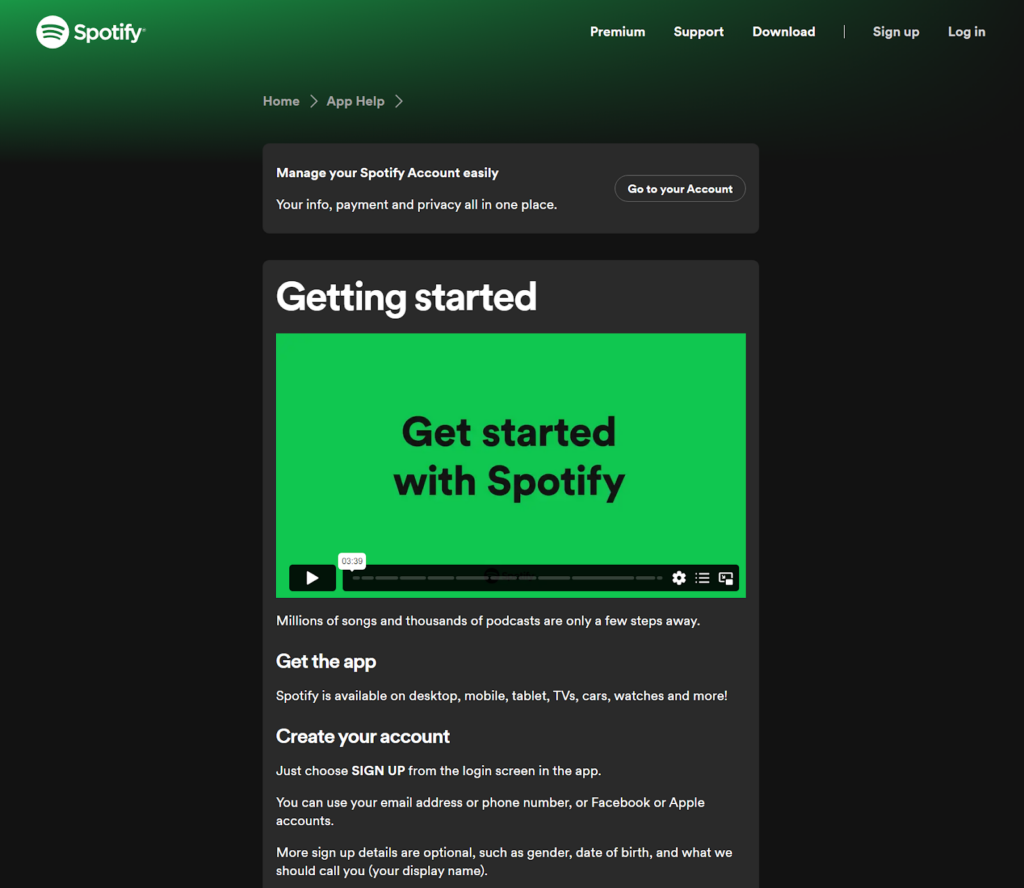
Slack
Slack’s knowledge base is neatly designed, and they maintain their recognizable brand style even in their videos. You can find essential guides, introduction videos on how to get started with Slack, videos on how to use a variety of their features, and more. These videos help their users to solve their problems through simple visual content.
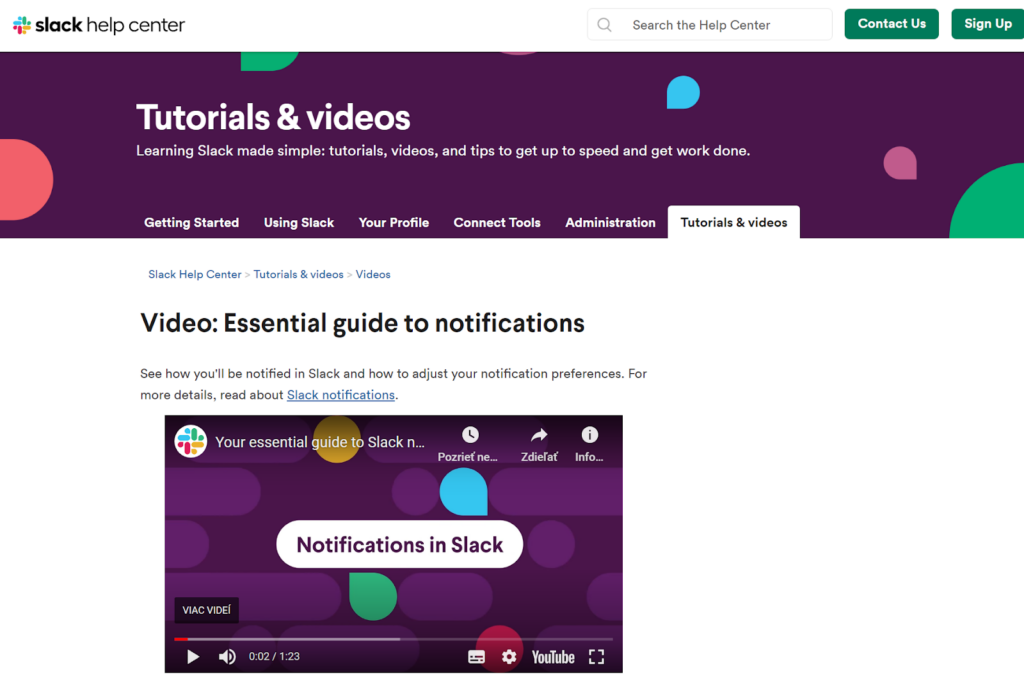
Adobe
Adobe is the software giant behind popular creative tools like Photoshop and Illustrator. On the Adobe help center, you can find knowledge base videos to help users navigate through the Creative Cloud suite. These videos offer step-by-step tutorials, a how-to video on specific features and techniques, and more. By watching these videos, users can improve their design skills and make the most out of Adobe’s powerful tools.
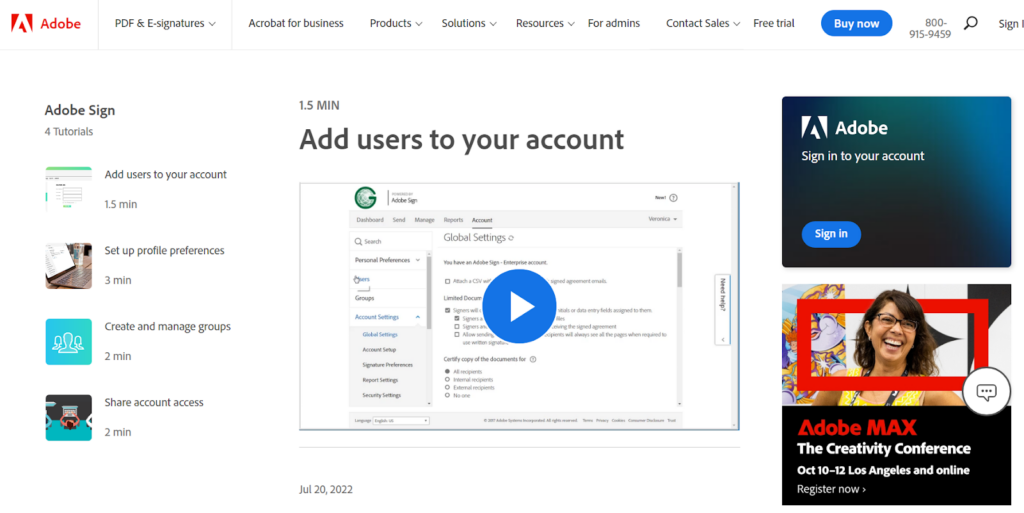
Essential tools for creating knowledge base videos
With the right video creation tools, you will be able to create high-quality knowledge base video content for your articles. Here are some essential tools you will need.
- Screen recording software: Screen recordings are a great way to help your customers see the entire step-by-step process. To capture your screen, you’ll need screen recording software. There are various paid as well as free tools available, such as OBS Studio, Camtasia, CamStudio, or ScreenPal.
- Camera: If you plan on appearing in your videos, a good camera or a webcam can enhance your personal connection with your audience. Look for a camera that offers high resolution and performance.
- Microphone: You can skip this step if you only want to create visual videos without talking, or if you prefer to add captions. However, adding a voice-over is recommended to bring a human touch to the video. Regardless of your choice, having high-quality audio is essential. Invest in a good audio recording equipment like a microphone or a set of headphones with a good-quality built-in microphone. This can significantly improve the audio clarity and make your voice sound clear.
- Video editing software: You’ll also need video editing software to polish and refine your footage. There are many editing tools on the market so you should have no problem choosing one that will suit you. Tools like Adobe Premiere Pro, Apple iMovie, or Movavi Video Editor provide intuitive interfaces and a lot of editing features to help you trim, cut, add transitions, and enhance your video to make it look professional.
- Visual design tools: You can also insert graphics and other visual elements to make your knowledge base videos more engaging and visually appealing. Tools like Canva or Adobe Photoshop can help create stunning visuals that will complement your content.
How to properly integrate videos into a knowledge base
So, you have successfully created your video, added visual elements, and are over the moon with the results. Good job! Now it’s time to integrate these videos into your knowledge base for everyone to see and learn. In general, the process should be easy if you follow a few simple steps.
- Choose the right video hosting platform that can handle your video content. Popular options include YouTube, Vimeo, or even self-hosting on your own website.
- If you are using video hosting services such as YouTube, copy the embed HTML code of the video, open “Edit article” and paste it into your article. If you are placing the video straight into the KB article without the video hosting platform, open the article editor and choose the option of adding a media file.
- Make sure to check if it’s working properly and if so, publish the changes.
It’s important to note that this process can be different depending on what knowledge base software provider you use. That’s why LiveAgent offers an in-depth guide on how to insert videos into your KB articles easily and effectively. So, go ahead and enrich your knowledge base with the power of videos!
Conclusion
To sum it up, knowledge base videos are a powerful medium that can revolutionize how you educate, engage, and support your customers and audience. From step-by-step tutorials to troubleshooting guides, and explainer videos to product demos, the possibilities are endless. By incorporating KB videos into your content, you can enhance understanding, increase engagement, and provide a more convenient and accessible experience for your users.
However, not all types of videos will be suitable for every piece of content. Take the nature of your information and the preferences of your audience into consideration to determine which types of videos will be the most effective for your business. Each video should have a purpose and align with your content goals.
It’s not only about creating fantastic videos if you don’t know how to properly integrate them into your content. You need a reliable and user-friendly platform. That’s where software like LiveAgent comes in. With LiveAgent, placing videos into your content could not be easier. It’s a seamless and efficient way to showcase your videos, ensuring that your audience has easy access to valuable information.
So, are you ready to take your knowledge base to the next level and provide your audience with engaging and informative videos? Then try LiveAgent’s 30-day free trial and explore all the features and benefits. It’s time to captivate, educate, and engage your audience like never before.
Elevate your customer service
Elevate your customer support with LiveAgent's video knowledge base. Discover the future of knowledge sharing today!
Frequently Asked Questions
How long should a knowledge base video be?
When it comes to the ideal length, aim for a video that is concise and to the point, typically ranging from 2 to 5 minutes. Shorter videos make it easier for viewers to absorb all the information without getting overwhelmed or losing interest.
What skills or expertise are required to create a compelling knowledge base video?
Creating a knowledge base video doesn't necessarily require advanced technical skills or high-level production. However, there are a few key skills that can make a difference, such as effective scriptwriting, clear communication, and basic video editing skills.
What are some common mistakes to avoid when creating knowledge base videos?
There are a few common mistakes that should be avoided. Firstly, avoid using complicated language or jargon that can confuse your audience. Secondly, neglecting to script and plan your video can result in a disorganized and confusing message. Plan ahead and ensure clear delivery of information.
How can knowledge base videos complement other customer service strategies?
Knowledge base videos can complement other customer service strategies by providing an additional layer of support and convenience. They act as self-service resources that empower customers to find solutions independently, reducing the need for direct assistance. By incorporating KB videos into your content, you can enhance the overall customer experience, increase efficiency, provide exceptional customer service, and turn viewers into loyal customers.
Share this article
Provide excellent customer service
Discover unparalleled customer support with LiveAgent's all-in-one software. Benefit from 24/7 service, a free trial without a credit card, and seamless integration across 130+ ticketing features. Enhance your business with fast setup, AI assistance, live chat, and more. Choose LiveAgent for exceptional service and satisfied customers.

 Български
Български  Čeština
Čeština  Dansk
Dansk  Deutsch
Deutsch  Eesti
Eesti  Español
Español  Français
Français  Ελληνικα
Ελληνικα  Hrvatski
Hrvatski  Italiano
Italiano  Latviešu
Latviešu  Lietuviškai
Lietuviškai  Magyar
Magyar  Nederlands
Nederlands  Norsk bokmål
Norsk bokmål  Polski
Polski  Română
Română  Русский
Русский  Slovenčina
Slovenčina  Slovenščina
Slovenščina  简体中文
简体中文  Tagalog
Tagalog  Tiếng Việt
Tiếng Việt  العربية
العربية  Português
Português 


