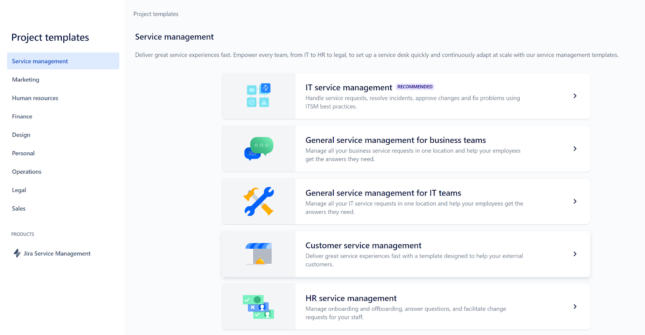Jira is an intuitive project management tool developed by Atlassian, known for its extensive features that help streamline various aspects of customer service. However, it’s always good to explore other alternatives available on the market.
Let’s dive into some of the other available options to ensure that you find the most suitable solution for your customer service team.
Why should you look for Jira alternatives?
By exploring tools similar to Jira, there is a high chance you find a solution that better aligns with your organization’s customer service requirements, improves your team’s efficiency, and fits your budget. When you are looking for Jira alternatives, consider these aspects:
- Customization: Jira offers a high level of customization to suit your organization’s unique needs. However, setting it up might be time-consuming and may require a level of technical expertise.
- Cost: Compare prices from other providers to get the best value for your money. Some Jira alternatives may offer similar features and functionalities at a more affordable price, which will help you be more cost-effective. Additionally, there are some free Jira alternatives available on the market.
- User experience: Jira software is known for its comprehensive set of features, which can be overwhelming for some users. Its complexity may result in a steep learning curve, causing delays in addressing issues efficiently. All this can lead to negative user experiences and become a reason to look for software alternatives to Jira.
- Features: Some Jira alternatives are specifically designed for customer service, offering powerful features such as a ticketing system, live chat, or knowledge base management that will directly meet the needs of a customer support team.
- Integration: Integration is another important aspect worth considering. Jira may not be able to integrate with all the other tools that your team uses on a daily basis. In such cases, consider alternatives that offer better integration options for increased team efficiency.
A comparison chart of the top 5 Jira alternatives
| Platform | Capterra rating | Integrations | Free version | Free trial | Price range |
|---|---|---|---|---|---|
| LiveAgent | 4.7 | 220+ | ✅Yes | ✅Yes | $15 agent/m |
| Trello | 4.5 | 200+ | ✅Yes | ✅Yes | $5 agent/m |
| LiquidPlanner | 4.3 | 40+ | ✅Yes | ✅Yes | $15/agent/m |
| Assembla | 4.2 | 100+ | ✅Yes | ❌No | $12/agent/m |
| Asana | 4.5 | 100+ | ✅Yes | ✅Yes | €10.99/agent/m |
The 15 best Jira alternatives and competitors
Table of contents:
1. LiveAgent
LiveAgent stands out from other Jira alternatives by offering a comprehensive customer support solution that goes beyond project management features. It includes help desk software, reliable live chat solutions, and social media integration.
With over 180 features and functionalities and numerous third-party integrations, LiveAgent enhances its versatility. Additionally, it boasts an intuitive interface, customizable ticket statuses, and automation features that streamline processes and boost productivity. Plus, LiveAgent provides 24/7 customer support to ensure your needs are always met.
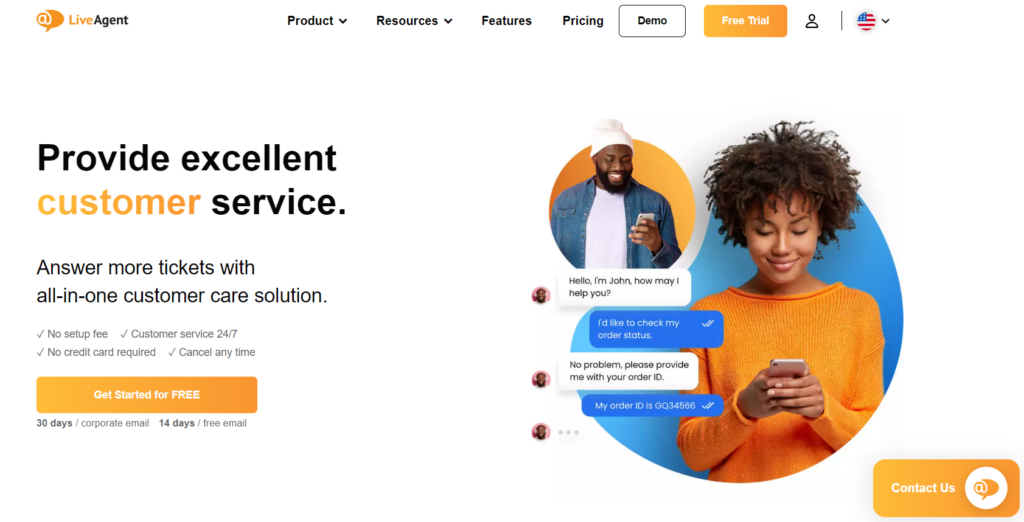
LiveAgent’s key features
LiveAgent offers a suite of powerful features designed to enhance your customer support operations. With over 220 third-party integrations, you can seamlessly connect with platforms like Shopify, WhatsApp, CRM systems, project management tools, Slack, and various social media channels. This extensive integration capability ensures you can manage customer interactions efficiently while keeping all your tools in one place.
Let’s look at the features that LiveAgent and Jira have in common:
- Ticketing system
- Performance report
- Knowledge base management
- Reporting and analytics
- Automated routing
- Automated ticket distribution
- Language adaptable widgets
And here are the features that are missing from Jira but can be found in LiveAgent:
- Internal chat & calls
- Agent availability
- Task distribution
- Call center management
- Real-time notifications
What are the main differences between LiveAgent and Jira?
Here are some key differences between LiveAgent and Jira:
- Calendar management: Jira’s calendar management features help users effectively plan and schedule tasks, meetings, and deadlines, resulting in better project management. LiveAgent’s focus is mainly on customer interaction and support functions.
- Customer support: LiveAgent provides 24/7 customer support to all users, ensuring help is always available when needed. In contrast, Jira offers 24/7 customer support only for those with a Jira Premium subscription, which might limit accessibility for standard users.
- Core focus: LiveAgent is designed primarily for customer support, offering features like help desk software, live chat solutions, and social media integration, aiming to enhance customer interactions. Jira is more project management-focused, excelling in task tracking, bug tracking, and project management.
Pros
- Improves the productivity of customer support
- Organized interface
- Many available integrations
- Extensive features and functionalities
Cons
- Due to its complexity, it may take time to master
- Add some customization options
Best for small to medium-sized businesses
LiveAgent is a great alternative for small and medium-sized businesses that prioritize excellent customer service and manage a high volume of customer inquiries. However, it is a highly scalable and versatile tool, offering many advanced features as part of the Enterprise plan. These features can also benefit larger companies or industries such as e-commerce, software development, hospitality, education, etc.
LiveAgent pricing
You can try LiveAgent for free with the 30-day trial. Not only that, you also have a free plan option that can be useful for companies with limited budgets. However, keep in mind that this plan only includes basic features. If you would like to experience more advanced features, consider opting for one of the other pricing plans.
- Small: $15 per agent per month, billed annually
- Medium: $29 per agent per month, billed annually
- Large: $49 per agent per month, billed annually
- Enterprise: $69 per agent per month, billed annually
Author’s opinion
Overall, LiveAgent offers a fantastic range of features and integrations, making it a go-to alternative if you are looking for a comprehensive customer support tool. It offers many customizable options and supports various languages, allowing businesses to tailor it to their specific needs. However, some users have mentioned wanting more customization options and advanced reporting and analytics features.
One thing to note is that while LiveAgent is quite user-friendly, it does come with an initial learning curve. You have to spend some time getting familiarized with the system, but once you do, it becomes much easier to navigate.
Another benefit is the 24/7 customer support, which is always available if you run into a problem. Plus, the comprehensive knowledge base filled with tutorials and step-by-step guides is a great resource for troubleshooting and learning how to leverage all the features effectively.
Customer review
“Great all-in-one solution.”
It was easy to get started, and it provides an all-in-one solution for helpdesk and support. The fact that it can connect to our website and provide chat, as well as a knowledge base, was great… but adding the capability of Phone Support through VOIP connections gives it an edge over almost everything out there.It’s very customizable, and we haven’t found any issues with making it do what we need. The support was good and answered all the questions we had, but frankly, we didn’t really need them too much when we got started. They have continued fixing bugs and adding features, so it’s an active and live product that keeps getting better.
Customer review on Capterra
2. Trello
Trell is a simple yet powerful tool that brings all your tasks and tools together. It helps keep all your tasks organized and allows you to track individual or team tasks in one place. Plus, its automation features make it easy to automate repetitive, everyday tasks. If you want to uphold team transparency, Trello may be a good option to consider.
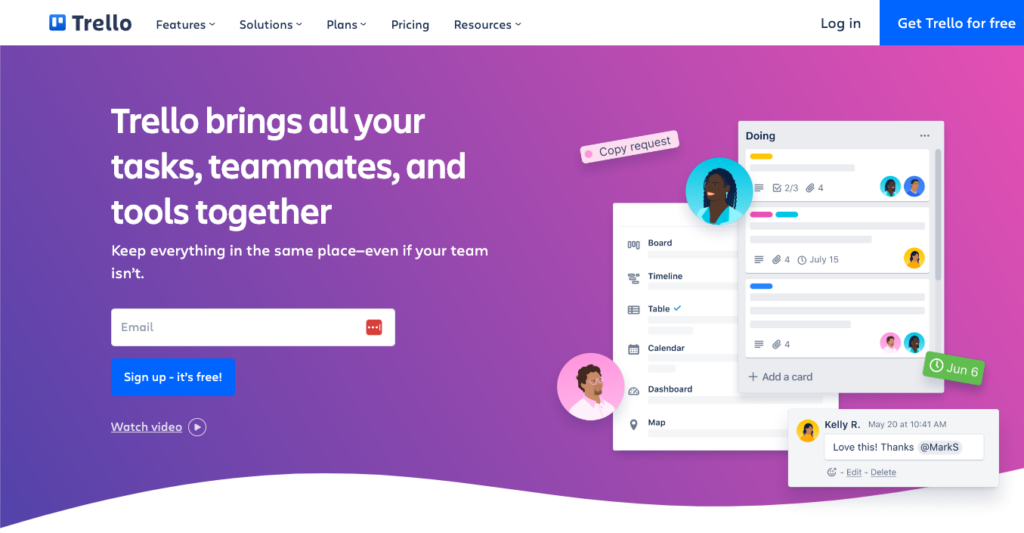
Trello’s key features
Trello offers many useful features that can help you keep everything organized and ensure all your team members are on the same page. Additionally, it provides third-party integrations with popular tools such as Slack, Jira, Google Calendar, WebWork Time Tracker, GitHub, Mailchimp, and others. These integrations make it easy to streamline workflows and enhance productivity.
- Trello planning board
- Timeline
- Insights through custom dashboard
- Create multiple planning boards
- Intelligent automation tips
- Calendar
- Table view
What are the main differences between Trello and Jira?
These are the main differences between Trello and Jira:
- Functionality: Trello is a great option for businesses looking for general project management software. It is easily applicable to a wide range of industries, project types, and team sizes. Jira offers more advanced features, such as a comprehensive suite of bug tracking, project tracking across releases, and extensive software customization for the organization’s specific needs.
- Cost: Most Trello users can get by with the free plan, which is sufficient for many common project management tasks. While Jira also has a good free plan, its specialized features require a plan upgrade to utilize its capabilities fully.
- Project management: Trello boards can be used to manage large-scale projects and track progress with multiple workspace view options. Jira offers advanced reporting with access to agile reports, dashboards, charts, and graphs. These tools help optimize tasks, complete goals, and enhance project delivery.
Pros
- Task management
- Notifications about real-time updates
- Team communication
Cons
- Clunky integration with Google Calendar
- Interface on mobile version
Best for small to large businesses
Trello is a popular choice for businesses of all sizes that need help managing their projects. Trello’s free and affordable pricing plans make it a great choice for startups and small businesses that need a cost-effective solution. However, thanks to its advanced features, Trello is also a suitable alternative for larger team sizes that need to manage complex projects.
Trello pricing
- Free trial: YES (only available for the Premium plan)
- Free: $0 for the whole team
- Standard plan: $5 per user/month if billed annually
- Premium plan: $10 per user/month if billed annually
- Enterprise: $17.50 per user/month if billed annually (contact sales)
Author’s opinion
Trello is one of those tools that you can get up and running in no time due to its easy setup and user-friendly interface. It’s great for team collaboration and project management, making it simple to keep everyone on the same page. The ability to customize boards and organize them with a simple drag-and-drop feature is also a plus.
That said, the mobile version could use some work, especially when it comes to the user interface, as it is not as user-friendly as the desktop version. While the platform is intuitive, some users feel it could benefit from more advanced features and better integration with Google Calendar. Another downside is its limited offline functionality, which can be a hassle for those who need access to their boards without an internet connection.
3. LiquidPlanner
LiquidPlanner is a project management solution that can dynamically adapt to changes and it can help your team to plan, predict, and perform more efficiently.
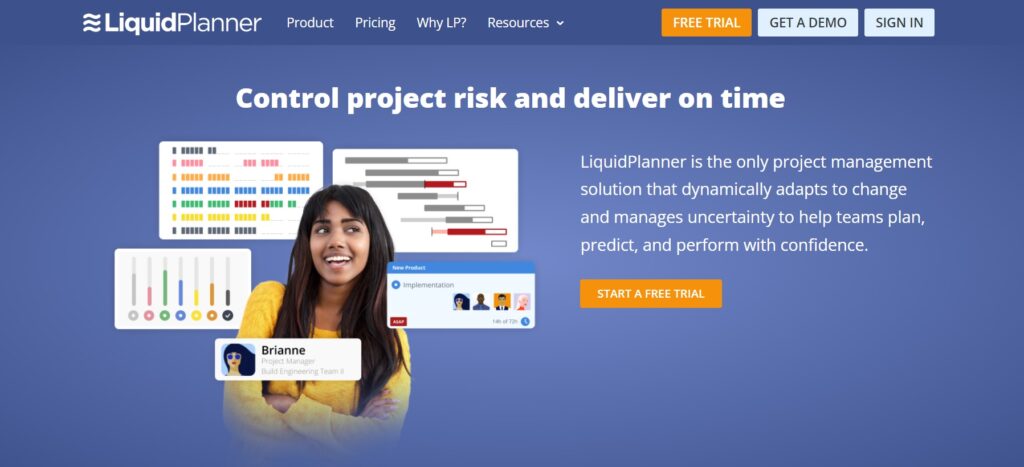
LiquidPlanner’s key features
LiquidPlanner offers a range of features as well as integrations with tools like Box, Google Drive, and Dropbox. However, other integrations can be built via their Open API or Zapier.
- Predictive scheduling
- Workload views
- Priority-based planning
- Ranged estimation
- Task management
- Time management
- Intelligent insights
- Data customization
What are the main differences between LiquidPlanner and Jira?
The main differences between LiquidPlanner and Jira are:
- Functionality: LiquidPlanner is designed specifically for dynamic project management, excelling in handling complex projects. Jira is geared towards agile project management and software development, offering robust features for bug tracking, sprint planning, and release management.
- Pricing structure: LiquidPlanner has a higher price point, reflecting its advanced capabilities in predictive analytics and resource management. Jira offers a more tiered pricing structure, including a free plan suitable for small teams.
- Target users: If you need to manage large, complex projects with fluctuating requirements, LiquidPlanner may be a better option for your organization. Jira is popular among software development teams and businesses that follow agile methodologies.
Pros
- Simple user interface
- Priority-based planning
Cons
- Difficult to use on mobile devices
- Reporting can be difficult to manage
Best for small to medium-sized businesses
LiquidPlanner is mostly beneficial for small to medium-sized businesses because of its affordability and scalability. It offers a user-friendly interface, customizable workflows, and real-time reporting and data analytics that make it easy for teams to track their project progress, manage resources, and deliver projects within deadline and budget.
LiquidPlanner pricing
- Free trial: YES (LiquidPlanner offers 14-day free trial)
- Essentials: $15 per user/month with annual billing
- Professional: $28 per user/month with annual billing
- Ultimate: $42 per user/month with annual billing
Author’s opinion
LiquidPlanner is a reliable tool, especially if you need to prioritize tasks based on their urgency, or track the progress of your projects, time, and expenses. The dynamic Gantt chart and priority-based scheduling help you visualize project timelines. These features are really helpful if you’re juggling multiple projects and need to keep everything on track.
One of the downsides is the cost. LiquidPlanner is more expensive than some of the other alternatives on the market. It also lacks some of the advanced features. However, it makes up for this by integrating well with external apps, offering some flexibility.
There is also an initial learning curve due to its complexity, especially for people who are new to project management tools. The user interface could also use some improvement to enhance ease of use and navigation.
4. Assembla
Assembla is a software development platform that also offers a suite of project and program management tools. It offers two solutions that meet the needs of different team sizes, from 5 up to 5,000 users.

Assembla’s key features
Assembla offers many useful features and a wide range of third-party integrations with other tools like Google Drive, Gmail, Slack, Trello, Dropbox Business, GitHub, and many others.
Let’s take a closer look at some of the features:
- Task boards
- Cardwalls
- Task management
- Ticket views
- Milestones
- iOS app
- Gantt charts
- Backlog management
What are the main differences between Assembla and Jira?
- Focus: Assembla provides tools for code repositories and version control, making it particularly useful for software development teams that require robust source code management. Jira focuses more on comprehensive project management and issue tracking. It excels in planning, tracking, and releasing software.
- Documentation and community: Assembla offers good documentation, but it does not have extensive user community support. Jira also offers excellent documentation, plus a large and active user community, which makes finding help and best practices easier for users.
- Agile support: Assembla supports basic agile and Scrum practices but doesn’t offer as rich an array of agile-specific tools and reports as Jira.
Pros
- Real-time reports
- Ability to escalate and prioritize tasks
Cons
- Mobile application
- Steep learning curve
- Insufficient customer support
Best for businesses of all sizes
Assembla is a versatile tool ideal for software development, IT, marketing, and creative teams of all sizes. It is scalable and customizable to fit the needs of any company, from small startups to large enterprises.
Assembla pricing
- Free trial: YES (Assembla offers a 14-day free trial)
- Assembla Cloud: $21 per user/month
- Assembla Enterprise: Custom
- Perforce Cloud: $52.25 per user/month 12-month term
- Perforce Enterprise: Custom
Author’s opinion
Assembla is a pretty robust tool, especially when it comes to project management and version control, but it’s not the easiest to set up. If you’re not tech-savvy, the initial steps might be overwhelming. The setup process can be quite complex, and there’s a steeper learning curve.
However, the advanced security features and range of integrations and customization make it a valuable asset for businesses that need project management and version control capabilities. Plus, the ability to escalate and prioritize tasks adds another layer of utility, allowing teams to stay on top of what’s most important. For smaller software development teams, Assembla offers a great set of features. But, some users have reported that as their teams grew, Assembla’s capabilities didn’t quite keep up with their needs.
5. Asana
Asana is an easy-to-use and flexible tool that will help improve efficiency across your organization. It supports an entire team collaboration and helps maintain transparency within your business.
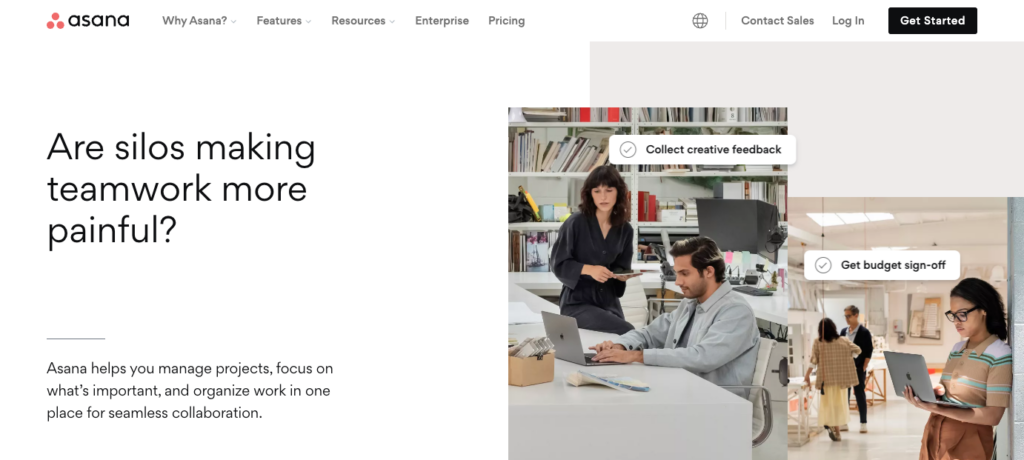
Asana’s key features
Asana offers a range of integrations with other tools such as Slack, Google Drive, Microsoft Teams, Canva, One Drive, and Dropbox, among others. It also comes equipped with a set of features including the following:
- Create tasks and subtasks
- Create milestones
- Task distribution
- Time tracking
- Project overview
- Timeline
- Custom Dashboards
- Permissions and privacy control
- Team management
- Team conversations
What are the main differences between Asana and Jira?
- Target audience: Jira is designed more toward DevOps teams, offering specialized tools for software development and IT operations. Asana is a less industry-specific product that aims to improve the efficiency of any organization, regardless of the industry.
- Customizable dashboards: Asana offers a general dashboard and a reporting dashboard, but these are not as customizable as Jira’s options. Jira allows you to create multiple dashboards and offers a wide range of gadgets to add to them, providing greater flexibility and customization for tracking and reporting.
Pros
- Mobile platform
- Managing tasks and tracking progress
- Notification system
Cons
- The interface could be more intuitive
- The ability to customize notifications
Best for businesses of all sizes
Asana is a suitable tool for businesses of all sizes and industries. It offers a wide range of features that make it easy for businesses to manage their workflows, tasks, and entire projects effectively. Different collaboration features, such as comments, mentions, and shared projects, make it easy for teams to communicate and work together on projects in real-time.
Asana pricing
- Free trial: YES
For individuals and small teams:
- Personal: €0
- Starter: €10.99 per user/month, billed annually
- Advanced: €24.99 per user/month, billed annually
For businesses and enterprises:
- Enterprise: Contact sales for a quote
- Enterprise+: Contact sales for a quote
Author’s opinion
When it comes to project management tools, Asana certainly stands out. It is a great option for both easy task tracking and team collaboration. You can move tasks around, assign deadlines, and easily keep others in the loop. Plus, it provides visibility into what other team members are working on, which is also very useful. This becomes especially important when multiple team members are working on the same project, as it keeps everything clear and organized.
However, there’s a potential learning curve for new users. The user interface could be a little more intuitive. If you don’t organize and manage it properly, it can get pretty cluttered with tasks, comments, and notifications. This can be a bit overwhelming, particularly for someone just getting started.
The free version of Asana offers a lot of useful features. But if you need some of the more advanced features, it can get a bit pricey compared to other alternatives on the market.
6. Monday.com
If you want to boost your team’s efficiency and productivity, you can do so by implementing Monday.com into your business. It will allow you to collaborate with your team and get a clear picture of all your work.
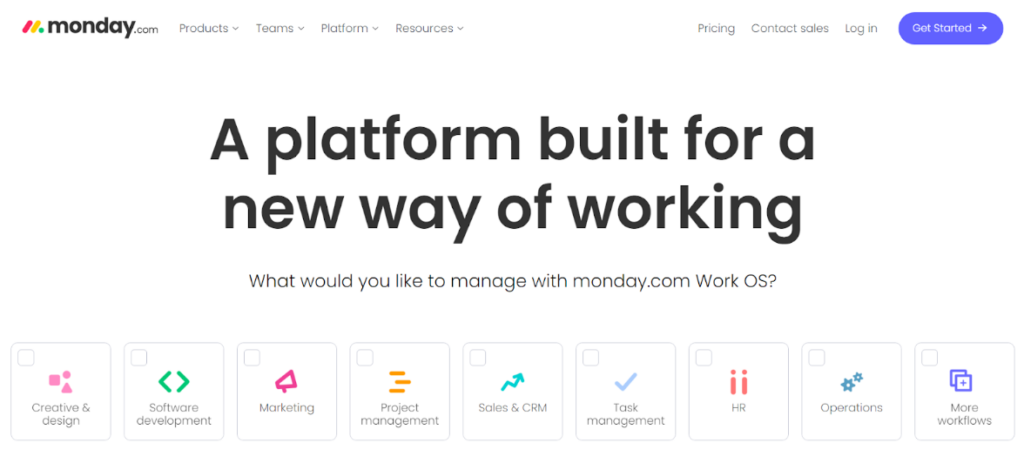
Monday.com’s key features
Monday.com offers a wide range of features and over 200 integrations that help you work seamlessly and boost collaboration within your organization. It integrates with tolls like Outlook, Slack, Zoom, Excel, software development tools, and more. Here are some of the main features:
- Real-time collaboration
- Campaigns dashboard
- Custom dashboard
- Visual planning board
- Access control
- Co-edit in real-time
- Weekly tasks and checklists
- Tagging team members
- Real-time updates
- Editor
What are the main differences between Monday.com and Jira?
- User experience: Monday.com is known to be quite intuitive, user-friendly, and easy to set up and manage. Its straightforward design makes it accessible even for those who are not tech-savvy. Jira can also be user-friendly once you get the hang of it, but its complexity can make it a bit confusing and overwhelming at the beginning.
- Task management: Jira offers robust task management capabilities, including task creation, subtasks, automated notifications, and time tracking. Monday.com provides similar features but shines more in visual organization and team collaboration functionalities.
- Reporting: Jira is equipped with advanced reporting tools such as customizable dashboards, burndown charts, and metrics for data-driven decision-making. These features are especially beneficial for software development projects. Monday.com also offers various reporting features but may lack the depth required for comprehensive project analysis.
Pros
- Intuitive interface
- Tracking the progress
- Notification system
Cons
- High price
- Limited reporting options
Best for businesses of all sizes
Monday.com is an intuitive project management platform that offers a flexible tool that is suitable for businesses of all sizes. Monday.com is a scalable solution that can easily adapt to the growing needs and requirements of businesses in various industries.
Monday.com pricing
- Free trial: YES
- Free: €0
- Basic: €9 per seat /month
- Standard: €12 per seat /month
- Pro: €19 per seat /month
- Enterprise: Contact sales
Author’s opinion
If you’re looking for an easy-to-use project management tool, Monday.com is a solid choice. You can easily track project progress, see when tasks were completed, and identify who is currently working on which aspect of the project. Its visual and highly customizable interface allows you to tailor workflows and dashboards to meet your specific needs, making it versatile for various types of projects.
That being said, this flexibility comes with a bit of a learning curve. The wide range of features can be a little overwhelming for new users, so getting used to the tool might take some time. Another thing worth mentioning is the integrations. While Monday.com offers various integrations, some users have reported issues with them not working properly. Improving these could make the tool more seamless to use. Lastly, the cost can get quite high as your team grows, and you may need to upgrade to a higher tier. It’s something to consider when planning your budget.
7. ClickUp
Simplify your work and get more done by using ClickUp. It allows you to plan, track, and manage your work and projects. ClickUp’s customizable features and automation capabilities make it a good option for businesses that need to manage their workflows effectively.
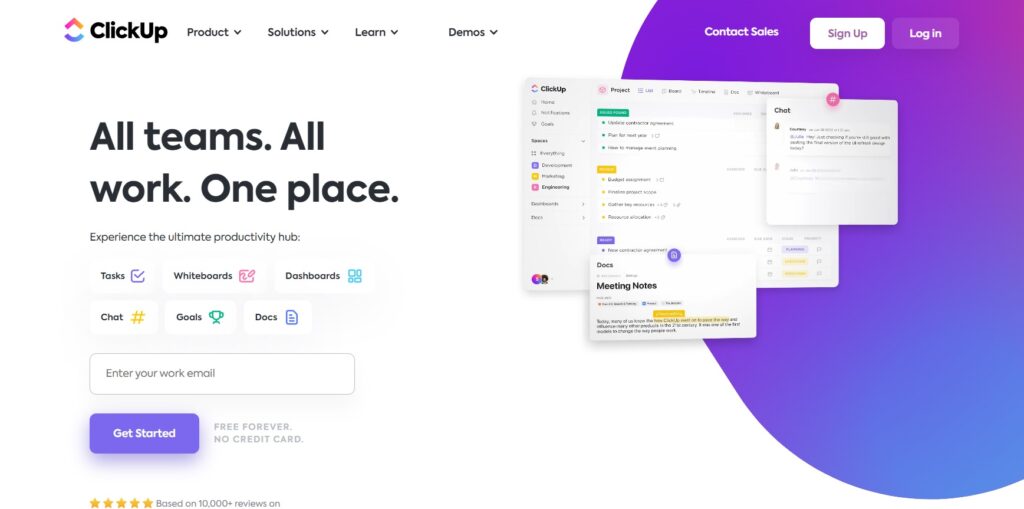
ClickUp’s key features
You can connect ClickUp with over 1,000+ tools or build your own custom integrations using their public API. Some of their most popular integrations include LiveAgent, Slack, Google Drive, Google Calendar, Amazon Alexa, Microsoft Teams, and many others. ClickUp also offers many customizable features based on your needs to give you more flexibility and control to organize everything.
- Customizable tasks
- Create subtasks and checklists
- ClickApps
- Automations
- Project templates
- Task management
- Real-time reports
- Project goals and milestones
- Time tracking
- Detailed reporting
What are the main differences between ClickUp and Jira?
- Free plan: Both ClickUp and Jira offer free versions, but there are some notable differences. Jira allows you to add up to 10 users, while ClickUp offers unlimited users. ClickUp’s free plan is also more robust, including tools like in-app video recording, 24/7 team support, and real-time chat. However, Jira provides 2GB of storage compared to ClickUp’s 100MB.
- Reporting: Jira’s reporting mainly centers on Agile project management insights. It tracks issues by analyzing their occurrence trends and monitoring resolution times. ClickUp focuses more on individual and team performance. You can track who is working on what tasks, who is behind the schedule, or how many tasks were completed in a given time period.
- Collaboration features: ClickUp offers a wide range of features like whiteboards, comments within tasks, collaborative documents, and templates. On the other hand, Jira has fewer collaboration tools primarily focused on issue management.
Pros
- Simple and intuitive interface
- Task prioritization
- Real-time dashboard
Cons
- Time tracker and reports are difficult to use
- Could use more customization in custom reports
Best for small to large-sized businesses
ClickUp is an all-in-one project management tool that provides a comprehensive solution for businesses of all sizes. ClickUp’s free and affordable pricing options make it an ideal choice even for smaller businesses that require a cost-effective solution.
ClickUp pricing
- Free trial: NO
- Free: $0
- Unlimited: from $7 per member/month
- Business plan: from $12 per member/month
- Enterprise: Contact sales
Author’s opinion
ClickUp is packed with features, even in its free plan. This makes it ideal for budget-conscious teams who still need a robust tool for task and project management. One of ClickUp’s benefits is its customizability. You can personalize almost all default settings and templates to fit your needs. Although it is quite flexible, some users wish for even more customization options, especially when it comes to reports.
If you’re new to project management tools, ClickUp might seem overwhelming at first. However, ClickUp offers numerous videos and guides to help you get through the learning curve. Once you become familiar with it, navigating and using ClickUp is pretty straightforward.
While ClickUp is generally reliable, you might occasionally encounter minor bugs, which are usually quickly fixed. Their support team is also helpful in resolving any issues you might run into.
8. Quickbase
Quickbase is a no-code platform that lets businesses easily build custom applications without any coding experience. It also allows them to connect and customize enterprise applications that fix workflow gaps to improve efficiency in their organization.
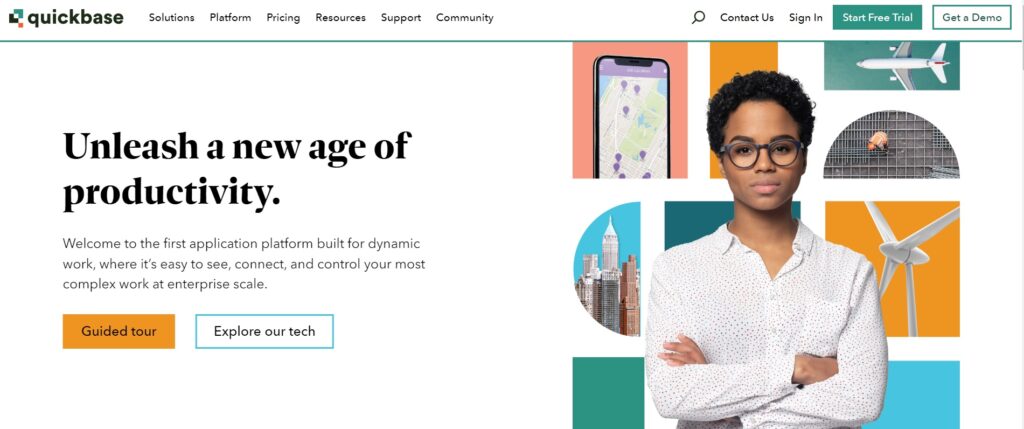
QuickBase’s key features
Quickbase offers three integration capabilities. The first is a visual drag-and-drop interface that allows users to create apps that integrate external data sets. The second is a RESTful API for custom integrations, and finally, webhooks provide simple access to data stored outside of Quickbase. It also offers a wide range of features such as:
- No-code development
- Workflow automation
- Real-time insights
- Transform data
- Change schema
- Manage complex projects
- Customizable dashboard
- User roles
- Advanced security controls
What are the main differences between Quickbase and Jira?
- Automation: Quickbase automation is called pipelines or workflows. The pipelines designer provides a flow chart-style visual that allows you to create automations based on trigger events, actions, and loops. Jira offers an extensive library, allowing you to set automation rules by setting triggers, conditions, and actions.
- Time tracking: Jira’s built-in time-tracking feature lets users record the time they spend working on each issue. On the other hand, Quickbase doesn’t include this native time-tracking feature.
- User interface: Quickbase has a more business-oriented interface with a focus on managing and automating workflows across various business functions. Jira provides a detailed, issue-tracking interface designed to manage complex software projects, featuring boards that support agile methodologies like Scrum and Kanban.
Pros
- Live data tracking
- Reporting and analytical tools
Cons
- Limited customization
- Customer support
- Price
Best for small, medium, and large businesses
Quickbase is a valuable tool for any company that is looking to streamline their day-to-day operations, increase team productivity, and improve collaboration within the organization.
Quickbase pricing
- Free trial: YES (you can sign up for a 30-day free trial)
- Team: from $35 per user/month (minimum 20 users)
- Business: from $55 per user/month (minimum 40 users)
- Enterprise: Contact sales for more information
Author’s opinion
Quickbase offers a pretty wide range of features, like live data tracking or reporting and analytical tools, which can be really useful. The ability to automate tasks can also be a huge time saver and free up your team to focus on more important work. Plus, Quickbase has a modern layout and is generally pretty easy to use, which is always appreciated.
However, the customization is a bit limited compared to other similar tools out there. Another area where Quickbase falls short is customer support. Quite a few users reported that their support is not very responsive, which can be frustrating when you’re trying to resolve an issue quickly.
Overall, Quickbase has its perks but also some drawbacks. It can be a good alternative for basic automation and data tracking, but if you need something highly customizable, you may benefit more from other alternatives.
9. Aha!
Successful project delivery starts with a clear plan of what needs to happen and when. This is where Aha! delivers a tool that can help you build project plans and manage cross-functional work to meet your deadlines.
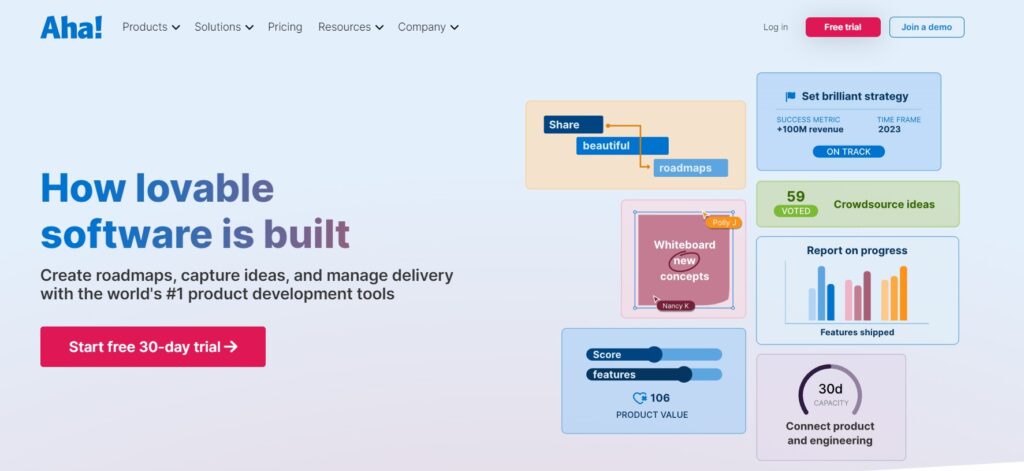
Aha!’s key features
You can connect Aha! with over 30 other tools, including Azure DevOps, GitLab, Jira, Zapier, Google Drive, Google Analytics, and others. It also offers a nice set of features and functionalities; some of the key ones are:
- Project roadmaps
- Track dependencies
- Monitor project KPIs
- Personal and team notes
- Draft document with AI
- Calendar
- Customizable templates
- Real-time collaboration on documents
- Link strategic goals
What are the main differences between Aha! and Jira?
- Primary focus: Jira focuses on issue and project tracking, making it ideal for engineering and software development teams. Aha! focuses more on strategic planning and product management.
- Reporting: Aha! offers a broad approach to data management, allowing users to create customized reports and visual charts. It also analyzes customer feedback and tracks progress against strategic goals to boost team productivity. Jir tailors its reporting for agile project management. It focuses on analyzing issues and tracking sprint goals and progress.
- User interface: Aha! has a user-friendly and intuitive interface designed to simplify product management tasks. Jira’s interface is more complex, particularly for new users, and it may take some time to get used to all its features and functionalities.
Pros
- Roadmapping
- Great comment threads
Cons
- Notes sections
- More training material needed
- Mobile platform
Best for businesses of all sizes
Aha! Is a great solution that can benefit many companies, from small startups to large enterprises. However, it is particularly useful for companies that focus on creating and launching products, such as software development or marketing industries. It is also ideal for companies that need to align their product strategy with their business goals.
Aha! pricing
- Free trial: YES
- Aha! Develop: starts at $9 per user per month
- Aha! Knowledge: starts at $39 per user per month
- Aha! Whiteboards: starts at $9 per user per month
- Aha! Ideas: starts at $39 per user per month
- Aha! Roadmaps: starts at $59 per user per month
Author’s opinion
Aha! is a robust tool for product management, but it comes with its own set of challenges and benefits. For example, the initial setup can be time-consuming, and getting acquainted with all the features requires some patience. However, once you get past this hurdle, you’ll find that Aha! offers a wide range of functionalities. It covers different aspects of product management and allows for a high degree of customization, such as creating tailored reports.
They also implement regular updates, which means the platform is constantly improving. A standout feature is Aha! Roadmaps+ which is an extensive product planning tool that integrates well with other tools like Jira. This makes it easier to manage different parts of the project seamlessly.
The customer support team is reliable and helpful, which is a plus. That said, the documentation could be improved for those who prefer self-service, making it easier to find answers on their own. Another thing to consider is the cost, which is relatively high. For smaller teams or startups, this might be a significant factor.
10. Wrike
Wrike is an all-in-one platform that helps you manage your projects, organize work, see the project progress, and enhance collaboration across all departments.
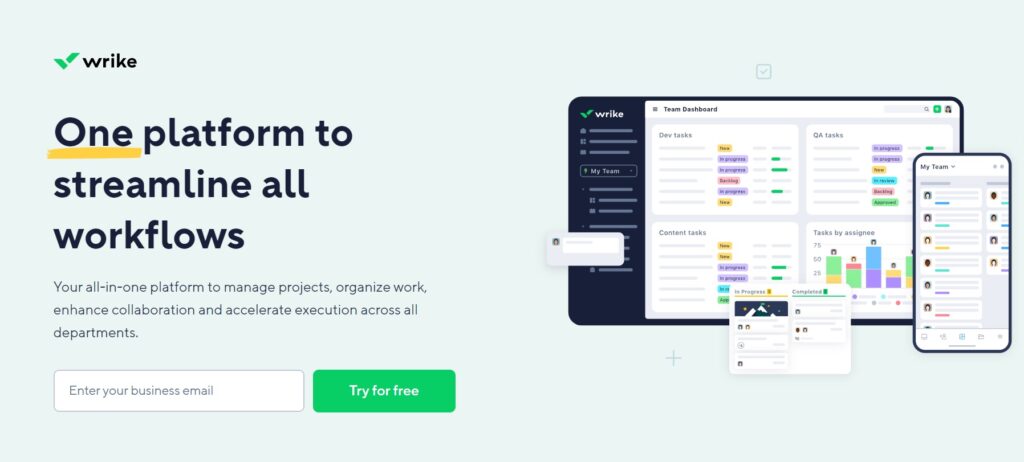
Wrike’s key features
Wrike offers integrations with other tools. Some of the most popular ones include Gmail, LinkedIn, Shopify, WordPress, Google Drive, Google Calendar, Salesforce, and Dropbox. It also comes equipped with the following features:
- Create folders, projects, tasks, and subtasks
- AI work creation
- Board view
- Gantt chart
- Job roles
- Track time
- Cross-tagging
- Live document editor
- Advanced analytics
- Shareable dashboard
What are the main differences between Wrike and Jira?
- Support options: Wrike provides a variety of support options, including phone support, a contact form, and a self-service portal filled with video tutorials, community forums, interactive training programs, and guides. Jira offers limited support options. Most issues need to be resolved through community forums and help guides.
- Features and usability: With Jira, development teams can make use of scrum boards, Kanban boards, and DevOps templates to manage the software development lifecycle. Wrike is a bit more versatile. It provides complete visibility into projects, resources, and workflows. It’s also great for managing client projects, as it includes built-in features for proofing, approvals, and tracking billable hours.
Pros
- Pros
- Project status updates
- Specific task tracking
Cons
- Steep learning curve
- The notifications could be improved
Best for medium to large businesses
Wrike can be a good choice for businesses of all sizes, helping teams stay organized and focused and enabling them to deliver projects on time and within budget. However, small companies or startups may find the pricing structure more expensive than similar tools.
Wrike pricing
- Free trial: YES
- Free: $0
- Team: $9.80 per user per month
- Business: $24.80 per user per month
- Enterprise: Contact sales team
- Pinnacle: Contact sales team
Author’s opinion
Wrike stands is quite intuitive and easy-to-use project management tool. Its wide range of training materials helps users quickly become familiar with its features. One of Wrike’s strengths is its ability to scale effortlessly from small projects to enterprise-level initiatives. Customized workflows and real-time updates help maximize efficiency and productivity.
The platform allows you to create detailed tasks and assignments, which can be broken down into subtasks and dependencies. This is particularly helpful for managing complex projects. However, the notification system could use some improvement to keep users better informed.
Another point to consider is the range of advanced features Wrike offers. While these can be very powerful, they might feel overwhelming for users looking for basic project management solutions. Additionally, Wrike’s pricing is on the higher side, which might be a drawback for budget-conscious users or smaller organizations.
11. GitLab
GitLab is a comprehensive DevSecOps platform that enables teams to manage their entire software development lifecycle in one place. From planning and coding to testing and deployment, GitLab provides all the necessary tools teams need to collaborate and accelerate their workflow.
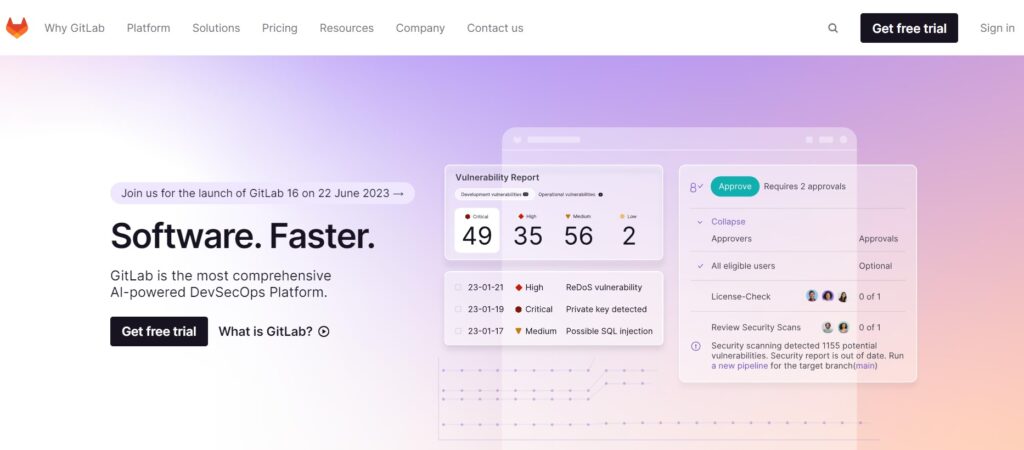
GitLab’s key features
GitLab allows users to integrate the tool with other applications such as GitHub, Google Chat, Jira, Slack notifications, Datadog, Bugzilla, Assembla, and others. It also offers some valuable features such as:
- Bring your own GitLab CI runners
- Faster code reviews
- Advanced CI/CD
- Merge requests
- Security dashboards
- Dependency scanning
- Static application security testing
- Multi-level epics
What are the main differences between GitLab and Jira?
- Purpose: GitLab is a DevSecOps platform that empowers development, security, and operations teams to innovate by streamlining the entire software lifecycle—from developing and securing to deploying software. Jira specializes in issue and project tracking. It helps teams organize issues, assign work, and follow team activities.
- Target users: GitLab´s interface is optimized for developers and technical teams, offering tools and features designed to support a seamless DevSecOps workflow. Jira provides a more versatile interface that can be customized for various types of teams.
- Customization: GitLab does not offer customization options for its features. Users work within the framework and toolsets provided by GitLab. Jira allows significant customization based on user requirements to better fit their needs and workflows.
Pros
- Provides great user experience for developers
- Issue tracking
- Code repository
Cons
- Insufficient integration with other tools
- Lack of analytical insights
Best for businesses of all sizes
GitLab is best suited for development-focused teams and companies that prioritize a seamless DevSecOps workflow. It caters to a wide range of company sizes, from startups to large enterprises, especially those seeking an all-in-one platform to accelerate software innovation and deployment.
GitLab pricing
- Free trial: YES (GitLab offers a 30-day free trial)
- Free: $0
- Premium: $29 per user per month
- Ultimate: Contact their sales team
Author’s opinion
GitLab is a highly comprehensive and integrated DevOps tool that can help you streamline the entire software lifecycle. Its robust access control and detailed permission settings make security and collaboration straightforward, which is a major plus for any development team. However, GitLab can be quite overwhelming at first, especially if you’re not familiar with similar tools. There is definitely a learning curve involved.
Another thing is GitLab’s reporting functionality, which is somewhat limited compared to its competitors. Additionally, the system can be a bit slow at times, and it takes a while to load. Overall, while GitLab offers a wide range of features and capabilities, it does require some getting used to and has a few areas where it could improve.
12. Redmine
Redmine is a flexible Jira open-source alternative that can help you automate your processes and assist with planning. Using the Ruby on Rails framework, it is cross-platform and cross-database.
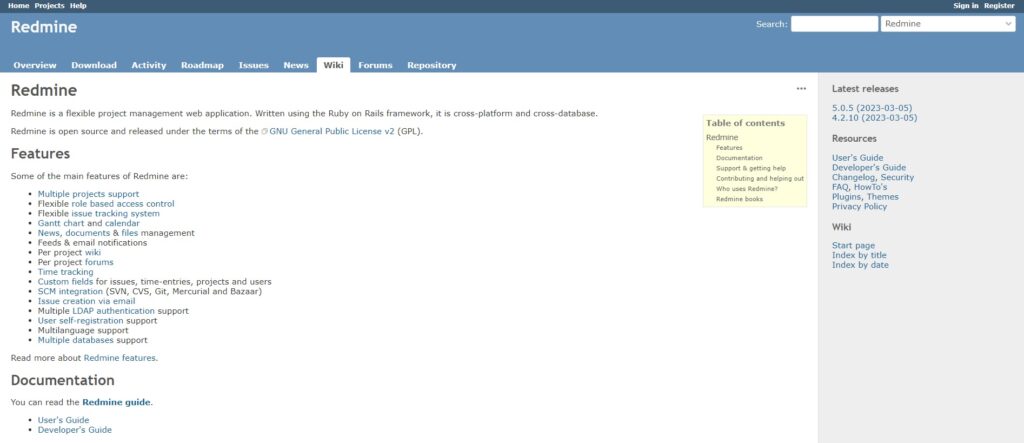
Redmine’s key features
Some of Redmine’s key integrations include Zendesk Suite, Typeform, OpsGenie, TypeCamp, Hubstaff, Backlog, and others. Now, let’s take a look at some of the features it offers:
- Flexible issue tracking
- Gantt chart
- Document and file management
- Email notifications
- Time tracking
- Custom fields
- Multi-language support
- Issue creation via email
- Calendar
- Role-based access control
- Multiple project support
What are the main differences between Redmine and Jira?
- Cost and licensing: Redmine is an open-source and free issue-tracking software, meaning no licensing costs are involved. Jira, on the other hand, requires a paid license but comes with added support and regular updates.
- Project management: Redmine uses a list of tasks called issues for its project management interface. Users can customize the description, status, type, and due dates for each task, and each project can have multiple sub-projects. Jira is primarily designed for software teams using the agile methodology. It offers flexibility in project management through Kanban or Scrum boards.
- Customer support: Redmine lacks a dedicated customer support team. Users rely mostly on community forums to resolve issues. In contrast, Jira offers varying levels of support based on the user’s plan. Free users rely on community forums and self-help resources, while paid users can raise support tickets through the website.
Pros
- Easy to assign tasks
- Easy to track progress
Cons
- Design and user interface
- It can be difficult to understand in the beginning
Best for small to medium-sized businesses
Redmine is one of the open-source Jira alternatives and can be a good option for a wide range of companies, especially for smaller businesses with tight budgets. Companies in the software development, IT, and marketing industries can benefit the most from Redmine because it offers features tailored to their needs.
Redmine pricing
- Free (some plugins might require payment)
Author’s opinion
Redmine offers a solid set of features that make it possible for teams to share and manage files, handle projects, and track progress in real time— and it’s all for free. This is quite impressive, considering many other tools charge for similar capabilities. Though outdated in terms of design, the interface is relatively easy to navigate. Creating new tickets is straightforward and efficient, without the additional approval steps found in many other tools.
However, one drawback is the lack of customer support. Users must rely on community forums to resolve issues, which can be hit or miss depending on the problem. Despite this, Redmine remains a valuable tool, especially for teams looking for a cost-effective solution for project management and issue tracking.
13. Notion
Notion is a powerful project planning and management tool that can help you manage any type of project, no matter how big or small your organization or team is. It provides clarity to all team members and enables them to be more efficient. It also offers an AI-powered assistant that can answer your questions, help you brainstorm ideas, and simplify complicated data.
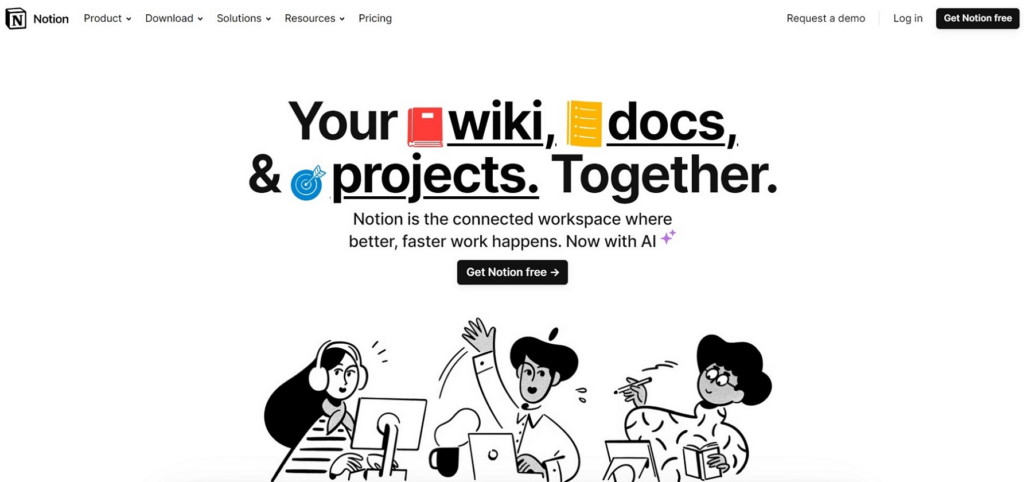
Notion’s key features
Notion offers many useful features and integration possibilities with other tools such as GitHub, Slack, Zapier, Trello, Google Drive, Zoom, OneDrive, etc. Here is the list of the key features:
- Calendar
- Create priority labels, status tags, and more
- Customizable templates
- Bug tracking
- Bug reports
- Filter and sort information
- Status, assignee, and due date overview
- Progress bar
- Filter for “My tasks”
- Task distribution
What are the main differences between Notion and Jira?
- Integrations: Jira stands out with over 3,000 integrations, making it highly versatile for complex projects. Notion, on the other hand, has less options but is still expanding its integration capabilities.
- User accessibility: Notion has a more general-purpose design, making it accessible and user-friendly for various users, including people with no technical background. Jira has a steeper learning curve, which can be challenging for those who do not have some level of technical expertise.
- Reporting: Jira is equipped with extensive reporting features, providing detailed insights and analytics essential for project management. Notion offers basic project dashboards but lacks more advanced reporting features.
Pros
- Easy to use
- Available for multiple devices (mobile, desktop, etc.)
- Team collaboration
Cons
- More information on how to use new features
- Add more integrations
Best for businesses of all sizes
Notion offers an intuitive interface and robust features, making it a great choice for companies of all sizes and across various industries, such as marketing, education, and creative agencies. It’s a great, all-in-one tool that can help teams collaborate more effectively and streamline their workflows without the need for technical expertise.
Notion pricing
- Free trial: YES
- Free: $0
- Plus: $9.50 per seat/month, billed annually
- Business: $14 per seat/month, billed annually
- Enterprise: Contact sales team
Author’s opinion
Notion is as a powerful and user-friendly tool with a simple interface that is quite easy to navigate, even for those who aren’t tech-savvy. The flexibility of Notion is also quite impressive; you can organize different kinds of information and easily share it with others, making it perfect for collaboration purposes.
Many users also like its extensive library of templates, which can save you a lot of time, and you can personalize them to fit your needs. However, some users might find that the platform lacks some additional customization options for certain features. Additionally, adding more integration options would be a great improvement. While Notion performs well on desktop, it can be a bit slow on mobile devices, which might be a drawback for users who need to access information on the go.
14. GitHub
GitHub is a platform designed for developers and project managers to share and collaborate on software projects. It allows its users to store code, track changes, view project progress, and manage versions of their projects.
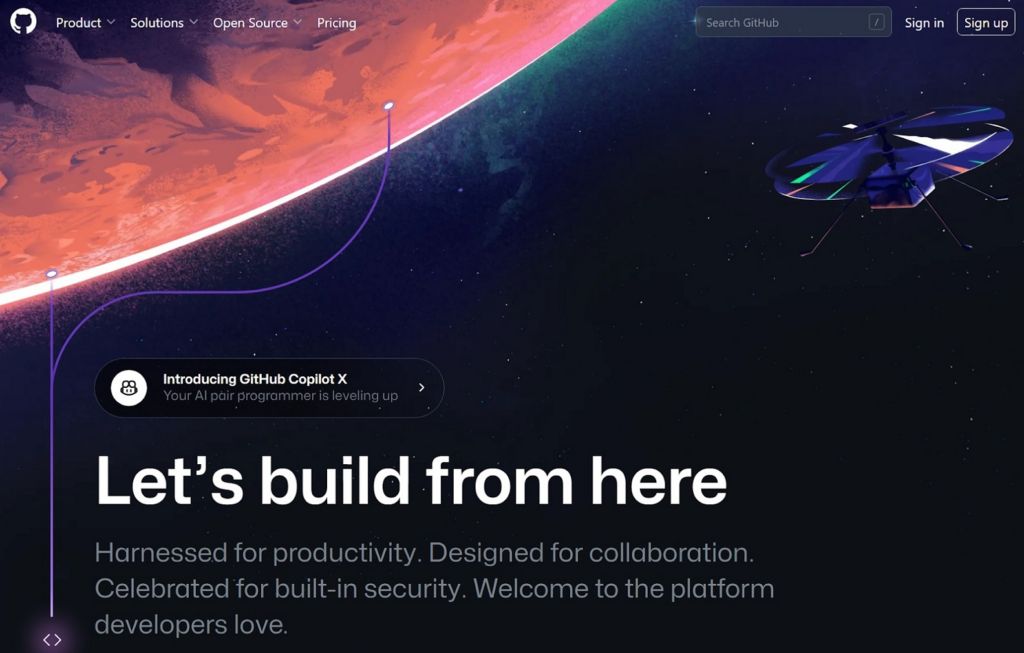
GitHub’s key features
GitHub allows users to install integrations either in their personal accounts or in the organizations they own. Additionally, they can install third-party apps in a specific repository where they have admin permissions or in repositories owned by their organization. On top of that, GitHub also offers a lot of features, including:
- Creating customized views of your issues
- Organizing and prioritizing your tasks
- Creating milestones
- Charts and insights
- Wikis
- Creating teams
- Custom roles
- Custom repository roles
- Domain verification
- 2FA
- Notifications
What are the main differences between GitHub and Jira?
- Customization: Jira offers robust customization capabilities. You can design unique issue types, fields, dashboards, and workflows to meet specific project requirements. GitHub provides fewer customization options as its primary focus is on code-related functionalities.
- Main function: Jira is primarily an issue-tracking and agile project management tool. It is useful for bug tracking, defect management, and overall project management. GitHub i a source code repository and version control system mainly used to host and manage the source code of projects. It excels in version control, facilitating collaboration among developers, and code review processes.
Pros
- Code reviews
- Integration with external tools
- Version control
Cons
- Navigating GitHub can be confusing in the beginning
- Limited storage space
Best for businesses of all sizes
Companies of all sizes can benefit from using GitHub. However, it is particularly valuable for software development teams. Smaller businesses can use GitHub to efficiently manage code and collaborate on their projects, while larger enterprises can use it to streamline development workflows and improve team collaboration.
GitHub pricing
- Free trial: YES (only for Enterprise plan)
- Free: $0
- Team: $4 per user per month
- Enterprise: $21 per user per month
Author’s opinion
GitHub is a popular tool for software development, offering a robust version control system that maintains a record of all changes made to a project. This keeps everyone informed and ensures that nothing is lost in the shuffle.
One of the standout benefits of GitHub is its collaborative capabilities. Multiple developers can work on the same repository, making changes and merging their contributions seamlessly. This is a game-changer for team projects, as it allows everyone to stay on the same page and work together efficiently.
However, GitHub does have its limitations, particularly in terms of project management features. It doesn’t offer the comprehensive tools you might find in specialized project management software. There’s also an initial learning curve, especially for those without a technical background. Navigating it can be a bit tricky at first, but once you get the hang of it, it can be a very useful tool.
15. Basecamp
Basecamp is an all-in-one solution that offers a unique set of tools and methods to make project planning and management easier and less of a chore.
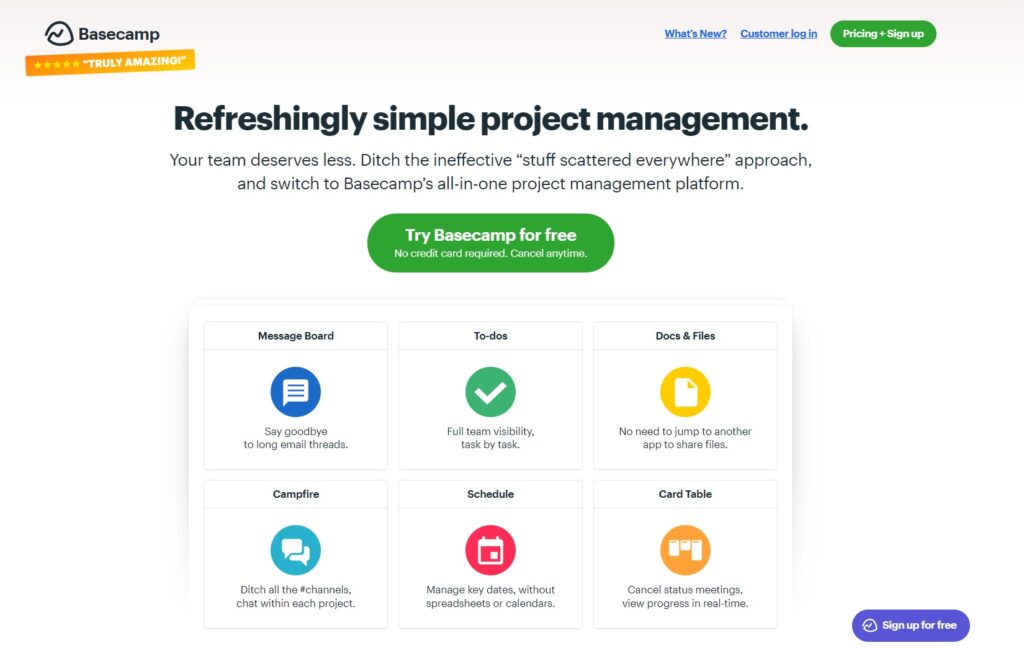
Basecamp’s key features
Basecam offers mobile and desktop integrations, time tracking integrations, accounting integrations, reporting and planning integrations, and software development integrations that increase the efficiency of the tool. It also offers features such as:
- Message board
- To do lists
- Document and file sharing
- Scheduling
- Real-time progress view
- Real-time group chats
- Hill charts
- Notifications
What are the main differences between Basecamp and Jira?
- Focus: Basecamp is a project management tool that focuses on collaboration within one shared workspace. It is designed for general project management and team communication. Jira is primarily a bug and issue-tracking tool tailored for agile project management, focusing on software development.
- Task management: Basecamp provides necessary task management features, making it suitable for smaller teams with simpler workflows. Its straightforward approach works well for teams that need a basic overview and task delegation. Jira offers more advanced task management features that can be great for larger teams with more complex workflows and extensive projects.
- Reporting capabilities: Basecamp has quite limited views and reporting capabilities. This limitation can make it challenging to gain detailed insights into the progress of your projects. Jira offers advanced reporting and dashboard capabilities, allowing users to track progress in real time, identify bottlenecks, and leverage detailed analytics to enhance efficiency.
Pros
- Task management
- Internal communication
- Intuitive interface
Cons
- Unintuitive permission controls
- Lacks customization options
Best for small to medium-sized businesses
Basecamp is a scalable tool that can adapt to the unique needs of businesses of different sizes and in various industries, providing an efficient solution for agile project management and team collaboration. However, due to its limited task management capabilities, larger companies may find other alternatives that are more suitable for large projects.
Basecamp pricing
- Free trial: YES (Basecamp offers a 30-day free trial)
- Basecamp: $15 per user per month
- Basecamp Pro Unlimited: $299 per month, billed annually (unlimited users)
Author’s opinion
Overall, Basecamp is a good project management tool with a very user-friendly interface. It’s easy to navigate right from the start, making it accessible for users of all skill levels. Creating tasks is straightforward, and the seamless communication features make it an excellent choice for both internal team interactions and client communications.
Basecamp excels in managing multiple projects simultaneously. It offers features that help keep to-do lists organized and allow you to track everyone’s activity on the team. However, Basecamp does have some limitations. Its customization options are quite limited, and users might find themselves wishing for more ways to personalize features to fit their team’s specific needs. Additionally, it lacks some advanced project management features found in other tools, which could be beneficial for more complex projects.
Another point to consider is the customer support. Some users have reported that getting a response from customer support can be a bit slow, which might be frustrating for users needing quick resolutions.
How to find the perfect Jira alternative for your business
If you’re looking for an alternative to Jira that can better meet your organization’s needs, there are several aspects you should take into consideration. By taking these into account, you can choose the best option for your business.
Clarify your objectives and expectations
Finding the perfect tool for your business is essential to maximize efficiency and productivity in your organization. To do this, it’s important to clarify your objectives and expectations.
- Assess your needs: Before you start exploring any available options, it’s crucial to clearly understand your business needs. Consider your team size, the complexity of your projects, and the specific features you require in a project management tool.
- Identify your must-have features: Create a list of essential features you need in an intuitive project management tool and customer service platform. These features may include task management, time tracking, reporting, or collaboration tools.
- Ease of use: For a project management solution to be effective, it must be user-friendly and intuitive. Look for a simple user interface, easy navigation, and a minimal learning curve; it will help your team adapt to the new platform quickly..
- Scalability: As your business grows, your needs and requirements will also evolve. Select a tool that can scale with your business, offering additional features, user licenses, and support as needed.
Analyze features and customization
Take a look at the set of features offered by the alternative software and how well those features align with your business needs.
To give you an idea, take a look at Jira’s Reports and Insights feature and compare it with LiveAgent’s analytics feature.
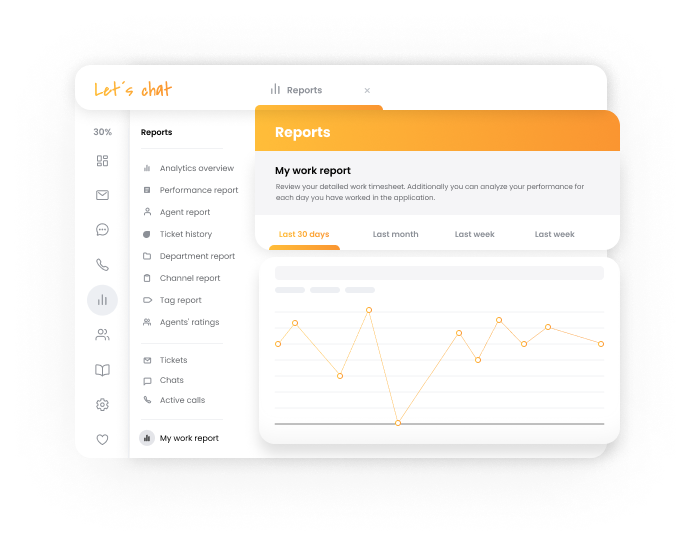
Another is the level of customization. Your business has its unique needs and requirements, so it’s important to choose software that allows flexibility and customization to meet those needs.
Balance cost and functionality
Always aim for a balance between cost and functionality. Make sure that what you get from the particular provider is worth the money and that you don’t have to sacrifice important features and capabilities in exchange for cost savings. Fortunately, many providers on the market offer similar functionality at a more affordable price, or there are also many free alternatives to Jira software that can offer you enough to meet your expectations.
Analyze user reviews and testimonials
One of the best ways to evaluate different options is by analyzing user reviews and testimonials. They can provide valuable insights into the experiences of real users, which can help you identify the strengths and weaknesses of each option.
While you are going through the customer reviews, it is important to look for patterns. Are there common issues reported by multiple users? Are there certain features that users seem to enjoy? By identifying these patterns, you can get a better understanding of how the software performs in different scenarios. However, don’t rely on one source. Instead, take time to read a variety of reviews from different sources.
Examine customer support and resources offered by Jira competition
When evaluating customer support offered by Jira alternatives, there are some key factors worth considering. First of all, you want to look for a software provider that offers a variety of support channels, such as email, and live chat, as well as an online knowledge base.
You also want to evaluate customer support quality levels. Are the support representatives helpful? Are the resources easy to understand? How easy is it to contact customer service representatives? What is the average resolution time?
By carefully evaluating software providers’ customer support and resources, you can find the perfect solution for your business. Throw in the added benefit of excellent customer support, and you may have the Jira alternative of your dreams.
LiveAgent offers its customers the best customer support thanks to its live chat support and extensive knowledge base, accessible to everyone from anywhere. There, you can find a variety of helpful articles, video tutorials, answers to commonly asked questions, and much more.
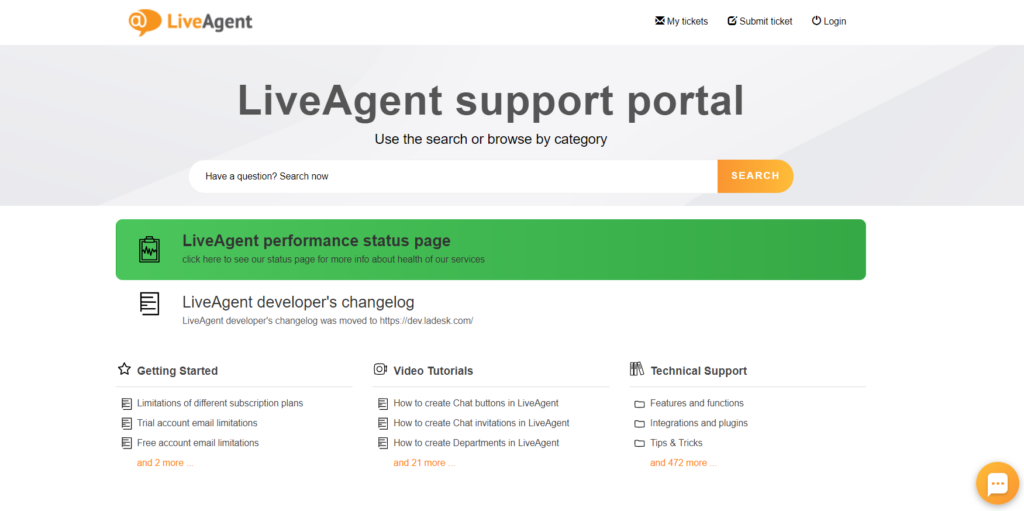
Conduct a trial run or demo before committing
Before you decide to commit to any of these project management tools, make sure you conduct a trial run or a demo call. It can be beneficial for several different reasons:
Firstly, it allows you to try different features, see how they work in practice, how easy or difficult they are to navigate, and how they integrate with other tools. You will get a feel for the software and see if it meets your specific needs before purchasing.
Another reason is that it allows you to compare various options and find the best fit for your business and your team. You can compare features, pricing plans, customer support, usability, and more. A trial run or demo can also help you identify any potential issues or limitations of the software. Users can test it out with their own data to see if it is suitable for their needs. Keep in mind that sometimes helpdesk software, free of charge, can be enough to meet your needs.
Conclusion
To sum it up, there are many different Jira alternatives available, each offering a unique set of features and capabilities tailored to different businesses and industries. When choosing the right project management software for your business, take into consideration factors such as scalability, ease of use, integration capabilities, collaboration tools, and pricing to ensure that the solution aligns with your specific needs and requirements.
Some potential reasons for seeking an alternative include the need for a more user-friendly interface, better collaboration tools, easier task tracking, or more affordable pricing. By understanding your specific needs, you can make an informed decision and choose the best project management software that will streamline your daily tasks and enhance your team’s productivity.
LiveAgent could be a great solution for businesses looking to improve their internal and external collaboration and streamline communication with customers. With features such as a ticketing system, live chat, call center, and social media integrations, LiveAgent offers an all-in-one solution that can help teams manage customer inquiries more efficiently. Its task management and seamless integration with other third-party tools enhance productivity and workflow. With a user-friendly interface and affordable pricing options, LiveAgent is worth considering as a Jira alternative.
However, to find the perfect alternative for your business, start by identifying your team’s needs, existing pain points, and desired improvements. It may also be helpful to take advantage of free trials or demos to gain firsthand experience with each platform.
Are you ready to streamline your communication and elevate your customer support? Sign up for our free trial today and experience its powerful features firsthand!
Ready to elevate your customer service?
Take your customer support to the next level with LiveAgent's customer service software.
Frequently Asked Questions
Is there a free version of Jira?
Yes, Jira offers a Free plan. However, this plan is limited to 10 users and 2GB of storage, plus it only offers community support in case you run into a problem and need some help resolving it.
Does Microsoft have a Jira alternative?
Microsoft offers Azure DevOps as a Jira alternative. It provides similar project and issue-tracking features, catering especially to development teams.
Is there an open-source version of Jira?
No, Jira doesn't offer an open-source version. Jira is a proprietary product developed by Atlassian, and despite its various pricing plans, it is not available as open-source software.
How long can I use Jira for free?
You can choose their Free plan or sign up for a 7-day free trial of their Standard or Premium plan to try it out before you decide to commit.
What is the best alternative to Jira?
There isn't a one-size-fits-all answer, as the ideal choice depends on your team's specific needs, preferences, and budget. You need to take into consideration what you need in order to improve your efficiency and productivity, what features are important for your team to improve their collaboration, or what price range will fit into your budget.
What features should I look for in a Jira alternative?
When considering a Jira alternative, look for features such as a user-friendly interface, task management, collaboration tools, customization options, task tracking, integration options with external tools, scalability, and affordable pricing.
Share this article

 Български
Български  Čeština
Čeština  Dansk
Dansk  Deutsch
Deutsch  Eesti
Eesti  Español
Español  Français
Français  Ελληνικα
Ελληνικα  Hrvatski
Hrvatski  Italiano
Italiano  Latviešu
Latviešu  Lietuviškai
Lietuviškai  Magyar
Magyar  Nederlands
Nederlands  Norsk bokmål
Norsk bokmål  Polski
Polski  Română
Română  Русский
Русский  Slovenčina
Slovenčina  Slovenščina
Slovenščina  简体中文
简体中文  Tagalog
Tagalog  Tiếng Việt
Tiếng Việt  العربية
العربية  Português
Português