What are help desk mass actions?
Mass actions, also commonly known as bulk actions or bulk editing, is help desk software feature that allows you to perform system actions at scale. Taking a mass action, such as deleting multiple tickets at once instead of manually deleting individual tickets, would illustrate this concept.
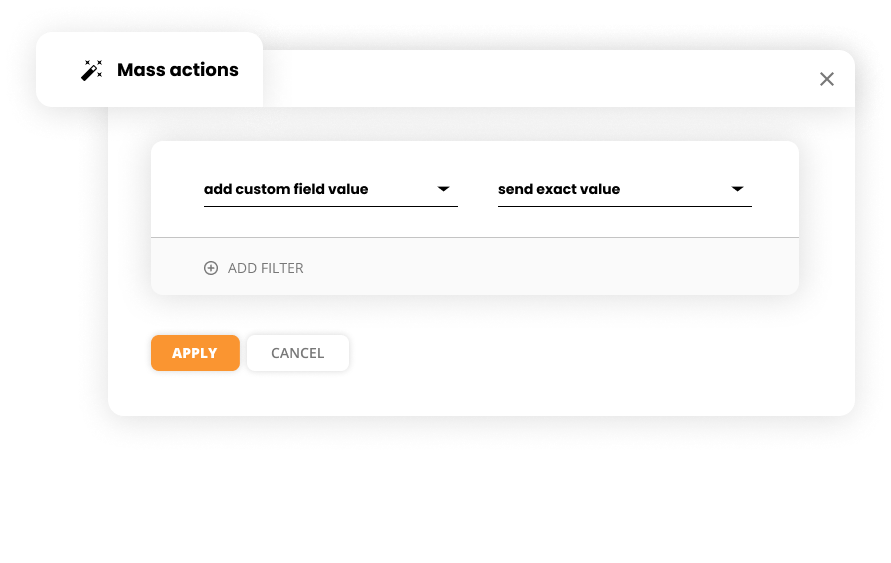
Mass actions are generally present in all service ticketing software, as they speed up agent workflow and can save companies a lot of time in the long term. Moreover, they also prevent agent burnout.
What can you do with mass actions?
Generally, mass actions are used to resolve, transfer, or delete multiple tickets at once. The LiveAgent feature, however, is not limited to these actions.
LiveAgent’s mass actions
- Transfer ticket (Transfer the selected tickets to a specific agent and/or department)
- Resolve ticket (Resolve the selected tickets)
- Add note (Add a specific private note to the selected tickets)
- Delete ticket (Move the selected tickets into the trash*)
- Change ticket priority (Update the priority of the selected tickets)
- Change SLA level (Update the SLA level of the selected tickets)
- Mark as spam (Mark the selected tickets as spam)
- Mark as not spam (Unmark the selected tickets as spam)
- Purge ticket (Completely remove the selected tickets from the system**)
- Send answer (Send a response to the selected tickets)
- Change ticket subject (Update the subject of specific tickets)
- Call URL (Call a callback URL or API)
- Postpone ticket (Postpone the selected tickets)
- Add tag (Add specific tags to selected tickets)
- Remove tag (Remove specific tags from selected tickets)
- Send e-mail to (Send e-mails to selected tickets)
*Deleted tickets can be restored
**Purged tickets cannot be restored
Tired of repetitive tasks?
Use our mass actions feature to resolve multiple tickets at once, add tags, request follow-ups, and more. Try it today. No credit card required.
How to execute mass actions
- Log in to LiveAgent.
- Click on Tickets.
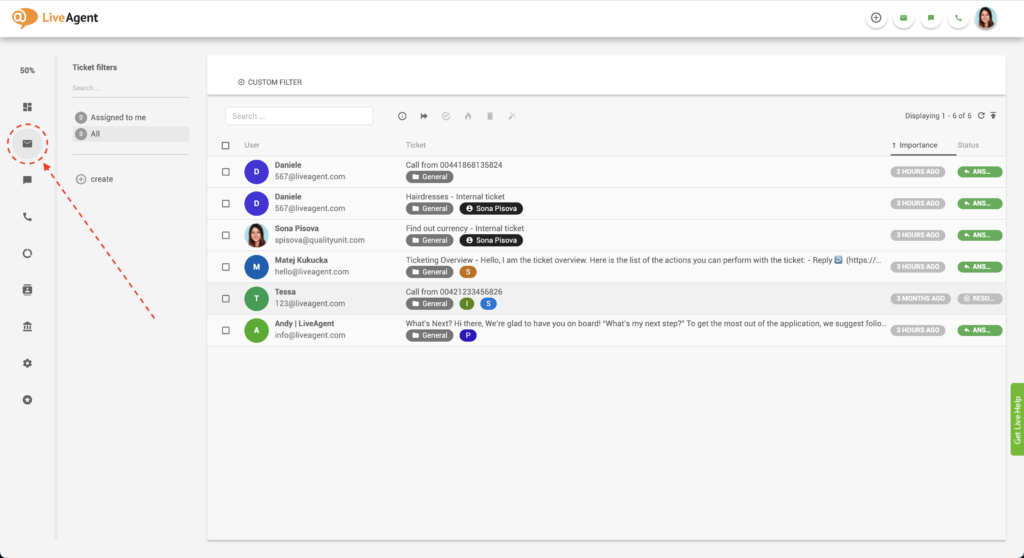
Optional: Click on Custom filter and select the ticket status, source, tags, and any other additional filters to single out the tickets that you want to perform the mass actions to. Click Apply.
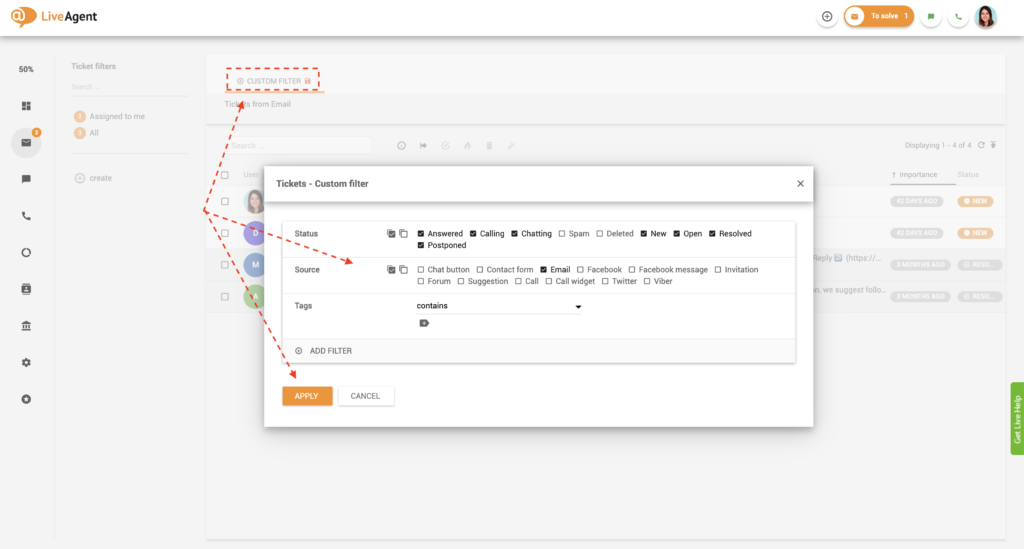
- Select all the filtered tickets by clicking the checkbox in your dashboard’s upper left-hand corner. Alternatively, select the tickets you want one by one.

4. Click on Mass action.
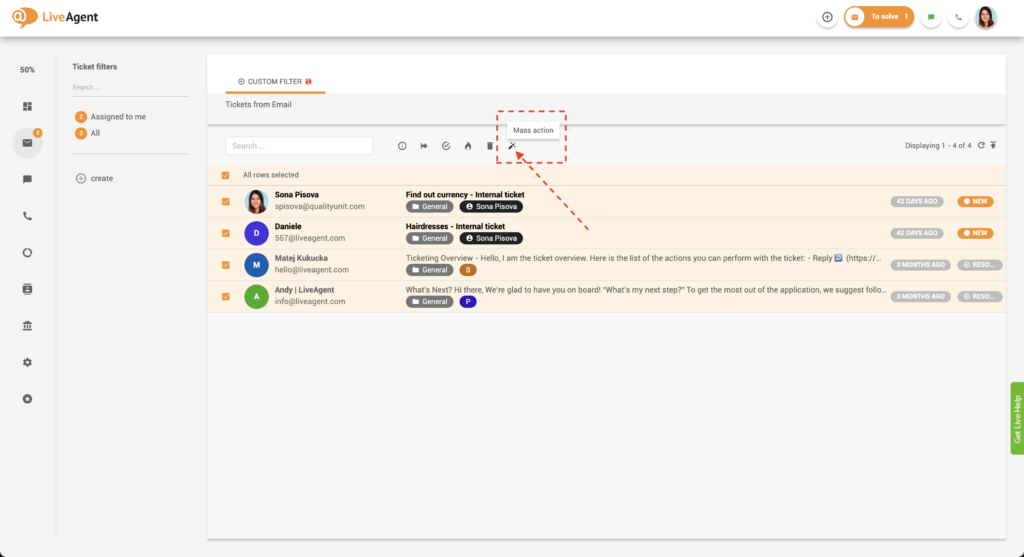
- Select the desired mass action from the list box. In this example, we’re marking all tickets as answered.
- Click on Run now.
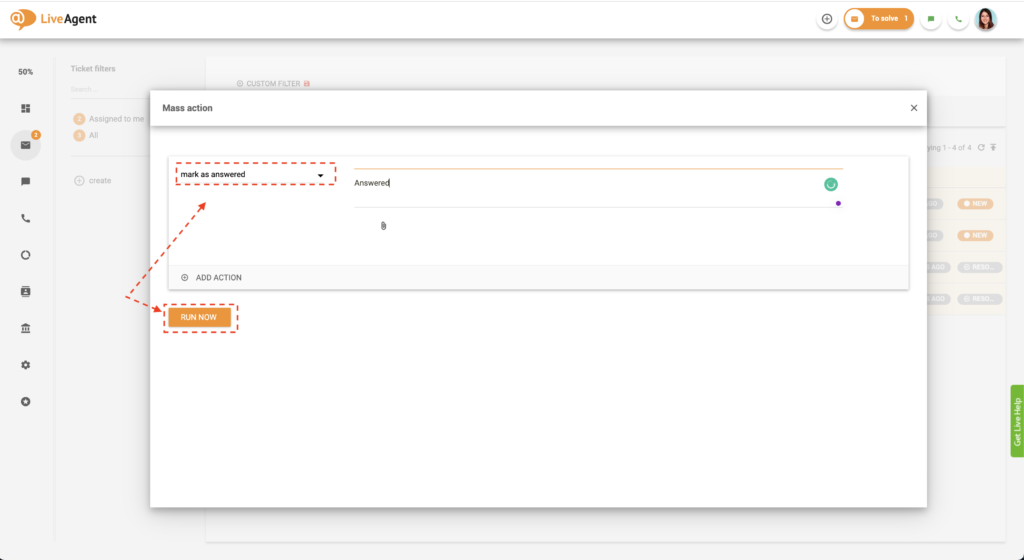
7. Confirm the action in the confirmation dialog by clicking on Yes.
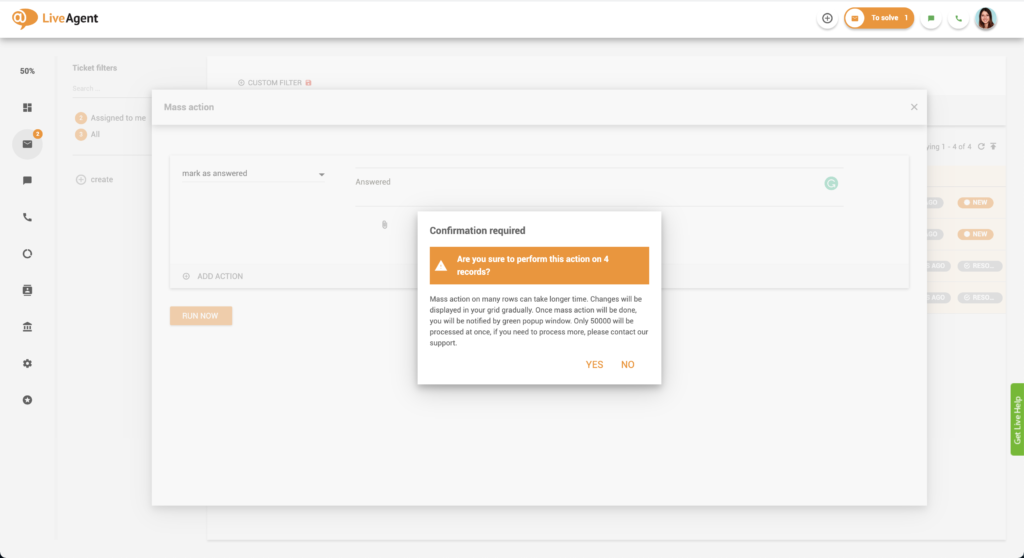
How do I know if the system executed the mass action successfully?
Once the mass action is executed, the system will automatically alert you with a green pop-up notification at the bottom of your screen. Alternatively, if there is an error running the mass action, the system will only alert you with a red error message in your LiveAgent dashboard.
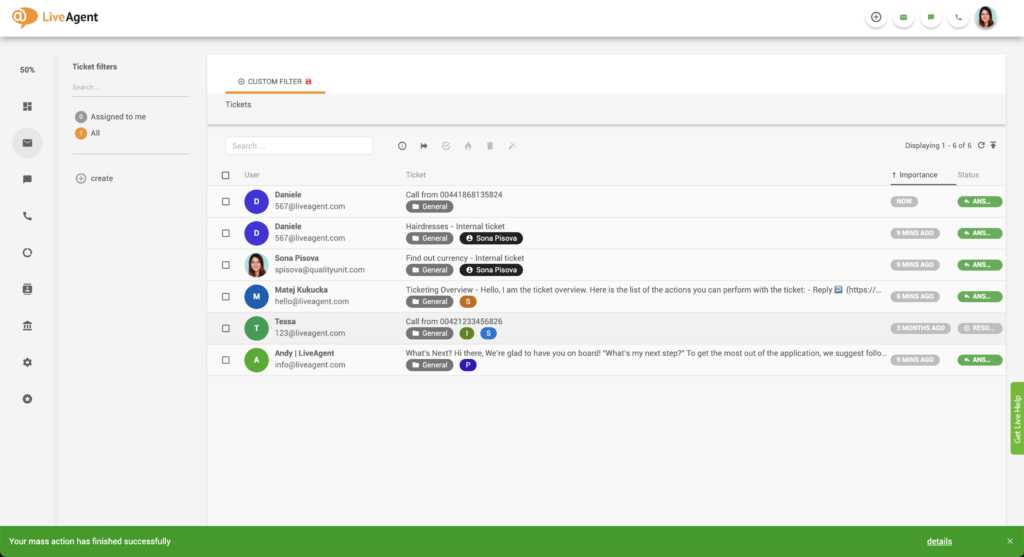
How many tickets can you apply bulk actions to at once?
LiveAgent can process 50,000 rows of mass actions at once. However, please note that this can take some time. As changes happen, they’ll be displayed in your grid gradually.
If you need to process more than 50,000 tickets at once, please contact our support via email, live chat, or phone.
Mass action use cases
Marking tickets as spam
Let’s say you received several spam emails. Instead of marking each ticket as spam separately, you can do it in bulk via mass actions.
Adding tags
Another excellent mass action example could be adding tags to tickets. Let’s say you weren’t so diligent about tagging your tickets’ sources but now want to go back and tag all tickets from specific channels so you can filter them better in the future. Manually adding tags to every ticket in your help desk would be highly time-consuming. Mass actions can take care of that in a matter of seconds (or minutes depending on the volume of tickets you’re processing).
Postponing tickets
Postponing tickets with mass actions is great when you need to reach out to a specific set of customers after a certain amount of time has elapsed. The reason for postponing the ticket could be that you need to send a follow-up email or remind them of an upcoming event, sale, deadline, or whatever else you can think of. It can be an excellent tool for both customer service departments and salespeople.
Resolving abandoned tickets
In our last example, we’ll discuss resolving tickets that your customers have stopped responding to. If the customer hasn’t responded to your messages after some time has elapsed, you can probably resolve the ticket. This quick monthly help desk maintenance can reduce the number of open tickets and the number of queries your agents have to think about on an ongoing basis.
How can you benefit from the mass actions feature?
Mass actions are all about helping you and your support team. The feature can help you improve your workflow tremendously. You can say goodbye to manual, repetitive tasks that take up a lot of time and require a lot of clicking. Instead, mass actions will automate the whole process and free up your agent’s time so they can focus on more important things, like building and nurturing customer relationships. As a result, you will spend more time resolving customer problems and less time on administrative tasks, which will lead to increasing customer satisfaction, loyalty, and value.
Freeing your agents from manual and repetitive tasks prevents burnout and inefficiency. Nobody likes to be a robot and do meaningless tasks. Instead, most support agents want to feel like they’re making a difference in someone’s day by helping them resolve problems. Mass actions can therefore help you keep your agents happy, engaged, and devoted to their jobs. Additionally, this will increase the profitability of your business.
Knowledge base resources
- Automatic Rules
- Mass action
- Time Rules
- Rules – Predefined actions
- Time Rules
- Business Rules [Explained]
- Target [Explained]

Ready to speed up your workflow?
Use our mass actions feature to resolve multiple tickets at once, add tags, request follow-ups, and more. Try it today. No credit card is required. Start a free 30-day trial.
Want to manage customer support tickets more efficiently and save time?
With LiveAgent's mass actions, you can easily perform actions on multiple tickets at once, such as assigning them to a specific agent, marking them as resolved, or adding tags. .
Frequently Asked Questions
What are help desk mass actions?
Mass actions, also commonly known as bulk actions or bulk editing, is a help desk feature that allows you to perform system actions at scale. Taking a mass action, such as deleting multiple tickets at once instead of manually deleting individual tickets, would illustrate this concept.
Do all help desks have mass actions?
Mass actions are generally present in all help desk systems, as they speed up agent workflow and can save companies a lot of time in the long term. Moreover, they also prevent agent burnout.
What can you do with mass actions?
Generally, mass actions are used to resolve, transfer, or delete multiple tickets at once. The LiveAgent feature, however, offers much more.
Provide excellent customer service
Discover unparalleled customer support with LiveAgent's all-in-one software. Benefit from 24/7 service, a free trial without a credit card, and seamless integration across 130+ ticketing features. Enhance your business with fast setup, AI assistance, live chat, and more. Choose LiveAgent for exceptional service and satisfied customers.
The right help dek for every business
LiveAgent is a help desk software that adapts to the needs of different business models. Explore how LiveAgent fits your niche. Agency Edu and NGOs rely on LiveAgent.

 Български
Български  Čeština
Čeština  Dansk
Dansk  Deutsch
Deutsch  Eesti
Eesti  Español
Español  Français
Français  Ελληνικα
Ελληνικα  Hrvatski
Hrvatski  Italiano
Italiano  Latviešu
Latviešu  Lietuviškai
Lietuviškai  Magyar
Magyar  Nederlands
Nederlands  Norsk bokmål
Norsk bokmål  Polski
Polski  Română
Română  Русский
Русский  Slovenčina
Slovenčina  Slovenščina
Slovenščina  简体中文
简体中文  Tagalog
Tagalog  Tiếng Việt
Tiếng Việt  العربية
العربية  Português
Português 





