Customer expectations have shifted, with efficient and timely responses becoming the norm rather than the exception. This transformation has led to the rise of email ticketing systems that streamline customer support interactions, making it easier for organizations to provide excellent service.
Email ticketing solutions not only organize inquiries but also enhance collaboration among support teams. With a myriad of options available, choosing the right system is crucial for ensuring seamless communication and support. This article explores the ten best email ticketing and help desk systems, detailing their features, pricing, and the overall value they bring to businesses looking to improve customer satisfaction.
Whether you are an emerging startup or an established enterprise, discovering the right tool can significantly impact your efficiency and customer relationships. Let’s dive into the details to help you make an informed decision.
Table of Contents
- Understanding email ticketing systems
- Key benefits of using email ticketing solutions
- Essential features to look for in email help desk software
- LiveAgent
- Zendesk
- Freshdesk
- Help Scout
- Jira Service Management
- HubSpot Service Hub
- Kayako
- ManageEngine ServiceDesk Plus
- Intercom
- Gorgias
- Best practices for implementing email ticketing systems
- Conclusion
Understanding email ticketing systems
Email ticketing systems are essential tools for managing customer inquiries efficiently. These systems convert incoming emails into trackable support tickets. Each email becomes a ticket with a unique ID, making it easy to track customer queries. This approach ensures every customer request is acknowledged and resolved systematically.

By bringing all interactions onto a single interface, these systems help support teams manage customer issues effectively. Automation in email ticketing reduces missed requests, boosting overall customer satisfaction. It streamlines communication and simplifies complex support processes.
A table of top five email ticketing systems can highlight the best choices available:
| Software | Features | Pricing |
|---|---|---|
| LiveAgent | Automated email ticketing, Canned responses | Starts at $15/month |
| Zendesk | Advanced features, internal notes | Starts at $19/month |
| Freshdesk | Knowledge bases, ticket volumes | Starts at $15/month |
| HubSpot | Email management, user interface | Free, paid starts at $45/month |
| Zoho Desk | Ticket assignment, private notes | Starts at $14/month |
These systems offer valuable insights for customer service teams and improve response times, regardless of ticket volumes. Efficient ticket management and timely responses lead to higher customer satisfaction.
Key benefits of using email ticketing solutions
Email ticketing systems transform incoming emails into organized, trackable tickets. This ensures all customer queries are acknowledged and resolved efficiently. Here are the key benefits of using email ticketing solutions:
- Centralized communication: By consolidating customer interactions, support requests, and internal issues, these systems reduce the chances of losing essential information.
- Improved tracking: Each request receives a unique identifier, enhancing tracking, prioritization, and follow-up, thus boosting customer support efficiency.
- Automation of routine tasks: Features like automatic ticket creation and assignment free the staff from repetitive tasks, enabling them to concentrate on resolving customer issues.
- Enhanced collaboration: Tools within the systems improve communication among support agents and other teams, minimizing miscommunication.
- Timely responses: The organized setup ensures timely responses to customer inquiries, improving customer satisfaction.
The integration of these benefits into your customer service strategy can lead to improved customer experiences and streamlined operations. Overall, email ticketing systems are invaluable for optimizing support teams and maintaining an organized approach to handling customer queries.
Essential features to look for in email help desk software
When choosing email help desk software, certain features are essential for effective customer service. First, robust email integration is crucial. This feature lets users manage all customer communications in one place, boosting organizational efficiency.
Next, look for software that smartly routes incoming emails to specific teams or staff. This helps streamline response times and ensures customer inquiries reach the right person. Automation features are also vital. These include macros for canned replies or advanced AI-powered reply assistants, which enhance agents’ efficiency with routine tasks.
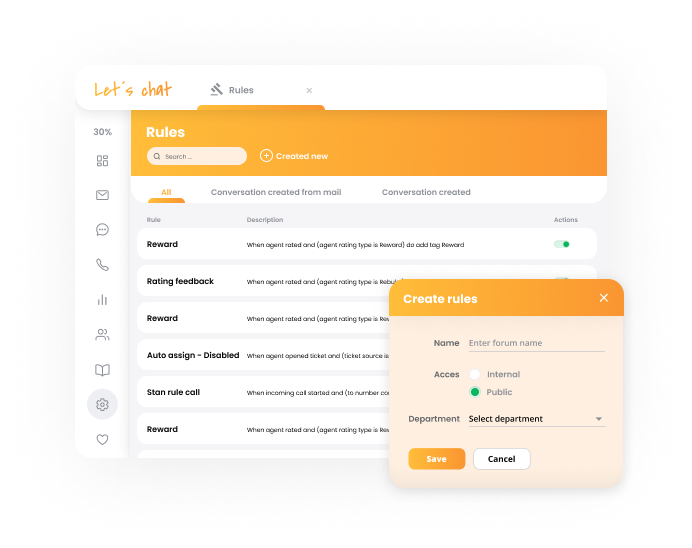
Being able to analyze support data to spot customer trends is another key feature. This allows companies to make informed decisions and improve service quality. Additionally, live chat functionalities have become a standard feature in great customer service apps. They complement email by offering real-time customer interactions.
Having these features ensures a smooth customer experience and enhances overall customer satisfaction.
LiveAgent
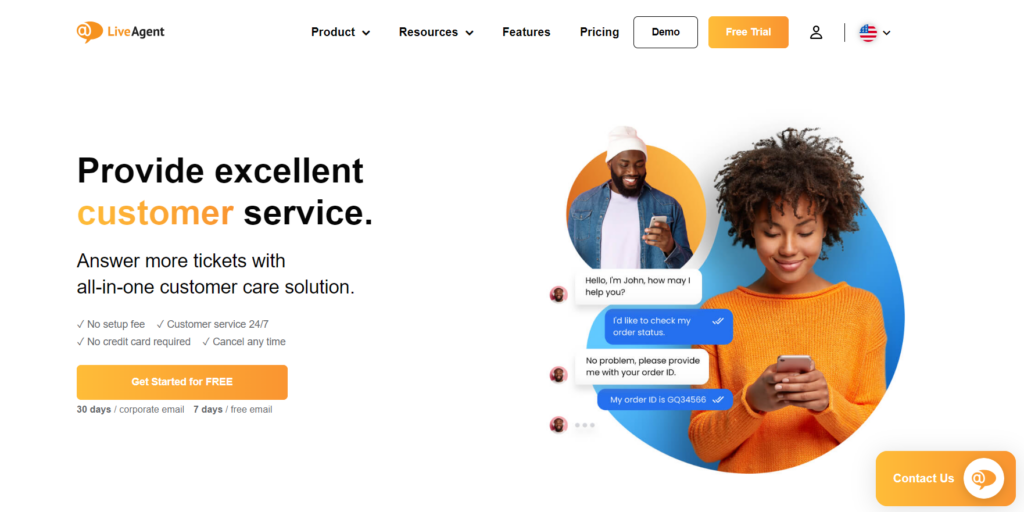
LiveAgent is a powerful tool for managing customer service. Its universal inbox gathers customer inquiries and routes them to the right agents. This boosts support handling and ensures timely responses.
LiveAgent isn’t just an email ticket system; it includes call center software with both inbound and outbound capabilities. The built-in ticketing system and knowledge base help manage and resolve customer issues effectively.
One standout feature is real-time monitoring of agent performance. Managers can track activity, make call recordings, and establish IVR flows. Customers benefit, too, with the option to request callbacks. This lets them hold their place in line without waiting on hold, improving the customer experience.
Workflow automation through the Rules feature streamlines routine tasks like routing, tagging, and ticket resolutions. This enhances efficiency and lets customer service teams focus on more complex customer queries.
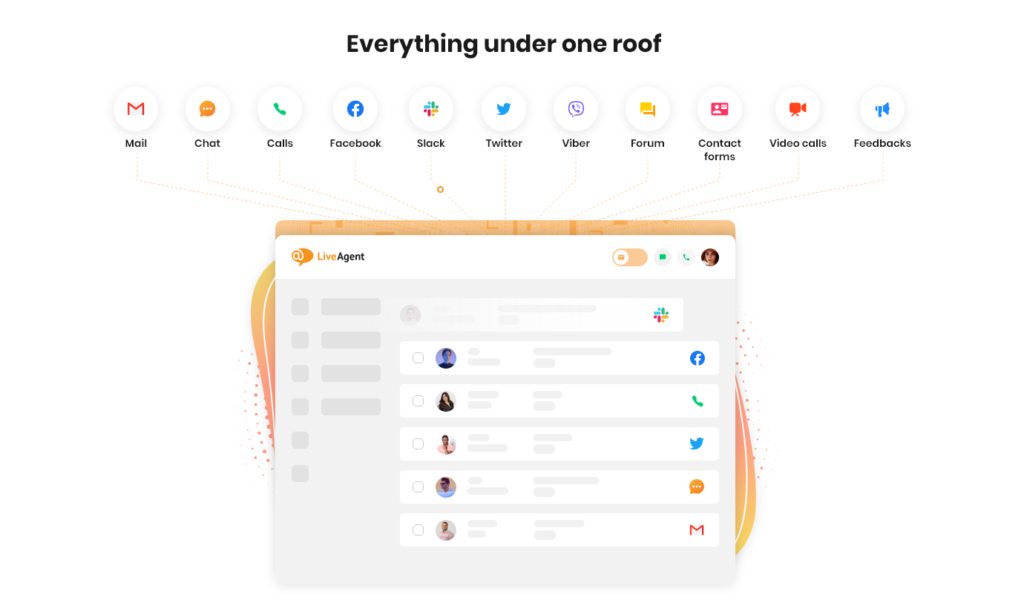
LiveAgent is a comprehensive solution for email ticketing and customer service needs. Its advanced features and automation tools help companies deliver excellent support.
Below is a list of key features:
- Universal Inbox
- Built-in Call Center
- Real-time Monitoring
- Workflow Automation
- Callback Requests
Pricing
- Small business plan: $15/month per agent
- Medium business plan: $29/month per agent
- Large business plan: $49/month per agent
- Large business plan: $69/month per agent
Best email ticketing
Ready to enhance your customer service experience? Transform your customer support today!
Zendesk
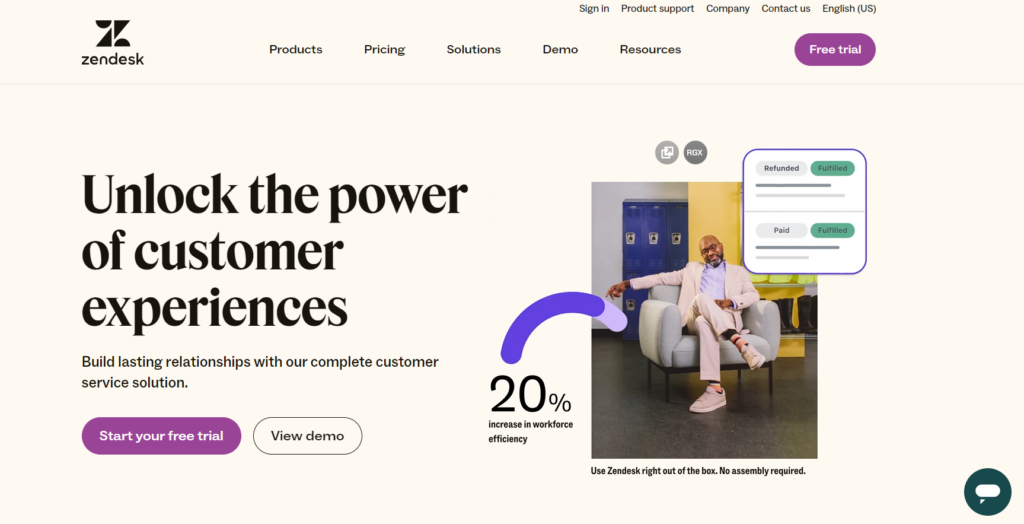
Zendesk is an exceptional multi-channel customer service email management tool. It’s designed to streamline interactions across platforms like email, web, mobile, and social media. One of its standout features is the use of AI tools which suggest responses to agents and detect customer intent. This enhances the effectiveness of customer service interactions significantly.
Customization is seamless with Zendesk. Users can modify their support workspace using pre-built themes and editing features to ensure it aligns perfectly with their brand. Additionally, it fosters a collaborative environment with features like real-time chat, file sharing, and task assignment. This is especially useful for resolving complex customer issues efficiently.
Integration is a breeze with Zendesk as it connects with over 1,000 different software products. This creates a centralized hub for managing and accessing all customer data and interactions.
Pricing
Zendesk offers a range of plans to accommodate different business needs, starting from affordable options for small teams to more comprehensive solutions for larger enterprises. Here’s a breakdown of the pricing for Zendesk:
- Support Team Plan: $19 per agent/month (billed annually)
- Suite Team Plan: $55 per agent/month (billed annually)
- Suite Professional Plan: $115 per agent/month (billed annually)
- Suite Enterprise Plan: Cost: Custom pricing (contact Zendesk for a quote)
Freshdesk
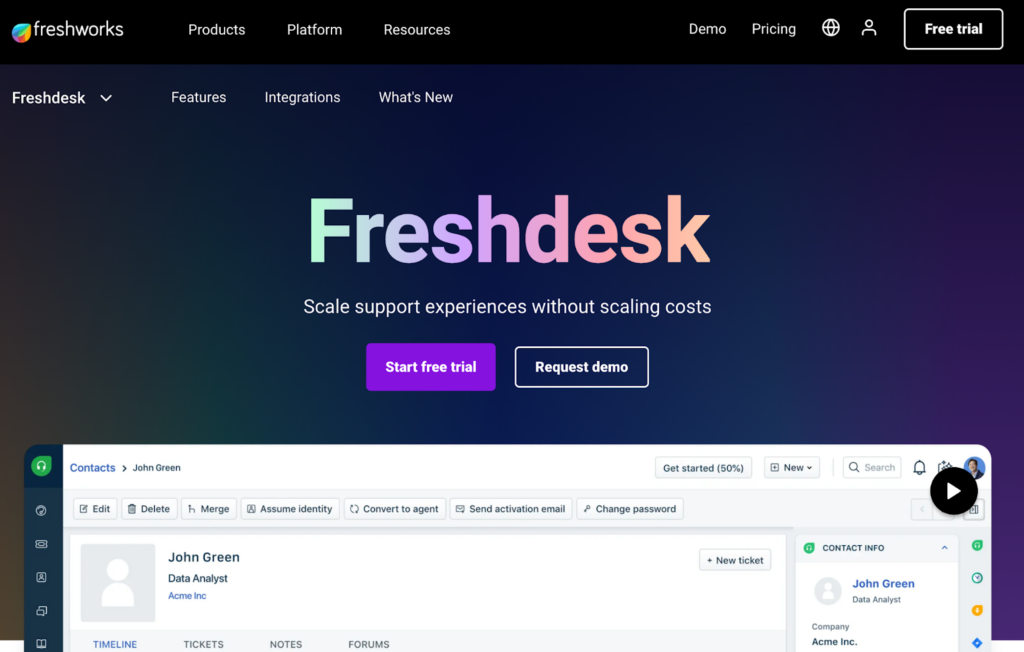
Freshdesk is an award-winning customer service software known for its user-friendly interface. It efficiently turns customer emails into organized tickets, streamlining ticket management processes. The platform includes an AI-driven tool called Freddy. Freddy helps agents by categorizing, prioritizing, and responding to tickets, which simplifies routine tasks and improves agent performance.
Freshdesk also supports omnichannel communication. It allows businesses to manage customer queries across various platforms like email, chat, social media, and phone from a single dashboard. This integration enhances the overall customer experience by reducing response times and boosting customer satisfaction.
The software features a forever-free plan. This plan is ideal for startups and small teams, providing unlimited agents along with core functionalities like ticketing, a knowledge base, and email support. Freshdesk’s ability to integrate with Zapier is another advantage. Users can automate ticket creation from other applications, making task management seamless.
Freshdesk is a comprehensive solution for managing customer inquiries efficiently. Its powerful features and flexibility make it an excellent choice for enhancing customer service operations.
Pricing
- Free Plan: $0/month per agent
- Growth Plan: $15/agent/month, billed annually
- Pro Plan: $49/agent/month, billed annually
- Enterprise Plan: $79/agent/month, billed annually
Additionally, Freshdesk offers an Omnichannel Suite with the following plans:
- Growth Omnichannel: $29/agent/month, billed annually
- Pro Omnichannel: $69/agent/month, billed annually
- Enterprise Omnichannel: $109/agent/month, billed annually
Help Scout
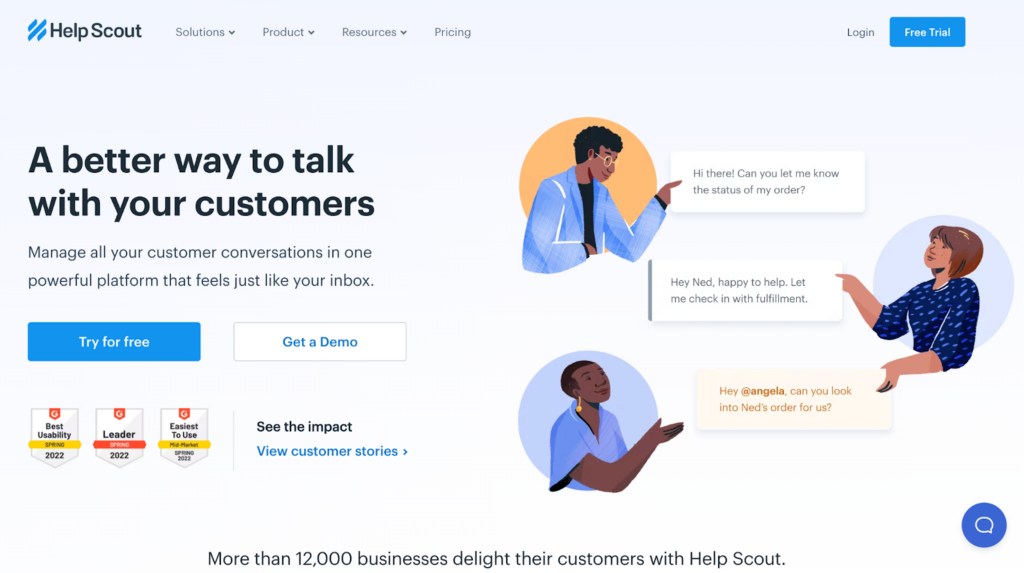
Help Scout is a versatile email management platform designed for seamless customer service. Accessible from any internet-connected device, it offers free mobile apps for iOS and Android. Known for its robust integration capabilities, Help Scout supports over a hundred integrations, including Salesforce, Slack, and Mailchimp. It also uses Zapier for workflow automation across 50 apps.
Pricing for Help Scout starts at $20 per user per month, with premium plans available at $40 and $65 per user. These tiers cater to different team sizes and requirements. A standout feature is its shared inbox, which enhances team collaboration and ensures customer inquiries are efficiently managed.
In 2024, Help Scout introduced AI features for content rewriting, tone adjustment, and email summarization, further boosting its email management capabilities. This makes it easier for teams to handle customer queries with personalized and timely responses.
Key Features of Help Scout:
- Shared inbox for effective team collaboration.
- Over 100 integrations with popular tools.
- AI functionalities for advanced email management.
With these tools, Help Scout enhances email communication and streamlines customer support.
Pricing
- Free Plan: $0/month
- Standard Plan: $50/month
- Plus Plan: $75/month
- Pro Plan: Custom pricing
Jira Service Management
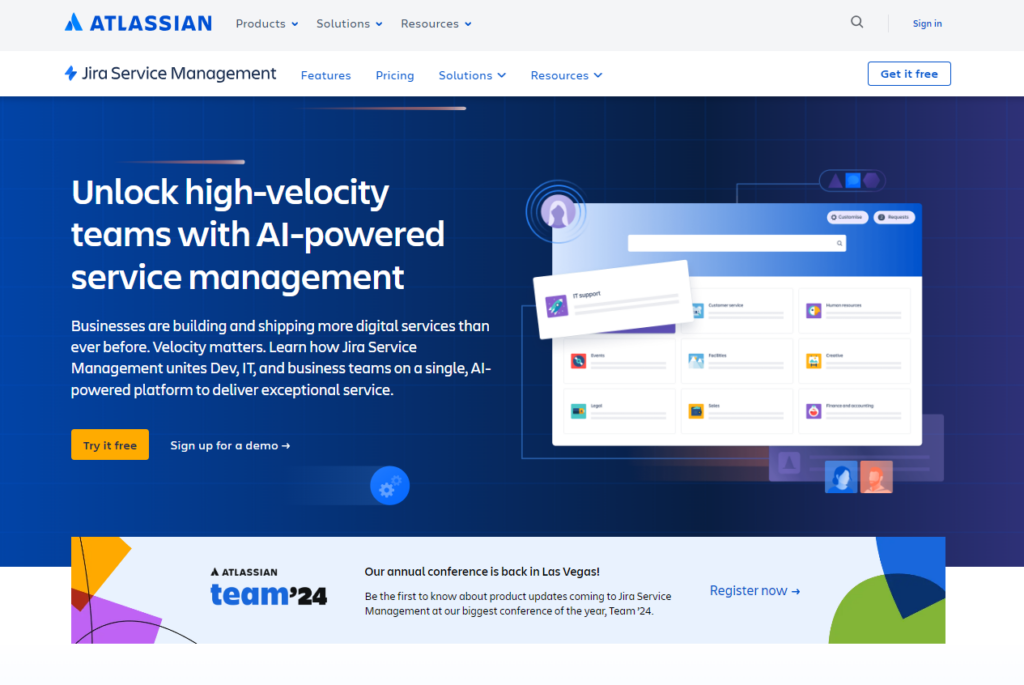
Jira Service Management is tailor-made for IT teams, offering robust tools to handle service requests, incident responses, and asset control. It enhances ticket management with its advanced routing capabilities, making it efficient across multiple help desks. The software is equipped with AI tools that streamline routine tasks, allowing technical teams to focus on critical operations.
One of the significant advantages of Jira Service Management is its integration with communication platforms like Slack and Microsoft Teams. This feature ensures that team members receive timely ticket notifications and updates, improving collaboration and response times.
For smaller teams, Jira Service Management offers a free plan. This entry-level option includes standard functionalities but is limited, with 2GB of file storage and no access to support beyond self-help resources.
Overall, Jira Service Management stands out for its comprehensive features catered to IT needs, with the added benefit of facilitating effortless internal communication. Its range of functionalities ensures an effective approach to managing service requests, ultimately enhancing the customer experience.
Pricing
- Free Plan: $0/month
- Standard Plan: $20/agent/month
- Premium Plan: $40/agent/month
- Enterprise Plan: Custom pricing
HubSpot Service Hub
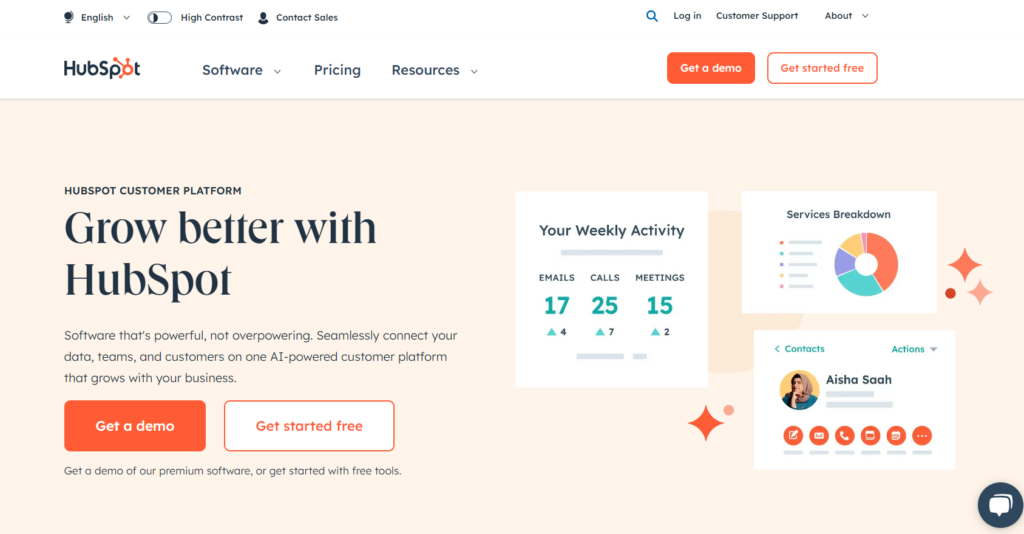
HubSpot Service Hub is a powerful tool for enhancing customer support. With a shared inbox, agents gain access to customer history, ticket details, and queue information, boosting engagement. The seamless integration with HubSpot’s CRM ensures automatic syncing, offering a cohesive view of customer interactions.
A standout feature of the Service Hub is the creation of customer portals. These portals let customers view, open, and reply to support tickets while accessing a knowledge base. This self-service option improves the customer experience and reduces response times.
Automation plays a key role in HubSpot Service Hub. Follow-up responses are based on customer feedback survey results, enabling the collection of valuable insights. This feedback loop helps teams make informed decisions and improve service quality.
Flexibility is essential for modern customer service teams. HubSpot Service Hub’s mobile inbox feature guarantees that agents stay responsive on the go, maintaining swift communication.
Key Features of HubSpot Service Hub:
- Shared Inbox
- CRM Integration
- Customer Portals
- Automated Follow-ups
- Mobile Inbox
Pricing
- Free Plan: $0/month per user
- Starter Plan: Starts at $20/month per seat
- Professional Plan: Starts at $100/month per seat
- Enterprise Plan: Starts at $150/month per seat
Overall, HubSpot Service Hub streamlines ticket management, enhances agent performance, and contributes to increased customer satisfaction.
Kayako
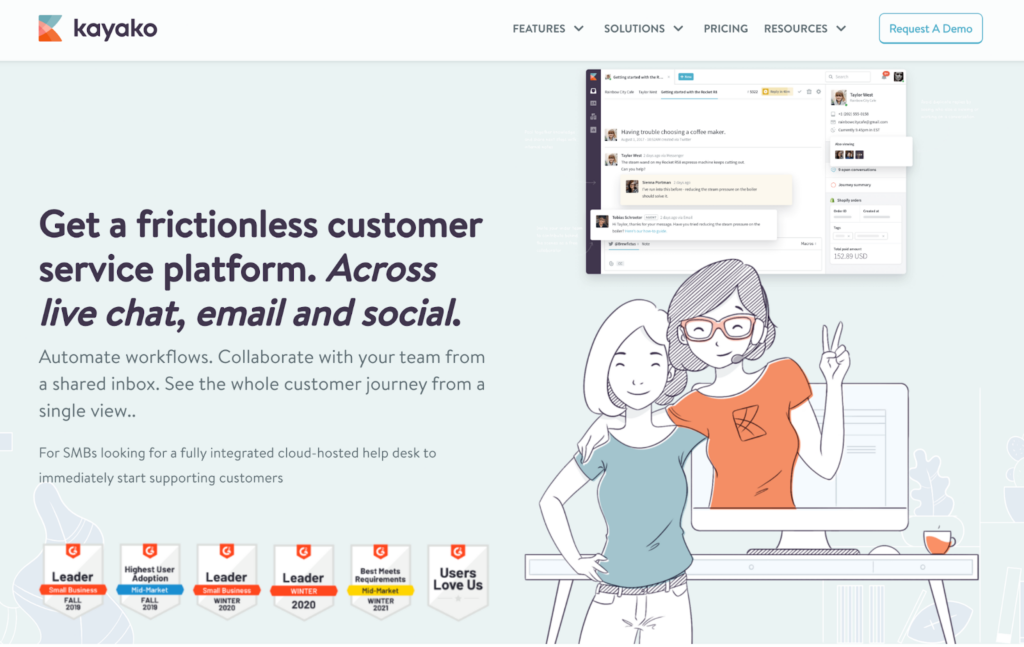
Kayako offers a visually appealing layout with impressive features. It’s easy to set up and customize. Users appreciate its robust SLA management, which helps prioritize important customer responses with nested support levels. However, challenges arise due to its glitchy performance and intermittent errors, making interactions difficult at times.
One significant drawback is Kayako’s inflexibility in ticket management. Assigning tickets to team members can hinder workflow efficiency. Additionally, users have reported issues with the search functionality. Frequently, relevant queries yield no results, affecting the user experience. Despite these challenges, Kayako remains a viable option due to its customization capabilities and feature-rich environment.
Pricing
- Inbox Plan: $15 per agent per month
- Growth Plan: $30 per agent per month
- Scale Plan: $60 per agent per month
Overall, while Kayako has appealing features, addressing its limitations could greatly enhance the customer service experience.
ManageEngine ServiceDesk Plus
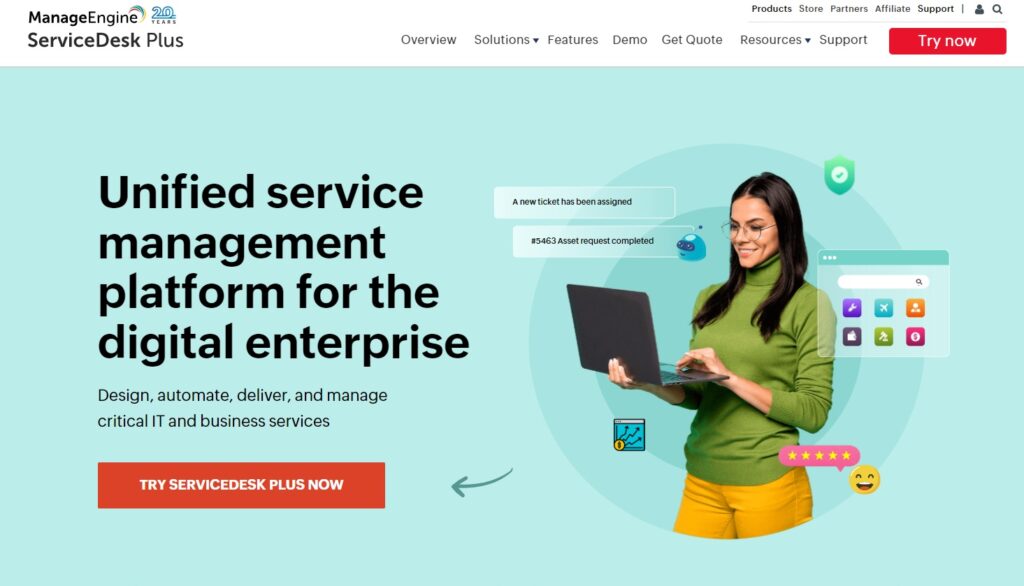
ManageEngine ServiceDesk Plus is a versatile solution for IT teams, available in both cloud-based and on-premise versions. This allows flexibility to accommodate varied infrastructure needs. Its standout feature is the seamless integration capability, supporting omnichannel support and customizable IT service management solutions.
The software boasts an advanced automation engine. It can automatically categorize and route incoming emails, escalating urgent issues promptly. Despite its not-so-modern interface, users appreciate the rich functionality. It includes a self-service portal, SLA management, and detailed reporting capabilities.
One major feature is how it automates routine tasks, saving time for customer service teams who handle large volumes of incoming tickets. This leads to better response times and higher customer satisfaction.
Pricing for ManageEngine ServiceDesk Plus starts as low as $13 per technician per month, billed annually. They also offer a free 30-day trial, helping customers make informed decisions before committing.
Features of ManageEngine ServiceDesk Plus:
- Self-service portal
- SLA management
- Detailed reporting
- Automated ticket management
Pricing
- Standard Edition: Starts at $10 per technician per month
- Professional Edition: Starts at $20 per technician per month
- Enterprise Edition: Starts at $50 per technician per month
Intercom
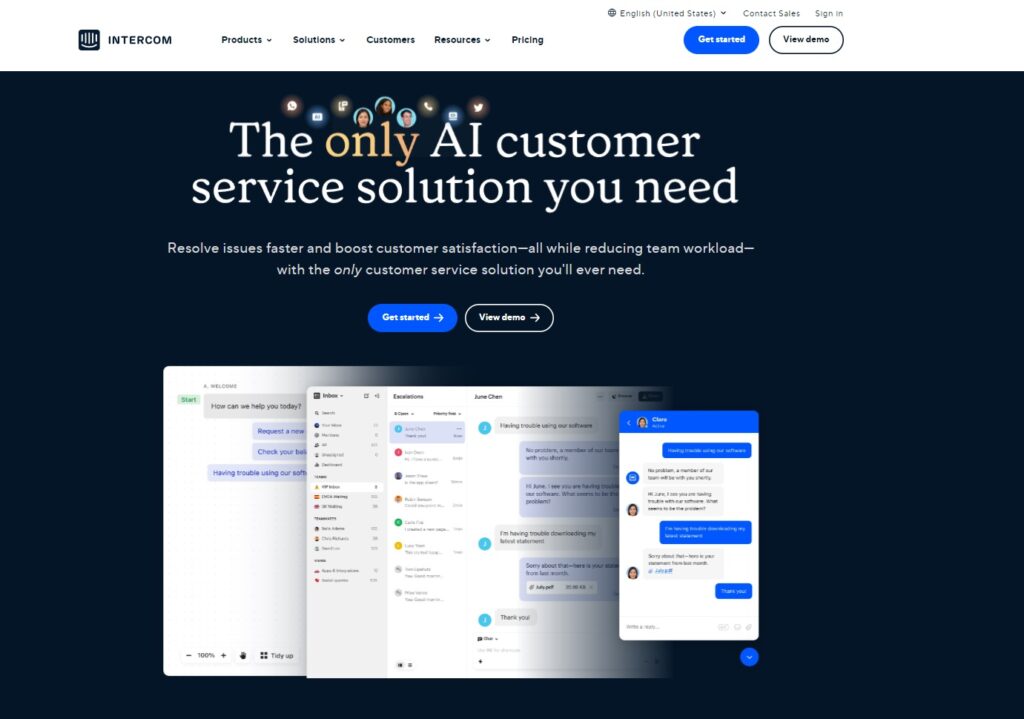
Intercom’s customer support solution leverages automation and messaging to boost the capabilities of internal customer service teams. The platform seamlessly integrates with existing support tools and offers intelligent routing. This feature directs customer inquiries to agents based on skills, availability, and customer history, ensuring inquiries are handled by the most suitable team member.
Intercom Messenger provides live support through chat along with self-service options, allowing customers to address issues at their own pace. This flexibility enhances the overall customer experience. Fin, the AI tool by Intercom, delivers conversational support by addressing frequently asked questions and summarizing conversations within the inbox. This aids agents in managing their workflows more efficiently.
Intercom also excels in ticket generation. It consolidates tickets from various communication channels, such as Messenger and email, into a shared inbox. This consolidated view simplifies ticket management and improves response times.
Key Features:
- Intelligent routing for efficient ticket handling
- Live chat and self-service options via Messenger
- AI-driven support with Fin
- Consolidated shared inbox for streamlined ticket management
Pricing
Essential Plan
- Monthly Pricing: $39 per seat
- Annual Pricing: $29 per seat per month (billed annually)
Advanced Plan
- Monthly Pricing: $99 per seat;
- Annual Pricing: $85 per seat per month (billed annually)
Expert Plan
- Monthly Pricing: $139 per seat;
- Annual Pricing: $132 per seat per month (billed annually)
With these advanced features, Intercom significantly enhances customer support by providing timely responses and improving agent performance.
Gorgias
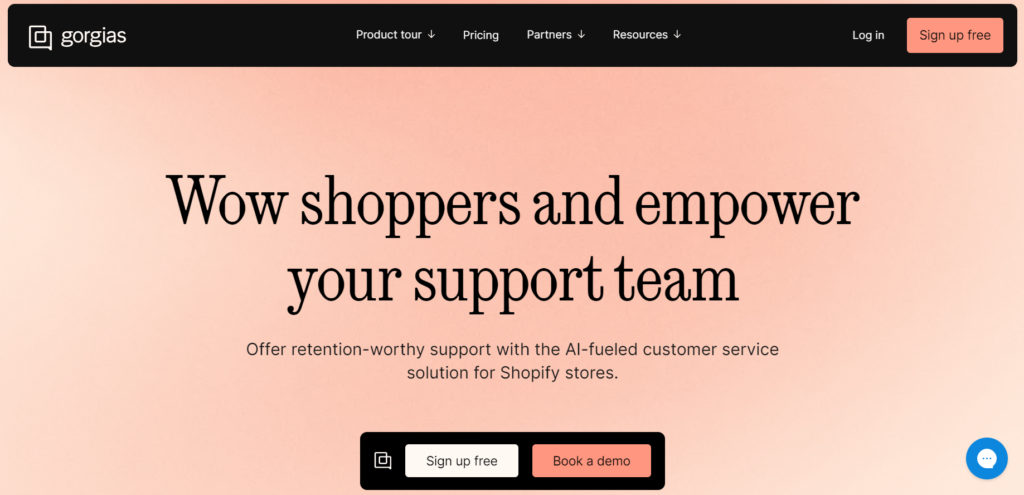
Gorgias is a robust customer support platform tailored for ecommerce businesses. It features an efficient email ticketing system that streamlines incoming emails and customer inquiries. With its AI-driven workflows, Gorgias automates ticket prioritization and routing, reducing repetitive tasks and manual workloads for customer service teams.
One standout feature is its fast-loading chat widget. This tool allows real-time interactions and utilizes generative AI to address customer issues before they escalate into tickets. This can significantly enhance response times and customer satisfaction.
Gorgias excels in its deep integration with Shopify, making it a favored choice for online retailers. This integration smooths customer interactions and boosts the overall user experience. Additionally, Gorgias offers revenue tracking. This feature provides valuable insights, enabling businesses to see how customer support directly influences sales.
In summary, Gorgias is an effective customer service email software, particularly beneficial for ecommerce. Its advanced features and seamless Shopify integration help improve ticket management and ultimately elevate the customer experience.
Pricing
Starter Plan
- Price: $10 per month Included Tickets: Up to 50 billable tickets per month
Basic Plan
- Price: $60 per month Included Tickets: Up to 350 billable tickets per month
Pro Plan
- Price: $360 per month Included Tickets: Up to 2,000 billable tickets per month
Advanced Plan
- Price: $900 per month Included Tickets: Up to 5,000 billable tickets per month
Enterprise Plan
- Price: Custom pricing Included Tickets: Over 10,000 billable tickets per month If you exceed the included ticket limit in your plan, additional charges apply based on your plan’s overage rate. GORGIAS.COM
For the most accurate and up-to-date information, please refer to Gorgias’ official pricing page.
Best practices for implementing email ticketing systems
Implementing email ticketing systems can greatly enhance communication by converting incoming emails into trackable support tickets. This process ensures every customer request is addressed. Here are some best practices to consider:
- Use templates and shortcuts: These features help agents handle repetitive tasks more effectively, boosting efficiency.
- Access to customer history: Providing agents with a history of customer interactions aids in understanding needs and enhances issue resolution.
- Enable collaboration: Collaborative features allow agents and teams to communicate within tickets, reducing miscommunication.
- Automate ticket management: Automating ticket tasks ensures that you can manage varying volumes of queries seamlessly.
By following these practices, you can streamline operations, address routine tasks quickly, and ensure timely responses. This, in turn, leads to improved customer satisfaction and overall support quality. Additionally, consider using systems like LiveAgent, which offer advanced features to further benefit your customer service teams.
Best email ticketing
Ready to enhance your customer service experience? Transform your customer support today!
Conclusion
Selecting the right email ticketing system is crucial for streamlining customer interactions. These systems convert incoming emails into trackable tickets, helping customer service teams manage requests efficiently. Key features like context sharing, predefined content, and ticket history enhance communication and ensure timely responses.
LiveAgent stands out as the top choice, offering a 30-day free trial with robust features that cater to various customer inquiries. Its user-friendly interface supports smooth ticket management and routine tasks, improving agent performance and customer satisfaction.
When choosing a system, consider pricing, advanced features, and ease of use. Here’s a brief comparison of top email ticketing systems:
| Software | Free Trial | Starting Price | Key Features |
|---|---|---|---|
| LiveAgent | 30 days | $15/month | Comprehensive ticket management |
| Zendesk | 30 days | $19/month | Customizable workflows |
| Freshdesk | 21 days | $15/month | AI-powered insights |
| Help Scout | 15 days | $20/month | Collaborative conversation tools |
| Zoho Desk | 15 days | $12/month | Automated ticket assignment |
Frequently Asked Questions
Why is quality assurance necessary for email support system solutions?
Quality assurance is essential because it helps improve your email support solution by removing any bugs or glitches and ensuring your system works properly. QA also empowers your agents to handle complex tasks with success and improves overall team performance.
How much does the email support system cost?
If we take all email support systems listed here, we can safely say that the cost of such a system ranges from $9 to €1180, depending on the type of pricing plan.
How does an email ticketing system work?
When a customer sends an email, the email ticketing system automatically generates a unique ticket number for the inquiry. This allows the support team to track the specific request. The system also categorizes and prioritizes the incoming emails based on predefined criteria, which helps the agents to address the most urgent issues first. Once they are categorized and prioritized, they are assigned to the appropriate agents/departments based on their expertise and availability.The system also provides tools to communicate with the customer, track the status of each inquiry, and collaborate internally to resolve complex issues.
Which tools can you use to manage your emails more easily?
There are many tools available that can help you manage emails easily. For example, email clients such as Gmail or Outlook offer features like email organization into folders, filter creation, or email scheduling. There are also email management platforms that provide advanced functionalities like email automation, analytics, and internal collaboration.
How do you handle large volume of emails?
When handling a large volume of emails, it's essential to prioritize and categorize them based on urgency and importance. This can be done using email management tools that allow for sorting and filtering based on specific criteria. Emails requiring immediate action can be marked as high priority, while those that are less time-sensitive can be scheduled for later. Automated email responses and templates can also be useful in streamlining the process of handling a large volume of emails.
Why is it important to manage your emails?
Managing emails helps to maintain organization and efficiency in your communication. By sorting and prioritizing emails, you can ensure that important messages are not overlooked or lost. Properly managing your emails can also help prevent data breaches and unauthorized access to confidential information.
What is the difference between an email support system and a support ticketing system?
Although an email support system and a support ticketing system software are almost the same, they differ slightly in how they allow your customer service teams to handle email traffic. Some companies prefer using email for support – others rely more on email support ticket systems. Support ticket systems are better in terms of team support and simplicity and offer a unified solution for handling all customer interactions simultaneously. Doing this over email only requires more time, staffing, and resources.
Does Outlook have a ticketing system?
Outlook, as an email client, does not have a built-in ticketing system. However, some organizations may use Outlook in conjunction with a separate ticketing system to manage customer inquiries or internal support tickets. This can be achieved through integration with third-party ticketing tools or by using Outlook's features for email organization and tracking. It's important to consider the specific needs and requirements of the organization when determining the best approach for implementing a ticketing system alongside Outlook.
What’s the difference between cloud-based and on-premise email support systems?
Cloud-based email support differs from on-premises systems in one vital way – a cloud environment allows your company to focus on its core mission by hiring a third-party provider to host it for you. With on-premise systems, you need to take care of the hosting yourself. A cloud-based system relies on virtual technology to host your email ticketing needs offsite too.
Is a shared inbox better than an email ticketing system?
While a shared inbox can work well with low ticket volumes, email ticketing systems offer features for efficient customer support. It provides ticket organization, automation, collaboration features, reporting capabilities, improving response times, and overall customer satisfaction. Therefore, an email ticketing system is generally considered better for managing customer requests more effectively.
Share this article
Provide excellent customer service
Discover unparalleled customer support with LiveAgent's all-in-one software. Benefit from 24/7 service, a free trial without a credit card, and seamless integration across 130+ ticketing features. Enhance your business with fast setup, AI assistance, live chat, and more. Choose LiveAgent for exceptional service and satisfied customers.

 Български
Български  Čeština
Čeština  Dansk
Dansk  Deutsch
Deutsch  Eesti
Eesti  Español
Español  Français
Français  Ελληνικα
Ελληνικα  Hrvatski
Hrvatski  Italiano
Italiano  Latviešu
Latviešu  Lietuviškai
Lietuviškai  Magyar
Magyar  Nederlands
Nederlands  Norsk bokmål
Norsk bokmål  Polski
Polski  Română
Română  Русский
Русский  Slovenčina
Slovenčina  Slovenščina
Slovenščina  简体中文
简体中文  Tagalog
Tagalog  Tiếng Việt
Tiếng Việt  العربية
العربية  Português
Português 



