Axigen integration
What is Axigen?
Axigen is an email server and groupware with multiple collaboration features available for their plans. It allows users to share calendars, files, and contacts as well as check user availability and access to the software from multiple devices. Axigen has multi-layered security and offers effortless administration, making it ideal for companies with smaller IT teams.
How can you use Axigen?
Axigen can be used both as an office collaboration solution and an email server. It’s easy to maintain so it’s ideal for companies that are looking for a simple, yet reliable email solution with groupware functionalities. It’s also very secure for those who are looking for extra protection. Axigen provides 24/7 customer support for every client, so there is no need to worry about troubleshooting. It can be integrated with LiveAgent. This is ideal for companies that want to improve their help desk with a dedicated customer support solution.
Add secure email communication to the ticketing system from LiveAgent, and provide the best customer support. Take advantage of email archiving and ticket history to keep track of customer communication. LiveAgent offers much more than email messaging, the ticketing system can handle live chat, call center, social media, and customer portal. Everything is supported by advanced features that make your work easier.
A universal inbox with a hybrid ticket stream can help you keep your communication organized. Reply to contacts with canned messages or predefined answers to provide faster customer support. Set up rules to create automations that take care of common repetitive tasks. Have a look at the entire list of ticketing features and see how they can help your help desk.

What are the benefits of Axigen integration?
- Easy maintenence
- 24/7 Customer support
- Highly secure
- Collaboration features
Enhance your help desk with ticketing
Add your email to LiveAgent ticketing system and provide the best customer support
How to integrate Axigen with LiveAgent?
Axigen can be integrated with the LiveAgent ticketing system via IMAP/POP3. The option is easy to find in the LiveAgent configuration options. Have a look at the step-by-step guide below to learn how to integrate Axigen with your ticketing system.
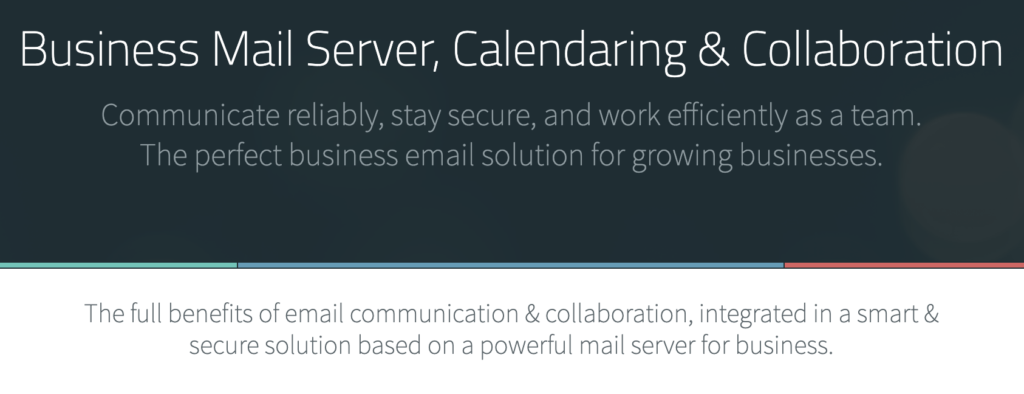
- Do you need to set up Axigen first? Go to the Axigen website and pick a plan you want to start with. Axigen offers a helpful documentation section with installation guide and other resources you might need. Once you get access to Axigen and set it up, switch to LiveAgent and continue with the next step.
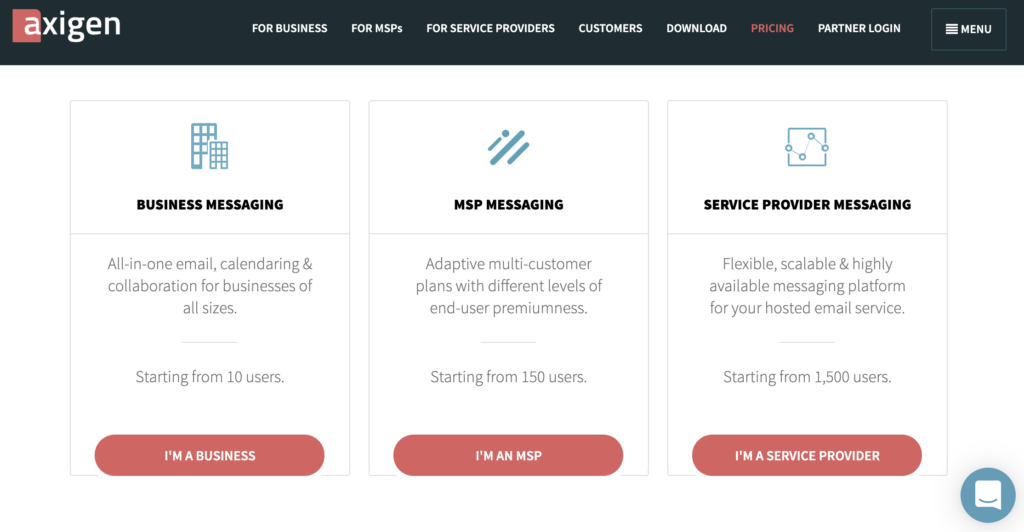
- With Axigen set up and ready for use, go to your LiveAgent account. Create your free trial first if you don’t have one yet. Now head over to Configuration > Email > Mail Accounts and click on the Create button at the top. A list with email providers will open up. Select Other at the bottom and click IMAP/POP3 in the next window.
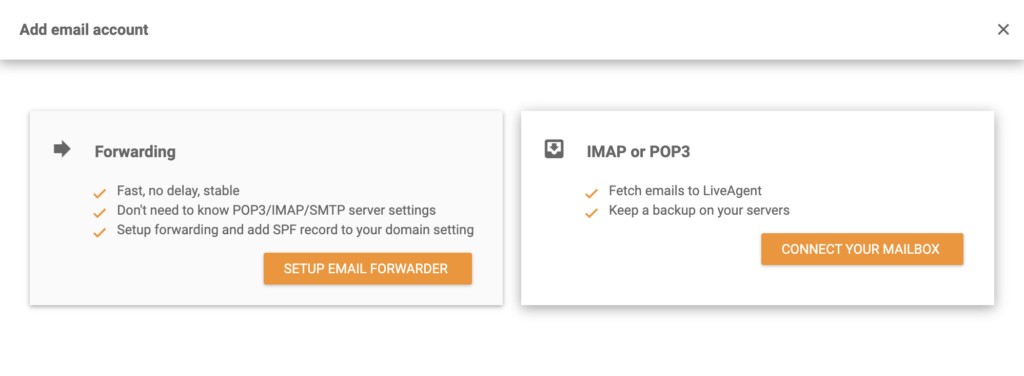
- Now you have to provide your Axigen details into LiveAgent to finish the integration. Fill out the username, password, and email address. Then select fetching method, as well as server information and port. Don’t forget to select the department responsible for handling tickets from this email address. When you’re satisfied with the configuration, finish by clicking the Save button at the bottom of the window.
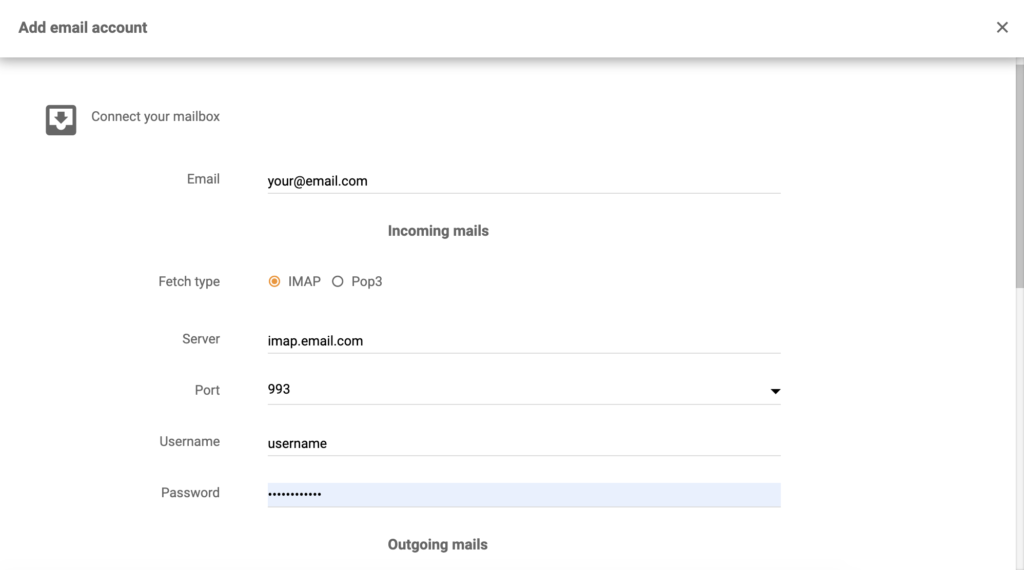
You’re done. LiveAgent will now fetch emails from Axigen into your ticketing system. Watch the video below and see what else can LiveAgent do. You can also browse the features page to see more options or have a look at the Academy page to learn more about customer support.

Looking for a seamless integration between your email server and help desk software?
With LiveAgent's integration with Axigen, you can easily manage all of your customer support tickets and emails in one centralized location, saving you time and streamlining your workflow.
Frequently Asked Questions
What is Axigen?
For their plans, Axigen offers email servers and groupware with multiple collaboration features. Users of the software are able to share calendars, files, and contacts, along with checking user availability and accessing the software from multiple devices. Security is multi-layered and administration is easy with Axigen, making it perfect for companies with a small IT department.
How can you use Axigen?
In addition to serving as an email server, Axigen can be used as an office collaboration solution. Because it's simple to maintain, it is ideal for companies seeking an easy-to-use, yet reliable email solution with groupware capabilities. Additionally, it is extremely secure for those seeking extra protection. The Axigen team provides 24/7 customer support for every client, so there is no need to worry about troubleshooting. LiveAgent integration is available. Companies that want a dedicated customer support solution for their help desk will find this solution ideal.
What are the benefits of Axigen integration?
The benefits are: easy maintenance, 24/7 customer support, highly secure, collaboration features.
How to integrate Axigen with LiveAgent?
Go to LiveAgent and open Configuration > Email > Mail Accounts. Create a new email and select Other. Select IMAP/POP3, provide your details and click Save.
Provide excellent customer service
Discover unparalleled customer support with LiveAgent's all-in-one software. Benefit from 24/7 service, a free trial without a credit card, and seamless integration across 130+ ticketing features. Enhance your business with fast setup, AI assistance, live chat, and more. Choose LiveAgent for exceptional service and satisfied customers.
The right help dek for every business
LiveAgent is a help desk software that adapts to the needs of different business models. Explore how LiveAgent fits your niche. Agency Edu and NGOs rely on LiveAgent.

 Български
Български  Čeština
Čeština  Dansk
Dansk  Deutsch
Deutsch  Eesti
Eesti  Español
Español  Français
Français  Ελληνικα
Ελληνικα  Hrvatski
Hrvatski  Italiano
Italiano  Latviešu
Latviešu  Lietuviškai
Lietuviškai  Magyar
Magyar  Nederlands
Nederlands  Norsk bokmål
Norsk bokmål  Polski
Polski  Română
Română  Русский
Русский  Slovenčina
Slovenčina  Slovenščina
Slovenščina  简体中文
简体中文  Tagalog
Tagalog  Tiếng Việt
Tiếng Việt  العربية
العربية  Português
Português 






