Have you ever had a customer who was frustrated because your agent was unaware of the previous conversation?
Well, this happens more often than you think.
LiveAgent is a customer service software solution for any company that is looking to improve its daily customer support activities. Thus, it helps you process customer inquiries from multiple-channels in a time-efficient way. It is basically everything under one roof. All the information you need is right inside the ticket/ chat conversation.
What is chat history?
Chat history is one of many features of LiveAgent. It can be referred to as a chat log or conversation history of previous communication with customers.
It is pretty self-explanatory, and it can be extremely useful in various scenarios. You can use it to check; previous customer inquiries, check for data and information, search for previous solutions to an issue. The limit is only in your creativity.
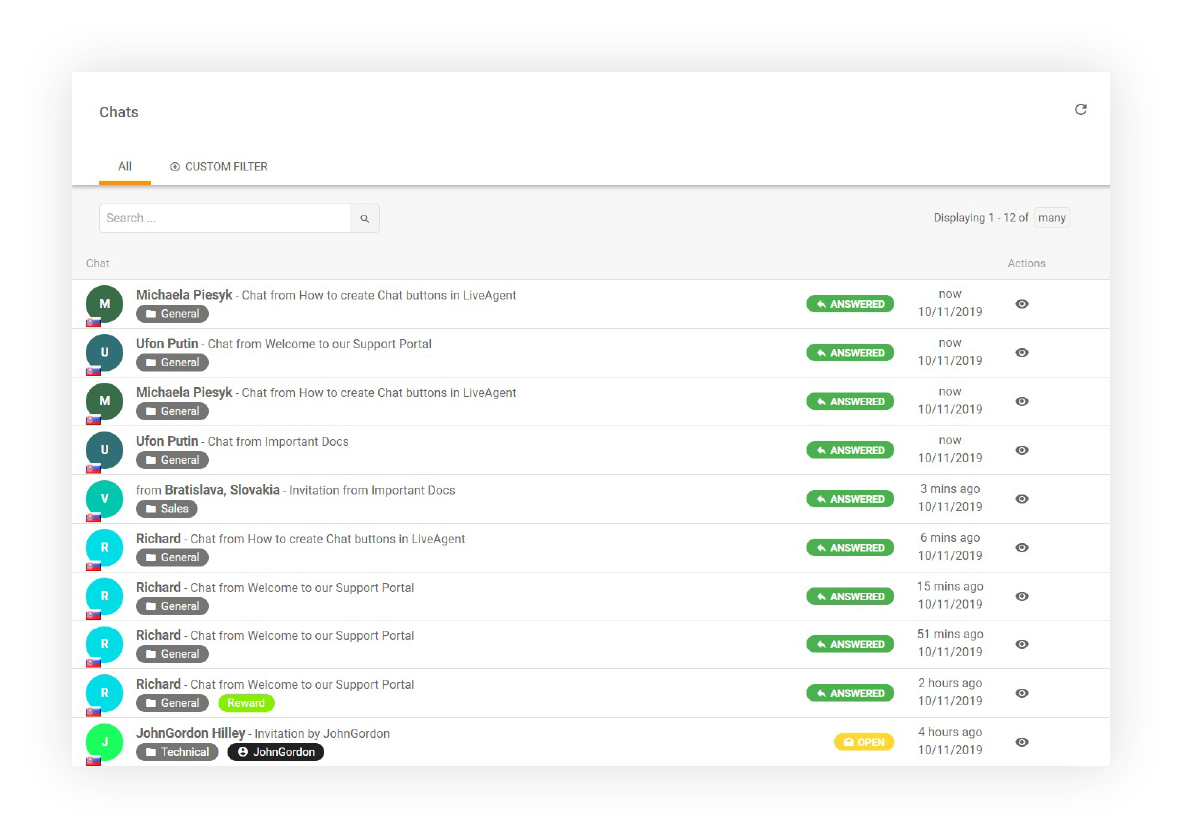
How can chat history improve your customer service?
We’ve probably all been there. Explaining the previous issue to the new customer representative. Do you remember how frustrating it was? Customer satisfaction decreases the longer your customer has to explain the issue. Overall this creates pretty stressful and unnecessary heated chat conversations. To prevent this, LiveAgent has created a customer conversation history feature where you can easily search chats. A website chat feature can significantly improve customer communication by allowing real-time interaction directly on your site, enhancing both engagement and satisfaction.
How to export conversation log in LiveAgent
In LiveAgent, exporting the conversation log of your chats is a straightforward process that allows you to save important customer interactions for documentation, analysis, or compliance purposes. Whether you need to export a conversation in PDF or HTML format, LiveAgent makes it easy.
Steps to export the conversation log:
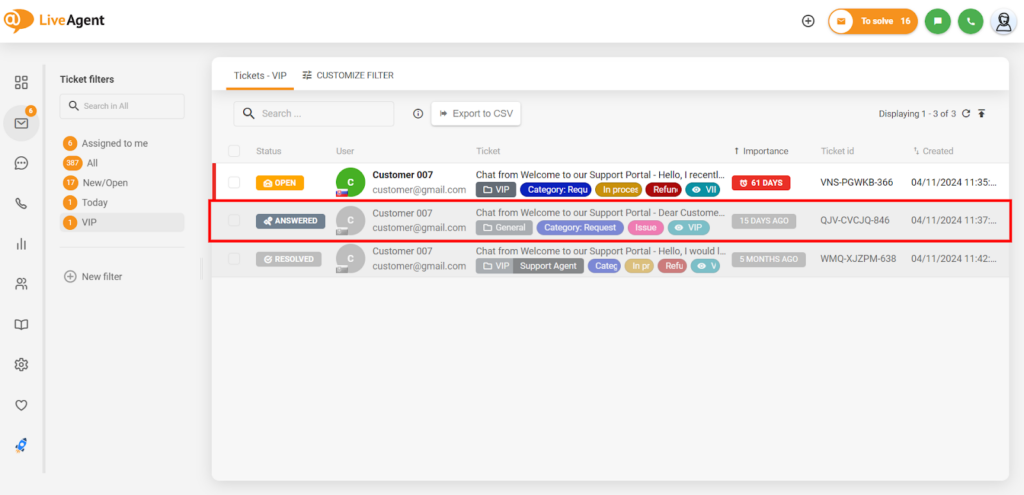
- Open the Ticket you want to export.
- Click on the three dots in the top-right corner above the Ticket ID.
- From the dropdown, select whether you want to export the conversation as a PDF or HTML file.
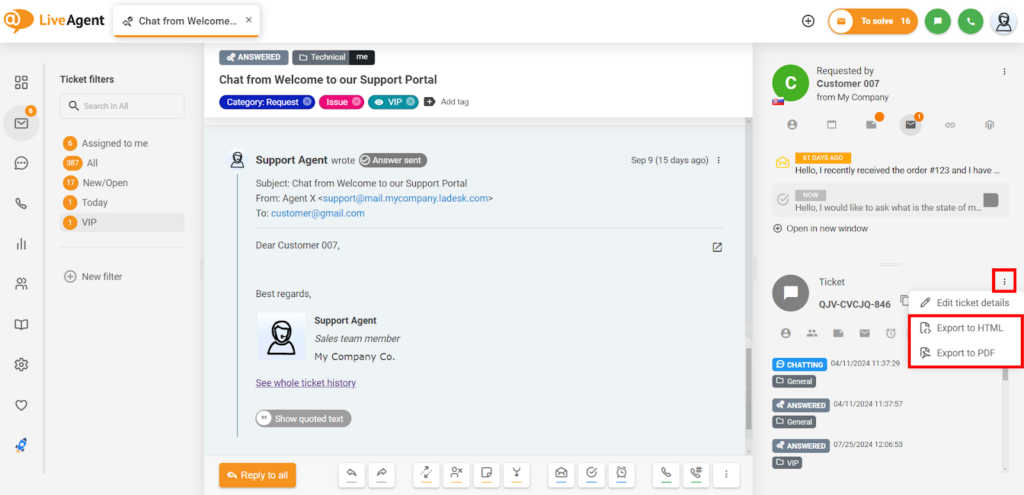
This simple process ensures you can efficiently manage and archive customer service conversations for future reference.
What can you see in chat history?
- Name of visitor
- Name of Agent
- Visitor’s country
- Date
- Time
- Department
- Tags
Real-life example
Let’s say that Wendy wants to ask a live chat agent about an issue she experienced a month ago. It was solved, but it happened again. The live chat agent can have a quick look at the previous chat conversation. As a result, see what the solution was and why it wasn’t permanent. With this information at their disposal, the agent can suggest a different approach. Or on the other hand, explain what needs to be done differently. Therefore, this issue won’t occur in the future.
Benefits
- Fast ticket resolution
- Improved customer satisfaction
- Better CX
- Smooth customer service workflow
Ready to provide efficient customer service?
Try our 30-day free trial and try out all the features in LiveAgent, including Chat history. Do not waste your time. Have better customer interactions right away.
Bonus features that help you improve the CX
Current URL of a chat customer
Quickly find out what website the customer is researching. This feature allows you to be ready to provide appropriate information and prevents unnecessary customer frustration.
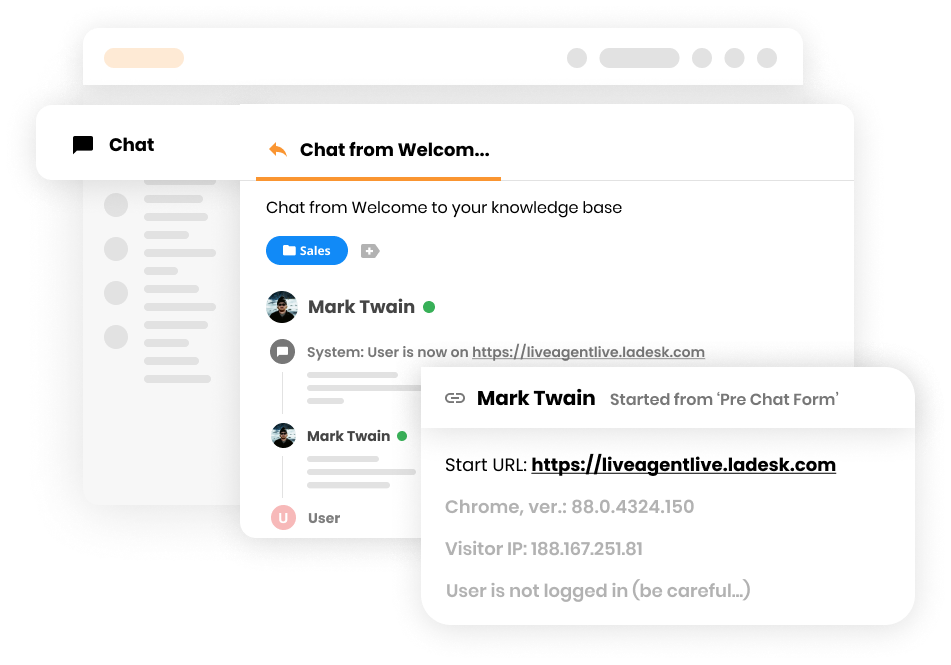
Internal chat
Internal chat is a chat for your agents inside LiveAgent. But how does this tie to CX? Well, the internal chat was created to help improve your agents’ daily tasks. If they need to reach out to another agent, they can simply do it via LiveAgent without changing interfaces. As a result, the agent can provide the needed help faster. The more you improve your customer representatives’ workflows, the better your service can be.
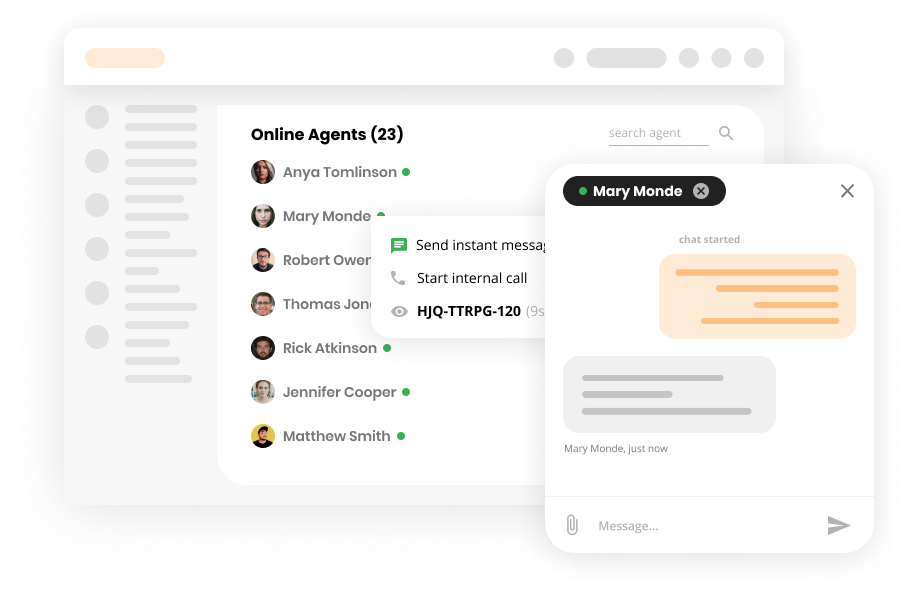
Real-time Typing view
This feature allows you to preview what the customer is writing in real-time. As a result, in the meantime, you can try to understand the customer’s issue or search for needed information.
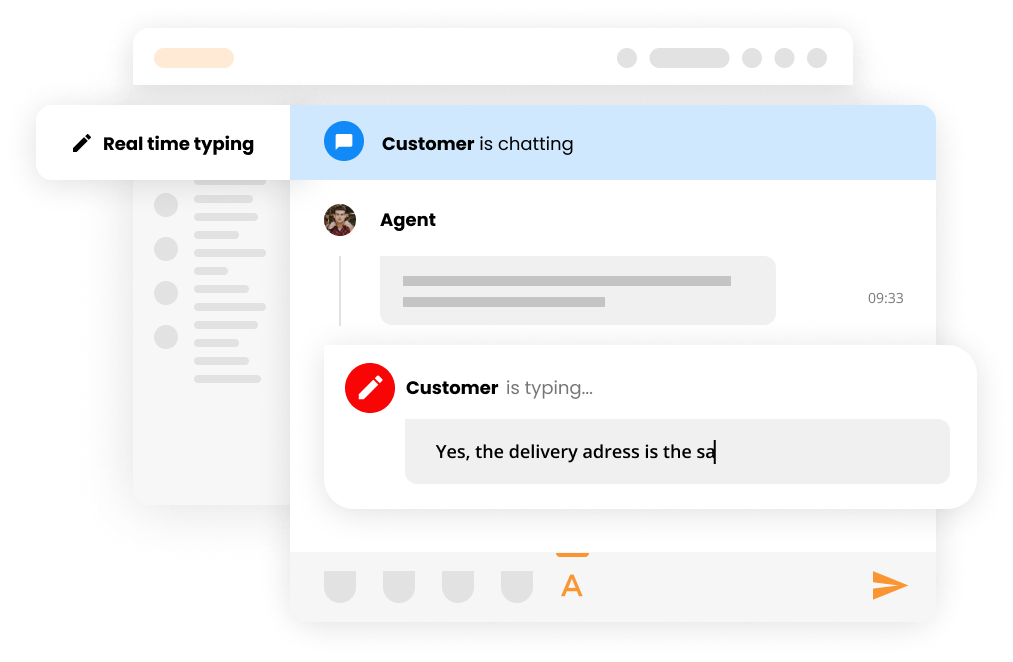
If you would like to learn more, read LiveAgent – Features.
Knowledgebase resources
Already have LiveAgent?
Learn how to create a chat button.

 Български
Български  Čeština
Čeština  Dansk
Dansk  Deutsch
Deutsch  Eesti
Eesti  Español
Español  Français
Français  Ελληνικα
Ελληνικα  Hrvatski
Hrvatski  Italiano
Italiano  Latviešu
Latviešu  Lietuviškai
Lietuviškai  Magyar
Magyar  Nederlands
Nederlands  Norsk bokmål
Norsk bokmål  Polski
Polski  Română
Română  Русский
Русский  Slovenčina
Slovenčina  Slovenščina
Slovenščina  简体中文
简体中文  Tagalog
Tagalog  Tiếng Việt
Tiếng Việt  العربية
العربية  Português
Português 





