One way to speed up your chat is to activate a feature called real-time typing view. In other words, it is a feature that allows your agents to preview the text a customer is typing at the moment.
Overall, this feature can give your agents the necessary time to analyze the situation and provide an accurate answer faster.
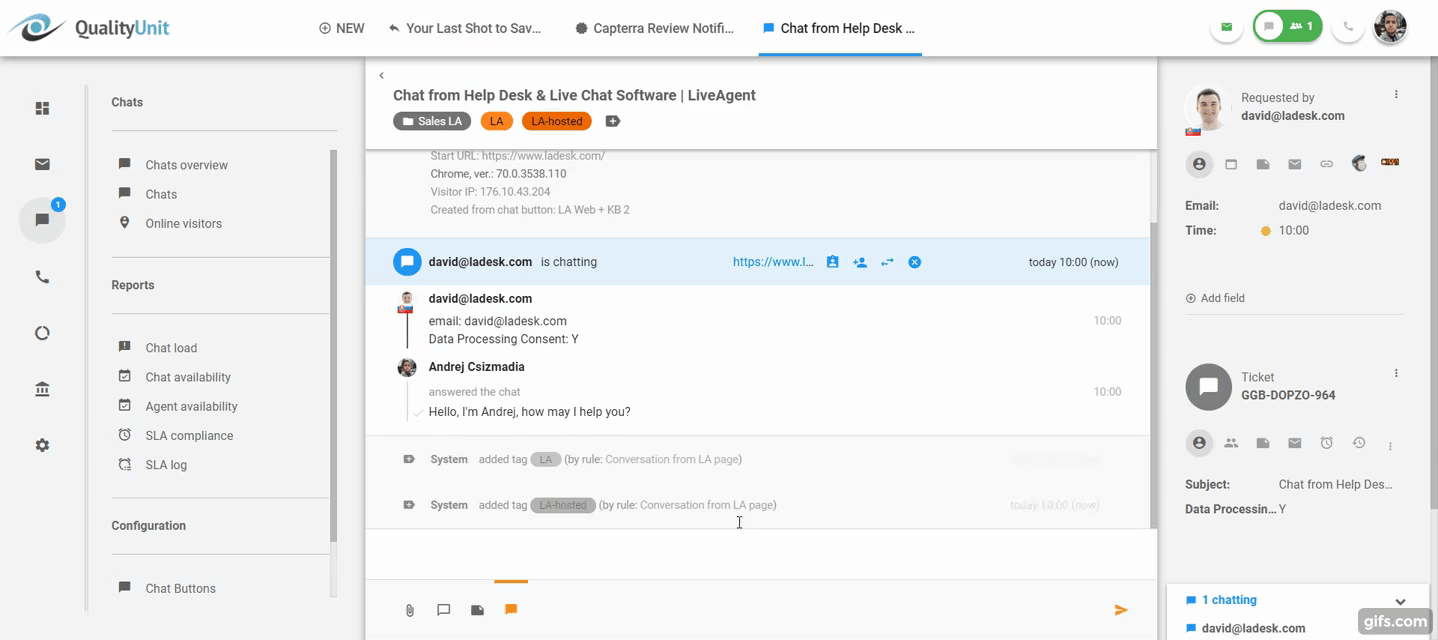
Many companies such as; Paypal or Ikea use a message sneak-peek feature to provide stellar customer service. Not only does it help your typing agents to find a solution faster, but it also gives them the ability to multitask. Thus, increasing their overall efficiency.
How does Real-time Typing view work?
Before the customer clicks the “Send Message” button, agents can preview what the customer is typing in real time. This Live chat typing preview allows agents to anticipate questions and deliver faster responses. Additionally, Real-time chat monitoring enables supervisors to oversee chat interactions, ensuring quality and timeliness.
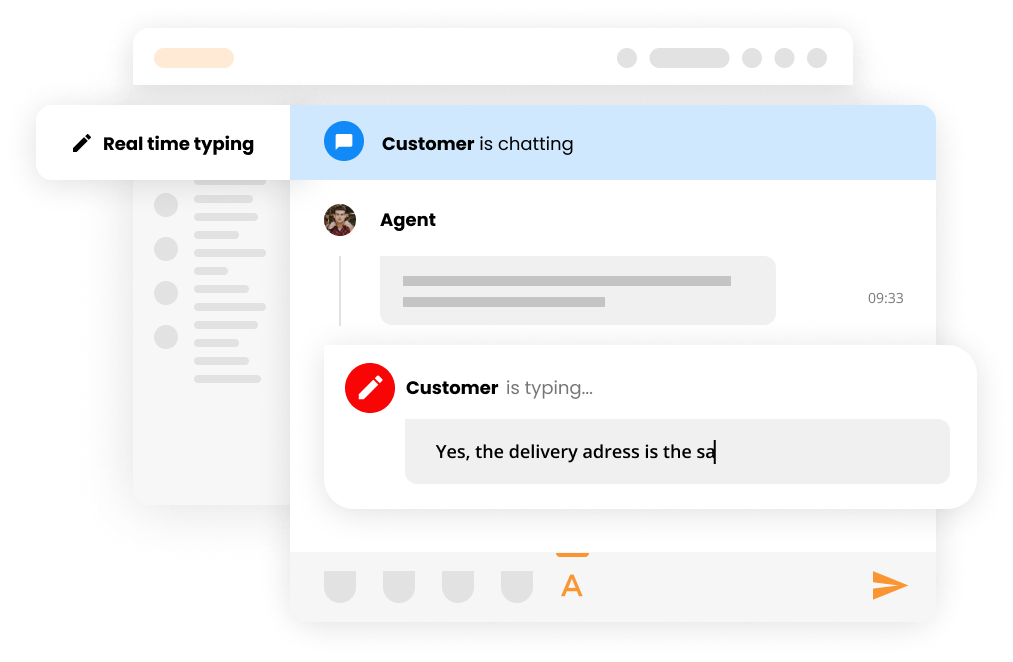
Therefore, giving you more time to prepare an answer or solution to the customer’s problem. Customers appreciate quick and precise answers
Example
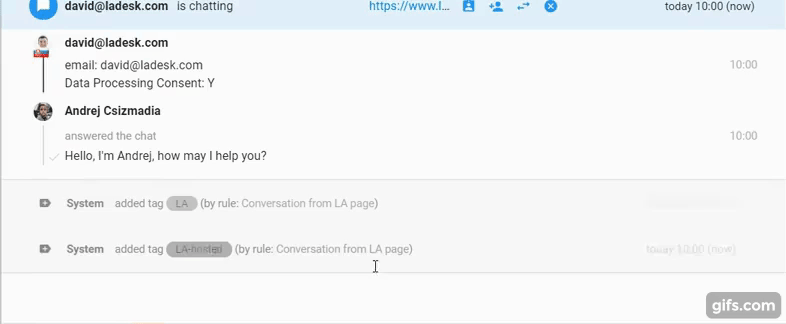
In the picture above, you can see an Agent asking the visitor: “Hello, I am Andrej, how may I help you?”
In real-time, you can see what the visitor is typing: “Hi Andrej, I need help with..”
Meanwhile, the Agent can prepare his answer.
How can you activate a Real-time Typing view feature?
To view the message sneak-peek on Live chat in real-time, you need to;
1. Log in to your LiveAgent account
2. Navigate to Configurations
3. Click on Chat -> Chat settings
4. Search for Show customer typing text
5. Turn on
6. Save
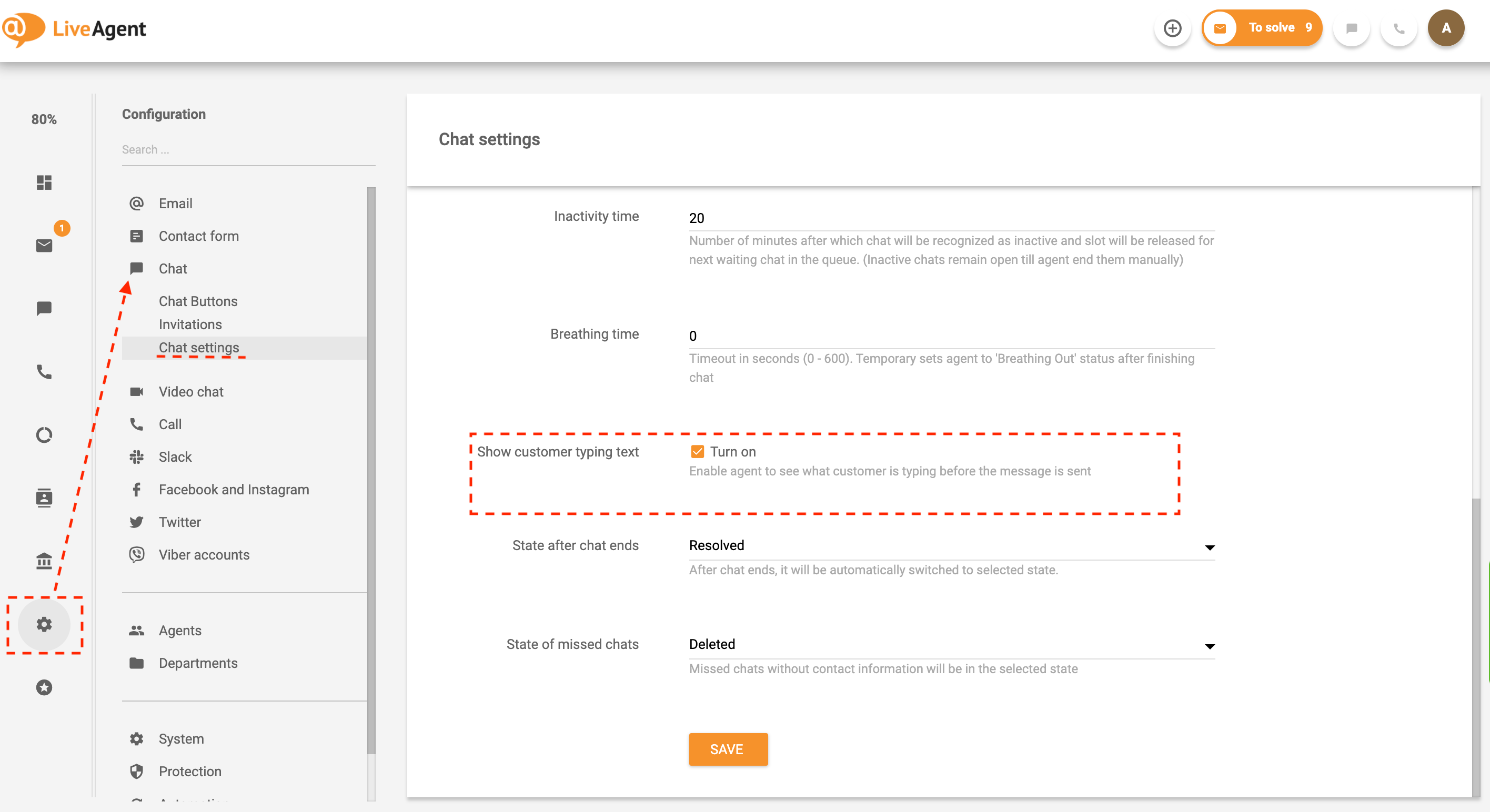
This feature is optional. Therefore, if you would like to deactivate it at some point, you can do it the same way.
Business benefits:
- Competitive advantage
- Saves time
- Better CX (customer experience)
- Boosts sales
Ready to increase your customer service effectiveness with LiveAgent?
Have your answers prepared before the customer submits a question with the Real-time Typing view feature in Live Chat. Try out our 30-day free trial and discover more help desk features.
Knowledge base resources
If you would like to know more, read How to set up a live chat – LiveAgent.
Bonus:
Would you like to improve the typing time of your customer service?
LiveAgent provides a free live chat typing test to help your agents improve daily.

 Български
Български  Čeština
Čeština  Dansk
Dansk  Deutsch
Deutsch  Eesti
Eesti  Español
Español  Français
Français  Ελληνικα
Ελληνικα  Hrvatski
Hrvatski  Italiano
Italiano  Latviešu
Latviešu  Lietuviškai
Lietuviškai  Magyar
Magyar  Nederlands
Nederlands  Norsk bokmål
Norsk bokmål  Polski
Polski  Română
Română  Русский
Русский  Slovenčina
Slovenčina  Slovenščina
Slovenščina  简体中文
简体中文  Tagalog
Tagalog  Tiếng Việt
Tiếng Việt  العربية
العربية  Português
Português 

