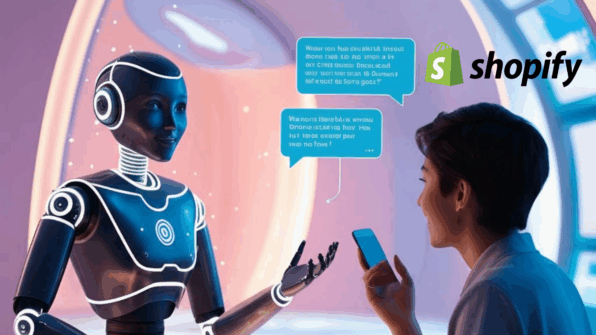Shopify powers over 4 million online stores around the world, supporting businesses from small shops to large companies. Many people choose Shopify because it is easy to use, offers a wide range of apps, and can handle different types of businesses.
As your store grows and you get more traffic and orders, customer questions about products, inventory, and orders will also increase. AI customer support helps you manage these questions efficiently. By using AI tools, you can give customers fast, consistent, and accurate answers. This can help you increase sales, keep more customers coming back, and run your business more smoothly. As more people expect quick and personal service, AI customer support has become an essential part of running a modern Shopify store.
What is the LiveAgent AI Chatbot?
Core features and capabilities
The LiveAgent AI chatbot works as a virtual assistant that helps automate customer support for e-commerce businesses, especially those using Shopify. Here are its main features:
- 24/7 Automated Support: The chatbot answers customer questions at any time of day or night. This reduces wait times and lowers the amount of manual work your support team needs to handle.
- Instant Product and Order Answers: By connecting directly to Shopify, the chatbot can look up product details, order statuses, inventory levels, specifications, and pricing. It gives customers immediate and accurate information.
- Automated FAQ Handling: The chatbot uses your store’s internal documentation and knowledge bases to answer common questions. Customers can quickly learn about store policies, shipping, or returns without needing to wait for a human response.
- Lead Capture and Qualification: The chatbot interacts with visitors, collects important details, and helps qualify leads. This supports your sales and marketing by identifying interested customers for follow-up.
- Multilingual Support: The AI understands and communicates in several languages. This feature helps stores serve a wider, global audience.
- Seamless Escalation to Human Agents: If a customer question is too complex or sensitive for the AI to handle, the chatbot can transfer the conversation to a human agent. This ensures that all customers get accurate and appropriate help.
Integration with support workflows
You can use the LiveAgent AI chatbot as the main contact point for customer service in your e-commerce store. When someone sends a message through the chat on your Shopify storefront, the chatbot receives it first. It figures out what the customer wants and decides which information source—like product data, internal documents, or order status—to use to answer the question.
If the chatbot receives a question it cannot answer, or if the topic needs a human’s expertise, it transfers the chat to a live support agent. This setup lets the chatbot handle everyday questions quickly while giving more complicated issues to skilled staff. As a result, your support team can help more customers, provide consistent answers, and deliver better service on every chat.
How LiveAgent AI Chatbot answers Shopify product questions
LiveAgent AI chatbot links directly to your Shopify store’s product catalog using integrated APIs and specialized modules. When you submit a product-related question—like “Which backpacks are available under $50?”—the chatbot starts an automated process. First, it captures your message through the chat interface. This step signals the AI agent to analyze your request and identify the type of information you want.
The chatbot uses a dedicated “Get Products” tool or API connector to search and pull up-to-date product data from Shopify. You can filter and sort this search by best-sellers, price range, availability, or specific product features. The chatbot retrieves product names, descriptions, inventory levels, prices, and images right from the store’s database. This ensures the answers you get match the current status of the product catalog.
Beyond basic product information, the AI agent can use a document retriever module to access more detailed content, like product usage guides, warranty details, or technical specs found in the store’s internal knowledge base. This process, called retrieval-augmented generation (RAG), combines structured product data from Shopify with unstructured documents. As a result, you receive complete and context-aware answers.

Example user interactions and scenarios
If you ask, “Do you have wireless earbuds in stock?” The LiveAgent AI chatbot checks the Shopify inventory, finds available wireless earbud models, and replies with a list that includes names, prices, and current stock details. For more specific questions—such as “What are the key features of your best-selling headphones?”—the chatbot sorts headphones by best-seller status, pulls feature highlights from product descriptions or support documents, and gives you a clear summary.
When you want to know about prices or current deals, for example, “Are there any discounts on running shoes?” The chatbot retrieves live pricing and promotional details from Shopify. This way, you see the most recent offers. If you need information on technical compatibility or how to care for a product, the chatbot adds details from related documents, such as product manuals or FAQ pages, directly into the chat.
With this approach, the LiveAgent AI chatbot provides quick, accurate, and relevant answers to Shopify product questions. You receive responses that use up-to-date product feeds and internal knowledge bases, so every answer fits your specific needs. This system improves your experience and reduces the need for support staff to handle these requests.
Key business advantages of AI chatbots for Shopify stores
Increased efficiency and scalability
When you use an AI chatbot for your Shopify store, you can handle many customer questions at the same time. You do not have to answer each question yourself. The chatbot connects directly to Shopify, so it can pull up product details and order statuses right away. It manages common questions and tasks that customers ask about the most. This makes your support process faster and more organized. You and your team can then spend more time helping with complicated or unusual issues. As your store gets more customers, this system helps you grow without needing a large support staff. You can save money on support costs while helping more people.
Enhancing customer experience and satisfaction
An AI chatbot on Shopify gives customers quick and accurate answers at any time of day. Your store stays available 24/7, so people can get help even outside of business hours. This leads to faster replies and happier customers, since they do not need to wait for someone to respond. Research in e-commerce shows that quick replies make customers want to return and buy more. The chatbot also keeps information updated, whether it is recommending products or sharing tracking details. When customers get clear and reliable answers every time, they trust your store more and are more likely to come back. This helps your store earn a better reputation and perform better overall.

Tailoring LiveAgent AI for unique Shopify store needs
Customizing chatbot responses and flows
You can adjust the LiveAgent AI chatbot to fit your Shopify store’s style and product line. Change the chatbot’s scripts to match your store’s voice by setting custom greetings, choosing a specific tone, and creating responses to common questions or product inquiries. You can connect the chatbot to your store’s knowledge base, including details such as your policies, return procedures, and unique value propositions. With flow-based customization, you can direct customer questions in different ways—for example, sending complex requests to a human agent or guiding shoppers to products that match their interests. If you want to see how this works on your own store, you can try LiveAgent for free and test the Shopify AI chatbot in real time.
Personalizing customer interactions
You can use customer data from Shopify to personalize each interaction. The AI chatbot can look at a customer’s past purchases, browsing habits, and saved information. This information lets the chatbot suggest products, offer special promotions, or give support that matches the customer’s needs. With advanced settings, the chatbot can greet returning customers by name and recommend products based on what they liked before or left in their cart. These features help you connect with customers and encourage them to keep shopping at your store.
By using these customization and personalization tools, you can create a support experience that fits your brand and gives each customer relevant help. This approach helps you keep your customers happy and can make your business more successful.
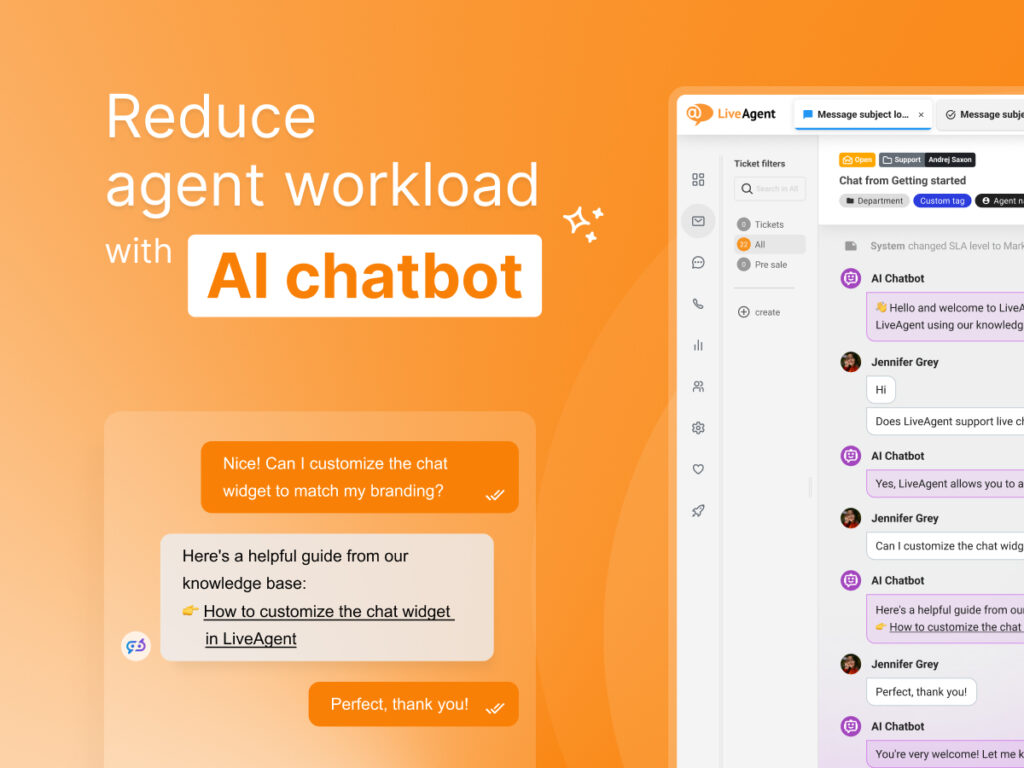
Integrating LiveAgent’s AI Chatbot with Shopify
LiveAgent AI Chatbot for Shopify (with FlowHunt integration)
An AI-powered customer support solution for Shopify stores that works directly inside LiveAgent. With the FlowHunt integration, the chatbot can answer product questions, check order statuses, pull data from internal documentation, and assist customers in real time.
How the AI Flow Works – LiveAgent AI Chatbot for Shopify
- Receives question – Customer submits a query via LiveAgent chat.
- Fetches Shopify data – FlowHunt retrieves product and order details.
- Searches documentation – AI checks your internal knowledge sources.
- Generates response – AI composes a clear, helpful answer.
- Sends reply to customer – LiveAgent displays the final reply in chat.
Step-by-step setup process
You can connect the LiveAgent AI chatbot to your Shopify store to provide automated customer support. Start by opening your LiveAgent dashboard. Go to Configuration > Integrations. Find the “Shopify Integration” plugin and turn it on. The system will ask you to enter your Shopify store credentials and confirm the connection. This step allows both platforms to exchange data securely.
After you connect the accounts, adjust how the chat widget looks and where it appears on your Shopify site. Use the customization tools to match the chatbot’s design with your brand style. If you need advanced features, you can use the API or automation tools like Zapier. These tools let you connect specific Shopify actions, like order updates or product questions, directly to the chatbot’s conversations.
Test the chatbot in a staging environment before you add it to your live store. Make sure it syncs product data correctly and gives useful answers. Keep your permissions and integrations updated to work with new features from Shopify or LiveAgent.
Common challenges and solutions
You might face some common issues during setup. Authentication errors, missing data sync, or problems showing the chat widget are the most frequent. If you see an authentication error, check that both your LiveAgent and Shopify accounts have the right permissions and correct API keys. When product data does not sync, reconnect the integration and review your product catalog for updates.
If the chat widget does not appear correctly, check that you have added the chat widget code to your Shopify theme in the right place. Also, look for JavaScript conflicts from other plugins. If you still have problems, use LiveAgent’s support resources or visit their community forums for advice that matches your store’s setup.
With careful setup and regular checks, you can use the LiveAgent Shopify integration to answer product questions automatically and improve your store’s customer support.
Measuring and optimizing chatbot performance
Key performance metrics to track
Shopify chatbot analytics give you clear data on how well the LiveAgent AI chatbot helps customers. The average response time shows how quickly the chatbot answers questions. This speed affects how customers feel about their experience. The resolution rate shows the percentage of issues that the chatbot solves without needing help from a human. You can use this number to see how well the AI handles common problems. Customer satisfaction scores come from surveys after each chat. These scores show how customers feel about their interaction and highlight areas that may need improvement. Engagement metrics look at the number of exchanges in each session and where customers leave the conversation. These numbers help you spot where users lose interest so you can improve how the chatbot communicates.
Strategies for ongoing chatbot improvement
You need to use data to keep improving your chatbot. Check analytics often to spot patterns in the questions customers ask or issues they face. Use this information to update chatbot scripts and make responses more accurate. A/B testing helps you compare different ways of handling conversations. You can see which dialogue flows work better by looking at resolution rates and satisfaction scores. Add feedback loops by asking customers to rate their experience right after a chat. This real-time feedback helps you adjust quickly. By using Shopify chatbot analytics, you can make small changes over time. These changes help the LiveAgent AI chatbot stay effective as customer needs and business goals change.
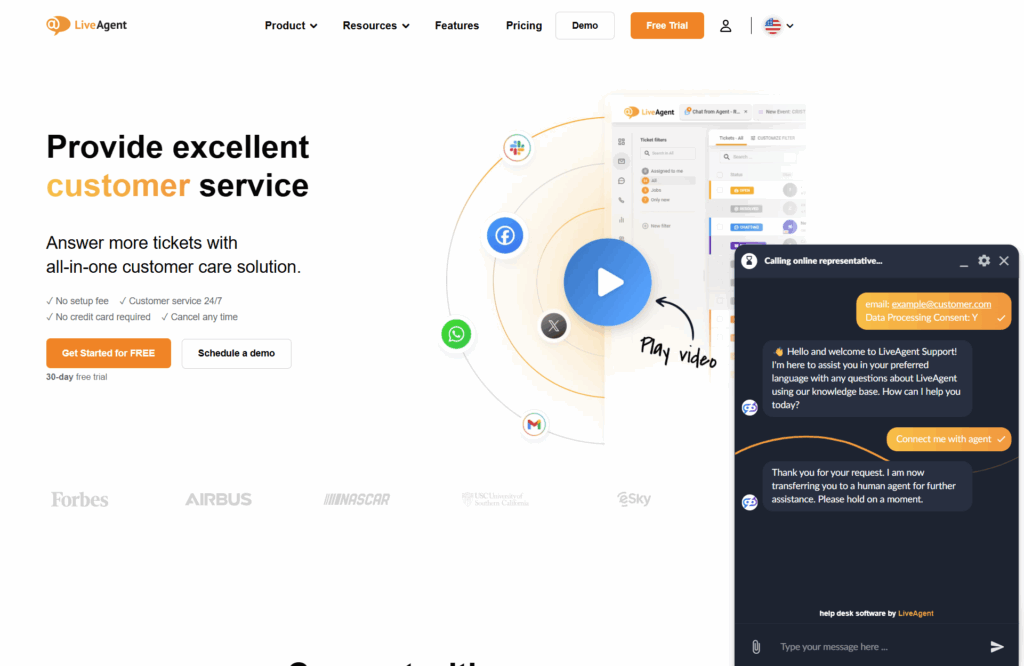
Ensuring data security and customer privacy
How LiveAgent protects Shopify store data
Shopify chatbot security protects sensitive customer and business information. LiveAgent AI chatbot connects with Shopify through secure APIs. These APIs encrypt all communication between the chatbot and your Shopify store while it moves between systems. Access controls allow the chatbot to retrieve only the information needed to answer customer questions, which limits how much data is shared. The Document Retriever feature lets the system access internal knowledge sources safely. Strict permissions decide which documents the chatbot can access and show. Regular audits check for security risks, and you can set up data access policies to reduce the chance of unauthorized exposure.
Compliance considerations for e-commerce
E-commerce businesses that use AI chatbots must follow regulations like the General Data Protection Regulation (GDPR) and the California Consumer Privacy Act (CCPA). LiveAgent helps you meet these rules by giving store owners tools to manage customer data transparently. You can let customers see, correct, or delete their personal information if they request it. The system logs all data processing activities, making it easy to review what has happened with customer data. You can also set data retention policies, which remove sensitive information from the system automatically as required by law. These features help Shopify stores using LiveAgent AI chatbot follow privacy laws and keep customer data safe.
Conclusion
As customer expectations continue to rise, Shopify stores need fast, accurate, and scalable support to stay competitive. By integrating the LiveAgent AI chatbot, you can automate product questions, reduce support workload, and deliver a seamless shopping experience that drives sales and repeat business—all while staying compliant with global privacy regulations.
If you’re ready to improve your support workflow and boost customer satisfaction, you can try LiveAgent for free and experience how AI automation transforms your Shopify customer service.
Sell more. Stress less.
Let AI handle your Shopify chats and give customers instant answers—day and night.
Share this article
How CS Apparel Group launches new support lines in minutes with LiveAgent
CS Apparel Group boosts customer support with LiveAgent: +75% faster email replies, +17% SLA calls, easy multi-channel setup in minutes!
Landing PPC Archive - LiveAgent
Boost customer support with LiveAgent's all-in-one help desk software. Try free—no credit card needed! Live chat, ticketing & more!"
Provide excellent customer service
Save 75% on LiveAgent plans this Black Friday! Boost customer service, enhance workflows & engage better. Offer valid for new accounts only.
How CS Apparel Group launches new support lines in minutes with LiveAgent
CS Apparel Group improved support speed by 75% with LiveAgent—launch new lines in minutes and boost customer satisfaction. Try free!

 Български
Български  Čeština
Čeština  Dansk
Dansk  Deutsch
Deutsch  Eesti
Eesti  Español
Español  Français
Français  Ελληνικα
Ελληνικα  Hrvatski
Hrvatski  Italiano
Italiano  Latviešu
Latviešu  Lietuviškai
Lietuviškai  Magyar
Magyar  Nederlands
Nederlands  Norsk bokmål
Norsk bokmål  Polski
Polski  Română
Română  Русский
Русский  Slovenčina
Slovenčina  Slovenščina
Slovenščina  简体中文
简体中文  Tagalog
Tagalog  Tiếng Việt
Tiếng Việt  العربية
العربية  Português
Português