Sinch integration
What is Sinch?
Sinch is a global VoIP provider that offers rich customer communication options. It can handle global customer voice calls, data calls, and even video calls. Texting is not omitted either, you can manage text messages, rich SMS, and even Facebook Messenger and Instagram via API.
Sinch lets you select from various number types such as virtual long numbers, shortcodes, and toll-free numbers. Sinch also offers additional great features like flash calling, voice verification, or SMS verification. Its solutions are suitable for use in various businesses – healthcare, financial, retail, travel, and media amongst many others.
How can you use Sinch?
Use Sinch as your VoIP service provider and start attending to your customers from a unified multi-channel ticketing system, where you can keep track of every communication channel. Sinch can make a great addition to your LiveAgent call center. Use the Rest API integration with LiveAgent to forward all of the calls coming to your Sinch number into the LiveAgent call center.
LiveAgent can help you manage conversations with customers and provide the best customer service. Our call center is connected with other channels, which means you can handle anything your customers throw at you and keep track of every inquiry from one place.
The call center is also supported by great features like custom IVR trees, custom chat buttons, unlimited call recordings, or automatic callback. Check out the full list of call center features.

What are the benefits of using Sinch?
- Varied and useful features
- Offers rich texting and video calls
- Usable in a range of industries
- Verification API options
Set up your call center today
Provide great customer support over phone with LiveAgent
Is the LiveAgent integration with Sinch free?
The integration with Sinch is included in one of our plans so there are no additional charges. You can simply connect your Sinch number with LiveAgent and start managing customer calls.
How can I integrate Sinch with LiveAgent?
The Sinch integration is easy thanks to an in-built plugin. All you have to do is provide information to LiveAgent. Follow the guide below to learn how to do it.
- The next step is to go to your Sinch account and open the Apps section on the left panel. Click on Create a new app. Name it and provide a short description of the app. When you’re done, you’ll be able to see the new app in the list of apps.
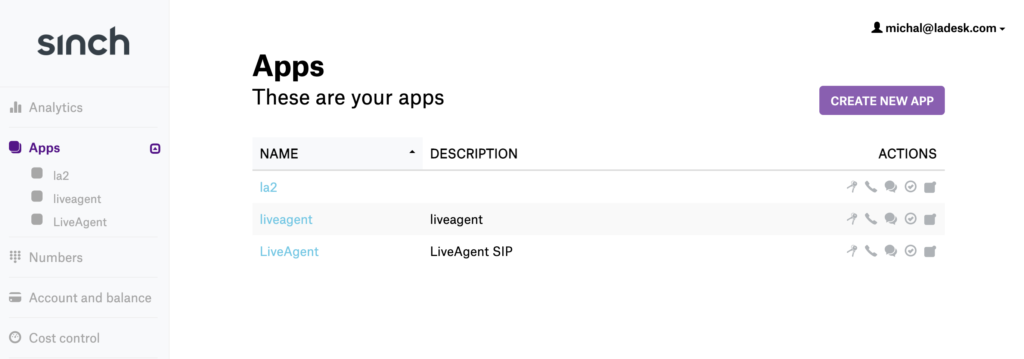
- Click on the app to configure it and go to the Voice and Video section. Select Callback URL to SIP forwarding and input Host data from the first step in this format: ” sip:{number}@your.asterisk.host “.
Assign the Sinch number you have available for this app and click on Update Voice & Video settings. If you don’t have a Sinch number yet, there is an option to rent one.
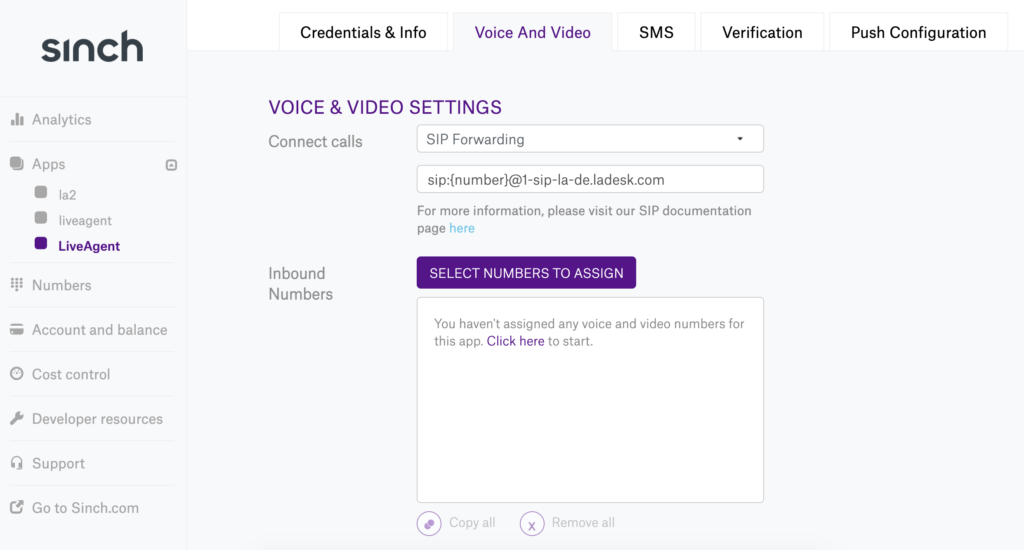
- Now create a second app and name it. Use the Key and Secret of this app for SIP authentication in LiveAgent. You will also need your Sinch username and password for the next steps.
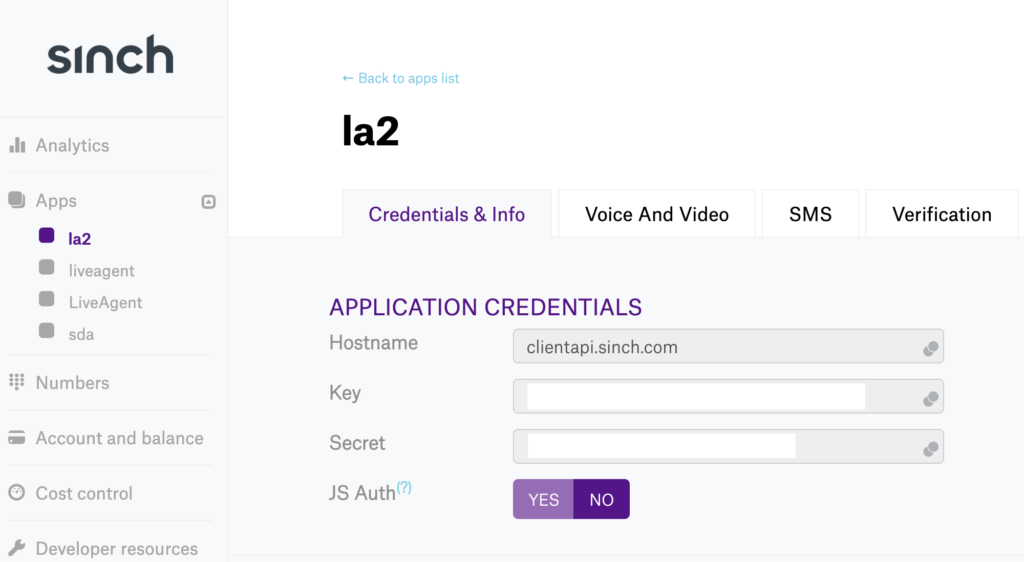
- Open LiveAgent and go to Configuration > Call > Numbers. Click on the orange button to Create a new number. In the new window, find and select Sinch from the list of VoIP providers.
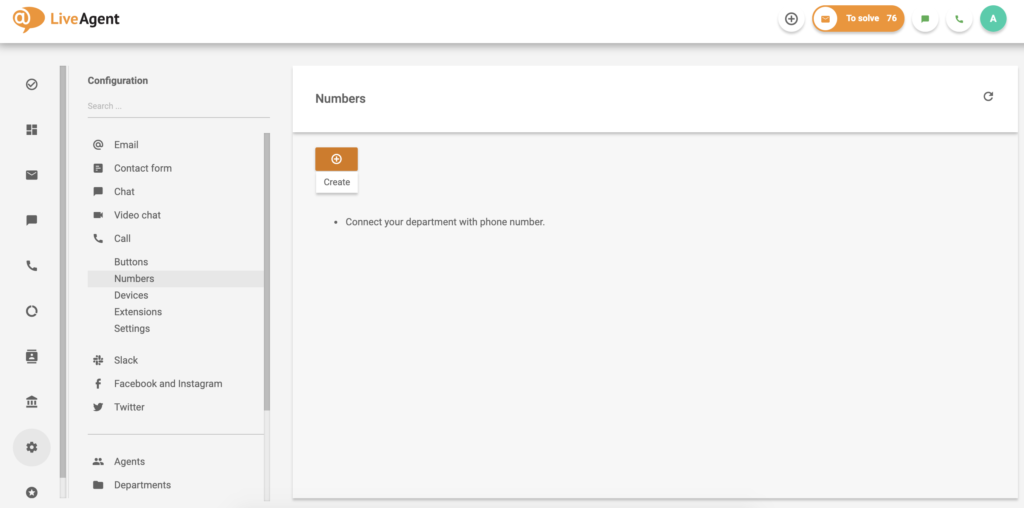
- The last step is to configure the integration. Provide your Sinch username, password and phone number, as well as the key and secret from the second step. You can also select the department the calls will route to, name the number and provide a prefix. When you’re done click on Add and your Sinch number will be connected to LiveAgent
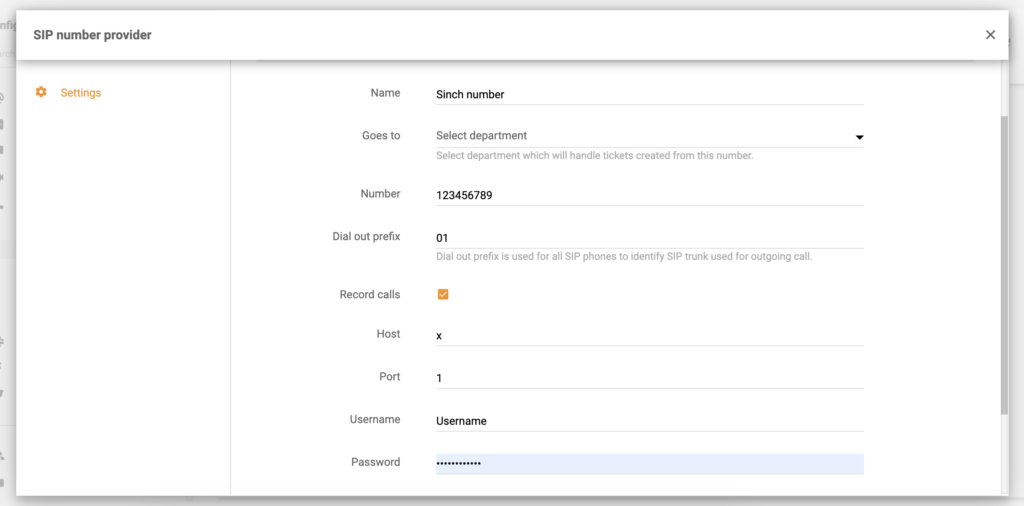
You’ve successfully finished integrating Sinch with LiveAgent. Feel free to look around our call features page to see how you can utilize the LiveAgent call center. Make sure to have a look at our Academy page to learn tips & tricks regarding phone support.

Elevate your customer service game with the LiveAgent and Sinch integration.
Engage with customers across various channels, including SMS, voice calls, and video calls, all within the LiveAgent platform.
Frequently Asked Questions
How much does Sinch cost?
The Sinch integration with LiveAgent is included in one of the plans, so there are no additional payments and you can start using it freely.
What is Sinch?
Sinch is a VoIP provider with global customer voice calls, data calls, and even video calls. They provider services globally.
How can I use Sinch with LiveAgent?
Use it to connect your Sinch number to LiveAgent and setup your customer call center.
How LiveAgent resolved 75% of chat interactions via the AI Chatbot
Discover how LiveAgent’s AI chatbot resolved 75% of chats, slashed agent workload, and boosted support efficiency. Try LiveAgent now!
Provide excellent customer service
Discover unparalleled customer support with LiveAgent's all-in-one software. Benefit from 24/7 service, a free trial without a credit card, and seamless integration across 130+ ticketing features. Enhance your business with fast setup, AI assistance, live chat, and more. Choose LiveAgent for exceptional service and satisfied customers.
Smart customer satisfaction software
Boost customer satisfaction in 2025 with LiveAgent! Deliver personalized, 24/7 support on every channel. Free trial, no credit card needed.

 Български
Български  Čeština
Čeština  Dansk
Dansk  Deutsch
Deutsch  Eesti
Eesti  Español
Español  Français
Français  Ελληνικα
Ελληνικα  Hrvatski
Hrvatski  Italiano
Italiano  Latviešu
Latviešu  Lietuviškai
Lietuviškai  Magyar
Magyar  Nederlands
Nederlands  Norsk bokmål
Norsk bokmål  Polski
Polski  Română
Română  Русский
Русский  Slovenčina
Slovenčina  Slovenščina
Slovenščina  简体中文
简体中文  Tagalog
Tagalog  Tiếng Việt
Tiếng Việt  العربية
العربية  Português
Português 






