- All checklists
- Call Center
- Call center transition checklist
Call center transition checklist
The call center transition checklist provides a step-by-step guide for switching software providers, covering needs analysis, provider evaluation, data transfer, and team onboarding. Essential for project teams and stakeholders, it ensures a smooth transition.

- Understand your company’s needs
- Perform an analysis of your current provider
- Write a list of criteria
- Conduct deeper research into each “candidate”
- Check the tools and features that a potential provider offers (Note: LiveAgent has many)
- Narrow down your list of potential providers
- Test a few providers using a trial version or demo
- Make a decision
- Contact the provider
- Sign the contract
- Create a detailed plan
- Decide on particular features
- Transfer existing data to the new software
- Onboard your team with the new software
- Meet the deadlines set in your plan
- Carry out a test run
- Get started with the new call center software
- Perform regular check-ups
- Conduct review meetings with agents
- Make any necessary adjustments
Are you in the process of transitioning your call center to a new software provider? You might want to follow this checklist in order to facilitate a smooth transition.
By taking the time to do things correctly, you can avoid any potential problems and assure that your customers continue to receive the best possible service.
The importance of a call center transition checklist
You made the decision to switch contact center providers for a reason.
Whether you are looking to save money, improve your customer service, or upgrade some software, it is important to make sure that the transition is as smooth as possible. A successful transition is crucial for any call center since a poorly executed one can cost your business time and a lot of money.
With this checklist, you can ensure that every aspect of the transition is considered, from data migration to employee training.
Who can benefit from a call center transition checklist?
- project team
- management team
- business owners
- team leaders
- business stakeholders
A call center transition checklist is a comprehensive guide for key stakeholders involved in the transition process. So no matter what your role is, our checklist can help you ensure that the transition process is completed without any problems.
Explore the call center transition checklist
Before making any major decisions, it is important to understand your company’s needs and goals for the call center.
Why is understanding your company’s needs important?
If you do not understand your company’s needs, it can be easy to get swayed by the features of a new provider. While they may be attractive, they might not be what your company needs in order to meet goals.
How to understand your company’s needs?
Sit down with your team and discuss what you are looking for in a new provider. Ask them about their experiences with the current call center software and what they would like to see improved.
Collecting these information will help you to understand your business’ requirements and ensure that they are met in the transition process.

Which tools to use for understanding your company’s needs?
- interviews with management
- surveys of team members
- data collected by the customer service department
When you know both the positive and negative aspects of your current provider, you can get a better idea of the perfect one you’re looking for.
Why is analyzing your current provider important?
Having a realistic view of your current provider is important in order for you to not set unreasonable expectations.
How to perform an analysis of your current provider?
First collect data from team members, customers, and management. Ask them about their experiences with the current software, such as what they like and which features they use.
Review customer service data to see how many complaints are being made. Look for patterns in the data that will help you understand what went wrong with the current provider.
Which tools to use for analyzing your current provider?
- interviews with team members
- surveys of team members
- data collected by the customer service department
Once you have a good understanding of your company’s needs, write down the criteria for your new provider.
Why is writing a list of criteria important?
It will allow you to compare providers against each other and select the best option for you.
How to write a list of criteria?
Start by brainstorming all of the features that are important to your company, then rank them according to importance. You can look for such factors as:
- free trial
- help desk available 24/7
- integrated CRM
- smart call routing
- personalization
- features enhancing agent productivity
- unlimited number of call recordings
- number of users
- price
Which tools to use for writing a list of criteria?
- brainstorming with team members
- creating a table or spreadsheet in Google Docs
- ranking the most important features
By using your criteria list, you probably reduce the number of potential providers significantly. Therefore, you have a slightly easier decision to make. It’s now time to dig deeper and find more information about the remaining providers.
Why is conducting deeper research important?
It ensures your decision is well-thought-out and that you minimize the risk of investing in the wrong call center software solution.
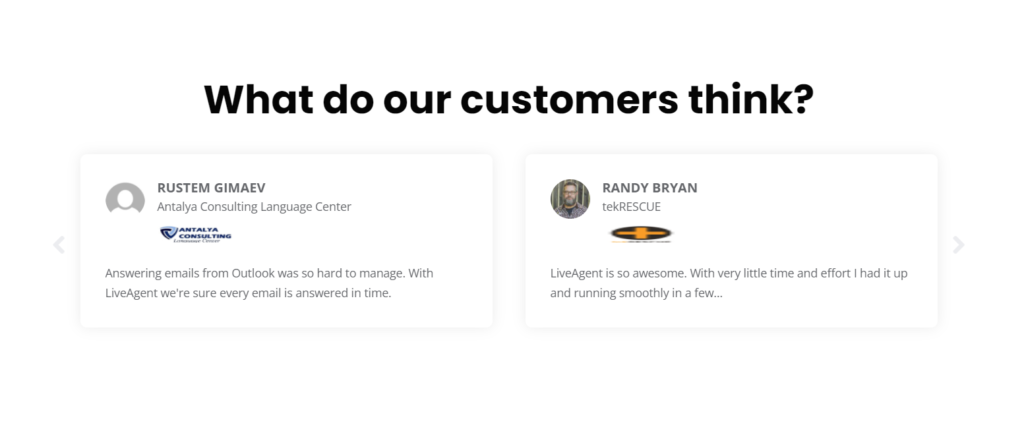
How to conduct deeper research?
Each provider has its own website where you can find a lot of info about its services. Look for case studies and reviews from customers who have used the software and check out social media channels (Twitter, Facebook, LinkedIn) to see what people are saying about the provider.
Which tools to use for conducting deeper research?
- website of each provider
- reviews from customers
- industry groups
It is helpful to see if the tools that your potential call center provider uses are compatible with the ones you’re currently using. You should also find out what features it offers and whether it has everything that you need.
Why is checking the tools and features important?
Some providers have their own tools which can make the transition process more complicated. For example, you might run into problems if it is not compatible with the CRM system you use.
How to check the tools and features that a potential provider offers?
Each potential provider’s own website should have a lot of information about their services, including a list of tools they can be integrated with.
Let’s take a look at LiveAgent – it provides many advanced features. Although the wide range of options might be overwhelming at first, thankfully, it offers a free trial, so you can decide whether it is right for you without spending any money.
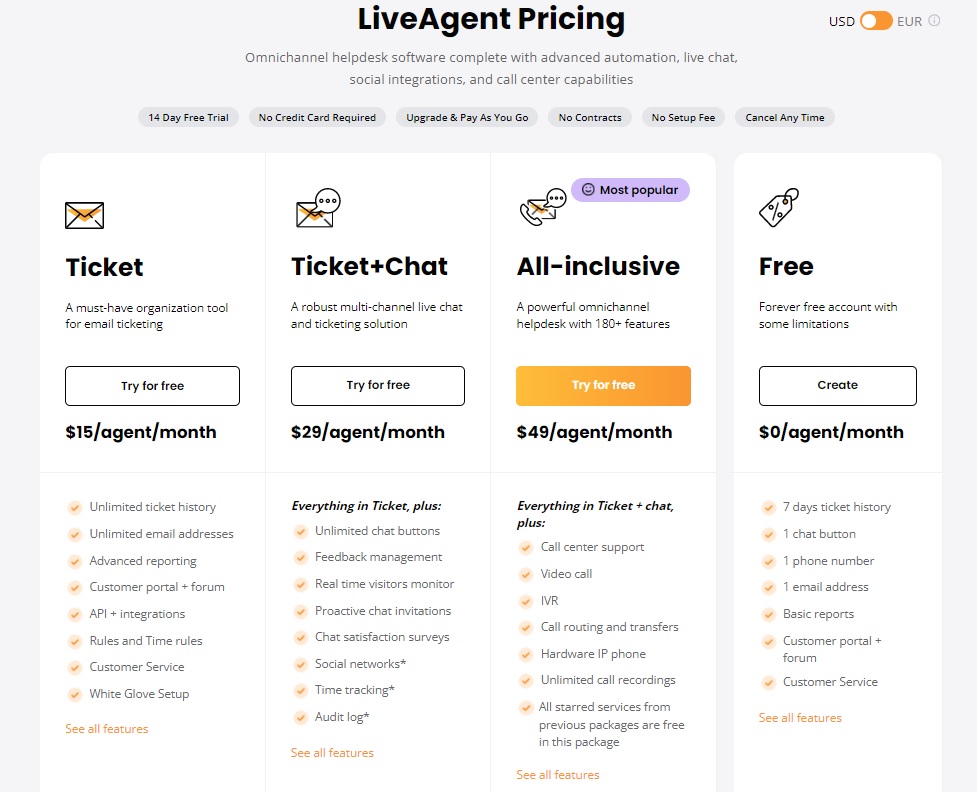
Understanding all of the intricate details of the provided features and integrations is crucial before making any decisions.
Which solutions to use for checking the available features and tools?
- website of each potential provider
- support center
- free trial
After doing your research, you should have a few providers that meet all of the criteria on your list.
Why is narrowing down your list important?
This step will help you to focus on those providers that best fit your company. This approach saves time during the evaluation process.
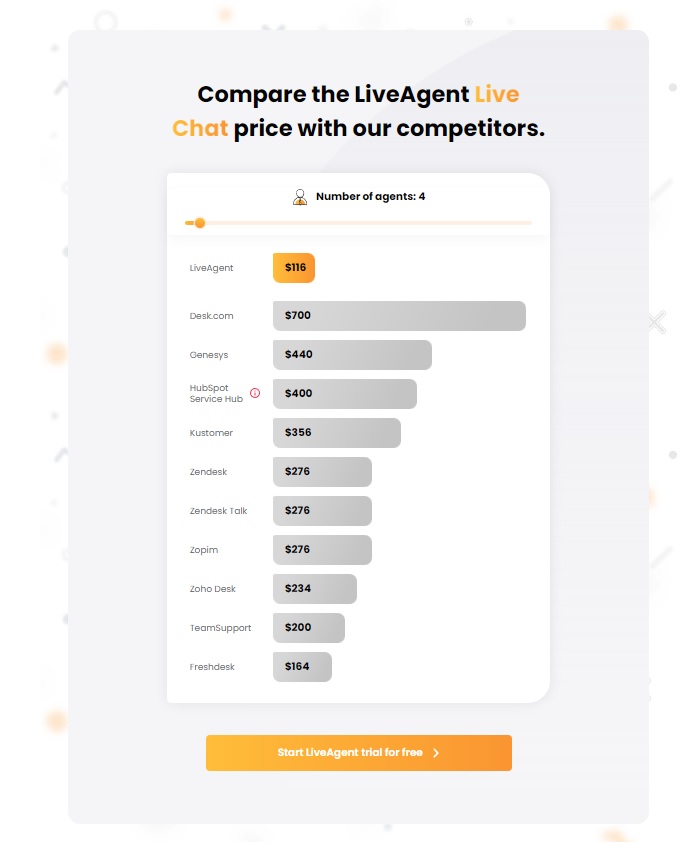
How to narrow down your list?
Determine the weight for each criterion by evaluating its importance (if you haven’t already). Compare each provider against the criteria you’ve set and eliminate the ones that don’t meet all of them to your liking.
You can then rate each provider according to how many features it offers, multiplying each grade by the weight, and adding the results. The providers with the highest scores should be the ones worth considering.
Which tool to use for narrowing down your list?
- comparison table in Google Docs or Excel
The only way to gain a thorough understanding of how the solution works is to sign-up for a trial version and try it out yourself.
Why is testing important?
This is your chance to see how well the software works in your environment and if it meets all of your expectations.
How to test providers?
Contact each potential provider and ask for a trial version or demo. Some providers might require you to contact them by phone, which is why it’s important to have a list of questions ready.
Tip: Don’t forget to make notes during the trial to remember what you liked and didn’t like about a particular provider.
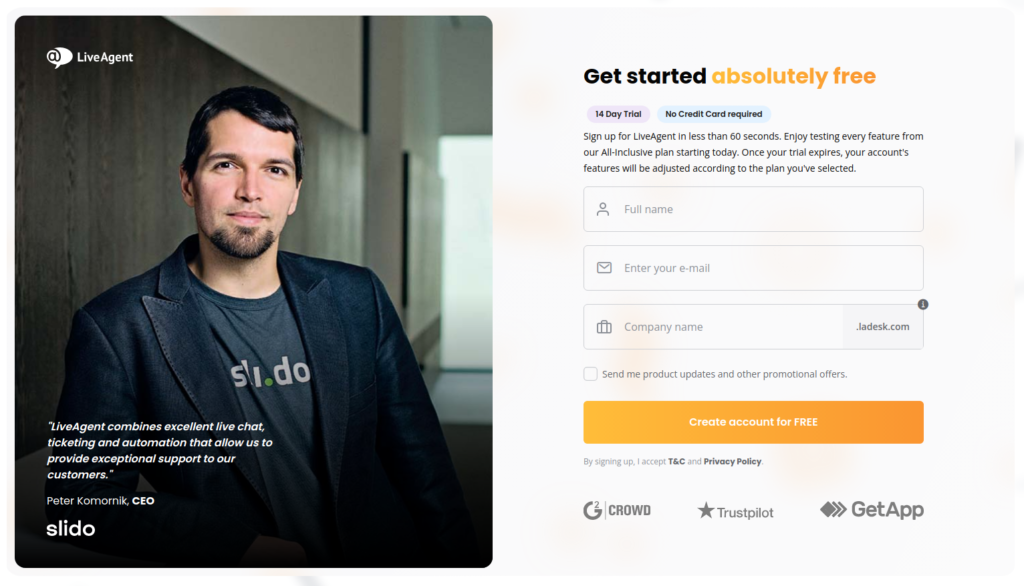
Which tools to use for testing?
- the contact form on the website of each provider
- phone number of each provider
- spreadsheets for making notes
After evaluating all of the potential providers, you will have to make a decision and choose one of them.
Why is making a decision important?
This is probably the most important step in the process. The longer you wait, the more time will pass without any change for your company.
How to make a decision?
You must consider all the conclusions that you have drawn so far and select the provider that is right for you and your company.
Tip: if you can’t decide, consider holding a vote in your organization (provided that everyone tested each call center software solution).
Which tool to use for making a decision?
- voting in Google Docs or Excel
Now that you know what your next call center software will be, it’s time to contact the provider and work out the details.
Why is contacting the provider important?
To get more information about what needs to be done in order for the switch to happen.
How to contact the provider?
Usually, you need to provide them with some info about your company and the type of service you’re looking for. Prepare a list of detailed questions to ask.
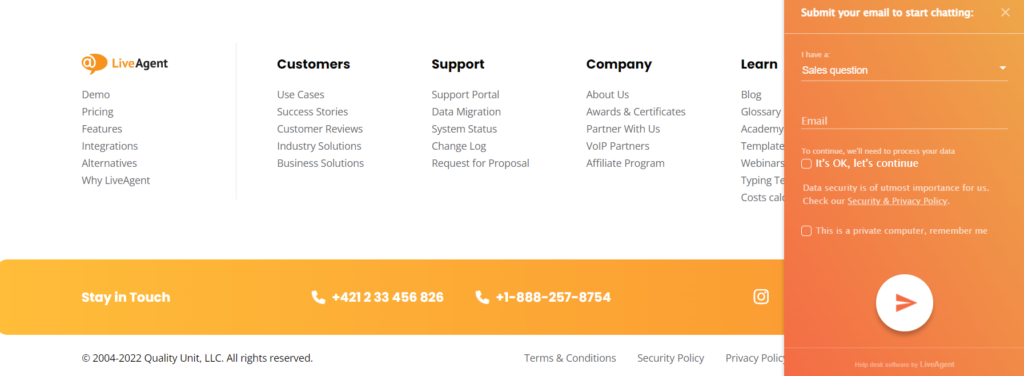
Which tool to use for contacting the provider?
- phone, email, or contact form on their website
After everything is agreed upon, it’s time to sign the contract and make the switch.
Why is signing a contract important?
This document binds both parties to their agreement and makes sure that everyone knows what they’re getting into.
How to sign a contract?
Providers typically send you a contract to sign and return, or as in LiveAgent, you just subscribe to the tool and start using it right away.
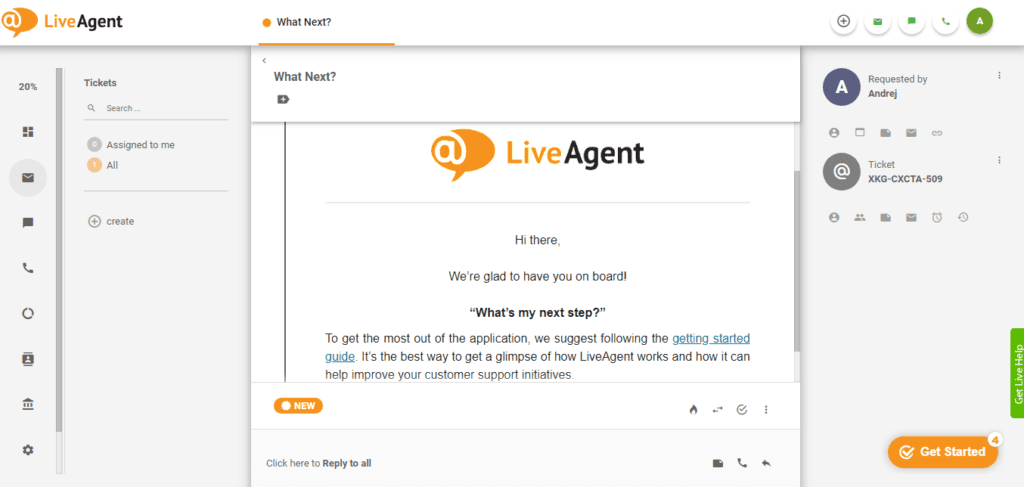
The contract should include:
- the name of the provider
- the name of the customer
- the type of service provided
- duration of the contract
- price and payment terms
- service level agreement (SLA)
- other relevant details (e.g. termination or confidentiality clause)
Which tools to use for signing a contract?
- Google Docs or a PDF document
We begin the preparation phase. How the transition is conducted can have a significant impact on the outcome. This process cannot begin without a detailed plan.
Why is creating a detailed plan important?
If you don’t have a project transition plan, you will most likely miss some steps and the transition will be more difficult than it needs to be. What’s more, the lack of a plan can cause chaos in your company and negatively affect the work of your employees.
How to create a detailed plan?
The best way to do this is by coming up with a timeline and listing all the tasks that need to be completed. Our call center checklist can be handy here because it includes all the steps that you need to take.
Tasks should be assigned to specific people so everyone knows who is accountable for what. Good transition planning is crucial to organizing the process effectively.
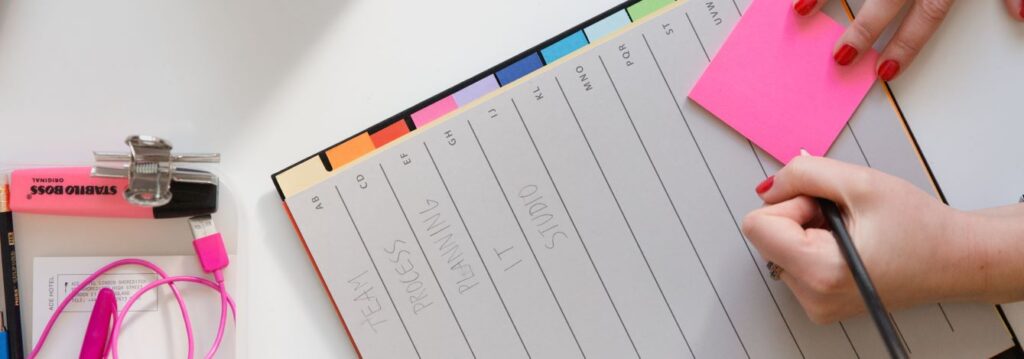
Which tool to use for creating a detailed plan?
- timeline – Google Docs or Excel
- tasks list – Google Docs, Excel, or a Word document
- Asana, Trello, or Basecamp – tracking tasks
Now it’s time to focus on the features that you would like to see in your new call center software.
Why is deciding on particular features important?
It’s important to be clear about what you’re looking for and share this information with the provider. This way, you’re more likely to get the software that meets your needs.
How to decide on particular features?
There are a few things that you should consider:
- the type of business you’re in
- the size of your company
- what features are available and which ones you need
Which tool to use for deciding on particular features?
- mind mapping software, such as MindNode or Freemind
One of the most important tasks during the transition is to transfer your data from your current software solution to the new one.
Why is transferring existing data important?
This ensures that you don’t lose any valuable information and that your employees can continue working without interruption.
How to transfer existing data?
The best way to do this is by using a data migration tool. This will help you to quickly and easily transfer all the information from one system to another, as well as prevent any data loss during the transition.
If you don’t know how to do so safely and securely, you can always ask the provider for help. They should be able to assist you with the process.
Which tool to use for transferring existing data?
- data migration tools – DMTool or Data Loader
It is imperative that you onboard your team with the new software prior to the transition.
Why is onboarding important?
By using a training program, you can help your team understand how to use the new software and get up and running quickly. It also helps your agents get used to the new software and its features.
How to onboard your team with the new call center software?
The best way to do this is by using a training program, which will help your team learn how to use the new software and get started quickly. It’s important to verify that everyone is familiar with the new system before you switch to it completely.
The transition shouldn’t have any negative impact on your call center workflow. Allow for an adequate training period to ensure that everyone is ready to use the new software.
Which tool to use for onboarding your team?
- training sessions – PowerPoint, Keynote, or Google Slides
- manuals and help articles – PDFs or Word documents
- video tutorials
- employee handbook
- regular coaching and extra training for those who are interested
To avoid delays, it is important to adhere to your plan’s deadline.
Why is meeting deadlines important?
If you don’t meet them, it will delay the entire process and could cause problems for your call center.
How to meet deadlines?
Choose a project manager for the transition, and make sure that everyone knows when deadlines are approaching. By doing this, you can keep track of everything and make sure it’s done on time.
Which tool to use for meeting deadlines?
- timeline – Google Docs or Excel
- task list – Google Docs, Excel, or a Word document
- Asana, Trello, or Basecamp for tracking tasks
Before you switch to the new software, don’t forget to carry out a test run.
Why is it important to carry out a test run?
This will help you guarantee that everything works correctly and that the transition goes smoothly. It will also give you a chance to fix any problems before launch.
How to carry out a test run?
The best way to do this is by using a pilot group. Have some employees test the new software to make sure it is ready for use. This gives you a chance to get feedback from them.
Which tool to use for carrying out a test run?
- pilot group – test users, a representative group of call center agents, or volunteers
- test plan – document with the steps you’ll take during the test run
- testing tools – software used for testing, such as Selenium or Appium
When you’re ready, switch to the new software and start using it.
Be sure you maintain consistent performance by carrying out regular checks on the new software.
Why is it important to perform regular check-ups?
If there are any problems, you’ll be able to fix them quickly. It will also help you confirm that the transition went smoothly and that the new software is working correctly.
How to perform regular check-ups?
The best way is to use a quality assurance team to help test the new software and determine whether or not it’s meeting your expectations. Having such a team will allow you to keep a close eye on call performance, customer satisfaction, as well as obtain feedback from them to ensure that your call center is providing the best possible service.
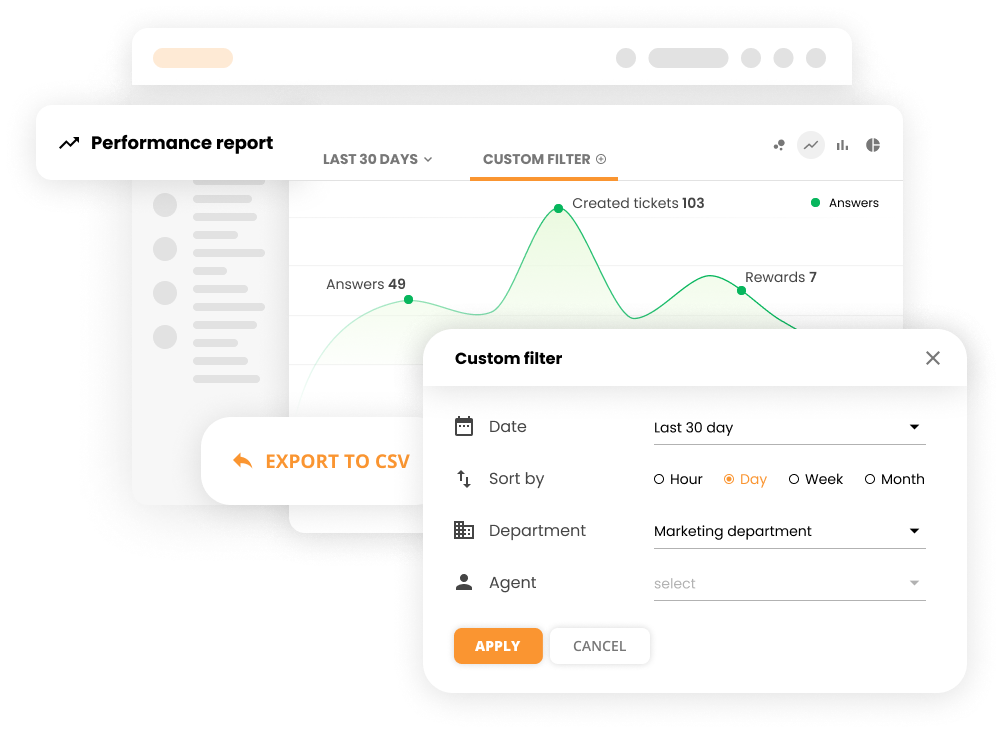
Which tool to use for performing regular check-ups?
- checklist – document with the items to check during the process
- monitoring tools – AppDynamics, New Relic, or other performance monitoring software
- several providers of call center software (e.g. LiveAgent) offer their own performance analysis, eliminating the need for external tools
Have regular meetings with your agents in order to get their feedback and find out how they’re doing.
Why is it important to conduct review meetings with agents?
They will be able to give you feedback and tell you what they think about the new software. It will also give you a chance to see how they’re doing and if they need any help.
How to conduct review meetings with agents?
Set a time and date in advance and make sure to send out the agenda beforehand to help them prepare for the meeting. During the meeting, make sure to ask about their experience with the new software and if there is anything you can improve upon.
Which tool to use for conducting review meetings?
- meeting template – document with the items to cover
- agents’ feedback – document to collect agents’ feedback
- meeting notes – document for taking notes
- video conferencing tools – Zoom, Skype, or Google Hangouts
Once you get feedback from your customers and employees, you need to improve the system. A call center software transition is a process, so you’ll have to make some adjustments along the way.
Why is it important to make any necessary adjustments?
There should be a change whenever something is not working properly or when you want to improve your customer service.
How to make any necessary adjustments?
Find gaps for improvement and make changes accordingly. This could mean making changes to the software, process, or even the team.
Sometimes you have to try different ideas to see what works best for your company and its customers.
Which tool to use for making any necessary adjustments?
- corrective action plans
- reports
Call center provider criteria examples
- Availability of a free trial or demo:
It’s always a good idea to try out any potential call center software solution before making a purchase. Most providers offer some type of free trial or demo so that you can test out the features and functionality of their platform.
- Ease of use:
Call center software should be easy to use for your team. The interface should be intuitive and the features easy to navigate.
- Tech support:
It’s important to have access to good tech support when you’re making the transition to a new call center provider. Ask the provider if support is available and how long it takes them to respond to support tickets.
- Integration:
The call center software should be able to easily integrate with your existing systems, saving you time and hassle during the transition process.
- Transparent pricing:
Don’t forget to consider the costs of the service when making your decision. Make sure you will be getting good value for your money and that you know exactly what you are paying for.
- Security:
Ensure that the provider you choose has a good security protocol in place. Your data and customer information should be kept safe and secure at all times.
- Training program:
The provider should also offer a comprehensive training program for your team. They should be able to provide all of the necessary resources and support.
- Omnichannel agent desktop:
The provider should also offer an omnichannel agent desktop. This allows your agents to handle all channels (voice, chat, and email) from a single interface.
- Advanced features:
The call center software should offer a range of advanced features, such as intelligent call routing, automatic call distribution, and IVR.
- Historical reports:
The provider should also offer historical reports so you can track the performance of your call center and identify areas for improvement.
- Personal fit:
Finally, don’t forget to consider the personal fit of the provider. If they share the same company culture as yours, you should feel comfortable working with them.
When looking for a new call center solution, ask about these criteria. By doing your research, you’ll be able to make an informed decision that’s right for your business.
It doesn’t get much better than LiveAgent when it comes to customer service. All of the aforementioned features are included, plus many others – engage with your customers across all channels seamlessly, all from one place.
With its real-time analytics, you’ll be able to see how your call center is performing at any given time. Would you like to try it out?
Summary of the call center transition checklist
Research Phase
- Understand your company’s needs
- Perform an analysis of your current provider
- Write a list of criteria
- Conduct deeper research into each “candidate”
- Check the tools and features that a potential provider offers
Choosing Phase
- Narrow down your list of potential providers
- Test a few providers using a trial version or demo
- Make a decision
- Contact the provider
- Sign the contract
Preparation Phase
- Create a detailed plan
- Decide on particular features
- Transfer existing data to the new software
- Onboard your team with the new software
Implementation Phase
- Meet the deadlines set in your plan
- Carry out a test run
- Get started with the new call center software
Maintenance Phase
- Perform regular check-ups
- Conduct review meetings with agents
- Make any necessary adjustments
Call center provider criteria examples:
- Availability of a free trial or demo
- Ease of use
- Tech support
- Integration
- Transparent pricing
- Security
- Training program
- Omnichannel agent desktop
- Advanced features
- Historical reports
- Personal fit
Frequently Asked Questions
What should a call center transition plan include?
A call center transition plan should include: criteria for choosing a new provider; the steps involved in the transition process; who will be responsible for each step; what resources are needed and when the transition will take place.
How can I prepare for a call center transition?
Read our checklist to help you prepare for a call center transition. Make sure to consider the criteria for choosing a new provider. You should also familiarize yourself with the steps involved in the transition process.
What is the time frame of the whole call center transition process?
The time frame for the entire process of call center transition will vary depending on your current provider and the new one you choose. It can take anywhere from several weeks to a few months.
What is a call center transition process?
A call center transition process is a set of steps that you follow to move from your current software provider to a new one.
Call center compliance checklist
Ensure call center compliance with our checklist! Protect data, prevent breaches, and meet regulations with secure networks & encryption."
You will be
in Good Hands!
Join our community of happy clients and provide excellent customer support with LiveAgent.

Our website uses cookies. By continuing we assume your permission to deploy cookies as detailed in our privacy and cookies policy.

- How to achieve your business goals with LiveAgent
- Tour of the LiveAgent so you can get an idea of how it works
- Answers to any questions you may have about LiveAgent

 Български
Български  Čeština
Čeština  Dansk
Dansk  Deutsch
Deutsch  Eesti
Eesti  Español
Español  Français
Français  Ελληνικα
Ελληνικα  Hrvatski
Hrvatski  Italiano
Italiano  Latviešu
Latviešu  Lietuviškai
Lietuviškai  Magyar
Magyar  Nederlands
Nederlands  Norsk bokmål
Norsk bokmål  Polski
Polski  Română
Română  Русский
Русский  Slovenčina
Slovenčina  Slovenščina
Slovenščina  简体中文
简体中文  Tagalog
Tagalog  Tiếng Việt
Tiếng Việt  العربية
العربية  Português
Português 


