What is an IVR?
IVR is an abbreviation for Interactive Voice Response. Interactive voice response is an automated phone system that interacts with callers. The IVR system gathers information during the interaction and responds by executing an appropriate action, such as routing the caller to the correct agent/department or issuing a callback. Implementing callback solutions or IVR call routing within the IVR system can improve customer satisfaction by minimizing wait times and ensuring that heir issues are addressed promptly.
How does Interactive Voice Response work?
Interactive Voice Response lets you route calls to proper departments or agents. When a customer wants to contact your support team, they encounter a pre-recorded voice prompts. All they have to do is enter a few voice or key commands, and they are immediately redirected to the correct department of your support team.
For example, a typical IVR tree would take the customer to the expected department, like the Billing department, after the customer presses a specific number on their phone.
IVR allows your agents to work more efficiently and harness the full potential of your call center phone software.
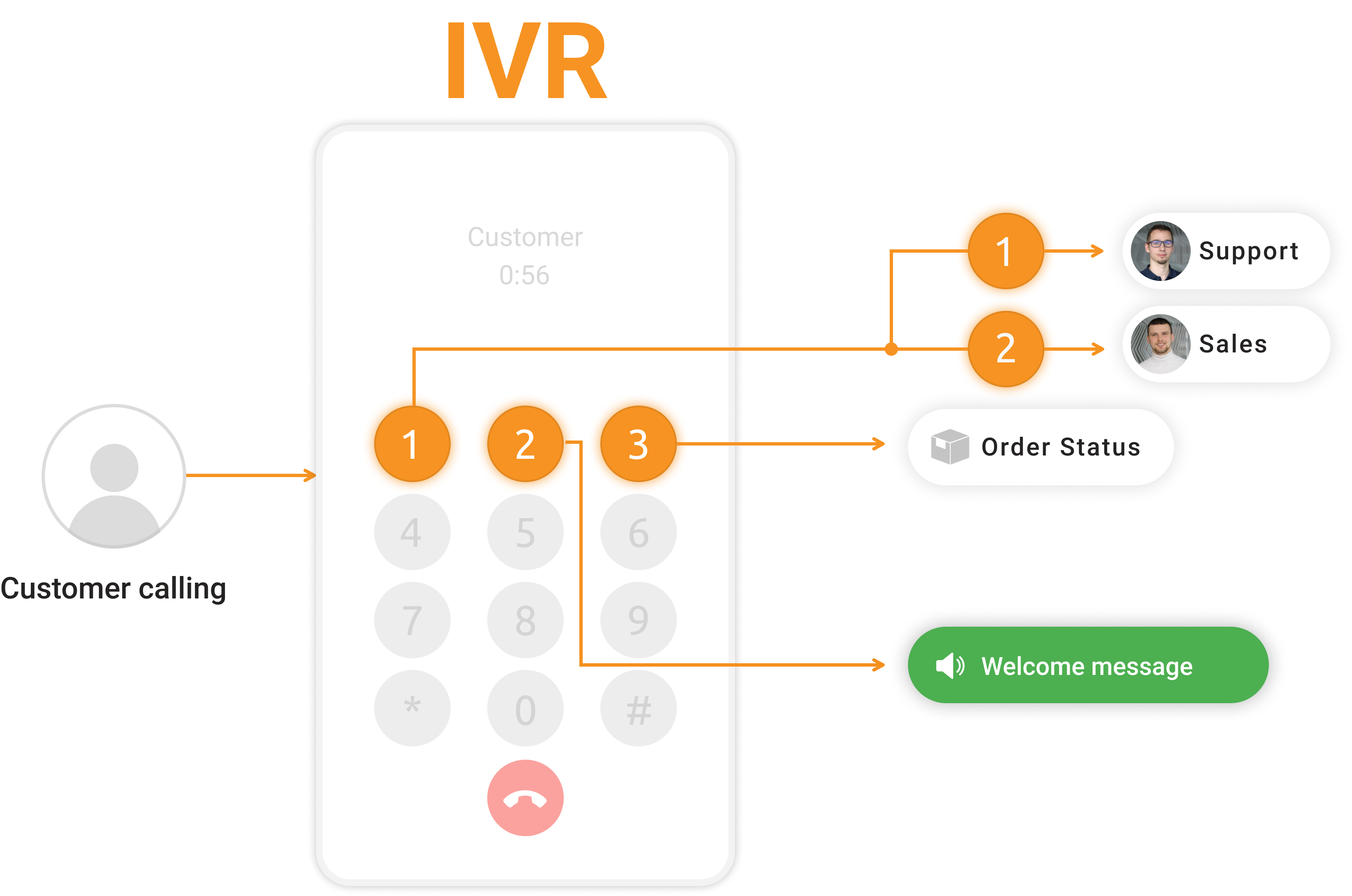
How does it work in LiveAgent?
LiveAgent features a comprehensive IVR online designer tool where anyone can design their IVR trees, even if they have zero technical experience. Check out the video below to gain more insights.

Running a daily promo, or need to make a quick announcement in your greeting message?
Our tip: Record all Interactive Voice Response audio files directly in the IVR designer tool in LiveAgent. The tool lets you design/write your Interactive Voice Response tree from scratch, including recording or uploading your audio files into the tree.
What functions does LiveAgent IVR have?
- Callback function
- Record your own Interactive Voice Response messages
- Upload pre-recorded messages
- Call prioritization
- Routing to the correct departments/agents
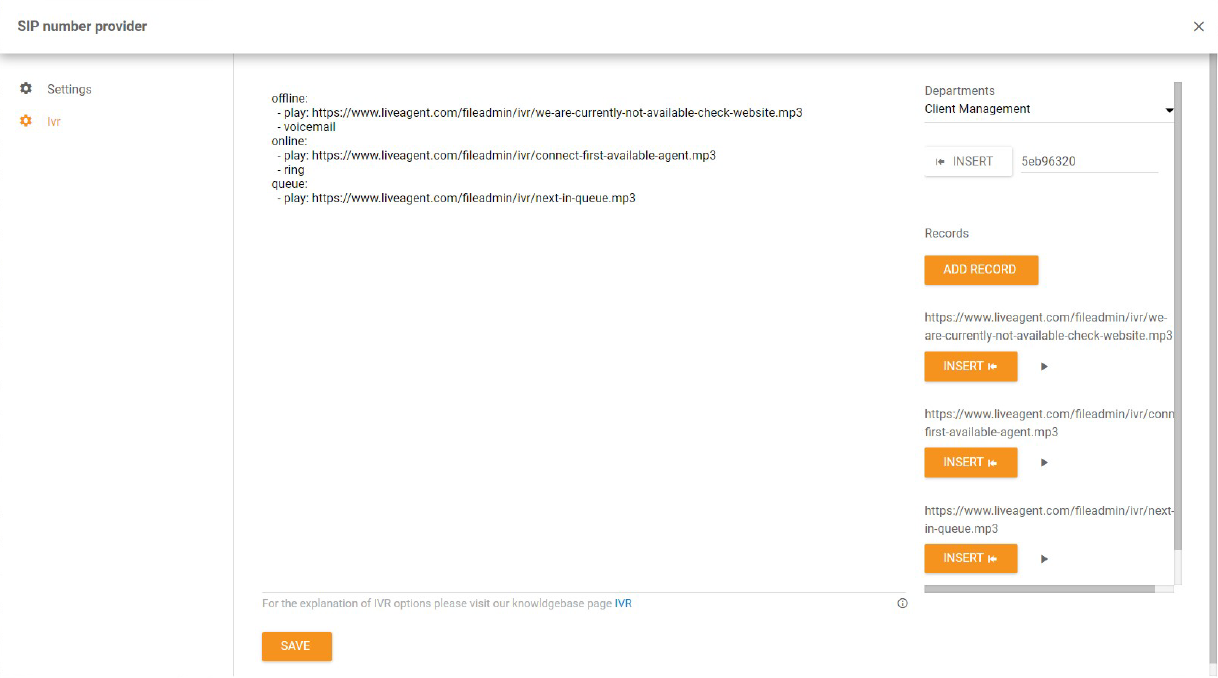
Why should you use the IVR?
IVR is a well-known customer support feature that can do wonders for your help desk. If your agents are feeling overwhelmed, customers cannot connect via phone, or simply if you want to make things more organized, IVR trees can do the trick. You can set them up, customize them, and figure out what works the best for you right away in LiveAgent.
What are the benefits of the IVR?
- Auto transfers + unlimited choices
- Increases first contact resolution
- Increases customer satisfaction
- Saves money and time for agents
Record your own IVR messages
Create a professional remote call center complete with custom IVR menu messages. Record them today for free. No credit card required.
Interactive voice response example – Department transfers
See an IVR tree with two available department choices below. Customers can either choose the Sales department or Technical department.
Hello, you’ve reached [Company Name]. Please choose from the following menu options:
To speak with a Sales representative, press 1.
For technical support, press 2.
This saves customer’s and company representative’s time. No extra transfers are needed when a customer reaches the correct department immediately.
Moreover, you can record a custom sound for each automatic department transfer (play). Add music that is being played before a representative answers the call (online/play). If there is no available agent, a customer can also leave a voicemail (offline/voicemail).
start:
- choice:
1:
name: Sales department
play: http://www.example.com/sound-sales.mp3
do:
- transfer:
to: salesDep
if:
online:
- play: http://www.example.com/welcome.mp3
- ring
offline:
- play: http://www.example.com/voicemail.mp3
- voicemail
2:
name: Technical department
play: http://www.example.com/welcome.mp3
do:
- transfer:
to: techDep
if:
online:
- ring
offline:
- play: http://www.example.com/voicemail.mp3
- voicemailCreating a professional Interactive Voice Response message can seem like a daunting task at first. Don’t worry; we have created free customizable IVR scripts to get your business started right away.
Knowledge base resources
Learn how to;
- Set up an automated callback
- Change IVR automatically
- Forward a call to an external number via Interactive Voice Response
Frequently Asked Questions
How does the IVR system work?
The IVR system works by using pre-recorded voice prompts to guide users through the process, along with the use of DTMF tones to input information. When a call is received, the IVR system will play a recorded message that provides options for the user to choose from. The user selects the option by pressing the corresponding keys on their phone's keypad. Based on the user's selection, the system can provide account information, transfer the call to a customer service representative, or perform other actions as programmed.
Why is IVR important in customer service?
IVR allows customers to interact with a company's automated phone system by using voice or keypad inputs, which can help streamline the customer service process and reduce wait times. IVR systems can also provide self-service options for simple inquiries, freeing up human agents to handle more complex issues.
How many calls can IVR handle?
The amount of calls an IVR system can handle depends on various factors such as the system's capacity, configuration, and the level of call traffic. Typically, these systems can handle a large volume of calls simultaneously, making them a great option for businesses that need to be able to handle high call volumes on a daily basis.
Provide excellent customer service
Discover unparalleled customer support with LiveAgent's all-in-one software. Benefit from 24/7 service, a free trial without a credit card, and seamless integration across 130+ ticketing features. Enhance your business with fast setup, AI assistance, live chat, and more. Choose LiveAgent for exceptional service and satisfied customers.

 Български
Български  Čeština
Čeština  Dansk
Dansk  Deutsch
Deutsch  Eesti
Eesti  Español
Español  Français
Français  Ελληνικα
Ελληνικα  Hrvatski
Hrvatski  Italiano
Italiano  Latviešu
Latviešu  Lietuviškai
Lietuviškai  Magyar
Magyar  Nederlands
Nederlands  Norsk bokmål
Norsk bokmål  Polski
Polski  Română
Română  Русский
Русский  Slovenčina
Slovenčina  Slovenščina
Slovenščina  简体中文
简体中文  Tagalog
Tagalog  Tiếng Việt
Tiếng Việt  العربية
العربية  Português
Português 





