What is ticket merging?
Merging tickets means combining two or more tickets into one. Ticket merging is most commonly used when you receive two help desk support requests from the same end-user about the same issue. In many cases, duplicate tickets are merged to prevent confusion and ensure agent efficiency.
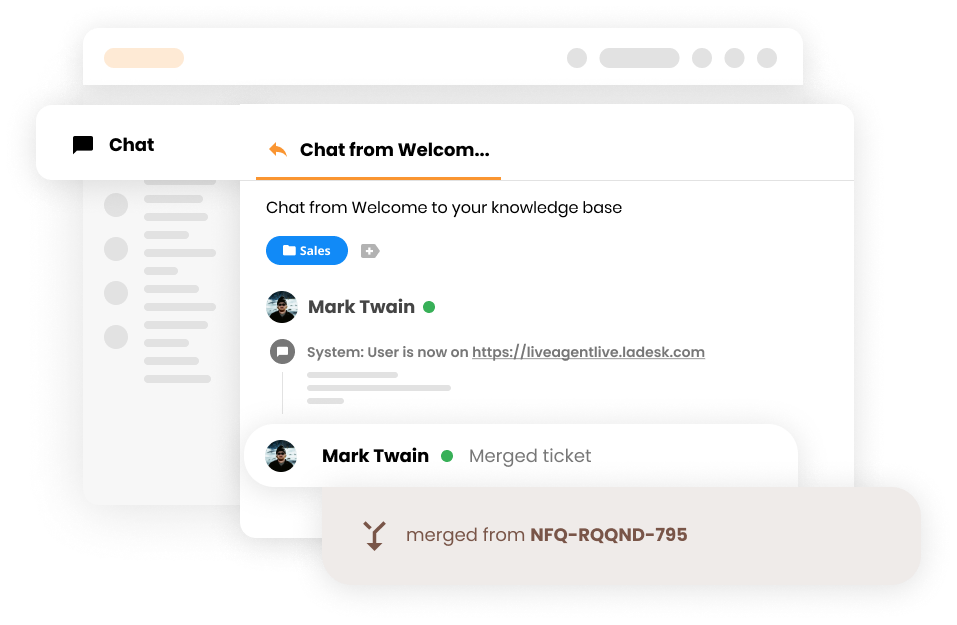
What happens when you merge two tickets into one?
By merging two tickets, you combine their entire contents, including the private notes and tags associated with each ticket. Additionally, a merged ticket retains the ticket ID of the ticket it was merged into, whereas the original ticket is deleted. It prevents your customer support ticket system from getting cluttered.
How can I merge tickets in LiveAgent?
- Log in to LiveAgent.
- Click on Tickets.
- Select a ticket.
- Click on More (three dots icon) in the lower right-hand corner.
- Click on Merge into.
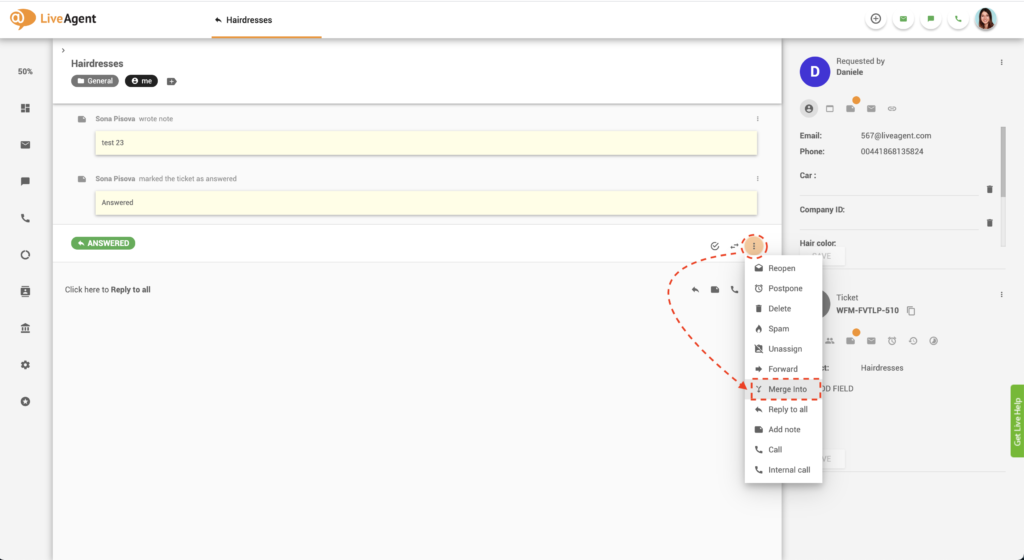
6. Click on search and select the ticket you wish to merge it with or alternatively enter the ticket ID of the ticket you want to merge.
7. Click on Select.
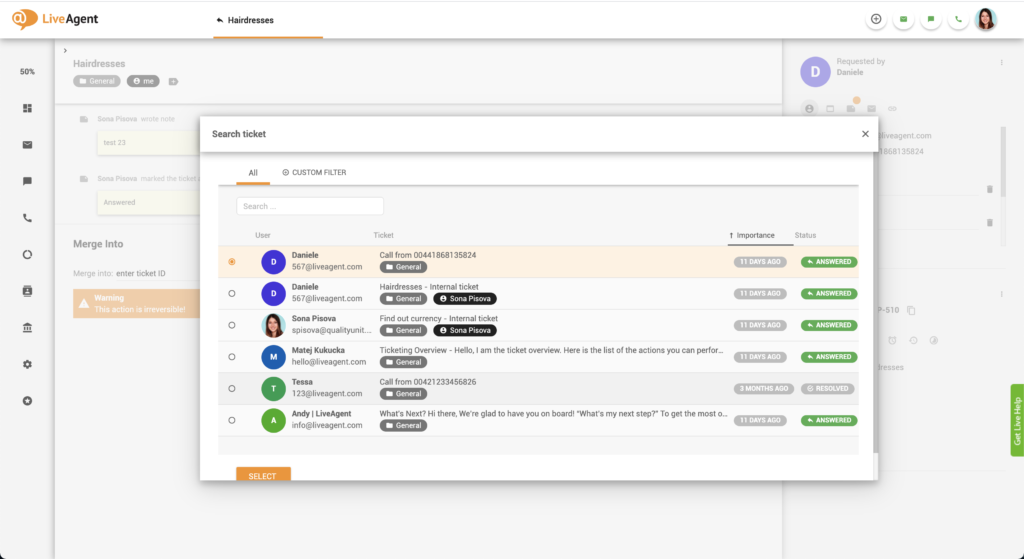
Optional: Check the merge tags and recipients checkbox.
- Click on Merge into.
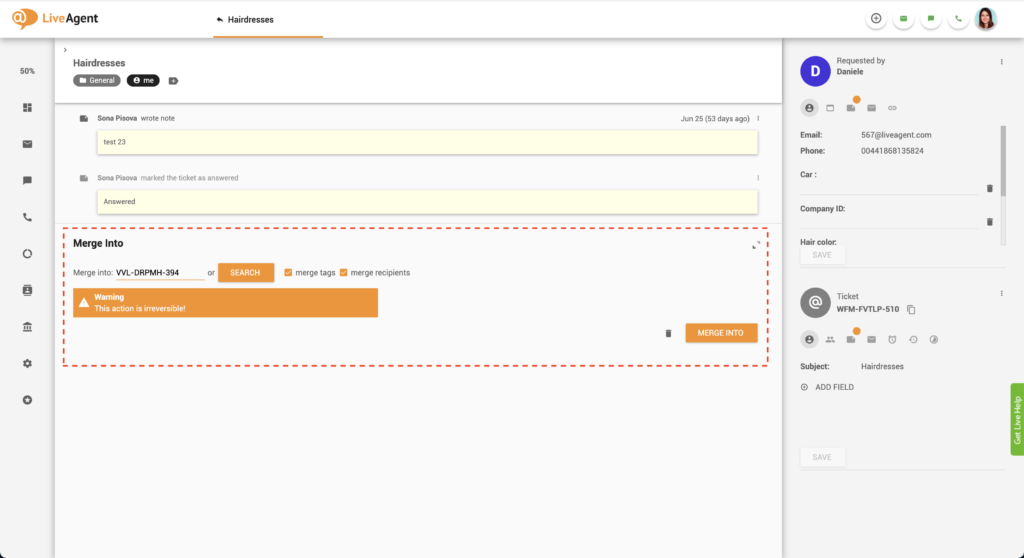
Can I reverse a merge?
Ticket merging is irreversible, so make sure you only merge tickets when it’s necessary. Technically, if you needed to split a merged ticket in two, you could use the split ticket feature. However, this doesn’t achieve the desired result, as it doesn’t return the tickets to their original state. As a result, the ticket IDs would change, and the tickets would not be split in the same way they were pre-merge.
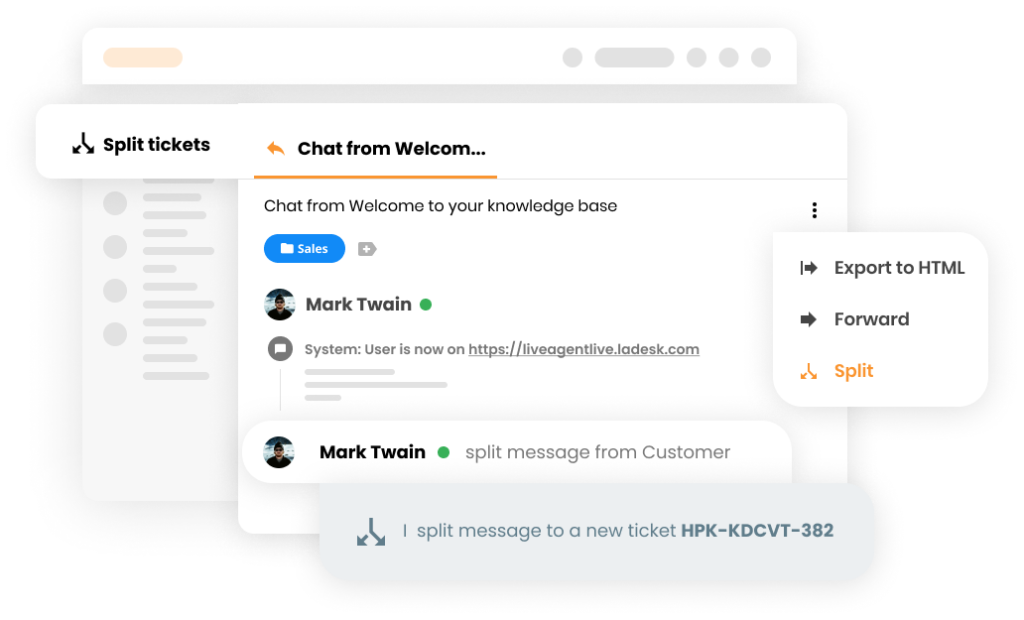
Can I merge any tickets I want?
LiveAgent help desk software enables you to merge tickets from the following sources:
However, you cannot merge tickets from the knowledge base or social media. There are no other restrictions for ticket merging. Merging tickets from different end-users is possible as well.
Can I merge an open ticket with a closed ticket?
Yes, you can merge tickets that are marked as opened, answered, postponed, and closed. The only tickets that cannot be merged are those that have been deleted.
What ticket properties and ticket values are merged?
When you merge two or more tickets into one, the entire ticket contents are joined together. This entails the whole ticket thread and ticket notes. You can also combine all ticket recipients and tags associated with the two tickets.
Save time with the merge feature
Received multiple tickets about the same issue? Merge them into one to eliminate duplicate work. Try it today. No credit card required.
How does ticket merging look like in practice?
Once you click on the ‘Merge into’ button, the LiveAgent ticketing system merges the selected tickets. The original ticket is deleted, but the status of the newly merged ticket remains the same as it was before merging. You will notice that the system creates a message that lets you know that the tickets have been merged successfully. The system also provides you with a clickable ticket ID of the original (now deleted) ticket.
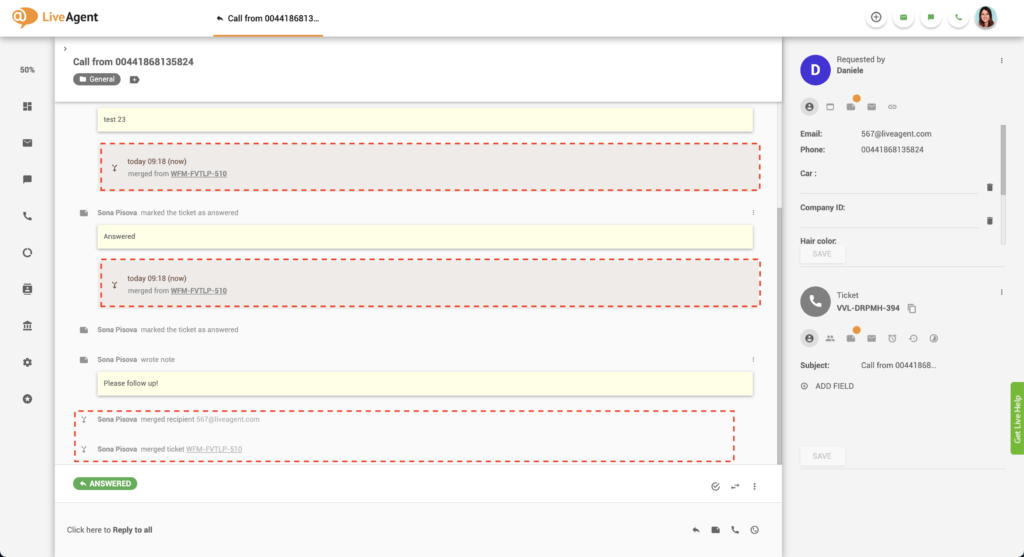
You can review the original ticket anytime by clicking on its ID, despite it being deleted. However, the ticket is blocked from any action, and cannot be ‘undeleted’ or purged from the system (not even with the “purge deleted tickets after x days” function). The original ticket will only be deleted if you delete the newly merged ticket.
How can I benefit from ticket merging?
Merging two or more tickets with similar contents into one can be highly beneficial to customers and agents alike.
Eliminate duplicate work
Let’s say a customer submits two identical tickets but through different sources. For example, they send an email but don’t receive a quick response, so they start a live chat. Combining the two tickets will ensure that no agent will waste their time resolving the email ticket once the live chat ticket is resolved.
In this case, ticket merging will eliminate duplicate tasks, reduce the agent’s workload, and save precious time.
Less confusion and more transparency
Merging tickets that are about the same issue can reduce confusion for both agents and customers. For example, imagine that again you receive two tickets about the same problem. Let’s say nobody notices the duplicate ticket, and so they’re not merged. You respond to one ticket, and the customer is satisfied. However, a few days later, a colleague of yours responds to the second ticket, confusing the customer. To make matters worse, they undo your work unknowingly.
As you can see, this can cause some misunderstandings and customer frustration.
Faster resolution times
Our last example of ticket merging showcases how the feature can reduce customer wait time and improve resolution times. Let’s assume that a single user submits three tickets that are all related to one issue. By merging the three tickets into one, it will be easier for all agents to resolve the problem. Instead of tabbing in and out of the different tickets, all the relevant information and content will be available in a single ticket thread. Therefore, a ticket merge will make it easier to resolve the tickets much quicker.
Knowledge base resources
To learn more about ticket merging and other similar features, check out our knowledge base articles, relevant blog posts, academy posts, glossaries, and more.
- Merge Tickets (Explained)
- Merge Ticket
- Export Tickets
- How to answer tickets with the same issue (merge-tickets alternative)
- Mass action
- To solve button

Ready to save time with the merge feature?
Streamline your workflow with the merge ticket feature today. Discover just how easy it is to keep your help desk and customer requests organized. Try LiveAgent today with a free all-inclusive 30-day trial. No credit card is required.
Optimize your support process with the powerful Merge Tickets feature!
Experience the benefits of consolidating related tickets and enhancing agent efficiency with LiveAgent.
Frequently Asked Questions
What is ticket merging?
Merging tickets means combining two or more tickets into one. Ticket merging is most commonly used when you receive two support requests from the same end-user about the same issue. To prevent duplicate work and confusion, the tickets are merged into one.
What happens when you merge two tickets?
By merging two tickets, you combine their entire content, including the notes and tags assigned to each ticket. In addition, a merged ticket retains the ticket ID of the ticket it was merged into, while the original ticket is deleted.
What benefits does the merge tickets feature bring?
The function of combining tickets primarily facilitates the agent’s work. The agent does not have to perform the same tasks several times. He can do his job more efficiently.
Can I reverse a merge?
Ticket merging is irreversible, so make sure you only merge tickets when it’s necessary.

 Български
Български  Čeština
Čeština  Dansk
Dansk  Deutsch
Deutsch  Eesti
Eesti  Español
Español  Français
Français  Ελληνικα
Ελληνικα  Hrvatski
Hrvatski  Italiano
Italiano  Latviešu
Latviešu  Lietuviškai
Lietuviškai  Magyar
Magyar  Nederlands
Nederlands  Norsk bokmål
Norsk bokmål  Polski
Polski  Română
Română  Русский
Русский  Slovenčina
Slovenčina  Slovenščina
Slovenščina  简体中文
简体中文  Tagalog
Tagalog  Tiếng Việt
Tiếng Việt  العربية
العربية  Português
Português 




