What is an agent panel?
It is a tool that allows agents to effectively interact with LiveAgent help desk software, but it can be found among many other similar help desk software solutions. It is a convenient way for them to access all the functionalities and features so they can stay on top of their tasks.
When agents log in to their LiveAgent accounts, they can find the agent panel on the left side of the agent interface. From there, they can configure and adjust account settings, add or remove users, create an agent group, manage privileges (in case of an admin role), activate the plugin, and much more. However, in their daily tasks, the panel mainly allows them to work with customer profiles, access support tickets they receive, interact with a dashboard, communicate with customers using live chat, or use the call center features.
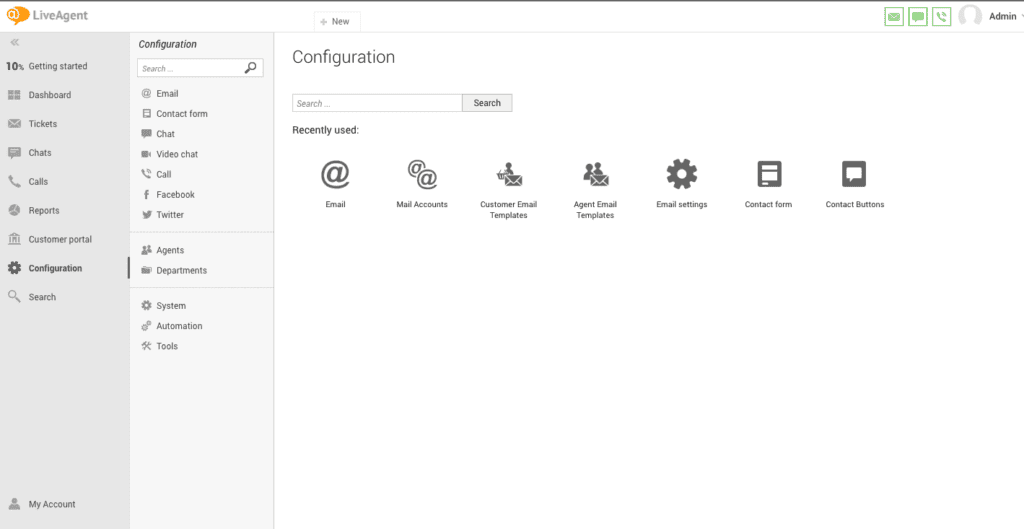
The convenience of the agent panel lies in the fact that all the customer interactions can be initiated, accessed, and managed from one place. This not only helps boost agent productivity, and minimize their idle time, but what’s even more important, it shortens customer waiting times, boosts their satisfaction, and improves the overall customer experience.
Improve your customer service
Profit from higher agent productivity levels and customer retention with LiveAgent's omnichannel help desk software.
Frequently Asked Questions
Where is the agent panel located in LiveAgent?
You can access it after you log into your LiveAgent account. You can navigate your way to the left side of the window from where you’ll be able to initiate, continue, and manage customer interactions, configure your account, set up automation rules, and many more.
What can you do in the agent panel?
Agent panel is a convenient tool that allows agents to perform all their daily tasks from one place. Among its most important capabilities you can use is the ability to manage all customer communication. You can initiate, continue and manage all the customer interactions on multiple channels allowing for a truly omnichannel coherent experience. You can also access the company knowledge base where the knowledge articles are accessible. Another capability of an agent panel is to configure your and other agents’ accounts if you have the admin role. These can be language preferences, notification preferences, and more.
After exploring the agent panel, you might be interested in diving into service desk to understand its features and uses. This will help you see how it fits into improving customer service. If you're curious about handling customer support on the go, check out mobile help desk apps to learn about their benefits and how they can boost your efficiency.
For those seeking affordable solutions, the article on top-rated affordable help desk software by GetApp highlights why LiveAgent stands out. It also covers how affordability and comprehensive features can enhance customer service. Additionally, if you're considering streamlining your operations, explore automated customer service to discover ways to automate your support processes, which can greatly improve customer service.
Provide excellent customer service
Discover unparalleled customer support with LiveAgent's all-in-one software. Benefit from 24/7 service, a free trial without a credit card, and seamless integration across 130+ ticketing features. Enhance your business with fast setup, AI assistance, live chat, and more. Choose LiveAgent for exceptional service and satisfied customers.

 Български
Български  Čeština
Čeština  Dansk
Dansk  Deutsch
Deutsch  Eesti
Eesti  Español
Español  Français
Français  Ελληνικα
Ελληνικα  Hrvatski
Hrvatski  Italiano
Italiano  Latviešu
Latviešu  Lietuviškai
Lietuviškai  Magyar
Magyar  Nederlands
Nederlands  Norsk bokmål
Norsk bokmål  Polski
Polski  Română
Română  Русский
Русский  Slovenčina
Slovenčina  Slovenščina
Slovenščina  简体中文
简体中文  Tagalog
Tagalog  Tiếng Việt
Tiếng Việt  العربية
العربية  Português
Português 




