Another update from LiveAgent brings new improvements to our call center features, as well as to configuration options in general. We have also rolled out a large number of important bug fixes and tweaks. Keep on reading to find out about everything that’s new in 5.27.
Improvements
The “Make call” button color options
Our “Make call” in an opened call popup only had one standard color option until now. LiveAgent 5.27 update allows users to change the call button color according to their preferences. Make sure to take a look at this new option in any of your call button settings under the Call Window tab.
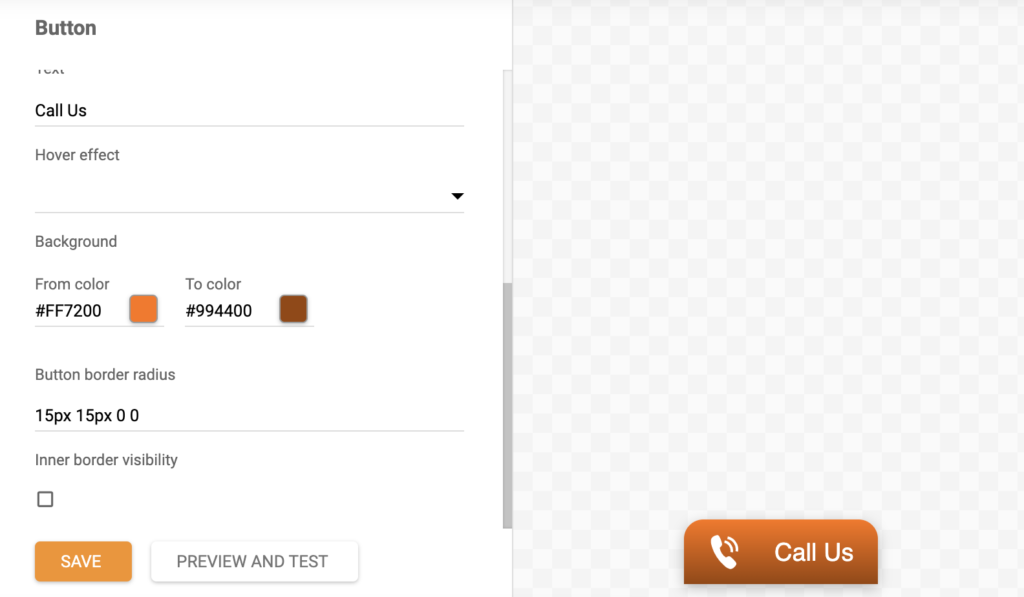
SIP provider description
Descriptions in SIP number provider templates were moved to another place. This will make them more visible and users can add numbers without confusion. You can find this description in the fields panel instead of the header.
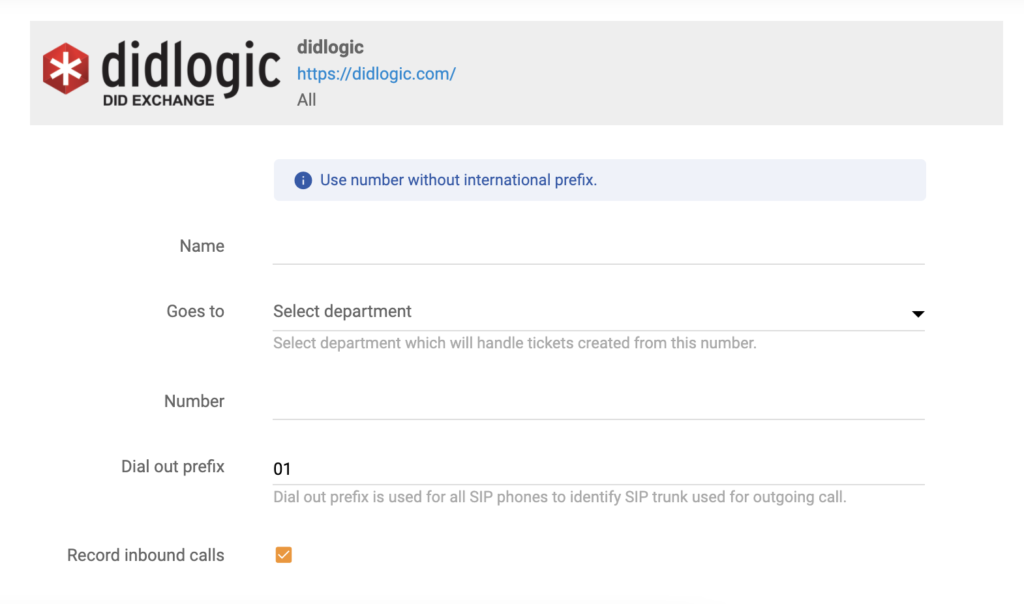
More comprehensive configuration
All items in the LiveAgent configuration have been improved with short tooltips and descriptions. We have also added links to our Knowledge Base for those who want to do further reading about various configuration options. This will make configuring the LiveAgent help desk a much simpler process for both new and existing customers.
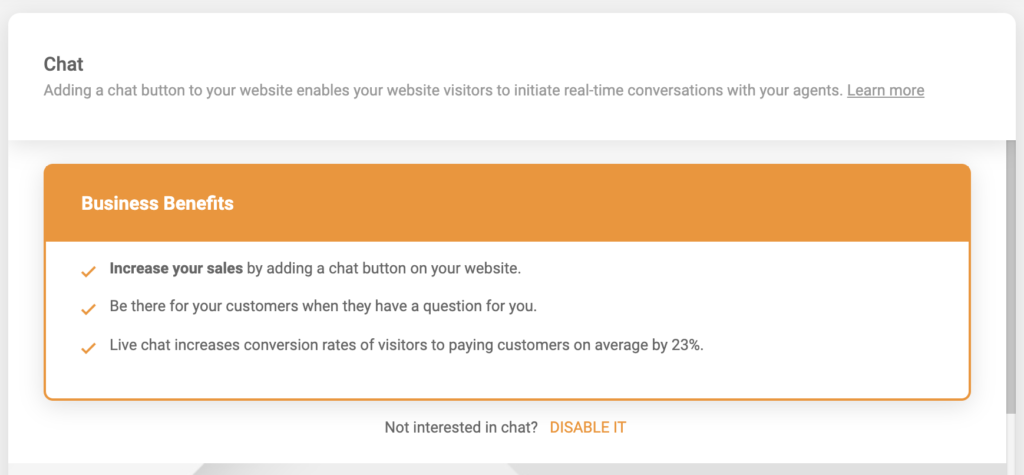
Call recording options
From now on you can select whether you want to record incoming calls, outgoing calls, or both on any number you have connected with your LiveAgent call center. This new option will help you determine which types of calls you want to store from specific numbers, and you don’t have to save the ones you won’t need.
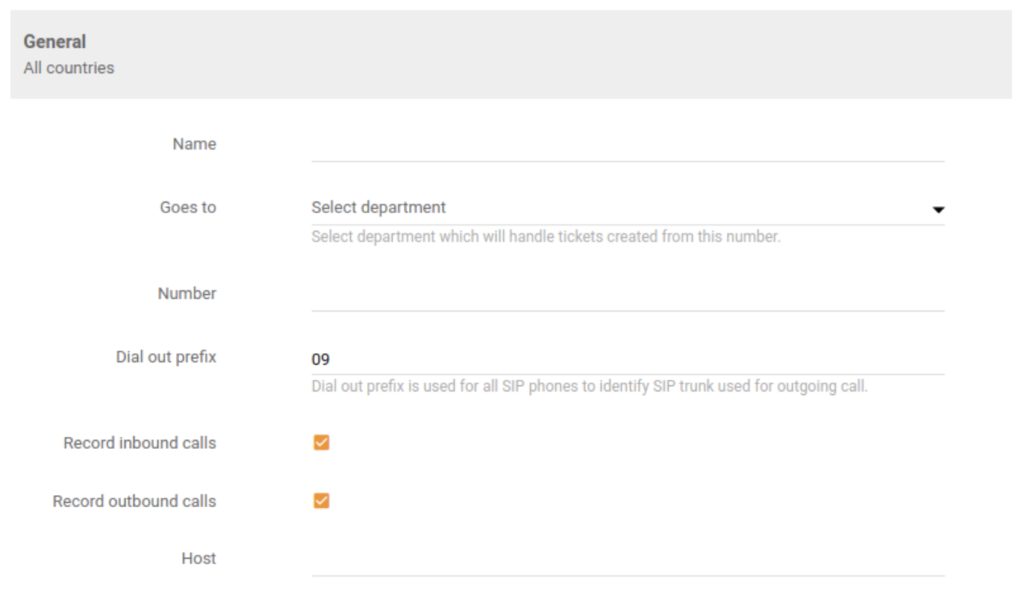
RTL support in plugins
LiveAgent now supports RTL for customer support centers that use languages meant to be read from right to left instead of left to right. All plugins can be changed to RTL to help you get a better user experience and make reading easier.
Fixes and tweaks
Time rules
Some of the time rules could not be executed in time, because the time limit was set to a time before the rule conditions were met. We have fixed this issue, so the rule will be executed even if the conditions are met only after the time limit passes, to avoid any problems with automation.
Duplicate messages and notes
Ticket status messages were occasionally showing duplicates. E.g. when the ticket was marked as resolved, the message would show twice instead of just once. The same thing used to happen with notes in tickets. We have fixed this issue in the 5.27 update.
Wrong invitation title
One of our chat invitations had a scrambled text. We noticed this problem and removed it so the invitation will maintain proper grammar and professional look.
Chat preview updates
After finishing a live chat conversation with a customer, our system didn’t update the ticket previews with the real content of the chat. This issue has been fixed and the chat status will show correctly as finished instead of running.
Firefox keyboard shortcuts
Firefox users have been experiencing trouble with keyboard shortcuts. These shortcuts weren’t working and users were unable to use them at all. We have fixed this bug, so now Firefox users can work with keyboard shortcuts within LiveAgent.
Paused agent in chat
Paused agents in LiveAgent could not catch a break. Agents were able to send chat invitations to paused agents, which wasn’t supposed to happen. This issue has been fixed, so paused agents can enjoy their coffee break in peace.
Facebook contacts saving
Some of our users may have experienced errors and trouble when trying to save contacts from Facebook. This issue has been solved, and it won’t happen anymore.
Do you have ideas for future improvements?
We always welcome and appreciate any good ideas, hints or constructive criticism. Feel free to give us your feedback and suggestions for future fixes, updates, and improvements to next versions of LiveAgent. You can contact us anytime via phone, email, live chat, or customer portal. Also, make sure you didn’t miss the previous update – LiveAgent 5.26 new features, improvements, and fixes!
Share this article
LiveAgent monthly updates: April edition
Discover LiveAgent’s April updates: chat fixes, improved ticket sorting, API enhancements & a new HelpDesk migration plugin. Read more!
Provide excellent customer service
Discover unparalleled customer support with LiveAgent's all-in-one software. Benefit from 24/7 service, a free trial without a credit card, and seamless integration across 130+ ticketing features. Enhance your business with fast setup, AI assistance, live chat, and more. Choose LiveAgent for exceptional service and satisfied customers.
LiveAgent monthly updates: May edition
Discover LiveAgent’s May updates: Blind transfer calls, enhanced ticket actions, better email sorting, security fixes & more—read now!

 Български
Български  Čeština
Čeština  Dansk
Dansk  Deutsch
Deutsch  Eesti
Eesti  Español
Español  Français
Français  Ελληνικα
Ελληνικα  Hrvatski
Hrvatski  Italiano
Italiano  Latviešu
Latviešu  Lietuviškai
Lietuviškai  Magyar
Magyar  Nederlands
Nederlands  Norsk bokmål
Norsk bokmål  Polski
Polski  Română
Română  Русский
Русский  Slovenčina
Slovenčina  Slovenščina
Slovenščina  简体中文
简体中文  Tagalog
Tagalog  Tiếng Việt
Tiếng Việt  العربية
العربية  Português
Português 




