Zoiper integration
What is Zoiper?
Zoiper is a softphone app that can be a great all-rounder application for calling. The feature set is different in each available plan. The free version offers essential but great functionality. The paid plan offers extra options such as HD calls and encryption. The third option is a custom solution where the user gets to pick the design and the available feature set.
How can you use Zoiper?
Zoiper is a reliable softphone application that can be used to handle customer calls. Even better, thanks to the easy implementation and integration with LiveAgent, you can use it as your main softphone app to cooperate with LiveAgent’s call center features. It works perfectly with LiveAgent’s call center and you can utilize it with features such as IVR, unlimited call recordings, internal calls and more.
What are the benefits of Zoiper?
- Fast implementation
- Easy to integrate
- Perfect functionality
- Easy to use and navigate
How to integrate Zoiper with LiveAgent?
It’s easy. All you need to have to get started is download Zoiper, and have your VoIP service number already connected to LiveAgent. Once you get started with the setup of Zoiper, you need to create a new device in LiveAgent with your VoIP number.
- Go to Configuration > Call > Devices and create a new SIP phone. Include the number you have from your VoIP service and name the phone however you like. Once you save this device, you will see a screen with your login information.
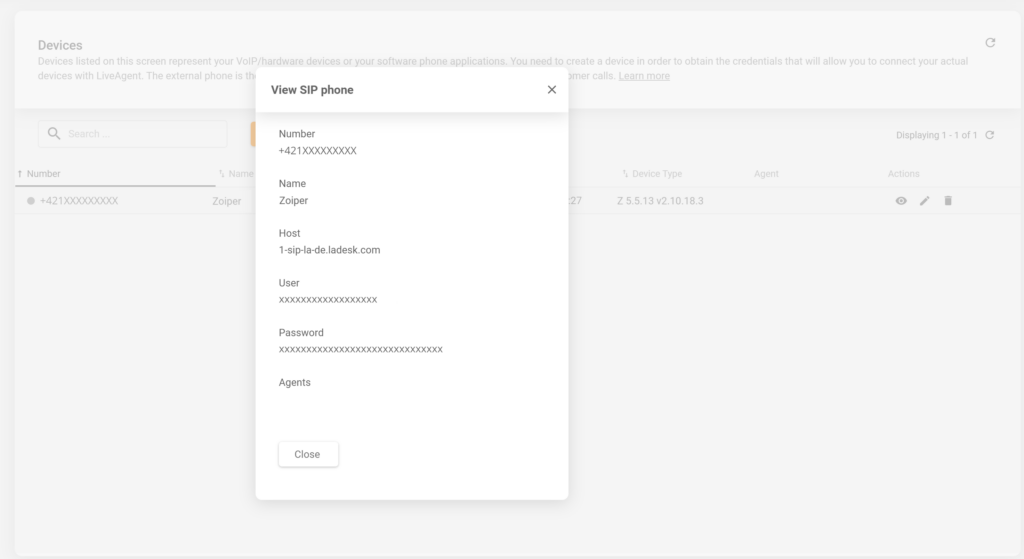
- Now, during the setup of Zoiper, you have the option to connect your VoIP account. Use the credential information from the previous step. Provide the login information in this format user@host and then provide your password.

- That’s it, you successfully connected your Zoiper softphone with LiveAgent. You can now start receiving and handling customer calls in your LiveAgent call center.
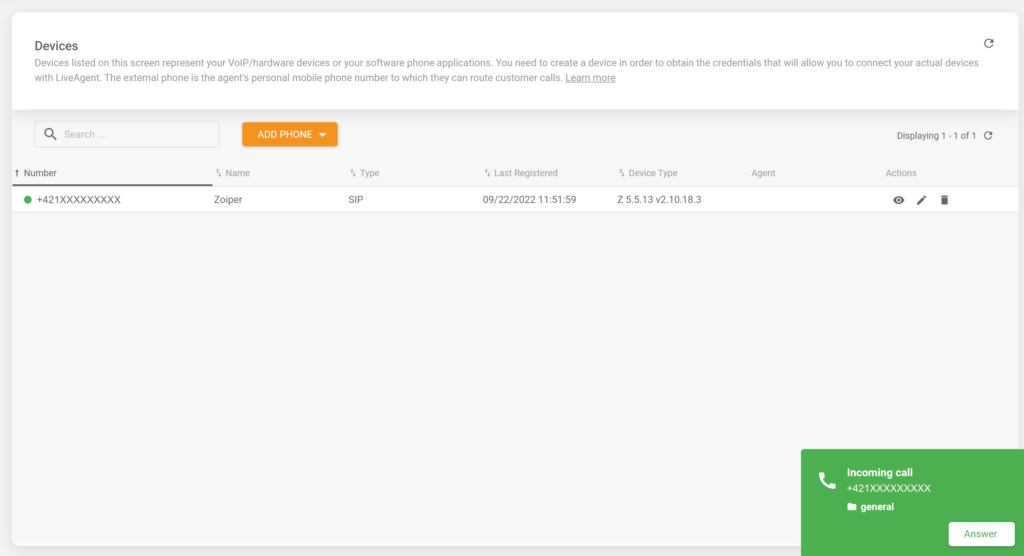
Handle customer queries over phone with LiveAgent
LiveAgent offers a variety of useful call center features that can help you handle any incoming calls and keep them stored in the system. Give it a try with our free trial today!
Frequently Asked Questions
What is Zoiper?
Zoiper is a softphone app that comes in a free version with essentials, and a paid version with additional features. Regardless of the chosen plan, Zoiper is easy to install, implement, and use by everyone. It offers a great and easy to use interface and reliable calling functionality.
How can you use Zoiper?
Zoiper can be used as the dedicated softphone app to power your LiveAgent call center. It works well with the LiveAgent call center feature set, and provides good quality that allows agents to easily handle incoming calls from customers.
What are the benefits of using Zoiper?
Zoiper is very easy to install and implement, making it one of the softphones with fastest implementation times. It’s also easy to use thanks to the beautiful interface and great configuration settings that allow you to tweak call quality.
How can you integrate Zoiper with LiveAgent?
Once you have your VoIP number, you can simply Create a new device in LiveAgent that will use the number. Then with the details provided, you only have to put the details as a new account in Zoiper to finish the integration.
Provide excellent customer service
Discover unparalleled customer support with LiveAgent's all-in-one software. Benefit from 24/7 service, a free trial without a credit card, and seamless integration across 130+ ticketing features. Enhance your business with fast setup, AI assistance, live chat, and more. Choose LiveAgent for exceptional service and satisfied customers.

 Български
Български  Čeština
Čeština  Dansk
Dansk  Deutsch
Deutsch  Eesti
Eesti  Español
Español  Français
Français  Ελληνικα
Ελληνικα  Hrvatski
Hrvatski  Italiano
Italiano  Latviešu
Latviešu  Lietuviškai
Lietuviškai  Magyar
Magyar  Nederlands
Nederlands  Norsk bokmål
Norsk bokmål  Polski
Polski  Română
Română  Русский
Русский  Slovenčina
Slovenčina  Slovenščina
Slovenščina  简体中文
简体中文  Tagalog
Tagalog  Tiếng Việt
Tiếng Việt  العربية
العربية  Português
Português 






