What are contact groups?
Contact groups are segments of customers that share something in common. The commonality could be similar interests, working in the same company, being in the same timezone, speaking the same language, using the same types of products, or having the same subscription level tiers.
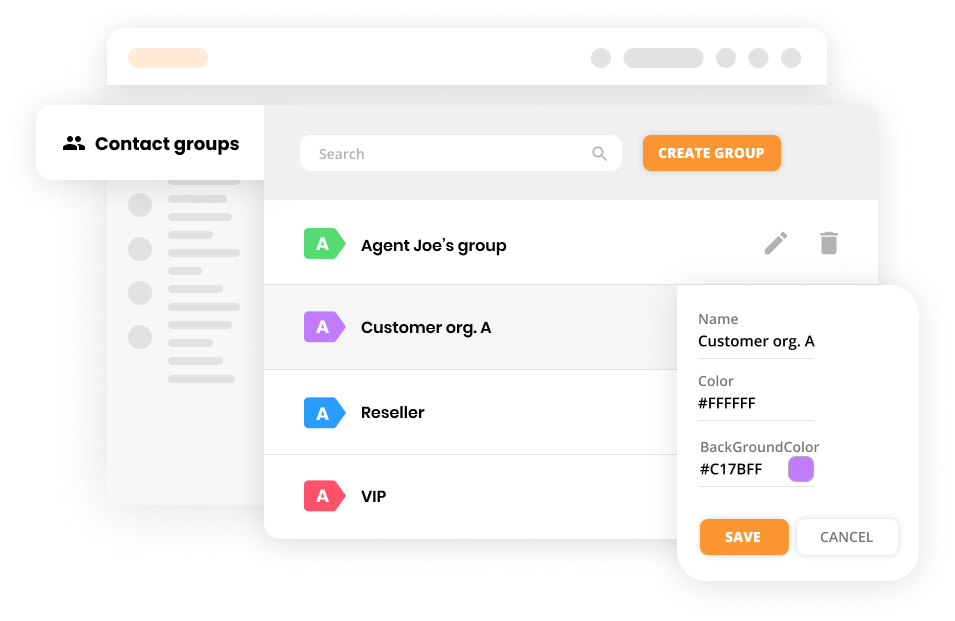
What can you do with contact groups?
Adding your contacts to groups enables you to segment your customers, making managing your help desk workflow easier. Creating contact groups is also great for marketing and sales, as it allows you to provide more personalized content for each group. On top of that, both newcomers and current employees will find your service ticketing software simple and easy to use.
Contact groups allow you to:
- Sort your business Contacts
- Add multiple Contacts to one group
- Assign multiple Contact groups to one Contact
- Assign specific Rules
- Assign specific Time Rules
- Assign specific SLA Rules
- Browse Tickets, Contacts, and Companies by Contact groups
Segment customers with ease
Segment your customers according to their purchasing power, interest, geolocation, and more. Create contact groups for free starting today. No credit card required.
How to create contact groups in LiveAgent
- Log in to LiveAgent
- Click on Customers
- Click on Contact groups
- Click on the orange Create button
- Name your customer group
- Select a text color and a background color for the customer segment tag
- Click on Create
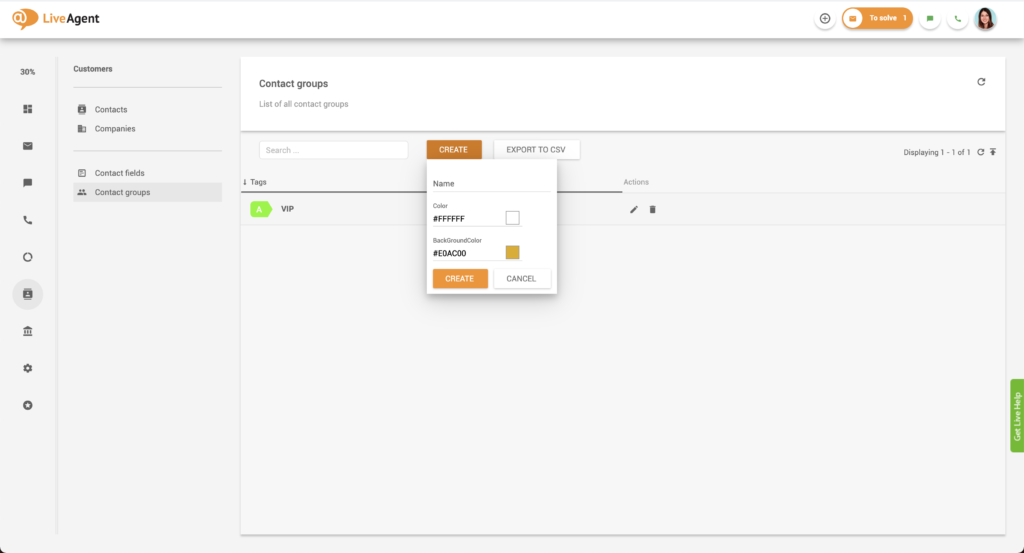
How to add customers to contact groups
- Log in to LiveAgent
- Click on Customers
- Select a customer of your choice
- Find the Groups field and click on the tag
- Select the group you want to add them to
- Click Save
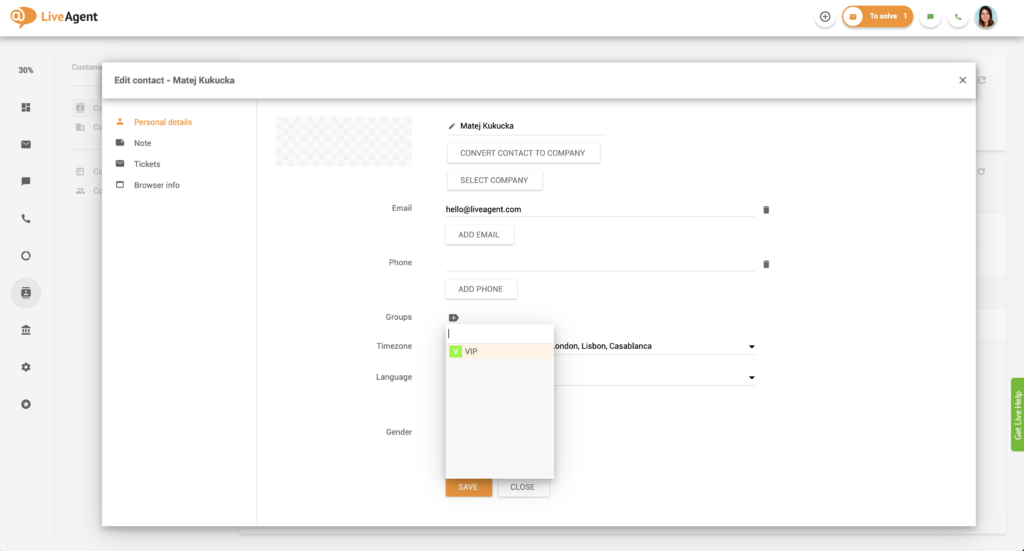
How to edit or delete existing contact groups
- Log in to LiveAgent
- Click on Customers
- Click on Contact groups
- Select the contact group you want to edit by clicking on the edit button
- Edit the contact group name, tag color, or text color
- Click Save
- Optional: Select the contact group you want to delete by clicking on the delete button
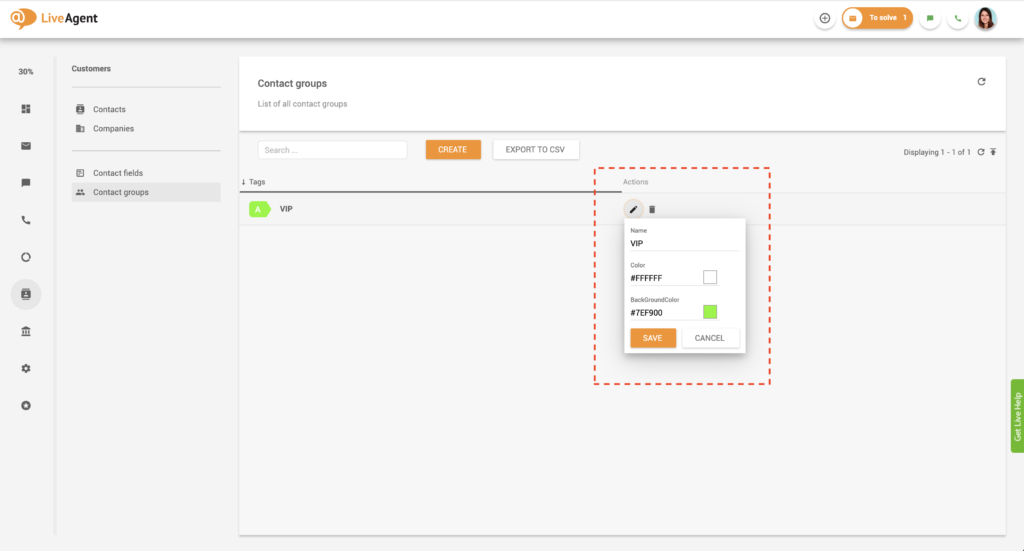
How can I benefit from grouping customers together?
Improved workflow
Creating ticket routing workflows that take customer segments into account is highly effective and productive. For example, by routing tickets from specific customer groups (such as VIPs or resellers) straight to their respective account managers, you improve response times, first contact resolution rates, and above all, customer satisfaction. You also eliminate any confusion or ticket stagnation.
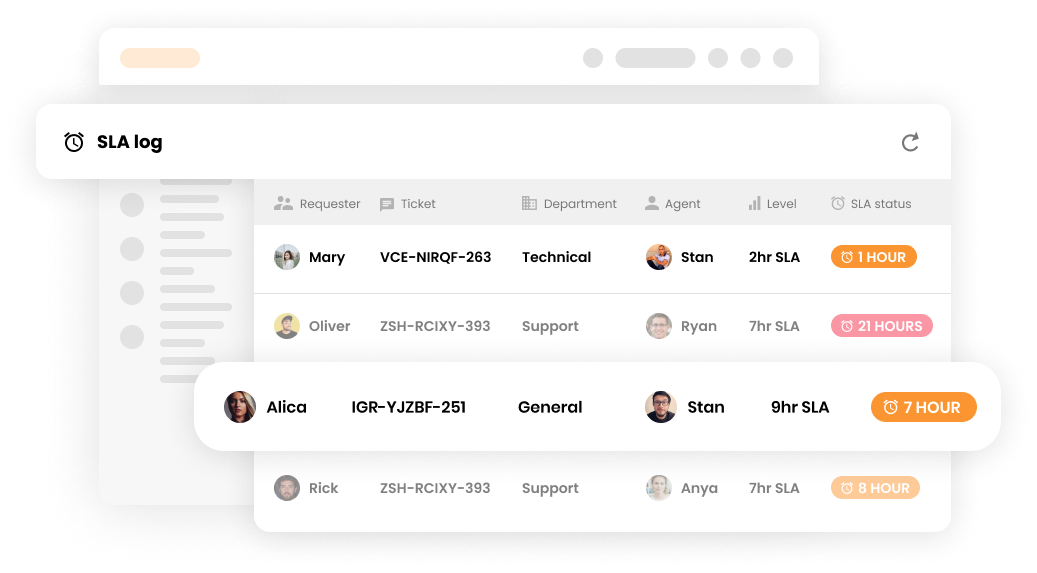
Increased engagement
Customer groups are also great for marketing and sales segmentation. For example, you could create a LiveAgent rule that will send out uniquely personalized and pre-formatted follow-up emails to each customer group. Personalized messaging like this will improve customer engagement, which will drive revenue and generate more sales.
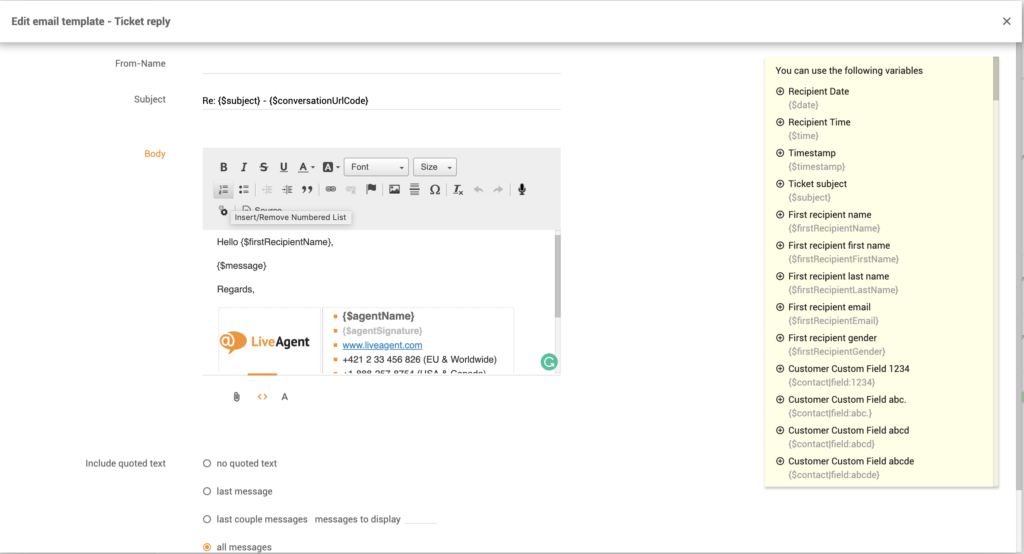
Easier ticket filtering
Customer groups can also help you locate tickets within your help desk’s universal inbox. Having tools that make ticket filtering easy is always helpful, as you won’t have to remember specific details about each ticket you’re trying to locate. Instead, all that you have to remember is their customer group, which makes it significantly easier.
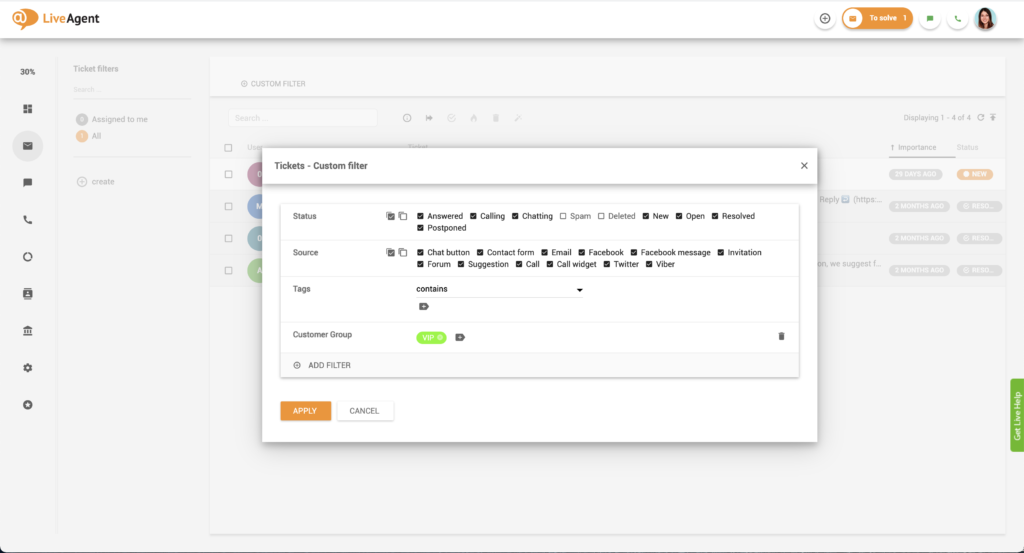
Use case: Using contact groups to answer VIP customers faster
Let’s say you want to create a VIP group and prioritize answering their queries. To do that, you can either set up a rule that will trigger anytime one of these particular customers submits a support ticket. You can do this by routing their tickets to a specific department or changing their ticket SLA levels, so your agents answer their messages faster. In either case, you will need to find the contact group in the rule settings.
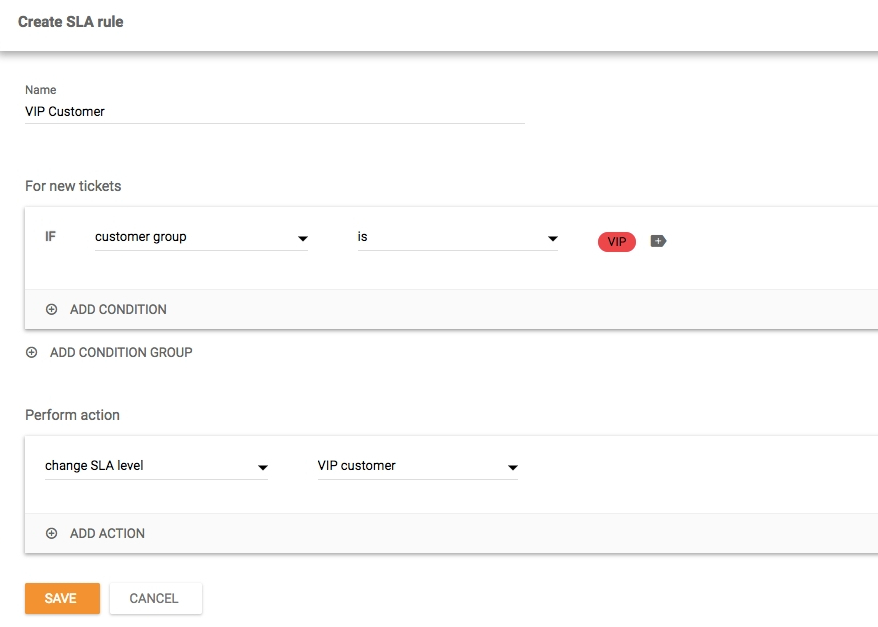
Knowledge base resources
If you want to learn more about contact groups or topics related to contact groups, check out our knowledge base, academy, glossary, and webinar resources. Don’t forget to check out our blog and our email templates that you can use to send out personalized email newsletters to your contact groups.
- How to create contact groups
- How to set up and create contacts
- Using contact groups to answer VIP customers faster

Ready to create unique contact groups?
Discover how easy it is to segment customers and provide personalized service with our free 30-day trial. No credit card required.
Is managing and organizing customer contacts becoming a hassle?
Take control of your customer communication and boost efficiency with LiveAgent's contact groups feature!
Frequently Asked Questions
What are contact groups?
Contact groups are segments of customers that share something in common. The commonality could be similar interests, working in the same company, being in the same timezone, speaking the same language, using the same types of products, or having the same subscription level tiers.
What can you do with contact groups?
Adding your contacts to groups enables you to segment your customers, making managing your help desk workflow easier. Creating contact groups is also great for marketing and sales, as it allows you to provide more personalized content for each group.
How can I benefit from grouping customers together?
Creating ticket routing workflows that take customer segments into account is highly effective and productive. For example, by routing tickets from specific customer groups (such as VIPs or resellers) straight to their respective account managers, you improve response times, first contact resolution rates, and above all, customer satisfaction. You also eliminate any confusion or ticket stagnation.
The right help dek for every business
LiveAgent is a help desk software that adapts to the needs of different business models. Explore how LiveAgent fits your niche. Agency Edu and NGOs rely on LiveAgent.
Provide excellent customer service
Discover unparalleled customer support with LiveAgent's all-in-one software. Benefit from 24/7 service, a free trial without a credit card, and seamless integration across 130+ ticketing features. Enhance your business with fast setup, AI assistance, live chat, and more. Choose LiveAgent for exceptional service and satisfied customers.

 Български
Български  Čeština
Čeština  Dansk
Dansk  Deutsch
Deutsch  Eesti
Eesti  Español
Español  Français
Français  Ελληνικα
Ελληνικα  Hrvatski
Hrvatski  Italiano
Italiano  Latviešu
Latviešu  Lietuviškai
Lietuviškai  Magyar
Magyar  Nederlands
Nederlands  Norsk bokmål
Norsk bokmål  Polski
Polski  Română
Română  Русский
Русский  Slovenčina
Slovenčina  Slovenščina
Slovenščina  简体中文
简体中文  Tagalog
Tagalog  Tiếng Việt
Tiếng Việt  العربية
العربية  Português
Português 





