What is a Tel Link protocol?
Tel-link protocols are used for setting up calling options online (click-to-call). By using a tel-link protocol a phone number call link is created on a website, usually in a form of a text link, button or image. By clicking on this link, customers can start a direct phone call connected to a phone number of your choice. Most modern web browsers support automatic number detection, so phone numbers get automatically turned into links. Sometimes you might want to do it by yourself.
Customers do not need to download software other than standard plugins, such as Flash. This removes concerns about downloading harmful software, such as malware or spyware. A lot of click-to-call technology is a clientless web-to-phone service, which means the call takes place outside the user’s computer.
Providing customers with a click to call option is a valuable option since it allows customers to communicate directly with your agents.
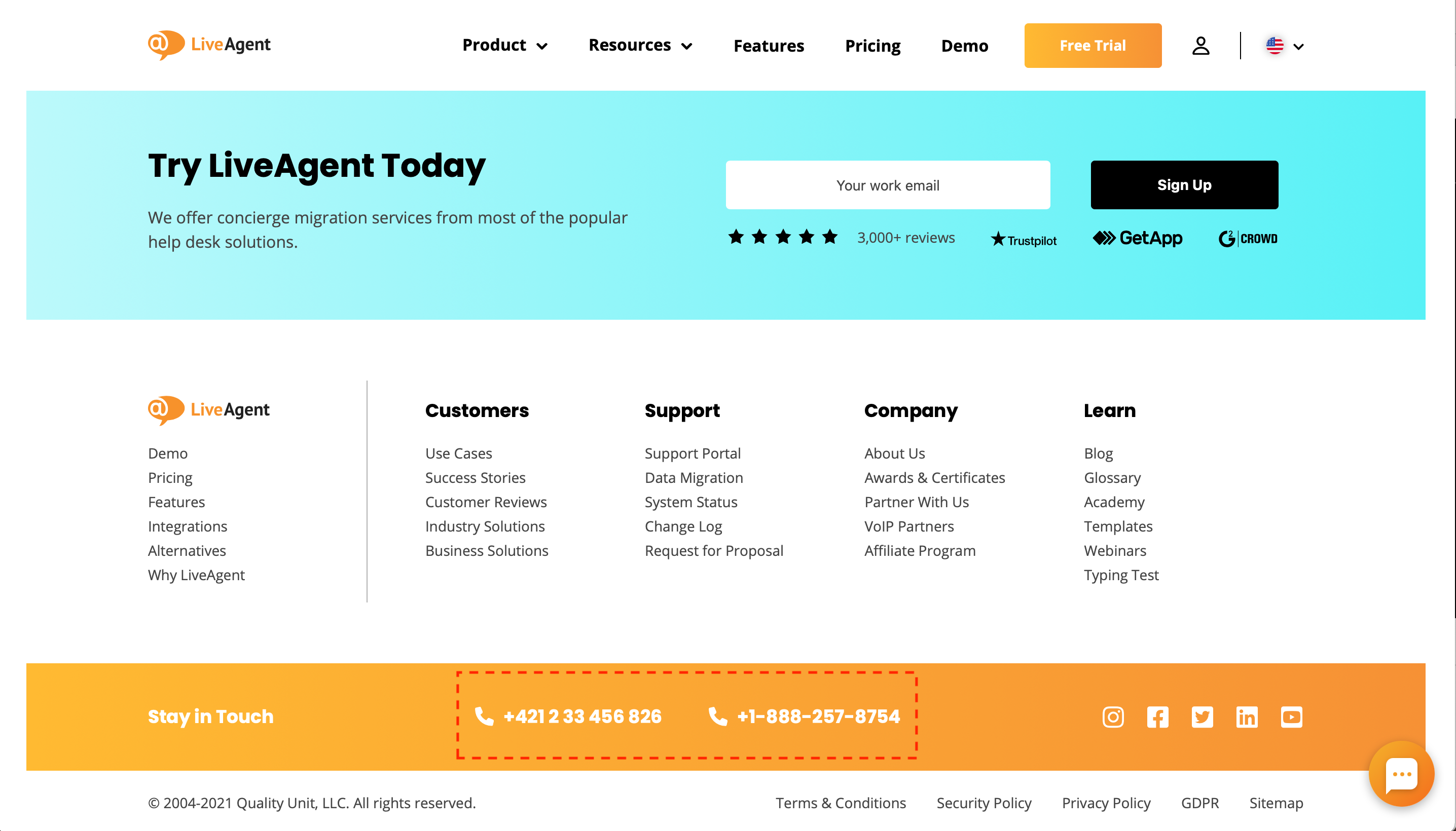
How do you hyperlink a phone number?
It’s simple. Copy the code below to your website and replace the phone number between the quotation marks with your own.
After you save the changes, you should see your phone number hyperlinked on your website. After your customers click on the link a phone communication between them and your agent is set up.
<a href="tel:1-234-567-1111">1-234-567-1111</a>
<a href="tel:1-234-567-1111">Click to Call</a>Would you like to improve your business even more?
Embedding a telephone link into your website is a great start for gaining loyal customers. However, if you would like to create an efficient and effective customer service to increase your revenue and gain a competitive advantage, try out a help desk solution. The best help desk software includes Emails, Calls, Live Chat, Forums, KnowledgeBase, Social media customer inquiries, and more!
If you would like to learn more, check out LiveAgent – Features right now.

Try out LiveAgent for FREE
LiveAgent is a help desk solution that improves your customer service right away. Test it out now for free, and start increasing your sales right away.
In the realm of digital communication, the Tel Link Protocol emerges as a vital component for facilitating direct telephonic interactions via web interfaces. It embodies a simple yet powerful concept: transforming a plain text phone number into an interactive link that can initiate a phone call with just a click. This capability enhances user experience by streamlining the process of connecting with businesses or individuals, which is increasingly crucial in our digitally-driven world. The Tel Link Protocol, often referred to as a URI scheme, allows users to initiate phone calls directly from a web interface by embedding telephone numbers in HTML anchor tags. First introduced as part of the URI schemes defined in the 1990s, the protocol emerged as a standardized method to facilitate seamless telephony over the internet.
Definition of Tel Link Protocol
The Tel Link Protocol is defined by a specific URI scheme, “tel:”, which instructs devices to initiate a call to the specified number. The protocol follows the syntax outlined in RFC 3966, a Request for Comments document that specifies the standard for telephone links on the internet. According to RFC 3966, the tel URI scheme is designed to represent phone numbers in a universal format, ensuring compatibility across various devices and networks. This standardization is crucial for ensuring that tel links function correctly regardless of the user’s location or the device being used. For example, a link with the format <a href="tel:+1234567890">Call Us</a> allows users to click and directly dial the number via their phone or VoIP service.
Functionality and Implementation
How Does Tel Link Protocol Work?
The functionality of the Tel Link Protocol involves several technical components. When a user clicks on a tel link, the browser detects the “tel:” URI scheme and hands off the call request to the device’s default telephony application. This process is supported by the device’s operating system, which ensures that the appropriate application is launched to handle the call. For example, on smartphones, the native phone application is typically used, while on desktops, a Voice over Internet Protocol (VoIP) application may be required.
Implementation Guidelines
Implementing the Tel Link Protocol involves embedding the correct HTML code on web pages. Developers must ensure compatibility across various devices and browsers. Here is a basic HTML example:
<a href="tel:+1234567890">+1 (234) 567-890</a>
Best practices for implementing the Tel Link Protocol include ensuring cross-browser compatibility and considering fallback options for devices that do not support tel links. Developers are advised to use international phone number formats, including the country code, to ensure the links are globally accessible. Additionally, testing across different devices and browsers is crucial to ensure consistent functionality. Providing a visible phone number alongside the tel link can serve as a fallback option for users whose devices do not support the protocol.
Importance in Modern Communication
Enhancing User Experience
Tel links play a significant role in enhancing user experience by reducing the friction associated with making phone calls from web pages. By enabling direct click-to-call functionality, businesses can improve customer engagement and streamline communication processes. This is particularly beneficial in customer service scenarios, where quick and easy access to support can lead to higher satisfaction rates and improved brand loyalty.
Supporting Customer Engagement
Incorporating tel links on websites can lead to increased customer engagement. Users are more likely to reach out when they can do so with minimal effort, potentially leading to higher conversion rates and improved customer satisfaction.
Applications Across Industries
E-commerce
In the e-commerce sector, tel links are used to facilitate immediate customer support, allowing shoppers to resolve queries quickly and smoothly. This instant communication capability can enhance the shopping experience and contribute to higher conversion rates.
Real Estate
Real estate websites leverage tel links to connect potential buyers with agents, simplifying the inquiry process and enabling faster communication. This can lead to more efficient property transactions and improved client-agent relationships.
Healthcare
In the healthcare industry, tel links enable patients to contact medical professionals directly for appointments or consultations. This accessibility is vital for improving healthcare service delivery and patient satisfaction.
Advantages and Challenges
Advantages
- Convenience: Simplifies the process of making a call from a web page.
- Improved Engagement: Encourages users to initiate contact, enhancing customer interaction.
- Increased Accessibility: Makes contact information more accessible on mobile devices. By simplifying the process of making phone calls from web pages, tel links encourage more users to reach out, enhancing business-customer interactions.
Challenges
Despite their benefits, tel links pose challenges such as browser compatibility issues and potential user experience problems if not implemented correctly. Security concerns also arise, as improper handling of tel links can lead to misuse or data breaches. Developers must ensure secure handling of tel links to protect user information and prevent unauthorized access.
Future Trends and Innovations
Integration with Technologies
The future of the Tel Link Protocol may involve integration with emerging technologies such as artificial intelligence (AI) and blockchain. AI can be used for personalized call routing, enhancing customer service by directing calls to the most appropriate representative. Meanwhile, blockchain technology could provide secure transaction logging, ensuring that call data is recorded and stored safely.
Expansion of Capabilities
Innovations in the Tel Link Protocol may include features like video calling and advanced number detection, enabling more efficient call handling and expanding the protocol’s capabilities beyond traditional voice calls.
Frequently Asked Questions
What is Tel Link Protocol?
The Tel Link Protocol is a method for creating clickable phone numbers on websites, enabling users to initiate calls directly from a web page.
How do you create a telephone link in HTML?
To create a telephone link, use the following HTML code: <a href="tel:+1234567890">+1 (234) 567-890</a>, replacing the number with your desired contact number.
Are there any limitations to using tel links?
Yes, limitations include inconsistent browser support and potential user experience issues if the protocol is not handled correctly on all devices.
Frequently Asked Questions
What is a Tel Link?
Tel link is a telephone link used on websites. Simply said, it makes your phone number clickable. Therefore, whenever the customer wants to contact you, he/she can click on the link and connect with your customer support right away.
How do you add a telephone link in HTML?
Simply, customize/replace the phone number and the text you would like your customers to see on your website in the following HTML telephone link template:1-234-567-1111 Click to Call
How do you add a telephone link in HTML?
Simply, customize/replace the phone number and the text you would like your customers to see on your website in the following HTML telephone link template:1-234-567-1111 Click to Call
Should I put my mobile phone number on my website?
Tel Link is a beneficial addition to any website/business looking to provide better customer service/support. The benefits usually include improved customer satisfaction and customer relationships. Moreover, it can increase your sales or, in general, conversions.
If you're eager to learn more after understanding the basics of the Tel Link Protocol, consider diving into the world of call centers. Discover how they function, their benefits, and how they can significantly enhance your customer service. Additionally, if you prefer content in Portuguese, you might want to explore the Protocolo de link de telefone. It covers similar topics and can be a great resource for improving your business communication strategies.

 Български
Български  Čeština
Čeština  Dansk
Dansk  Deutsch
Deutsch  Eesti
Eesti  Español
Español  Français
Français  Ελληνικα
Ελληνικα  Hrvatski
Hrvatski  Italiano
Italiano  Latviešu
Latviešu  Lietuviškai
Lietuviškai  Magyar
Magyar  Nederlands
Nederlands  Norsk bokmål
Norsk bokmål  Polski
Polski  Română
Română  Русский
Русский  Slovenčina
Slovenčina  Slovenščina
Slovenščina  简体中文
简体中文  Tagalog
Tagalog  Tiếng Việt
Tiếng Việt  العربية
العربية  Português
Português 





