What is an agent interface?
The agent interface gives agents full control of all activities related to agent work inside a help desk software. The interface has different sections such as the dashboard, and ticket details panel which allows agents to perform a multitude of actions.
What can you do in an agent interface?
Agents can perform tons of actions such as:
- Transfer ticket responsibilities
- Add notes
- Edit customer information
- Subscribe and unsubscribe customers from mailing lists
- Provide refunds
- Conduct both internal and external live chats, video calls, and phone calls
- Create comprehensive reports
- Create knowledge bases and customer portals
To get a full overview of what you can do inside an agent interface, check out this link.
What kinds of reports can you create in an agent interface?
The reporting dashboard inside the agent interface provides insights into individual and team (department) performances when it comes to ticket resolution, average response times, ticket transfers, first-contact resolution, and more.
By generating reports, you can not only determine agent software utilization but also identify any unusual activities or trends in your employees’ behavior.
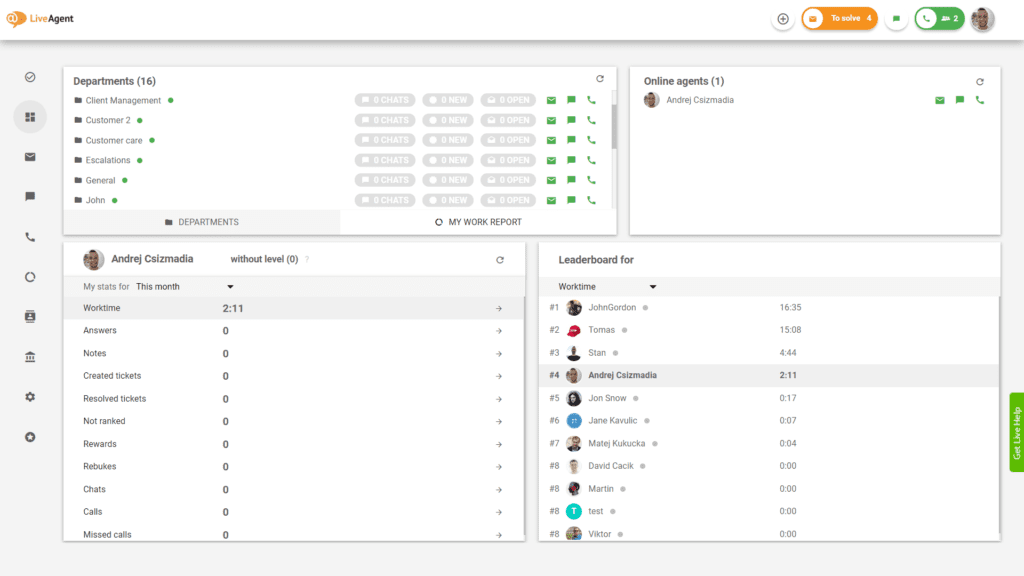
Frequently Asked Questions
What is agent user interface?
The agent user interface gives agents the ability to control and act as part of their work in the help desk software. The interface includes, among others a dashboard, ticket panel, thanks to which agent can transfer responsibility for tickets, edit customer information, coordinate the mailing list, conduct phone calls and chats, create extensive reports, and create knowledge bases.
What features does LiveAgent dashboard have?
In the LiveAgent dashboard you will find everything you need for your current work. There you will find real-time monitoring of agents' work. There you can find the number of open tickets assigned to him, but he can also see the tickets of his colleagues.
After learning about the agent interface, you might want to explore how you can improve customer service. This article will help you understand how an agent ranking overview can enhance your team's performance. If you're curious about the roles and structure within your support team, read more about agent groups. It covers everything from group roles to frequently asked questions. Additionally, understanding agent ranking can provide insights into how to motivate your team through a structured ranking system. Lastly, delve into agent reports to learn how to effectively track and analyze agent performance using various report types and charts.
Smart customer satisfaction software
Boost customer satisfaction in 2025 with LiveAgent! Deliver personalized, 24/7 support on every channel. Free trial, no credit card needed.

 Български
Български  Čeština
Čeština  Dansk
Dansk  Deutsch
Deutsch  Eesti
Eesti  Español
Español  Français
Français  Ελληνικα
Ελληνικα  Hrvatski
Hrvatski  Italiano
Italiano  Latviešu
Latviešu  Lietuviškai
Lietuviškai  Magyar
Magyar  Nederlands
Nederlands  Norsk bokmål
Norsk bokmål  Polski
Polski  Română
Română  Русский
Русский  Slovenčina
Slovenčina  Slovenščina
Slovenščina  简体中文
简体中文  Tagalog
Tagalog  Tiếng Việt
Tiếng Việt  العربية
العربية  Português
Português 




