Instagram integration
Instagram is a popular social media platform where users share photos, videos, and stories. It has become an essential tool for businesses to engage with customers and build a strong social media presence. Businesses use it to promote their products and services through aesthetically pleasing posts, often paired with customer testimonials. Additionally, it is often used as a customer support channel, where clients can reach out to ask questions about the promoted products or services.
Instagram integration allows LiveAgent users to respond to mentions, questions, and comments directly from LiveAgent’s Universal inbox without logging into Instagram directly.
How does it work?
Instagram customer support can be a piece of cake with the right tools. LiveAgent’s Instagram integration enables you to connect your Instagram Business Page directly to our help desk.
The result? As soon as you receive a comment or mention on your Instagram page, it will be automatically pushed into your help desk ticketing tool.
What does it look like in practice?
Would your customers be able to tell that you’re using an external tool? The answer is NO. Check out how it works in this detailed video tutorial.

What can you do with the Instagram integration?
Activating the Instagram integration enables you to perform the following actions directly from LiveAgent:
- Manage all your social media interactions in one place.
- Monitor and respond to Instagram comments and mentions from LiveAgent’s unified inbox.
- Access interaction history and customer details.
- Utilize LiveAgent’s automation and ticketing features to streamline Instagram interactions and improve response times.
- Use reporting and analytics capabilities to track performance and evaluate customer satisfaction.
How to integrate Instagram with LiveAgent
LiveAgent offers a native Instagram integration. However, the integration is not available in all pricing plans. The Large plan includes the integration as a standard feature. For Small and Medium plans, the Instagram integration can be purchased for an additional fee.
To set it up, follow the guide below and add Instagram as one of your most convenient customer support tools!
Please note that you must have a Facebook page to integrate Instagram. If you don’t have your Instagram account connected with your Facebook yet, then we recommend following Meta’s detailed tutorial.
Here is the step-by-step guide on how to integrate Instagram with LiveAgent:
- Log in to LiveAgent and go to Configuration → System → Plugins → Instagram integration.
- Toggle on the Activate button. LiveAgent will restart after this.
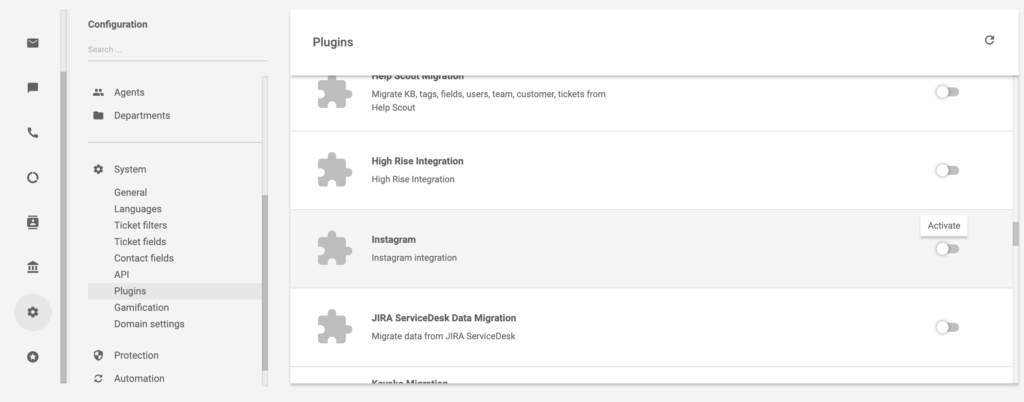
- After the restart, find the Facebook and Instagram section in the left configuration panel → Go to Accounts → click Connect.
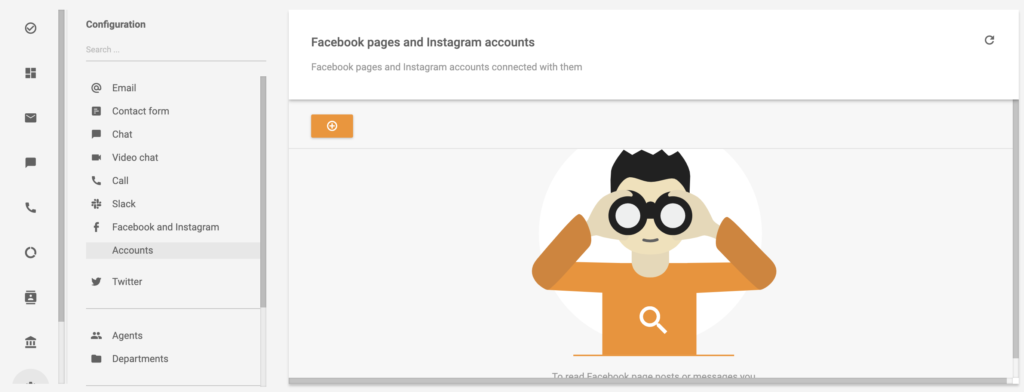
- A new pop-up window will appear and prompt you to log in to your Facebook account → enter your login information (or if you’re already logged in) → click Continue As [Name]
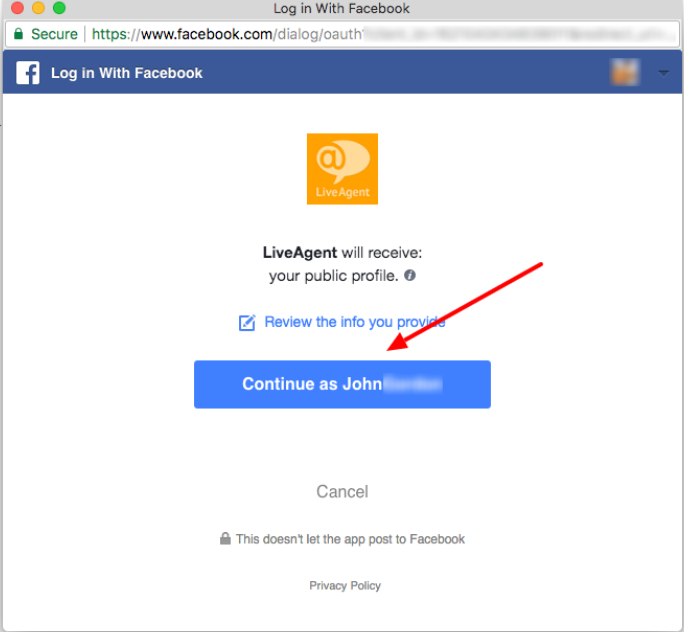
- Following that, LiveAgent will ask for your consent to access and manage your pages. Before you can move on to the next step, accept the pop-up window.
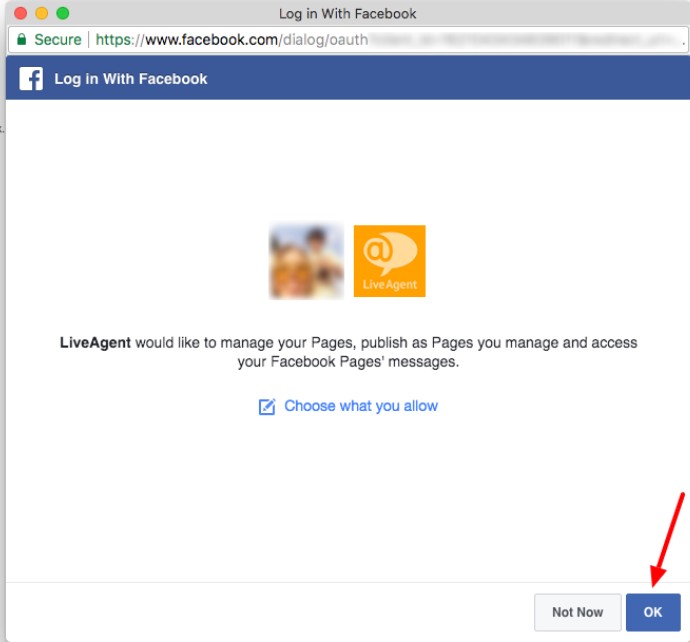
- Go back to LiveAgent and select the Facebook page that’s connected to your Instagram page → set up permissions by choosing from the following options: Fetch comments or Fetch mentions.
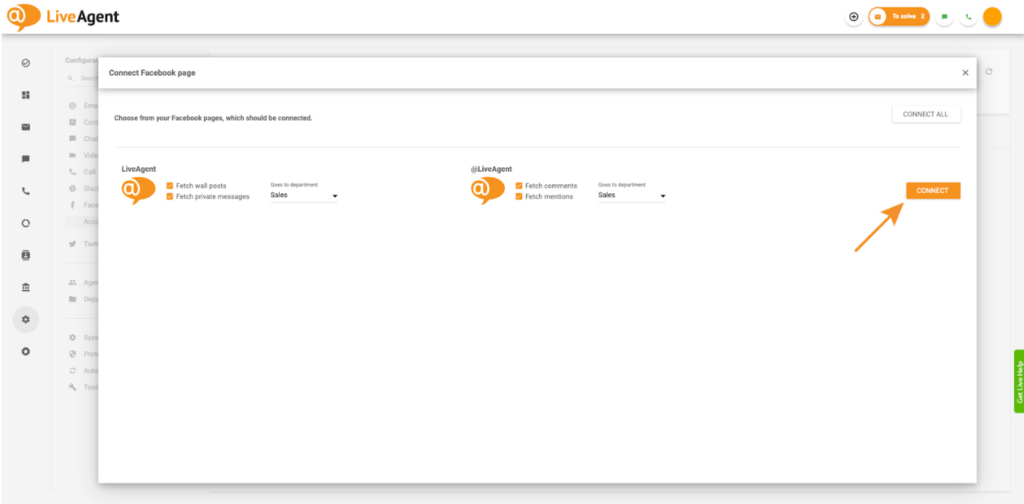
Note: This integration does not support direct messaging due to Meta’s policy. This means that you cannot streamline Instagram direct messages into LiveAgent.
- Choose the department where incoming Instagram tickets should be routed
- Click Save
Why is the Instagram integration so valuable?
Increased customer satisfaction and brand loyalty
Ensuring customer satisfaction is a driving force behind all successful customer support teams. By storing your Instagram interactions in the form of tickets in one centralized inbox, you can easily access past conversations and customer details, such as their past inquiries, purchase details, and individual preferences.
This way, you can provide personalized and customer-centric service each time. This added personalization can go a long way in building rapport with your customer base.
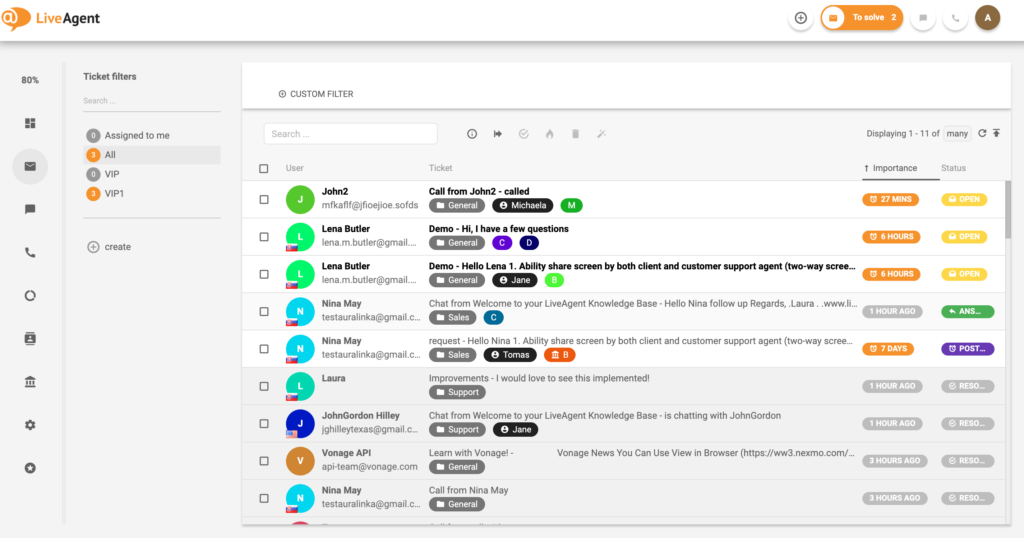
Speed up problem resolution
Nowadays, offering great products at accessible price points is no longer enough. Customers look for a more personalized, hassle-free shopping experience, and most importantly, quick answers to their questions. When a customer reaches out to a brand on a social media platform, such as Instagram, they expect to receive an answer within an hour. If your business doesn’t manage to meet, or even better, exceed these expectations, chances are the customer will turn to one of your competitors.
You can avoid this issue by pairing your Instagram page with LiveAgent. This robust help desk solution will notify you every time you receive a new ticket from Instagram, significantly cutting back on your response times.
Better workflow efficiency
Let’s look at how responding to customers on Instagram using LiveAgent improves agent efficiency.
- Your agents won’t have to constantly monitor multiple accounts and devices
- Your agents won’t be distracted by Instagram feeds
- Your agents won’t get overwhelmed by constant Instagram notifications
- Your agents will be able to manage multiple business accounts at once
Stronger brand presence
If your customers are browsing your brand’s Instagram page, chances are they’re ready to make a purchase. Often, all they need is an answer to a few simple questions or a hands-on experience with your brand. According to Hootsuite, two out of three active users say that Instagram provides them with the opportunity to establish significant connections with brands, and 44% of Instagram users use the app on a weekly basis for shopping purposes, whether it be making purchases or gathering information for future purchases.
So, why not win them over by showcasing that you are ready to assist them every step of the way quickly and effortlessly?
Better security, fewer data breaches
Communicating through LiveAgent is more secure. Why? Instagram tickets are stored in a shared inbox that can be accessed only by customer support agents with required permissions. This means that you don’t have to worry about:
- Sharing your Instagram login information with multiple employees
- Staying logged in on public devices
- Losing devices that are logged into your Instagram account
Set yourself apart and get your competitive advantage
Despite Instagram support becoming more and more popular, there are still many businesses that are not hopping on this train. Your brand can stand out from the crowd by providing top-notch personalized support on Instagram, as well as other social media platforms.
Ready to try our Instagram integration?
Let us deal with the logistics, so you can focus on providing smooth and reliable support for all of your customers. Start your free 30-day trial today. No credit card required.
Frequently Asked Questions
What is LiveAgent’s Instagram integration?
This native integration allows you to connect your Instagram page with LiveAgent, empowering your customer service team to promptly respond to any mentions and comments. As a result, you can stay on track with your social media presence at all times and build strong customer relationships.
What are the benefits of Instagram integration?
There are many benefits you can expect from Instagram integration, including: improved customer service workflow, the ability to communicate with your Instagram audience from one universal inbox, faster problem-solving, improved loyalty, and much more!
Why is Instagram customer support important?
Instagram customer support allows you to meet customer demands by providing prompt service, similar to communication channels, such as live chat, email, and phone. Being responsive and active on Instagram is crucial for maintaining positive interactions with your customer base.
What can you do with an Instagram help desk integration?
You can view and answer comments or mentions directly from your LiveAgent’s interface. You can also configure your helpdesk to meet the exact needs of your support team. The system allows you to choose which department receives the tickets, connect multiple Instagram accounts, store all Instagram tickets in the archive for later use, and much more.
Provide excellent customer service
Discover unparalleled customer support with LiveAgent's all-in-one software. Benefit from 24/7 service, a free trial without a credit card, and seamless integration across 130+ ticketing features. Enhance your business with fast setup, AI assistance, live chat, and more. Choose LiveAgent for exceptional service and satisfied customers.

 Български
Български  Čeština
Čeština  Dansk
Dansk  Deutsch
Deutsch  Eesti
Eesti  Español
Español  Français
Français  Ελληνικα
Ελληνικα  Hrvatski
Hrvatski  Italiano
Italiano  Latviešu
Latviešu  Lietuviškai
Lietuviškai  Magyar
Magyar  Nederlands
Nederlands  Norsk bokmål
Norsk bokmål  Polski
Polski  Română
Română  Русский
Русский  Slovenčina
Slovenčina  Slovenščina
Slovenščina  简体中文
简体中文  Tagalog
Tagalog  Tiếng Việt
Tiếng Việt  العربية
العربية  Português
Português 






