- Email Templates
- Customer portal email templates
Customer portal email templates
LiveAgent offers customer portal email templates to enhance customer self-service, streamline communication, and boost satisfaction. These templates help promote the portal, provide login details, and encourage feedback, saving time and minimizing errors.

Every time a customer submits a ticket about the use of one of your products or services, your staff has to answer and lose valuable time that could be spent on other tasks. However, it doesn’t have to be like that. Why?
Not all product queries are so complex that they require the attention of a customer service agent. A substantial number of issues can be resolved by existing users if an organization has a customer portal in place.
A customer portal is a self-service platform that allows customers to share information, look for solutions to their problems at any time, and place queries independently. It offers customers access to a website on which they can open create threads, update their contact information, consult a knowledge base, download resources, browse through historical posts, or share knowledge with other users.
You can also set up a company FAQ page where customers can find answers to their common questions. This not only empowers them to resolve minor issues but also frees up your customer service staff.
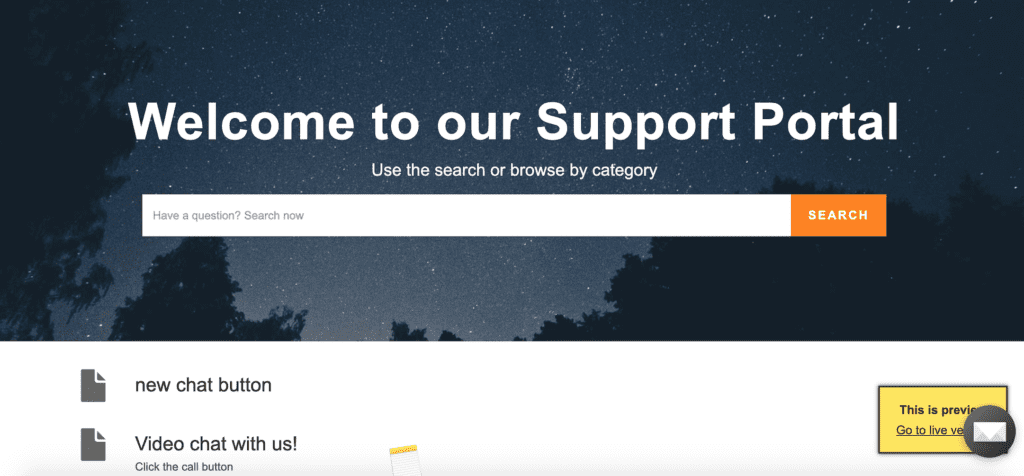
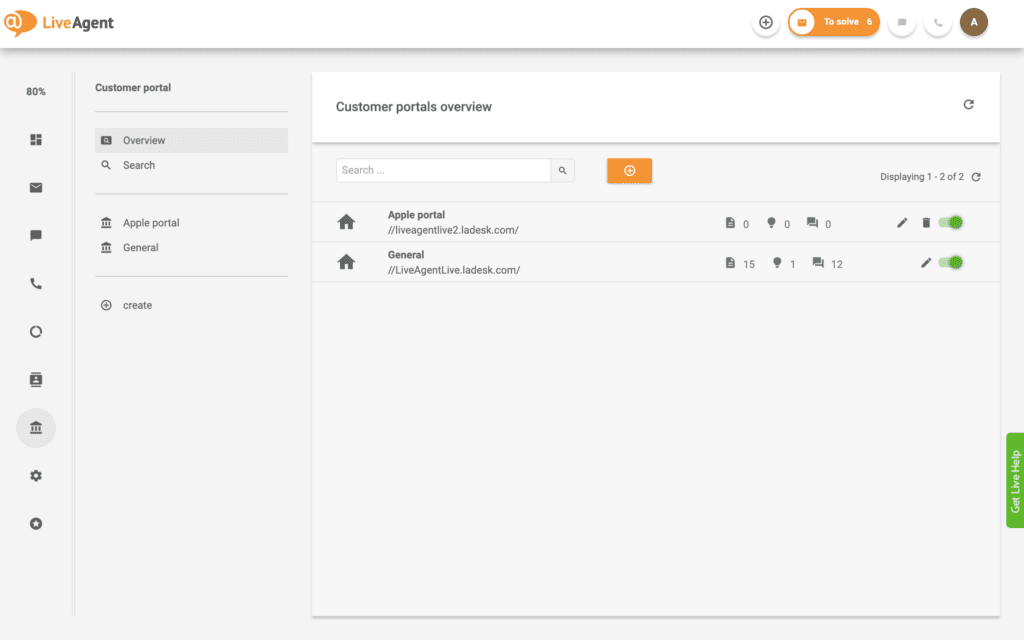
However, once you build this portal you have to promote it amongst your customers, lead them through the process of creating a customer portal account, and, finally, encourage clients to become active users.
Sending carefully crafted email communication is the most effective way to:
- Inform customers about the availability of your customer portal
- Promote the customer portal
- Navigate customers through the process of creating a customer portal account
Using customer portal email templates will help you reach your customers and convince them to join the customer portal that you have built for them. This article gathers examples of different types of messages from each stage of effective customer service communication, topped off with powerful customer service email subject line examples.
What is an email template?
An email template is an HTML-formatted email that you can use to create your own message by changing the proposed content with your own. SendPulse offers more than 130 free templates that are ready to use.
An email template allows you to create email campaigns by replacing images, text, fonts, and other elements. The email template gallery in SendPulse is divided into thematic sections, so you can find a template that works best for you.
Benefits of using an email template
It saves you time and effort
Instead of creating an email template from scratch, you can easily upload your own images, change the text, and select new relevant content for your subscribers. You don’t have to waste time designing and figuring out what format works best. From automatic password reset emails, to validation emails, having the right template by your side can save you precious time.

No need to check the formatting
Every time you create a new email template from scratch you should check it for errors. There’s always a risk of leaving out important sections or making formatting mistakes. Using a template ensures that your email looks exactly the same as the preview.
Customer portal email subject lines
Verification emails
- Confirm your email address
- Please verify your email for [company]
- Verify your email address for [customer portal name]
- Welcome to [customer portal], please verify your email address
- [name], please verify your account
- [company] – account verification
- [company] – email verification
- [email address] – complete your registration for [company/customer portal]!
- Activate your [company] account
- Verification email
- Your verification code
- Your [customer portal] security code is: [code]
- Check the verification code for [company]
- Please verify your email address
Welcome emails
- We’re happy to see you here!
- Thank you for signing up 🙂
- Welcome to the [customer portal] community
- Welcome to the [customer portal] family
- Welcome onboard
- Thanks for joining us!
- Welcome to the club!
- You’re registered. Here’s what’s next…
- Welcome to your [customer portal] account
- We’re waiting for you at [customer portal]
- Thank you for choosing [customer portal]
Confirmation emails
- Confirmation: your account has been created!
- It’s confirmed – welcome onboard
- Your account is up and running!
- Woohoo! It’s happening!
- Your [customer portal name] account is ready
- You can start using your [customer portal] account now
- You can access your account with [customer portal] now
- An account for [name] has been activated
- Thank you for registering, access your account
- Your registration is complete
- Account confirmation email
Reset password emails
- [customer portal] password reset
- Your password reset link
- Need help resetting your password?
- Here’s your new password for [customer portal]
- Your new password is just a few clicks away
- Forgot your password?
- Reset your password
- Password Reset
- [name], this email will help you reset your password
- Choose a new password for your [customer portal] account
- Changing your [customer portal] password
Feedback emails
- We’d love to know your opinion about [customer portal]
- What do you think about [customer portal]?
- We need to talk about [customer portal], [name]…
- Review your experience with [customer portal]
- Share your feedback on [customer portal]
- Share your thoughts about [customer portal]
- We want to know your opinion
- Thank you for being an active user of [customer portal]
- How is your experience with [customer portal]?
- We want to improve [customer portal]. We need your help!
- How can we improve [customer portal]?
Invitation emails
- Want to make the most out of [product/service]? Join [customer portal]
- Join [customer portal] now. You won’t regret it.
- [customer portal] is waiting for you
- Did you know that there’s a [customer portal] available for all our clients?
- It’s about time you joined [customer portal]
- We don’t want to brag, but users love our [customer portal]
- Here’s why you should join [customer portal]
- You’re invited to join our portal!
- We’ve added new modules to [customer portal]. Join it now and check them out!
- Get to know all the features and possibilities that [product/service] brings
- We built it for you to grow and learn new things about [product/service]
- What you’ll learn…
Customer portal email templates ideas
Customer portal – Verification email templates
Short verification email template 1
Hello [name],
You’ve registered for [company name] customer portal. Before you can use your account, you need to verify that this is your email address by clicking the following link: [link]
Kind Regards, [company]
Short verification email template 2
Hi [name],
We just need to verify your email address before you can access your customer portal account.
Verify your email address here [verification link]
Thanks! – The [company] team
Short verification email template 3
Hey [name],
You’re almost ready to start enjoying our customer portal.
Simply click the big [color] button below to verify your email address.
[button]
Best, [company]
Verification email template emphasizing the value
Hello [name/email address]
Are you ready to get access to all the useful info that we’ve prepared for you?
Complete your registration by clicking on the button below!
[button]
This link will verify your email address, and then you’ll officially be a part of our customer portal community.
See you there!
Best regards, the [company] team
Verification email template with a confirmation link
Hi [name],
Thanks for registering for our customer portal!
We need a little more information to complete your registration, including a confirmation of your email address.
Click below to confirm your email address:
[link]
If you have problems, please paste the above URL into your web browser.
Thanks, the [company] team
Customer portal – Welcome email templates
A simple welcome email template
Hello [name],
Thank you for joining our customer portal community!
We are [one sentence that describes your organization best]. We’re happy that you will get [the value a recipient will get by learning more about your product/service].
We believe that our customer portal will make your life easier. We hope you enjoy it!
If you need anything from us, remember that we’re at your disposal.
Best,
The [company] team
Welcome email template with a call to action
Hi there [name]!
I’m absolutely thrilled that you’ve decided to give our customer portal a try. If you need to contact the team or me, feel free to do so at any time.
The best way to start using our customer portal is to [the next step users should take].
So if you haven’t done that already, get started now!
[CTA]
Have a great day,
The [company] Team
Informative welcome email template
Hi [name],
Welcome to [company] customer portal. Our platform is powered by [unique characteristics of your customer portal, e.g. knowledge from our top-notch experts in customer service] to help you with [user pain point].
Here’s a quick look at what to expect:
• [Link to customer portal article/manual 1]
• [Link to customer portal article/manual 2]
• [Link to customer portal article/manual 3]
We share the latest news about our [product/service], tips and tricks for customers, our experiments, and battle-tested solutions.
Zero spam, just our best content.
Best,
The [company] team
Customer portal – Confirmation email templates
Short confirmation email template
Hello [name],
Thank you for joining our customer portal.
We’d like to confirm that your account was created successfully, and you can now start accessing it.
If you have any issues with logging into your account, reach out to us at [email address].
Best,
The [customer portal] team
Thank you for completing registration confirmation email template
Dear [name],
Thank you for completing your customer portal registration.
This email is t to confirm that your account is active and that you are now officially part of the [customer portal] family.
Enjoy!
Regards,
The [company] team
“We look forward…” confirmation email template
Hello [name],
Thank you for creating a [customer portal] account. We look forward to reading your first posts.
See you around!
The [customer portal] team
Confirmation email template with links to resources
Hello [name],
We’re happy that another incredible person (you) joined our community.
To get started, try out these three simple tasks that will help you understand our platform:
Task 1 [for example, login]
Task 2 [for example, create an entry]
Task 3 [for example, use a basic feature]
Remember to check out our tutorials [link] and sign up for your first 10 lessons on how to use the [customer portal] platform.
Thank you for joining, let’s make great things happen together!
Sincerely,
The [company] team
Customer portal – Reset password email templates
Password reset email template 1
It seems like you forgot your [customer portal] password. If this is true, click the link below to reset your password.
Reset my password [link]
If you did not forget your password, you can safely ignore this email.
Best,
The [company] team
Password reset email template 2
Hello [name],
Somebody requested a new password for the [customer portal] account associated with [email].
No changes have been made to your account yet.
You can reset your password by clicking the link below.
If you did not request a new password, please let us know immediately by replying to this email.
Yours,
The [company] team
Password reset email template 3
Hi [name],
You recently requested to reset the password for your [customer portal] account. Click the button below to proceed.
[button]
If you did not request a password reset, please ignore this email or reply to let us know. This password reset is only valid for the next 30 minutes.
Thanks, the [customer portal] team
Password reset email template 4
Please use the following link to reset your password: [link]
If you did not request a password change, please feel free to ignore this message.
If you have any comments or questions, then don’t hesitate to reach us at [email to customer portal support team]
Please feel free to respond to this email. It was sent from a monitored email address, and we would love to hear from you.
Yours,
The [company] team
Customer portal – Feedback email templates
Feedback email template 1
Hi [name],
[X] days ago, you created an account at [customer portal], and you’ve been an active user ever since.
We’d love to get your feedback on the platform! Give us a rating by clicking on the stars below:
[*****]
Kind regards,
The [customer portal] team
Feedback email template 2
Hi [name],
Thanks for using [customer portal].
Please tell us about your experience by completing this 30-second survey. Your feedback helps us create a better experience for yourself and other [customer portal] users.
Let us know how it goes!
– The [customer portal] team
Feedback email template 3
Dear [name],
Your feedback means a lot to us. We constantly strive to provide a flawless experience for our customers, and your input helps us do so.
With that in mind, we would really appreciate it if you could take a minute to share your feedback on the portal.
We hope to see you soon at [customer portal]
Best regards, [customer portal team member’s name]
Feedback email template 4
Hi [username],
Help us shape the [customer portal] experience by taking this survey.
Your feedback is very important to us and will help us make the portal better, so we hope you will take a few minutes to answer our questions.
[CTA]
We appreciate your time and feedback!
The [customer portal] team
Customer portal – Invitation email templates
Invitation email template 1
Hi [customer name]!
We’ve given you access to our portal so that you can manage your journey with us and get to know all the possibilities offered by [product/service].
If you want to create an account, please click on the following link: [link]
Enjoy!
Best,
The [customer portal] team
Invitation email template 2
Hi there!
How much time are you spending [dealing with a customer pain point]? I bet it’s too much!
[product/service] is an intuitive [purpose of your product/service] tool that will help you drive meaningful results on [issue your product/service helps with], and give you more time to focus on other areas of your [sector] strategy, such as [one of the activities].
We’re so happy that you’re taking [company] for a spin, and we’d love it if you create a customer portal account to join our user community!
We’ll walk you through the platform and share our best tips and tricks first.
Then you can start learning more about [product/service] and, when you feel like it, contribute to the community and share your own knowledge.
Register Now
Best,
The [customer portal] team
Invitation email template 3
Hey!
It’s time to focus on other things! We created [customer portal] so that you can get to know [product/service] and spend less time dealing with [pain point].
Join our portal to learn:
[benefit 1]
[benefit 2]
[benefit 3]
…
Here’s what some other [users of your customer portal] are saying:
[Testimonial 1]
[Testimonial 2]
[Register now]
Best,
The [customer portal] team
Ready to create your customer portal?
LiveAgent is the most reviewed and #1 rated help desk software for small to medium-sized businesses. Try it today with our free 30-day trial. No credit card required.
Frequently Asked Questions
How can I measure the success of my email communication?
The most useful metrics for monitoring a newsletter’s success rate are the delivery rates, open rates, click-through rates, and bounce rates. The delivery rate is the ratio of emails that didn’t bounce to the number of emails sent.The open rate is the ratio of subscribers who opened your newsletter to the number of emails delivered.The click-through rate is the ratio of people who clicked links to the number of emails delivered.The bounce rate is the ratio of email addresses in your newsletter list that did not receive your message, because their mail servers or clients returned them, to the total number of email addresses in your list. Typically good results are: 95% or more for delivery rate30%+ for open rateOver 10% for click-through rateLess than 2% for bounce rate However, these rates and benchmarks may vary from industry to industry. The most important elements that influence these results are a campaign’s data quality and content value.
Should I write a plain text email or send an email in HTML?
A plain text email contains text without any formatting. It also enables you to embed simple visuals or GIFs into the email copy. An HTML email can contains images, font colors, and other text formatting options. The right email format depends on your email marketing strategy, branding, and style guide. If you are sending out a short email like a verification email or a password reset email, you can stick to a plain text version. However, emails that are aimed to encourage a recipient to take some action, like an invitation email or feedback email, might make the message more appealing by being sent in an HTML format.
When should I send a customer portal related email?
It really depends on the type of email you send. It’s best to send verification emails right after a user takes an action, so they can continue the process that requires verification. For example, when a user creates an account using their email address, they should receive a verification email right away, be able to confirm their email, and take the next steps. The same applies to welcome emails and confirmation emails, which should be sent immediately after a user creates a customer portal account and successfully verifies it so that they can continue the signup process and access the portal as soon as possible. A reset password email is no different. You must send a password reset email immediately after a customer portal user makes the request, or, asks you for help with setting up a new password. If a user has to wait more than a few seconds for a password reset email, they may give up and be left without access to the customer portal. When it comes to a feedback email, it really depends on how customers use your customer portal. However, don’t wait for too long before asking them for their opinion. Sending this email up to 10 days after a customer started using the customer portal is a good idea. The rule is pretty much the same when you want to send an invitation email. Ideally, you should send the email a few days (or weeks, depending on the complexity of your product/service) after a customer starts using your product/service. Lead them through the onboarding process first, let them get to know your product and absorb all of the available data, and then inform them about the possibility of joining the customer portal.
Provide excellent customer service
Discover unparalleled customer support with LiveAgent's all-in-one software. Benefit from 24/7 service, a free trial without a credit card, and seamless integration across 130+ ticketing features. Enhance your business with fast setup, AI assistance, live chat, and more. Choose LiveAgent for exceptional service and satisfied customers.
Customer communication management software
LiveAgent customer communication management software will provide personalized, quick, and knowledgeable service to your customers. Try it for free.
Smart customer satisfaction software
Boost customer satisfaction in 2025 with LiveAgent! Deliver personalized, 24/7 support on every channel. Free trial, no credit card needed.
You will be
in Good Hands!
Join our community of happy clients and provide excellent customer support with LiveAgent.

Our website uses cookies. By continuing we assume your permission to deploy cookies as detailed in our privacy and cookies policy.

 Български
Български  Čeština
Čeština  Dansk
Dansk  Deutsch
Deutsch  Eesti
Eesti  Español
Español  Français
Français  Ελληνικα
Ελληνικα  Hrvatski
Hrvatski  Italiano
Italiano  Latviešu
Latviešu  Lietuviškai
Lietuviškai  Magyar
Magyar  Nederlands
Nederlands  Norsk bokmål
Norsk bokmål  Polski
Polski  Română
Română  Русский
Русский  Slovenčina
Slovenčina  Slovenščina
Slovenščina  简体中文
简体中文  Tagalog
Tagalog  Tiếng Việt
Tiếng Việt  العربية
العربية  Português
Português 


