- Email Templates
- Password reset email templates
Password reset email templates
Automate password reset emails to enhance customer support. Discover templates and subject lines for efficient communication. Try LiveAgent's free trial to improve your help desk experience.

In the current digital era, we all have numerous accounts on various platforms, portals, and workspaces, etc. In an ideal world, users should choose different passwords for each account to prevent misuse and hacking. However, many users have problems accessing their accounts because they forget their passwords. Some users forget their password even if they use the same one for every account.
As such, it’s important to make the process hassle-free for both the user and your customer service agents. This can be done by automating the process. It will be a game-changer for your support team as they will be able to focus on more complex tasks rather than resetting passwords.
The best and most efficient way to automate the process of resetting passwords is to do so by email.
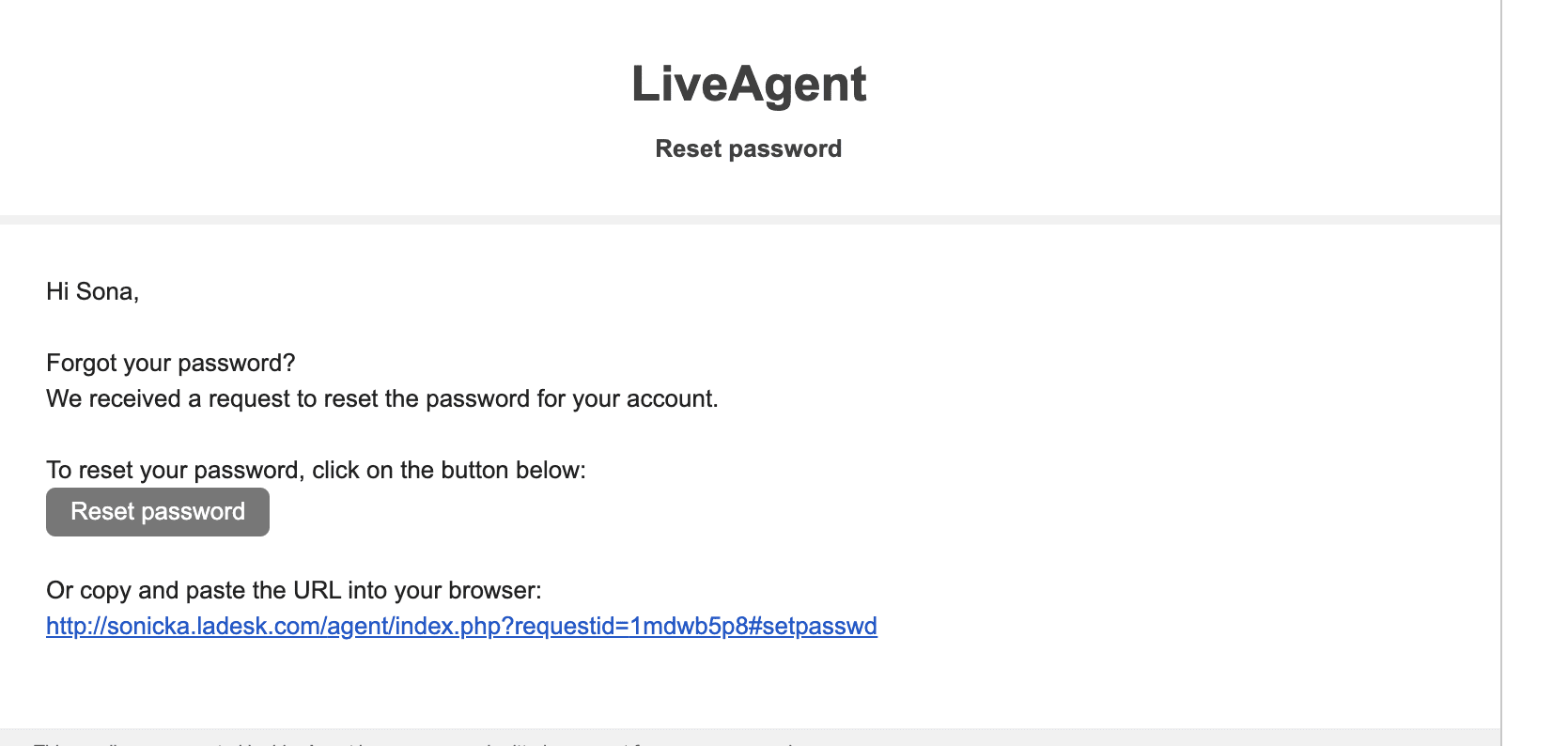
What is a password reset email?
A password reset email is a message sent to a user that has problems logging into their customer portal account. The email contains their email or login information and a link that redirects them to a secure page where they can change their password A password reset email can be prompted by a user who has trouble logging in and chooses to “change your password”, or by a system that detects that someone has tried to access their account numerous times unsuccessfully.
Usually, it’s a short email informing the recipient that someone has requested their password to be reset, and describes what actions they should take in order to proceed with setting up a new password.
For security reasons, this email should also contain one sentence as a “verify message“. It should also inform the recipient to ignore the email if they didn’t request the password reset.
Examples of password reset email subject lines
- [customer portal] password reset
- Your password reset link
- Need to reset your password?
- Here’s your new password for [customer portal]
- Your new password is just a few clicks away
- Forgot your password?
- Reset your password
- Password Reset
- [name], this email will help you reset your password
- Choose a new password for your [customer portal] account
- Changing your [customer portal] password
Password reset email template ideas
Password reset email template 1
Trouble signing in?
Resetting your password is easy.
Just press the button below and follow the instructions. We’ll have you up and running in no time.
[buton]
If you did not make this request then please ignore this email.
Password reset email template 2
Need to reset your password?
Use your secret code!
[code]
Click on the button below and enter the secret code above.
[button]
If you did not forget your password, you can ignore this email.
Password reset email template 3
Hi [name],
There was a request to change your password!
If you did not make this request then please ignore this email.
Otherwise, please click this link to change your password: [link]
Password reset email template 4
It seems like you forgot your password for [customer portal]. If this is true, click the link below to reset your password.
Reset my password [link]
If you did not forget your password, please disregard this email.
Password reset email template 5
Hello [name],
Somebody requested a new password for the [customer portal] account associated with [email].
No changes have been made to your account yet.
You can reset your password by clicking the link below:
If you did not request a new password, please let us know immediately by replying to this email.
Yours,
The [company] team
Password reset email template 6
Hi [name],
You recently requested to reset the password for your [customer portal] account. Click the button below to proceed.
[button]
If you did not request a password reset, please ignore this email or reply to let us know. This password reset link is only valid for the next 30 minutes.
Thanks, the [customer portal] team
Password reset email template 7
Please use the following link to reset your password: [link]
If you did not request a password change, please feel free to ignore this message.
If you have any comments or questions don’t hesitate to reach us at [email to customer portal support team]
Please feel free to respond to this email. It was sent from a monitored email address, and we would love to hear from you.
Password reset email template 8
Hey there,
Someone requested a new password for your [customer portal] account.
[button]
If you didn’t make this request, then you can ignore this email 🙂
Ready to put our password reset email templates to use?
LiveAgent is the most reviewed and #1 rated ticketing software for small to medium-sized businesses. Try automating password reset emails today with our free 30-day trial. No credit card required.
Frequently Asked Questions
How long should password reset emails be?
A password reset email should be very short and straight to the point. It should only be three to four lines long. Inform the user what they need to do to reset their password and don’t add any unnecessary information. Use simple language. If a recipient has to take a certain action, they should know exactly what’s expected from them.
When should you send a password reset email?
You must send a password reset email immediately after a customer portal user requests to have their password reset. If a user has to wait for a password reset email for too long, they will think that something went wrong, and they will be left without access to the customer portal.
Is there certain information that should be included in every password reset email?
Yes, a password reset message should always state something like “If you did not request a new password, please ignore this message”, or “If it wasn’t you who prompted this password reset request, let us know immediately by replying to this email.” It is really important to include this information because phishing password reset requests could be used to hack customers’ accounts, so they should be aware of the risk.
You will be
in Good Hands!
Join our community of happy clients and provide excellent customer support with LiveAgent.

Our website uses cookies. By continuing we assume your permission to deploy cookies as detailed in our privacy and cookies policy.

 Български
Български  Čeština
Čeština  Dansk
Dansk  Deutsch
Deutsch  Eesti
Eesti  Español
Español  Français
Français  Ελληνικα
Ελληνικα  Hrvatski
Hrvatski  Italiano
Italiano  Latviešu
Latviešu  Lietuviškai
Lietuviškai  Magyar
Magyar  Nederlands
Nederlands  Norsk bokmål
Norsk bokmål  Polski
Polski  Română
Română  Русский
Русский  Slovenčina
Slovenčina  Slovenščina
Slovenščina  简体中文
简体中文  Tagalog
Tagalog  Tiếng Việt
Tiếng Việt  العربية
العربية  Português
Português 


