Braintree integration
What is Braintree?
Braintree is a company that specializes in web and mobile-based payments for the e-commerce segment. It provides its users with payment gateways and merchant accounts. Braintree is a division of a popular PayPal service.
How can you use it?
Use Braintree to follow your transactions from your LiveAgent account.
Benefits
- Cancel payments
- Refund payments
- Keep track of new transactions or new customers
How to integrate Braintree with LiveAgent
LiveAgent has a native Braintree integration available. To activate it, open your LiveAgent dashboard and go to Configuration > Integrations. Find the Braintree integration in the list and click on the Activate switch.
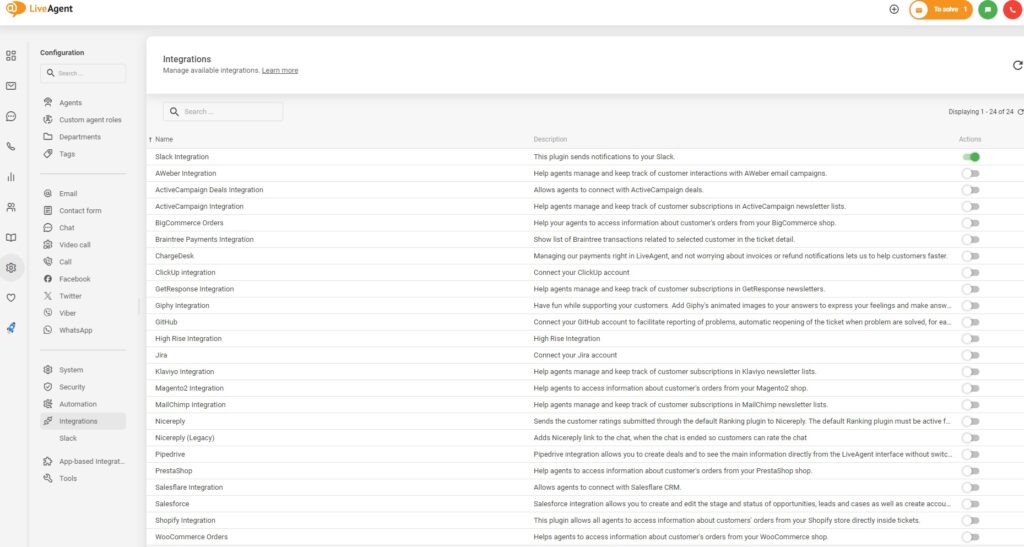
With the plugin active, click on the Cog icon next to the switch to open configuration.
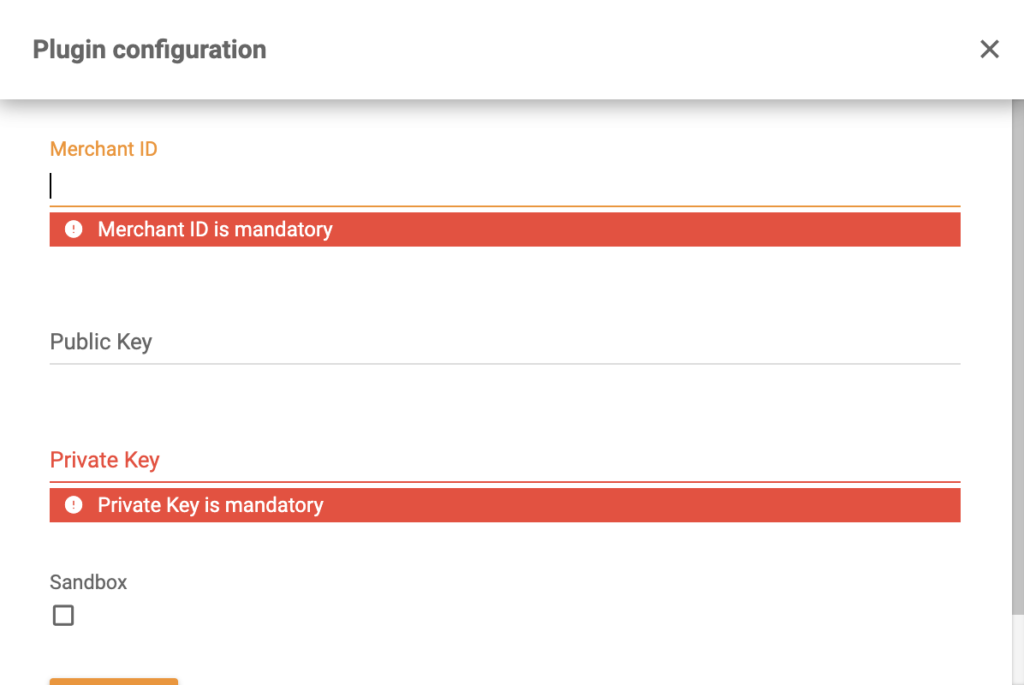
In this window, you will need to enter Merchant ID, Public Key and Private key. You can find these in your Braintree, in the Sandbox Keys & Configuration section.
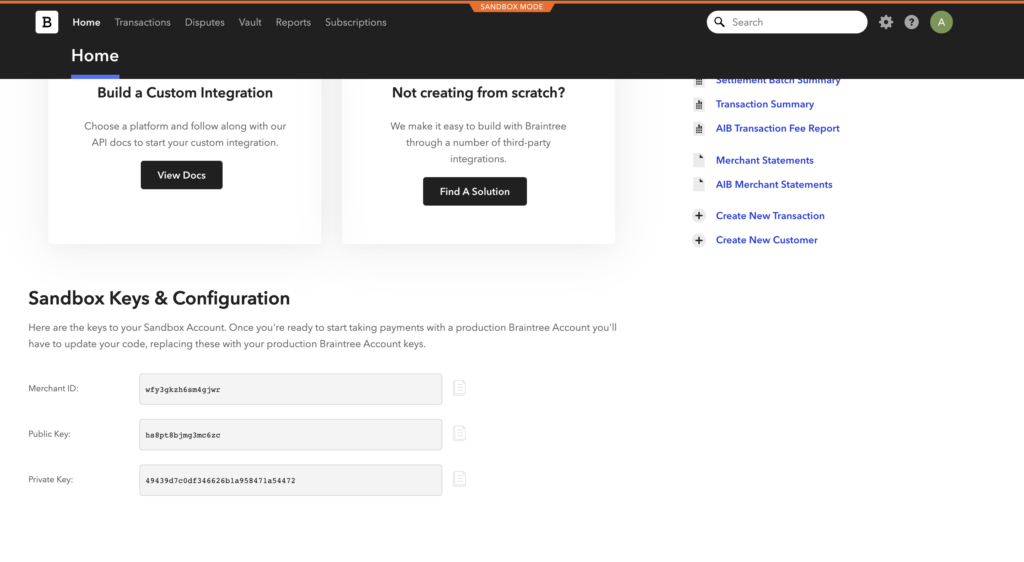
Insert the data into the fields and click on Save. Open up any ticket and find the Braintree icon. Your integration is now active.
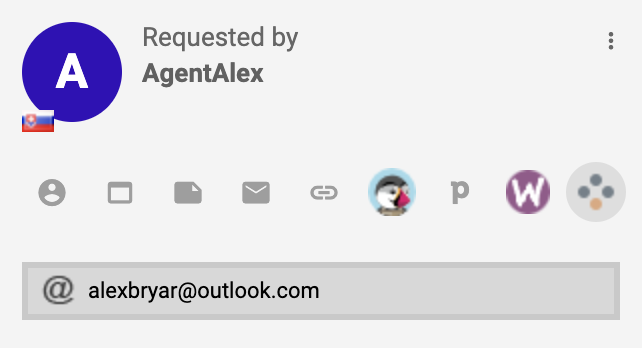
How to integrate Braintree with LiveAgent via Zapier
Braintree and LiveAgent can be connected via Zapier. If you want to create a Zapier integration, you first need to have a Zapier account.
Create it over here. If you already have it, then simply log in and go to the Braintree + LiveAgent integrations page on Zapier.
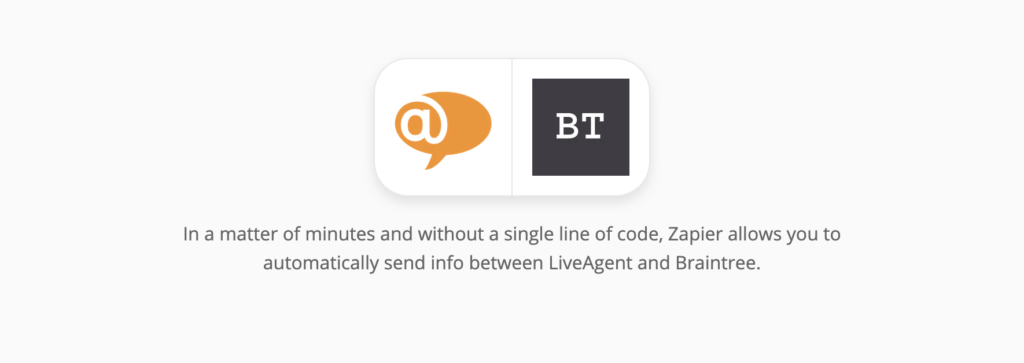
Scroll down on the page until you see the Connect Braintree + LiveAgent in minutes section. This is where you can pick a trigger and an action. Think about what kind of integration you want and take a pick.
As an example, we picked Braintree trigger New Customer with LiveAgent action Add New Customer. When you’re done, click on the blue button to continue.
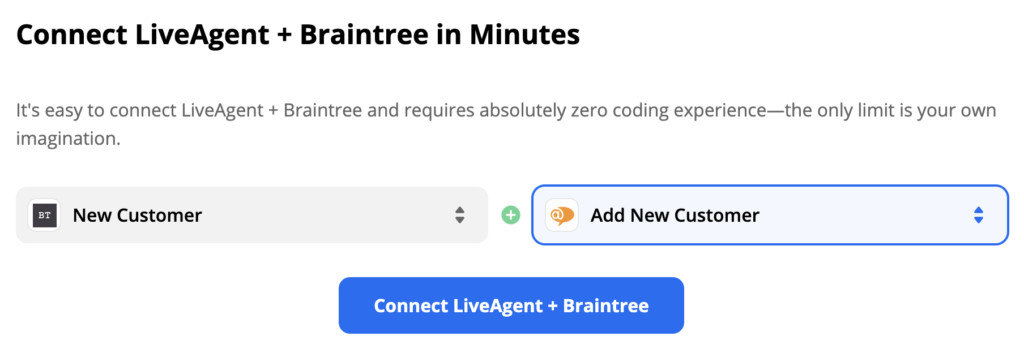
Now you need to go through the trigger configuration. Sign in to your Braintree via Zapier and continue with the simple process.
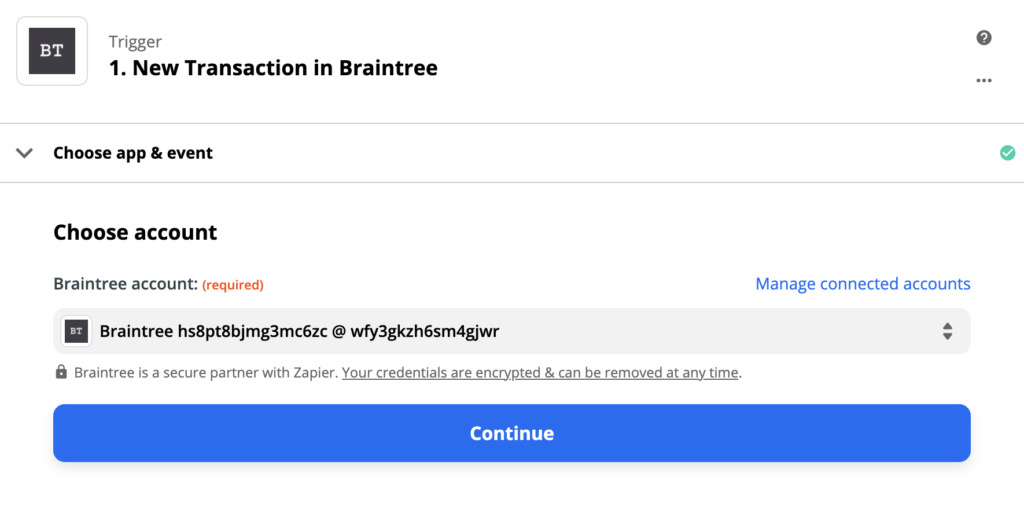
We recommend to test the trigger when you’re done but you can skip this step.
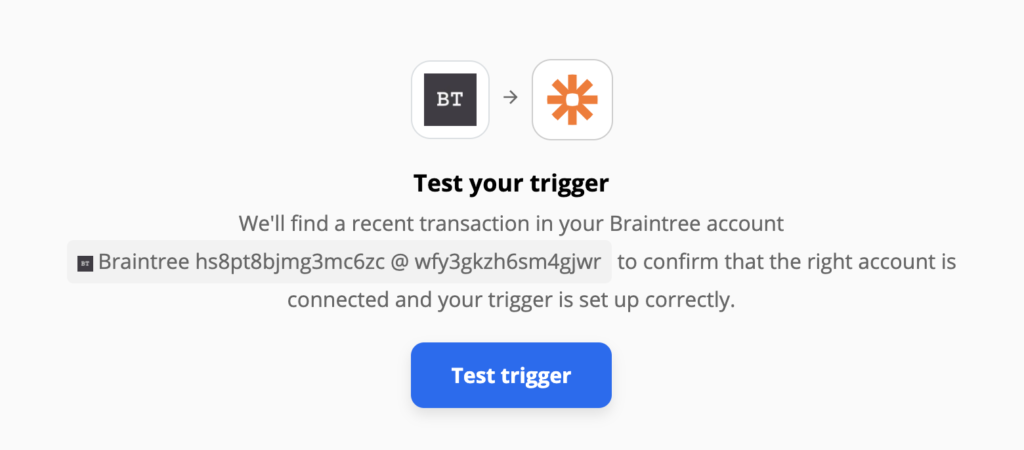
Continue with configuring the LiveAgent action. Just like before, log in to your LiveAgent via Zapier and fill out the fields in the next step.
In the email field, select 1. Email just like on the picture below. This will ensure an email address will be added to LiveAgent whenever there’s a new customer in Braintree.
Fill out the remaining fields according to your liking or as shown in the picture below.
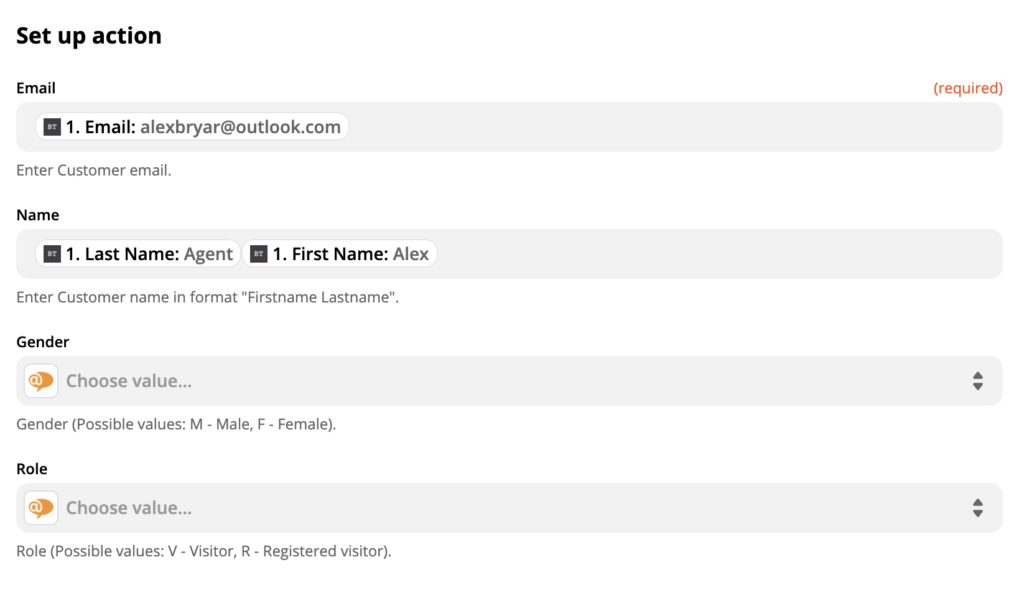
Do one final test of the integration.
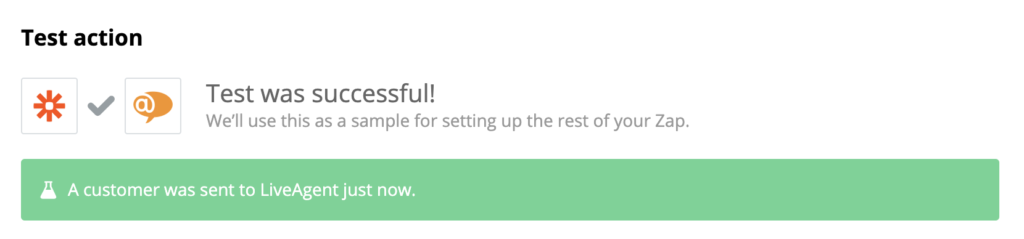
That’s it, you’re done. A customer will always be added whenever there’s a new one in Braintree.
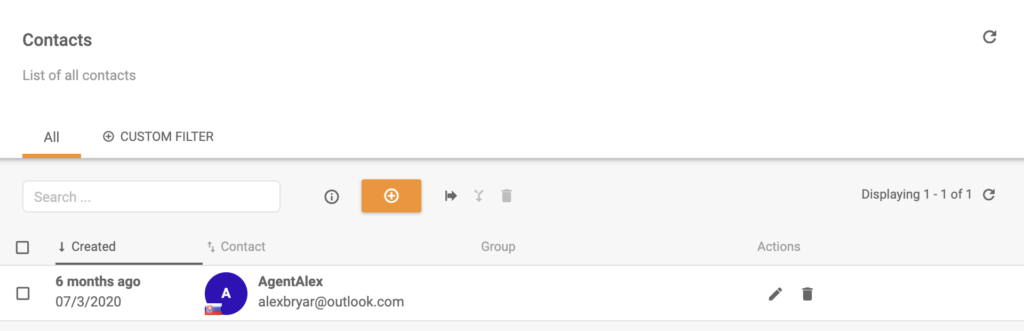
Feel free to return to the site and create more integrations.
Frequently Asked Questions
What is Braintree integration?
Braintree is a Paypal service. The integration allows you to refund or cancel payments from LiveAgent with just a few clicks.
How do you integrate Braintree with LiveAgent?
The first step is to navigate to Configurations from your LiveAgent Dashboard. The second step is to click on System -> Plugins. The last step is to search for Braintree and activate it.
Discover the power of ExpressionEngine, a flexible, open-source CMS perfect for building dynamic websites without coding. Enhance your site with LiveAgent's fast live chat integration for seamless customer communication. Ideal for beginners and pros, ExpressionEngine supports plugins, custom codes, and features to boost your site's functionality. Start your free trial today to improve customer satisfaction and streamline support processes.
Discover the seamless integration of Verve's VoIP with LiveAgent's call center software at no extra cost. Verve, formed by T3 Communications, Nexogy, and NextLevel Internet, offers UCaaS and Broadband Solutions, enhancing your business communication with high-quality broadband, scalability, and expert support. Leverage this partnership to boost your communication services effortlessly.

 Български
Български  Čeština
Čeština  Dansk
Dansk  Deutsch
Deutsch  Eesti
Eesti  Español
Español  Français
Français  Ελληνικα
Ελληνικα  Hrvatski
Hrvatski  Italiano
Italiano  Latviešu
Latviešu  Lietuviškai
Lietuviškai  Magyar
Magyar  Nederlands
Nederlands  Norsk bokmål
Norsk bokmål  Polski
Polski  Română
Română  Русский
Русский  Slovenčina
Slovenčina  Slovenščina
Slovenščina  简体中文
简体中文  Tagalog
Tagalog  Tiếng Việt
Tiếng Việt  العربية
العربية  Português
Português 









