Multi knowledge base* gives you the opportunity to create an unlimited amount of separate customer portals, where each single one of them can have its own unique design, settings, and content. This is very useful for those companies, which want to distinguish their customer support portals and follow their branding guidelines.
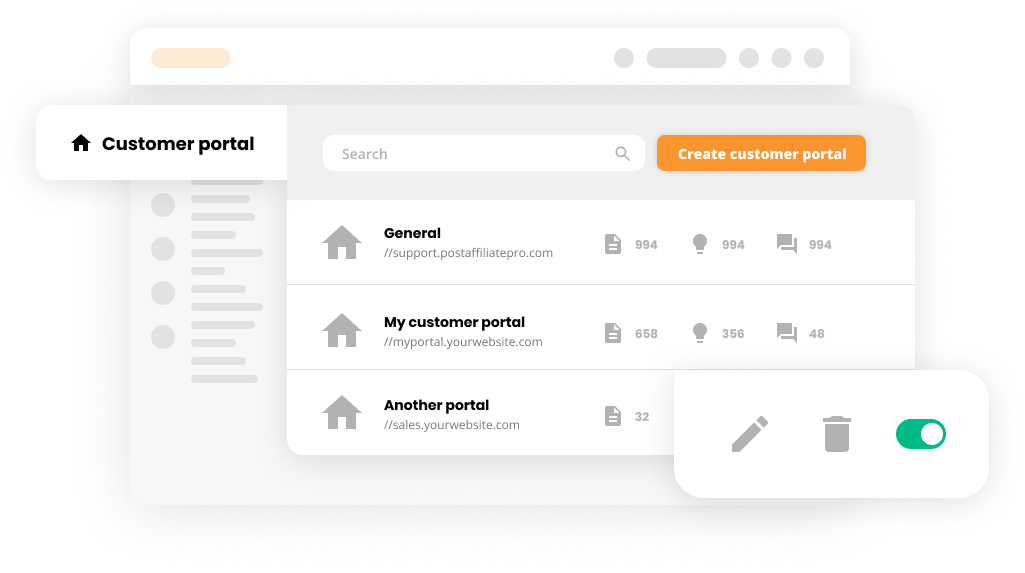
How to enable Multi KB
Make sure the switcher is green – this will indicate to you that it’s active. The second step is to actually create an additional knowledge base. Once you go to the “Customer Portal” in your admin panel, you’ll see a new button there – “Create”. Clicking on it will initiate the process. Follow our step-by-step guide to have the best possible overview.
Each knowledge base contains the same types of the available content: articles, forums, feedback boards, widgets.
*Each additional knowledge base is rated at early bird price, $19.
Knowledgebase resources
Stylize knowledge base articles with ease
Start creating beautiful context-rich knowledge base articles with our “What You See Is What You Get” editor. Try it today. No credit card required.
Provide excellent customer service
Discover unparalleled customer support with LiveAgent's all-in-one software. Benefit from 24/7 service, a free trial without a credit card, and seamless integration across 130+ ticketing features. Enhance your business with fast setup, AI assistance, live chat, and more. Choose LiveAgent for exceptional service and satisfied customers.
Customer communication management software
LiveAgent customer communication management software will provide personalized, quick, and knowledgeable service to your customers. Try it for free.

 Български
Български  Čeština
Čeština  Dansk
Dansk  Deutsch
Deutsch  Eesti
Eesti  Español
Español  Français
Français  Ελληνικα
Ελληνικα  Hrvatski
Hrvatski  Italiano
Italiano  Latviešu
Latviešu  Lietuviškai
Lietuviškai  Magyar
Magyar  Nederlands
Nederlands  Norsk bokmål
Norsk bokmål  Polski
Polski  Română
Română  Русский
Русский  Slovenčina
Slovenčina  Slovenščina
Slovenščina  简体中文
简体中文  Tagalog
Tagalog  Tiếng Việt
Tiếng Việt  العربية
العربية  Português
Português 





