Adding the Search Widget into your website enables your visitors to search in your articles, forums, and suggestion boards directly from your website. While typing into the Search widget it shows suggestions of articles in real time.
Once the search results appear, visitors can click on them and the appropriate content will be shown in the Customer portal. You can have multiple search widgets that search only in some categories of the Customer portal.
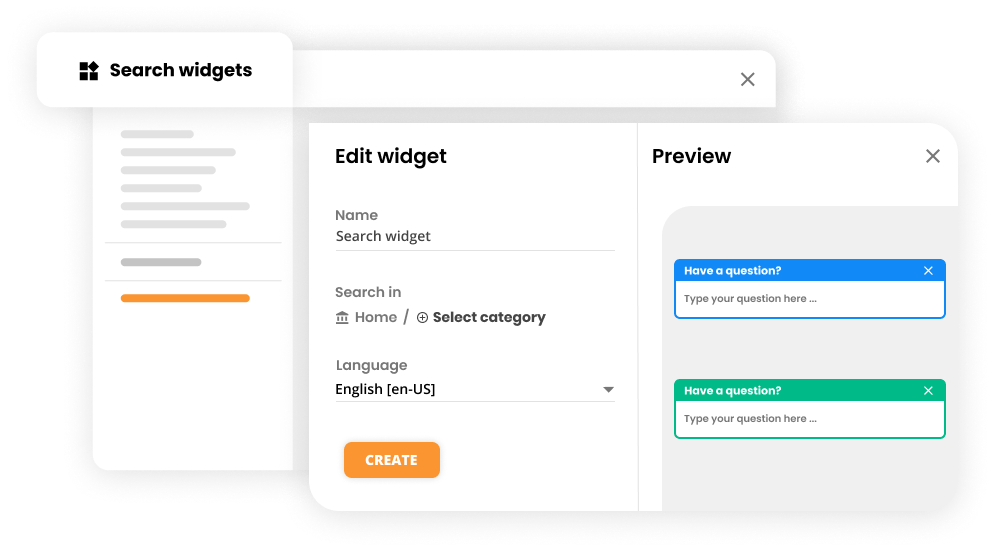
Search widget design
To customize your knowledge base online platform, you can define:
- Title text
- Search box hint text
- Border color
- Content color
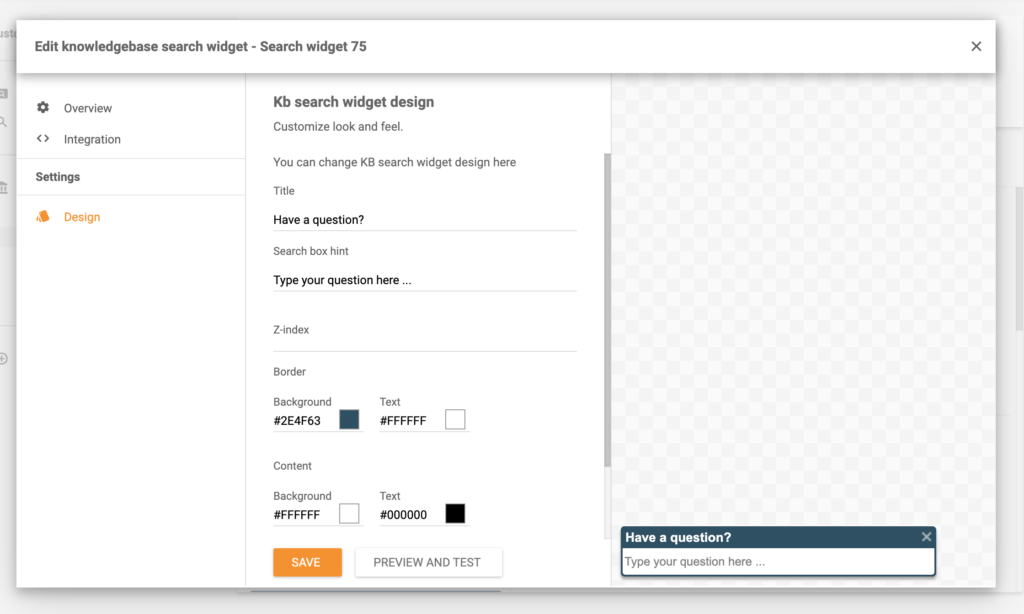
Haven’t found the right style for your Search widget? Don’t worry, you can create a custom one by writing your own HTML code.
Reward your hardest-working agents
Turn on gamification and make customer service fun! Reward your best agents with fun badges and rewards. Try it today. No credit card required.
Knowledgebase resources
Landing PPC Archive - LiveAgent
Boost customer support with LiveAgent's all-in-one help desk software. Try free—no credit card needed! Live chat, ticketing & more!"

 Български
Български  Čeština
Čeština  Dansk
Dansk  Deutsch
Deutsch  Eesti
Eesti  Español
Español  Français
Français  Ελληνικα
Ελληνικα  Hrvatski
Hrvatski  Italiano
Italiano  Latviešu
Latviešu  Lietuviškai
Lietuviškai  Magyar
Magyar  Nederlands
Nederlands  Norsk bokmål
Norsk bokmål  Polski
Polski  Română
Română  Русский
Русский  Slovenčina
Slovenčina  Slovenščina
Slovenščina  简体中文
简体中文  Tagalog
Tagalog  Tiếng Việt
Tiếng Việt  العربية
العربية  Português
Português 





